Page 7 of 559
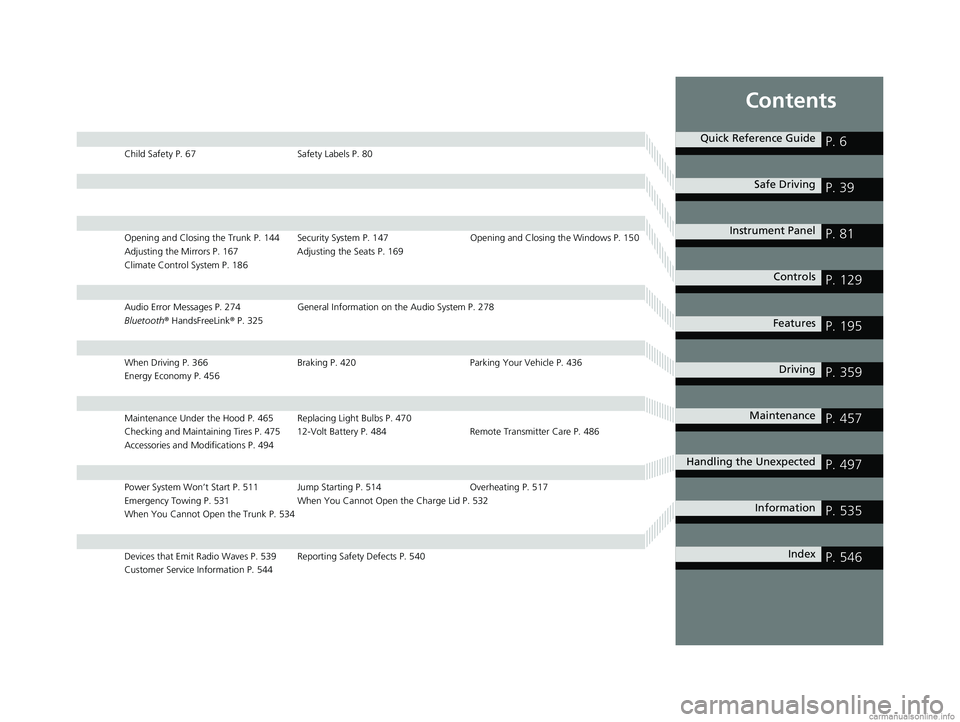
Contents
Child Safety P. 67Safety Labels P. 80
Opening and Closing the Trunk P. 144 Security System P. 147 Opening and Closing the Windows P. 150
Adjusting the Mirrors P. 167 Adjusting the Seats P. 169
Climate Control System P. 186
Audio Error Messages P. 274 General Information on the Audio System P. 278
Bluetooth ® HandsFreeLink ® P. 325
When Driving P. 366 Braking P. 420Parking Your Vehicle P. 436
Energy Economy P. 456
Maintenance Under the Hood P. 465 Replacing Light Bulbs P. 470
Checking and Maintaining Tires P. 475 12-Volt Battery P. 484 Remote Transmitter Care P. 486
Accessories and Modifications P. 494
Power System Won’t Start P. 511 Jump Starting P. 514 Overheating P. 517
Emergency Towing P. 531 When You Cannot Open the Charge Lid P. 532
When You Cannot Open the Trunk P. 534
Devices that Emit Radio Waves P. 539 Reporting Safety Defects P. 540
Customer Service Information P. 544
Quick Reference GuideP. 6
Safe DrivingP. 39
Instrument PanelP. 81
ControlsP. 129
FeaturesP. 195
DrivingP. 359
MaintenanceP. 457
Handling the UnexpectedP. 497
InformationP. 535
IndexP. 546
18 CLARITY ELECTRIC CSS-31TRV6100.book 5 ページ 2018年2月5日 月曜日 午後12時0分
Page 8 of 559
6
Quick Reference Guide
Quick Reference Guide
Visual Index
❙Steering Wheel Adjustments (P 166)
❙ (Vehicle Stability Assist® (VSA ®)
System OFF) Button
(P 412)
❙Road Departure Mitigation (RDM)
Button
(P 386)
❙System Indicators (P 82)
❙Gauges (P 116)
❙Collision Mitigation Braking SystemTM
(CMBSTM) OFF Button (P 431)
❙Charge Lid Release Button
(P 442, 444)
❙Driver Information Interface
(P 120)
❙Navigation System
() See the Navigation System Manual
❙Climate Control System (P 186)
❙Rear Window Defogger (P 163)
❙POWER Button (P 152)
❙Seat Heater Buttons (P 184)
❙Audio System (P 196)
❙Hazard Warning Button
❙Heated Door Mirror Button (P163 )
18 CLARITY ELECTRIC CSS-31TRV6100.book 6 ページ 2018年2月5日 月曜日 午後12時0分
Page 10 of 559
Visual Index
8
Quick Reference Guide❙Power Window Switches (P 150)
❙Trunk Opener (P 144)
❙Driver’s Knee Airbag (P 59)
❙Door Mirror Controls (P 168)
❙Power Door Lock Master Switch (P 142)❙Memory Buttons (P 165)
❙SET Button (P 165)
❙Interior Fuse Box (P 526)
❙Automatic Brake Hold Button (P 424)
❙Driver’s Front Airbag (P 55)
❙Passenger’s Front Airbag (P 55)
❙Rearview Mirror (P 167)
❙SPORT Button (P 378)
❙Glove Box (P 178)
❙Electric Parking Brake Switch (P 420)
❙Shift Button
Electronic Gear Selector
(P 371)
❙Accessory Power Socket (P 182)
❙Hood Release Handle (P 466)
❙ECON Button (P377 )
18 CLARITY ELECTRIC CSS-31TRV6100.book 8 ページ 2018年2月5日 月曜日 午後12時0分
Page 11 of 559
9
Quick Reference Guide
❙Side Airbags (P 61)
❙Side Curtain Airbags (P 63)
❙Seat Belts (P 44)
❙Seat Belt (Installing a Child Seat) (P 74)
❙Rear Seat
❙Coat Hook (P 183)
❙Map Lights (P 177)
❙Sun Visors
❙Vanity Mirrors
❙Seat Belt to Secure a Child Seat (P 76)
❙Map Lights (P 177)
❙Grab Handle
❙Sunglasses Holder
(P 185)
❙Accessory Power
Socket
(P 182)
❙Front Seat (P 169)
❙USB Ports (P 197)
❙LATCH to Secure a Child Seat (P 72)
18 CLARITY ELECTRIC CSS-31TRV6100.book 9 ページ 2018年2月5日 月曜日 午後12時0分
Page 12 of 559
Visual Index
10
Quick Reference Guide
❙Maintenance Under the Hood (P 465)
❙Windshield Wipers (P 160, 472)
❙Tires (P 475, 498)
❙Door Lock/Unlock Control (P 133)
❙Power Door Mirrors (P 168)
❙Headlights (P 156, 470)
❙Front Turn Signal Lights (P 155, 470)
❙Parking/Daytime Running Lights (P 156, 159, 470)
❙Front Side Marker Lights (P 156, 470)
❙How to Charge (P442, 444)
18 CLARITY ELECTRIC CSS-31TRV6100.book 10 ページ 2018年2月5日 月曜日 午後12時0分
Page 24 of 559
22
Quick Reference Guide
Safe Driving (P 39)
Airbags (P 52)
● Your vehicle is fitted with ai rbags to help protect you and
your passengers during a moderate-to-severe collision.
Child Safety (P 67)
● All children 12 and younger should be seated in the rear seat.
● Smaller children should be properly restra ined in a forward-facing child seat.
● Infants must be properly restraine d in a rear-facing child seat.
Before Driving Checklist (P 43)
● Before driving, check that the front seats, head restraints,
steering wheel, and mirrors have been properly adjusted.
Seat Belts (P 44)
● Fasten your seat belt and sit upright well
back in the seat.
● Check that your passengers are wearing
their seat belts correctly.
Fasten your lap belt as
low as possible.
18 CLARITY ELECTRIC CSS-31TRV6100.book 22 ページ 2018年2月5日 月曜日 午後12時0分
Page 28 of 559
26
Quick Reference Guide
Power Door Mirrors
(P 168)
●With the power mode in ON, move the
selector switch to L or R .
● Push the appropriate edge of the
adjustment switch to adjust the mirror.
Selector Switch
Adjustment Switch
Power Windows (P 150)
● With the power mode in ON, open and
close the power windows.
● If the power window lock button is in the
off position, each passenger’s window
can be opened and closed with its own
switch.
● If the power window lock button is in the
on position (indicator on), each
passenger’s window switch is disabled.
Power Window Lock Button
Window SwitchIndicator
18 CLARITY ELECTRIC CSS-31TRV6100.book 26 ページ 2018年2月5日 月曜日 午後12時0分
Page 35 of 559
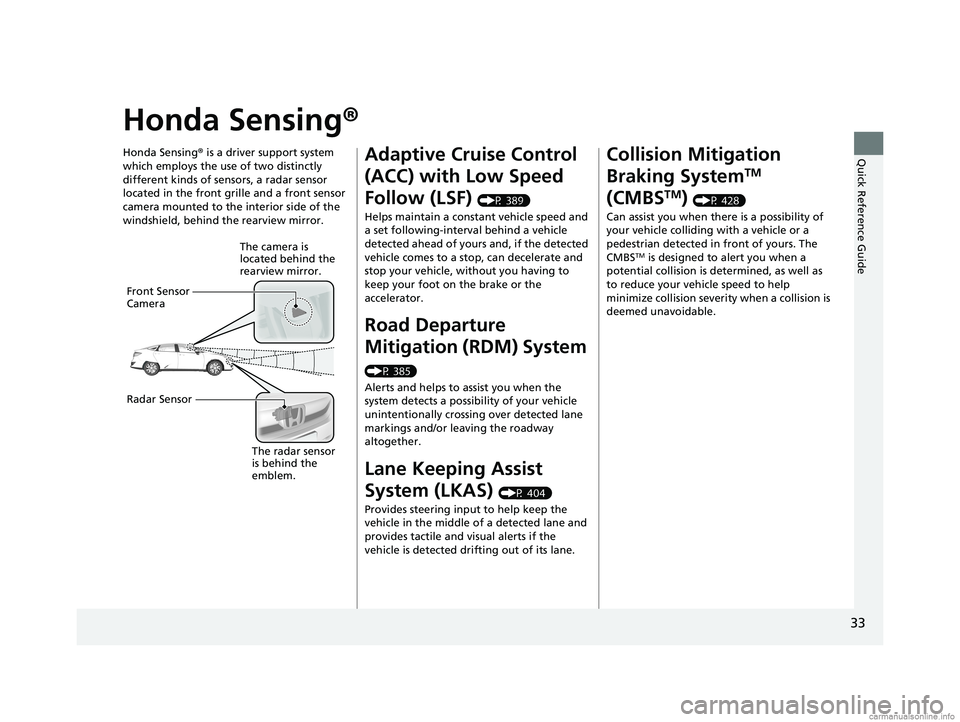
33
Quick Reference Guide
Honda Sensing®
Honda Sensing® is a driver support system
which employs the use of two distinctly
different kinds of sensors, a radar sensor
located in the front grille and a front sensor
camera mounted to the interior side of the
windshield, behind the rearview mirror.
The camera is
located behind the
rearview mirror.
Front Sensor
Camera
Radar Sensor
The radar sensor
is behind the
emblem.
Adaptive Cruise Control
(ACC) with Low Speed
Follow (LSF)
(P 389)
Helps maintain a constant vehicle speed and
a set following-interval behind a vehicle
detected ahead of yours and, if the detected
vehicle comes to a stop, can decelerate and
stop your vehicle, without you having to
keep your foot on the brake or the
accelerator.
Road Departure
Mitigation (RDM) System
(P 385)
Alerts and helps to assist you when the
system detects a possibility of your vehicle
unintentionally crossing over detected lane
markings and/or leaving the roadway
altogether.
Lane Keeping Assist
System (LKAS)
(P 404)
Provides steering input to help keep the
vehicle in the middle of a detected lane and
provides tactile and visual alerts if the
vehicle is detected drifting out of its lane.
Collision Mitigation
Braking System
TM
(CMBS
TM) (P 428)
Can assist you when there is a possibility of
your vehicle colliding with a vehicle or a
pedestrian detected in front of yours. The
CMBS
TM is designed to alert you when a
potential collision is determined, as well as
to reduce your vehi cle speed to help
minimize collision severity when a collision is
deemed unavoidable.
18 CLARITY ELECTRIC CSS-31TRV6100.book 33 ページ 2018年2月5日 月曜日 午後12時0分