2018 HONDA CLARITY ELECTRIC clock
[x] Cancel search: clockPage 303 of 559
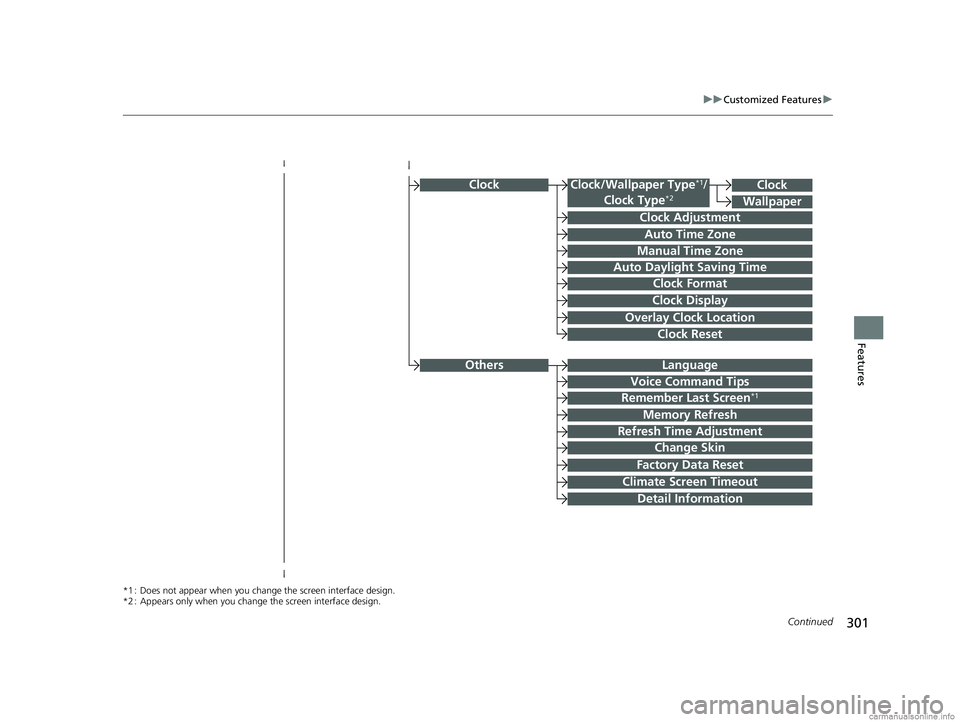
301
uuCustomized Features u
Continued
Features
ClockClock/Wallpaper Type*1/
Clock Type*2
Clock Adjustment
Clock Format
Auto Time Zone
Manual Time Zone
Auto Daylight Saving Time
Clock Display
Overlay Clock Location
Clock Reset
Clock
Wallpaper
*1 : Does not appear when you chang e the screen interface design.
*2 : Appears only when you change the screen interface design.
OthersLanguage
Voice Command Tips
Remember Last Screen*1
Memory Refresh
Refresh Time Adjustment
Change Skin
Factory Data Reset
Climate Screen Timeout
Detail Information
18 CLARITY ELECTRIC CSS-31TRV6100.book 301 ページ 2018年2月5日 月曜日 午後12時0分
Page 306 of 559
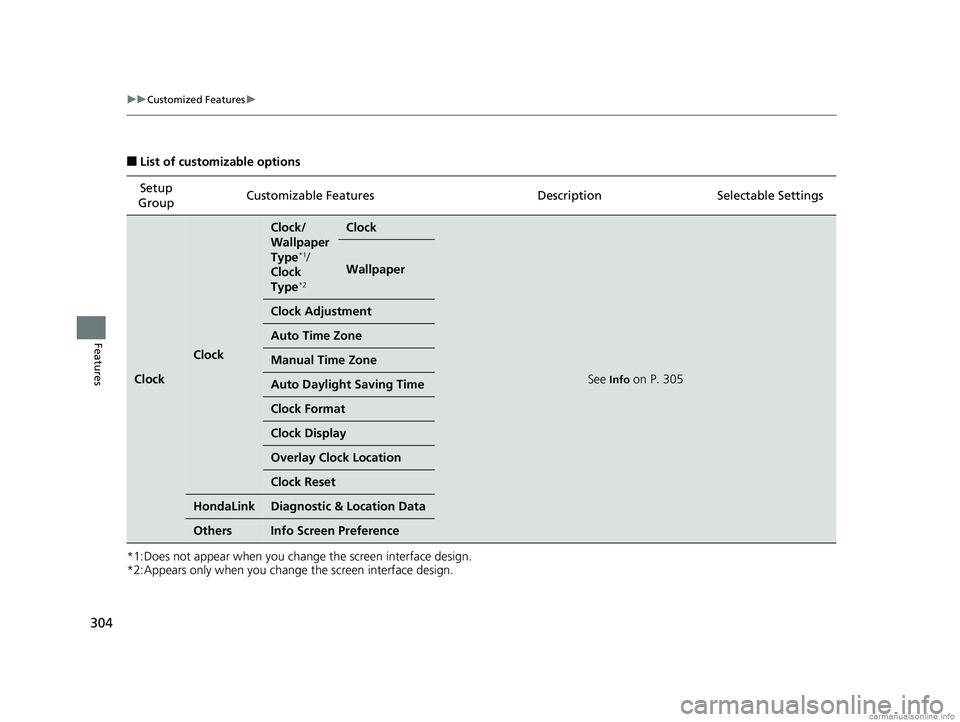
304
uuCustomized Features u
Features
■List of customizable options
*1:Does not appear when you change the screen interface design.
*2:Appears only when you change the screen interface design. Setup
Group Customizable Features Descri
ption Selectable Settings
Clock
Clock
Clock/
Wallpaper
Type
*1/
Clock
Type
*2
Clock
See Info on P. 305
Wallpaper
Clock Adjustment
Auto Time Zone
Manual Time Zone
Auto Daylight Saving Time
Clock Format
Clock Display
Overlay Clock Location
Clock Reset
HondaLinkDiagnostic & Location Data
OthersInfo Screen Preference
18 CLARITY ELECTRIC CSS-31TRV6100.book 304 ページ 2018年2月5日 月曜日 午後12時0分
Page 307 of 559
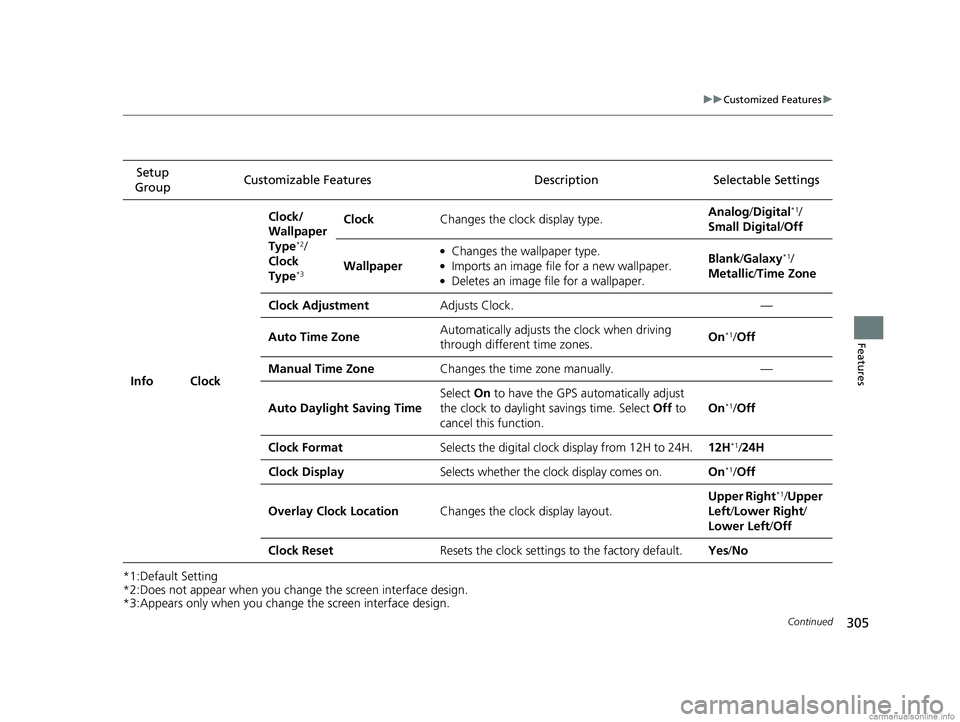
305
uuCustomized Features u
Continued
Features
*1:Default Setting
*2:Does not appear when you chan ge the screen interface design.
*3:Appears only when you change the screen interface design. Setup
Group Customizable Features Description Selectable Settings
Info Clock Clock/
Wallpaper
Type
*2/
Clock
Type
*3
Clock Changes the clock display type. Analog
/Digital*1/
Small Digital /Off
Wallpaper
●Changes the wallpaper type.●Imports an image file for a new wallpaper.●Deletes an image file for a wallpaper. Blank
/Galaxy
*1/
Metallic /Time Zone
Clock Adjustment Adjusts Clock. —
Auto Time Zone Automatically adjusts the clock when driving
through different time zones. On
*1/
Off
Manual Time Zone Changes the time zone manually. —
Auto Daylight Saving Time Select
On to have the GPS automatically adjust
the clock to daylight savings time. Select Off to
cancel this function. On
*1/
Off
Clock Format Selects the digital clock display from 12H to 24H. 12H
*1/24H
Clock Display Selects whether the clock display comes on. On
*1/Off
Overlay Clock Location Changes the clock display layout. Upper Right
*1/
Upper
Left/ Lower Right/
Lower Left /Off
Clock Reset Resets the clock settings to the factory default. Yes/No
18 CLARITY ELECTRIC CSS-31TRV6100.book 305 ページ 2018年2月5日 月曜日 午後12時0分
Page 316 of 559
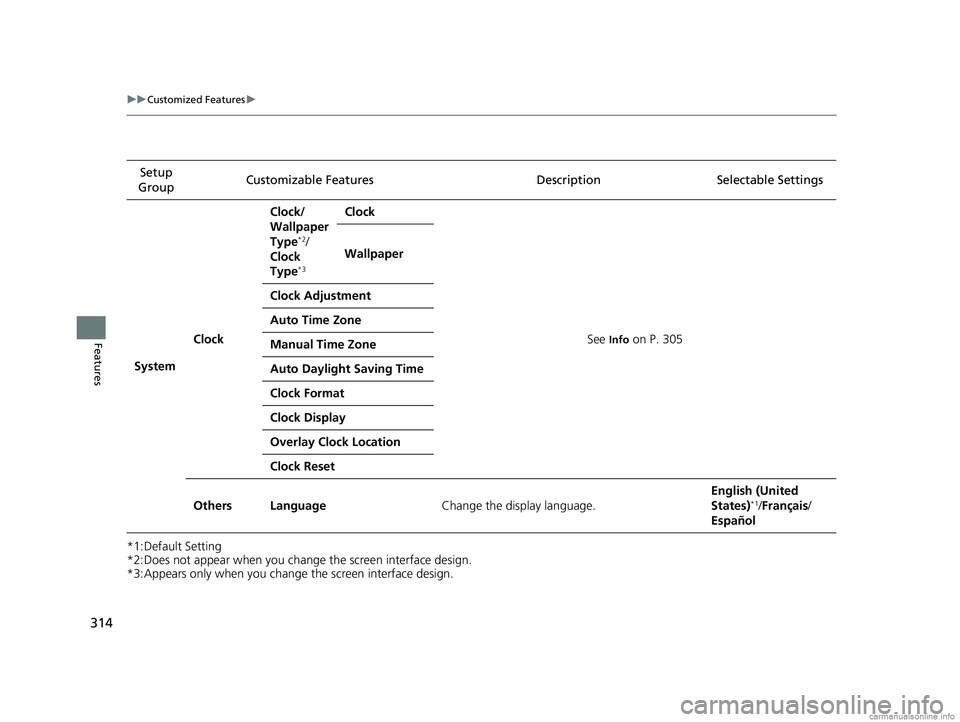
314
uuCustomized Features u
Features
*1:Default Setting
*2:Does not appear when you change the screen interface design.
*3:Appears only when you change the screen interface design.Setup
Group Customizable Features
DescriptionSelectable Settings
System Clock Clock/
Wallpaper
Type
*2/
Clock
Type
*3
Clock
See
Info on P. 305
Wallpaper
Clock Adjustment
Auto Time Zone
Manual Time Zone
Auto Daylight Saving Time
Clock Format
Clock Display
Overlay Clock Location
Clock Reset
Others Language Change the display language. English (United
States)
*1/
Français /
Español
18 CLARITY ELECTRIC CSS-31TRV6100.book 314 ページ 2018年2月5日 月曜日 午後12時0分
Page 486 of 559
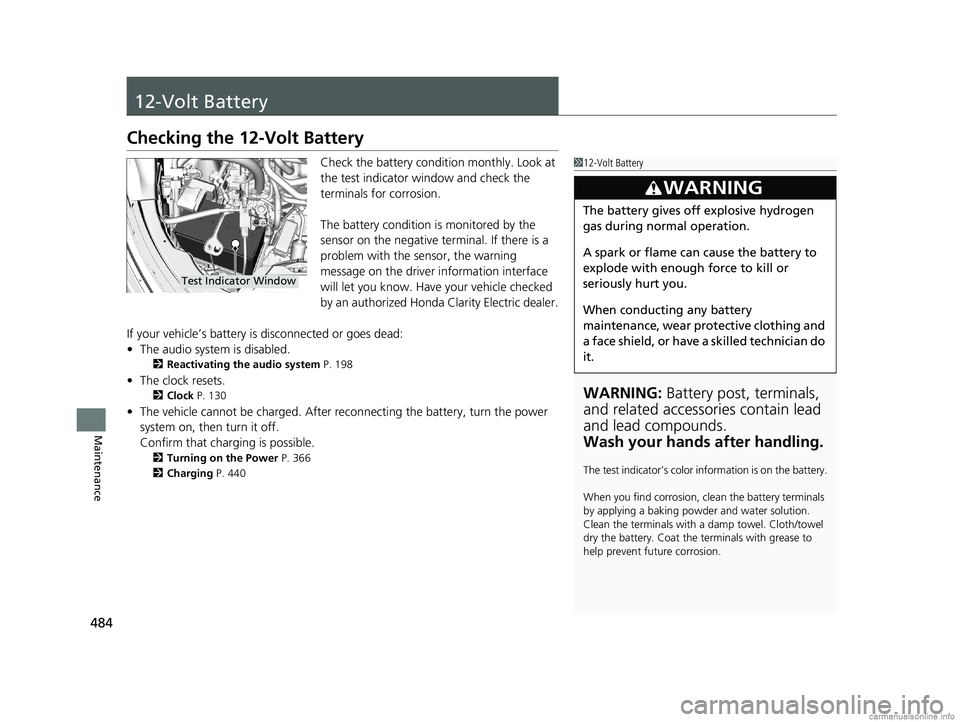
484
Maintenance
12-Volt Battery
Checking the 12-Volt Battery
Check the battery condition monthly. Look at
the test indicator window and check the
terminals for corrosion.
The battery condition is monitored by the
sensor on the negative terminal. If there is a
problem with the sensor, the warning
message on the driver information interface
will let you know. Have your vehicle checked
by an authorized Honda Clarity Electric dealer.
If your vehicle’s battery is disconnected or goes dead:
• The audio system is disabled.
2 Reactivating the audio system P. 198
•The clock resets.
2 Clock P. 130
•The vehicle cannot be charged. After reconnecting the batte ry, turn the power
system on, then turn it off.
Confirm that charging is possible.
2 Turning on the Power P. 366
2 Charging P. 440
112-Volt Battery
WARNING: Battery post, terminals,
and related accessories contain lead
and lead compounds.
Wash your hands after handling.
The test indicator’s color in formation is on the battery.
When you find corrosion, cl ean the battery terminals
by applying a baking powder and water solution.
Clean the terminals with a damp towel. Cloth/towel
dry the battery. Coat the terminals with grease to
help prevent future corrosion.
3WARNING
The battery gives off explosive hydrogen
gas during normal operation.
A spark or flame can cause the battery to
explode with enough force to kill or
seriously hurt you.
When conducting any battery
maintenance, wear prot ective clothing and
a face shield, or have a skilled technician do
it.
Test Indicator Window
18 CLARITY ELECTRIC CSS-31TRV6100.book 484 ページ 2018年2月5日 月曜日 午後12時0分
Page 536 of 559
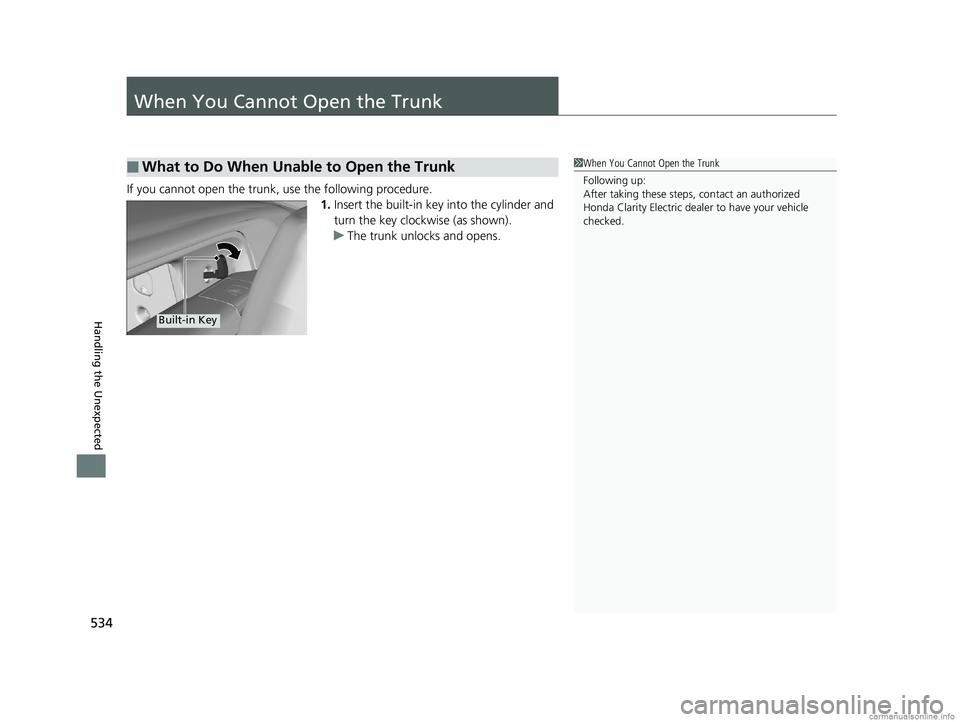
534
Handling the Unexpected
When You Cannot Open the Trunk
If you cannot open the trunk, use the following procedure.1.Insert the built-in key into the cylinder and
turn the key clockwise (as shown).
u The trunk unlocks and opens.
■What to Do When Unable to Open the Trunk1When You Cannot Open the Trunk
Following up:
After taking these steps, contact an authorized
Honda Clarity Electric deal er to have your vehicle
checked.
Built-in Key
18 CLARITY ELECTRIC CSS-31TRV6100.book 534 ページ 2018年2月5日 月曜日 午後12時0分
Page 549 of 559
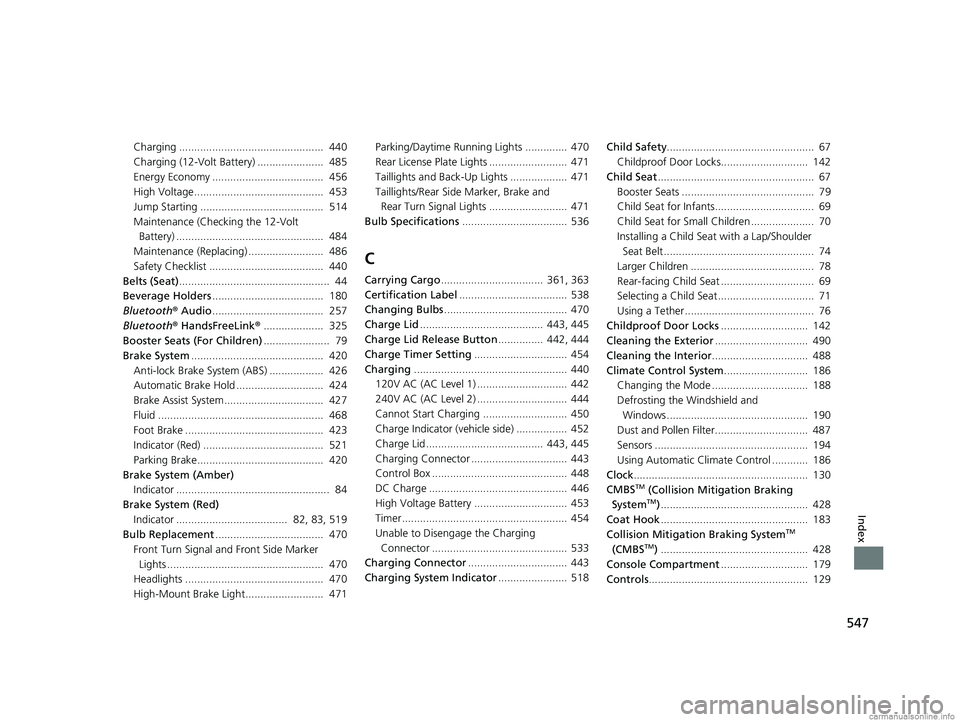
547
Index
Charging ................................................ 440
Charging (12-Volt Battery) ...................... 485
Energy Economy ..................................... 456
High Voltage........................................... 453
Jump Starting ......................................... 514
Maintenance (Checking the 12-Volt Battery) ................................................. 484
Maintenance (Replacing) ......................... 486
Safety Checklist ...................................... 440
Belts (Seat) .................................................. 44
Beverage Holders ..................................... 180
Bluetooth ® Audio ..................................... 257
Bluetooth ® HandsFreeLink ®.................... 325
Booster Seats (For Children) ...................... 79
Brake System ............................................ 420
Anti-lock Brake System (ABS) .................. 426
Automatic Brake Hold ............................. 424
Brake Assist System................................. 427
Fluid ....................................................... 468
Foot Brake .............................................. 423
Indicator (Red) ........................................ 521
Parking Brake.......................................... 420
Brake System (Amber) Indicator ................................................... 84
Brake System (Red)
Indicator ..................................... 82, 83, 519
Bulb Replacement .................................... 470
Front Turn Signal and Front Side Marker
Lights .................................................... 470
Headlights .............................................. 470
High-Mount Brake Light.......................... 471 Parking/Daytime Running Lights .............. 470
Rear License Plate Lights .......................... 471
Taillights and Back-Up Lights ................... 471
Taillights/Rear Side
Marker, Brake and
Rear Turn Signal Lights .......................... 471
Bulb Specifications ................................... 536
C
Carrying Cargo.................................. 361, 363
Certification Label .................................... 538
Changing Bulbs ......................................... 470
Charge Lid ......................................... 443, 445
Charge Lid Release Button ............... 442, 444
Charge Timer Setting ............................... 454
Charging ................................................... 440
120V AC (AC Level 1) .............................. 442
240V AC (AC Level 2) .............................. 444
Cannot Start Charging ............................ 450
Charge Indicator (vehicle side) ................. 452
Charge Lid ....................................... 443, 445
Charging Connector ................................ 443
Control Box ............................................. 448
DC Charge .............................................. 446
High Voltage Battery ............................... 453
Timer ....................................................... 454
Unable to Disengage the Charging Connector ............................................. 533
Charging Connector ................................. 443
Charging System Indicator ....................... 518Child Safety
................................................. 67
Childproof Door Locks............................. 142
Child Seat .................................................... 67
Booster Seats ............................................ 79
Child Seat for Infants................................. 69
Child Seat for Small Children ..................... 70
Installing a Child Seat with a Lap/Shoulder
Seat Belt .................................................. 74
Larger Children ......................................... 78
Rear-facing Child Seat ............................... 69
Selecting a Child Seat ................................ 71
Using a Tether ........................................... 76
Childproof Door Locks ............................. 142
Cleaning the Exterior ............................... 490
Cleaning the Interior ................................ 488
Climate Control System ............................ 186
Changing the Mode ................................ 188
Defrosting the Windshield and Windows ............................................... 190
Dust and Pollen Filter............................... 487
Sensors ................................................... 194
Using Automatic Climate Control ............ 186
Clock .......................................................... 130
CMBS
TM (Collision Mitigation Braking
SystemTM) ................................................. 428
Coat Hook ................................................. 183
Collision Mitigation Braking System
TM
(CMBSTM) ................................................. 428
Console Compartment ............................. 179
Controls ..................................................... 129
18 CLARITY ELECTRIC CSS-31TRV6100.book 547 ページ 2018年2月5日 月曜日 午後12時0分
Page 553 of 559
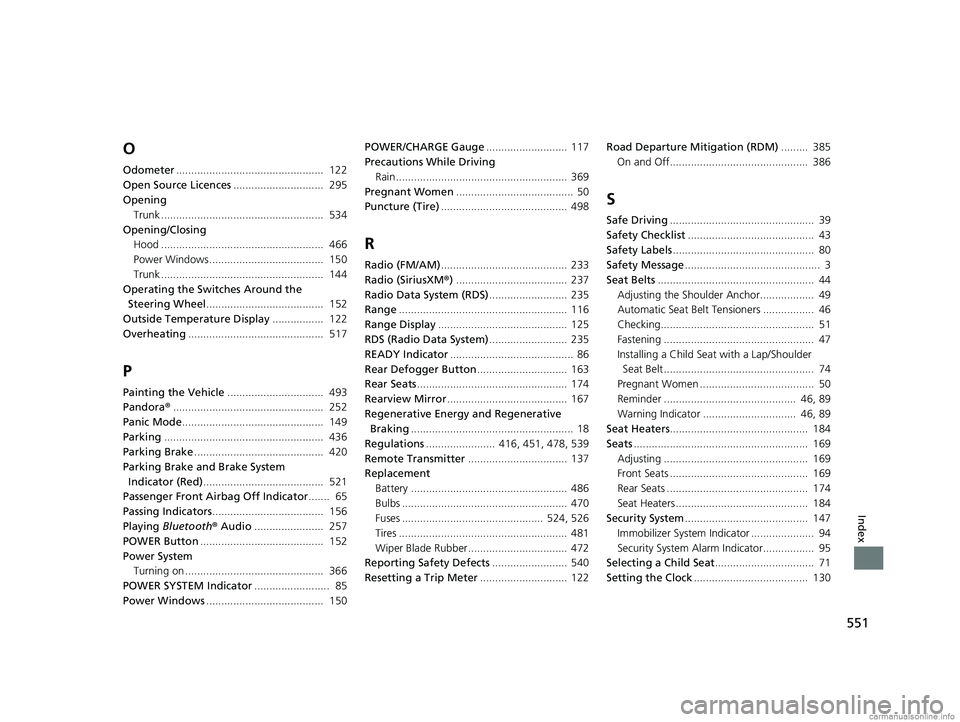
551
Index
O
Odometer................................................. 122
Open Source Licences .............................. 295
Opening Trunk ...................................................... 534
Opening/Closing Hood ...................................................... 466
Power Windows...................................... 150
Trunk ...................................................... 144
Operating the Switches Around the Steering Wheel ....................................... 152
Outside Temperature Display ................. 122
Overheating ............................................. 517
P
Painting the Vehicle ................................ 493
Pandora ®.................................................. 252
Panic Mode ............................................... 149
Parking ..................................................... 436
Parking Brake ........................................... 420
Parking Brake and Brake System Indicator (Red) ........................................ 521
Passenger Front Airb ag Off Indicator....... 65
Passing Indicators ..................................... 156
Playing Bluetooth ® Audio ....................... 257
POWER Button ......................................... 152
Power System Turning on .............................................. 366
POWER SYSTEM Indicator ......................... 85
Power Windows ....................................... 150 POWER/CHARGE Gauge
........................... 117
Precautions While Driving
Rain ......................................................... 369
Pregnant Women ....................................... 50
Puncture (Tire) .......................................... 498
R
Radio (FM/AM).......................................... 233
Radio (SiriusXM ®) ..................................... 237
Radio Data System (RDS) .......................... 235
Range ........................................................ 116
Range Display ........................................... 125
RDS (Radio Data System) .......................... 235
READY Indicator ......................................... 86
Rear Defogger Button .............................. 163
Rear Seats .................................................. 174
Rearview Mirror ........................................ 167
Regenerative Energy and Regenerative Braking ...................................................... 18
Regulations ....................... 416, 451, 478, 539
Remote Transmitter ................................. 137
Replacement Battery .................................................... 486
Bulbs ....................................................... 470
Fuses ............................................... 524, 526
Tires ........................................................ 481
Wiper Blade Rubber ................................. 472
Reporting Safety Defects ......................... 540
Resetting a Trip Meter ............................. 122 Road Departure Mitigation (RDM)
......... 385
On and Off.............................................. 386
S
Safe Driving ................................................ 39
Safety Checklist .......................................... 43
Safety Labels ............................................... 80
Safety Message ............................................. 3
Seat Belts .................................................... 44
Adjusting the Shoulder Anchor.................. 49
Automatic Seat Belt Tensioners ................. 46
Checking................................................... 51
Fastening .................................................. 47
Installing a Child Seat with a Lap/Shoulder
Seat Belt .................................................. 74
Pregnant Women ...................................... 50
Reminder ............................................ 46, 89
Warning Indicator ............................... 46, 89
Seat Heaters .............................................. 184
Seats .......................................................... 169
Adjusting ................................................ 169
Front Seats .............................................. 169
Rear Seats ............................................... 174
Seat Heaters ............................................ 184
Security System ......................................... 147
Immobilizer System Indicator ..................... 94
Security System Alarm Indicator................. 95
Selecting a Child Seat ................................. 71
Setting the Clock ...................................... 130
18 CLARITY ELECTRIC CSS-31TRV6100.book 551 ページ 2018年2月5日 月曜日 午後12時0分