Page 38 of 643
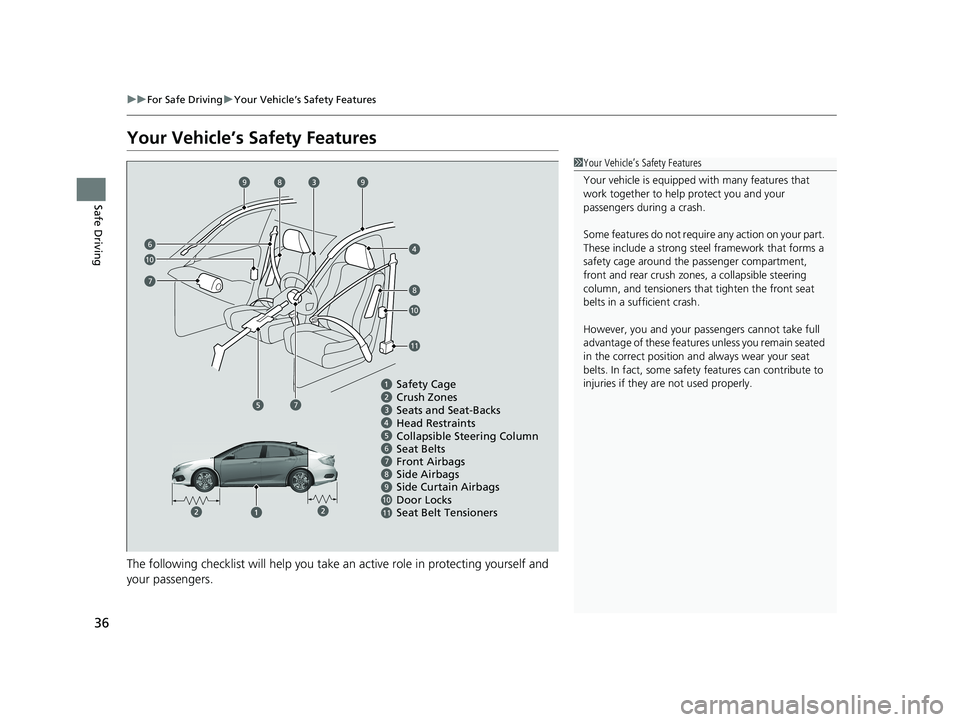
36
uuFor Safe Driving uYour Vehicle’s Safety Features
Safe Driving
Your Vehicle’s Safety Features
The following checklist will help you take an active role in protecting yourself and
your passengers.
1 Your Vehicle’s Safety Features
Your vehicle is equipped wi th many features that
work together to help protect you and your
passengers during a crash.
Some features do not require any action on your part.
These include a strong steel framework that forms a
safety cage around the passenger compartment,
front and rear crush zones, a collapsi ble steering
column, and tensioners that tighten the front seat
belts in a sufficient crash.
However, you and your passe ngers cannot take full
advantage of these features unless you remain seated
in the correct position and always wear your seat
belts. In fact, some safety features can contribute to
injuries if they are not used properly.
67891011
Safety Cage
Crush Zones
Seats and Seat-Backs
Head Restraints
Collapsible Steering Column
Seat Belts
Front Airbags
Side Curtain Airbags
Door Locks Side Airbags
Seat Belt Tensioners
7
7
99
8
8
10
10
6
11
18 CIVIC 4D HCM (KA KC KL)-31TBA6201.book 36 ページ 2018年10月30日 火曜日 午前7時28分
Page 39 of 643
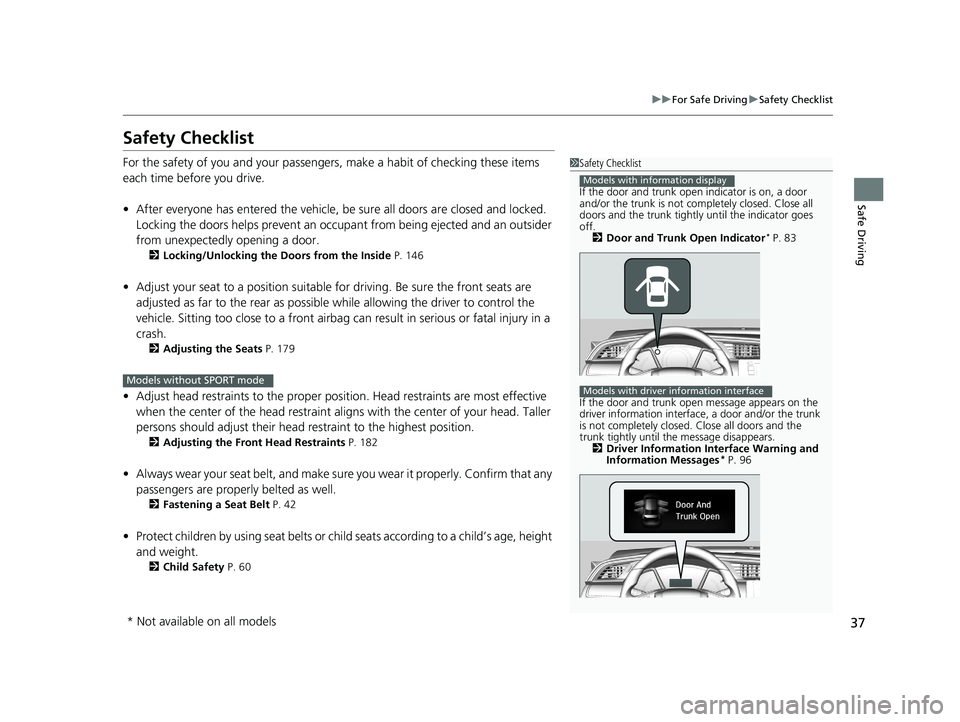
37
uuFor Safe Driving uSafety Checklist
Safe Driving
Safety Checklist
For the safety of you and your passengers, make a habit of checking these items
each time before you drive.
• After everyone has entered the vehicle, be sure all doors are closed and locked.
Locking the doors helps prevent an occupant from being ejected and an outsider
from unexpectedly opening a door.
2 Locking/Unlocking the Doors from the Inside P. 146
•Adjust your seat to a position suitable for driving. Be sure the front seats are
adjusted as far to the rear as possible while allowing the driver to control the
vehicle. Sitting too close to a front airbag can result in serious or fatal injury in a
crash.
2 Adjusting the Seats P. 179
•Adjust head restraints to the proper position. Head restraints are most effective
when the center of the head restraint alig ns with the center of your head. Taller
persons should adjust their head restraint to the highest position.
2Adjusting the Front Head Restraints P. 182
•Always wear your seat belt, and make sure you wear it properly. Confirm that any
passengers are properly belted as well.
2 Fastening a Seat Belt P. 42
•Protect children by using seat belts or chil d seats according to a child’s age, height
and weight.
2 Child Safety P. 60
1Safety Checklist
If the door and trunk open indicator is on, a door
and/or the trunk is not co mpletely closed. Close all
doors and the trunk tightly until the indicator goes
off.
2 Door and Trunk Open Indicator
* P. 83
If the door and trunk ope n message appears on the
driver information interface , a door and/or the trunk
is not completely closed. Close all doors and the
trunk tightly until the message disappears.
2 Driver Information Interface Warning and
Information Messages
* P. 96
Models with information display
Models with driver information interfaceModels without SPORT mode
* Not available on all models
18 CIVIC 4D HCM (KA KC KL)-31TBA6201.book 37 ページ 2018年10月30日 火曜日 午前7時28分
Page 63 of 643

61
uuChild Safety uProtecting Child Passengers
Safe Driving
• Any child who is too small to wear a seat belt correctly must be restrained in an
approved child seat that is properly secu red to the vehicle using either the seat
belt or the lower anchors of the LATCH system.
• Never hold a child on your lap because it is impossible to protect them in the
event of a collision.
• Never put a seat belt over yourself and a child. During a crash, the belt would
likely press deep into the child and cause serious or fatal injuries.
• Never let two children use the same seat belt. Both children could be very
seriously injured in a crash.
• Do not allow children to operate the doors, windows or seat adjustments.
• Do not leave children in the vehicle unatte nded, especially in hot weather when
the inside of the vehicle can get hot enough to kill them. They could also activate
vehicle controls causing it to move unexpectedly.1 Protecting Child Passengers
To deactivate a lockable retractor, release the buckle
and allow the seat belt to wind up all the way.
To remind you of the pa ssenger's front airbag
hazards and child safety, your vehicle has warning
labels on the dashboard (U.S. models) and on the
front visors. Please read and follow the instructions
on these labels. 2 Safety Labels P. 74
3WARNING
Allowing a child to play with a seat belt or
wrap one around their neck can result in
serious injury or death.
Instruct children not to play with any seat
belt and make sure any unused seat belt a
child can reach is buckled, fully retracted,
and locked.
18 CIVIC 4D HCM (KA KC KL)-31TBA6201.book 61 ページ 2018年10月30日 火曜日 午前7時28分
Page 101 of 643
99
uuIndicators uDriver Information Interface Wa rning and Information Messages*
Continued
Instrument Panel
MessageConditionExplanation
•Appears when the electric parking brake switch is
pressed without depressing the brake pedal while
the electric parking brake is in operation.• Press the electric parking brake switch with the brake
pedal depressed.
2 Parking Brake P. 484
MessageConditionExplanation
●Appears when you open the driver’s door while the
ignition key is in ACCESSORY
(q.
•Turn the ignition switch to LOCK (0, then remove the
key.
• Appears when the igniti on key is turned to
ACCESSORY
(q from ON (w. (The driver’s door is
closed.)—
• Appears when you open the driver’s door while the
ignition key is in LOCK
(0.
• Remove the key from th e ignition switch.
Continuously
variable
transmission models
Manual
transmission
models
Models without smart entry system
18 CIVIC 4D HCM (KA KC KL)-31TBA6201.book 99 ページ 2018年10月30日 火曜日 午前7時28分
Page 103 of 643

101
uuIndicators uDriver Information Interface Wa rning and Information Messages*
Continued
Instrument Panel
MessageConditionExplanation
●Appears if you push the ENGINE START/STOP
button to turn the engine off without the shift lever
in
(P.
●Move the shift lever to (P. The power mode changes to
VEHICLE OFF.
●Move the shift lever to (P, then press the ENGINE
START/STOP button twice.
●Appears when the power mode is in ACCESSORY.
—
●Appears after the driver’s door is opened when the
power mode is in ACCESSORY.●Press the ENGINE START/STOP button twice with your
foot off the brake pedal (continuously variable
transmission) or the clutch pedal (manual transmission)
to change the power mode to VEHICLE OFF (LOCK).
●Appears when you close the door with the power
mode in ON without the smart entry remote inside
the vehicle.●Disappears when you bring the smart entry remote back
inside the vehicle and close the door.
2Smart Entry Remote Reminder P. 166
●Appears when the smart entry remote battery
becomes weak.●Replace the battery as soon as possible.
2Replacing the Button Battery P. 562
●Appears if the smart entry remote battery is too
weak to start the engine or the key is not within
operating range to start the engine.
A beeper sounds six times.●Bring the smart entry remote in front of the ENGINE
START/STOP button to be touched with.
2If the Smart Entry Remote Battery is Weak P. 595
Models with smart entry system
Continuously
variable
transmission
modelsU.S. models
Canadian models
18 CIVIC 4D HCM (KA KC KL)-31TBA6201.book 101 ページ 2018年10月30日 火曜日 午前7時28分
Page 109 of 643
107
uuIndicators uDriver Information Interface Wa rning and Information Messages*
Instrument Panel
MessageConditionExplanation
•Appears when you unlock and open the driver’s
door while the engine is running by remote engine
start.
2 Remote Engine Start with Vehicle Feedback* P. 431
MessageConditionExplanation
•Appears if there is a pr oblem with the adaptive
damper system.• Have your vehicle checked by a dealer. With this message
appeared, your vehicle ha s normal damping ability
without the adaptive damper feature.
• Appears if the drive mode cannot be changed due
to certain situations, such as a system error or
adverse driving conditions.
2 SPORT Mode* P. 441
Models with remote engine starter
Models with SPORT mode
* Not available on all models
18 CIVIC 4D HCM (KA KC KL)-31TBA6201.book 107 ページ 2018年10月30日 火曜日 午前7時28分
Page 128 of 643
126
uuGauges and Displays uDriver Information Interface*
Instrument Panel
Exit
3
4
3
4
3
4
Maintenance Reset
Default All
3
4
ENTER
3
4
3
4
Key And Remote Unlock Mode
Auto Door Lock
Auto Door Unlock
Keyless Lock Answer Back
Security Relock Timer
Interior Light Dimming Time
Headlight Auto OFF Timer
Auto Light Sensitivity3
4
3
4
Auto Headlight ON With Wiper ON
ENTER
ENTER
Auto Interior Illumination Sensitivity
Lighting Setup
Door Setup
18 CIVIC 4D HCM (KA KC KL)-31TBA6201.book 126 ページ 2018年10月30日 火曜日 午前7時28分
Page 132 of 643

130
uuGauges and Displays uDriver Information Interface*
Instrument Panel
*1: Default SettingSetup Group Customizable Features Description Selectable Settings
Door Setup
Auto Door LockChanges the setting for when the doors
automatically lock.With Vehicle Speed*1/
Shift
From P /OFF
Auto Door UnlockChanges the setting for when the doors
automatically unlock.
When Driver’s Door Opens*1/
When Shifting Into Park/
When Ignition Switched
OFF /OFF
Key And Remote Unlock
ModeSets up either the driver’s door or all doors to unlock
on the first operation of th e remote or ignition key.Driver Door*1/ All Doors
Keyless Lock Answer
BackLOCK/UNLOCK- The exterior lights flash.
LOCK (2nd push)- The beeper sounds.ON*1/ OFF
Security Relock Timer
Changes the time it takes for the doors to relock and
the security system to set after you unlock the
vehicle without opening a door.
90sec /60sec /30sec*1
Maintenance
Reset— Resets or cancels the engine oil life display when you
have performed the maintenance service.
Cancel
/All Due Items
Default All—Cancels customized changes you have made or
restores them to their default setting.Cancel /Set
18 CIVIC 4D HCM (KA KC KL)-31TBA6201.book 130 ページ 2018年10月30日 火曜日 午前7時28分