2018 HONDA CIVIC HATCHBACK headlights
[x] Cancel search: headlightsPage 7 of 703

5
Quick Reference Guide❙Headlights/Turn Signals (P181)
❙Km/Mile Change Knob* (P118)
❙ (TRIP) Knob (P120, 126)
❙SOURCE Button* (P233)
❙Brightness Control (P191)
❙LaneWatchTM * (P525)
❙Fog Lights* (P184)
❙ (Display/Information) Button* (P123)
❙Navigation System Voice Control Buttons*
(P280) () See the Navigation System Manual
❙Bluetooth® HandsFreeLink ® System
Voice Control Buttons
(P381, 407)❙ENTER Button* (P133, 233)
❙(+ / (- / / Buttons* (P233)
❙ / / / Buttons* (P133, 233)34
❙Lane Keeping Assist System (LKAS) Button*
(P513)
❙Paddle Shifter (Shift down)* (P464)
❙Paddle Shifter (Shift up)* (P464)
❙Wipers/Washers (P188)
❙Adaptive Cruise Control (ACC) Buttons*
(P495)
❙Adaptive Cruise Control (ACC) with Low
Speed Follow (LSF) Buttons* (P479)
❙Interval Button* (P489)
❙Horn (Press an area around .)
❙Cruise Control Buttons* (P473)
* Not available on all models
18 CIVIC 5D (KA KC KL)-31TGG6100.book 5 ページ 2017年12月27日 水曜日 午前11時2分
Page 10 of 703
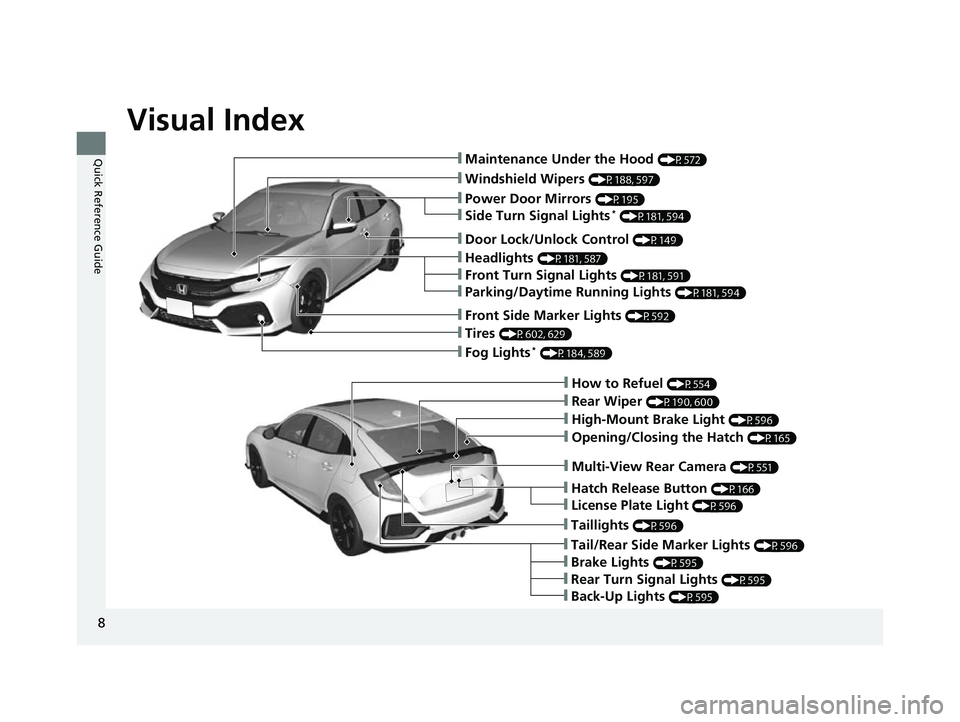
Visual Index
8
Quick Reference Guide❙Maintenance Under the Hood (P572)
❙Windshield Wipers (P188, 597)
❙Tires (P602, 629)
❙Fog Lights* (P184, 589)
❙Power Door Mirrors (P195)
❙How to Refuel (P554)
❙High-Mount Brake Light (P596)
❙Opening/Closing the Hatch (P165)
❙Multi-View Rear Camera (P551)
❙Door Lock/Unlock Control (P149)
❙Side Turn Signal Lights* (P181, 594)
❙Headlights (P181, 587)
❙Front Turn Signal Lights (P181, 591)
❙Parking/Daytime Running Lights (P181, 594)
❙Front Side Marker Lights (P592)
❙Taillights (P596)
❙Back-Up Lights (P595)
❙Brake Lights (P595)
❙Rear Turn Signal Lights (P595)
❙Tail/Rear Side Marker Lights (P596)
❙Rear Wiper (P190, 600)
❙Hatch Release Button (P166)
❙License Plate Light (P596)
18 CIVIC 5D (KA KC KL)-31TGG6100.book 8 ページ 2017年12月27日 水曜日 午前11時2分
Page 92 of 703

90
uuIndicators u
Instrument Panel
*1:Models with the smart entry system have an ENGINE START/STOP button instead of an ignition switch.
IndicatorNameOn/BlinkingExplanationMessage*
System Message
Indicator*
●Comes on for a few seconds when
you turn the igniti on switch to ON
(w*1, then goes off.●Comes on along with a beep
when a problem is detected. A
system message on the driver
information interface appears at
the same time.
●While the indicator is on, press the
(display/information ) button to see the
message again.
●Refer to the Indicators information in this
chapter when a system message appears
on the driver information interface. Take
the appropriate action for the message.
●The driver information interface does not
return to the normal screen unless the
warning is canceled, or the button
is pressed.
—
Turn Signal and
Hazard Warning
Indicators
●Blink when you op erate the turn
signal lever.
●Blink along with all turn signals
when you press the hazard
warning button.
●Does not blink or blinks rapidly
2 Replacing Light Bulbs P. 591, 595
—
High Beam
Indicator●Comes on when the high beam
headlights are on.——
Lights On
Indicator
●Comes on whenever the light
switch is on, or in AUTO when the
exterior lights are on.●If you remove the key from the ignition
switch*1 while the exterior lights are on, a
chime sounds when the driver's door is
opened.—
* Not available on all models
18 CIVIC 5D (KA KC KL)-31TGG6100.book 90 ページ 2017年12月27日 水曜日 午前11時2分
Page 112 of 703

110
uuIndicators uDriver Information Interface Wa rning and Information Messages*
Instrument Panel
MessageConditionExplanation
●Appears if there is a problem with the headlights.●Appears while driving - The headlights may not be on.
When conditions allow you to drive safely, have your
vehicle checked by a deal er as soon as possible.
MessageConditionExplanation
●Appears if there is a problem with a system related
to Rev Match System while the system is activated by
customization.●Have your vehicle checked by a dealer.
2Rev Match System P. 467
●Appears if there is a problem with the adaptive
damper system.●Have your vehicle checked by a dealer. With this message
appeared, your vehicle has normal damping ability
without the adaptive damper feature.
●Appears if the drive mode cannot be changed due to
certain situations, such as a system error or adverse
driving conditions.
2Drive Mode Switch P. 471
Models with LED headlight
2.0 L engine models
18 CIVIC 5D (KA KC KL)-31TGG6100.book 110 ページ 2017年12月27日 水曜日 午前11時2分
Page 113 of 703

111
uuIndicators uDriver Information Interface Wa rning and Information Messages*
Continued
Instrument Panel
MessageConditionExplanation
●Appears if there is a pr oblem with the auto high-
beam.●Manually operate the headlight switch.●If you are driving with the high-beam headlights when
this happens, the headlights are changed to low beams.
●Appears when the Auto high-beam is in operation,
or the headlight swit ch is turned in AUTO, but there
the temperature inside the camera is too high. The
auto high-beam canc els automatically.●Use the climate control system to cool down the camera.●Goes off - The camera has been cooled down. Turing
the headlight switch in AUTO can resume the system.
2Front Sensor Camera* P. 477
●Appears when the area around the camera is
blocked by dirt, mud, etc. Stop your vehicle in a safe
place, and wipe it off with a soft cloth.
●May appear when driving in bad weather (rain,
snow, fog, etc.)
●Have your vehicle checked by a dealer if the message
comes back on after you cleaned the area around the
camera.
Models with auto high-beam
* Not available on all models
18 CIVIC 5D (KA KC KL)-31TGG6100.book 111 ページ 2017年12月27日 水曜日 午前11時2分
Page 141 of 703

139
uuGauges and Displays uDriver Information Interface*
Continued
Instrument Panel
*1: Default SettingSetup Group Customizable Features
Description Selectable Settings
Keyless
Access
Setup
*
Keyless Access Beep Causes the beeper to sound when you unlock/lock
the doors. ON*1/
OFF
Keyless Access Light
Flash Causes some exterior li
ghts to flash when you
unlock/lock the doors. ON
*1/
OFF
Door Unlock Mode Changes which doors unlock when you grab the
driver’s door handle.
Driver Door Only
*1/
All Door
Remote Start System
ON/OFF
*Turns the remote engine start feature on and off. ON*1/OFF
Lighting
Setup
Interior Light Dimming
TimeChanges the length of time the interior lights stay on
after you close the doors.60sec /30sec*1/15sec
Headlight Auto OFF
TimerChanges the length of time the exterior lights stay
on after you close the driver’s door.60sec /30sec /15sec*1/ 0sec
Auto Light SensitivityChanges the timing for th e headlights to come on.Max/High /Mid*1/Low /Min
Auto Interior
Illumination SensitivityChanges the sensitivity of the brightness of the
instrument panel when the headlight switch is in the
AUTO position.
Max/High /Mid*1/Low /Min
Auto Headlight ON With
Wiper ONChanges the settings for th e wiper operation when
the headlights automatica lly come on while the
headlight switch is in the AUTO position.
ON*1/OFF
* Not available on all models
18 CIVIC 5D (KA KC KL)-31TGG6100.book 139 ページ 2017年12月27日 水曜日 午前11時2分
Page 183 of 703

181
uuOperating the Switches Around the Steering Wheel uTurn Signals
Continued
Controls
Turn Signals
The turn signals can be used when the ignition
switch is in ON
(w*1.
■One-touch turn signal
When you lightly push up or down and release
the turn signal lever, th e exterior turn signals
and turn signal indicator blink three times.
This feature can be used when signaling for a
lane change.
Light Switches
Rotating the light switch turns the lights on
and off, regardless of the power mode setting
or position of the ignition switch.
■High beams
Push the lever forward until you hear a click.
■Low beams
When in high beams, pull the lever back to
return to low beams.
■Flashing the high beams
Pull the lever back, and release it.
*1: Models with the smart entry system have an ENGINE START/STOP button instead of an
ignition switch.
Right Turn
Left Turn
■Manual Operation
1 Light Switches
If you leave the power mode in VEHICLE OFF (LOCK)
while the lights are on, a chime sounds when the
driver’s door is opened.
If you remove the key from the ignition switch while
the lights are on, a chime sounds when the driver’s
door is opened.
When the lights are on, the lights on indicator in the
instrument pane l will be on.
2 Lights On Indicator P. 90
Do not leave the lights on when the engine is off
because it will cause the battery to discharge.
If you sense that the le vel of the headlights is
abnormal, have the vehicl e inspected by a dealer.
Models with smart entry system
Models without smart entry system
All models
High Beams
Flashing the high beams
Low Beams
Turns on parking, side marker,
tail, and rear license plate lights
Turns on headlights, parking,
side marker, tail, and rear license
plate lights
18 CIVIC 5D (KA KC KL)-31TGG6100.book 181 ページ 2017年12月27日 水曜日 午前11時2分
Page 184 of 703
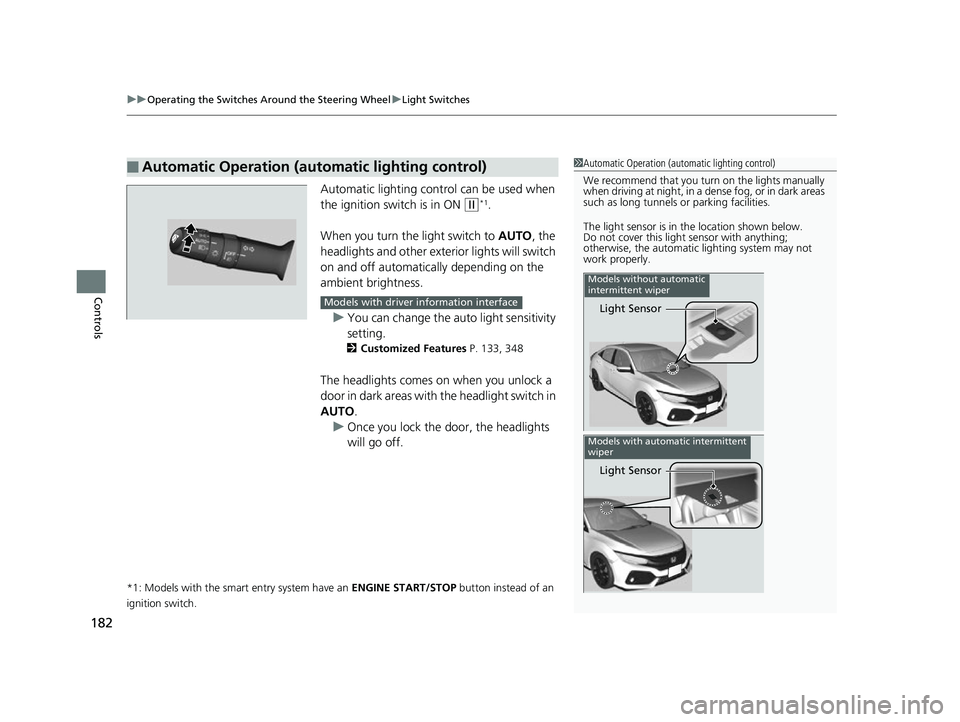
uuOperating the Switches Around the Steering Wheel uLight Switches
182
Controls
Automatic lighting control can be used when
the ignition switch is in ON
(w*1.
When you turn the light switch to AUTO, the
headlights and other exterior lights will switch
on and off automatically depending on the
ambient brightness.
u You can change the au to light sensitivity
setting.
2 Customized Features P. 133, 348
The headlights comes on when you unlock a
door in dark areas with the headlight switch in
AUTO.
u Once you lock the door, the headlights
will go off.
*1: Models with the smart entry system have an ENGINE START/STOP button instead of an
ignition switch.
■Automatic Operation (automatic lighting control)1 Automatic Operation (aut omatic lighting control)
We recommend that you tu rn on the lights manually
when driving at night, in a dense fog, or in dark areas
such as long tunnels or parking facilities.
The light sensor is in the location shown below.
Do not cover this light sensor with anything;
otherwise, the automatic lighting system may not
work properly.
Light Sensor
Models without automatic
intermittent wiper
Light Sensor
Models with automatic intermittent
wiper
Models with driver information interface
18 CIVIC 5D (KA KC KL)-31TGG6100.book 182 ページ 2017年12月27日 水曜日 午前11時2分