Page 84 of 703

82
uuIndicators u
Instrument Panel
*1:Models with the smart entry system have an ENGINE START/STOP button instead of an ignition switch.
IndicatorNameOn/BlinkingExplanationMessage*
Malfunction
Indicator Lamp
●Comes on when you turn the
ignition switch to ON
(w*1, and
goes off when the engine starts, or
after several seconds if the engine
did not start. If “readiness codes”
have not been set, it blinks five
times before it goes off.
●Comes on if there is a problem
with the emissions control system.
●Blinks when a misfire in the
engine's cylinders is detected.
●Readiness codes are part of the on board
diagnostics for the emissions control
systems.
2 Testing of Readiness Codes P. 683●Comes on while driving - Have your
vehicle checked by a dealer.
●Blinks while driving - Stop in a safe
place where there are no flammable
objects. Stop the engine for 10 minutes
or more, and wait for it to cool down.
Then, take your vehicle to a dealer.
2 If the Malfunction Indicator Lamp
Comes On or Blinks P. 662
Charging System
Indicator
●Comes on when you turn the
ignition switch to ON
(w*1, and
goes off when the engine starts.
●Comes on when the battery is not
charging.
●Comes on while driving - Turn off the
climate control system and rear defogger
in order to reduce electricity
consumption.
2 If the Charging System Indicator
Comes On P. 661
* Not available on all models
18 CIVIC 5D (KA KC KL)-31TGG6100.book 82 ページ 2017年12月27日 水曜日 午前11時2分
Page 98 of 703

96
uuIndicators u
Instrument Panel
IndicatorNameOn/BlinkingExplanationMessage*
Road Departure
Mitigation (RDM)
Indicator
*
●Comes on when the RDM system
shuts itself off.●Stays on - The temperature inside the
camera is too high.
Use the climate control system to cool
down the camera.
The system acti vates when the
temperature inside the camera cools
down.
2 Front Sensor Camera* P. 477
●Stays on - The area around the camera is
blocked by dirt, mud, etc. Stop your
vehicle in a safe place, and wipe it off with
a soft cloth.
●Have your vehicle checked by a dealer if
the indicator and message come back on
after you cleaned the area around the
camera.
2 Front Sensor Camera* P. 477
●Comes on if there is a problem
with the RDM system.
●Indicator may comes on
temporarily when the Maximum
Load Limit is exceeded.
●Make sure the total load is within the
Maximum Load Limit.
2Maximum Load Limit P. 445●Stays on constantly - Have your vehicle
checked by a dealer.
—
* Not available on all models
18 CIVIC 5D (KA KC KL)-31TGG6100.book 96 ページ 2017年12月27日 水曜日 午前11時2分
Page 100 of 703

98
uuIndicators u
Instrument Panel
IndicatorNameOn/BlinkingExplanationMessage*
Adaptive Cruise
Control (ACC)
with Low Speed
Follow (LSF)
*
Indicator
(Green)
*
●Comes on when you press the
MAIN button.2Adaptive Cruise Control (ACC) with
Low Speed Follow (LSF)* P. 479
2 Adaptive Cruise Control (ACC)* P. 495—
●Comes on when ACC with LSF* is
in operation, but the temperature
inside the front sensor camera is
too high. ACC with LSF
* cancels
automatically. The beeper sounds
simultaneously.
●Use the climate control system to cool
down the camera.
●Goes off - The camera has been cooled
down and the system activates normally.
●Comes on if anything covers the
radar sensor cover and prevents
the sensor from detecting a
vehicle in front.
●May come on when driving in bad
weather (rain, snow, fog, etc.)
●ACC with LSF* has been
automatically canceled.
●When the radar sensor gets dirty, stop
your vehicle in a safe place, and wipe off
dirt using a soft cloth.
●Have your vehicle checked by a dealer if
the message does not disappear even after
you clean the sensor cover.
* Not available on all models
18 CIVIC 5D (KA KC KL)-31TGG6100.book 98 ページ 2017年12月27日 水曜日 午前11時2分
Page 101 of 703

99
uuIndicators u
Continued
Instrument Panel
*1:Models with the smart entry system have an ENGINE START/STOP button instead of an ignition switch.
IndicatorNameOn/BlinkingExplanationMessage*
Lane Keeping
Assist System
(LKAS ) Indicator
(Amber)
*
●Comes on for a few seconds
when you turn the ignition switch
to ON
(w*1, then goes off.●Comes on if there is a problem
with the LKAS.
●Stays on constantly - Have your vehicle
checked by a dealer.
Lane Keeping
Assist System
( LKAS ) Indicator
(Green)
*
●Comes on when you press the
MAIN button.2Lane Keeping Assist System (LKAS)*
P. 513—
●Comes on when the LKAS is in
operation, or the LKAS button is
pressed, but the temperature
inside the front sensor camera is
too high. The LKAS cancels
automatically. The beeper sounds
simultaneously.●Use the climate control system to cool
down the camera.
●Goes off - The camera has been cooled
down and the system activates normally.
2 Front Sensor Camera* P. 477
●Comes on when the area around
the camera is blocked by dirt,
mud, etc. Stop your vehicle in a
safe place, and wipe it off with a
soft cloth.
●May come on when driving in bad
weather (rain, snow, fog, etc.)
●Have your vehicle checked by a dealer if
the indicator and message come back on
after you cleaned the area around the
camera.
* Not available on all models
18 CIVIC 5D (KA KC KL)-31TGG6100.book 99 ページ 2017年12月27日 水曜日 午前11時2分
Page 103 of 703

101
uuIndicators u
Instrument Panel
IndicatorNameOn/BlinkingExplanationMessage*
Collision
Mitigation
Braking
System
TM
(CMBSTM)
Indicator*
●Comes on when the CMBSTM
system shuts itself off.●Stays on - The temperature inside the
camera is too high. Use the climate control
system to cool down the camera. The
system activates when the temperature
inside the camera cools down.
2 Front Sensor Camera* P. 477
●Indicator may comes on temporarily when
passing through an en closed space, such
as tunnel.
●The area around the radar sensor is
blocked by dirt, mud, etc. Stop your
vehicle in a safe place, and wipe it off with
a soft cloth.
●Have your vehicle checked by a dealer if
the indicator does not go off even after
you cleaned the radar sensor.
2 Collision Mitigation Braking
SystemTM (CMBSTM)* P. 541
●Comes on if there is a problem
with the CMBSTM.●Indicator may comes on
temporarily when the Maximum
Load Limit is exceeded.
●Make sure the total lo ad is within the
Maximum Load Limit.
2 Maximum Load Limit P. 445●Stays on constantly - Have your vehicle
checked by a dealer.
—
* Not available on all models
18 CIVIC 5D (KA KC KL)-31TGG6100.book 101 ページ 2017年12月27日 水曜日 午前11時2分
Page 104 of 703
102
uuIndicators uInformation Display Warning and Information Messages*
Instrument Panel
Information Display Warning and Information Messages*
The following messages appear only on the information display.
MessageConditionExplanation
●Appears when there is a problem with the sensor on
the battery.●Have your vehicle checked by a dealer.
2Checking the Battery P. 613
●Appears along with the battery charging system
indicator when the batte ry is not charging.●Turn off the climate control system and rear defogger to
reduce electricity consumption.
2If the Charging System Indicator Comes On P. 661
* Not available on all models
18 CIVIC 5D (KA KC KL)-31TGG6100.book 102 ページ 2017年12月27日 水曜日 午前11時2分
Page 105 of 703
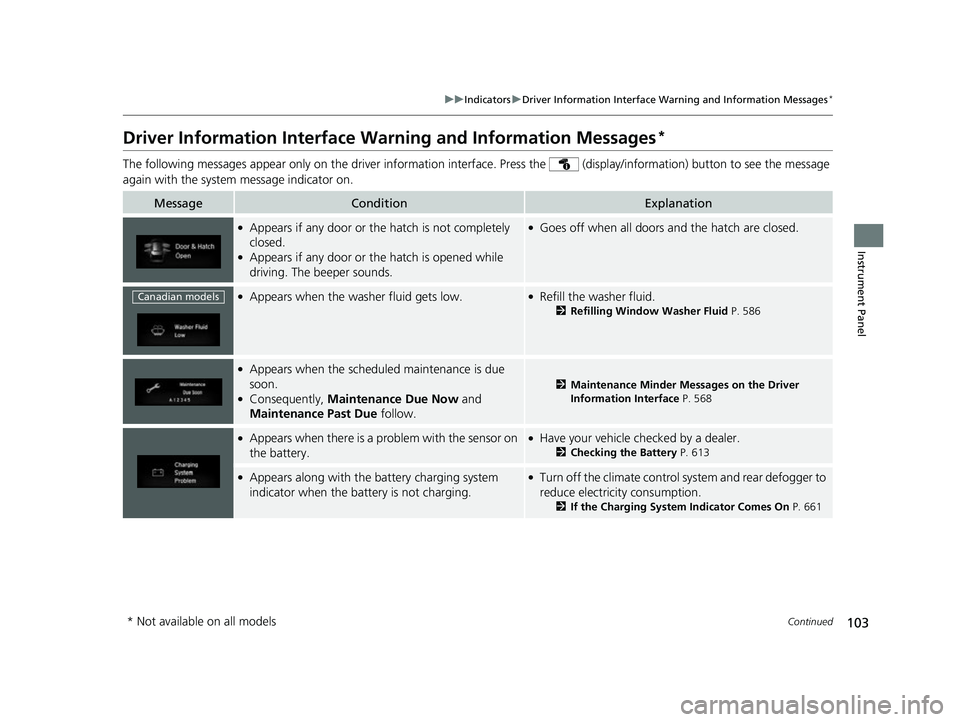
103
uuIndicators uDriver Information Interface Wa rning and Information Messages*
Continued
Instrument Panel
Driver Information Interface Warning and Information Messages*
The following messages appear only on the driver information interface. Press the (d isplay/information) button to see the message
again with the system message indicator on.
MessageConditionExplanation
●Appears if any door or the hatch is not completely
closed.
●Appears if any door or the hatch is opened while
driving. The beeper sounds.
●Goes off when all doors and the hatch are closed.
●Appears when the washer fluid gets low.●Refill the washer fluid.
2 Refilling Window Washer Fluid P. 586
●Appears when the scheduled maintenance is due
soon.
●Consequently, Maintenance Due Now and
Maintenance Past Due follow.
2Maintenance Minder Messages on the Driver
Information Interface P. 568
●Appears when there is a pr oblem with the sensor on
the battery.●Have your vehicle checked by a dealer.
2 Checking the Battery P. 613
●Appears along with the ba ttery charging system
indicator when the battery is not charging.●Turn off the climate control system and rear defogger to
reduce electricity consumption.
2 If the Charging System Indicator Comes On P. 661
Canadian models
* Not available on all models
18 CIVIC 5D (KA KC KL)-31TGG6100.book 103 ページ 2017年12月27日 水曜日 午前11時2分
Page 113 of 703

111
uuIndicators uDriver Information Interface Wa rning and Information Messages*
Continued
Instrument Panel
MessageConditionExplanation
●Appears if there is a pr oblem with the auto high-
beam.●Manually operate the headlight switch.●If you are driving with the high-beam headlights when
this happens, the headlights are changed to low beams.
●Appears when the Auto high-beam is in operation,
or the headlight swit ch is turned in AUTO, but there
the temperature inside the camera is too high. The
auto high-beam canc els automatically.●Use the climate control system to cool down the camera.●Goes off - The camera has been cooled down. Turing
the headlight switch in AUTO can resume the system.
2Front Sensor Camera* P. 477
●Appears when the area around the camera is
blocked by dirt, mud, etc. Stop your vehicle in a safe
place, and wipe it off with a soft cloth.
●May appear when driving in bad weather (rain,
snow, fog, etc.)
●Have your vehicle checked by a dealer if the message
comes back on after you cleaned the area around the
camera.
Models with auto high-beam
* Not available on all models
18 CIVIC 5D (KA KC KL)-31TGG6100.book 111 ページ 2017年12月27日 水曜日 午前11時2分