Page 552 of 631
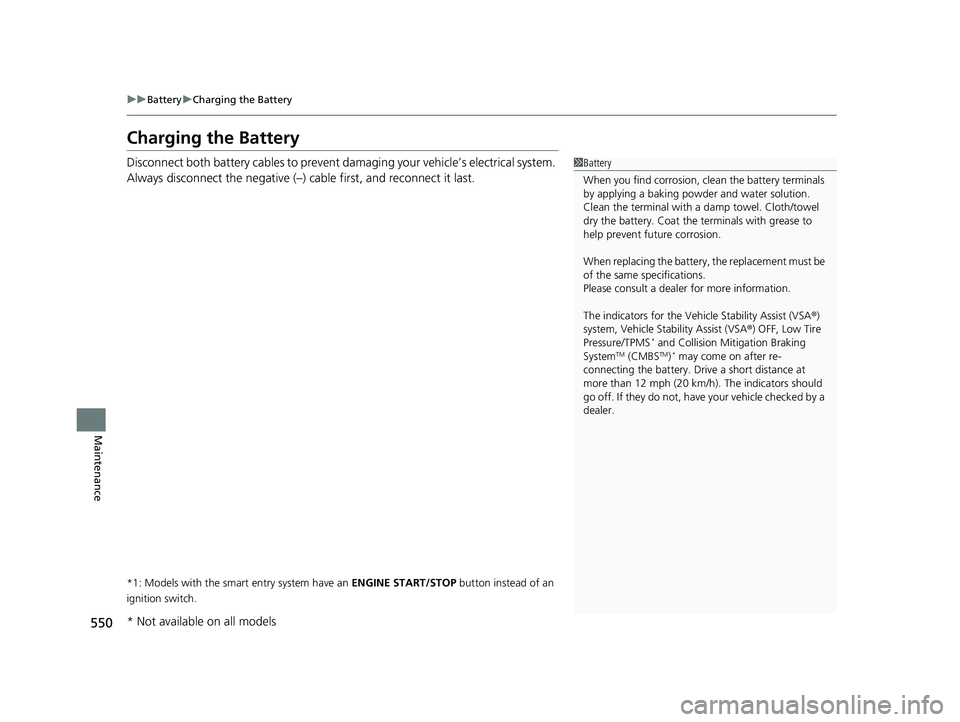
550
uuBattery uCharging the Battery
Maintenance
Charging the Battery
Disconnect both battery cables to prevent da maging your vehicle’s electrical system.
Always disconnect the negative (–) cable first, and reconnect it last.
*1: Models with the smart entry system have an ENGINE START/STOP button instead of an
ignition switch.
1 Battery
When you find corrosion, cl ean the battery terminals
by applying a baking powder and water solution.
Clean the terminal with a damp towel. Cloth/towel
dry the battery. Coat the terminals with grease to
help prevent future corrosion.
When replacing the battery, the replacement must be
of the same specifications.
Please consult a dealer for more information.
The indicators for the Vehicle Stability Assist (VSA ®)
system, Vehicle Stability Assist (VSA ®) OFF, Low Tire
Pressure/TPMS
* and Collision Mi tigation Braking
SystemTM (CMBSTM)* may come on after re-
connecting the battery. Drive a short distance at
more than 12 mph (20 km/h ). The indicators should
go off. If they do not, have your vehicle checked by a
dealer.
* Not available on all models
18 CIVIC 2D HCM (KA KC KL)-31TBG6201.book 550 ページ 2018年10月26日 金曜日 午前9時10分
Page 563 of 631

561
Handling the Unexpected
This chapter explains how to handle unexpected troubles.
ToolsTypes of Tools .................................. 562
If a Tire Goes Flat Changing a Flat Tire
*....................... 563
Temporarily Repair ing a Flat Tire*..... 570
Engine Does Not Start Checking the Engine ........................ 582
If the Smart Entry Remote Battery is Weak .......................................... 583
Emergency Engine Stop ................... 584
Jump Starting .................................... 585
Shift Lever Does Not Move .............. 588
Overheating How to Handle Overheating ............. 589 Indicator, Coming On/Blinking
If the Low Oil Pressure Indicator Comes
On ............................................. 591
If the Charging System Indicator Comes
On ................................................. 591
If the Malfunction Indicator Lamp Comes
On or Blinks ................................... 592
If the Brake System Indicator (Red) Comes On or Blinks ................................... 593
If the Brake System Indicator (Red) Comes On or Blinks at the Same Time When the
Brake System Indicator (Amber) Comes
On ................................................. 594 If the Electric Power Steering (EPS) System
Indicator Comes On ....................... 595
If the Low Tire Pressure/TPMS Indicator Comes On or Blinks ....................... 596
Fuses Fuse Locations ................................. 597
Inspecting and Changing Fuses ........ 600
Emergency Towing ........................... 601
When You Cannot Unlock the Fuel Fill Door ................................................. 602
When You Cannot Open the Trunk.....603
Refueling ........................................... 604
* Not available on all models
18 CIVIC 2D HCM (KA KC KL)-31TBG6201.book 561 ページ 2018年10月26日 金曜日 午前9時10分
Page 565 of 631

563Continued
Handling the Unexpected
If a Tire Goes Flat
Changing a Flat Tire*
If a tire goes flat while driving, grasp the steering wheel firmly, and brake gradually
to reduce speed. Then, stop in a safe plac e. Replace the flat tire with a compact
spare tire. Go to a dealer as soon as possib le to have the full-size tire repaired or
replaced.
1. Park the vehicle on firm, level, and non- slippery surface, and apply the parking
brake.
2. Move the shift lever to
(P.
2. Move the shift lever to
(R.
3. Turn on the hazard warning lights an d turn the ignition switch to LOCK
(0*1.
*1: Models with the smart entry system have an ENGINE START/STOP button instead of an
ignition switch.
1 Changing a Flat Tire*
NOTICE
Do not use the jack if it doesn’t work properly. Call
your dealer or a prof essional towing service.
Follow compact spare precautions:
Periodically check the tire pressure of the compact
spare. It should be set to the specified pressure.
Specified Pressure: 60 psi (420 kPa, 4.2 kgf/cm
2)
When driving with the compact spare tire, keep the
vehicle speed under 50 mph (80 km/h). Replace with
a full-size tire as soon as possible.
The compact spare tire and wheel in your vehicle are
specifically for this model. Do not use them with
another vehicle. Do not us e another type of compact
spare tire or wheel with your vehicle.
Do not mount tire chains on a compact spare tire.
If a chain-mounted front tire goes flat, remove one of
the full-size rear tires and replace it with the compact
spare tire. Remove the flat front tire and replace it
with the full-size tire that was removed from the rear.
Mount the tire chains on the front tire.Continuously variable transmission models
Manual transmission models
All models
* Not available on all models
18 CIVIC 2D HCM (KA KC KL)-31TBG6201.book 563 ページ 2018年10月26日 金曜日 午前9時10分
Page 571 of 631
569
uuIf a Tire Goes Flat uChanging a Flat Tire*
Handling the Unexpected
If you replace a flat tire with the spare tire, the low tire pressure/TPMS indicator
comes on while you are driving. After dr iving for a few miles (kilometers), the
indicator will start blinking for a short time and then stay on. Tire Pressure
Monitor Problem or Tire Pressures Low appears on the driver information
interface
*, but this is normal.
Calibrate the TPMS when you replace the tire with a specified regular tire.
2TPMS Calibration P. 469
The system cannot monitor the pressure of the spare tire. Manually check the spare
tire pressure to be sure that it is correct.
■TPMS and the Compact Spare Tire
U.S. models
* Not available on all models
18 CIVIC 2D HCM (KA KC KL)-31TBG6201.book 569 ページ 2018年10月26日 金曜日 午前9時10分
Page 573 of 631
Continued571
uuIf a Tire Goes Flat uTemporarily Repairing a Flat Tire*
Handling the Unexpected
■Getting Ready to Temporarily Repair the Flat Tire1Getting Ready to Temporarily Repair the Flat Tire
Repair notificati on label and speed restriction label
are applied to the side of temporary tire repair kit.
When making a temporary repair, carefully read the
instruction manual provided with the kit.
Selector Switch
Speed Restriction Label
Repair Notification Label Pressure Relief Button Inflator SwitchInstruction Manual
REPAIR Side
Sealant/Air Hose
AIR Side Power Plug
Pressure Gauge Tire Sealant
Expiration Date
18 CIVIC 2D HCM (KA KC KL)-31TBG6201.book 571 ページ 2018年10月26日
金曜日 午前9時10分
Page 576 of 631

uuIf a Tire Goes Flat uTemporarily Repairing a Flat Tire*
574
Handling the Unexpected
4. Plug in the compressor to the accessory
power socket.
u Be careful not to pinch the cord in a
door or window.
2 Accessory Power Socket P. 186
5.Start the engine.
2 Starting the Engine P. 415
uKeep the engine running while injecting
sealant and air.
2 Carbon Monoxide Gas P. 73
6.Turn the selector switch to REPAIR.
1Injecting Sealant and Air
NOTICE
Do not operate the temporary tire repair kit
compressor for more than 15 minutes. The
compressor can overheat and become permanently
damaged.
Until the sealant injection is complete, the pressure
shown on the pressure gauge will appear higher than
actual. After the sealant injection is complete the
pressure will drop and then begin to rise again as the
tire is inflated with air. This is normal. To accurately
measure the air pressure usi ng the gauge, turn the air
compressor off only after the sealant injection is
complete.
3WARNING
Running the engine with the vehicle in an
enclosed or even partly enclosed area can
cause a rapid build-up of toxic carbon
monoxide.
Breathing this colorless, odorless gas can
cause unconsciousness and even death.
Only run the engine to power the air
compressor with th e vehicle outdoors.
REPAIR Side
18 CIVIC 2D HCM (KA KC KL)-31TBG6201.book 574 ページ 2018年10月26日 金曜日 午前9時10分
Page 577 of 631

Continued575
uuIf a Tire Goes Flat uTemporarily Repairing a Flat Tire*
Handling the Unexpected
7. Press the inflator switch to turn on the kit.
u The compressor starts injecting sealant
and air into the tire.
u When the sealant injection is complete,
continue to add air.
8. After the air pressure reaches to specified
pressure, turn off the kit.
u To check the pressure, occasionally turn
off the compressor and read the gauge.
u Refer to the driver’s doorjamb label for
the specified pressure.
9. Unplug the power plug from the accessory
power socket.
10. Unscrew the sealant/ai r hose from the tire
valve stem. Reinstall the valve cap.
11. Press the pressure relief button until the
gauge returns to 0 psi (0 kPa).
12. Apply the repair notification label to the
flat surface of the wheel.
u The wheel surface must be clean to
ensure the label adheres properly.Pressure Gauge
ON
OFF
1Injecting Sealant and Air
If the required air pressure is not reached within 10
minutes, the tire may be too severely damaged for
the kit to provide the necessa ry seal, and your vehicle
will need to be towed.
See a dealer for a replacement sealant bottle and
proper disposal of an empty bottle.
Sealant/Air Hose
Tire Valve Stem
Pressure Relief
Button
Repair Notification Label
18 CIVIC 2D HCM (KA KC KL)-31TBG6201.book 575 ページ 2018年10月26日 金曜日 午前9時10分
Page 578 of 631
576
uuIf a Tire Goes Flat uTemporarily Repairing a Flat Tire*
Handling the Unexpected
1. Apply the speed restriction label to the
location as shown.
2. Drive the vehicle for about 10 minutes.
u Do not exceed 50 mph (80 km/h).
3. Stop the vehicle in a safe place.
4. Recheck the air pressure using the sealant/
air hose on the compressor.
■Distributing the Sealant in the Tire
Speed Restriction Label
Sealant/Air Hose
18 CIVIC 2D HCM (KA KC KL)-31TBG6201.book 576 ページ 2018年10月26日 金曜日 午前9時10分