Page 26 of 683
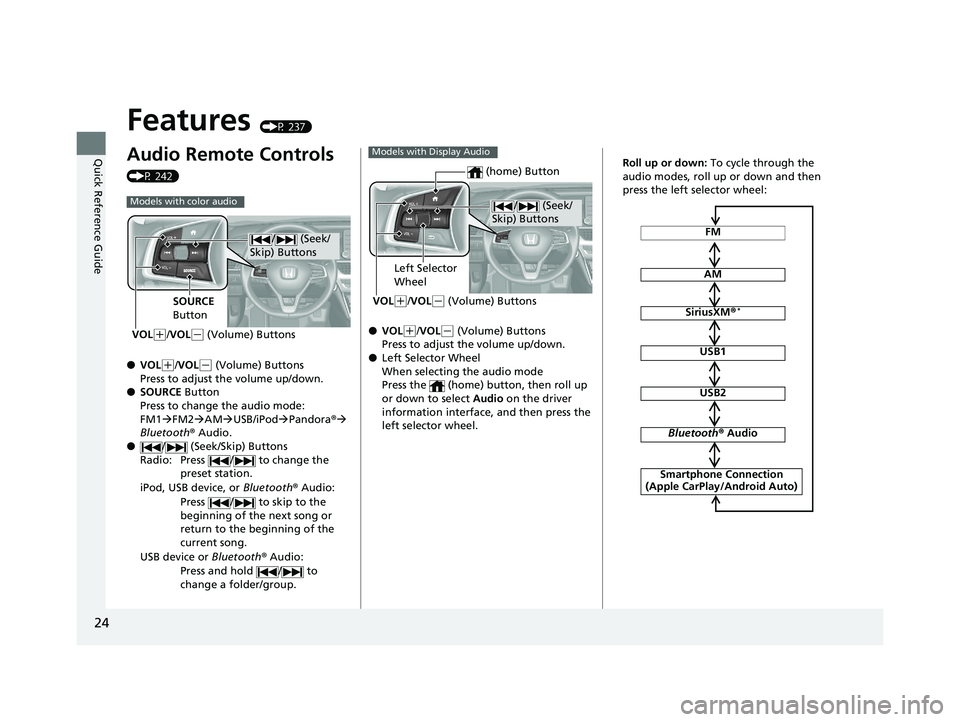
24
Quick Reference Guide
Features (P 237)
Audio Remote Controls
(P 242)
●VOL
(+/VOL(- (Volume) Buttons
Press to adjust the volume up/down.
● SOURCE Button
Press to change the audio mode:
FM1 FM2 AM USB/iPod Pandora ®
Bluetooth ® Audio.
● / (Seek/Skip) Buttons
Radio: Press / to change the
preset station.
iPod, USB device, or Bluetooth ® Audio:
Press / to skip to the
beginning of the next song or
return to the beginning of the
current song.
USB device or Bluetooth® Audio:
Press and hold / to
change a folder/group.
Models with color audio
/ (Seek/
Skip) Buttons
SOURCE
Button
VOL
( +/VOL(- (Volume) Buttons● VOL(+/VOL(- (Volume) Buttons
Press to adjust the volume up/down.
● Left Selector Wheel
When selecting the audio mode
Press the (home) button, then roll up
or down to select Audio on the driver
information interface, and then press the
left selector wheel.
Models with Display Audio
/ (Seek/
Skip) Buttons
Left Selector
Wheel
VOL
( +/VOL(- (Volume) Buttons
(home) Button
FM
AM
SiriusXM ®*
USB1
USB2
Bluetooth® Audio
Smartphone Connection
(Apple CarPlay/Android Auto)
Roll up or down: To cycle through the
audio modes, roll up or down and then
press the left selector wheel:
18 ACCORD HYBRID-31TWA6000.book 24 ページ 2018年1月30日 火曜日 午後7時38分
Page 27 of 683
25
Quick Reference Guide
●/ (Seek/Skip) Buttons
Radio: Press / to change the preset station.
iPod, USB device, Bluetooth® Audio or
Smartphone Connection:
Press / to skip to the
beginning of the next song or
return to the beginning of the
current song.
USB device: Press and hold / to
change a folder.
* Not available on all models
18 ACCORD HYBRID-31TWA6000.book 25 ページ 2018年1月30日 火曜日 午後7時38分
Page 28 of 683
26
Quick Reference Guide
Audio System (P 246, 267)
(P 246)Models with color audio
(Seek/Skip) Button
Selector Knob
(Day/Night) ButtonVOL
/ (Volume/Power) Knob
RADIO Button
(Sound) Button
Preset Buttons (1-6)
(Seek/Skip) Button
MEDIA
Button
MENU/CLOCK Button
(Phone) Button
(Back) Button
Audio/Information Screen
18 ACCORD HYBRID-31TWA6000.book 26 ページ 2018年1月30日 火曜日 午後7時38分
Page 29 of 683
27
Quick Reference Guide
(Home) Button
(Audio) Button
(Back) Button
Audio/Information Screen
(P267)
For navigation system operation () See the Navigation System Manual
Models with Display Audio
(Phone) Button
(Day/Night) Button
(Seek/Skip) Button
(Seek/Skip) Button
VOL/ (Volume/Power)
KnobSelector Knob SOURCE Button
(Clock) Button*/ (Map) Button*
* Not available on all models
18 ACCORD HYBRID-31TWA6000.book 27 ページ 2018年1月30日 火曜日 午後7時38分
Page 40 of 683

38
Safe Driving
For Safe Driving
The following pages explain your vehicle's safety features and how to use them
properly. The safety precauti ons below are ones that we consider to be among the
most important.
Important Safety Precautions
■Always wear your seat belt
A seat belt is your best protection in all types of collisions. Airbags are designed to
supplement seat belts, not replace them. So even though your vehicle is equipped
with airbags, make sure you and your passe ngers always wear your seat belts, and
wear them properly.
■Restrain all children
Children ages 12 and under should ride properly restrained in a back seat, not the
front seat. Infants and small children shoul d be restrained in a child seat. Larger
children should use a booster seat and a lap/shoulder seat belt until they can use the
belt properly without a booster seat.
■Be aware of airbag hazards
While airbags can save lives, they can cause serious or fatal injuries to occupants
who sit too close to them, or are not prop erly restrained. Infants, young children,
and short adults are at the greatest risk. Be sure to follow all instructions and
warnings in this manual.
■Don't drink and drive
Alcohol and driving don't mix. Even one dr ink can reduce your ability to respond to
changing conditions, and your reaction time gets worse with every additional drink.
So don't drink and drive, and don't let your friends drink and drive, either.
1Important Safety Precautions
Some states, provinces and territories prohibit the use
of cell phones other than hands-free devices by the
driver while driving.
18 ACCORD HYBRID-31TWA6000.book 38 ページ 2018年1月30日 火曜日 午後7時38分
Page 41 of 683

39
uuFor Safe Driving uImportant Safety Precautions
Safe Driving
■Pay appropriate attention to the task of driving safely
Engaging in cell phone conversation or other activities that keep you from paying
close attention to the road, other vehicles, and pedestrians could lead to a crash.
Remember, situations can change quickly, and only you can decide when it is safe to
divert some attention away from driving.
■Control your speed
Excessive speed is a major factor in crash injuries and deaths. Generally, the higher
the speed, the greater the risk, but serious injuries can also occur at lower speeds.
Never drive faster than is safe for current conditions, regardless of the maximum
speed posted.
■Keep your vehicle in safe condition
Having a tire blowout or a mechanical failure can be extremely hazardous.
To reduce the possibility of such problems, check your tire pressures and condition
frequently, and perform all regul arly scheduled maintenance.
■Do not leave children unattended in the vehicle
Children left unattended in the vehicle may be injured if they activate one or more
of the vehicle controls. They may also cause the vehicle to move, resulting in a crash
in which the children and/or another pers on(s) can be injured or killed. Also,
depending on the ambient temperature, th e temperature of the interior may reach
extreme levels, which can result in injury or death. Even if the climate control system
is on, never leave children in the vehicle unattended as the climate control system
can shut off at any time.
18 ACCORD HYBRID-31TWA6000.book 39 ページ 2018年1月30日 火曜日 午後7時38分
Page 145 of 683
Continued143
uuGauges and Displays uDriver Information Interface
Instrument Panel
Display Audio shows you turn-by-turn
directions to your destination.
When the navigation system is not providing
driving guidance, an image of a compass
appears in the driver information interface.
2 Refer to the navigation system
■Navigation*1Navigation*
Turn-by-turn directions wi ll be shown on the driver
information interface only when your android phone
is connected to Android Auto
TM.
You can select whether to have the turn-by-turn
display come on or not dur ing the route guidance.
2 Customized Features P. 378
Models with Display Audio
Compass
Turn-By-Turn Driving Directions
Models with Display Audio
Models with navigation system
* Not available on all models
18 ACCORD HYBRID-31TWA6000.book 143 ページ 2018年1月30日 火曜日 午後7時38分
Page 147 of 683
145
uuGauges and Displays uDriver Information Interface
Continued
Instrument Panel
Shows the current phone information.
2 Bluetooth® HandsFreeLink® P. 424
■Phone*
* Not available on all models
18 ACCORD HYBRID-31TWA6000.book 145 ページ 2018年1月30日 火曜日 午後7時38分