Page 270 of 683

268
uuAudio System Basic Operation uAudio/Information Screen
Features
Audio/Information Screen
Displays the audio status and wallpaper. From this display, you can go to various
setup options.
■Using the audio/information screen
Press the button to go to the home screen.
Select the following icons on the hom e screen or after selecting All Apps.
■Phone
Displays the HFL information.
2 Bluetooth ® HandsFreeLink ® P. 424
■Switching the Display
1 Audio/Information Screen
Touchscreen Operation
•Use simple gestures - in cluding touching, swiping,
and scrolling - to operate certain audio functions.
•Some items may be grayed out during driving to
reduce the potential for distraction.
•You can select them when the vehicle is stopped or
use voice commands.
•Wearing gloves may limit or prevent touchscreen
response.
You can change the touchs creen sensitivity setting.
2 Customized Features P. 378
Home Screen
Models without
navigation system
Models with
navigation system
(Home) Button
All Apps
18 ACCORD HYBRID-31TWA6000.book 268 ページ 2018年1月30日 火曜日 午後7時38分
Page 271 of 683
269
uuAudio System Basic Operation uAudio/Information Screen
Continued
Features
■Trip Computer
Displays the trip computer information.
• Current Drive tab: Displays the current trip information.
• Trip A /Trip B tab: Displays information for the current and three previous drives.
The information is stored ev ery time you reset Trip A/B.
To reset the Trip A/B, select Settings, then select Delete Trip History .
To change the setting of how to reset Trip A/B, select OK.
■Clock
Displays the clock.
■System Updates
Updates the software version of the audio system.
2 System Updates P. 283
■FM/AM/Sirius XM*/USB1/USB2/Bluetooth Audi o/Smartphone Connection
Displays the each audio information.
■Settings
Enters the customizing menu screen.
2 Customized Features P. 378
■Navigation*
Displays the navigation screen.
2Refer to the Navigation System Manual
* Not available on all models
18 ACCORD HYBRID-31TWA6000.book 269 ページ 2018年1月30日 火曜日 午後7時38分
Page 272 of 683
270
uuAudio System Basic Operation uAudio/Information Screen
Features
■HondaLink
Displays the H ondaLink screen.
2HondaLink ® P. 318
■Apple CarPlay/Android Auto
Displays the Apple CarPlay or Android Auto screen.
2Apple CarPlayTM P. 333
2 Android AutoTM P. 336
■Messages
Displays the text message screen.
2 Bluetooth ® HandsFreeLink ® P. 424
■AT&T Hotspot*
Displays the AT&T Hotspot screen.
■NFC Manager*
Displays the Near Field Communi cation (NFC) manager screen.
2Near Field Communication (NFC)* P. 329
■Compass*
Displays the compass screen.
* Not available on all models
18 ACCORD HYBRID-31TWA6000.book 270 ページ 2018年1月30日 火曜日 午後7時38分
Page 318 of 683
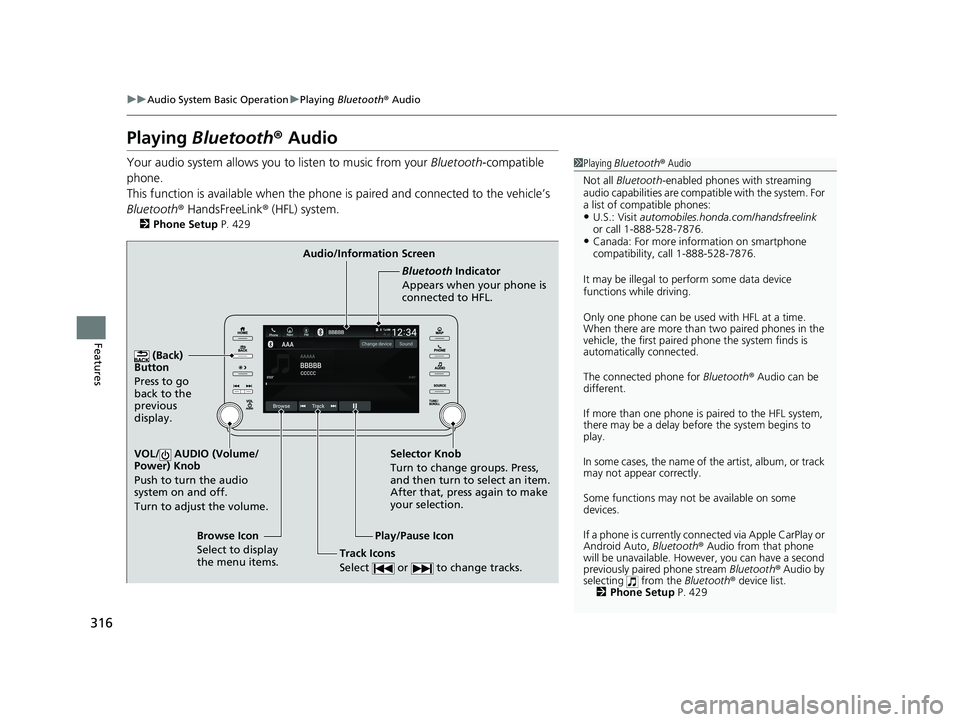
316
uuAudio System Basic Operation uPlaying Bluetooth ® Audio
Features
Playing Bluetooth ® Audio
Your audio system allows you to listen to music from your Bluetooth-compatible
phone.
This function is available when the phone is paired and connected to the vehicle’s
Bluetooth ® HandsFreeLink ® (HFL) system.
2 Phone Setup P. 429
1Playing Bluetooth ® Audio
Not all Bluetooth -enabled phones with streaming
audio capabilities are compat ible with the system. For
a list of compatible phones:
•U.S.: Visit automobiles.honda.com/handsfreelink
or call 1-888-528-7876.
•Canada: For more information on smartphone
compatibility, call 1-888-528-7876.
It may be illegal to perform some data device
functions while driving.
Only one phone can be used with HFL at a time.
When there are more than two paired phones in the
vehicle, the first paired phone the system finds is
automatically connected.
The connected phone for Bluetooth® Audio can be
different.
If more than one phone is paired to the HFL system,
there may be a delay before the system begins to
play.
In some cases, the name of the artist, album, or track
may not appear correctly.
Some functions may not be available on some
devices.
If a phone is currently conne cted via Apple CarPlay or
Android Auto, Bluetooth® Audio from that phone
will be unavailable. However, you can have a second
previously paired phone stream Bluetooth® Audio by
selecting from the Bluetooth® device list.
2 Phone Setup P. 429Audio/Information Screen
(Back)
Button
Press to go
back to the
previous
display.
VOL/ AUDIO (Volume/
Power) Knob
Push to turn the audio
system on and off.
Turn to adjust the volume.Selector Knob
Turn to change groups. Press,
and then turn to select an item.
After that, press again to make
your selection.
Play/Pause Icon Bluetooth Indicator
Appears when your phone is
connected to HFL.
Track Icons
Select or to change tracks.
Browse Icon
Select to display
the menu items.
18 ACCORD HYBRID-31TWA6000.book 316 ページ 2018年1月30日 火曜日 午後7時38分
Page 319 of 683

317
uuAudio System Basic Operation uPlaying Bluetooth ® Audio
Features
1. Make sure that your phone is paired and
connected to the system.
2 Phone Setup P. 429
2.Select the Bluetooth® Audio mode.
If the phone is not recognized, another HFL-
compatible phone, which is not compatible
for Bluetooth ® Audio, may already be
connected.
■To pause or resume a file
Select the play/pause icon.
1.Select Browse .
2. Select a search catego ry (e.g., Albums).
3. Select an item.
u The selection begins playing.
■To Play Bluetooth ® Audio Files1 To Play Bluetooth ® Audio Files
To play the audio files, y ou may need to operate your
phone. If so, follow the phone maker’s operating
instructions.
Switching to another mode pauses the music playing
from your phone.
You can change the connected phone by selecting
Change Device .
2 Phone Setup P. 429
■Searching for Music1Searching for Music
Depending on the Bluetooth® device you connect,
some or all of the list s may not be displayed.
18 ACCORD HYBRID-31TWA6000.book 317 ページ 2018年1月30日 火曜日 午後7時38分
Page 320 of 683

318
uuAudio System Basic Operation uHondaLink ®
Features
HondaLink ®
HondaLink® connects you to the latest information from Honda. You can connect
your phone wirelessly through Wi-Fi or Bluetooth®.
2Wi-Fi Connection P. 327
2 Phone Setup P. 429
Use the following procedure to connect to HondaLink®.
■To enable the HondaLink ® service
You need to allow the consent of the location service to enable the HondaLink ®
service.
Disable: Does not allow this consent.
Enable Once: Allows only one time. (Shows
again next time.)
Always Enable: Allows anytime. (Never
show again.)
■To Connect to HondaLink ®
1HondaLink ®
If your vehicle has a telema tics control unit (TCU), you
can use HondaLink ® without connecting the phone.
The HondaLink ® connect app is compatible with most
iPhone and Android phones.
If the system is conn ected to the HondaLink ® connect
app through Bluetooth® and another Bluetooth®
audio device is connected, the Bluetooth®
connection to the HondaLink ® connect app will be
severed.
Some cell phone carriers charge for tethering and
smartphone data use. Check your phone’s data
subscription package.
18 ACCORD HYBRID-31TWA6000.book 318 ページ 2018年1月30日 火曜日 午後7時38分
Page 331 of 683
329
uuAudio System Basic Operation uNear Field Communication (NFC)*
Continued
Features
Near Field Communication (NFC)*
Near Field Communication (NFC) allows you to connect your phone to the audio
system easily via Bluetooth®.
NFC enables two devices to communicate in close proximity, within about 0.6 inch
(15 mm).
The following features are available:
• Bluetooth ® setup
• Image transfer for wallpaper
1.Press the button.
2. Select Settings .
3. Select Connections .
4. Select NFC, then ON.
5. Select Android Beam , then ON.
■NFC Setup
1Near Field Communication (NFC)*
To use the NFC function, your Android phone first
must be NFC compatible.
Check with the manual that came with your Android
phone to find out if your phone is NFC compatible.
The N-Mark is a trademark or registered trademark of
NFC Forum, Inc. in the United States and in other
countries.
Android phone only
* Not available on all models
18 ACCORD HYBRID-31TWA6000.book 329 ページ 2018年1月30日 火曜日 午後7時38分
Page 332 of 683
uuAudio System Basic Operation uNear Field Communication (NFC)*
330
Features
1. Press the button then select NFC
Manager . Or touch the NFC logo near the
glove box with the NFC tag of your phone.
u The NFC Manager screen is displayed.
2. Select Connect Device to Vehicle
Bluetooth .
3. Touch the NFC logo near the glove box with
the NFC tag of your phone.
4. A notification appears on the screen if
pairing is successful.
u Confirm if the pairing code on the screen
and your phone match.
This may vary by phone.
■Bluetooth® Setup1Bluetooth ® Setup
To use the NFC function, you first need to set up your
Android phone to enable this function.
For instructions on how to use NFC with your
Android phone, refer to the manual that came with
your phone.
18 ACCORD HYBRID-31TWA6000.book 330 ページ 2018年1月30日 火曜日 午後7時38分