2018 GMC TERRAIN window
[x] Cancel search: windowPage 2 of 20

2
Turn Signal Lever/IntelliBeam ButtonF
Driver Information Center
Steering Wheel Adjustment Lever
Audio Next-Previous Favorite Station Controls (behind steering wheel)
Windshield Wipers LeverEngine Start-Stop Button
Cruise Control/Forward Collision AlertF/Heated Steering WheelF Buttons
Power Mirror/Window Controls
Power Liftgate ControlF
INSTRUMENT PANEL
Audio Volume Controls (behind steering wheel)
Driver Information Center Controls/Voice Recognition Buttons
Memory Seat ButtonsF
Exterior-Interior Lamp Controls/ Electric Parking Brake Switch
Check Engine
Engine Oil Pressure
Lane Keep Assist Warning
Airbag Readiness
Cruise Control Set
Service Electric Parking Brake
Traction Control/StabiliTrak Active
Charging System
Security
Safety Belt Reminder
Brake System Warning
Electric Parking Brake
IntelliBeam Lighting
Symbols
Page 4 of 20

4
The Keyless Access System enables operation of the doors, ignition and l\
iftgate without remov-ing the Remote Keyless Entry transmitter from your pocket or purse. The transmitter must be within 3 feet of the door being unlocked or the liftgate.
Keyless Unlocking
With the transmitter within range:
Press the lock button on the driver’s door handle to unlock the driver’s door; press it again within 5 seconds to unlock all doors.
Press the lock button on a passenger door handle to unlock all doors.
Press the touchpad on the liftgate handle to open the liftgate.
Keyless Locking
With the ignition off, the transmitter removed from the vehicle, and all\
doors closed:
Press the lock button on any door handle to lock all doors immediately. \
If Passive Locking is turned on, all doors will lock automatically after\
a short delay.
Note: To change the keyless locking and unlocking settings, go to Settings > V\
ehicle > Remote Lock, Unlock, Start.
REMOTE KEYLESS ENTRY TRANSMITTER
Lock
Press to lock all doors.
Unlock
Press to unlock the driver’s door. Press again to unlock all doors.
Power LiftgateF
Press twice to open or close the liftgate. Press once to stop power liftgate operation.
Vehicle Locator/Panic Alarm
Press and release to locate your vehicle. The exterior lamps will flash and the horn will sound.
Press and hold to activate the alarm. Press it again to cancel the alarm.
Note: To change the remote settings, go to Settings > Vehicle > Remote Lock, Unlock, Start.
Remote Vehicle Start
Press and release the Lock button and then immediately press and hold the but-ton until the turn signal lamps flash to start the engine from outside the vehicle. After entering the vehicle, turn on the ignition.
– During a remote start, the engine will run for 10 minutes. Repeat these steps to run the engine for an additional 10 minutes. A remote start can be extended once.
– Press and hold the button until the parking lamps turn off to cancel a remote start.
Remote Start Auto Heated/Vented SeatsF:
Select the Remote Start Auto Heat Seats or Remote Start Auto Cool Seats option in the Vehicle Settings to have the heated or vented seats turn on during a remote start. The seat button indicators do not illuminate and the temperature performance of the unoccupied seats may be reduced during a remote start.
See Keys, Doors and Windows in your Owner’s Manual.
KEYLESS ACCESS SYSTEM
See Keys, Doors and Windows in your Owner’s Manual.F Optional equipment
Page 5 of 20

5
KEYLESS (PUSHBUTTON) START
AUTO ENGINE STOP/START OPERATION
F Optional equipment
Starting the Engine
With the vehicle in Park or Neutral, press the brake pedal and then press the ENGINE START/STOP button to start the engine. The green indicator on the button will illuminate.
Note: The transmitter must be in the vehicle to turn on the ignition. If the transmitter battery is weak, place the transmitter in the driver’s-side cupholder in the center console to enable the engine to start. Replace the transmitter battery as soon as possible.
Stopping the Engine/Off
Shift to Park and press the ENGINE START/STOP button to turn off the engine.
Power will be available for 10 minutes to operate the audio system until\
the driver’s door is opened and to operate the windows and sunroofF until any door is opened.
Accessory Mode
With the engine off and the brake pedal NOT depressed, press the ENGINE START/STOP
button to place the ignition system in the accessory mode. The amber ind\
icator on the button will illuminate.
See Driving and Operating in your Owner’s Manual.
An automatic stop/start system has been integrated with the engine to he\
lp conserve fuel. While driving, when the brake pedal is applied and the vehicle is at a complet\
e stop, the automatic stop/start system may turn off the engine, depending on operating condit\
ions. When the engine is off, the tachometer gauge will read AUTO STOP. Upon releasing the bra\
ke pedal or applying the accelerator pedal, the engine will restart. After parking the vehicle an\
d turning off the engine, the tachometer gauge will read OFF.
The engine may remain running or restart if:
• A minimum vehicle speed is not reached.
• The engine or transmission is not at the required operating temperature.
• The outside temperature is not in the required operating range.
• The transmission is in any gear other than Drive (D).
• The battery charge is low.
• The climate control system requires the engine to run based on the curre\
nt settings.
• The Auto Stop time is greater than 2 minutes.
See Driving and Operating in your Owner’s Manual.
Page 8 of 20

8
Rear Wiper
Turn the end of the lever.
OFF
INT Intermittent Wipes
ON
Rear Washer Fluid
Push the lever away from you to spray washer fluid on the rear window.
See Instruments and Controls in your Owner’s Manual.
Recline the Rear Seat
Pull the lever (A) on the top of the seatback and move the seatback to the desired posi-tion. Release the lever.
Fold the Rear Seatback
1. Press the button on the head restraint. It will fold automatically.
2. Pull the lever (A) on the top of the seatback and fold the seatback forward. A tab near the lever is visible when the seatback is unlatched.
3. To fold the seatback from the cargo area, pull the top leverF (B) (passenger’s side seat) or bottom leverF (C) (driver’s side seat)
located on the passenger’s side of the rear cargo area.
Rear Seat Reminder
A Rear Seat Reminder message may display on the Driver Information Center when the vehicle is turned off. Check the \
rear seat before exiting the vehicle. The system does not actually detect objects in the rear sea\
t; instead, under certain conditions, it detects when a rear door is opened and closed during a tr\
ip, indicating that there may be something in the rear seat.
See Seats and Restraints in your Owner’s Manual.
REAR SEATS
WIPERS AND WASHERS
Windshield Wipers
Raise or lower the wiper lever.
HI Fast Wipes
LO Slow Wipes
INT Intermittent Wipes
Rotate the band up for more frequent wipes or down for less frequent wipes.
OFF
1x Single Wipe
Washer Fluid
Pull the lever toward you to spray washer fluid on the windshield.
F Optional equipment
B
C
A
Page 10 of 20
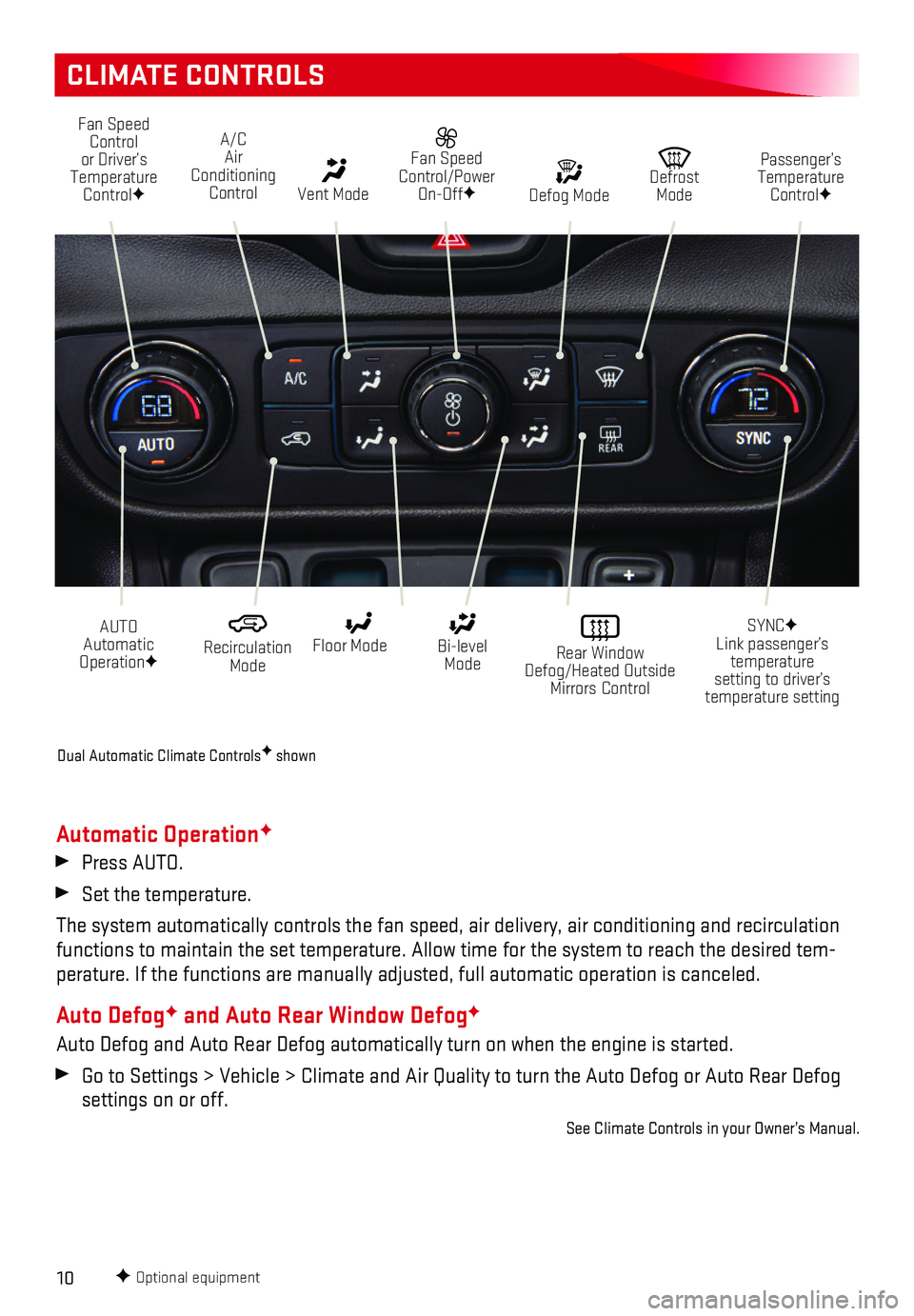
10
CLIMATE CONTROLS
F Optional equipment
Fan Speed Control or Driver’s Temperature ControlF
A/C Air Conditioning Control Vent Mode
Fan Speed Control/Power On-OffF
AUTO Automatic OperationF
Recirculation Mode
Rear Window Defog/Heated Outside Mirrors Control
Floor Mode Bi-level Mode
SYNCF Link passenger’s temperature setting to driver’s temperature setting
Defrost Mode
Passenger’s Temperature ControlF Defog Mode
Automatic OperationF
Press AUTO.
Set the temperature.
The system automatically controls the fan speed, air delivery, air condi\
tioning and recirculation functions to maintain the set temperature. Allow time for the system to \
reach the desired tem-perature. If the functions are manually adjusted, full automatic operati\
on is canceled.
Auto DefogF and Auto Rear Window DefogF
Auto Defog and Auto Rear Defog automatically turn on when the engine is \
started.
Go to Settings > Vehicle > Climate and Air Quality to turn the Auto Defo\
g or Auto Rear Defog settings on or off.
See Climate Controls in your Owner’s Manual.
Dual Automatic Climate ControlsF shown
Page 19 of 20

19
Open/Close the Power Liftgate
Press the Power Liftgate button twice on the Remote Keyless Entry (RKE) transmitter.
Press the Liftgate knob on the driver’s door.
Press the touchpad on the liftgate handle to open the liftgate.
Press the button next to the pull handle to close the liftgate.
Programming the Liftgate Height1. Turn the Liftgate knob to the 3/4 mode position.
2. Open the liftgate. Adjust it manually to the desired height.
3. To save the setting, press and hold the
button next to the pull handle until a beep sounds.
4. In the 3/4 mode position, the power liftgate will open to the programmed height.
Hands-Free OperationF
To open or close the liftgate hands-free, kick your foot straight under \
the rear bumper, just left of the license plate. The RKE transmitter must be within 3 feet of the l\
iftgate.
POWER PROGRAMMABLE LIFTGATEF
TIRE PRESSURE MONITOR
HILL DESCENT CONTROL
Hill Descent Control sets and maintains vehicle speed from 2–14 mph w\
hile descending a very steep incline in a forward or reverse gear.
Press the Hill Descent Control button on the center console. Vehicle speed must be below 31 mph to turn on the system.
Increase or decrease speed by applying the accelerator or brake pedal or\
use the Cruise Control +/– buttons on the steering wheel. The adjusted speed becomes\
the new set speed. The symbol flashes on the instrument cluster when the system is actively a\
pplying the brakes to maintain vehicle speed.
See Driving and Operating in your Owner’s Manual.
F Optional equipment
The Low Tire Pressure warning light on the instrument cluster illuminates wh\
en one or more of the vehicle’s tires is significantly underinflated. Fill the tire\
s to the proper tire pressures listed on the Tire and Loading Information label located below the driver’s doo\
r latch. Current tire pressures can be viewed in the Driver Information Center.
See Vehicle Care in your Owner’s Manual.
See Keys, Doors and Windows in your Owner’s Manual.