Page 1 of 20
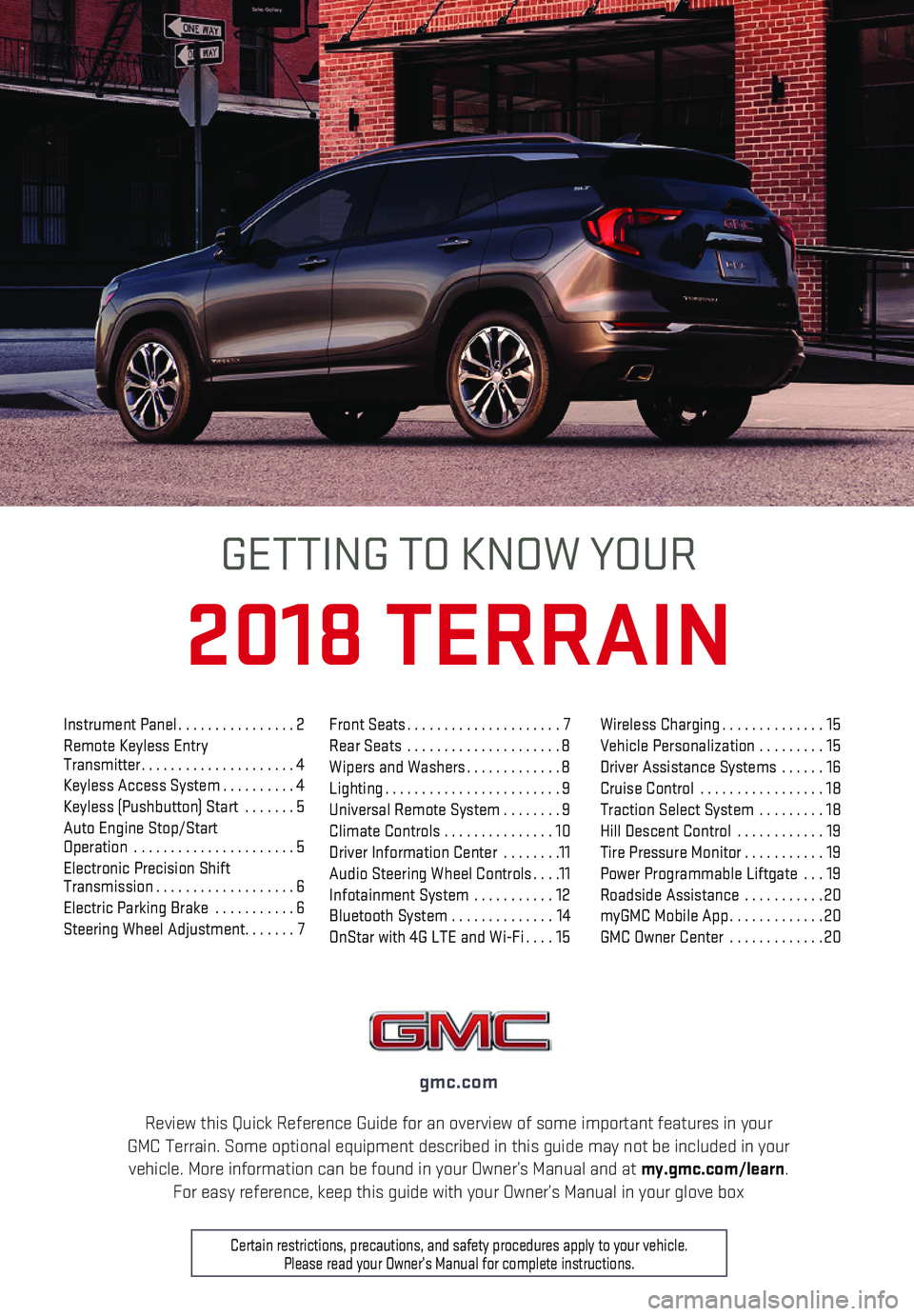
1
Review this Quick Reference Guide for an overview of some important feat\
ures in your GMC Terrain. Some optional equipment described in this guide may not be \
included in your vehicle. More information can be found in your Owner’s Manual and at \
my.gmc.com/learn. For easy reference, keep this guide with your Owner’s Manual in your \
glove box
gmc.com
2018 TERRAIN
GETTING TO KNOW YOUR
Certain restrictions, precautions, and safety procedures apply to your v\
ehicle. Please read your Owner’s Manual for complete instructions.
Instrument Panel................2Remote Keyless Entry Transmitter.....................4Keyless Access System..........4Keyless (Pushbutton) Start .......5Auto Engine Stop/Start Operation ......................5Electronic Precision Shift Transmission...................6Electric Parking Brake ...........6Steering Wheel Adjustment.......7
Front Seats.....................7Rear Seats .....................8Wipers and Washers.............8Lighting........................9Universal Remote System ........9Climate Controls ...............10Driver Information Center ........11Audio Steering Wheel Controls....11Infotainment System ...........12Bluetooth System ..............14OnStar with 4G LTE and Wi-Fi....15
Wireless Charging..............15Vehicle Personalization .........15Driver Assistance Systems ......16Cruise Control .................18Traction Select System .........18Hill Descent Control ............19Tire Pressure Monitor...........19Power Programmable Liftgate ...19Roadside Assistance ...........20myGMC Mobile App.............20GMC Owner Center .............20
Page 2 of 20
2
Turn Signal Lever/IntelliBeam ButtonF
Driver Information Center
Steering Wheel Adjustment Lever
Audio Next-Previous Favorite Station Controls (behind steering wheel)
Windshield Wipers LeverEngine Start-Stop Button
Cruise Control/Forward Collision AlertF/Heated Steering WheelF Buttons
Power Mirror/Window Controls
Power Liftgate ControlF
INSTRUMENT PANEL
Audio Volume Controls (behind steering wheel)
Driver Information Center Controls/Voice Recognition Buttons
Memory Seat ButtonsF
Exterior-Interior Lamp Controls/ Electric Parking Brake Switch
Check Engine
Engine Oil Pressure
Lane Keep Assist Warning
Airbag Readiness
Cruise Control Set
Service Electric Parking Brake
Traction Control/StabiliTrak Active
Charging System
Security
Safety Belt Reminder
Brake System Warning
Electric Parking Brake
IntelliBeam Lighting
Symbols
Page 3 of 20
3
Refer to your Owner’s Manual to learn about the information being relayed by the lights, gauges and indicators of the instrument cluster.
See In Brief in your Owner’s Manual.
Infotainment System Touch Screen
Driver Mode Control/Hill Descent Button/Lane Keep Assist ButtonF
USB ports/Auxiliary Input/Accessory Power Outlet
Infotainment System ControlsHazard Warning Flashers Button
Parking Assist/Automatic Parking Assist ButtonsF
Climate Controls
Passenger’s Heated/Vented Seat ButtonsF
Electronic Precision Shift Transmission Controls
Driver’s Heated/Vented Seat ButtonsF
Lights On Reminder
Antilock Brake System Warning
Low Tire Pressure
Power Steering Warning
Vehicle Ahead
StabiliTrak Off
2 Passenger Safety Belt Reminder
F Optional equipment
Page 9 of 20
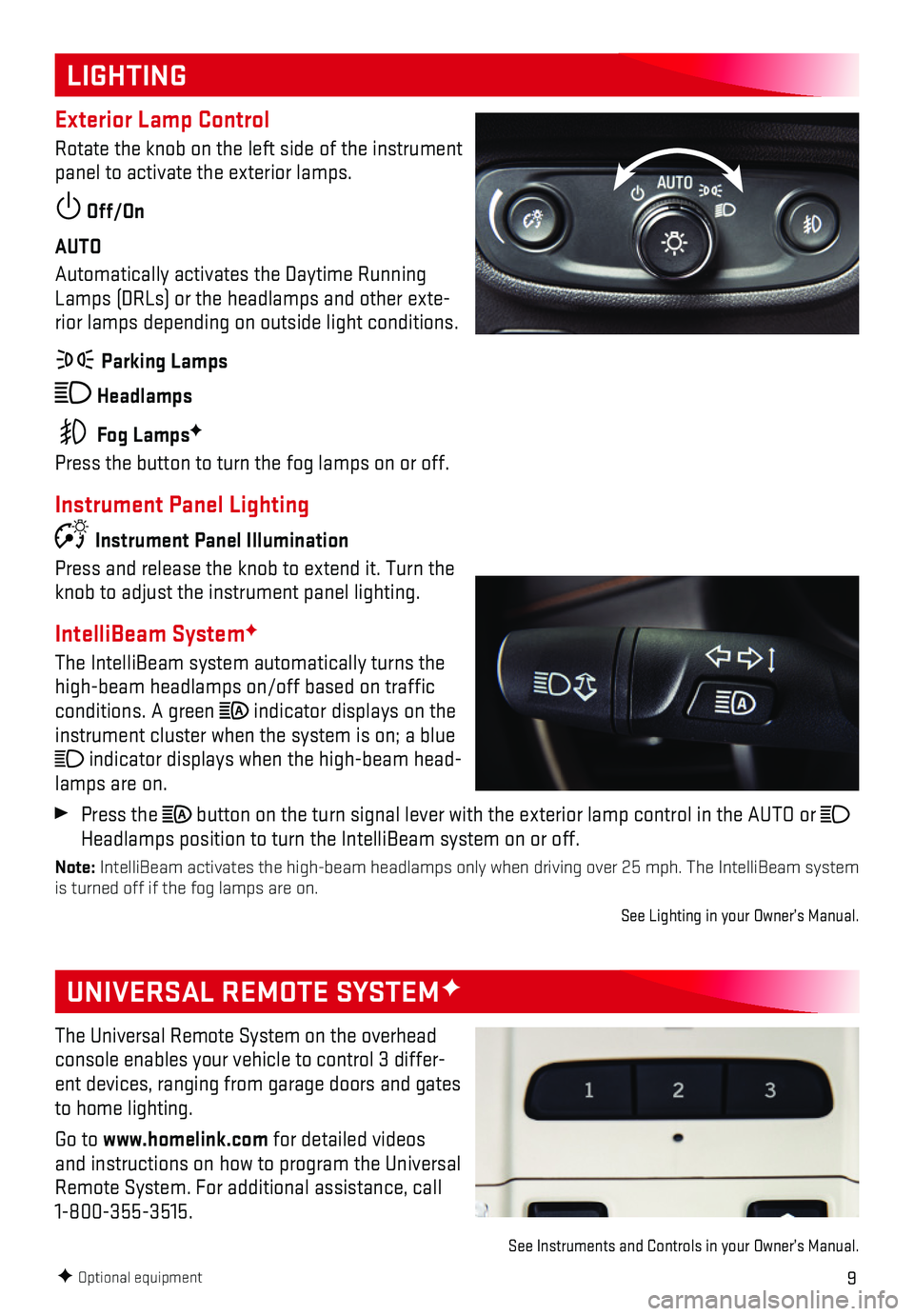
9
LIGHTING
UNIVERSAL REMOTE SYSTEMF
Exterior Lamp Control
Rotate the knob on the left side of the instrument panel to activate the exterior lamps.
Off/On
AUTO
Automatically activates the Daytime Running Lamps (DRLs) or the headlamps and other exte-rior lamps depending on outside light conditions.
Parking Lamps
Headlamps
Fog LampsF
Press the button to turn the fog lamps on or off.
Instrument Panel Lighting
Instrument Panel Illumination
Press and release the knob to extend it. Turn the knob to adjust the instrument panel lighting.
IntelliBeam SystemF
The IntelliBeam system automatically turns the high-beam headlamps on/off based on traffic conditions. A green indicator displays on the instrument cluster when the system is on; a blue
indicator displays when the high-beam head-lamps are on.
Press the button on the turn signal lever with the exterior lamp control in the AU\
TO or Headlamps position to turn the IntelliBeam system on or off.
Note: IntelliBeam activates the high-beam headlamps only when driving over 25 \
mph. The IntelliBeam system is turned off if the fog lamps are on.
See Lighting in your Owner’s Manual.
F Optional equipment
The Universal Remote System on the overhead console enables your vehicle to control 3 differ-ent devices, ranging from garage doors and gates to home lighting.
Go to www.homelink.com for detailed videos and instructions on how to program the Universal Remote System. For additional assistance, call 1-800-355-3515.
See Instruments and Controls in your Owner’s Manual.
Page 17 of 20

17
DRIVER ASSISTANCE SYSTEMS
FrontF and Rear Vision Camera
When the vehicle is in Reverse, a view of the area behind the vehicle di\
splays on the infotainment screen. After shifting from Reverse to Drive, a view of the area in fron\
t of the vehicle displays. Vehicle speed must be below 5 mph.
Touch the Front or Rear Camera button on the camera screen to display either view.
Touch the Guidance Lines button on the camera screen to turn the guidelines on or off.
Surround VisionF
The Surround Vision system displays a bird’s-eye view of the area surrounding the vehicle on the infotainment screen when the vehicle is in Reverse or Drive below 5 mph.
FrontF and RearF Parking Assist
During low-speed parking maneuvers, the system provides “distance to closest object” information on the Driver Information Center, the Safety Alert Seat pulses or a beep sounds (if selected). When an object is very close, the Safety Alert Seat pulses 5 times or beeps sound (if selected).
Rear Cross Traffic AlertF
When the vehicle is in Reverse, the system warns of traffic coming in either direction by displaying a red alert on the infotain-ment screen and pulsing the left or right side of the Safety Alert Seat or sounding beeps (if selected).
To turn only Rear Cross Traffic Alert on or off, go to Settings > Vehi\
cle > Collision/Detection Systems > Rear Cross Traffic Alert.
To turn Front and Rear Parking Assist and Rear Cross Traffic Alert on \
or off, press the Parking Assist button on the center console.
Automatic Parking AssistF
Automatic Parking Assist steers the vehicle to help park in parallel and\
perpendicular spaces. You must still shift gears and control the brakes and accelerator.
1. Press the Automatic Parking Assist button on the center console. A beep sounds and a parking assist display is shown on the infotainment screen. The system w\
ill begin searching for a large enough parking space.
2. Once a space is found, shift the vehicle into Reverse to engage automati\
c steering.
3. Remove your hands from the steering wheel and accelerate or brake as req\
uired. Directions are displayed on the infotainment screen. Parking Complete is displayed \
and a beep sounds when the parking maneuver is complete.
See Driving and Operating in your Owner’s Manual.
F Optional equipment