2018 GMC SIERRA DENALI radio antenna
[x] Cancel search: radio antennaPage 187 of 505

GMC Sierra/Sierra Denali Owner Manual (GMNA-Localizing-U.S./Canada/
Mexico-11349177) - 2018 - CRC - 10/17/17
186 Infotainment System
Infotainment
System Introduction Infotainment . . . . . . . . . . . . . . . . . . 186
Theft-Deterrent Feature . . . . . . 187
Overview . . . . . . . . . . . . . . . . . . . . . 188
Home Page . . . . . . . . . . . . . . . . . . 189
Software Updates . . . . . . . . . . . . 189
Radio AM-FM Radio . . . . . . . . . . . . . . . . 190
Satellite Radio . . . . . . . . . . . . . . . . 192
Radio Reception . . . . . . . . . . . . . . 193
Fixed Mast Antenna . . . . . . . . . . 194
Multi-Band Antenna . . . . . . . . . . 194
Audio Players Avoiding Untrusted Media
Devices . . . . . . . . . . . . . . . . . . . . . 195
CD Player . . . . . . . . . . . . . . . . . . . . 195
USB Port . . . . . . . . . . . . . . . . . . . . . 197
Auxiliary Jack . . . . . . . . . . . . . . . . 203
Bluetooth Audio . . . . . . . . . . . . . . 204
Voice Recognition
Voice Recognition . . . . . . . . . . . . 205 Phone Bluetooth (Overview) . . . . . . . . . 211
Bluetooth (Infotainment
Controls) . . . . . . . . . . . . . . . . . . . . 213
Apple CarPlay and
Android Auto . . . . . . . . . . . . . . . . 217
Trademarks and License
Agreements Trademarks and License
Agreements . . . . . . . . . . . . . . . . . 218
Introduction Infotainment Base radio information is included in
this manual. See the infotainment
manual for information on other
available infotainment systems.
Read the following pages to
become familiar with the features.
{ WarningTaking your eyes off the road for
too long or too often while using
any infotainment feature can
cause a crash. You or others
could be injured or killed. Do not
give extended attention to
infotainment tasks while driving.
Limit your glances at the vehicle
displays and focus your attention
on driving. Use voice commands
whenever possible.
Page 195 of 505
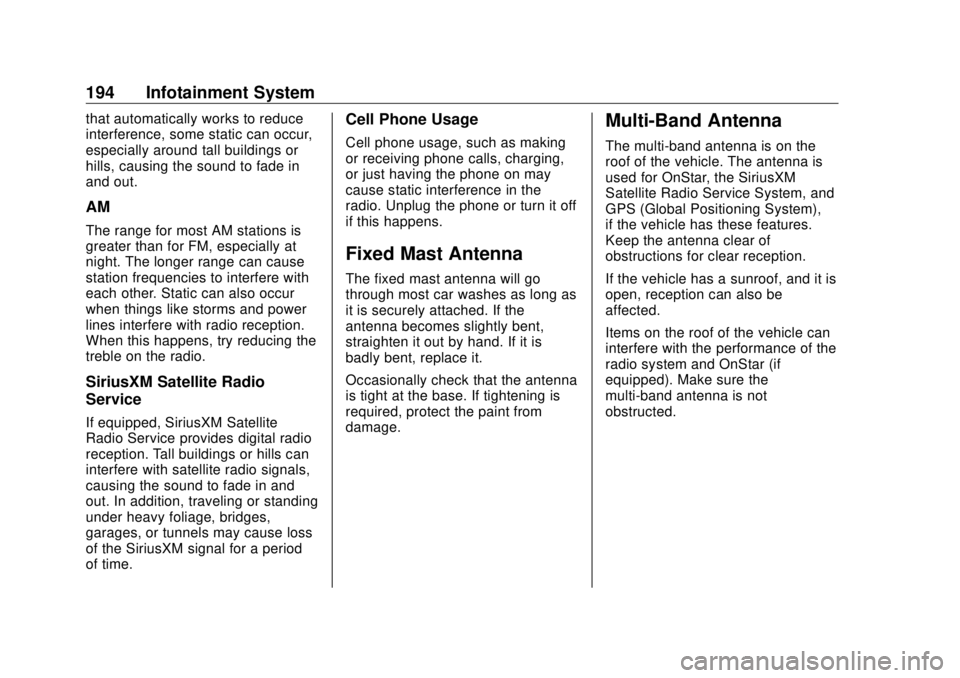
GMC Sierra/Sierra Denali Owner Manual (GMNA-Localizing-U.S./Canada/
Mexico-11349177) - 2018 - CRC - 10/17/17
194 Infotainment System that automatically works to reduce
interference, some static can occur,
especially around tall buildings or
hills, causing the sound to fade in
and out.
AM The range for most AM stations is
greater than for FM, especially at
night. The longer range can cause
station frequencies to interfere with
each other. Static can also occur
when things like storms and power
lines interfere with radio reception.
When this happens, try reducing the
treble on the radio.
SiriusXM Satellite Radio
Service If equipped, SiriusXM Satellite
Radio Service provides digital radio
reception. Tall buildings or hills can
interfere with satellite radio signals,
causing the sound to fade in and
out. In addition, traveling or standing
under heavy foliage, bridges,
garages, or tunnels may cause loss
of the SiriusXM signal for a period
of time. Cell Phone Usage Cell phone usage, such as making
or receiving phone calls, charging,
or just having the phone on may
cause static interference in the
radio. Unplug the phone or turn it off
if this happens.
Fixed Mast Antenna The fixed mast antenna will go
through most car washes as long as
it is securely attached. If the
antenna becomes slightly bent,
straighten it out by hand. If it is
badly bent, replace it.
Occasionally check that the antenna
is tight at the base. If tightening is
required, protect the paint from
damage. Multi-Band Antenna The multi-band antenna is on the
roof of the vehicle. The antenna is
used for OnStar, the SiriusXM
Satellite Radio Service System, and
GPS (Global Positioning System),
if the vehicle has these features.
Keep the antenna clear of
obstructions for clear reception.
If the vehicle has a sunroof, and it is
open, reception can also be
affected.
Items on the roof of the vehicle can
interfere with the performance of the
radio system and OnStar (if
equipped). Make sure the
multi-band antenna is not
obstructed.
Page 488 of 505

GMC Sierra/Sierra Denali Owner Manual (GMNA-Localizing-U.S./Canada/
Mexico-11349177) - 2018 - CRC - 10/17/17
OnStar 487Global Positioning
System (GPS) .
Obstruction of the GPS can
occur in a large city with tall
buildings; in parking garages;
around airports; in tunnels and
underpasses; or in an area with
very dense trees. If GPS signals
are not available, the OnStar
system should still operate to
call OnStar. However, OnStar
could have difficulty identifying
the exact location.
.
In emergency situations, OnStar
can use the last stored GPS
location to send to emergency
responders.
A temporary loss of GPS can cause
loss of the ability to send a
Turn-by-Turn Navigation route. The
Advisor may give a verbal route or
may ask for a call back after the
vehicle is driven into an open area.
Cellular and GPS Antennas
Cellular reception is required for
OnStar to send remote signals to
the vehicle. Do not place items over or near the antenna to prevent
blocking cellular and GPS signal
reception.
Unable to Connect to OnStar
Message If there is limited cellular coverage
or the cellular network has reached
maximum capacity, this message
may come on. Press
Q to try the
call again or try again after driving a
few miles into another cellular area.
Vehicle and Power Issues OnStar services require a vehicle
electrical system, wireless service,
and GPS satellite technologies to be
available and operating for features
to function properly. These systems
may not operate if the battery is
discharged or disconnected.
Add-on Electrical Equipment
The OnStar system is integrated
into the electrical architecture of the
vehicle. Do not add any electrical
equipment. See Add-On Electrical
Equipment 0 336 . Added electrical equipment may interfere with the
operation of the OnStar system and
cause it to not operate.
Vehicle Software Updates OnStar or GM may remotely deliver
software updates or changes to the
vehicle without further notice or
consent. These updates or changes
may enhance or maintain safety,
security, or the operation of the
vehicle or the vehicle systems.
Software updates or changes may
affect or erase data or settings that
are stored in the vehicle, such as
OnStar Hands-Free Calling name
tags, saved navigation destinations,
or pre-set radio stations. Neither
OnStar nor GM is responsible for
any affected or erased data or
settings. These updates or changes
may also collect personal
information. Such collection is
described in the OnStar privacy
statement or separately disclosed at
the time of installation. These
updates or changes may also cause
a system to automatically
communicate with GM servers to
collect information about vehicle
Page 492 of 505
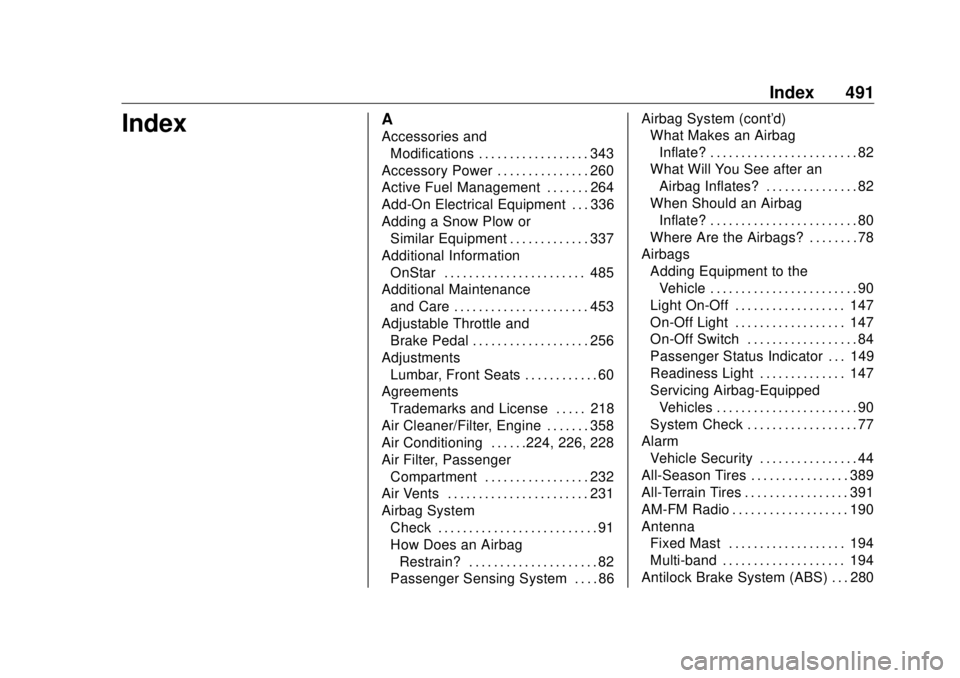
GMC Sierra/Sierra Denali Owner Manual (GMNA-Localizing-U.S./Canada/
Mexico-11349177) - 2018 - CRC - 10/17/17
Index 491
Index A Accessories and
Modifications . . . . . . . . . . . . . . . . . . 343
Accessory Power . . . . . . . . . . . . . . . 260
Active Fuel Management . . . . . . . 264
Add-On Electrical Equipment . . . 336
Adding a Snow Plow or
Similar Equipment . . . . . . . . . . . . . 337
Additional Information
OnStar . . . . . . . . . . . . . . . . . . . . . . . 485
Additional Maintenance
and Care . . . . . . . . . . . . . . . . . . . . . . 453
Adjustable Throttle and
Brake Pedal . . . . . . . . . . . . . . . . . . . 256
Adjustments
Lumbar, Front Seats . . . . . . . . . . . . 60
Agreements
Trademarks and License . . . . . 218
Air Cleaner/Filter, Engine . . . . . . . 358
Air Conditioning . . . . . .224, 226, 228
Air Filter, Passenger
Compartment . . . . . . . . . . . . . . . . . 232
Air Vents . . . . . . . . . . . . . . . . . . . . . . . 231
Airbag System
Check . . . . . . . . . . . . . . . . . . . . . . . . . . 91
How Does an Airbag
Restrain? . . . . . . . . . . . . . . . . . . . . . 82
Passenger Sensing System . . . . 86 Airbag System (cont'd)
What Makes an Airbag
Inflate? . . . . . . . . . . . . . . . . . . . . . . . . 82
What Will You See after an
Airbag Inflates? . . . . . . . . . . . . . . . 82
When Should an Airbag
Inflate? . . . . . . . . . . . . . . . . . . . . . . . . 80
Where Are the Airbags? . . . . . . . . 78
Airbags
Adding Equipment to the
Vehicle . . . . . . . . . . . . . . . . . . . . . . . . 90
Light On-Off . . . . . . . . . . . . . . . . . . 147
On-Off Light . . . . . . . . . . . . . . . . . . 147
On-Off Switch . . . . . . . . . . . . . . . . . . 84
Passenger Status Indicator . . . 149
Readiness Light . . . . . . . . . . . . . . 147
Servicing Airbag-Equipped
Vehicles . . . . . . . . . . . . . . . . . . . . . . . 90
System Check . . . . . . . . . . . . . . . . . . 77
Alarm
Vehicle Security . . . . . . . . . . . . . . . . 44
All-Season Tires . . . . . . . . . . . . . . . . 389
All-Terrain Tires . . . . . . . . . . . . . . . . . 391
AM-FM Radio . . . . . . . . . . . . . . . . . . . 190
Antenna
Fixed Mast . . . . . . . . . . . . . . . . . . . 194
Multi-band . . . . . . . . . . . . . . . . . . . . 194
Antilock Brake System (ABS) . . . 280
Page 496 of 505

GMC Sierra/Sierra Denali Owner Manual (GMNA-Localizing-U.S./Canada/
Mexico-11349177) - 2018 - CRC - 10/17/17
Index 495Exterior Lamps Off Reminder . . . 178
Exterior Lighting Battery
Saver . . . . . . . . . . . . . . . . . . . . . . . . . 185
F Fan
Engine . . . . . . . . . . . . . . . . . . . . . . . . 365
Fast Idle System . . . . . . . . . . . . . . . . 259
Features
Memory . . . . . . . . . . . . . . . . . . . . . . . . . 13
Filter,
Engine Air Cleaner . . . . . . . . . . . 358
Fixed Mast Antenna . . . . . . . . . . . . 194
Flash-to-Pass . . . . . . . . . . . . . . . . . . . 179
Flashers, Hazard Warning . . . . . . 180
Flat Tire . . . . . . . . . . . . . . . . . . . . . . . . 413
Changing . . . . . . . . . . . . . . . . . . . . . 415
FlexFuel
E85 . . . . . . . . . . . . . . . . . . . . . . . . . . . 300
Floor Console Storage . . . . . . . . . . 126
Floor Mats . . . . . . . . . . . . . . . . . . . . . . 444
Fluid
Automatic
Transmission . . . . . . . . . . . 354, 357
Brakes . . . . . . . . . . . . . . . . . . . . . . . . 368
Four-Wheel Drive
Transfer Case . . . . . . . . . . . . . . . 272
Power Steering . . . . . . . . . . . . . . . 365 Fluid (cont'd)
Washer . . . . . . . . . . . . . . . . . . . . . . . 366
Fog Lamps . . . . . . . . . . . . . . . . . . . . . 181
Folding Mirrors . . . . . . . . . . . . . . . . . . 49
Forward Automatic Braking . . . . . 294
Forward Collision Alert
(FCA) System . . . . . . . . . . . . . . . . . 292
Four-Wheel Drive . . . . . . . . . . 272, 370
Four-Wheel-Drive Light . . . . . . . . . 153
Frequency Statement
Radio . . . . . . . . . . . . . . . . . . . . . . . . . 475
Front Axle . . . . . . . . . . . . . . . . . . . . . . 370
Front Fog Lamp
Light . . . . . . . . . . . . . . . . . . . . . . . . . . 157
Front Seats
Adjustment . . . . . . . . . . . . . . . . . . . . . 59
Heated and Ventilated . . . . . . . . . . 65
Fuel . . . . . . . . . . . . . . . . . . . . . . . . . . . . 299
Additives . . . . . . . . . . . . . . . . . . . . . 300
Economy Driving . . . . . . . . . . . . . . . 33
Filling a Portable Fuel
Container . . . . . . . . . . . . . . . . . . . 303
Filling the Tank . . . . . . . . . . . . . . . 301
Foreign Countries . . . . . . . . . . . . 300
Gauge . . . . . . . . . . . . . . . . . . . . . . . . 142
Low Fuel Warning Light . . . . . . . 156
Management, Active . . . . . . . . . . 264
Requirements, California . . . . . 300 Full-Size Spare Tire . . . . . . . . . . . . 425
Fuses
Engine Compartment Fuse
Block . . . . . . . . . . . . . . . . . . . . . . . . 381
Fuses and Circuit Breakers . . . 381
Instrument Panel Fuse
Block . . . . . . . . . . . . . . . . . . . 385, 386
G Garage Door Opener . . . . . . . . . . . 172
Programming . . . . . . . . . . . . . . . . . 172
Gas Strut(s) . . . . . . . . . . . . . . . . . . . . 376
Gauges
Engine Coolant
Temperature . . . . . . . . . . . . . . . . 144
Engine Oil Pressure . . . . . . . . . . 143
Fuel . . . . . . . . . . . . . . . . . . . . . . . . . . 142
Odometer . . . . . . . . . . . . . . . . . . . . . 142
Speedometer . . . . . . . . . . . . . . . . . 142
Tachometer . . . . . . . . . . . . . . . . . . . 142
Transmission Temperature . . . . 145
Trip Odometer . . . . . . . . . . . . . . . . 142
Voltmeter . . . . . . . . . . . . . . . . . . . . . 145
Warning Lights and
Indicators . . . . . . . . . . . . . . . . . . . 137
General Information
Service and Maintenance . . . . . 446
Towing . . . . . . . . . . . . . . . . . . . . . . . . 303