2018 GMC SIERRA DENALI seats
[x] Cancel search: seatsPage 37 of 505

GMC Sierra/Sierra Denali Owner Manual (GMNA-Localizing-U.S./Canada/
Mexico-11349177) - 2018 - CRC - 10/17/17
36 Keys, Doors, and Windows
Interference from radio-frequency
identification (RFID) tags may
prevent the key from starting the
vehicle. Keep RFID tags away from
the key when starting the vehicle.
The key is used for the ignition, all
door locks and glove box,
if equipped.
If equipped with memory seats,
keys 1 and 2 are linked to seating
positions of memory 1 or 2. See
Memory Seats 0 62 .
Programming Keys
Follow these procedures to program
up to eight keys to the vehicle. Programming with Two
Recognized Keys
To program a new key:
1. Insert the original, already
programmed key in the ignition
and turn the ignition on.
2. Turn the ignition off, and
remove the key.
3. Quickly, within five seconds,
insert the second original
already programmed key in the
ignition and turn the ignition on.
4. Turn the ignition off, and
remove the key.
5. Insert the key to be
programmed and turn the
ignition on within five seconds.
6. The security light will turn off
once the key has been
programmed.
7. Repeat Steps 1 – 5 if additional
keys are to be programmed.
If a key is lost or damaged, see your
dealer to have a new key made. Programming without
Recognized Keys
Program a new key to the vehicle
when a recognized key is not
available. Canadian regulations
require that owners see their dealer.
If two currently recognized keys are
not available, follow this procedure
to program the first key.
This procedure will take
approximately 30 minutes to
complete for the first key. The
vehicle must be off and all of the
keys you wish to program must be
with you.
1. Insert the new vehicle key into
the ignition.
2. Turn the ignition on. The
security light will come on.
3. Wait 10 minutes until the
security light turns off.
4. Turn the ignition off.
5. Repeat Steps 2 – 4 two more
times. After the third time, turn
the ignition on; the key is
Page 40 of 505

GMC Sierra/Sierra Denali Owner Manual (GMNA-Localizing-U.S./Canada/
Mexico-11349177) - 2018 - CRC - 10/17/17
Keys, Doors, and Windows 39CautionWhen replacing the battery, do
not touch any of the circuitry on
the transmitter. Static from your
body could damage the
transmitter.
To replace the battery:
1. Separate and remove the back
cover of the transmitter with a
flat, thin object, such as a coin. 2. Press and slide the battery
down toward the pocket of the
transmitter in the direction of
the key ring. Do not use a
metal object.
3. Remove the battery.
4. Insert the new battery, positive
side facing up. Replace with a
CR2032 or equivalent battery.
5. Push together the transmitter
back cover top side first, and
then the bottom toward the
key ring. Remote Vehicle Start If equipped with the remote start
feature, the climate control system
will come on when the vehicle is
started remotely, depending on the
outside temperature.
The rear defog and heated and
ventilated seats, if equipped, may
also come on. See Heated and
Ventilated Front Seats 0 65 and
Vehicle Personalization 0 165 .
Laws in some communities may
restrict the use of remote starters.
Check local regulations for any
requirements on remote starting of
vehicles.
Do not use remote start if the
vehicle is low on fuel.
The vehicle cannot be remote
started if:
.
The key is in the ignition.
.
The hood is not closed.
.
There is an emission control
system malfunction and the
malfunction indicator lamp is on.
.
Fuel level is too low.
Page 50 of 505

GMC Sierra/Sierra Denali Owner Manual (GMNA-Localizing-U.S./Canada/
Mexico-11349177) - 2018 - CRC - 10/17/17
Keys, Doors, and Windows 492. Press one of the four arrows on
the control pad while the
indicator light on button (1)
or (2) is illuminated, to move
the mirror in the desired
direction.
3. Adjust each outside mirror so
that a little of the vehicle and
the area behind it can be seen.
4. Press either (1) or (2) again to
deselect the mirror.
If you do not deselect the mirror, the
feature will turn off after about
one minute.
The mirrors may include a memory
function that works with the memory
seats. See Memory Seats 0 62 .Folding Mirrors
Crew/Double Cab Premium Trim
Shown, Other Models Similar
Power Folding If equipped with power folding
mirrors:
1. Press (2) to fold the mirrors out
to the driving position.
2. Press (2) again to fold the
mirrors in to the folded position.
The mirrors may also include a
memory function that works with the
memory seats. See Memory Seats
0 62 . Resetting the Power Folding
Mirrors
Reset the power folding mirrors if:
.
The mirrors are accidentally
obstructed while folding.
.
They are accidentally manually
folded/unfolded.
.
The mirrors will not stay in the
unfolded position.
.
The mirrors vibrate at normal
driving speeds.
Manually fold both mirrors if they
are out of sync. Fold and unfold the
mirrors three times using the mirror
controls to reset them to their
normal position. A popping noise
may be heard. This sound is normal
after a manual folding operation.
Manual Folding
If equipped, push the mirror toward
the vehicle to fold. Push the mirror
outward to return to its original
position.
Manually fold the mirrors inward to
prevent damage when going
through an automatic car wash.
Page 52 of 505
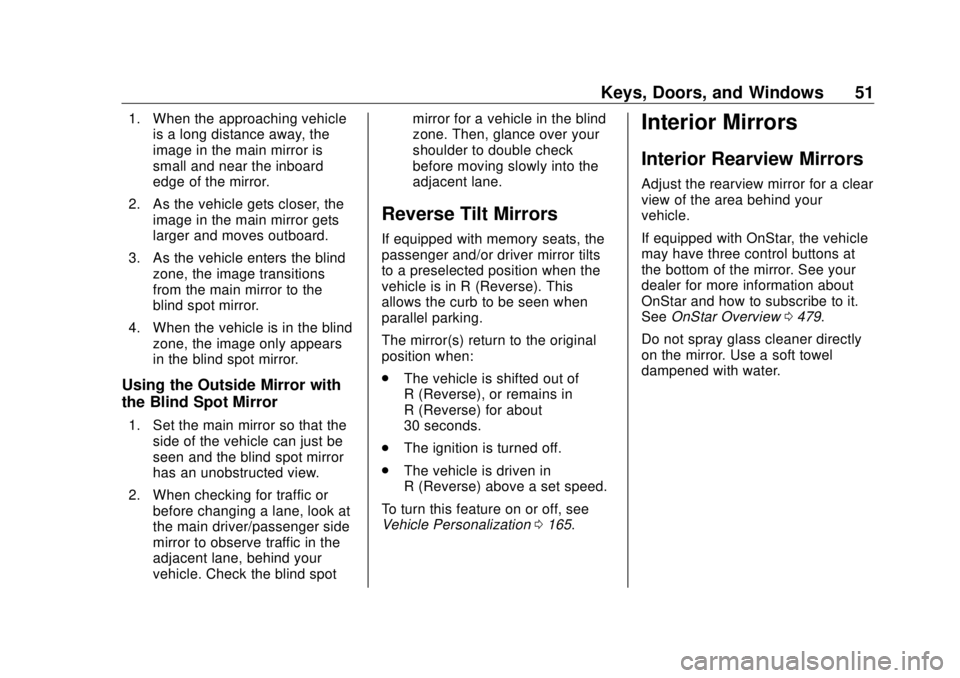
GMC Sierra/Sierra Denali Owner Manual (GMNA-Localizing-U.S./Canada/
Mexico-11349177) - 2018 - CRC - 10/17/17
Keys, Doors, and Windows 511. When the approaching vehicle
is a long distance away, the
image in the main mirror is
small and near the inboard
edge of the mirror.
2. As the vehicle gets closer, the
image in the main mirror gets
larger and moves outboard.
3. As the vehicle enters the blind
zone, the image transitions
from the main mirror to the
blind spot mirror.
4. When the vehicle is in the blind
zone, the image only appears
in the blind spot mirror.
Using the Outside Mirror with
the Blind Spot Mirror 1. Set the main mirror so that the
side of the vehicle can just be
seen and the blind spot mirror
has an unobstructed view.
2. When checking for traffic or
before changing a lane, look at
the main driver/passenger side
mirror to observe traffic in the
adjacent lane, behind your
vehicle. Check the blind spot mirror for a vehicle in the blind
zone. Then, glance over your
shoulder to double check
before moving slowly into the
adjacent lane.
Reverse Tilt Mirrors If equipped with memory seats, the
passenger and/or driver mirror tilts
to a preselected position when the
vehicle is in R (Reverse). This
allows the curb to be seen when
parallel parking.
The mirror(s) return to the original
position when:
.
The vehicle is shifted out of
R (Reverse), or remains in
R (Reverse) for about
30 seconds.
.
The ignition is turned off.
.
The vehicle is driven in
R (Reverse) above a set speed.
To turn this feature on or off, see
Vehicle Personalization 0 165 .Interior Mirrors Interior Rearview Mirrors Adjust the rearview mirror for a clear
view of the area behind your
vehicle.
If equipped with OnStar, the vehicle
may have three control buttons at
the bottom of the mirror. See your
dealer for more information about
OnStar and how to subscribe to it.
See OnStar Overview 0 479 .
Do not spray glass cleaner directly
on the mirror. Use a soft towel
dampened with water.
Page 58 of 505
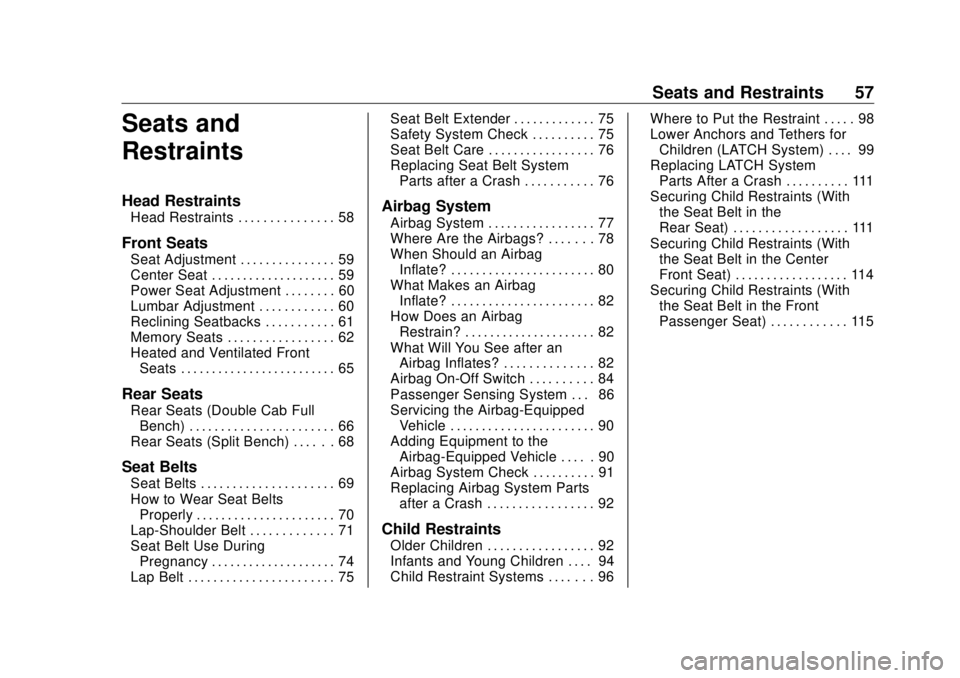
GMC Sierra/Sierra Denali Owner Manual (GMNA-Localizing-U.S./Canada/
Mexico-11349177) - 2018 - CRC - 10/17/17
Seats and Restraints 57
Seats and
Restraints Head Restraints Head Restraints . . . . . . . . . . . . . . . 58
Front Seats Seat Adjustment . . . . . . . . . . . . . . . 59
Center Seat . . . . . . . . . . . . . . . . . . . . 59
Power Seat Adjustment . . . . . . . . 60
Lumbar Adjustment . . . . . . . . . . . . 60
Reclining Seatbacks . . . . . . . . . . . 61
Memory Seats . . . . . . . . . . . . . . . . . 62
Heated and Ventilated Front
Seats . . . . . . . . . . . . . . . . . . . . . . . . . 65
Rear Seats Rear Seats (Double Cab Full
Bench) . . . . . . . . . . . . . . . . . . . . . . . 66
Rear Seats (Split Bench) . . . . . . 68
Seat Belts Seat Belts . . . . . . . . . . . . . . . . . . . . . 69
How to Wear Seat Belts
Properly . . . . . . . . . . . . . . . . . . . . . . 70
Lap-Shoulder Belt . . . . . . . . . . . . . 71
Seat Belt Use During
Pregnancy . . . . . . . . . . . . . . . . . . . . 74
Lap Belt . . . . . . . . . . . . . . . . . . . . . . . 75 Seat Belt Extender . . . . . . . . . . . . . 75
Safety System Check . . . . . . . . . . 75
Seat Belt Care . . . . . . . . . . . . . . . . . 76
Replacing Seat Belt System
Parts after a Crash . . . . . . . . . . . 76
Airbag System Airbag System . . . . . . . . . . . . . . . . . 77
Where Are the Airbags? . . . . . . . 78
When Should an Airbag
Inflate? . . . . . . . . . . . . . . . . . . . . . . . 80
What Makes an Airbag
Inflate? . . . . . . . . . . . . . . . . . . . . . . . 82
How Does an Airbag
Restrain? . . . . . . . . . . . . . . . . . . . . . 82
What Will You See after an
Airbag Inflates? . . . . . . . . . . . . . . 82
Airbag On-Off Switch . . . . . . . . . . 84
Passenger Sensing System . . . 86
Servicing the Airbag-Equipped
Vehicle . . . . . . . . . . . . . . . . . . . . . . . 90
Adding Equipment to the
Airbag-Equipped Vehicle . . . . . 90
Airbag System Check . . . . . . . . . . 91
Replacing Airbag System Parts
after a Crash . . . . . . . . . . . . . . . . . 92
Child Restraints
Older Children . . . . . . . . . . . . . . . . . 92
Infants and Young Children . . . . 94
Child Restraint Systems . . . . . . . 96 Where to Put the Restraint . . . . . 98
Lower Anchors and Tethers for
Children (LATCH System) . . . . 99
Replacing LATCH System
Parts After a Crash . . . . . . . . . . 111
Securing Child Restraints (With
the Seat Belt in the
Rear Seat) . . . . . . . . . . . . . . . . . . 111
Securing Child Restraints (With
the Seat Belt in the Center
Front Seat) . . . . . . . . . . . . . . . . . . 114
Securing Child Restraints (With
the Seat Belt in the Front
Passenger Seat) . . . . . . . . . . . . 115
Page 59 of 505

GMC Sierra/Sierra Denali Owner Manual (GMNA-Localizing-U.S./Canada/
Mexico-11349177) - 2018 - CRC - 10/17/17
58 Seats and Restraints
Head Restraints Front Seats The vehicle ’ s front seats have
adjustable head restraints in the
outboard seating positions.
{ WarningWith head restraints that are not
installed and adjusted properly,
there is a greater chance that
occupants will suffer a neck/
spinal injury in a crash. Do not
drive until the head restraints for
all occupants are installed and
adjusted properly. Adjust the head restraint so that the
top of the restraint is at the same
height as the top of the occupant's
head. This position reduces the
chance of a neck injury in a crash. The height of the head restraint can
be adjusted. Pull the head restraint
up to raise it. Try to move the head
restraint to make sure that it is
locked in place.
To lower the head restraint, press
the button, located on the top of the
seatback, and push the restraint
down. Try to move the head
restraint after the button is released
to make sure that it is locked in
place.
The front seat outboard head
restraints are not removable.
Page 60 of 505

GMC Sierra/Sierra Denali Owner Manual (GMNA-Localizing-U.S./Canada/
Mexico-11349177) - 2018 - CRC - 10/17/17
Seats and Restraints 59Rear Seats The rear seat has adjustable
headrests in the outboard seating
positions.
The height of the headrest can be
adjusted. Pull the headrest up to
raise it. To lower the headrest, push
the headrest down.
If you are installing a child restraint
in the rear seat, see “ Securing a
Child Restraint Designed for the
LATCH System ” under Lower
Anchors and Tethers for Children
(LATCH System) 0 99 .Front Seats Seat Adjustment
{ WarningYou can lose control of the
vehicle if you try to adjust a driver
seat while the vehicle is moving.
Adjust the driver seat only when
the vehicle is not moving.
To adjust a manual seat:
1. Pull the handle at the front of
the seat. 2. Slide the seat to the desired
position and release the
handle.
3. Try to move the seat back and
forth to be sure it is locked in
place.
To adjust the seatback, see
Reclining Seatbacks 0 61 .
To adjust the lumbar support,
if equipped, see Lumbar Adjustment
0 60 .
Center Seat If equipped, the center front
seatback doubles as an armrest and
cupholder/storage area for the driver
and passenger when the center
front seat is not used. Do not use it
as a seating position when the
seatback is folded down.
Page 61 of 505

GMC Sierra/Sierra Denali Owner Manual (GMNA-Localizing-U.S./Canada/
Mexico-11349177) - 2018 - CRC - 10/17/17
60 Seats and Restraints
Power Seat Adjustment
To adjust a power seat, if equipped:
.
Move the seat forward or
rearward by sliding the control
forward or rearward.
.
If equipped, raise or lower the
front part of the seat cushion by
moving the front of the control
up or down.
.
If equipped, raise or lower the
seat by moving the rear of the
control up or down.
To adjust the seatback, see
Reclining Seatbacks 0 61 . To adjust the lumbar support, see
Lumbar Adjustment 0 60 .
Some vehicles are equipped with a
feature that activates a vibrating
pulse alert in the driver seat to help
the driver avoid crashes. See Driver
Assistance Systems 0 288 .
Lumbar Adjustment Manual Lumbar
If equipped, move the lever up or
down repeatedly to increase or
decrease lumbar support. Power Lumbar
To adjust the power lumbar support,
if equipped:
.
Press and hold the control
forward to increase or rearward
to decrease upper and lower
lumbar support at the same time.
.
If equipped, press and hold the
control up to increase upper
lumbar support and decrease
lower lumbar support.
Press and hold the control down
to increase lower lumbar support
and decrease upper lumbar
support.