2018 GMC SIERRA DENALI oil pressure
[x] Cancel search: oil pressurePage 160 of 505
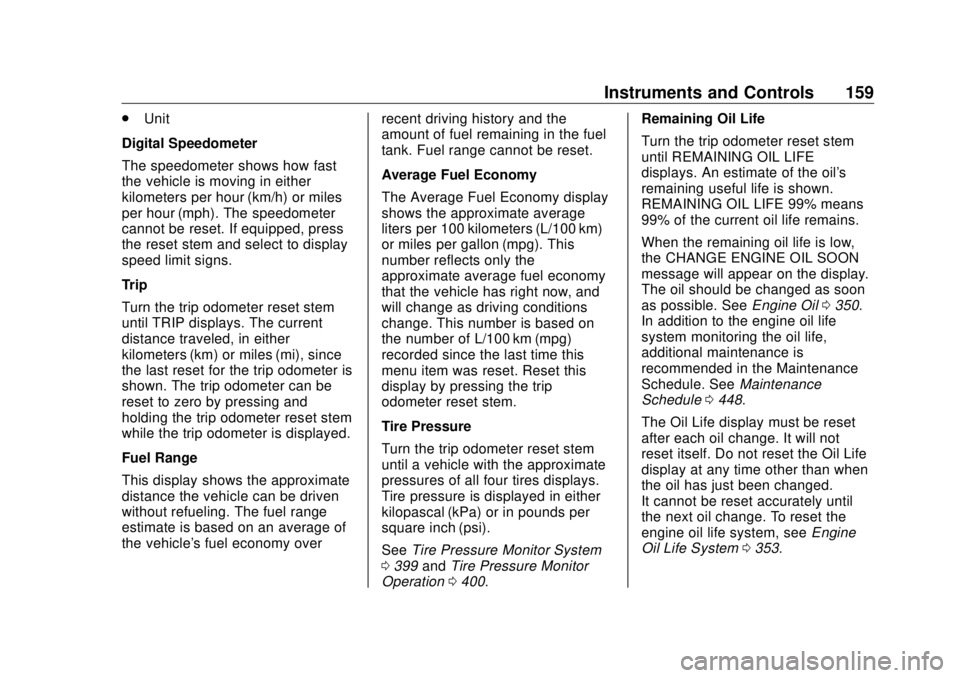
GMC Sierra/Sierra Denali Owner Manual (GMNA-Localizing-U.S./Canada/
Mexico-11349177) - 2018 - CRC - 10/17/17
Instruments and Controls 159.
Unit
Digital Speedometer
The speedometer shows how fast
the vehicle is moving in either
kilometers per hour (km/h) or miles
per hour (mph). The speedometer
cannot be reset. If equipped, press
the reset stem and select to display
speed limit signs.
Trip
Turn the trip odometer reset stem
until TRIP displays. The current
distance traveled, in either
kilometers (km) or miles (mi), since
the last reset for the trip odometer is
shown. The trip odometer can be
reset to zero by pressing and
holding the trip odometer reset stem
while the trip odometer is displayed.
Fuel Range
This display shows the approximate
distance the vehicle can be driven
without refueling. The fuel range
estimate is based on an average of
the vehicle's fuel economy over recent driving history and the
amount of fuel remaining in the fuel
tank. Fuel range cannot be reset.
Average Fuel Economy
The Average Fuel Economy display
shows the approximate average
liters per 100 kilometers (L/100 km)
or miles per gallon (mpg). This
number reflects only the
approximate average fuel economy
that the vehicle has right now, and
will change as driving conditions
change. This number is based on
the number of L/100 km (mpg)
recorded since the last time this
menu item was reset. Reset this
display by pressing the trip
odometer reset stem.
Tire Pressure
Turn the trip odometer reset stem
until a vehicle with the approximate
pressures of all four tires displays.
Tire pressure is displayed in either
kilopascal (kPa) or in pounds per
square inch (psi).
See Tire Pressure Monitor System
0 399 and Tire Pressure Monitor
Operation 0 400 . Remaining Oil Life
Turn the trip odometer reset stem
until REMAINING OIL LIFE
displays. An estimate of the oil's
remaining useful life is shown.
REMAINING OIL LIFE 99% means
99% of the current oil life remains.
When the remaining oil life is low,
the CHANGE ENGINE OIL SOON
message will appear on the display.
The oil should be changed as soon
as possible. See Engine Oil 0 350 .
In addition to the engine oil life
system monitoring the oil life,
additional maintenance is
recommended in the Maintenance
Schedule. See Maintenance
Schedule 0 448 .
The Oil Life display must be reset
after each oil change. It will not
reset itself. Do not reset the Oil Life
display at any time other than when
the oil has just been changed.
It cannot be reset accurately until
the next oil change. To reset the
engine oil life system, see Engine
Oil Life System 0 353 .
Page 163 of 505

GMC Sierra/Sierra Denali Owner Manual (GMNA-Localizing-U.S./Canada/
Mexico-11349177) - 2018 - CRC - 10/17/17
162 Instruments and Controls miles per gallon (mpg). This number
reflects only the approximate fuel
economy that the vehicle has right
now and changes frequently as
driving conditions change.
Timer and Fuel Used : This display
can be used as a timer. To start the
timer, press
V while this display is
active. The display will show the
amount of time that has passed
since the timer was last reset. To
stop the timer, press
V briefly while
this display is active and the timer is
running.
This also shows the number of
liters (L) or gallons (gal) of fuel used
since the last reset of this
menu item.
Press and hold
V while this display
is active to reset the timer and fuel
used. Each of these items can be
reset individually by pressing
pwhile this display is active. Oil Life : Shows an estimate of the
oil's remaining useful life.
If REMAINING OIL LIFE 99% is
displayed, that means 99% of the
current oil life remains.
When the remaining oil life is low,
the CHANGE ENGINE OIL SOON
message will appear on the display.
The oil should be changed as soon
as possible. See Engine Oil 0 350 .
In addition to the engine oil life
system monitoring the oil life,
additional maintenance is
recommended in the Maintenance
Schedule. See Maintenance
Schedule 0 448 .
The Oil Life display must be reset
after each oil change. It will not
reset itself. Do not to reset the Oil
Life display at any time other than
when the oil has just been changed.
It cannot be reset accurately until
the next oil change. To reset the
engine oil life system, press and
hold
V for several seconds while
the Oil Life display is active. See
Engine Oil Life System 0 353 . Tire Pressure : Shows the
approximate pressures of all four
tires. Tire pressure is displayed in
either kilopascal (kPa) or in pounds
per square inch (psi). If the pressure
is low, the value for that tire is
shown in amber. See Tire Pressure
Monitor System 0 399 and Tire
Pressure Monitor Operation 0 400 .
Best Fuel Economy : Displays
average fuel economy, the best fuel
economy over the selected
distance, and a bar graph showing
instantaneous fuel economy.
Press
p to change the selected
distance. Press and hold
V while
this display is active to reset the
best fuel economy and average fuel
economy. This display can also be
reset by selecting reset in the menu.
Top Consumers : Shows a list of
the features that are currently
impacting the fuel economy, in order
from highest to lowest. If a feature is
turned off, it will be removed from
the list.
Page 347 of 505

GMC Sierra/Sierra Denali Owner Manual (GMNA-Localizing-U.S./Canada/
Mexico-11349177) - 2018 - CRC - 10/17/17
346 Vehicle Care 1. Positive (+) Terminal. See
Jump Starting - North America
0 426 .
2. Battery - North America 0 369 .
3. Coolant Surge Tank and
Pressure Cap. See Cooling
System 0 359 .
4. Engine Air Cleaner/Filter 0 358 .
5. Automatic Transmission
Dipstick (If Equipped). See
“ How to Check Automatic
Transmission Fluid ” under
Automatic Transmission Fluid
(6-Speed Transmission) 0 354
or Automatic Transmission
Fluid (8-Speed Transmission)
0 357 . 6. Remote Negative ( – ) Location.
See Jump Starting - North
America 0 426 .
7. Engine Cooling Fans (Out of
View). See Cooling System
0 359 .
8. Engine Oil Fill Cap. See “ When
to Add Engine Oil ” under
Engine Oil 0 350 .
9. Engine Oil Dipstick. See
“ Checking Engine Oil ” under
Engine Oil 0 350 . 10. Brake Fluid Reservoir. See
Brake Fluid 0 368 .
11. Windshield Washer Fluid
Reservoir. See “ Adding Washer
Fluid ” under Washer Fluid
0 366 .
12. Engine Compartment Fuse
Block 0 381 .
Page 349 of 505

GMC Sierra/Sierra Denali Owner Manual (GMNA-Localizing-U.S./Canada/
Mexico-11349177) - 2018 - CRC - 10/17/17
348 Vehicle Care 1. Positive (+) Terminal. See
Jump Starting - North America
0 426 .
2. Battery - North America 0 369 .
3. Coolant Surge Tank and
Pressure Cap. See Cooling
System 0 359 .
4. Engine Air Cleaner/Filter 0 358 .
5. Automatic Transmission
Dipstick (If Equipped). See
“ How to Check Automatic
Transmission Fluid ” under
Automatic Transmission Fluid
(6-Speed Transmission) 0 354
or Automatic Transmission
Fluid (8-Speed Transmission)
0 357 . 6. Remote Negative ( – ) Location
(Out of View). See Jump
Starting - North America 0 426 .
7. Engine Cooling Fans (Out of
View). See Cooling System
0 359 .
8. Engine Oil Fill Cap. See “ When
to Add Engine Oil ” under
Engine Oil 0 350 .
9. Engine Oil Dipstick. See
“ Checking Engine Oil ” under
Engine Oil 0 350 . 10. Windshield Washer Fluid
Reservoir. See “ Adding Washer
Fluid ” under Washer Fluid
0 366 .
11. Brake Fluid Reservoir. See
Brake Fluid 0 368 .
12. Engine Compartment Fuse
Block 0 381 .
Page 351 of 505

GMC Sierra/Sierra Denali Owner Manual (GMNA-Localizing-U.S./Canada/
Mexico-11349177) - 2018 - CRC - 10/17/17
350 Vehicle Care 1. Positive (+) Terminal. See
Jump Starting - North America
0 426 .
2. Battery - North America 0 369 .
3. Coolant Surge Tank and
Pressure Cap. See Cooling
System 0 359 .
4. Engine Air Cleaner/Filter 0 358 .
5. Automatic Transmission
Dipstick (If Equipped). See
“ How to Check Automatic
Transmission Fluid ” under
Automatic Transmission Fluid
(6-Speed Transmission) 0 354
or Automatic Transmission
Fluid (8-Speed Transmission)
0 357 .
6. Engine Oil Dipstick. See
“ Checking Engine Oil ” under
Engine Oil 0 350 .
7. Engine Oil Fill Cap. See “ When
to Add Engine Oil ” under
Engine Oil 0 350 .
8. Engine Cooling Fan (Out of
View). See Cooling System
0 359 . 9. Remote Negative ( – ) Location.
See Jump Starting - North
America 0 426 .
10. Power Steering Fluid
Reservoir. See Power Steering
Fluid (1500 Series) 0 365 or
Power Steering Fluid (2500/
3500 Series) 0 365 .
11. Windshield Washer Fluid
Reservoir. See “ Adding Washer
Fluid ” under Washer Fluid
0 366 .
12. Brake Fluid Reservoir. See
Brake Fluid 0 368 .
13. Auxiliary Battery (If Equipped).
See Battery - North America
0 369 .
14. Engine Compartment Fuse
Block 0 381 .
If the vehicle has a diesel engine
and/or an Allison Transmission, see
the Duramax diesel supplement.
For an eAssist vehicle, see the
Silverado/Sierra supplement. Engine Oil For diesel engine vehicles, see
“ Engine Oil ” in the Duramax diesel
supplement.
To ensure proper engine
performance and long life, careful
attention must be paid to engine oil.
Following these simple, but
important steps will help protect
your investment:
.
Use engine oil approved to the
proper specification and of the
proper viscosity grade. See
“ Selecting the Right Engine Oil ”
in this section.
.
Check the engine oil level
regularly and maintain the
proper oil level. See “ Checking
Engine Oil ” and “ When to Add
Engine Oil ” in this section.
.
Change the engine oil at the
appropriate time. See Engine Oil
Life System 0 353 .
.
Always dispose of engine oil
properly. See “ What to Do with
Used Oil ” in this section.
Page 361 of 505
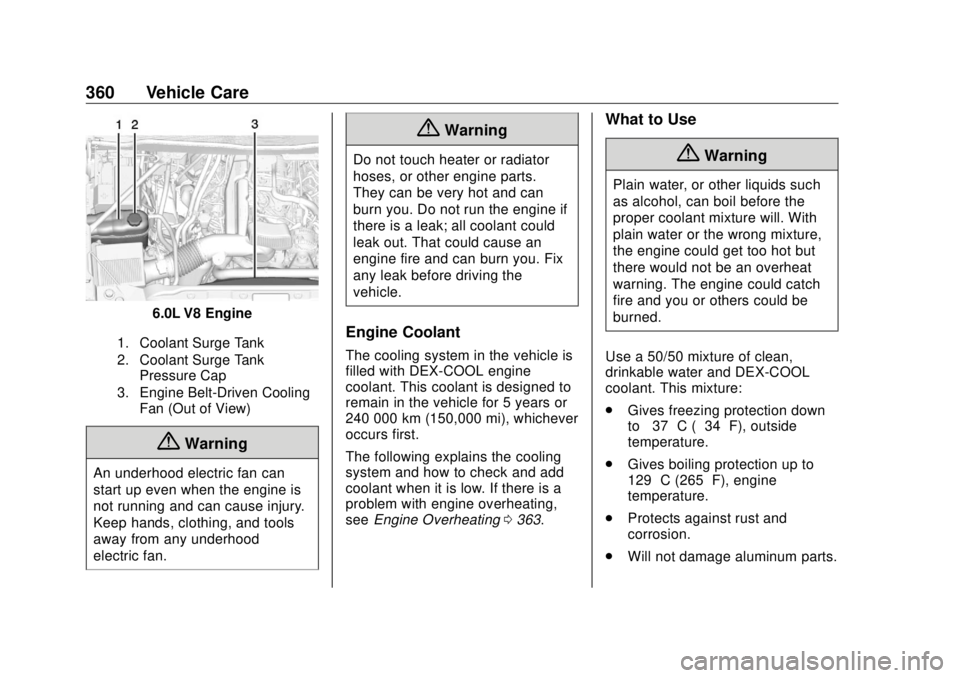
GMC Sierra/Sierra Denali Owner Manual (GMNA-Localizing-U.S./Canada/
Mexico-11349177) - 2018 - CRC - 10/17/17
360 Vehicle Care
6.0L V8 Engine
1. Coolant Surge Tank
2. Coolant Surge Tank
Pressure Cap
3. Engine Belt-Driven Cooling
Fan (Out of View)
{ Warning
An underhood electric fan can
start up even when the engine is
not running and can cause injury.
Keep hands, clothing, and tools
away from any underhood
electric fan. { WarningDo not touch heater or radiator
hoses, or other engine parts.
They can be very hot and can
burn you. Do not run the engine if
there is a leak; all coolant could
leak out. That could cause an
engine fire and can burn you. Fix
any leak before driving the
vehicle.
Engine Coolant The cooling system in the vehicle is
filled with DEX-COOL engine
coolant. This coolant is designed to
remain in the vehicle for 5 years or
240 000 km (150,000 mi), whichever
occurs first.
The following explains the cooling
system and how to check and add
coolant when it is low. If there is a
problem with engine overheating,
see Engine Overheating 0 363 . What to Use
{ WarningPlain water, or other liquids such
as alcohol, can boil before the
proper coolant mixture will. With
plain water or the wrong mixture,
the engine could get too hot but
there would not be an overheat
warning. The engine could catch
fire and you or others could be
burned.
Use a 50/50 mixture of clean,
drinkable water and DEX-COOL
coolant. This mixture:
.
Gives freezing protection down
to − 37 °C ( − 34 °F), outside
temperature.
.
Gives boiling protection up to
129 °C (265 °F), engine
temperature.
.
Protects against rust and
corrosion.
.
Will not damage aluminum parts.
Page 363 of 505

GMC Sierra/Sierra Denali Owner Manual (GMNA-Localizing-U.S./Canada/
Mexico-11349177) - 2018 - CRC - 10/17/17
362 Vehicle Care
{ WarningPlain water, or other liquids such
as alcohol, can boil before the
proper coolant mixture will. With
plain water or the wrong mixture,
the engine could get too hot but
there would not be an overheat
warning. The engine could catch
fire and you or others could be
burned.
{ WarningSteam and scalding liquids from a
hot cooling system are under
pressure. Turning the pressure
cap, even a little, can cause them
to come out at high speed and
you could be burned. Never turn
the cap when the cooling system,
including the pressure cap, is hot.
Wait for the cooling system and
pressure cap to cool. WarningFailure to follow the specific
coolant fill procedure could cause
the engine to overheat and could
cause system damage. If coolant
is not visible in the surge tank,
contact your dealer.
If no coolant is visible in the surge
tank, add coolant.
Light-Duty
Coolant Surge
Tank
Pressure Cap Heavy-Duty
Coolant Surge
Tank
Pressure Cap
1. Remove the coolant surge tank
pressure cap when the cooling
system, including the coolant
surge tank pressure cap and
upper radiator hose, is no
longer hot. Turn the pressure cap slowly
counterclockwise about one full
turn. If a hiss is heard, wait for
that to stop. A hiss means
there is still some pressure left.
2. Keep turning the pressure cap
slowly, and remove it.
3. Fill the coolant surge tank with
the proper mixture to the full
cold mark.
4. With the coolant surge tank
pressure cap off, start the
engine and let it run until the
engine coolant temperature
gauge indicates approximately
90 °C (195 °F).
By this time, the coolant level
inside the coolant surge tank
may be lower. If the level is
lower, add more of the proper
mixture to the coolant surge
tank until the level reaches the
full cold mark.
5. Replace the pressure cap
tightly.
Page 396 of 505

GMC Sierra/Sierra Denali Owner Manual (GMNA-Localizing-U.S./Canada/
Mexico-11349177) - 2018 - CRC - 10/17/17
Vehicle Care 395would mean that the tire's
sidewall is 75 percent as high as
it is wide.
(4) Construction Code :
A letter
code is used to indicate the type
of ply construction in the tire.
The letter R means radial ply
construction; the letter D means
diagonal or bias ply
construction; and the letter B
means belted-bias ply
construction.
(5) Rim Diameter :
Diameter of
the wheel in inches.
(6) Load Range :
Load Range.
(7) Service Description :
The
service description indicates the
load index and speed rating of a
tire. If two numbers are given as
in the example, 120/116, then
this represents the load index for
single versus dual wheel usage
(single/dual). The speed rating is
the maximum speed a tire is
certified to carry a load. Tire Terminology and
Definitions Air Pressure :
The amount of
air inside the tire pressing
outward on each square inch of
the tire. Air pressure is
expressed in kPa (kilopascal)
or psi (pounds per square inch).
Accessory Weight :
The
combined weight of optional
accessories. Some examples of
optional accessories are
automatic transmission, power
windows, power seats, and air
conditioning.
Aspect Ratio :
The relationship
of a tire's height to its width.
Belt :
A rubber coated layer of
cords between the plies and the
tread. Cords may be made from
steel or other reinforcing
materials. Bead :
The tire bead contains
steel wires wrapped by steel
cords that hold the tire onto
the rim.
Bias Ply Tire :
A pneumatic tire
in which the plies are laid at
alternate angles less than
90 degrees to the centerline of
the tread.
Cold Tire Pressure :
The
amount of air pressure in a tire,
measured in kPa (kilopascal)
or psi (pounds per square inch)
before a tire has built up heat
from driving. See Tire Pressure
0 397 .
Curb Weight :
The weight of a
motor vehicle with standard and
optional equipment including the
maximum capacity of fuel, oil,
and coolant, but without
passengers and cargo.
DOT Markings :
A code molded
into the sidewall of a tire
signifying that the tire is in
compliance with the U.S.