Page 459 of 505
GMC Sierra/Sierra Denali Owner Manual (GMNA-Localizing-U.S./Canada/
Mexico-11349177) - 2018 - CRC - 10/17/17
458 Service and Maintenance
Maintenance Replacement Parts Replacement parts identified below by name, part number, or specification can be obtained from your dealer.
If your vehicle has a diesel engine, see the Duramax diesel supplement for more information.
Part GM Part Number ACDelco Part Number
Engine Air Cleaner/Filter 22845992 A3181C
Oil Filter
4.3L V6 19330000 PF63E
5.3L V8; 6.2L V8 19330000 PF63E
6.0L V8 19303975 PF48E
Passenger Compartment Air Filter 23281440 CF188
Spark Plugs
4.3L V6 12622441 41 – 114
5.3L V8; 6.2L V8 12622441 41 – 114
6.0L V8 12621258 41 – 110
Wiper Blades
Driver Side – 55 cm (21.7 in) 23417074 -
Passenger Side – 55 cm (21.7 in) 23417074 -
Page 461 of 505

GMC Sierra/Sierra Denali Owner Manual (GMNA-Localizing-U.S./Canada/
Mexico-11349177) - 2018 - CRC - 10/17/17
460 Technical Data
Technical Data Vehicle Identification Vehicle Identification
Number (VIN) . . . . . . . . . . . . . . . 460
Service Parts Identification
Label . . . . . . . . . . . . . . . . . . . . . . . . 460
Vehicle Data Capacities and
Specifications . . . . . . . . . . . . . . . 461
Engine Drive Belt Routing . . . . 464
Vehicle Identification Vehicle Identification
Number (VIN)
This legal identifier is in the front
corner of the instrument panel, on
the driver side of the vehicle. It can
be seen through the windshield from
outside. The Vehicle Identification
Number (VIN) also appears on the
Vehicle Certification and Service
Parts labels and certificates of title
and registration.
Engine Identification
The eighth character in the VIN is
the engine code. This code
identifies the vehicle's engine,
specifications, and replacement parts. See “ Engine Specifications ”
under Capacities and Specifications
0 461 for the vehicle's engine code.
Service Parts
Identification Label There may be a label on the inside
of the glove box that contains the
following information:
.
Vehicle Identification
Number (VIN)
.
Model designation
.
Paint information
.
Production options and special
equipment
If there is no label, there is a
barcode on the certification label on
the center (B) pillar to scan for this
same information.
Page 462 of 505
GMC Sierra/Sierra Denali Owner Manual (GMNA-Localizing-U.S./Canada/
Mexico-11349177) - 2018 - CRC - 10/17/17
Technical Data 461
Vehicle Data Capacities and Specifications The following approximate capacities are given in metric and English conversions. See Recommended Fluids and
Lubricants 0 456 .
If the vehicle has a diesel engine, see the Duramax diesel supplement.
Application Capacities
Metric English
Air Conditioning Refrigerant For the air conditioning system refrigerant type and
charge amount, see the refrigerant label under the
hood. See your dealer for more information.
Cooling System
4.3L V6 1500 Series 15.1 L 15.9 qt
5.3L V8 1500 Series (L83) 16.0 L 16.9 qt
6.0L V8 2500 Series and 3500 Series 16.1 L 17.0 qt
6.2L V8 1500 Series 15.7 L 16.6 qt
Engine Oil with Filter
4.3L V6 5.7 L 6.0 qt
5.3L V8; 6.2L V8 7.6 L 8.0 qt
6.0L V8 5.7 L 6.0 qt
Page 464 of 505
GMC Sierra/Sierra Denali Owner Manual (GMNA-Localizing-U.S./Canada/
Mexico-11349177) - 2018 - CRC - 10/17/17
Technical Data 463Engine SpecificationsEngine VIN Code Spark Plug Gap
4.3L V6 (LV3) H 0.95 – 1.10 mm (0.037 –
0.043 in)
4.3L V6 (LV1) P 0.95 – 1.10 mm (0.037 –
0.043 in)
5.3L V8 (L83) C 0.95 – 1.10 mm (0.037 –
0.043 in)
6.0L V8 (L96) G 0.95 – 1.10 mm (0.037 –
0.043 in)
6.2L V8 (L86) J 0.95 – 1.10 mm (0.037 –
0.043 in)
Page 465 of 505
GMC Sierra/Sierra Denali Owner Manual (GMNA-Localizing-U.S./Canada/
Mexico-11349177) - 2018 - CRC - 10/17/17
464 Technical Data
Engine Drive Belt Routing
V6 Engines
5.3L V8 Engines 6.0L V8 Engine 6.2L V8 Engines
If the vehicle has a diesel engine,
see the Duramax diesel
supplement.
Page 475 of 505
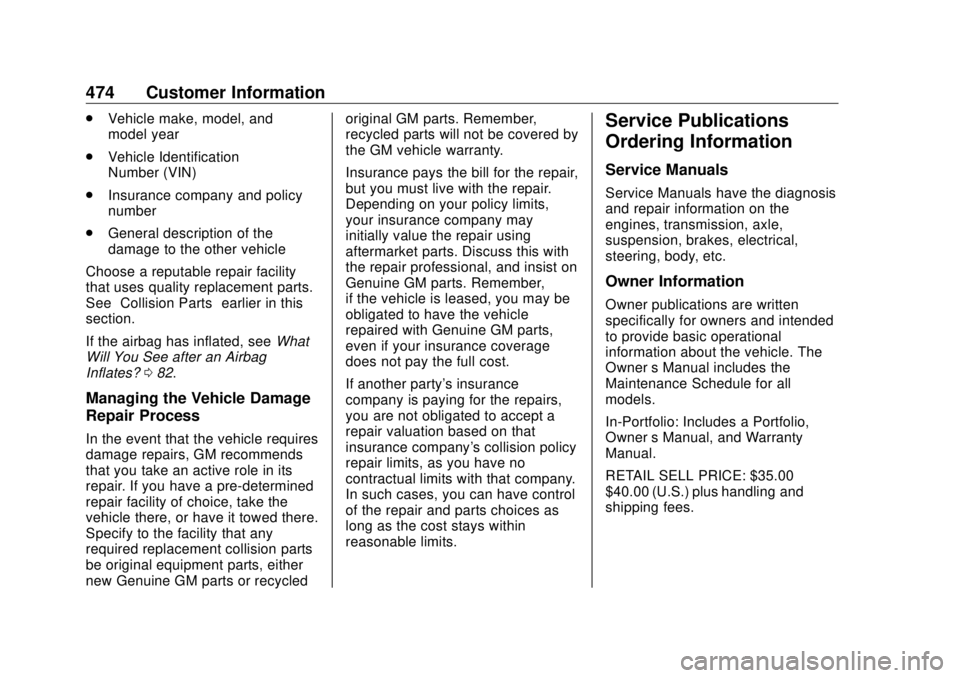
GMC Sierra/Sierra Denali Owner Manual (GMNA-Localizing-U.S./Canada/
Mexico-11349177) - 2018 - CRC - 10/17/17
474 Customer Information .
Vehicle make, model, and
model year
.
Vehicle Identification
Number (VIN)
.
Insurance company and policy
number
.
General description of the
damage to the other vehicle
Choose a reputable repair facility
that uses quality replacement parts.
See “ Collision Parts ” earlier in this
section.
If the airbag has inflated, see What
Will You See after an Airbag
Inflates? 0 82 .
Managing the Vehicle Damage
Repair Process In the event that the vehicle requires
damage repairs, GM recommends
that you take an active role in its
repair. If you have a pre-determined
repair facility of choice, take the
vehicle there, or have it towed there.
Specify to the facility that any
required replacement collision parts
be original equipment parts, either
new Genuine GM parts or recycled original GM parts. Remember,
recycled parts will not be covered by
the GM vehicle warranty.
Insurance pays the bill for the repair,
but you must live with the repair.
Depending on your policy limits,
your insurance company may
initially value the repair using
aftermarket parts. Discuss this with
the repair professional, and insist on
Genuine GM parts. Remember,
if the vehicle is leased, you may be
obligated to have the vehicle
repaired with Genuine GM parts,
even if your insurance coverage
does not pay the full cost.
If another party's insurance
company is paying for the repairs,
you are not obligated to accept a
repair valuation based on that
insurance company's collision policy
repair limits, as you have no
contractual limits with that company.
In such cases, you can have control
of the repair and parts choices as
long as the cost stays within
reasonable limits. Service Publications
Ordering Information Service Manuals Service Manuals have the diagnosis
and repair information on the
engines, transmission, axle,
suspension, brakes, electrical,
steering, body, etc.
Owner Information Owner publications are written
specifically for owners and intended
to provide basic operational
information about the vehicle. The
Owner ’ s Manual includes the
Maintenance Schedule for all
models.
In-Portfolio: Includes a Portfolio,
Owner ’ s Manual, and Warranty
Manual.
RETAIL SELL PRICE: $35.00 –
$40.00 (U.S.) plus handling and
shipping fees.
Page 478 of 505
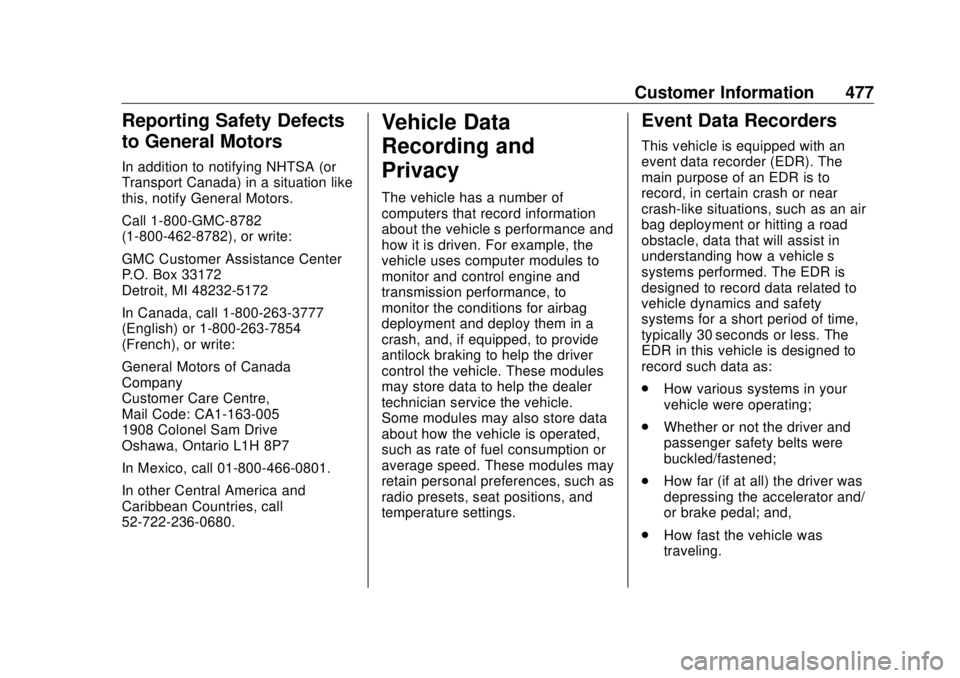
GMC Sierra/Sierra Denali Owner Manual (GMNA-Localizing-U.S./Canada/
Mexico-11349177) - 2018 - CRC - 10/17/17
Customer Information 477
Reporting Safety Defects
to General Motors In addition to notifying NHTSA (or
Transport Canada) in a situation like
this, notify General Motors.
Call 1-800-GMC-8782
(1-800-462-8782), or write:
GMC Customer Assistance Center
P.O. Box 33172
Detroit, MI 48232-5172
In Canada, call 1-800-263-3777
(English) or 1-800-263-7854
(French), or write:
General Motors of Canada
Company
Customer Care Centre,
Mail Code: CA1-163-005
1908 Colonel Sam Drive
Oshawa, Ontario L1H 8P7
In Mexico, call 01-800-466-0801.
In other Central America and
Caribbean Countries, call
52-722-236-0680. Vehicle Data
Recording and
Privacy The vehicle has a number of
computers that record information
about the vehicle ’ s performance and
how it is driven. For example, the
vehicle uses computer modules to
monitor and control engine and
transmission performance, to
monitor the conditions for airbag
deployment and deploy them in a
crash, and, if equipped, to provide
antilock braking to help the driver
control the vehicle. These modules
may store data to help the dealer
technician service the vehicle.
Some modules may also store data
about how the vehicle is operated,
such as rate of fuel consumption or
average speed. These modules may
retain personal preferences, such as
radio presets, seat positions, and
temperature settings. Event Data Recorders This vehicle is equipped with an
event data recorder (EDR). The
main purpose of an EDR is to
record, in certain crash or near
crash-like situations, such as an air
bag deployment or hitting a road
obstacle, data that will assist in
understanding how a vehicle ’ s
systems performed. The EDR is
designed to record data related to
vehicle dynamics and safety
systems for a short period of time,
typically 30 seconds or less. The
EDR in this vehicle is designed to
record such data as:
.
How various systems in your
vehicle were operating;
.
Whether or not the driver and
passenger safety belts were
buckled/fastened;
.
How far (if at all) the driver was
depressing the accelerator and/
or brake pedal; and,
.
How fast the vehicle was
traveling.
Page 482 of 505

GMC Sierra/Sierra Denali Owner Manual (GMNA-Localizing-U.S./Canada/
Mexico-11349177) - 2018 - CRC - 10/17/17
OnStar 481
Security If equipped, OnStar provides these
services:
.
With Stolen Vehicle Assistance,
OnStar Advisors can use GPS to
pinpoint the vehicle and help
authorities quickly recover it.
.
With Remote Ignition Block,
if equipped, OnStar can block
the engine from being restarted.
.
With Stolen Vehicle Slowdown,
if equipped, OnStar can work
with law enforcement to
gradually slow the vehicle down.
Theft Alarm Notification If equipped, if the doors are locked
and the vehicle alarm sounds, a
notification by text, e-mail, or phone
call will be sent. If the vehicle is
stolen, an OnStar Advisor can work
with authorities to recover the
vehicle.
Navigation OnStar navigation requires a
specific OnStar service plan. Press
Q to receive Turn-by-Turn
directions or have them sent to the
vehicle ’ s navigation screen,
if equipped.
Turn-by-Turn Navigation 1. Press
Q to connect to an
Advisor.
2. Request directions to be
downloaded to the vehicle.
3. Follow the voice-guided
commands.
Using Voice Commands
During a Planned Route Functionality of the Voice Command
button may vary by vehicle and
region. For some vehicles, press
=to open the OnStar app on the
infotainment display. For other
vehicles press
= as follows.
Cancel Route
1. Press
= . System responds:
“ OnStar ready, ” then a tone. 2. Say “ Cancel route. ” System
responds: “ Do you want to
cancel directions? ”
3. Say “ Yes. ” System responds:
“ OK, request completed, thank
you, goodbye. ”
Route Preview
1. Press
= . System responds:
“ OnStar ready, ” then a tone.
2. Say “ Route preview. ” System
responds with the next three
maneuvers.
Repeat
1. Press
= . System responds:
“ OnStar ready, ” then a tone.
2. Say “ Repeat. ” System
responds with the last direction
given, then responds with
“ OnStar ready, ” then a tone.
Get My Destination
1. Press
= . System responds:
“ OnStar ready, ” then a tone.