2018 GMC CANYON center console
[x] Cancel search: center consolePage 161 of 417

GMC Canyon/Canyon Denali Owner Manual (GMNA-Localizing-U.S./Canada-
11354423) - 2018 - crc - 10/12/17
160 Infotainment System
Audio Players
Avoiding Untrusted Media
Devices
When using media devices such as
CDs, DVDs, Blu-ray Discs, SD
cards, USB devices, and mobile
devices, consider the source.
Untrusted media devices could
contain files that affect system
operation or performance. Avoid use
if the content or origin cannot be
trusted.
USB Port
If equipped, there is a USB port for
data and charging in the center
stack, inside the center console,
and/or at the rear of the center
console. For uplevel radios, see the
infotainment manual.
Using the USB Port
The infotainment system can play
music by connecting an auxiliary
device to the USB port.USB Support
The USB port uses the USB 2.0
standard. External devices such as
iPhones/iPods and USB storage
devices may be connected.
USB Supported Devices
.
USB flash drives
. Portable USB hard drives
. iPod/iPhone devices
Not all iPods and USB drives are
compatible with the USB port.
Make sure the iPod has the latest
firmware from Apple for proper
operation. iPod firmware can be
updated using the latest iTunes
®
application. See www.apple.com/
itunes.
For help with identifying your iPod,
go to www.apple.com/support.
The USB port can play both lower
and upper case .mp3, .wma, .ogg,
and .wav files stored on a USB
storage device. Supported Apple Devices
To view supported devices in the
U.S., see www.my.gmc.com/
learned.
To view supported devices in
Canada, see www.gmcowner.ca.
USB Supported File and Folder
Structure
The infotainment system supports:
.
FAT16.
. FAT32.
. exFAT.
Connecting a USB Storage
Device or iPod/iPhone
To connect a USB storage device,
connect the device to the USB port.
To connect an iPod/iPhone, connect
one end of the device’ s cable to the
iPod/iPhone and the other end to
the USB port.
The iPod/iPhone charges while it is
connected to the vehicle if the
vehicle is in ACC/ACCESSORY or
the ignition is on. See Ignition
Positions 0217. When the vehicle is
Page 167 of 417
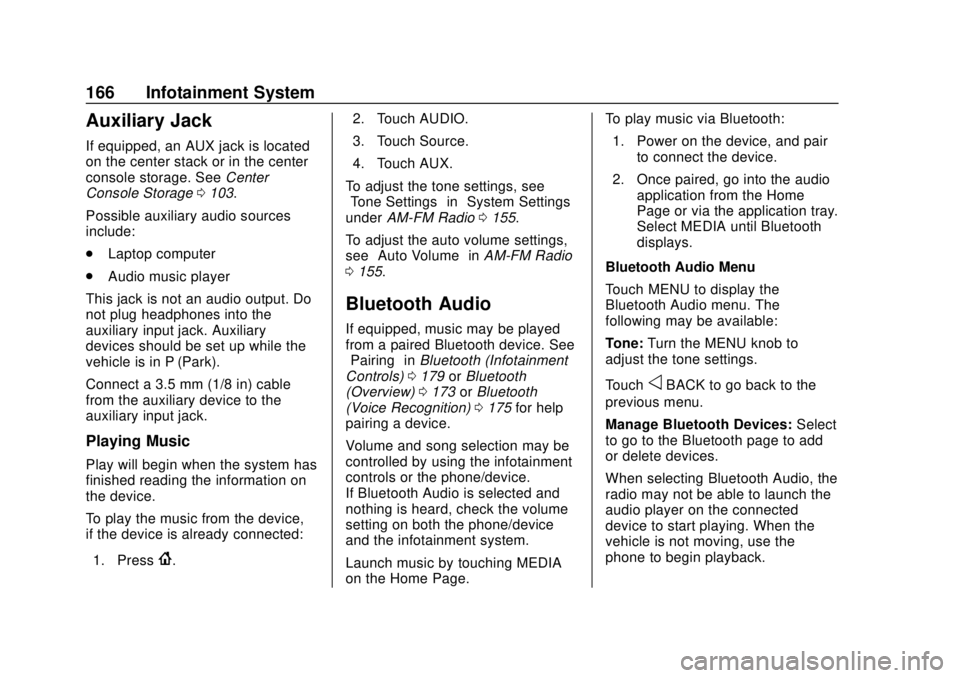
GMC Canyon/Canyon Denali Owner Manual (GMNA-Localizing-U.S./Canada-
11354423) - 2018 - crc - 10/12/17
166 Infotainment System
Auxiliary Jack
If equipped, an AUX jack is located
on the center stack or in the center
console storage. SeeCenter
Console Storage 0103.
Possible auxiliary audio sources
include:
. Laptop computer
. Audio music player
This jack is not an audio output. Do
not plug headphones into the
auxiliary input jack. Auxiliary
devices should be set up while the
vehicle is in P (Park).
Connect a 3.5 mm (1/8 in) cable
from the auxiliary device to the
auxiliary input jack.
Playing Music
Play will begin when the system has
finished reading the information on
the device.
To play the music from the device,
if the device is already connected:
1. Press
{. 2. Touch AUDIO.
3. Touch Source.
4. Touch AUX.
To adjust the tone settings, see
“Tone Settings” in“System Settings”
under AM-FM Radio 0155.
To adjust the auto volume settings,
see “Auto Volume” inAM-FM Radio
0 155.
Bluetooth Audio
If equipped, music may be played
from a paired Bluetooth device. See
“Pairing” inBluetooth (Infotainment
Controls) 0179 orBluetooth
(Overview) 0173 orBluetooth
(Voice Recognition) 0175 for help
pairing a device.
Volume and song selection may be
controlled by using the infotainment
controls or the phone/device.
If Bluetooth Audio is selected and
nothing is heard, check the volume
setting on both the phone/device
and the infotainment system.
Launch music by touching MEDIA
on the Home Page. To play music via Bluetooth:
1. Power on the device, and pair to connect the device.
2. Once paired, go into the audio application from the Home
Page or via the application tray.
Select MEDIA until Bluetooth
displays.
Bluetooth Audio Menu
Touch MENU to display the
Bluetooth Audio menu. The
following may be available:
Tone: Turn the MENU knob to
adjust the tone settings.
Touch
oBACK to go back to the
previous menu.
Manage Bluetooth Devices: Select
to go to the Bluetooth page to add
or delete devices.
When selecting Bluetooth Audio, the
radio may not be able to launch the
audio player on the connected
device to start playing. When the
vehicle is not moving, use the
phone to begin playback.
Page 406 of 417

GMC Canyon/Canyon Denali Owner Manual (GMNA-Localizing-U.S./Canada-
11354423) - 2018 - crc - 10/12/17
Index 405
AudioBluetooth . . . . . . . . . . . . . . . . . . . . . 166
Theft-Deterrent Feature . . . . . . . 152
Automatic Climate Control System . . . . . . . 194
Door Locks . . . . . . . . . . . . . . . . . . . . . 34
Headlamp System . . . . . . . . . . . . 145
Transmission . . . . . . . . . . . . . . . . . 225
Transmission Fluid . . . . . . . . . . . 282
Automatic Transmission Manual Mode . . . . . . . . . . . . . . . . . 228
Shift Lock Control Function
Check . . . . . . . . . . . . . . . . . . . . . . . 296
Auxiliary Jack . . . . . . . . . . . . . . . . . . . 166
Avoiding Untrusted Media Devices . . . . . . . . . . . . . . . . . . . . . . . 160
Axle, Front . . . . . . . . . . . . . . . . . . . . . . 294
Axle, Rear . . . . . . . . . . . . . . . . . . . . . . 294
B
Battery Exterior Lighting BatterySaver . . . . . . . . . . . . . . . . . . . . . . . 150
Load Management . . . . . . . . . . . . 149
Power Protection . . . . . . . . . . . . . 150
Battery - North America . . . . 292, 342
Blade Replacement, Wiper . . . . . 297
Blind Spot Mirrors . . . . . . . . . . . . . . . 38 Bluetooth
Overview . . . . . . . . . . . 173, 175, 179
Bluetooth Audio . . . . . . . . . . . . . . . . 166
Brake System Warning Light . . . . . . . . 122
Brakes . . . . . . . . . . . . . . . . . . . . . . . . . . 290 Antilock . . . . . . . . . . . . . . . . . . . . . . . 239
Assist . . . . . . . . . . . . . . . . . . . . . . . . . 240
Fluid . . . . . . . . . . . . . . . . . . . . . . . . . . 291
Parking . . . . . . . . . . . . . . . . . . . . . . . 240
Braking . . . . . . . . . . . . . . . . . . . . . . . . . 200
Break-In, New Vehicle . . . . . . . . . . 217
Bulb Replacement
Center High-MountedStoplamp (CHMSL) and
Cargo Lamp . . . . . . . . . . . . . . . . . 301
Halogen Bulbs . . . . . . . . . . . . . . . . 299
Headlamp Aiming . . . . . . . . . . . . . 299
Headlamps . . . . . . . . . . . . . . . . . . . 299
Headlamps, Front Turn Signal, Sidemarker, and
Parking Lamps . . . . . . . . . . . . . . 299
Taillamps, Turn Signal, Stoplamps, and Back-up
Lamps . . . . . . . . . . . . . . . . . . . . . . 300
Buying New Tires . . . . . . . . . . . . . . . 324
C
Calibration . . . . . . . . . . . . . . . . . . . . . . 107
California Fuel Requirements . . . . . . . . . . . 253
Perchlorate MaterialsRequirements . . . . . . . . . . . . . . . 273
California Proposition
65 Warning . . . . . . . . . .272, 292, 342, Back Cover
Camera Rear Vision (RVC) . . . . . . . . . . . . 247
Canadian Vehicle Owners . . . . . . . . 2
Capacities and Specifications . . . . . . . . . . . . . . . . . 375
Carbon Monoxide Engine Exhaust . . . . . . . . . . . . . . . 224
Tailgate . . . . . . . . . . . . . . . . . . . . . . . . . 35
Winter Driving . . . . . . . . . . . . . . . . 208
Cargo Lamp . . . . . . . . . . . . . . . . . . . . 148
Caution, Danger, and Warning . . . . 2
Center Console Storage . . . . . . . . 103
Center High-Mounted Stoplamp (CHMSL) and
Cargo Lamp . . . . . . . . . . . . . . . . . . . 301
Chains, Tire . . . . . . . . . . . . . . . . . . . . 329
Charging Wireless . . . . . . . . . . . . . . . . . . . . . . 109
Page 414 of 417

GMC Canyon/Canyon Denali Owner Manual (GMNA-Localizing-U.S./Canada-
11354423) - 2018 - crc - 10/12/17
Index 413
Spare TireCompact . . . . . . . . . . . . . . . . . . . . . . 340
Special Application Services . . . . 366
Specifications and Capacities . . . . . . . . . . . . . . . . . . . . . 375
Speedometer . . . . . . . . . . . . . . . . . . . 116
StabiliTrak OFF Light . . . . . . . . . . . . . . . . . . . . . 125
Start Assist, Hill . . . . . . . . . . . . . . . . . 241
Start Vehicle, Remote . . . . . . . . . . . 31
Starter Switch Check . . . . . . . . . . . 295
Starting the Engine . . . . . . . . . . . . . 219
Steering . . . . . . . . . . . . . . . . . . . . . . . . 201 Heated Wheel . . . . . . . . . . . . . . . . 106
Wheel Adjustment . . . . . . . . . . . . 105
Wheel Controls . . . . . . . . . . . . . . . 105
Stoplamps and Back-up Lamps Bulb Replacement . . . . . . . . . . . . 300
Storage Areas Center Console . . . . . . . . . . . . . . . 103
Glove Box . . . . . . . . . . . . . . . . . . . . 102
Sunglasses . . . . . . . . . . . . . . . . . . . 103
Underseat . . . . . . . . . . . . . . . . . . . . 103
Storage Compartments . . . . . . . . . 102
Struts Gas . . . . . . . . . . . . . . . . . . . . . . . . . . . 297
Stuck Vehicle . . . . . . . . . . . . . . . . . . . 210
Sun Visors . . . . . . . . . . . . . . . . . . . . . . . 43 Sunglass Storage . . . . . . . . . . . . . . . 103
Symbols . . . . . . . . . . . . . . . . . . . . . . . . . . 3
System
Forward CollisionAlert (FCA) . . . . . . . . . . . . . . . . . . 249
Infotainment . . . . . . . . . . . . . 151, 391
T
Tachometer . . . . . . . . . . . . . . . . . . . . . 116
Tailgate . . . . . . . . . . . . . . . . . . . . . . . . . . 35
Taillamps Bulb Replacement . . . . . . . . . . . . 300
Text Messaging . . . . . . . . . . . . . . . . . 184
Text Telephone (TTY) Users . . . . 381
Theft-Deterrent Systems . . . . . . . . . 37 Immobilizer . . . . . . . . . . . . . . . . . . . . . 36
Time . . . . . . . . . . . . . . . . . . . . . . . . . . . . 108
Tires . . . . . . . . . . . . . . . . . . . . . . . . . . . . 309
All-Season . . . . . . . . . . . . . . . . . . . . 310
All-Terrain . . . . . . . . . . . . . . . . . . . . .311
Buying New Tires . . . . . . . . . . . . . 324
Chains . . . . . . . . . . . . . . . . . . . . . . . . 329
Changing . . . . . . . . . . . . . . . . . . . . . 331
Compact Spare . . . . . . . . . . . . . . . 340
Designations . . . . . . . . . . . . . . . . . 313
Different Size . . . . . . . . . . . . . . . . . 326
Full-Size Spare . . . . . . . . . . . . . . . 341
If a Tire Goes Flat . . . . . . . . . . . . 329 Tires (cont'd)
Inspection . . . . . . . . . . . . . . . . . . . . 322
Pressure . . . . . . . . . . . . . . . . . . . . . . 317
Pressure Light . . . . . . . . . . . . . . . . 126
Pressure Monitor Operation . . 319
Pressure Monitor System . . . . . 318
Rotation . . . . . . . . . . . . . . . . . . . . . . 322
Sidewall Labeling . . . . . . . . . . . . . .311
Terminology and Definitions . . 314
Uniform Tire Quality
Grading . . . . . . . . . . . . . . . . . . . . . 326
Wheel Alignment and Tire Balance . . . . . . . . . . . . . . . . . . . . . 328
Wheel Replacement . . . . . . . . . . 328
When It Is Time for New
Tires . . . . . . . . . . . . . . . . . . . . . . . . 323
Winter . . . . . . . . . . . . . . . . . . . . . . . . 310
Tow/Haul Mode . . . . . . . . . . . . . . . . . 230
Tow/Haul Mode Light . . . . . . . . . . . 124
Towing
Driving Characteristics . . . . . . . . 256
Equipment . . . . . . . . . . . . . . . . . . . . 261
General Information . . . . . . . . . . 256
Recreational Vehicle . . . . . . . . . . 345
Trailer . . . . . . . . . . . . . . . . . . . . . . . . 258
Trailer Sway Control (TSC) . . . 268
Vehicle . . . . . . . . . . . . . . . . . . . . . . . 344