2018 GMC CANYON ignition
[x] Cancel search: ignitionPage 344 of 417

GMC Canyon/Canyon Denali Owner Manual (GMNA-Localizing-U.S./Canada-
11354423) - 2018 - crc - 10/12/17
Vehicle Care 343
3. Good Battery NegativeTerminal
4. Good Battery Positive Terminal
The jump start negative grounding
stud (1) for the discharged battery is
to the left of the windshield washer
fluid reservoir.
The jump start positive terminal on
the discharged battery (2) is located
in the engine compartment on the
driver side of the vehicle.
The jump start positive terminal (3)
and negative terminal (4) are on the
battery of the vehicle providing the
jump start.
The positive jump start connection
for the discharged battery is under a
trim cover. Open the cover to
expose the terminal.
1. Check the other vehicle. It must have a 12-volt battery
with a negative ground system.
Caution
If the other vehicle does not have
a 12-volt system with a negative
ground, both vehicles can be
damaged. Only use a vehicle that
has a 12-volt system with a
negative ground for jump starting.
2. Position the two vehicles so that they are not touching.
3. Set the parking brake firmly and put the shift lever in
P (Park) with an automatic
transmission, or N (Neutral)
with a manual transmission.
Caution
If any accessories are left on or
plugged in during the jump
starting procedure, they could be
damaged. The repairs would not
be covered by the vehicle
warranty. Whenever possible, turn
off or unplug all accessories on
either vehicle when jump starting. 4. Turn the ignition off. Turn off all
lights and accessories in both
vehicles, except the hazard
warning flashers if needed.
{Warning
An electric fan can start up even
when the engine is not running
and can injure you. Keep hands,
clothing, and tools away from any
underhood electric fan.
{Warning
Using a match near a battery can
cause battery gas to explode.
People have been hurt doing this,
and some have been blinded.
Use a flashlight if you need more
light.
Battery fluid contains acid that
can burn you. Do not get it on
you. If you accidentally get it in
your eyes or on your skin, flush
the place with water and get
medical help immediately.
Page 348 of 417

GMC Canyon/Canyon Denali Owner Manual (GMNA-Localizing-U.S./Canada-
11354423) - 2018 - crc - 10/12/17
Vehicle Care 347
Caution
If the steering column is locked,
vehicle damage may occur.
10. Move the steering wheel to make sure the steering column
is unlocked.
11. With a foot on the brake pedal, release the parking brake.
Keep the ignition key in the
towed vehicle in ACC/
ACCESSORY to prevent the
steering column from locking.
Disconnecting the Towed Vehicle
Before disconnecting the towed
vehicle: 1. Park on a level surface.
2. Set the parking brake, then shift the transmission to
P (Park), and turn the
ignition off.
3. Connect the battery.
4. Apply the brake pedal. 5. Shift the transfer case out of
N (Neutral) to Two-Wheel Drive
High. See “Shifting out of
N (Neutral)” underFour-Wheel
Drive 0232. See your dealer if
the transfer case cannot be
shifted out of N (Neutral).
6. Check that the vehicle is in Two-Wheel Drive High by
shifting the transmission to
R (Reverse) and then to D
(Drive). There should be
movement of the vehicle while
shifting.
7. Shift the transmission to P (Park) and turn off the
ignition.
8. Disconnect the vehicle from the tow vehicle.
9. Release the parking brake.
10. Reset any lost presets. The outside temperature
display will default to 0 °C (32 °
F) but will reset with normal
usage.
Dolly Towing
Front Towing (Front Wheels Off
the Ground) –Two-Wheel-Drive
Vehicles
Caution
If a two-wheel-drive vehicle is
towed with the rear wheels on the
ground, the transmission could be
damaged. The repairs would not
be covered by the vehicle
warranty. Never tow the vehicle
with the rear wheels on the
ground.
Page 349 of 417
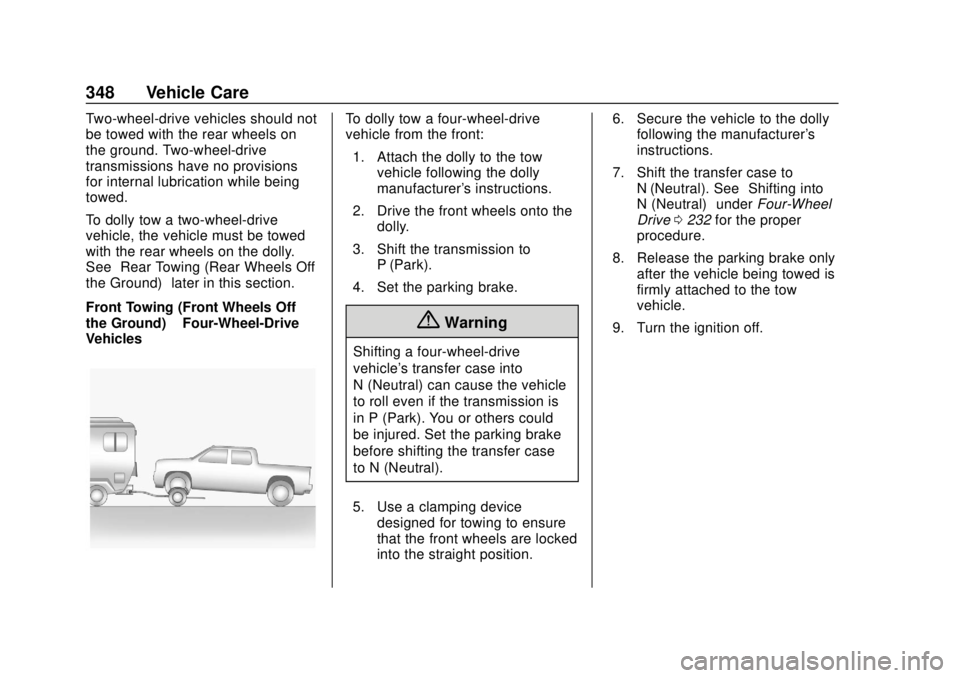
GMC Canyon/Canyon Denali Owner Manual (GMNA-Localizing-U.S./Canada-
11354423) - 2018 - crc - 10/12/17
348 Vehicle Care
Two-wheel-drive vehicles should not
be towed with the rear wheels on
the ground. Two-wheel-drive
transmissions have no provisions
for internal lubrication while being
towed.
To dolly tow a two-wheel-drive
vehicle, the vehicle must be towed
with the rear wheels on the dolly.
See“Rear Towing (Rear Wheels Off
the Ground)” later in this section.
Front Towing (Front Wheels Off
the Ground) –Four-Wheel-Drive
VehiclesTo dolly tow a four-wheel-drive
vehicle from the front:
1. Attach the dolly to the tow vehicle following the dolly
manufacturer's instructions.
2. Drive the front wheels onto the dolly.
3. Shift the transmission to P (Park).
4. Set the parking brake.
{Warning
Shifting a four-wheel-drive
vehicle's transfer case into
N (Neutral) can cause the vehicle
to roll even if the transmission is
in P (Park). You or others could
be injured. Set the parking brake
before shifting the transfer case
to N (Neutral).
5. Use a clamping device designed for towing to ensure
that the front wheels are locked
into the straight position. 6. Secure the vehicle to the dolly
following the manufacturer's
instructions.
7. Shift the transfer case to N (Neutral). See “Shifting into
N (Neutral)” underFour-Wheel
Drive 0232 for the proper
procedure.
8. Release the parking brake only after the vehicle being towed is
firmly attached to the tow
vehicle.
9. Turn the ignition off.
Page 350 of 417

GMC Canyon/Canyon Denali Owner Manual (GMNA-Localizing-U.S./Canada-
11354423) - 2018 - crc - 10/12/17
Vehicle Care 349
Rear Towing (Rear Wheels Off
the Ground)
Two-Wheel-Drive Vehicles
To dolly tow a two-wheel-drive
vehicle from the rear:1. Drive the rear wheels onto the dolly.
2. Set the parking brake. See Parking Brake 0240.
3. Put the transmission in P (Park).
4. Secure the vehicle to the dolly following the manufacturer's
instructions. 5. Use a clamping device
designed for towing to ensure
that the front wheels are locked
into the straight position.
6. Turn the ignition off.
Four-Wheel-Drive Vehicles
{Warning
Shifting a four-wheel-drive
vehicle's transfer case into
N (Neutral) can cause the vehicle
to roll even if the transmission is
in P (Park). You or others could
be injured. Set the parking brake
before shifting the transfer case
to N (Neutral).
To dolly tow a four-wheel-drive
vehicle from the rear: 1. Drive the rear wheels onto the dolly.
2. Set the parking brake. See Parking Brake 0240.
3. Put the transmission in P (Park). 4. Secure the vehicle to the dolly
following the manufacturer's
instructions.
5. Use a clamping device designed for towing to ensure
that the front wheels are locked
into the straight position.
6. Shift the transfer case to N (Neutral). See “Shifting into
N (Neutral)” underFour-Wheel
Drive 0232 for the proper
procedure.
7. Turn the ignition off.
Page 363 of 417

GMC Canyon/Canyon Denali Owner Manual (GMNA-Localizing-U.S./Canada-
11354423) - 2018 - crc - 10/12/17
362 Service and Maintenance
.Check tire inflation pressures.
See Tire Pressure 0317.
. Inspect tire wear. See Tire
Inspection 0322.
. Visually check for fluid leaks.
. Inspect engine air cleaner filter.
See Engine Air Cleaner/Filter
0 283.
. Inspect brake system. See
Exterior Care 0350.
. Visually inspect steering,
suspension, and chassis
components for damaged, loose,
or missing parts or signs of
wear. See Exterior Care 0350.
. Check restraint system
components. See Safety System
Check 057.
. Visually inspect fuel system for
damage or leaks.
. Visually inspect exhaust system
and nearby heat shields for
loose or damaged parts.
. Lubricate body components. See
Exterior Care 0350. .
Check starter switch. See Starter
Switch Check 0295.
. Check automatic transmission
shift lock control function. See
Automatic Transmission Shift
Lock Control Function Check
0296.
. Check ignition transmission lock.
See Ignition Transmission Lock
Check 0296.
. Check parking brake and
automatic transmission park
mechanism. See Park Brake and
P (Park) Mechanism Check
0 296.
. Check accelerator pedal for
damage, high effort, or binding.
Replace if needed.
. Visually inspect gas strut for
signs of wear, cracks, or other
damage. Check the hold open
ability of the strut. If the hold
open is low, service the gas
strut. See Gas Strut(s) 0297. .
Verify spare tire key lock
operation and lubricate as
needed. See Tire Changing
0 331.
Page 395 of 417

GMC Canyon/Canyon Denali Owner Manual (GMNA-Localizing-U.S./Canada-
11354423) - 2018 - crc - 10/12/17
394 OnStar
Security
If equipped, OnStar provides these
services:
.With Stolen Vehicle Assistance,
OnStar Advisors can use GPS to
pinpoint the vehicle and help
authorities quickly recover it.
. With Remote Ignition Block,
if equipped, OnStar can block
the engine from being restarted.
. With Stolen Vehicle Slowdown,
if equipped, OnStar can work
with law enforcement to
gradually slow the vehicle down.
Theft Alarm Notification
If equipped, if the doors are locked
and the vehicle alarm sounds, a
notification by text, e-mail, or phone
call will be sent. If the vehicle is
stolen, an OnStar Advisor can work
with authorities to recover the
vehicle.
Navigation
OnStar navigation requires a
specific OnStar service plan.
Press
Qto receive Turn-by-Turn
directions or have them sent to the
vehicle’s navigation screen,
if equipped.
Turn-by-Turn Navigation
1. PressQto connect to an
Advisor.
2. Request directions to be downloaded to the vehicle.
3. Follow the voice-guided commands.
Using Voice Commands
During a Planned Route
Functionality of the Voice Command
button may vary by vehicle and
region. For some vehicles, press
=
to open the OnStar app on the
infotainment display. For other
vehicles press
=as follows. Cancel Route
1. Press
=. System responds:
“OnStar ready,” then a tone.
2. Say “Cancel route.” System
responds: “Do you want to
cancel directions?”
3. Say “Yes.”System responds:
“OK, request completed, thank
you, goodbye.”
Route Preview
1. Press
=. System responds:
“OnStar ready,” then a tone.
2. Say “Route preview.” System
responds with the next three
maneuvers.
Repeat
1. Press
=. System responds:
“OnStar ready,” then a tone.
2. Say “Repeat.” System
responds with the last direction
given, then responds with
“OnStar ready,” then a tone.
Page 401 of 417

GMC Canyon/Canyon Denali Owner Manual (GMNA-Localizing-U.S./Canada-
11354423) - 2018 - crc - 10/12/17
400 OnStar
change the OnStar PIN, contact an
OnStar Advisor by pressing
Qor
calling 1-888-4ONSTAR.
Warranty
OnStar equipment may be
warranted as part of the vehicle
warranty.
Languages
The vehicle can be programmed to
respond in multiple languages.
Press
Qand ask for an Advisor.
Advisors are available in English,
Spanish, and French. Available
languages may vary by country.
Potential Issues
OnStar cannot perform Remote
Door Unlock or Stolen Vehicle
Assistance after the vehicle has
been off continuously for 10 days
without an ignition cycle. If the
vehicle has not been started for
10 days, OnStar can contact
Roadside Assistance or a locksmith
to help gain access to the vehicle.
Global Positioning
System (GPS)
. Obstruction of the GPS can
occur in a large city with tall
buildings; in parking garages;
around airports; in tunnels and
underpasses; or in an area with
very dense trees. If GPS signals
are not available, the OnStar
system should still operate to
call OnStar. However, OnStar
could have difficulty identifying
the exact location.
. In emergency situations, OnStar
can use the last stored GPS
location to send to emergency
responders.
A temporary loss of GPS can cause
loss of the ability to send a
Turn-by-Turn Navigation route. The
Advisor may give a verbal route or
may ask for a call back after the
vehicle is driven into an open area.
Cellular and GPS Antennas
Cellular reception is required for
OnStar to send remote signals to
the vehicle. Do not place items over or near the antenna to prevent
blocking cellular and GPS signal
reception.
Unable to Connect to OnStar
Message
If there is limited cellular coverage
or the cellular network has reached
maximum capacity, this message
may come on. Press
Qto try the
call again or try again after driving a
few miles into another cellular area.
Vehicle and Power Issues
OnStar services require a vehicle
electrical system, wireless service,
and GPS satellite technologies to be
available and operating for features
to function properly. These systems
may not operate if the battery is
discharged or disconnected.
Add-on Electrical Equipment
The OnStar system is integrated
into the electrical architecture of the
vehicle. Do not add any electrical
equipment. See Add-On Electrical
Equipment 0269. Added electrical
Page 407 of 417

GMC Canyon/Canyon Denali Owner Manual (GMNA-Localizing-U.S./Canada-
11354423) - 2018 - crc - 10/12/17
406 Index
Charging System Light . . . . . . . . . 120
CheckEngine Light (MalfunctionIndicator) . . . . . . . . . . . . . . . . . . . . 120
Ignition Transmission Lock . . . 296
Child Restraints Infants and Young Children . . . . . 73
Lower Anchors and Tethers
for Children . . . . . . . . . . . . . . . . . . . 78
Older Children . . . . . . . . . . . . . . . . . . 71
Securing . . . . . . . . . . . . . . . . . . . . 92, 98
Systems . . . . . . . . . . . . . . . . . . . . . . . . 75
Circuit Breakers . . . . . . . . . . . . . . . . 302
Cleaning Exterior Care . . . . . . . . . . . . . . . . . 350
Interior Care . . . . . . . . . . . . . . . . . . 355
Climate Control Systems . . . . . . . 192 Air Conditioning . . . . . . . . . . . . . . 192
Automatic . . . . . . . . . . . . . . . . . . . . . 194
Heating . . . . . . . . . . . . . . . . . . . . . . . 192
Clock . . . . . . . . . . . . . . . . . . . . . . . . . . . 108
Cluster, Instrument . . . . . . . . 112, 115
Clutch, Hydraulic . . . . . . . . . . . . . . . 282
Collision Damage Repair . . . . . . . 385
Compact Spare Tire . . . . . . . . . . . . 340
Compartments
Storage . . . . . . . . . . . . . . . . . . . . . . . 102
Compass . . . . . . . . . . . . . . . . . . . . . . . 107 Connections
OnStar . . . . . . . . . . . . . . . . . . . . . . . 395
Control Hill Descent . . . . . . . . . . . . . . . . . . 243
Traction and ElectronicStability . . . . . . . . . . . . . . . . . . . . . 241
Control Light
Hill Descent . . . . . . . . . . . . . . . . . . 124
Control of a Vehicle . . . . . . . . . . . . . 200
Convex Mirrors . . . . . . . . . . . . . . . . . . 37
Coolant Engine Temperature Gauge . . .117
Cooling . . . . . . . . . . . . . . . . . . . . 192, 194
Cooling System . . . . . . . . . . . . . . . . . 284
Courtesy Transportation Program . . . . . . . . . . . . . . . . . . . . . . . 384
Cruise Control . . . . . . . . . . . . . . . . . . 244 Light . . . . . . . . . . . . . . . . . . . . . . . . . . 128
Cupholders . . . . . . . . . . . . . . . . . . . . . 102
Customer Assistance . . . . . . . . . . . 381 Offices . . . . . . . . . . . . . . . . . . . . . . . . 380
Text Telephone (TTY)
Users . . . . . . . . . . . . . . . . . . . . . . . 381
Customer Information Service Publications
Ordering Information . . . . . . . . 387
Customer Satisfaction Procedure . . . . . . . . . . . . . . . . . . . . . 378D
Damage Repair, Collision . . . . . . . 385
Danger, Warning, and Caution . . . . 2
Data CollectionInfotainment System . . . . . . . . . . 391
OnStar . . . . . . . . . . . . . . . . . . . . . . . 391
Data Recorders, Event . . . . . . . . . 390
Daytime Running Lamps (DRL) . . . . . . . . . . . . . . . . . . 145
Defensive Driving . . . . . . . . . . . . . . . 200
Delayed Locking . . . . . . . . . . . . . . . . . 33
Diagnostics
OnStar . . . . . . . . . . . . . . . . . . . . . . . 397
Differential, Limited-Slip . . . . . . . . 244
Distracted Driving . . . . . . . . . . . . . . . 199
Dome Lamps . . . . . . . . . . . . . . . . . . . 148
Door
Ajar Light . . . . . . . . . . . . . . . . . . . . . 128
Delayed Locking . . . . . . . . . . . . . . . . 33
Locks . . . . . . . . . . . . . . . . . . . . . . . . . . . 32
Power Locks . . . . . . . . . . . . . . . . . . . . 33
Drive Belt Routing, Engine . . . . . . 377
Driver Information Center (DIC) . . . . . . . . . . . . . 129, 131
Driving Characteristics andTowing Tips . . . . . . . . . . . . . . . . . 256
Defensive . . . . . . . . . . . . . . . . . . . . . 200