2018 GENESIS G90 BSD Warning Light
[x] Cancel search: BSD Warning LightPage 173 of 519

Master Warning Light
This indicator light illuminates
Once you place the Engine Start/Stop button to the ON position.
- It illuminates for approximately 3seconds and then goes off.
When there is a malfunction in operation in any of the following
systems:
- Pre-Active Seat Belt (PSB) mal-function
- Smart high beam malfunction
- Adaptive Front Lighting System (AFLS) malfunction
- Blind Spot Detection (BSD) mal- function
- Lane Keeping Assist System (LKAS) malfunction (if equipped)
- Tire Pressure Monitoring System (TPMS)
- Automatic Emergency Braking (AEB) malfunction
- Advanced smart cruise control malfunction
- Electronic Controlled Suspension (ECS) malfunction
- Haptic steering malfunction
To identify the details of the warning,
look at the LCD display.
Electronic Stability Control (ESC) IndicatorLight
This indicator light illuminates:
Once you place the Engine Start/
Stop button to the ON position.
- It illuminates for approximately 3seconds and then goes off.
When there is a malfunction with the ESC system.
In this case, have your vehicle
inspected by an authorized retailer of
Genesis Branded products.
This indicator light blinks:
While the ESC is operating.
For more information, refer to
"Electronic Stability Control (ESC)"
in chapter 5.
Electronic Stability Control (ESC) OFFIndicator Light
This indicator light illuminates:
Once you place the Engine Start/
Stop button to the ON position.
- It illuminates for approximately 3seconds and then goes off.
When you deactivate the ESC sys- tem by pressing the ESC OFF but-
ton.
For more information, refer to
"Electronic Stability Control (ESC)"
in chapter 5.
3-71
03
Page 185 of 519
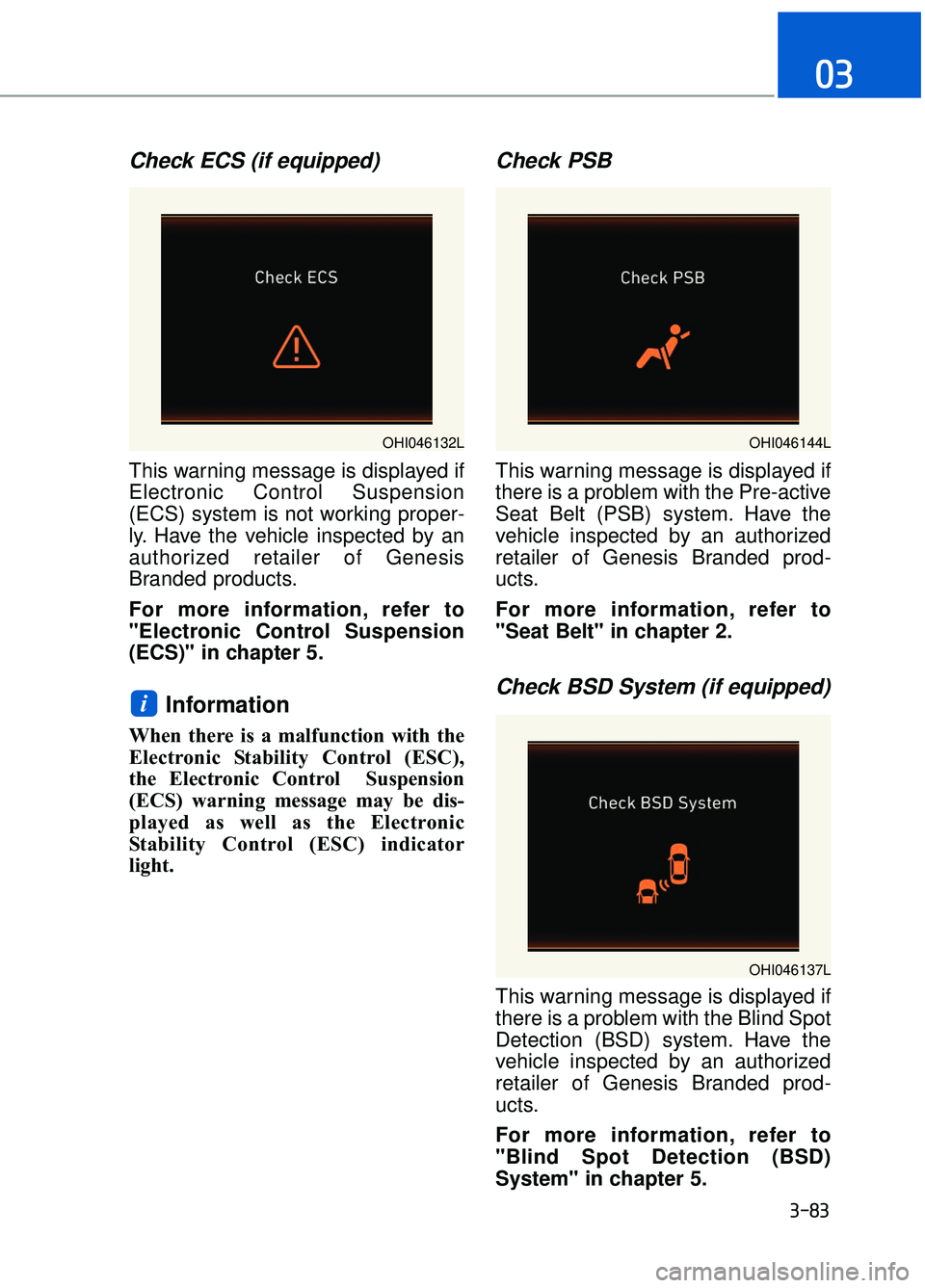
Check ECS (if equipped)
This warning message is displayed if
Electronic Control Suspension
(ECS) system is not working proper-
ly. Have the vehicle inspected by an
authorized retailer of Genesis
Branded products.
For more information, refer to
"Electronic Control Suspension
(ECS)" in chapter 5.
Information
When there is a malfunction with the
Electronic Stability Control (ESC),
the Electronic Control Suspension
(ECS) warning message may be dis-
played as well as the Electronic
Stability Control (ESC) indicator
light.
Check PSB
This warning message is displayed if
there is a problem with the Pre-active
Seat Belt (PSB) system. Have the
vehicle inspected by an authorized
retailer of Genesis Branded prod-
ucts.
For more information, refer to
"Seat Belt" in chapter 2.
Check BSD System (if equipped)
This warning message is displayed if
there is a problem with the Blind Spot
Detection (BSD) system. Have the
vehicle inspected by an authorized
retailer of Genesis Branded prod-
ucts.
For more information, refer to
"Blind Spot Detection (BSD)
System" in chapter 5.
i
3-83
03
OHI046137L
OHI046132LOHI046144L
Page 191 of 519
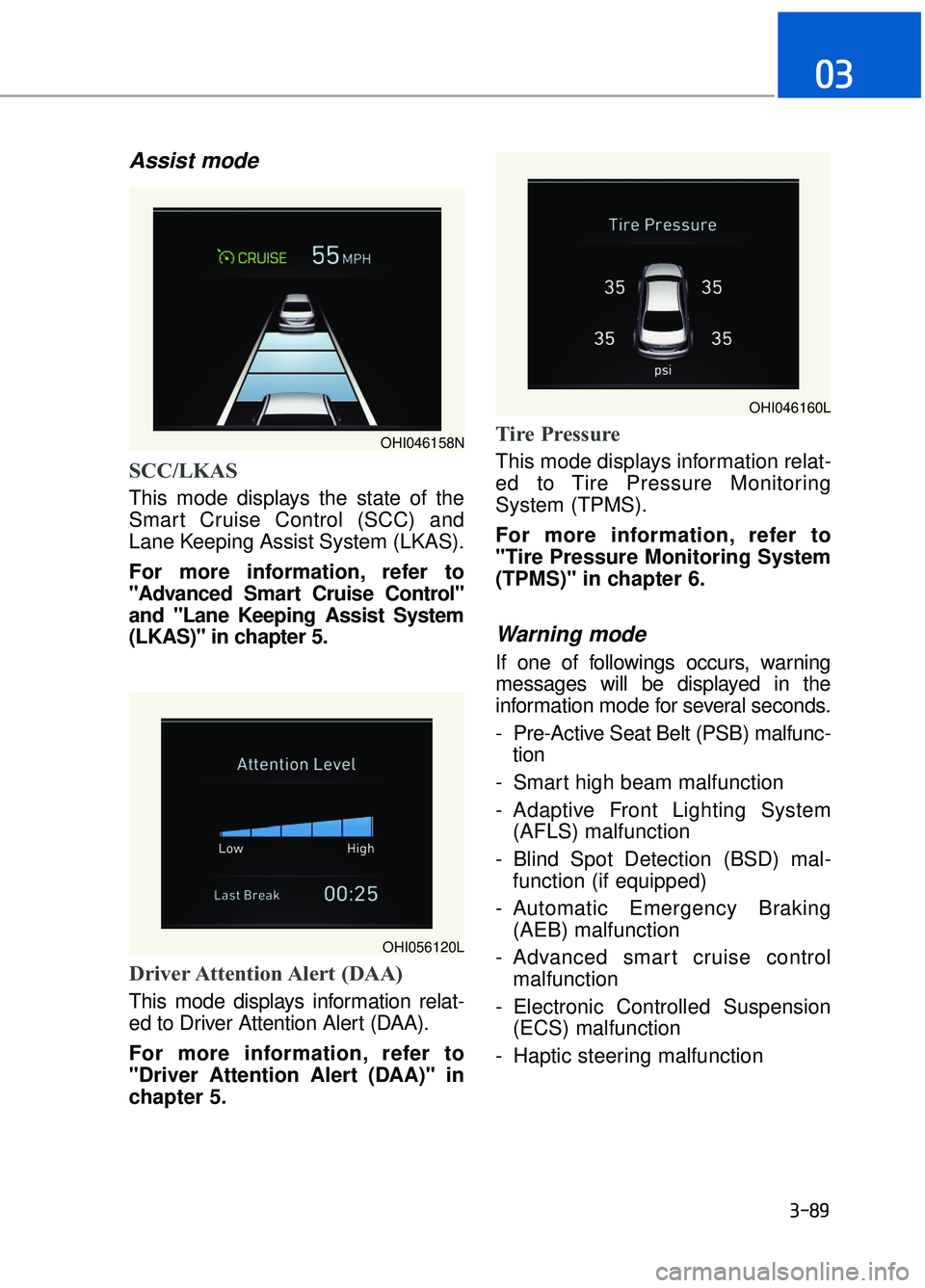
Assist mode
SCC/LKAS
This mode displays the state of the
Smart Cruise Control (SCC) and
Lane Keeping Assist System (LKAS).
For more information, refer to
"Advanced Smart Cruise Control"
and "Lane Keeping Assist System
(LKAS)" in chapter 5.
Driver Attention Alert (DAA)
This mode displays information relat-
ed to Driver Attention Alert (DAA).
For more information, refer to
"Driver Attention Alert (DAA)" in
chapter 5.
Tire Pressure
This mode displays information relat-
ed to Tire Pressure Monitoring
System (TPMS).
For more information, refer to
"Tire Pressure Monitoring System
(TPMS)" in chapter 6.
Warning mode
If one of followings occurs, warning
messages will be displayed in the
information mode for several seconds.
- Pre-Active Seat Belt (PSB) malfunc-tion
- Smart high beam malfunction
- Adaptive Front Lighting System (AFLS) malfunction
- Blind Spot Detection (BSD) mal- function (if equipped)
- Automatic Emergency Braking (AEB) malfunction
- Advanced smart cruise control malfunction
- Electronic Controlled Suspension (ECS) malfunction
- Haptic steering malfunction
3-89
03
OHI046158N
OHI046160L
OHI056120L
Page 200 of 519

3-98
Convenient features of your vehicle
The Head-Up Display is a transpar-
ent display which projects a shadow
of information of the instrument clus-
ter and navigation on the windshield
glass.
Precautions while using the Head-Up Display
It may be difficult to read information
on the Head-Up Display in the follow-
ing situations.
- The driver is improperly positioned
in the driver's seat.
- The diver wears polarizing-filter sunglasses.
- An object is located above the head-up display cover.
- The vehicle is driven on a wet road.
- Any improper lighting accessory is installed inside the vehicle, or there
is incoming light from outside of the
vehicle.
- The driver wears glasses.
- The driver wears contact lenses.
When it is difficult to read the head-
up display information, adjust the
head-up display angle or the head-
up display brightness level in the
User Settings mode. For more infor-
mation, refer to "LCD Display" in
this chapter. Have your head-up display main-
tained by an authorized retailer of
Genesis Branded products. The
head-up display maintenance
requires a special windshield exclu-
sive for the head-up display.
• Do not tint the front windshield
glass or add other types of
metallic coating. Otherwise, the
head-up display image may be
invisible.
Do not place any accessories on the crash pad or attach any
objects on the windshield glass.
Information
When replacing the front windshield
glass of the vehicles equipped with the
head up display, replace it with a
windshield glass designed for the
head-up display operation.
Otherwise, duplicated images may be
displayed on the windshield glass.
i
NOTICE
H HE
EA
A D
D-
-U
U P
P
D
D I
IS
S P
P L
LA
A Y
Y
(
( I
IF
F
E
E Q
Q U
UI
IP
P P
PE
ED
D )
)
OHI046401
The Blind Spot Detection (BSD)
system is a supplemental device
for your safe driving. Do not
solely depend on the blind spot
detection warnings to change
lanes. Always take a look around
before changing lanes.
WARNING
Page 311 of 519

5-50
Driving your vehicle
Blind Spot Detection (BSD) /
Lane Change Assist (LCA)
Operating conditions
To operate:
Press the BSD switch with the
Engine Start/Stop button in the ON
position.
The indicator on the BSD switch will
illuminate.
To cancel:
Press the BSD switch again. The
indicator on the switch will go off.
Information
• If the Engine Start/Stop button ispressed OFF and then ON again, the
BSD system returns to the previous
state.
• When the system is turned on, the warning light will illuminate for 3
seconds on the outer side view mir-
ror. The system will activate when:
1. The system is on.
2. The vehicle speed is above about
20 mph (30 km/h).
3. An oncoming vehicle is detected in the blind spot area.
The initial warning alert time for the Lane Change Assist can be adjust-
ed. Go to the 'User Settings →
Driving Assist and select Lane
Change Assist' on the LCD display.
You may select between the two
stages you prefer.
- Normal/Late
First stage alert
If a vehicle is detected within the
boundary of the system, a warning
light will illuminate on the outer side
view mirror and the head-up display
(if equipped).
Once the detected vehicle is no
longer within the blind spot area, the
warning will turn off according to the
driving conditions of the vehicle.
i
OHI056063
OHI056064
■ Left side
■Right side
Page 313 of 519

5-52
Driving your vehicle
Detecting sensor
The sensors are located inside the
rear bumper.
Always keep the rear bumper clean
for the proper operation of the sys-
tem.
Warning message
Blind Spot Detection disabled.
Radar blocked
This warning message may appearwhen :
- One or both of the sensors on therear bumper is blocked by dirt or
snow or a foreign object.
- Driving in rural areas where the BSD sensor does not detect
another vehicle for an extended
period of time. - When there is inclement weather
such as heavy snow or rain.
If any of these conditions occur, the
light on the BSD switch and the sys-
tem will turn off automatically.
When the BSD cancelled warning
message is displayed in the cluster,
check to make sure that the rear
bumper is free from any dirt or snow
in the areas where the sensor is
located. Remove any dirt, snow, or
foreign material that could interfere
with the radar sensors.
After any dirt or debris is removed,
the BSD system should operate nor-
mally after about 10 minutes of driv-
ing the vehicle.
If the system still does not operate
normally have your vehicle inspected
by an authorized retailer of Genesis
Branded products.
Check BSD system
If there is a problem with the BSD
system, a warning message will
appear and the light on the switch
will turn off. The system will turn off
automatically. Have your vehicle
inspected by an authorized retailer of
Genesis Branded products.
OHI056067
OHI056052L
OHI046137L
Page 315 of 519

Warning type
If the vehicle detected by the sensors
approaches your vehicle, the warn-
ing chime will sound, the warning
light on the outer side view mirror will
blink and a message will appear on
the LCD display.
Information
• The warning chime will turn offwhen the detected vehicle moves out
of the sensing area or if your vehicle
is moved away from the detected
vehicle.
• The system may not operate proper- ly due to other factors or circum-
stances. Always pay attention to
your surroundings.
• If the sensing area near the rear bumper is blocked by either a wall
or barrier or by a parked vehicle,
the system sensing area may be
reduced.
i
5-54
Driving your vehicle
OHI056053L
■ Left
OHI056054L
■Right
The warning light on the outer
side view mirror will illumi-
nate whenever a vehicle is
detected at the rear side by
the system.
To avoid accidents, do not
focus only on the warning
light and neglect to see the
surrounding of the vehicle.
Drive safely even though the vehicle is equipped with a
Blind Spot Detection System
(BSD) and Rear Cross Traffic
Alert (RCTA). Do not solely
rely on the system but check
your surrounding before
changing lanes or backing the
vehicle up.
The system may not alert the
driver in some conditions so
always check your surround-
ings while driving.
(Continued)
WARNING