2018 GENESIS G90 window
[x] Cancel search: windowPage 105 of 519
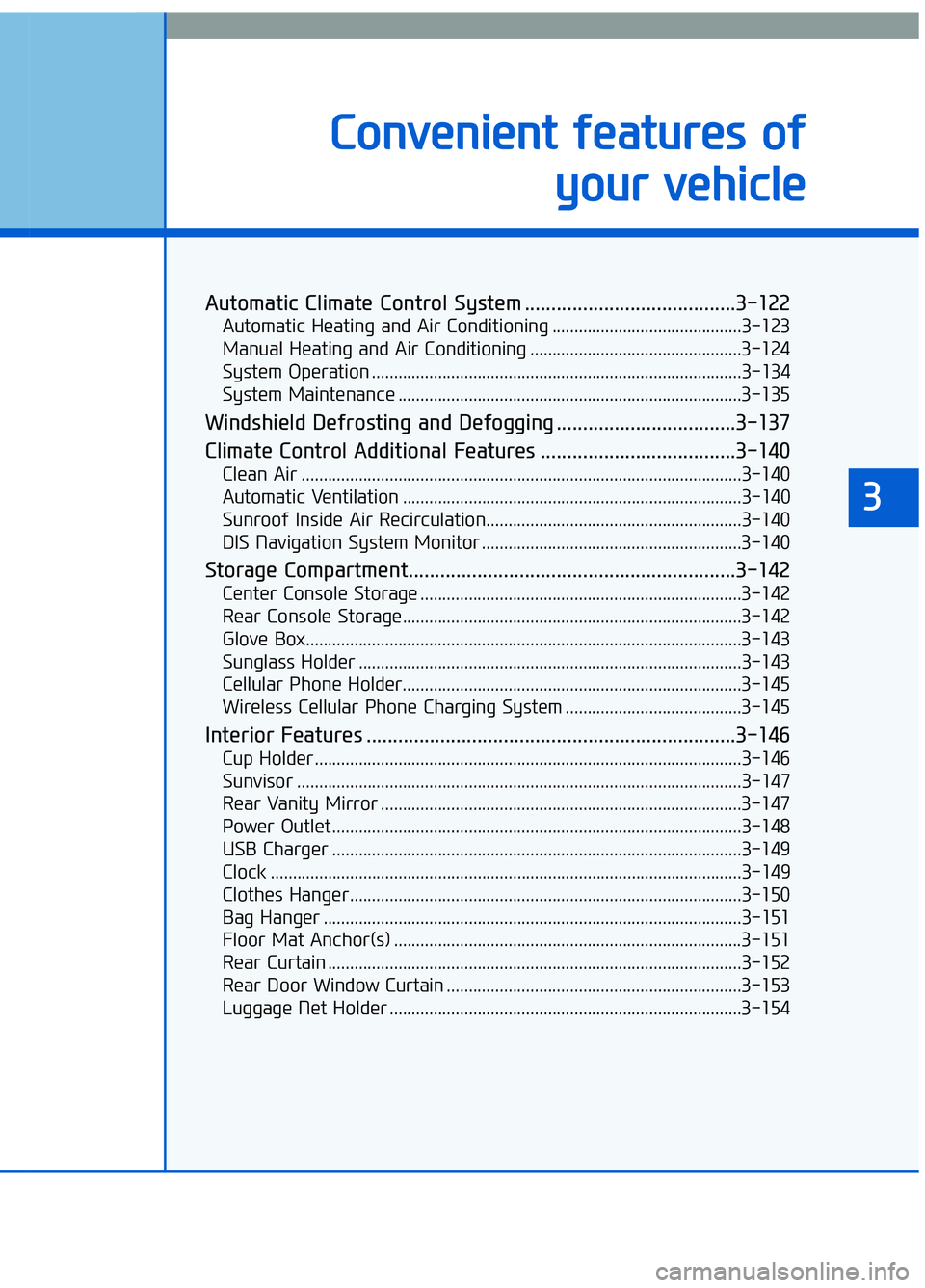
C
Co
on
nv
ve
e n
n i
ie
e n
n t
t
f
f e
e a
at
tu
u r
re
e s
s
o
o f
f
y
y o
o u
ur
r
v
v e
e h
h i
ic
c l
le
e
Automatic Climate Control System ........................................3-122
Automatic Heating and Air Conditioning ...........................................3-123
Manual Heating and Air Conditioning ................................................3-124
System Operation ........................................................................\
............3-134
System Maintenance ........................................................................\
......3-135
Windshield Defrosting and Defogging ..................................3-137
Climate Control Additional Features .....................................3-140
Clean Air ........................................................................\
............................3-140
Automatic Ventilation ........................................................................\
.....3-140
Sunroof Inside Air Recirculation..........................................................3-140
DIS Navigation System Monitor ...........................................................3-140
Storage Compartment..............................................................3-142
Center Console Storage ........................................................................\
.3-142
Rear Console Storage........................................................................\
.....3-142
Glove Box.......................................................................\
............................3-143
Sunglass Holder ........................................................................\
...............3-143
Cellular Phone Holder........................................................................\
.....3-145
Wireless Cellular Phone Charging System ........................................3-145
Interior Features ......................................................................3-\
146
Cup Holder........................................................................\
.........................3-146
Sunvisor ........................................................................\
.............................3-147
Rear Vanity Mirror ........................................................................\
..........3-147
Power Outlet ........................................................................\
.....................3-148
USB Charger ........................................................................\
.....................3-149
Clock ........................................................................\
...................................3-149
Clothes Hanger........................................................................\
.................3-150
Bag Hanger ........................................................................\
.......................3-151
Floor Mat Anchor(s) ........................................................................\
.......3-151
Rear Curtain ........................................................................\
......................3-152
Rear Door Window Curtain ...................................................................3-153\
Luggage Net Holder ........................................................................\
........3-154
3
Page 107 of 519

Unlocking
Using the door handle
1. Carry the Smart Key.
2. Put your hand in the outside doorhandle.
3. The driver's door will unlock. If you put your hand in the outside door
handle again within 4 seconds,
then all doors will unlock.
The hazard warning lights will blink two times. Also, the outer
side view mirror will unfold, if the
side view mirror folding switch is in
the AUTO position.
Using the button on the Smart Key
1. Carry the Smart Key.
2. Press the Door Unlock button (2).
3. The driver's door will unlock. If you press the Door Unlock button (2)
on the Smart Key again within 4
seconds, then all doors will
unlock.
The hazard warning lights will blink two times. Also, the outer
side view mirror will unfold, if the
side view mirror folding switch is in
the AUTO position.
Information
• The door handle unlocking will only operate when the smart key is with-
in 28~40 inches (0.7~1 m) from the
outside door handle and other peo-
ple can also open the doors.
• You can change the system to the central door unlock mode in the User
Settings menu of the LCD display to
unlock all the doors when you press
the unlock button one time.
• After unlocking the doors, the doors will lock automatically after 30 sec-
onds unless a door is opened.
Information
• The doors may unlock if the innersensor of the outer door handle is
recognized while washing your car
or due to heavy rain. However, the
doors are automatically locked in 30
seconds unless a door is opened
after they are unlocked.
• The doors may not unlock if you put your hands in the inside of the outer
door handle with gloves on.
• The doors may not unlock if sud- denly approach the door and put
your hands in the inside of the outer
door handle.
Trunk Unlocking
To open:
1. Carry the smart key.
2. Either press the trunk handle but- ton or press and hold the Trunk
Unlock button (3) on the smart key
for more than one second.
3. The hazard warning lights will blink two times.
Once the trunk is opened and then
closed, the trunk will lock automati-
cally.
i
i
03
3-5
Do not leave the Smart Key in
your vehicle with unsupervised
children. Unattended children
could press the Engine Start/
Stop button and may operate
power windows or other con-
trols, or even make the vehicle
move, which could result in
serious injury or death.
WARNING
Page 113 of 519

3-11
03
Operating Door Locks from
Inside the Vehicle
With the door lock button
To unlock a door, pull the door lockbutton (1) to the "Unlock" position.
The red mark (2) on the door lock
button will be visible.
To lock a door, push the door lock button (1) to the "Lock" position. If
the door is locked properly, the red
mark (2) on the door lock button
will not be visible.
To open a door, pull the door han- dle (3) outward.
If the inner door handle of the dri- ver's (or front passenger's) door is
pulled when the door lock button is
in the lock position, the button is
unlocked and door opens.
Doors cannot be locked if the smart key is in the vehicle and any
door is open.
Information
If a power door lock ever fails to func-
tion while you are in the vehicle try
one or more of the following tech-
niques to exit:
• Operate the door unlock featurerepeatedly (both electronic and man-
ual) while simultaneously pulling on
the door handle.
• Operate the other door locks and handles, front and rear.
• Lower a front window and use the mechanical key to unlock the door
from outside.
With the central door lockswitch
When pressing the ( ) switch (1), all
vehicle doors will lock.
When pressing the ( ) switch (2), all
vehicle doors will unlock.
If the smart key is in the vehicle and
any door is opened, the doors will not
lock even though the lock button (1)
of the central door lock switch is
pressed.
i
OHI046013/OHI046014
■ Driver's door■Passenger's door
Lock
Unlock
OHI046012
Page 114 of 519

3-12
Convenient features of your vehicleThe doors should always be
fully closed and locked while
the vehicle is in motion. If the
doors are unlocked, the risk of
being thrown from the vehicle in
a crash is increased.
WARNING
Do not leave children or animals
unattended in your vehicle. An
enclosed vehicle can become
extremely hot, causing death or
serious injury to unattended
children or animals who cannot
escape the vehicle. Children
might operate features of the
vehicle that could injure them,
or they could encounter other
harm, possibly from someone
gaining entry to the vehicle.
WARNING
Always secure your vehicle.
Leaving your vehicle unlocked
increases the potential risk to
you or others from someone
hiding in your vehicle.
To secure your vehicle, while
depressing the brake, move the
shift lever to the P (Park) posi-
tion, engage the parking brake,
and place the Engine Start/Stop
button in the OFF position, close
all windows, lock all doors, and
always take the key with you.
WARNING
Opening a door when something
is approaching may cause dam-
age or injury. Be careful when
opening doors and watch for
vehicles, motorcycles, bicycles
or pedestrians approaching the
vehicle in the path of the door.
CAUTION
Page 122 of 519

3-20
Convenient features of your vehicle
M
MI
IR
R R
RO
O R
RS
S
Inside Rearview Mirror
Before you start driving, adjust the
rearview mirror to the center on the
view through the rear window.
When cleaning the mirror, use a
paper towel or similar material
dampened with glass cleaner. Do
not spray glass cleaner directly on
the mirror as that may cause the
liquid cleaner to enter the mirror
housing.
Electric chromic mirror (ECM) with
HomeLink®system, compass and
Genesis Connected Service (Blue Link
®) (for U.S.A)
Your vehicle may be equipped with a
Gentex Automatic-Dimming Mirror
with a Z-Nav™ Electronic Compass
Display and an Integrated HomeLink
®
Wireless Control System. During
nighttime driving, this feature will
automatically detect and reduce
rearview mirror glare while the com-
pass indicates the direction the vehicle
is pointed. The HomeLink
®Universal
Transceiver allows you to activate your
garage door(s), electric gate, home
lighting, etc.
(1) HomeLink Channel 1
(2) HomeLink Channel 2
(3) HomeLink Channel 3
(4) Garage Door Opener Status Indicator : Closing or Closed
(5) HomeLink Operation Indicator
(6) Garage Door Opener Status Indicator : Opening or Opened
(7) HomeLink User Interface Indicator
NOTICE
Make sure your line of sight is
not obstructed. Do not place
objects in the rear seat, cargo
area, or behind the rear head-
rests which could interfere with
your vision through the rear
window.
WARNING
To prevent serious injury during
an accident or deployment of
the air bag, do not modify the
rearview mirror and do not
install a wide mirror.
WARNING
NEVER adjust the mirror while
driving. This may cause loss of
vehicle control resulting in an
accident.
WARNING
OHI046492NTelematics buttonsHomeLink Button
HomeLink Indicator
Page 123 of 519

3-21
03
Automatic-Dimming Night Vision
Safety™ (NVS®) Mirror
(if equipped)
The NVS®Mirror automatically
reduces glare by monitoring light lev-
els in the front and the rear of the
vehicle. Any object that obstructs
either light sensor will degrade the
automatic dimming control feature.
For more information regarding
NVS
®mirrors and other applica-
tions, please refer to the Gentex
website:
www.gentex.com
Your mirror will automatically dim
upon detecting glare from the vehi-
cles traveling behind you.
The mirror defaults to the ON posi-
tion each time the vehicle is started.
Z-Nav™ Compass Display
The NVS™ Mirror in your vehicle is
also equipped with a Z-Nav™
Compass that shows the vehicle
Compass heading in the Display
Window using the 8 basic cardinal
headings (N, NE, E, SE, etc.).
Compass function
The Compass can be turned ON and
OFF, but it returns to ON after the
ignition is cycled.
1. Press and release the Control Button within 1 second to turn the
display feature OFF.
2. Press and release the Control Button again within 1 second to
turn the display back ON.
Additional options can be set with
press and hold sequences of the
Control Button and are detailed
below.
Information
Press the control button in the hole
with a pointed object, such as the tip
of a ballpoint pen or similar object.
There is a difference between mag-
netic north and true north. To com-
pensate for this difference you will
need to adjust the Zone setting based
on where you live.
i
OHI046495N
Page 130 of 519

3-28
Convenient features of your vehicle
Electric chromic mirror (ECM)with compass and HomeLink®
system (for Canada)
Your vehicle may be equipped with a
Gentex Automatic-Dimming Mirror
with a Z-Nav™ Electronic Compass
Display and an Integrated HomeLink
®
Wireless Control System.
During nighttime driving, this feature
will automatically detect and reduce
rearview mirror glare while the com-
pass indicates the direction the vehi-
cle is pointed. The HomeLink
®
Universal Transceiver allows you to
activate your garage door(s), electric
gate, home lighting, etc.
(1) HomeLink Channel 1
(2) HomeLink Channel 2
(3) HomeLink Channel 3
(4) Garage Door Opener Status
Indicator : Closing or Closed
(5) HomeLink Operation Indicator
(6) Garage Door Opener Status Indicator : Opening or Opened
(7) HomeLink User Interface Indicator
Automatic-Dimming Night Vision
Safety™ (NVS®) Mirror (if equipped)
The NVS®Mirror automatically
reduces glare by monitoring light lev-
els in the front and the rear of the
vehicle. Any object that obstructs
either light sensor will degrade the
automatic dimming control feature.
For more information regarding
NVS
®mirrors and other applica-
tions, please refer to the Gentex
website: www.gentex.com
The mirror defaults to the ON posi-
tion each time the vehicle is started.
Z-Nav™ Compass Display
The NVS™ Mirror in your vehicle is
also equipped with a Z-Nav™
Compass that shows the vehicle
Compass heading in the Display
Window using the 8 basic cardinal
headings (N, NE, E, SE, etc.).
OHI046493C
HomeLink Button HomeLink Indicator
Page 142 of 519

3-40
Convenient features of your vehicle
1. Driver's door power window switch
2. Front passenger's door power window switch
3. Rear door (left) power window switch 4. Rear door (right) power window
switch
5. Window opening and closing
6. Automatic power window
7. Power window lock switch
W W I
IN
N D
DO
O W
W S
S
OHI046028