Page 241 of 516
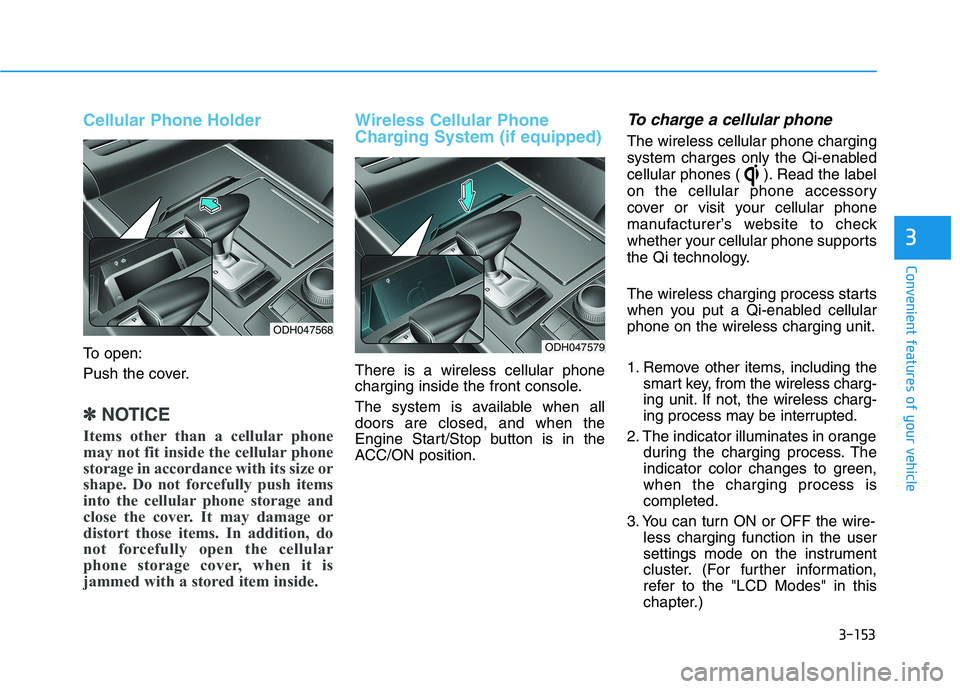
3-153
Convenient features of your vehicle
3
Cellular Phone Holder
To open:
Push the cover.
✽ ✽
NOTICE
Items other than a cellular phone
may not fit inside the cellular phone
storage in accordance with its size or
shape. Do not forcefully push items
into the cellular phone storage and
close the cover. It may damage or
distort those items. In addition, do
not forcefully open the cellular
phone storage cover, when it is
jammed with a stored item inside.
Wireless Cellular Phone
Charging System (if equipped)
There is a wireless cellular phone
charging inside the front console.
The system is available when all
doors are closed, and when the
Engine Start/Stop button is in the
ACC/ON position.
To charge a cellular phone
The wireless cellular phone charging
system charges only the Qi-enabled
cellular phones ( ). Read the label
on the cellular phone accessory
cover or visit your cellular phone
manufacturer’s website to check
whether your cellular phone supports
the Qi technology.
The wireless charging process starts
when you put a Qi-enabled cellular
phone on the wireless charging unit.
1. Remove other items, including the
smart key, from the wireless charg-
ing unit. If not, the wireless charg-
ing process may be interrupted.
2. The indicator illuminates in orange
during the charging process. The
indicator color changes to green,
when the charging process is
completed.
3. You can turn ON or OFF the wire-
less charging function in the user
settings mode on the instrument
cluster. (For further information,
refer to the "LCD Modes" in this
chapter.)
ODH047568
ODH047579
Page 242 of 516
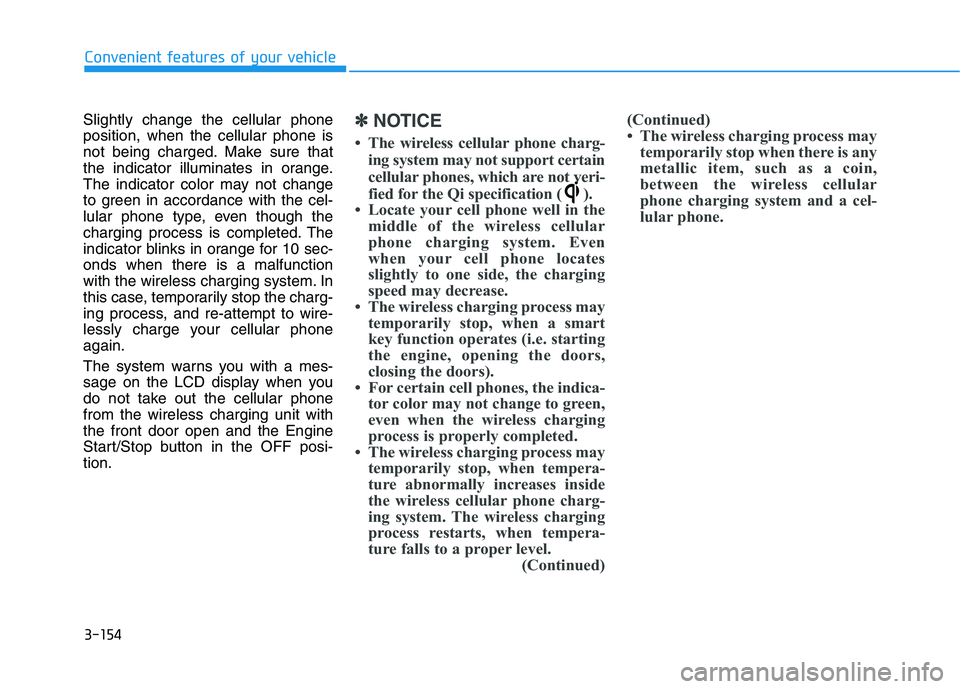
3-154
Convenient features of your vehicle
Slightly change the cellular phone
position, when the cellular phone is
not being charged. Make sure that
the indicator illuminates in orange.
The indicator color may not change
to green in accordance with the cel-
lular phone type, even though the
charging process is completed. The
indicator blinks in orange for 10 sec-
onds when there is a malfunction
with the wireless charging system. In
this case, temporarily stop the charg-
ing process, and re-attempt to wire-
lessly charge your cellular phone
again.
The system warns you with a mes-
sage on the LCD display when you
do not take out the cellular phone
from the wireless charging unit with
the front door open and the Engine
Start/Stop button in the OFF posi-
tion.
✽ ✽
NOTICE
• The wireless cellular phone charg-
ing system may not support certain
cellular phones, which are not veri-
fied for the Qi specification ( ).
• Locate your cell phone well in the
middle of the wireless cellular
phone charging system. Even
when your cell phone locates
slightly to one side, the charging
speed may decrease.
• The wireless charging process may
temporarily stop, when a smart
key function operates (i.e. starting
the engine, opening the doors,
closing the doors).
• For certain cell phones, the indica-
tor color may not change to green,
even when the wireless charging
process is properly completed.
• The wireless charging process may
temporarily stop, when tempera-
ture abnormally increases inside
the wireless cellular phone charg-
ing system. The wireless charging
process restarts, when tempera-
ture falls to a proper level.
(Continued)(Continued)
• The wireless charging process may
temporarily stop when there is any
metallic item, such as a coin,
between the wireless cellular
phone charging system and a cel-
lular phone.
Page 244 of 516

3-156
Convenient features of your vehicle
Sunvisor
To use a sunvisor, pull it downward.
To use a sunvisor for a side window,
pull it downward, unsnap it from the
bracket (1) and swing it to the side
(2).
To use the vanity mirror, pull down
the sunvisor and slide the mirror
cover (3).
Adjust the sunvisor forward or back-
ward (4) as needed. Use the ticket
holder (5) to hold tickets.
✽ ✽
NOTICE
Close the vanity mirror cover
securely and return the sunvisor to
its original position after use.
Power outlet (if equipped)
The power outlet is designed to pro-
vide power for mobile telephones or
other devices designed to operate
with vehicle electrical systems. The
devices should draw less than 180
W(Watt) with the engine running.
To open the cover, press the cover
and it will slowly open. To close the
cover, press the cover and it will
slowly close.
ODH047359ODH047569
Do not put several tickets in
the ticket holder at one time.
This could cause damage to
the ticket holder.
Avoid putting a plastic card
such as a credit card in the
ticket holder located in the
outside of the sunvisor. This
could cause damage to the
plastic card.
CAUTION
For your safety, do not block
your view when using the sunvi-
sor.
WARNING
Page 255 of 516
4-5
Multimedia System
Audio / Video / Navigation sys-
tem (AVN)
Detailed information for the AVN sys-
tem is described in a separately sup-
plied manual.
Bluetooth®Wireless
Technology hands-free
You can use the phone wirelessly by
using the
Bluetooth®Wireless
Technology.(1) Call / Answer button
(2) Call end button
(3) Microphone
Detailed information for the
Bluetooth®Wireless Technology
hands-free is described in the manu-
al supplied separately.
4
ODH047119L
ODH047119N
■Type A (AVN, Monitor)
■Type BODH043122
ODH043123
Page 515 of 516

I-8
Steering wheel.................................................................3-19
Electric power steering (EPS) ....................................3-19
Heated steering wheel ................................................3-20
Horn ............................................................................3-21
Tilt steering / Telescope steering................................3-19
Storage compartment ....................................................3-151
Cellular Phone Holder ..............................................3-153
Center console storage .............................................3-151
Glove box .................................................................3-152
Sunglass holder ........................................................3-152
Wireless Cellular Phone Charging System ..............3-153
Theft-alarm system .........................................................3-15
Tire Pressure Monitoring System (TPMS) .......................6-9
Changing a tire with TPMS .......................................6-13
Check tire pressure .......................................................6-9
Low tire pressure position and tire pressure telltale ..6-11
Low tire pressure telltale ............................................6-11
Tire pressure monitoring system ................................6-10
TPMS (Tire Pressure Monitoring System)
malfunction indicator ..............................................6-12
Tire specification and pressure label ................................8-9Tires and wheels ......................................................7-47, 8-4
All season tires ...........................................................7-56
Check tire inflation pressure ......................................7-45
Low aspect ratio tires .................................................7-57
Radial-ply tires ...........................................................7-57
Recommended cold tire inflation pressures ...............7-44
Snow tires ...................................................................7-56
Summer tires ..............................................................7-56
Tire care ......................................................................7-43
Tire maintenance ........................................................7-49
Tire replacement .........................................................7-47
Tire rotation ................................................................7-46
Tire sidewall labeling .................................................7-49
Tire terminology and definitions ................................7-53
Tire traction ................................................................7-48
Wheel alignment and tire balance ..............................7-47
Wheel replacement .....................................................7-48
Towing ............................................................................6-22
Emergency towing......................................................6-24
Removable towing hook ............................................6-23
Towing service ...........................................................6-22
Trailer towing................................................................5-121
Trip computer..................................................................3-87
Index
T