2018 FORD TRANSIT CONNECT window
[x] Cancel search: windowPage 297 of 449

Setting 911 Assist On or Off
Press Menu then select
Action and Description
Menu
Item
SYNC-Applications Select the desired option, on
or off.
911 Assist
If you choose not to activate this
feature you will have the following
options: Action and Description
Menu
Item
Provides a display and voice
reminder at phone connection
at vehicle start.
Voice
Reminder
ON
Provides a display reminder
only without a voice reminder
at phone connection.
Voice
Reminder
OFF
To make sure that 911 Assist works
properly:
• SYNC must be powered and working
properly at the time of the incident and
throughout feature activation and use.
• The 911 Assist feature must be set on
before the incident.
• You must pair and connect a
Bluetooth-enabled and compatible
cell phone to SYNC.
• A connected Bluetooth-enabled phone
must have the ability to make and
maintain an outgoing call at the time
of the incident. •
A connected Bluetooth-enabled phone
must have adequate network coverage,
battery power and signal strength.
• The vehicle must have battery power
and be located in the U.S., Canada or
in a territory in which 911 is the
emergency number.
In the Event of a Crash
Not all crashes deploy an airbag or activate
the fuel pump shut-off (the triggers for 911
Assist). If a connected cell phone sustains
damage or loses its connection to SYNC
during a crash, SYNC searches for and tries
to connect to a previously paired cell
phone; SYNC then attempts to call the
emergency services.
Before making the call:
• SYNC provides a short window of time
(about 10 seconds) to cancel the call.
If you fail to cancel the call, SYNC
attempts to dial 911.
• SYNC says the following, or a similar
message: "SYNC will attempt to call
911, to cancel the call, press Cancel on
your screen or press and hold the
phone button on your steering wheel".
If you do not cancel the call, and SYNC
makes a successful call, a pre-recorded
message plays for the 911 operator, and
then the occupant(s) in your vehicle is able
to talk with the operator. Be prepared to
provide your name, phone number and
location immediately, because not all 911
systems are capable of receiving this
information electronically.
911 Assist May Not Work If
• Your cellular phone or 911 Assist
hardware sustains damage in a crash.
• The vehicle's battery or the SYNC
system has no power.
• The phone(s) thrown from your vehicle
are the ones paired and connected to
the system.
294
2018 Transit Connect (CHC) Canada/United States of America, CG3709en enUSA, Edition date: 201704, First Printing SYNC™
Page 324 of 449

•
You must pair and connect a
Bluetooth-enabled and compatible
cell phone to SYNC.
• A connected Bluetooth-enabled phone
must have the ability to make and
maintain an outgoing call at the time
of the incident.
• A connected Bluetooth-enabled phone
must have adequate network coverage,
battery power and signal strength.
• The vehicle must have battery power
and be located in the U.S., Canada or
in a territory in which 911 is the
emergency number.
In the Event of a Crash
Not all crashes will deploy an airbag or
activate the fuel pump shut-off (the
triggers for 911 Assist). If a connected cell
phone sustains damage or loses its
connection to SYNC during a crash, SYNC
will search for and try to connect to a
previously paired cell phone; SYNC will
then attempt to call the emergency
services.
Before making the call:
• SYNC provides a short window of time
(about 10 seconds) to cancel the call.
If you fail to cancel the call, SYNC
attempts to dial 911.
• SYNC says the following, or a similar
message: "SYNC will attempt to call
911, to cancel the call, press Cancel on
your screen or press and hold the
phone button on your steering wheel."
If you do not cancel the call, and SYNC
makes a successful call, a pre-recorded
message plays for the 911 operator, and
then the occupant(s) in your vehicle is able
to talk with the operator. Be prepared to
provide your name, phone number and
location immediately, because not all 911
systems are capable of receiving this
information electronically. 911 Assist May Not Work If
•
Your cellular phone or 911 Assist
hardware sustains damage in a crash.
• The vehicle's battery or the SYNC
system has no power.
• The phone(s) thrown from your vehicle
are the ones paired and connected to
the system.
911 Assist Privacy Notice
When you switch on 911 Assist, it may
disclose to emergency services that your
vehicle has been in a crash involving the
deployment of an airbag or activation of
the fuel pump shut-off. Certain versions or
updates to 911 Assist may also be capable
of electronically or verbally disclosing to
911 operators your vehicle location or other
details about your vehicle or crash to assist
911 operators to provide the most
appropriate emergency services. If you do
not want to disclose this information, do
not switch the feature on.
Safety Information WARNING
Driving while distracted can result in
loss of vehicle control, crash and
injury. We strongly recommend that
you use extreme caution when using any
device that may take your focus off the
road. Your primary responsibility is the safe
operation of your vehicle. We recommend
against the use of any hand-held device
while driving and encourage the use of
voice-operated systems when possible.
Make sure you are aware of all applicable
local laws that may affect the use of
electronic devices while driving. 321
2018 Transit Connect (CHC) Canada/United States of America, CG3709en enUSA, Edition date: 201704, First Printing SYNC™ 3
Page 379 of 449

Wi-Fi Issues
Possible solution
Possible cause
Issue
Verify password.
Password error.
Failed connection.
Check for a poor Wi-Fi
signal.
Weak signal.
Use a unique name for your
SSID, don’t use the default
name unless it contains a
unique identifier, such as
part of the MAC address.
Multiple Access points
within range with the same
SSID.
Position the vehicle close to
the hotspot with the front of
the vehicle facing the
hotspot direction and
remove obstacles if
possible. Other Wi-Fi,
Bluetooth, microwave and
cordless phones may cause
interference.
Weak signal probably due
to distance from the
hotspot, obstruction or high
interference.
Disconnecting after
successful connection.
If the vehicle is equipped
with heated windshield, try
positioning the vehicle so
that the windshield is not
facing the hotspot. If you
have metallic window tinting
There may be an obstruction
between SYNC 3 and the
hotspot.
Poor signal seen by SYNC 3
despite being near a
hotspot.
but not on the windshield,
position the vehicle to face
the hotspot. If all windows
are tinted, you can open the
windows in the direction of
the hotspot if that is feas-
ible.
Try to remove other
obstructions that may
impact signal quality such
as opening the garage door.
Please set the network to
visible and try again.
The hotspot was defined as
a hidden network.
A hotspot is not listed in the
list of available networks.
376
2018 Transit Connect (CHC) Canada/United States of America, CG3709en enUSA, Edition date: 201704, First Printing SYNC™ 3
Page 387 of 449

For a complete listing of the accessories
that are available for your vehicle, please
contact your authorized dealer or visit the
online store web site:
Web Address (United States)
www.Accessories.Ford.com Web Address (Canada)
www.Accessories.Ford.ca
Ford Accessories are available for your
vehicle through an authorized Ford dealer.
Ford Motor Company will repair or replace
any properly authorized dealer-installed
Ford Original Accessory found to be
defective in factory-supplied materials or
workmanship during the warranty period,
as well as any component damaged by the
defective accessories.
Ford Motor Company warrants your
accessory through the warranty that
provides the greatest benefit:
• 24 months, unlimited mileage.
• The remainder of your new vehicle
limited warranty.
Contact an authorized dealer for details
and a copy of the warranty.
Exterior Style
• Hood deflector*.
• Hitch and towing accessories.
• Keyless entry.
• Side window deflectors.
• Splash guards.
• Window grilles.
Interior Style
• All-weather floor mats.
• Cargo area protectors. •
Cargo organizers.
• Carpeted floor mats.
• Interior light kit.
Lifestyle
• Ash cup and smokers packages.
• Roof racks and carriers*.
• Telematics*.
• In-vehicle safe*.
• Device holder*.
Peace of Mind
• Back-up alarm*.
• Bumper-mounted parking sensor*.
• Remote start.
• Roadside assistance kit*.
• Vehicle security systems.
*Ford Licensed Accessory. The accessory
manufacturer designs, develops and
therefore warrants Ford Licensed
Accessories, and does not design or test
these accessories to Ford Motor Company
engineering requirements. Contact an
authorized Ford dealer for the
manufacturer's limited warranty details,
and request a copy of the Ford Licensed
Accessories product limited warranty from
the accessory manufacturer.
384
2018 Transit Connect (CHC) Canada/United States of America, CG3709en enUSA, Edition date: 201704, First Printing Accessories
Page 394 of 449

Multi-Point inspection
Hazard warning system operation
Accessory drive belt(s)
Horn operation
Battery performance
Radiator, cooler, heater and air conditioninghoses
Engine air filter
Suspension components for leaks ordamage
Exhaust system
Steering and linkage
Exterior lamps operation
Tires (including spare) for wear and properpressure**
Fluid levels *
; fill if necessary
Windshield for cracks, chips or pits
For oil and fluid leaks
Washer spray and wiper operation
Half-shaft dust boots
* Brake, coolant recovery reservoir, automatic transmission and window washer
** If your vehicle is equipped with a temporary mobility kit, check the tire sealant expiration
Use By date on the canister. Replace as needed.
Be sure to ask your dealership service
advisor or technician about the multi-point
vehicle inspection. It is a comprehensive
way to perform a thorough inspection of
your vehicle. Your checklist gives you
immediate feedback on the overall
condition of your vehicle.
NORMAL SCHEDULED
MAINTENANCE
Intelligent Oil-Life Monitor™
Your vehicle is equipped with an Intelligent
Oil-Life Monitor that determines when you
should change the engine oil based on how
your vehicle is used. By using several
important factors in its calculations, the
monitor helps reduce the cost of owning
your vehicle and reduces environmental
waste at the same time. This means you do not have to remember
to change the oil on a mileage-based
schedule. Your vehicle lets you know when
an oil change is due by displaying a
message in the information display.
The following table provides examples of
vehicle use and its impact on oil change
intervals. It is a guideline only. Actual oil
change intervals depend on several factors
and generally decrease with severity of
use.
391
2018 Transit Connect (CHC) Canada/United States of America, CG3709en enUSA, Edition date: 201704, First Printing Scheduled Maintenance
Page 441 of 449

Brakes...............................................................134
General Information.......................................... 134
Breaking-In......................................................170
Bulb Specification Chart............................217
C
Cabin Air Filter................................................101
California Proposition 65..............................11
Capacities and Specifications................257 Alternative Engine Oil for Extreme Cold
Climates........................................................... 259
Capacities............................................................. 257
Specifications..................................................... 258
Cargo Nets
......................................................154
Installing the Net................................................ 154
Removing the Net............................................... 155
Car Wash See: Cleaning the Exterior.............................. 220
Catalytic Converter
......................................128
On-Board Diagnostics (OBD-II).................... 129
Readiness for Inspection and Maintenance (I/M) Testing.................................................... 129
Center Console...............................................115
Changing a Bulb............................................212 Central High Mounted Brake Lamp.............215
Front Fog Lamps................................................. 214
Headlamp.............................................................. 212
Interior Lamps...................................................... 215
License Plate Lamp........................................... 215
Rear Lamps........................................................... 215
Side Direction Indicator.................................... 214
Changing a Fuse...........................................195 Fuses....................................................................... 195
Changing a Road Wheel...........................248 Changing a Road Wheel................................. 250
Dissimilar Spare Wheel and Tire Assembly Information..................................................... 249
Stowing the Flat or Spare Tire...................... 252
Changing the 12V Battery.........................206
Changing the Engine Air Filter.................218
Changing the Wiper Blades
....................208
Front Wiper Blades........................................... 209
Rear Window Wiper Blades.......................... 209
Service Position................................................. 208
Checking MyKey System Status................51
Checking the Wiper Blades
.....................208 Child Restraint and Seatbelt
Maintenance.................................................35
Child Restraint Positioning
.........................26
Child Safety.......................................................16 General Information............................................. 16
Child Safety Locks.........................................28 Left-Hand Side..................................................... 28
Right-Hand Side................................................... 28
Cigar Lighter
.....................................................113
Cleaning Leather Seats..............................223
Cleaning Products........................................219
Cleaning the Engine
.....................................221
Cleaning the Exterior..................................220
Cleaning the Headlamps................................ 220
Exterior Chrome Parts..................................... 220
Exterior Plastic Parts........................................ 220
Stripes or Graphics............................................ 220
Underbody............................................................. 221
Under Hood........................................................... 221
Cleaning the Instrument Panel and Instrument Cluster Lens.........................222
Cleaning the Interior....................................222
Cleaning the Wheels
..................................224
Cleaning the Windows and Wiper Blades.............................................................221
Clearing All MyKeys.......................................50
Climate Control..............................................96 Principle of Operation........................................ 96
Clock...................................................................86 Type 1........................................................................\
86
Type 2....................................................................... 86
Cold Weather Precautions..........................171
Coolant Check See: Engine Coolant Check............................ 202
Cornering Lamps............................................69
Crash Sensors and Airbag Indicator.......44
Creating a MyKey
...........................................49
Programming/Changing Configurable
Settings............................................................... 49
Cross Traffic Alert.........................................148 False Alerts............................................................. 151
Switching the System Off and On................151
System Errors........................................................ 151
System Lights, Messages and Audible Alerts.................................................................. 150
System Limitations............................................ 150
Using the System............................................... 148
438
2018 Transit Connect (CHC) Canada/United States of America, CG3709en enUSA, Edition date: 201704, First Printing Index
Page 443 of 449
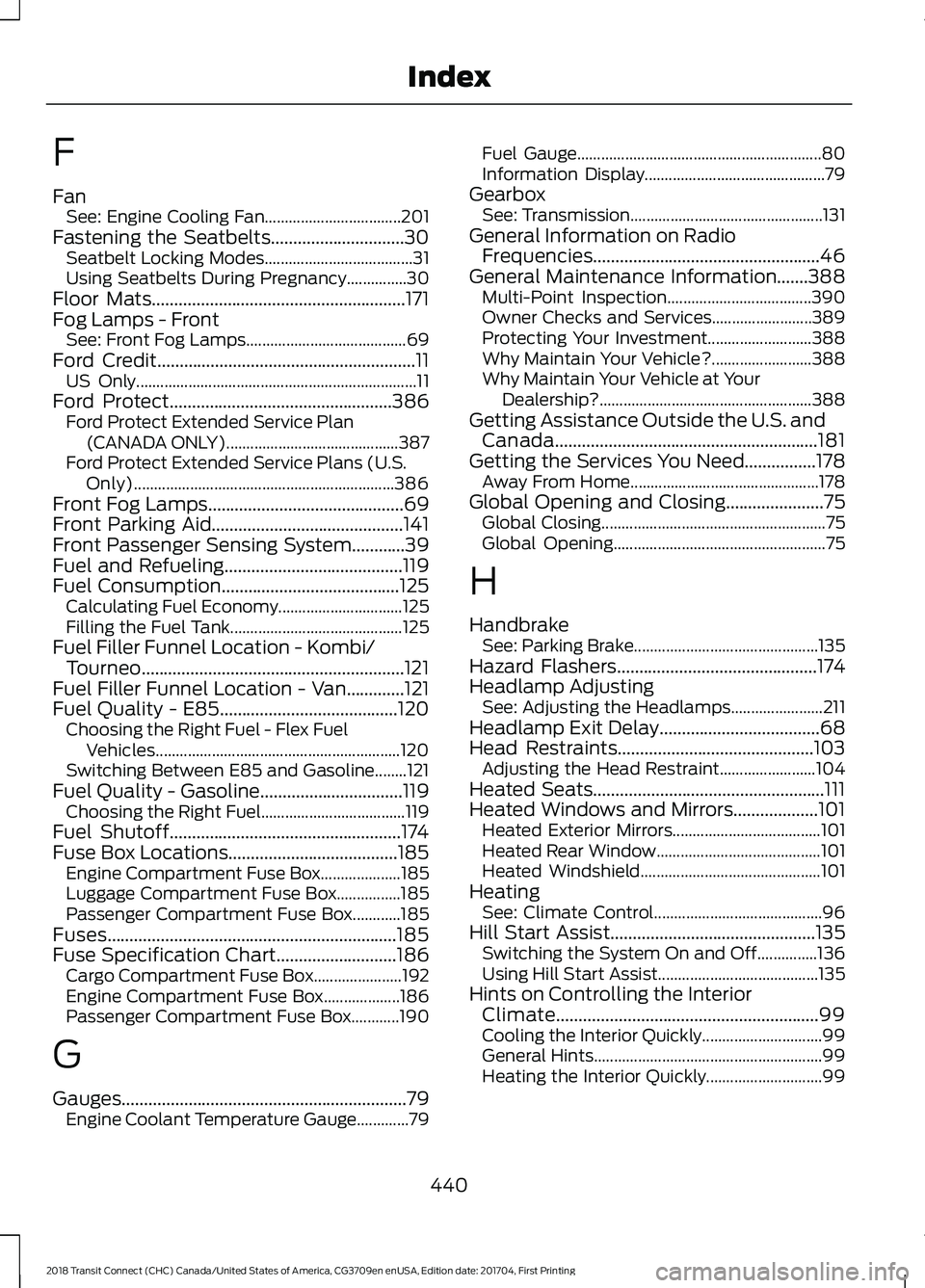
F
Fan
See: Engine Cooling Fan.................................. 201
Fastening the Seatbelts..............................30 Seatbelt Locking Modes..................................... 31
Using Seatbelts During Pregnancy...............30
Floor Mats.........................................................171
Fog Lamps - Front See: Front Fog Lamps........................................ 69
Ford Credit..........................................................11
US Only...................................................................... 11
Ford Protect
..................................................386
Ford Protect Extended Service Plan
(CANADA ONLY)........................................... 387
Ford Protect Extended Service Plans (U.S. Only)................................................................. 386
Front Fog Lamps............................................69
Front Parking Aid...........................................141
Front Passenger Sensing System............39
Fuel and Refueling
........................................119
Fuel Consumption........................................125 Calculating Fuel Economy............................... 125
Filling the Fuel Tank........................................... 125
Fuel Filler Funnel Location - Kombi/ Tourneo...........................................................121
Fuel Filler Funnel Location - Van.............121
Fuel Quality - E85
........................................120
Choosing the Right Fuel - Flex Fuel
Vehicles............................................................. 120
Switching Between E85 and Gasoline........121
Fuel Quality - Gasoline................................119 Choosing the Right Fuel.................................... 119
Fuel Shutoff
....................................................174
Fuse Box Locations......................................185 Engine Compartment Fuse Box.................... 185
Luggage Compartment Fuse Box................185
Passenger Compartment Fuse Box............185
Fuses.................................................................185
Fuse Specification Chart
...........................186
Cargo Compartment Fuse Box...................... 192
Engine Compartment Fuse Box................... 186
Passenger Compartment Fuse Box............190
G
Gauges................................................................79 Engine Coolant Temperature Gauge.............79 Fuel Gauge.............................................................
80
Information Display............................................. 79
Gearbox See: Transmission................................................ 131
General Information on Radio Frequencies...................................................46
General Maintenance Information
.......388
Multi-Point Inspection.................................... 390
Owner Checks and Services......................... 389
Protecting Your Investment.......................... 388
Why Maintain Your Vehicle?......................... 388
Why Maintain Your Vehicle at Your Dealership?..................................................... 388
Getting Assistance Outside the U.S. and Canada...........................................................181
Getting the Services You Need................178 Away From Home............................................... 178
Global Opening and Closing
......................75
Global Closing........................................................ 75
Global Opening..................................................... 75
H
Handbrake See: Parking Brake.............................................. 135
Hazard Flashers
.............................................174
Headlamp Adjusting See: Adjusting the Headlamps....................... 211
Headlamp Exit Delay....................................68
Head Restraints............................................103 Adjusting the Head Restraint........................ 104
Heated Seats....................................................111
Heated Windows and Mirrors...................101 Heated Exterior Mirrors..................................... 101
Heated Rear Window......................................... 101
Heated Windshield............................................. 101
Heating See: Climate Control.......................................... 96
Hill Start Assist
..............................................135
Switching the System On and Off...............136
Using Hill Start Assist........................................ 135
Hints on Controlling the Interior Climate...........................................................99
Cooling the Interior Quickly.............................. 99
General Hints......................................................... 99
Heating the Interior Quickly............................. 99
440
2018 Transit Connect (CHC) Canada/United States of America, CG3709en enUSA, Edition date: 201704, First Printing Index
Page 444 of 449

Maximum Cooling Performance in
Instrument Panel or Instrument Panel
and Footwell Positions............................... 100
Recommended Settings for Cooling ...........99
Recommended Settings for Heating...........99
Side Window Defogging in Cold Weather............................................................ 100
Vehicle Stationary for Extended Periods During Extreme High Ambient
Temperatures................................................... 99
Hints on Driving With Anti-Lock Brakes............................................................134
Home Screen.................................................325
Hood Lock See: Opening and Closing the Hood...........197
I
Ignition Switch
................................................116
In California (U.S. Only)..............................179
Information Display Control.......................62
Information Displays....................................84
General Information........................................... 84
Information Messages
..................................87
Transmission.......................................................... 95
Installing Child Restraints.............................17 Child Restraints...................................................... 17
Using Lap and Shoulder Belts.......................... 18
Using Lower Anchors and Tethers for Children (LATCH)............................................ 20
Using Tether Straps............................................. 22
Instrument Cluster
.........................................79
Instrument Lighting Dimmer.....................68
Interior Lamps - Vehicles With: Panoramic Roof Panel................................71
Center Mounted Lamp........................................ 72
Luggage Compartment Lamp......................... 72
Side Mounted Lamp............................................. 71
Interior Lamps - Vehicles Without: Panoramic Roof Panel..............................70
Courtesy Lamp...................................................... 70
Luggage Compartment Lamp.......................... 71
Reading Lamps....................................................... 71
Interior Mirror....................................................77 Auto-Dimming Mirror........................................... 77
Introduction.........................................................7 J
Jump Starting the Vehicle
..........................175
Connecting the Jumper Cables...................... 175
Jump Starting....................................................... 176
Preparing Your Vehicle...................................... 175
Removing the Jumper Cables........................ 176
K
Keys and Remote Controls........................46
L
Lighting Control..............................................66 Headlamp Flasher................................................ 67
High Beams............................................................ 66
Parking Lamps...................................................... 66
Lighting..............................................................66 General Information........................................... 66
Load Carriers See: Roof Racks and Load Carriers..............155
Load Carrying
.................................................153
Load Limit.......................................................156 Special Loading Instructions for Owners of
Pick-up Trucks and Utility-type
Vehicles.............................................................. 161
Vehicle Loading - with and without a Trailer................................................................. 156
Locking and Unlocking
.................................53
Autolock................................................................... 55
Autounlock............................................................. 55
Emergency Locking with the Key................... 55
Locking and Unlocking the Doors From Inside.................................................................... 53
Locking and Unlocking the Doors with the Key Blade............................................................ 54
Opening the Double Rear Doors..................... 53
Opening the Double Rear Doors From Inside.................................................................... 56
Remote Control..................................................... 53
Smart Unlocks for Integrated Keyhead Transmitter........................................................ 54
Unlocking the Doors with the Interior Door Handles............................................................... 54
Luggage Anchor Points
..............................153
Lug Nuts See: Changing a Road Wheel....................... 248
441
2018 Transit Connect (CHC) Canada/United States of America, CG3709en enUSA, Edition date: 201704, First Printing Index