2018 FORD TAURUS USB port
[x] Cancel search: USB portPage 440 of 510

USB and Bluetooth Stereo issues
Possible solution
Possible cause
Issue
Disconnect the device from SYNC 3. Try
switching your device off, resetting it or
removing the battery, then reconnect it to
SYNC 3.
Possible device malfunc-
tion.
I am having
trouble
connecting my
device. Make sure you are using the manufacturer's
cable.
Make sure to correctly insert the USB cable
into the device and your vehicle's USB port.
Make sure that the device does not have
an auto-install program or active security
settings.
Make sure your device is unlocked before
connecting it to SYNC 3.
The device has a lock
screen enabled.
Make sure you are not leaving the device in
your vehicle during very hot or cold
temperatures.
This is a device limitation.
SYNC 3 does
not recognize
my device when
I start my
vehicle.
Make sure you connect the device to SYNC
3 and that you have started the media
player on your device.
This is a device-
dependent feature.
Bluetooth audio
does not
stream. The device is not
connected.
Try switching your device off, resetting it or
removing the battery, then reconnect it to
SYNC 3.
The device is in a bad
state.
Make sure that all song details are popu-
lated.
Your music files may not
contain the correct artist,
song title, album or genre
information.
SYNC 3 does
not recognize
music that is on
my device. Try replacing the corrupt file with a new
version.
The file may be
corrupted.
Some devices require you to change the
USB settings from mass storage to media
transfer protocol class.
The song may have
copyright protection that
does not allow it to play.
437
Taurus (CPH) Canada/United States of America, enUSA, Edition date: 201709, Second Printing SYNC™ 3
Page 441 of 510

USB and Bluetooth Stereo issues
Possible solution
Possible cause
Issue
Convert the file to a supported format. See
Entertainment (page 391).
The file format is not
supported by SYNC 3.
Update media index. See
Settings (page
420).
The device needs to be
re-indexed.
Make sure your device is unlocked before
connecting it to SYNC 3.
The device has a lock
screen enabled.
Disconnect the device from SYNC 3. Try
switching your device off, resetting it or
removing the battery, then connect it back
to SYNC 3.
This is a device limitation.
When I connect
my device, I
sometimes do
not hear any
sound. To listen to Apple devices through USB,
select AirPlay from the devices Control
Center, then select Dock Connector.
To listen to Apple devices through
Bluetooth Stereo, select AirPlay from the
devices Control Center, then select SYNC.
Connect a compatible device or media
player.
The device or media
player is incompatible.
SYNC 3 does
not display the
song informa-
tion, repeat, or
shuffle buttons. Wi-Fi Issues
Possible solution
Possible cause
Issue
Verify password.
Password error.
Failed connec-
tion.
Check for a poor Wi-Fi signal.
Weak signal.
Use a unique name for your SSID, don ’t use
the default name unless it contains a
unique identifier, such as part of the MAC
address.
Multiple Access points
within range with the
same SSID.
438
Taurus (CPH) Canada/United States of America, enUSA, Edition date: 201709, Second Printing SYNC™ 3
Page 444 of 510

AppLink issues
Possible solution(s)
Possible cause(s)
Issue
Make sure you have a compatible smart-
phone; an Android with OS 2.3 or higher or
an iPhone 3GS or newer with iOS 5.0 or
higher. Additionally, make sure you pair and
connect your phone to SYNC 3 in order to
find AppLink-capable apps on your device.
iPhone users must also connect to a USB
port with an Apple USB cable.
You did not connect an
Applink Compatible
phone to SYNC 3.
AppLink Mobile
Applications:
When I select
"Find Mobile
Apps," SYNC 3
does not find
any applica-
tions.
Make sure you have downloaded and
installed the latest version of the app from
your phone's app store. Make sure the app
is running on your phone. Some apps
require you to register or login to the app
on the phone before using them with
AppLink. Also, some may have a "Ford
SYNC" setting, so check the app's settings
menu on the phone.
AppLink-enabled apps
are not installed and
running on your mobile
device.
My phone is
connected, but I
still cannot find
any apps.
Closing and restarting apps may help SYNC
3 find the application if you cannot discover
it inside the vehicle. On an Android device,
if apps have an 'Exit' or 'Quit' option, then
select it and restart the app. If the app does
not have that option, select the phone's
settings menu and select 'Apps', then find
the particular app and choose 'Force stop.'
Do not forget to restart the app afterward,
then select "Find Mobile Apps" on SYNC 3.
Sometimes apps do not
properly close and re-
open their connection to
SYNC 3, over ignition
cycles, for example.
My phone is
connected, my
app(s) are
running, but I
still cannot find
any apps.
On an iPhone with iOS7+, to force close an
app, double tap the home button then
swipe up on the app to close it. Tap the
home button again, then select the app
again to restart it. After a few seconds, the
app should then appear in SYNC 3's Mobile
App's Menu.
441
Taurus (CPH) Canada/United States of America, enUSA, Edition date: 201709, Second Printing SYNC™ 3
Page 445 of 510

AppLink issues
Possible solution(s)
Possible cause(s)
Issue
Switch Bluetooth off and then on to reset
it on your phone. If you are in your vehicle,
SYNC 3 should be able to automatically re-
connect to your phone if you press the
"Phone" button.
There is a Bluetooth issue
on some older versions
of the Android operating
system that may cause
apps that were found on
your previous vehicle
drive to not be found
again if you did not
switch Bluetooth off.
My Android
phone is
connected, my
app(s) are
running, I
restarted them,
but I still cannot
find any apps.
Unplug the USB cable from the phone, wait
a moment, and plug the USB cable back in
to the phone. After a few seconds, the app
should appear in SYNC 3's Mobile Apps
Menu. If not, "Force Close" the application
and restart it.
You may need to reset
the USB connection to
SYNC 3.
My iPhone is
connected, my
app is running, I
restarted the
app but I still
cannot find it on
SYNC 3.
Increase the Bluetooth volume of the
device by using the device's volume control
buttons which are most often found on the
side of the device.
The Bluetooth volume on
the phone may be low.
I have an
Android phone.
I found and
started my
media app on
SYNC 3, but
there is no
sound or the
sound is very
low.
Force close or uninstall the apps you do not
want SYNC 3 to find. If the app has a "Ford
SYNC" setting, disable that setting in the
app's settings menu on the phone.
Some Android devices
have a limited number of
Bluetooth ports that
apps can use to connect.
If you have more AppLink
apps on your phone than
the number of available
Bluetooth ports, you will
not see all of your apps
listed in the SYNC 3
mobile apps menu.
I can only see
some of the
AppLink apps
running on my
phone listed in
the SYNC 3
Mobile Apps
Menu.
442
Taurus (CPH) Canada/United States of America, enUSA, Edition date: 201709, Second Printing SYNC™ 3
Page 450 of 510

General
Possible solution
Possible cause
Issue
SYNC 3 only supports four languages in a
single module for text display, voice control
and voice prompts. The country where you
bought your vehicle dictates the four
languages based on the most popular
languages spoken. If the selected language
is not available, SYNC 3 remains in the
current active language.
SYNC 3 does not support
the currently selected
language for the instru-
ment cluster and inform-
ation and entertainment
display.
The language
selected for the
instrument
cluster and
information and
entertainment
display does not
match the
SYNC 3
SYNC 3 offers several new voice control
features for a wide range of languages.
Dialing a contact name directly from the
phonebook without pre-recording (for
example,
“call John Smith ”) or selecting a
track, artist, album, genre or playlist directly
from your media player (for example, "play
artist Madonna").
language
(phone, USB,
Bluetooth
audio, voice
control and
voice prompts). SYNC 3 System Reset
The system has a System Reset feature that can be performed if the function of a SYNC
3 feature is lost. This reset is intended to restore functionality and will not erase any
information previously stored in the system (such as paired devices, phonebook, call
history, text messages, or user settings). To perform a System Reset, press and hold
the Seek Up (>>|) button while pressing and holding the Radio Power button. After
approximately 5 seconds the screen will go black. Allow 1-2 minutes for the system
reset to complete. You may then resume using the SYNC 3 system.
For additional assistance with SYNC 3
troubleshooting, refer to the regional Ford
or Lincoln website.
447
Taurus (CPH) Canada/United States of America, enUSA, Edition date: 201709, Second Printing SYNC™ 3
Page 503 of 510

Engine Specifications - 3.5L
Ecoboost™.................................................298
Drivebelt Routing............................................... 298
Entertainment...............................................391 AM/FM Radio...................................................... 392
Apps....................................................................... 400
Bluetooth Stereo or USB................................ 399
CD (If equipped)................................................ 398
HD Radio ™ Information (If
Available)........................................................ 395
SiriusXM® Satellite Radio (If Activated)........................................................ 393
Sources.................................................................. 392
Supported Media Players, Formats and Metadata Information............................... 400
USB Ports............................................................ 400
Environment......................................................15
Essential Towing Checks..........................207 Before Towing a Trailer................................... 208
Hitches................................................................... 207
Launching or Retrieving a Boat or Personal Watercraft (PWC)........................................ 208
Safety Chains...................................................... 207
Trailer Brakes....................................................... 207
Trailer Lamps....................................................... 207
When Towing a Trailer..................................... 208
Event Data Recording See: Data Recording.............................................. 9
Export Unique Options..................................13
Exterior Mirrors
................................................79
Auto-Dimming Feature..................................... 80
Blind Spot Monitor.............................................. 80
Fold-Away Exterior Mirrors............................... 79
Heated Exterior Mirrors...................................... 80
Integrated Blind Spot Mirrors.......................... 80
Memory Mirrors.................................................... 80
Power Exterior Mirrors........................................ 79
Puddle Lamps....................................................... 80
F
Fastening the Seatbelts
................................31
Seatbelt Locking Modes..................................... 31
Using Seatbelts During Pregnancy.................31
Flat Tire See: Changing a Road Wheel........................ 291
Flat Tire Inflation See: Tire Sealant and Inflator Kit.................267 Floor Mats.........................................................211
Foot Pedals
See: Adjusting the Pedals................................. 70
Ford Credit
..........................................................11
US Only...................................................................... 11
Ford Protect..................................................450 Ford Protect Extended Service Plan
(CANADA ONLY)........................................... 451
Ford Protect Extended Service Plans (U.S. Only)................................................................. 450
Front Passenger Sensing System............40
Fuel and Refueling.......................................140
Fuel Consumption.......................................146 Calculating Fuel Economy............................... 147
Filling the Fuel Tank........................................... 147
Fuel Filler Funnel Location........................142
Fuel Filter
........................................................252
Fuel Quality - E85........................................140 Choosing the Right Fuel - Flex Fuel
Vehicles............................................................. 140
Switching Between E85 and Gasoline........141
Fuel Quality - Gasoline...............................142 Choosing the Right Fuel................................... 142
Fuel Shutoff....................................................214
Fuses................................................................226
Fuse Specification Chart..........................226 Passenger Compartment Fuse Panel.........231
Power Distribution Box.................................... 226
G
Garage Door Opener See: Universal Garage Door Opener............129
Gauges...............................................................83 Fuel Gauge............................................................. 84
Information Display............................................. 84
Type 1........................................................................\
83
Type 2....................................................................... 84
Gearbox See: Transmission............................................... 152
General Information on Radio Frequencies...................................................46
Intelligent Access................................................. 46
General Maintenance Information........452 Multi-Point Inspection..................................... 454
Owner Checks and Services.......................... 453
Protecting Your Investment........................... 452
Why Maintain Your Vehicle?.......................... 452
500
Taurus (CPH) Canada/United States of America, enUSA, Edition date: 201709, Second Printing Index
Page 508 of 510
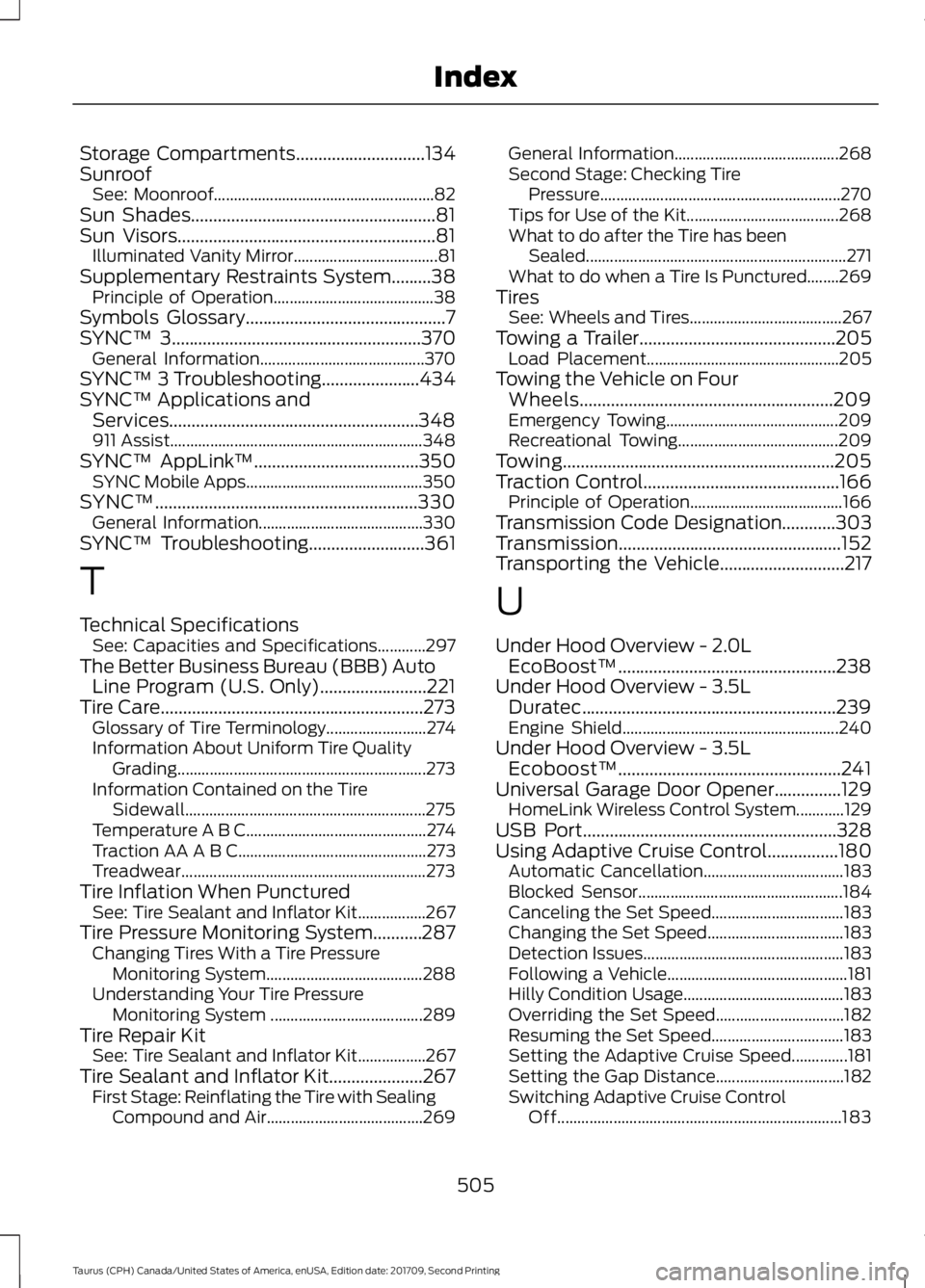
Storage Compartments.............................134
Sunroof See: Moonroof....................................................... 82
Sun Shades.......................................................81
Sun Visors..........................................................81 Illuminated Vanity Mirror.................................... 81
Supplementary Restraints System.........38 Principle of Operation........................................ 38
Symbols Glossary
.............................................7
SYNC™ 3........................................................370 General Information......................................... 370
SYNC™ 3 Troubleshooting......................434
SYNC™ Applications and Services........................................................348
911 Assist............................................................... 348
SYNC™ AppLink ™
.....................................350
SYNC Mobile Apps............................................ 350
SYNC™
...........................................................330
General Information......................................... 330
SYNC™ Troubleshooting
..........................361
T
Technical Specifications See: Capacities and Specifications............297
The Better Business Bureau (BBB) Auto Line Program (U.S. Only)........................221
Tire Care...........................................................273 Glossary of Tire Terminology......................... 274
Information About Uniform Tire Quality Grading.............................................................. 273
Information Contained on the Tire Sidewall............................................................ 275
Temperature A B C............................................. 274
Traction AA A B C............................................... 273
Treadwear............................................................. 273
Tire Inflation When Punctured See: Tire Sealant and Inflator Kit.................267
Tire Pressure Monitoring System...........287 Changing Tires With a Tire Pressure
Monitoring System....................................... 288
Understanding Your Tire Pressure Monitoring System ...................................... 289
Tire Repair Kit See: Tire Sealant and Inflator Kit.................267
Tire Sealant and Inflator Kit.....................267 First Stage: Reinflating the Tire with Sealing
Compound and Air....................................... 269General Information.........................................
268
Second Stage: Checking Tire Pressure............................................................ 270
Tips for Use of the Kit...................................... 268
What to do after the Tire has been Sealed................................................................. 271
What to do when a Tire Is Punctured........269
Tires See: Wheels and Tires...................................... 267
Towing a Trailer............................................205 Load Placement................................................ 205
Towing the Vehicle on Four Wheels.........................................................209
Emergency Towing........................................... 209
Recreational Towing........................................ 209
Towing.............................................................205
Traction Control
............................................166
Principle of Operation...................................... 166
Transmission Code Designation............303
Transmission..................................................152
Transporting the Vehicle
............................217
U
Under Hood Overview - 2.0L EcoBoost™.................................................238
Under Hood Overview - 3.5L Duratec.........................................................239
Engine Shield...................................................... 240
Under Hood Overview - 3.5L Ecoboost™..................................................241
Universal Garage Door Opener...............129 HomeLink Wireless Control System............129
USB Port
.........................................................328
Using Adaptive Cruise Control................180 Automatic Cancellation................................... 183
Blocked Sensor................................................... 184
Canceling the Set Speed................................. 183
Changing the Set Speed.................................. 183
Detection Issues.................................................. 183
Following a Vehicle............................................. 181
Hilly Condition Usage........................................ 183
Overriding the Set Speed................................ 182
Resuming the Set Speed................................. 183
Setting the Adaptive Cruise Speed..............181
Setting the Gap Distance................................ 182
Switching Adaptive Cruise Control Off....................................................................... 183
505
Taurus (CPH) Canada/United States of America, enUSA, Edition date: 201709, Second Printing Index
Page 509 of 510

Switching Adaptive Cruise Control
On........................................................................\
180
Switching to Normal Cruise Control...........185
System Not Available....................................... 184
Using All-Wheel Drive.................................156 Driving In Special Conditions With
All-Wheel Drive (AWD)............................... 158
Operating AWD Vehicles With Mismatched Tires.................................................................... 158
Operating AWD Vehicles With Spare Tires..................................................................... 157
Using Cruise Control....................................179
Switching Cruise Control Off.......................... 179
Switching Cruise Control On........................... 179
Using MyKey With Remote Start Systems..........................................................55
Using Snow Chains
.....................................286
Using Stability Control...............................168
Using Summer Tires...................................286
Using SYNC™ With Your Media Player
..............................................................351
Accessing Your Play Menu............................. 356
Connecting Your Digital Media Player to the USB Port............................................................ 351
Media Menu Features...................................... 354
Media Voice Commands................................. 353
System Settings................................................. 358
What's Playing?................................................. 353
Using SYNC™ With Your Phone
............335
Accessing Features Through the Phone
Menu.................................................................. 339
Accessing Your Phone Settings................... 344
Making a Call....................................................... 338
Pairing Subsequent Cell Phones.................336
Pairing Your Cell Phone for the First Time ........................................................................\
..... 335
Phone Options during an Active Call.........338
Phone Voice Commands................................ 336
Receiving Calls.................................................... 338
System Settings................................................. 345
Text Messaging................................................... 342
Using Traction Control...............................166 Switching the System Off............................... 166
System Indicator Lights and Messages.......................................................... 166
Using a Switch..................................................... 166
Using the Information Display Controls............................................................. 166Using Voice Recognition............................332
Audio Voice Commands................................. 385
Climate Voice Commands............................. 386
Initiating a Voice Session................................ 332
Mobile App Voice Commands...................... 389
Navigation Voice Commands....................... 388
Phone Voice Commands............................... 386
SiriusXM Traffic and Travel Link Voice Commands..................................................... 389
System Interaction and Feedback..............333
Voice Settings Commands............................ 390
Utilizing the Mediation/Arbitration Program (Canada Only).........................222
V
Vehicle Care..................................................260 General Information......................................... 260
Vehicle Certification Label.......................303
Vehicle Identification Number
................302
Vehicle Storage............................................265 Battery................................................................... 266
Body........................................................................\
265
Brakes.................................................................... 266
Cooling system................................................... 266
Engine.................................................................... 265
Fuel system.......................................................... 265
General.................................................................. 265
Miscellaneous..................................................... 266
Removing Vehicle From Storage.................266
Tires........................................................................\
266
Ventilation See: Climate Control......................................... 109
VIN See: Vehicle Identification Number............302
Voice Control
...................................................68
W
Warning Lamps and Indicators................85 Adaptive Cruise Control.................................... 85
Anti-Lock Braking System................................ 85
Automatic High Beam Control....................... 85
Battery...................................................................... 85
Blind Spot Monitor.............................................. 86
Brake System........................................................ 86
Cruise Control....................................................... 86
Direction Indicator............................................... 86
506
Taurus (CPH) Canada/United States of America, enUSA, Edition date: 201709, Second Printing Index