2018 FORD POLICE INTERCEPTOR parking brake
[x] Cancel search: parking brakePage 5 of 364
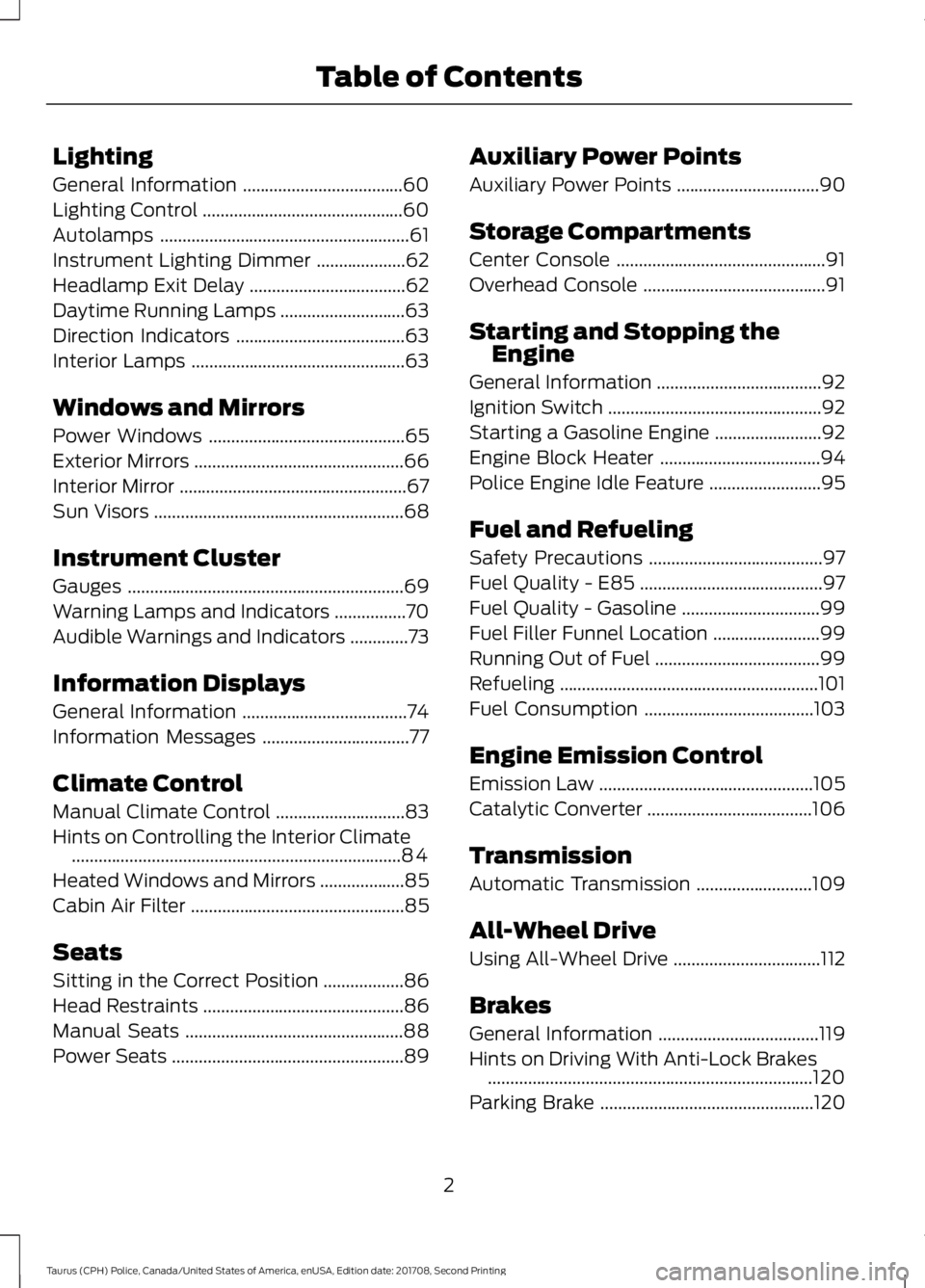
Lighting
General Information
....................................60
Lighting Control .............................................
60
Autolamps ........................................................
61
Instrument Lighting Dimmer ....................
62
Headlamp Exit Delay ...................................
62
Daytime Running Lamps ............................
63
Direction Indicators ......................................
63
Interior Lamps ................................................
63
Windows and Mirrors
Power Windows ............................................
65
Exterior Mirrors ...............................................
66
Interior Mirror ...................................................
67
Sun Visors ........................................................
68
Instrument Cluster
Gauges ..............................................................
69
Warning Lamps and Indicators ................
70
Audible Warnings and Indicators .............
73
Information Displays
General Information .....................................
74
Information Messages .................................
77
Climate Control
Manual Climate Control .............................
83
Hints on Controlling the Interior Climate ........................................................................\
..
84
Heated Windows and Mirrors ...................
85
Cabin Air Filter ................................................
85
Seats
Sitting in the Correct Position ..................
86
Head Restraints .............................................
86
Manual Seats .................................................
88
Power Seats ....................................................
89Auxiliary Power Points
Auxiliary Power Points
................................
90
Storage Compartments
Center Console ...............................................
91
Overhead Console .........................................
91
Starting and Stopping the Engine
General Information .....................................
92
Ignition Switch ................................................
92
Starting a Gasoline Engine ........................
92
Engine Block Heater ....................................
94
Police Engine Idle Feature .........................
95
Fuel and Refueling
Safety Precautions .......................................
97
Fuel Quality - E85 .........................................
97
Fuel Quality - Gasoline ...............................
99
Fuel Filler Funnel Location ........................
99
Running Out of Fuel .....................................
99
Refueling ..........................................................
101
Fuel Consumption ......................................
103
Engine Emission Control
Emission Law ................................................
105
Catalytic Converter .....................................
106
Transmission
Automatic Transmission ..........................
109
All-Wheel Drive
Using All-Wheel Drive .................................
112
Brakes
General Information ....................................
119
Hints on Driving With Anti-Lock Brakes ........................................................................\
.
120
Parking Brake ................................................
120
2
Taurus (CPH) Police, Canada/United States of America, enUSA, Edition date: 201708, Second Printing Table of Contents
Page 12 of 364

Note operating instructions
Horn control
Panic alarm
Parking aid
Parking brake
Power steering fluid
Power windows front/rear
Power window lockout
Requires registered technician
Safety alert
See Owner's Manual
See Service Manual
Service engine soon
Passenger airbag activated
Passenger airbag deactivated Side airbag
Shield the eyes
Stability control
Windshield wiping system
Windshield wash and wipe
DATA RECORDING
Service Data Recording
Service data recorders in your vehicle are
capable of collecting and storing
diagnostic information about your vehicle.
This potentially includes information about
the performance or status of various
systems and modules in the vehicle, such
as engine, throttle, steering or brake
systems. In order to properly diagnose and
service your vehicle, Ford Motor Company
(Ford of Canada in Canada), and service
and repair facilities may access or share
among them vehicle diagnostic
information received through a direct
connection to your vehicle when
diagnosing or servicing your vehicle.
Additionally, Ford Motor Company (Ford
of Canada, in Canada) may, where
permitted by law, use vehicle diagnostic
information for vehicle improvement or
with other information we may have about
you, (for example, your contact
information), to offer you products or
services that may interest you. Data may
be provided to our service providers such
as part suppliers that may help diagnose
malfunctions, and who are similarly
obligated to protect data. We retain this
9
Taurus (CPH) Police, Canada/United States of America, enUSA, Edition date: 201708, Second Printing Introduction E270945 E139213 E231159 E231158 E270849 E270850 E167012 E138639 E270969
Page 37 of 364

Deactivating and Activating the
Belt-Minder Feature
WARNING
While the system allows you to
switch this feature off, the intent of
the system is to remind you to wear
your safety belt to improve your chance to
survive an accident. We recommend you
leave the system switched on for yourself
and others who may use the vehicle. Note:
The driver and front passenger
warnings switch on and off independently.
When you perform this procedure for one
seating position, do not buckle the other
position as this will terminate the process.
Read Steps 1–4 thoroughly before
proceeding with the programming
procedure.
Before following the procedure, make sure
that:
• The parking brake is set.
• The transmission is in park (P).
• The ignition is off.
• The driver and front passenger safety
belts are unbuckled.
1. Switch the ignition on. Do not start the
vehicle.
2. Wait until the safety belt warning light turns off (about 1 minute). After Step
2, wait an additional 5 seconds before
proceeding with Step 3. Once you start
Step 3, you must complete the
procedure within 60 seconds.
3. For the seating position you are switching off, buckle then unbuckle the
safety belt four times at a moderate
speed, ending in the unbuckled state.
After Step 3, the safety belt warning
light turns on. 4. While the safety belt warning light is
on, buckle and then unbuckle the
safety belt. After Step 4, the safety belt
warning light flashes for confirmation.
• This will switch the feature off for that
seating position if it is currently on.
• This will switch the feature on for that
seating position if it is currently off.
CHILD RESTRAINT AND
SEATBELT MAINTENANCE
Inspect the vehicle seatbelts and child
safety seat systems periodically to make
sure they work properly and are not
damaged. Inspect the vehicle and child
restraint seatbelts to make sure there are
no nicks, tears or cuts. Replace if
necessary. All vehicle seatbelt assemblies,
including retractors, buckles, front seatbelt
buckle assemblies, buckle support
assemblies (slide bar-if equipped),
shoulder belt height adjusters (if
equipped), shoulder belt guide on seat
backrest (if equipped), child safety seat
LATCH and tether anchors, and attaching
hardware, should be inspected after a
crash. Read the child restraint
manufacturer's instructions for additional
inspection and maintenance information
specific to the child restraint.
We recommend that all seatbelt
assemblies in use in vehicles involved in a
crash be replaced. However, if the crash
was minor and an authorized dealer finds
that the belts do not show damage and
continue to operate properly, they do not
need to be replaced. Seatbelt assemblies
not in use during a crash should also be
inspected and replaced if either damage
or improper operation is noted.
Properly care for seatbelts. See Vehicle
Care (page 197).
34
Taurus (CPH) Police, Canada/United States of America, enUSA, Edition date: 201708, Second Printing Seatbelts
Page 73 of 364

The needle should move toward F when
you refuel your vehicle. If the needle points
to E after adding fuel, this indicates your
vehicle needs service soon.
After refueling some variability in needle
position is normal:
•
It may take a short time for the needle
to reach full after leaving the gas
station. This is normal and depends
upon the slope of pavement at the gas
station.
• The fuel amount dispensed into the
tank is a little less or more than the
gauge indicated. This is normal and
depends upon the slope of pavement
at the gas station.
• If the gas station nozzle shuts off
before the tank is full, try a different
gas pump nozzle.
• There is a small reserve left in the tank
when the fuel gauge reaches empty.
Low Fuel Reminder
A low fuel level reminder displays and
sounds when the distance to empty
reaches 50 mi (80 km), 25 mi (40 km),
10 mi (20 km) and 0 mi (0 km).
Variations:
Note: The low fuel reminder can appear at
different fuel gauge positions depending on
fuel economy conditions. This variation is
normal. WARNING LAMPS AND
INDICATORS
The following warning lamps and
indicators alert you to a vehicle condition
that may become serious. Some lamps
illuminate when you start your vehicle to
make sure they work. If any lamps remain
on after starting your vehicle, refer to the
respective system warning lamp for further
information.
Note:
Some warning indicators appear in
the information display and function the
same as a warning lamp, but do not display
when you start your vehicle.
Airbag readiness If this light fails to illuminate
when the ignition is turned on,
continues to flash or remains on,
contact your authorized dealer as soon as
possible. A chime will sound when there is
a malfunction in the indicator light.
Anti-Lock Braking System If it illuminates when you are
driving, this indicates a
malfunction. You continue to
have the normal braking system (without
ABS) unless the brake system warning
lamp is also illuminated. Have the system
checked by an authorized dealer.
Brake System WARNING
Driving your vehicle with the warning
lamp on is dangerous. A significant
decrease in braking performance
may occur. It may take you longer to stop
your vehicle. Have your vehicle checked as
soon as possible. Driving extended
distances with the parking brake engaged
can cause brake failure and the risk of
personal injury. 70
Taurus (CPH) Police, Canada/United States of America, enUSA, Edition date: 201708, Second Printing Instrument ClusterE67017
Page 74 of 364

It illuminates when you engage
the parking brake with the
ignition on.
If it illuminates when you are driving, check
that the parking brake is not engaged. If
the parking brake is not engaged, this
indicates low brake fluid level or a brake
system malfunction. Have the system
checked immediately by an authorized
dealer.
Charging System Illuminates when the battery is
not charging properly. If it stays
on while the engine is running,
there may be a malfunction with the
charging system. Contact your authorized
dealer as soon as possible. This indicates
a problem with the electrical system or a
related component.
Cruise Control (If Equipped) It illuminates when you switch
this feature on.
Direction Indicator Illuminates when you switch on
the left or right direction
indicator or the hazard warning
flasher. If the indicators stay on or flash
faster, check for a burned out bulb. See
Changing a Bulb
(page 193).
Door Ajar Displays when the ignition is on
and any door is not completely
closed. Engine Coolant Temperature Illuminates when the engine
coolant temperature is high.
Stop the vehicle as soon as
possible, switch off the engine and let cool.
See
Engine Coolant Check (page 181).
Engine Oil If it illuminates with the engine
running or when you are driving,
this indicates a malfunction.
Stop your vehicle as soon as it is safe to
do so and switch the engine off. Check the
engine oil level.
See
Engine Oil Check (page 179).
Note: Do not resume your journey if it
illuminates despite the level being correct.
Have the system checked by an authorized
dealer immediately.
Fasten Seatbelt It illuminates and a chime
sounds to remind you to fasten
your seatbelt. See
Seatbelt
Reminder (page 33).
High Beam It illuminates when you switch
the high beam headlamps on. It
flashes when you use the
headlamp flasher.
Low Fuel Level It illuminates when the fuel level
is low or the fuel tank is nearly
empty. Refuel as soon as
possible.
71
Taurus (CPH) Police, Canada/United States of America, enUSA, Edition date: 201708, Second Printing Instrument ClusterE144522 E71340 E213957 E71880
Page 76 of 364

AUDIBLE WARNINGS AND
INDICATORS
Key in Ignition Warning Chime
Sounds when the key is left in the ignition
and the driver
’s door is opened.
Headlamps On Warning Chime
Sounds when the headlamps or parking
lamps are on, the ignition is off (the key is
not in the ignition) and the driver ’s door is
opened.
Parking Brake On Warning Chime
Sounds when you have left the parking
brake on and drive your vehicle. If the
warning chime remains on after you have
released the parking brake, have the
system checked by your authorized dealer
immediately.
73
Taurus (CPH) Police, Canada/United States of America, enUSA, Edition date: 201708, Second Printing Instrument Cluster
Page 82 of 364

Blind Spot Information and Cross Traffic Alert System
Action
Message
Displayed when a fault with the blind spot information systemhas occurred. Contact your authorized dealer as soon as possible.
Blindspot System Fault
Displayed when the blind spot information system/cross
traffic alert system sensors are blocked. Driver can typically clean the sensor to resolve.
Blindspot Not Available
Sensor Blocked See Manual
Displayed when the blind spot information system with crosstraffic alert (CTA) system is operating and senses a vehicle.
Vehicle Coming From X
Displayed when the blind spot information system/cross
traffic alert system sensors are blocked. Driver can typically clean the sensor to resolve.
Cross Traffic Not Avail-
able Sensor Blocked See Manual
Displayed when a fault with the cross traffic alert system has
occurred. Contact your authorized dealer as soon as possible.
Cross Traffic System
Fault
Brake System Action
Message
Indicates the brake fluid level is low and the brake systemshould be inspected immediately.
Brake Fluid Level Low
Displayed when the brake system needs servicing. If thewarning stays on or continues to come on, contact your authorized dealer as soon as possible.
Check Brake System
Displayed when the parking brake is set, the engine is runningand the vehicle is driven more than 3 mph (5 km/h). If the
warning stays on after the parking brake is released, contact your authorized dealer as soon as possible.
Park Brake Engaged
Doors and Locks Action
Message
The liftgate is not completely closed.
Trunk Ajar
Displayed when a door is not completely closed.
X Door Ajar
79
Taurus (CPH) Police, Canada/United States of America, enUSA, Edition date: 201708, Second Printing Information Displays
Page 87 of 364

MAX A/C: Press for maximum
cooling. Recirculated air flows
through the instrument panel
vents, air conditioning turns on
and the fan adjusts to the
highest speed.
G
Air distribution control: Press
to switch air flow from the
windshield, instrument panel, or
footwell vents on or off. You can
distribute air through any
combination of these vents.
H
Heated rear window:
Press to
switch the heated rear window
on and off. See
Heated
Windows and Mirrors (page
85).
I
HINTS ON CONTROLLING THE
INTERIOR CLIMATE
General Hints
Note: Prolonged use of recirculated air may
cause the windows to fog up.
Note: You may feel a small amount of air
from the footwell air vents regardless of the
air distribution setting.
Note: To reduce humidity build-up inside
your vehicle, do not drive with the system
switched off or with recirculated air always
switched on.
Note: Do not place objects under the front
seats as this may interfere with the airflow
to the rear seats.
Note: Remove any snow, ice or leaves from
the air intake area at the base of the
windshield.
Note: To improve the time to reach a
comfortable temperature in hot weather,
drive with the windows open until you feel
cold air through the air vents. Quickly Heating the Interior
1. Adjust the fan speed to the highest
speed setting.
2. Adjust the temperature control to the highest setting.
3. Direct air to the footwell air vents.
Recommended Settings for
Heating
1. Adjust the fan speed to the center setting.
2. Adjust the temperature control to the midway point of the hot settings.
3. Direct air to the footwell air vents.
Quickly Cooling the Interior
1. Select
MAX A/C.
2. Drive with the windows open for a short
period of time.
Recommended Settings for
Cooling
1. Adjust the fan speed to the center setting.
2. Adjust the temperature control to the midway point of the cold settings.
3. Direct air to the instrument panel air vents.
Vehicle Stationary for Extended
Periods During Extreme High
Ambient Temperatures
1. Apply the parking brake.
2. Place your vehicle in park (P) or neutral.
3. Select
MAX A/C.
4. Adjust the fan speed to the lowest speed setting.
84
Taurus (CPH) Police, Canada/United States of America, enUSA, Edition date: 201708, Second Printing Climate Control