2018 FORD GT door lock
[x] Cancel search: door lockPage 156 of 325

Protected Components
Fuse Rating
Fuse or Relay
Number
Not used (spare).
20A 1
5
Not used (spare).
10A 2
6
Not used (spare).
10A 2
7
Not used (spare).
10A 2
8
Brake on/off (BOO) switch.
10A 2
9
Push button start switch.
5A 2
10
Right and left exterior door locks and
handles.
5A 2
11
RF transceiver module (RTM).
7.5A 2
12
Steering column control module logic.
7.5A 2
13
Smart datalink connector logic.
Instrument cluster.
Extended power mode (EPM) module.
10A 2
14
Smart datalink connector (SDLC) power.
10A 2
15
Decklid release relay.
15A 1
16
Combined sensor module.
5A 2
17
Telematics control unit (TCU)- Modem.
5A 2
18
Not used (spare).
7.5A 2
19
Front damper controllers.
7.5A 2
20
Shift indicator module (HUD).
5A 2
21
Interior temperature sensor.
Extended power mode module.
5A 2
22
Right window switch illumination.
10A 1
23
Right door lock switch illumination.
Left door lock switch illumination.
153
Ford GT (CGX), enUSA, Edition date: 201711, First Printing Fuses
Page 185 of 325

* When inflation only is required
for a tire or other objects, the
selector must be in the Air
position.
What to do When a Tire Is
Punctured
You can repair a tire puncture within the
tire's tread area in two stages with the kit.
• In the first stage, inflate the tire with a
sealing compound and air. After you
inflate the tire, you will need to drive
the vehicle a short distance (about 4 mi
(6 km) to distribute the sealant in the
tire.
• In the second stage, check the tire
pressure and adjust, if necessary, to the
vehicle's specified tire inflation
pressure.
First Stage: Inflating the Tire with
Sealing Compound and Air WARNINGS
Do not stand directly over the kit
while inflating the tire. If you notice
any unusual bulges or deformations
in the tire's sidewall during inflation, stop
and call roadside assistance. If the tire does not inflate to the
recommended tire pressure within
15 minutes, stop and call roadside
assistance. Do not run the engine when
operating the air compressor unless
the vehicle is outdoors or in a
well-ventilated area. Preparation: Park the vehicle in a safe, level
and secure area, away from moving traffic.
Switch the hazard lights on. Apply the
parking brake and switch the engine off.
Inspect the flat tire for visible damage. Sealant compound contains latex. Use
appropriate precautions to avoid any
allergic reactions.
Do not remove any foreign object that has
pierced the tire. If a puncture is located in
the tire sidewall, stop and call roadside
assistance.
1. Remove the valve cap from the tire
valve.
2. Unwrap the dual purpose hose (black tube) from the back of the compressor
housing.
3. Fasten the hose to the tire valve by turning the connector clockwise.
Tighten the connection securely. 4. Plug the power cable into the 12-volt
power point located on the right side
of the floor console.
5. Remove the warning sticker found on the casing/housing and place it on the
top of the instrument panel or the
center of the dash.
182
Ford GT (CGX), enUSA, Edition date: 201711, First Printing Wheels and TiresE175978 E252191
Page 186 of 325

6. Start the vehicle and leave the engine
running so the compressor does not
drain the vehicle ’s battery. 7. Turn dial (A) clockwise to the sealant
position. Switch the kit on by pressing
the on/off button (B).
8. Inflate the tire to the pressure listed on
the tire label located on the driver's
door or the door jamb area. The initial
air pressure gauge reading may indicate
a value higher than the label pressure
while you pump the sealing compound
into the tire. This is normal and should
be no reason for concern. The pressure
gauge reading will indicate the tire
inflation pressure after about 30
seconds of operation. You should
check the final tire pressure with the
compressor turned OFF in order to get
an accurate pressure reading. 9. When the tire reaches the
recommended tire pressure, switch off
the kit, unplug the power cable, and
disconnect the hose from the tire valve.
Re-install the valve cap on the tire
valve and return the kit to the stowage
area.
10. Immediately and cautiously, drive the
vehicle 4 mi (6 km) to distribute the
sealant evenly inside the tire. Do not
exceed
50 mph (80 km/h).
11. After 4 mi (6 km), stop and check the
tire pressure. See Second Stage:
Checking Tire Pressure.
183
Ford GT (CGX), enUSA, Edition date: 201711, First Printing Wheels and TiresE175981 E175982
Page 187 of 325

Note:
If you experience any unusual
vibration, ride disturbance or noise while
driving, reduce your speed until you can
safely pull off to the side of the road to call
for roadside assistance. Note: Do not
proceed to the second stage of this
operation.
Second Stage: Checking Tire
Pressure WARNING
The power plug may get hot after use
and should be handled carefully
when unplugging.
If you are proceeding from the First Stage:
Re-inflating the Tire with Sealing
Compound and Air section and have
injected sealant in the tire and the pressure
is below 20 psi (1.4 bar), continue to the
next step.
Check the air pressure of your tires as
follows: 1. Remove the valve cap from the tire
valve.
2. Firmly screw the air compressor hose onto the valve stem by turning
clockwise.
3. Push and turn the dial clockwise to the
air position. 4. If required, switch on the compressor
and adjust the tire to the
recommended inflation pressure
shown on the tire label located on the
driver's door or door jamb area. You
should check the tire pressure with the
compressor turned OFF in order to get
an accurate pressure reading.
5. Unplug the hoses, re-install the valve cap on the tire and return the kit to the
stowage area.
What to Do After the Tire has Been
Sealed
After using the kit to seal your tire, you will
need to replace the sealant canister. You
can obtain sealant canisters and spare
parts at an authorized Ford dealer. You can
dispose of empty sealant canisters at
home. However, you should dispose of
canisters still containing liquid sealant
through your local authorized Ford dealer
or tire dealer, or in accordance with local
waste disposal regulation.
Note: After you use the sealing compound,
the maximum vehicle speed is
50 mph
(80 km/h) and the maximum driving
distance is 120 mi (200 km). You should
inspect the sealed tire immediately.
You can check the tire pressure any time
within the 120 mi (200 km) by performing
the steps listed previously in the Second
Stage: Checking Tire Pressure procedure.
184
Ford GT (CGX), enUSA, Edition date: 201711, First Printing Wheels and TiresE175983
Page 217 of 325

Action and Description
Menu Item
Item
This bar displays icons and messages pertaining to current
system activities including voice commands and phone
functions such as text messages.
Status Bar
A
This button is available on the main screens. Pressing it
takes you to the home screen view.
Home
B
This shows the current time. You can set the clock manually
or have it controlled by the vehicle's GPS location. See
Settings (page 248).
Clock
C
This displays the current outside temperature.
Outside
Temperature
D
You can touch any of the buttons on this bar to select a
feature.
Feature Bar
E
The touchscreen allows you quick access
to all of your comfort, navigation,
communication and entertainment
options. Using the status and feature bar
you can quickly select the feature you want
to use.
Note: Your system is equipped with a
feature that allows you to access and
control audio features for 10 minutes after
you switch the ignition off (and no doors
open). The Status Bar
Additional icons also display in the status
bar depending on market, vehicle options
and current operation. If a feature is not
active, the icon does not display. Certain
icons may move to the left or right
depending on what options are active.
214
Ford GT (CGX), enUSA, Edition date: 201711, First Printing SYNC™ 3
(If Equipped)
Page 263 of 325

Cell phone issues
Possible solution
Possible cause
Issue
Refer to your device's manual about audio
adjustments.
The audio control
settings on your cell
phone may be affecting
SYNC 3 performance.
There is back-
ground noise
during a phone
call.
Try switching your cell phone off, resetting
it or removing the battery, then try again.
Possible cell phone
malfunction.
During a call, I
can hear the
other person
but they cannot
hear me.
Make sure that the microphone for SYNC
3 is not set to off. Look for the microphone
icon on the phone screen.
To restart your system, shut down the
engine, open and close the door, and then
lock the door and wait for 2-3 minutes.
Make sure that your SYNC 3 screen is black
and the lighted USB port is off.
The system may need to
be restarted.
During a call, I
cannot hear the
other person
and they cannot
hear me.
Check your cell phone's compatibility.
This is a cell phone-
dependent feature.
SYNC 3 is not
able to down-
load my phone-
book. Make sure you allow SYNC 3 to retrieve
contacts from your phone. Refer to your
cell manual.
Possible cell phone
malfunction. You must switch on your cell phone and
the automatic phonebook download
feature on SYNC 3.
Try switching your cell phone off, resetting
it or removing the battery, then try again.
Make sure you allow SYNC 3 to retrieve
contacts from your phone. Refer to your
cell manual.
Limitations on your cell
phone's capability.
The system
says "Phone-
book down-
loaded" but my
SYNC 3 phone-
book is empty or
is missing
contacts. If the missing contacts are stored on your
SIM card, move them to your cell phone's
memory.
You must switch on your cell phone and
the automatic phonebook download
feature on SYNC 3.
260
Ford GT (CGX), enUSA, Edition date: 201711, First Printing SYNC™ 3 (If Equipped)
Page 319 of 325

Child Restraint and Seatbelt
Maintenance..................................................31
Child Restraint Positioning.........................24
Child Safety........................................................17
General Information............................................. 17
Cleaning Leather Seats
...............................176
Cleaning Products.........................................172
Materials................................................................. 172
Cleaning the Engine.....................................174
Cleaning the Exterior....................................172 Exterior Plastic Parts.......................................... 174
Matte Paint Finish............................................... 173
Raising the Rear Wing....................................... 174
Standard Paint Finish........................................ 173
Under Hood........................................................... 174
Cleaning the Instrument Panel and Instrument Cluster Lens..........................176
Cleaning the Interior.....................................175 Cleaning Alcantara Microfiber Cloth............175
Cleaning the Wheels....................................177
Cleaning the Windows and Wiper Blades
.............................................................175
Climate Control..............................................80
Coolant Check See: Engine Coolant Check............................. 162
Crash Sensors and Airbag Indicator.......38
Cruise Control
..................................................53
Principle of Operation........................................ 121
Cruise control See: Using Cruise Control................................. 121
Cup Holders
.....................................................89
Customer Assistance.................................140
D
Data Recording
..................................................7
Event Data Recording........................................... 8
Service Data Recording......................................... 7
Daytime Running Lamps
.............................59
Direction Indicators.......................................60
Doors and Locks.............................................46
Drive Mode Control.......................................54 Active Aerodynamics ....................................... 126
Damper Comfort Mode.................................... 126
Drive Mode Selection......................................... 122
Front Lift................................................................. 126
Driver and Passenger Airbags...................34 Children and Airbags........................................... 34Proper Driver and Front Passenger Seating
Adjustment........................................................ 34
Driver and Passenger Knee Airbags
.........37
Driving Aids......................................................122
Driving at High Speed................................202 Tire Pressure - Speeds Greater Than
........................................................................\
..... 202
Driving Hints
...................................................134
Driving Through Water................................134
DRL See: Daytime Running Lamps......................... 59
E
Electric Parking Brake
...................................112
Applying the Electric Parking brake..............112
Battery With No Charge.................................... 113
Releasing the Electric Parking Brake............113
Emergency Door Release............................49
Emission Control System...........................99 On-Board Diagnostics (OBD-II)................... 100
Readiness for Inspection and Maintenance (I/M) Testing................................................... 100
Emission Law
.................................................102
Noise Emissions Warranty, Prohibited
Tampering Acts and Maintenance..........103
Tampering With a Noise Control System............................................................... 102
End User License Agreement.................288 VEHICLE SOFTWARE END USER LICENSE
AGREEMENT (EULA) ................................ 288
Engine Coolant Check
................................162
Adding Coolant.................................................... 162
Coolant Change.................................................. 164
Engine Coolant Temperature Management................................................... 165
Fail-Safe Cooling................................................ 164
Recycled Coolant................................................ 163
Severe Climates.................................................. 164
Engine Emission Control
............................102
Engine Immobilizer See: Passive Anti-Theft System..................... 50
Engine Oil Check............................................161 Adding Engine Oil................................................ 161
Engine Oil Dipstick........................................161
Engine Specifications................................204
Entertainment..............................................230 AM/FM Radio....................................................... 231
316
Ford GT (CGX), enUSA, Edition date: 201711, First Printing Index
Page 321 of 325
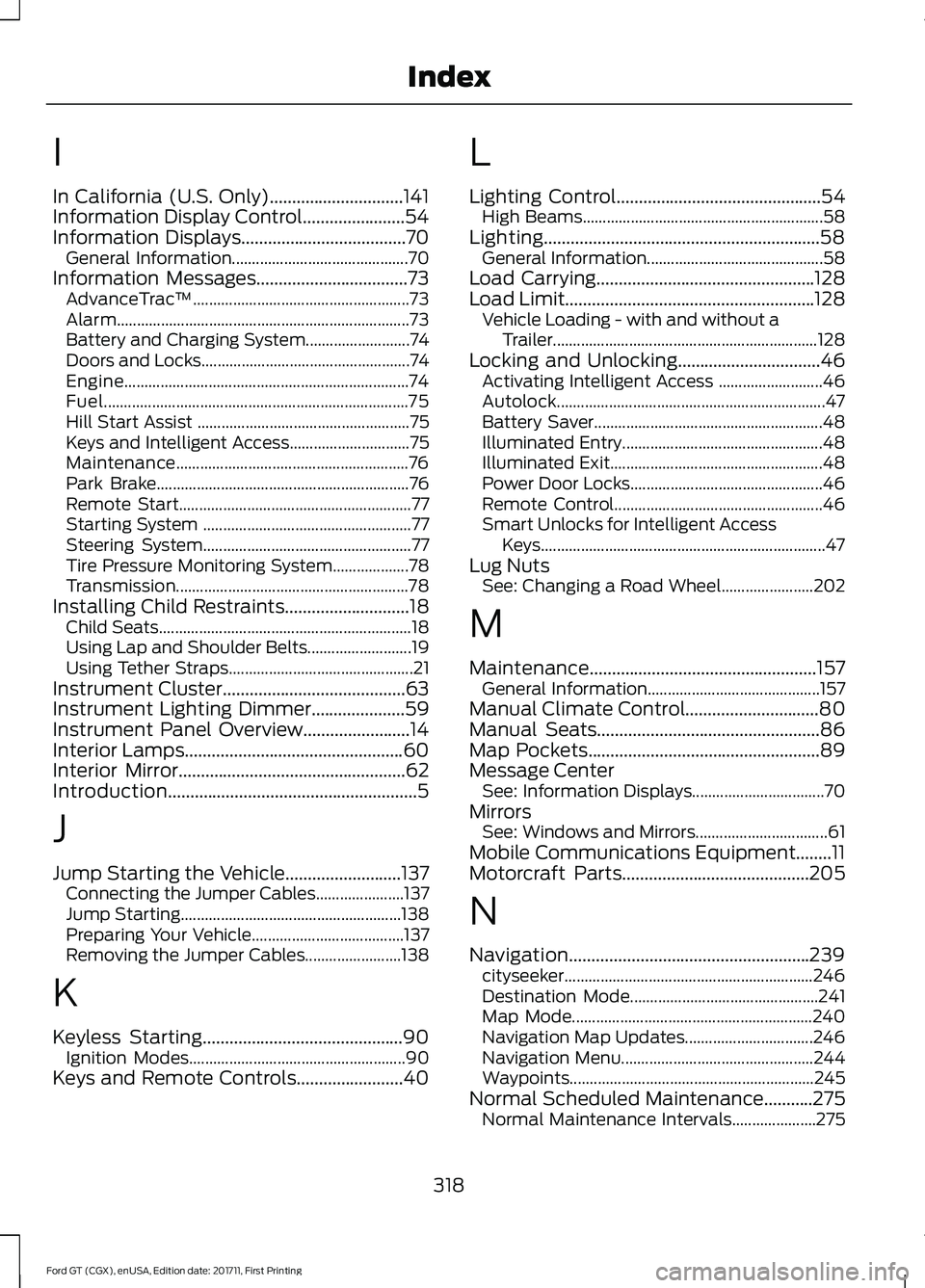
I
In California (U.S. Only)..............................141
Information Display Control.......................54
Information Displays.....................................70
General Information............................................ 70
Information Messages
..................................73
AdvanceTrac ™...................................................... 73
Alarm........................................................................\
. 73
Battery and Charging System.......................... 74
Doors and Locks.................................................... 74
Engine....................................................................... 74
Fuel........................................................................\
.... 75
Hill Start Assist ..................................................... 75
Keys and Intelligent Access.............................. 75
Maintenance.......................................................... 76
Park Brake............................................................... 76
Remote Start.......................................................... 77
Starting System .................................................... 77
Steering System.................................................... 77
Tire Pressure Monitoring System................... 78
Transmission.......................................................... 78
Installing Child Restraints
............................18
Child Seats............................................................... 18
Using Lap and Shoulder Belts.......................... 19
Using Tether Straps.............................................. 21
Instrument Cluster
.........................................63
Instrument Lighting Dimmer.....................59
Instrument Panel Overview........................14
Interior Lamps
.................................................60
Interior Mirror...................................................62
Introduction........................................................5
J
Jump Starting the Vehicle
..........................137
Connecting the Jumper Cables...................... 137
Jump Starting....................................................... 138
Preparing Your Vehicle...................................... 137
Removing the Jumper Cables........................ 138
K
Keyless Starting
.............................................90
Ignition Modes...................................................... 90
Keys and Remote Controls........................40 L
Lighting Control
..............................................54
High Beams............................................................ 58
Lighting..............................................................58 General Information............................................ 58
Load Carrying.................................................128
Load Limit........................................................128 Vehicle Loading - with and without a
Trailer.................................................................. 128
Locking and Unlocking
................................46
Activating Intelligent Access .......................... 46
Autolock................................................................... 47
Battery Saver......................................................... 48
Illuminated Entry.................................................. 48
Illuminated Exit..................................................... 48
Power Door Locks................................................ 46
Remote Control.................................................... 46
Smart Unlocks for Intelligent Access Keys....................................................................... 47
Lug Nuts See: Changing a Road Wheel....................... 202
M
Maintenance...................................................157 General Information........................................... 157
Manual Climate Control
..............................80
Manual Seats..................................................86
Map Pockets....................................................89
Message Center See: Information Displays................................. 70
Mirrors See: Windows and Mirrors................................. 61
Mobile Communications Equipment........11
Motorcraft Parts
..........................................205
N
Navigation......................................................239 cityseeker.............................................................. 246
Destination Mode............................................... 241
Map Mode............................................................ 240
Navigation Map Updates................................ 246
Navigation Menu................................................ 244
Waypoints............................................................. 245
Normal Scheduled Maintenance...........275 Normal Maintenance Intervals..................... 275
318
Ford GT (CGX), enUSA, Edition date: 201711, First Printing Index