2018 FORD FUSION fuel type
[x] Cancel search: fuel typePage 92 of 539

GAUGES
Type 1 and 2
Tachometer
A
Information Display (Type 2
shown Type 1 similar)
B
Speedometer
C
Fuel Gauge
D
Engine Coolant Temperature
Gauge
E Information Display
Odometer
Located in the bottom of the information
display. Registers the accumulated
distance your vehicle has traveled.
Compass
Displays the vehicle
’s heading direction.
Trip Computer
See General Information (page 96).
89
Fusion (CC7) Canada/United States of America, enUSA, Edition date: 201705, Second Printing Instrument ClusterE144485
Page 99 of 539
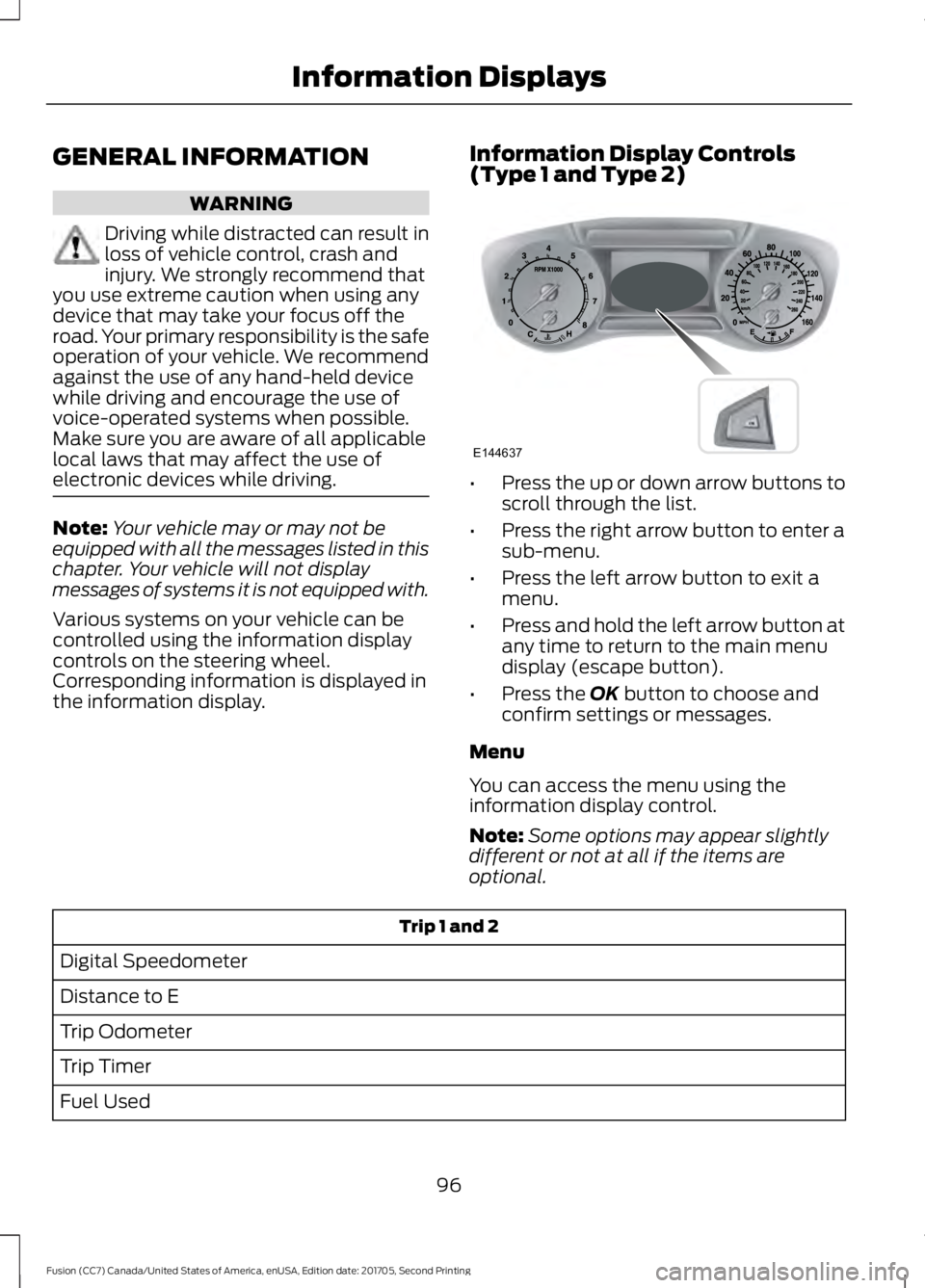
GENERAL INFORMATION
WARNING
Driving while distracted can result in
loss of vehicle control, crash and
injury. We strongly recommend that
you use extreme caution when using any
device that may take your focus off the
road. Your primary responsibility is the safe
operation of your vehicle. We recommend
against the use of any hand-held device
while driving and encourage the use of
voice-operated systems when possible.
Make sure you are aware of all applicable
local laws that may affect the use of
electronic devices while driving. Note:
Your vehicle may or may not be
equipped with all the messages listed in this
chapter. Your vehicle will not display
messages of systems it is not equipped with.
Various systems on your vehicle can be
controlled using the information display
controls on the steering wheel.
Corresponding information is displayed in
the information display. Information Display Controls
(Type 1 and Type 2) •
Press the up or down arrow buttons to
scroll through the list.
• Press the right arrow button to enter a
sub-menu.
• Press the left arrow button to exit a
menu.
• Press and hold the left arrow button at
any time to return to the main menu
display (escape button).
• Press the OK button to choose and
confirm settings or messages.
Menu
You can access the menu using the
information display control.
Note: Some options may appear slightly
different or not at all if the items are
optional. Trip 1 and 2
Digital Speedometer
Distance to E
Trip Odometer
Trip Timer
Fuel Used
96
Fusion (CC7) Canada/United States of America, enUSA, Edition date: 201705, Second Printing Information DisplaysE144637
Page 100 of 539

Trip 1 and 2
Average Fuel
Outside Temperature
All Values 1
1 Type 2
• Digital Speedometer - Shows the speed your vehicle is traveling.
• Distance to E - Shows the approximate distance your vehicle can travel before running
out of fuel.
• Trip Odometer — Registers the distance of individual journeys.
• Trip Timer — The timer stops when you turn your vehicle off and restarts when you
restart your vehicle.
• Fuel Used — Shows the amount of fuel used for a given trip.
• Average Fuel — Shows the average fuel economy for a given trip.
• Outside Temperature — Shows the outside air temperature.
• All Values — Shows the Distance to E, Trip Odometer, Trip Timer and Average Fuel.
Note: Press and hold OK on the current screen to reset the respective trip, distance, time
and fuel information. Fuel Economy
Distance to Empty
Inst Fuel Econ
Avg MPG 1
Long Term Fuel Economy
Fuel History 1
Average Fuel
97
Fusion (CC7) Canada/United States of America, enUSA, Edition date: 201705, Second Printing Information Displays
Page 101 of 539

Fuel Economy
All Values 1
Auto StartStop
1 Type 2
• Distance to Empty - Shows the approximate distance your vehicle can travel before
running out of fuel.
• Inst Fuel Economy - Shows a visual graph of your instantaneous fuel economy along
with your Avg MPG since the function was last reset.
• Long Term Fuel Economy - Shows your long term fuel economy.
• Fuel History - Shows a bar chart of your fuel history.
• Average Fuel — Shows the average fuel economy for a given trip.
• All Values — Shows all fuel economy values (DTE, Inst Fuel Econ, Avg Fuel).
• Auto StartStop - Available Auto Start-Stop messaging will provide details about what
is happening with your system. See Information Messages (page 105).
Note: You can reset your average fuel economy by pressing and holding the
OK button on
the left hand steering wheel controls. Driver Assist
Traction Ctrl - check enabled or uncheck disabled
Blind Spot - check enabled or uncheck disabled 1
Cross Traffic - check enabled or uncheck disabled 1
Adaptive or Normal
Cruise Control 1
Driver Alert or Driver Alert Display
Driver Alert 1
Hill Start Assist - check enabled or uncheck disabled
Intelligent AWD 1
Alert, Aid or Both
Mode
Lane Keeping System 1
High, Normal or Low
Intensity
High, Normal or Low
Alert Sensitivity
Pre-Collision
Active Braking - check enabled or uncheck
disabled
98
Fusion (CC7) Canada/United States of America, enUSA, Edition date: 201705, Second Printing Information Displays
Page 103 of 539

Settings
Always On or User Selectable
Traction
Control
Choose desired speed or Off
Max
Speed
Choose desired speed or Off
Speed
Minder
Volume Limiter - check enabled or uncheck disabled
Hold OK to Clear All MyKeys
Clear
MyKeys
Miles & Gallons, L/100km or km/L
Distance
Display
Setup
Fahrenheit (°F) or Celsius (°C)
Temper-
ature
psi, kPa or bar
Tire Pres-
sure
Choose your applicable setting
Language
1 Type 2
Information Display Controls
(Type 3) •
Press the up or down arrow buttons to
scroll through the list.
• Press the right arrow button to enter a
sub-menu. •
Press the left arrow button to exit a
menu.
• Press and hold the left arrow button at
any time to return to the main menu
display (escape button).
• Press the
OK button to choose and
confirm settings or messages.
Main menu
From the main menu bar on the left side
of the information display, you can choose
from the following categories:
• Display Mode
• Trip 1 & 2
• Fuel Economy
• Driver Assist
• Settings
100
Fusion (CC7) Canada/United States of America, enUSA, Edition date: 201705, Second Printing Information DisplaysE144638
Page 152 of 539

Fast Restart
The fast restart feature allows you to
restart your vehicle within 20 seconds of
switching it off, even if it does not detect
a valid passive key.
Within 20 seconds of switching the engine
off, press the brake pedal and press the
push button ignition switch. After 20
seconds, you can no longer start your
vehicle if it does not detect a valid passive
key.
Once your vehicle starts, it remains running
until you press the push button ignition
switch, even if your vehicle does not detect
a valid passive key. If you open and close
a door while your vehicle is running, the
system searches for a valid passive key.
After 20 seconds, you can no longer start
your vehicle if it does not detect a valid
passive key.
Automatic Engine Shutdown
This feature automatically shuts down
your vehicle if it has been idling for an
extended period. The ignition also turns off
to save battery power. Before your vehicle
shuts down, a message appears in the
information display showing a timer
counting down. If you do not intervene
within 30 seconds, your vehicle shuts
down. Another message appears in the
information display to inform you that your
vehicle has shut down to save fuel. Start
your vehicle as normal.
Automatic Engine Shutdown Override
Note:
You cannot permanently switch off
the automatic shutdown. When you switch
it off temporarily, it turns on at the next
ignition cycle. You can stop the shutdown, or reset the
timer, at any point before the 30-second
countdown has expired by doing any of the
following:
•
Interacting with your vehicle, for
example pressing the brake or
accelerator pedal.
• You can temporarily switch off the
shutdown any time the ignition is on
using the information display. See
Information Displays (page 96).
• During the countdown before
shutdown, you are prompted to press
OK or RESET (depending on your type
of information display) to temporarily
switch the feature off (for the current
ignition cycle only).
Stopping the Engine When Your
Vehicle is Stationary
Note: The ignition, all electrical circuits and
all warning lamps and indicators will be
turned off.
Note: If your vehicle is left running for 30
minutes without any interaction, it
automatically shuts down.
1. Apply the parking brake.
2. Shift into park (P).
3. Briefly press the push button ignition switch.
Stopping the Engine When Your
Vehicle is Moving WARNING
Switching off the engine when the
vehicle is still moving will result in a
loss of brake and steering assistance.
The steering will not lock, but higher effort
will be required. When the ignition is
switched off, some electrical circuits,
including air bags, warning lamps and
indicators may also be off. If the ignition
was turned off accidentally, you can shift
into neutral (N) and re-start the engine. 149
Fusion (CC7) Canada/United States of America, enUSA, Edition date: 201705, Second Printing Starting and Stopping the Engine
Page 287 of 539

GENERAL INFORMATION
A decal with tire pressure data is located
in the driver
’s door opening.
Check and set the tire pressure at the
ambient temperature in which you are
intending to drive your vehicle and when
the tires are cold.
Note: Check your tire pressures regularly to
optimize fuel economy.
Note: Use only approved wheel and tire
sizes. Using other sizes could damage your
vehicle and will make the National Type
Approval invalid.
Note: If you change the diameter of the tires
from that fitted at the factory, the
speedometer may not display the correct
speed. Take your vehicle to an authorized
dealer to have the engine management
system reprogrammed.
TIRE CARE
Important information for
235/40R19 low-profile tires
and wheels If your vehicle is
equipped with 235/40R19 tires,
they are low-profile tires. These
tires and wheels are designed to
give your vehicle a sport
appearance. With low-profile tires,
you may notice an increase in road
noise and faster tire wear,
depending on road conditions and
driving styles. Due to their design,
low-profile tires and wheels are
more prone to road damage from
potholes, rough or unpaved roads,
car wash rails and curb contact
than standard tires and wheels. Note:
Your vehicle ’s warranty does
not cover these types of damage.
Tires should always be kept at the
correct inflation pressures and
extra caution should be taken when
operating on rough roads to avoid
impacts that could cause wheel
and tire damage.
Information About Uniform
Tire Quality Grading Tire Quality Grades apply to new
pneumatic passenger car tires.
The Quality grades can be found
where applicable on the tire
sidewall between tread shoulder
and maximum section width. For
example:
Treadwear 200
Traction AA Temperature A.
These Tire Quality Grades are
determined by standards that the
United States Department of
Transportation has set.
284
Fusion (CC7) Canada/United States of America, enUSA, Edition date: 201705, Second Printing Wheels and TiresE142542
Page 532 of 539

Signal Indicator Mirrors......................................
85
F
Fastening the Seatbelts...............................33 Rear Inflatable Seatbelt..................................... 35
Seatbelt Locking Modes.................................... 34
Using Seatbelts During Pregnancy................33
Floor Mats......................................................230
Fog Lamps - Front See: Front Fog Lamps........................................ 80
Ford Credit
..........................................................11
US Only...................................................................... 11
Ford Protect...................................................473 Ford Protect Extended Service Plan
(CANADA ONLY)........................................... 474
Ford Protect Extended Service Plans (U.S. Only).................................................................. 473
Front Fog Lamps............................................80
Front Parking Aid
..........................................184
Obstacle Distance Indicator........................... 185
Front Passenger Sensing System............43
Fuel and Refueling.......................................154
Fuel Consumption.......................................160 Fuel Economy...................................................... 160
Fuel Filler Funnel Location
........................155
Fuel Filter........................................................269
Fuel Quality....................................................154 Choosing the Right Fuel................................... 154
Fuel Shutoff...................................................232
Fuses
................................................................244
Fuse Specification Chart..........................244
Passenger Compartment Fuse
Panel................................................................. 250
Power Distribution Box.................................... 244
G
Garage Door Opener See: Universal Garage Door Opener............139
Gauges...............................................................89 Engine Coolant Temperature Gauge............90
Fuel Gauge............................................................. 90
Information Display............................................. 89
Left Information Display..................................... 91
Type 1 and 2............................................................ 89
Type 3........................................................................\
91Gearbox
See: Transmission.............................................. 165
General Information on Radio Frequencies...................................................50
Intelligent Access................................................. 50
General Maintenance Information
........475
Multi-Point Inspection...................................... 477
Owner Checks and Services.......................... 476
Protecting Your Investment........................... 475
Why Maintain Your Vehicle?.......................... 475
Why Maintain Your Vehicle at Your Dealership?..................................................... 475
Getting Assistance Outside the U.S. and Canada.........................................................240
Getting the Services You Need...............237 Away From Home.............................................. 237
Global Opening and Closing......................84 Closing the Windows.......................................... 84
Opening the Windows....................................... 84
H
Hazard Flashers............................................232
Headlamp Adjusting See: Adjusting the Headlamps...................... 272
Headrest See: Head Restraints......................................... 130
Head Restraints............................................130 Adjusting the Head Restraint.......................... 131
Tilting Head Restraints ..................................... 131
Heated Seats
..................................................137
Heated Steering Wheel................................73
Heated Windows and Mirrors..................128
Heated Exterior Mirrors..................................... 128
Heated Rear Window........................................ 128
Heating See: Climate Control......................................... 120
Hill Start Assist
..............................................178
Using Hill Start Assist........................................ 179
Hints on Controlling the Interior Climate..........................................................126
Defogging the Side Windows in Cold Weather............................................................. 128
General Hints....................................................... 126
Quickly Cooling the Interior............................. 127
Quickly Heating the Interior............................ 126
Recommended Settings for Cooling...........127
Recommended Settings for Heating...........127
529
Fusion (CC7) Canada/United States of America, enUSA, Edition date: 201705, Second Printing Index