2018 FORD FUSION change key battery
[x] Cancel search: change key batteryPage 53 of 539

GENERAL INFORMATION ON
RADIO FREQUENCIES
This device complies with Part 15 of the
FCC Rules and with Licence exempt RSS
Standards of Industry Canada. Operation
is subject to the following two conditions:
•
This device may not cause harmful
interference, and
• This device must accept any
interference received, including
interference that may cause undesired
operation.
Note: Changes or modifications not
expressively approved by the party
responsible for compliance could void the
user's authority to operate the equipment.
The term "IC:" before the radio certification
number only signifies that Industry Canada
technical specifications were met.
The typical operating range for your
transmitter is approximately 33 ft (10 m).
Vehicles with the remote start feature have
a greater range. One of the following could
cause a decrease in operating range:
• Weather conditions.
• Nearby radio towers.
• Structures around the vehicle.
• Other vehicles parked next to your
vehicle.
The radio frequency used by your remote
control can also be used by other short
distance radio transmissions, for example
amateur radios, medical equipment,
wireless headphones, remote controls and
alarm systems. If the frequencies are
jammed, you will not be able to use your
remote control. You can lock and unlock
the doors with the key.
Note: Make sure to lock your vehicle before
leaving it unattended. Note:
If you are in range, the remote control
will operate if you press any button
unintentionally.
Intelligent Access
(If Equipped)
The system uses a radio frequency signal
to communicate with your vehicle and
authorize your vehicle to unlock when one
of the following conditions are met:
• You activate the front exterior door
handle switch.
• You press the luggage compartment
button.
• You press a button on the transmitter.
If excessive radio frequency interference
is present in the area or if the transmitter
battery is low, you may need to
mechanically unlock your door. You can
use the mechanical key blade in your
intelligent access key to open the driver
door in this situation. See Remote Control
(page
50).
REMOTE CONTROL
Intelligent Access Key
Note: You may not be able to shift out of
park (P) unless the intelligent access key is
inside your vehicle.
50
Fusion (CC7) Canada/United States of America, enUSA, Edition date: 201705, Second Printing Keys and Remote Controls
Page 115 of 539

Keys and Intelligent Access
Action
Message
A reminder to press the brake while starting your vehicle.
To START Press Brake
The system does not detect a key in your vehicle. See KeylessStarting (page 147).
No Key Detected
You pressed the start/stop button to switch off the engine
and your vehicle does not detect your intelligent access key inside your vehicle.
Restart Now or Key is
Needed
Your vehicle is in the run ignition state.
Accessory Power is
Active
There is a problem with your vehicle ’s starting system. Contact
an authorized dealer for service.
Starting System Fault
You have successfully programmed an intelligent access keyto the system.
Key Program Successful
You have failed to program an intelligent access key to thesystem.
Key Program Failure
You have programmed the maximum number of keys to the system.
Max Number of Keys
Learned
You have not programmed enough keys to the system.
Not Enough Keys
Learned
The key battery is low. Change the battery as soon as possible.
Key Battery Low Replace
Soon
An attempt is made to program a spare key using two existing keys.
Could Not Program
Integrated Key
A reminder that you are exiting your vehicle and the engine is on.
Vehicle is ON
112
Fusion (CC7) Canada/United States of America, enUSA, Edition date: 201705, Second Printing Information Displays
Page 234 of 539
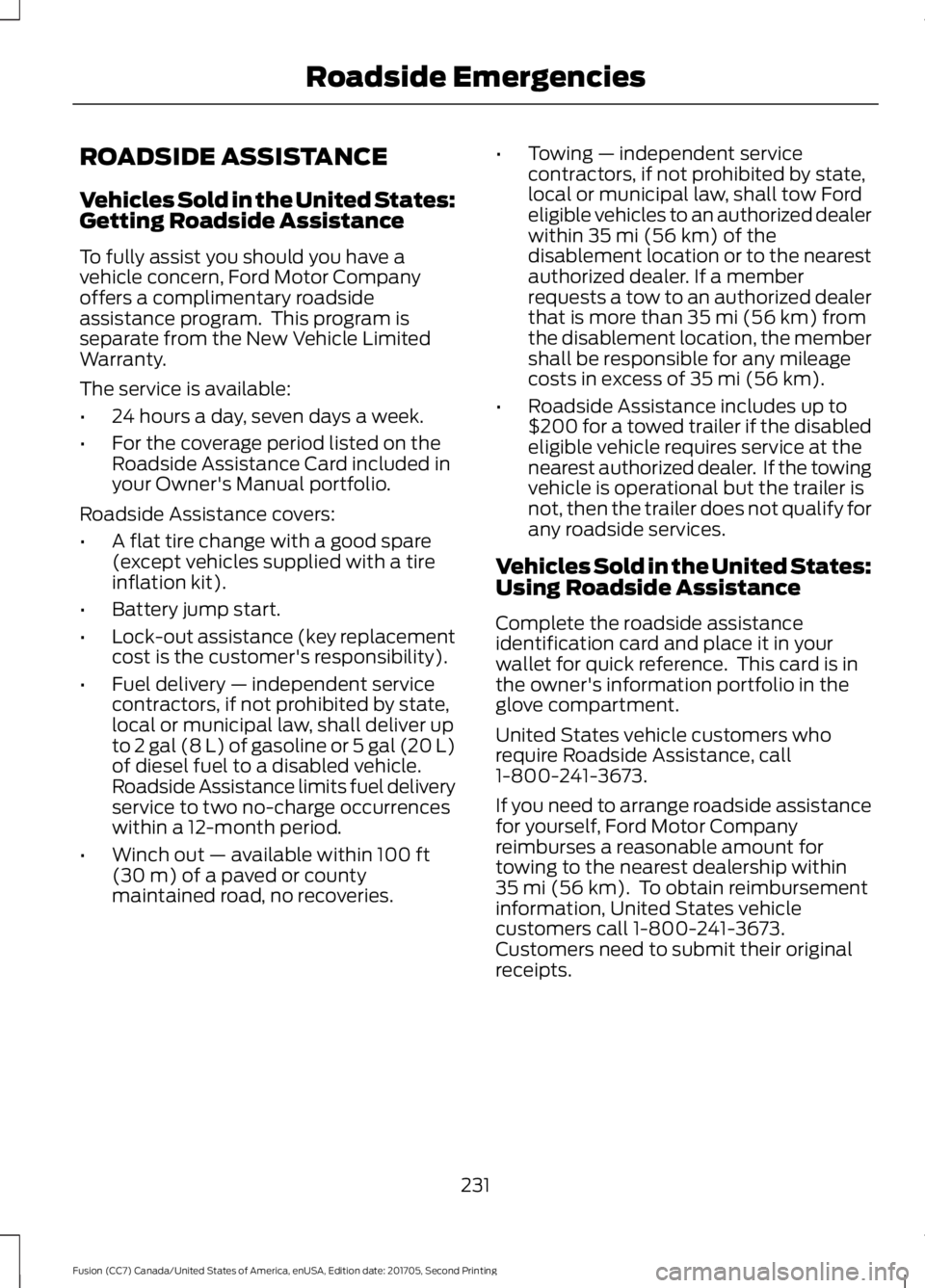
ROADSIDE ASSISTANCE
Vehicles Sold in the United States:
Getting Roadside Assistance
To fully assist you should you have a
vehicle concern, Ford Motor Company
offers a complimentary roadside
assistance program. This program is
separate from the New Vehicle Limited
Warranty.
The service is available:
•
24 hours a day, seven days a week.
• For the coverage period listed on the
Roadside Assistance Card included in
your Owner's Manual portfolio.
Roadside Assistance covers:
• A flat tire change with a good spare
(except vehicles supplied with a tire
inflation kit).
• Battery jump start.
• Lock-out assistance (key replacement
cost is the customer's responsibility).
• Fuel delivery — independent service
contractors, if not prohibited by state,
local or municipal law, shall deliver up
to 2 gal (8 L) of gasoline or 5 gal (20 L)
of diesel fuel to a disabled vehicle.
Roadside Assistance limits fuel delivery
service to two no-charge occurrences
within a 12-month period.
• Winch out — available within 100 ft
(30 m) of a paved or county
maintained road, no recoveries. •
Towing — independent service
contractors, if not prohibited by state,
local or municipal law, shall tow Ford
eligible vehicles to an authorized dealer
within
35 mi (56 km) of the
disablement location or to the nearest
authorized dealer. If a member
requests a tow to an authorized dealer
that is more than
35 mi (56 km) from
the disablement location, the member
shall be responsible for any mileage
costs in excess of
35 mi (56 km).
• Roadside Assistance includes up to
$200 for a towed trailer if the disabled
eligible vehicle requires service at the
nearest authorized dealer. If the towing
vehicle is operational but the trailer is
not, then the trailer does not qualify for
any roadside services.
Vehicles Sold in the United States:
Using Roadside Assistance
Complete the roadside assistance
identification card and place it in your
wallet for quick reference. This card is in
the owner's information portfolio in the
glove compartment.
United States vehicle customers who
require Roadside Assistance, call
1-800-241-3673.
If you need to arrange roadside assistance
for yourself, Ford Motor Company
reimburses a reasonable amount for
towing to the nearest dealership within
35 mi (56 km)
. To obtain reimbursement
information, United States vehicle
customers call 1-800-241-3673.
Customers need to submit their original
receipts.
231
Fusion (CC7) Canada/United States of America, enUSA, Edition date: 201705, Second Printing Roadside Emergencies
Page 534 of 539

Locking and Unlocking..................................61
Activating Intelligent Access............................ 62
Autolock................................................................... 63
Autounlock............................................................. 64
Battery Saver......................................................... 64
Illuminated Entry.................................................. 64
Illuminated Exit..................................................... 64
Power Door Locks................................................. 61
Remote Control..................................................... 61
Smart Unlocks for Intelligent Access Keys...................................................................... 63
Lug Nuts See: Changing a Road Wheel....................... 304
M
Maintenance..................................................255 General Information......................................... 255
Manual Climate Control............................120 A/C........................................................................\
... 120
Air Distribution Control...................................... 121
Fan Speed Control............................................. 120
Fan Speed Indicator............................................ 121
Heated Rear Window........................................ 120
Heated Seats......................................................... 121
Max A/C................................................................... 121
Max Defrost............................................................ 121
Power...................................................................... 120
Recirculated Air..................................................... 121
Temperature Control.......................................... 121
Manual Seats.................................................132
Memory Function.........................................134 Easy Entry and Exit Feature............................ 135
Linking a PreSet Position to your Remote Control or Intelligent Access Key
Fob....................................................................... 135
Saving a PreSet Position.................................. 135
Message Center See: Information Displays................................. 96
Mirrors See: Heated Windows and Mirrors..............128
See: Windows and Mirrors................................ 83
Mobile Communications Equipment.......13
Moonroof...........................................................87 Bounce-Back......................................................... 88
Opening and Closing the Moonroof..............87
Venting the Moonroof........................................ 88
Motorcraft Parts - 1.5L EcoBoost™.......315 Motorcraft Parts - 2.0L
EcoBoost™...................................................317
Motorcraft Parts - 2.5L...............................318
Motorcraft Parts - 2.7L EcoBoost™..................................................319
MyKey Troubleshooting...............................59
MyKey ™.............................................................56
Principle of Operation........................................ 56
N
Navigation......................................................432 cityseeker..............................................................439
Destination Mode.............................................. 434
Map Mode............................................................ 433
Navigation Map Updates............................... 440
Navigation Menu................................................ 437
SiriusXM Traffic and Travel Link.................. 440
SYNC AppLink.................................................... 439
Waypoints............................................................ 438
Normal Scheduled Maintenance
..........478
Intelligent Oil-Life Monitor............................. 478
Normal Maintenance Intervals..................... 479
O
Oil Change Indicator Reset
.......................261
Oil Check See: Engine Oil Check...................................... 260
Opening and Closing the Hood
..............255
Closing the Hood............................................... 256
Opening the Hood............................................. 255
Ordering Additional Owner's Literature.......................................................241
Obtaining a French Owner ’s Manual..........242
Overhead Console.......................................146
P
Parking Aids....................................................183 Principle of Operation....................................... 183
Passive Anti-Theft System........................68 SecuriLock®.......................................................... 68
PATS See: Passive Anti-Theft System.................... 68
Perchlorate.........................................................11
531
Fusion (CC7) Canada/United States of America, enUSA, Edition date: 201705, Second Printing Index