2018 FORD FUSION ENERGI ECO mode
[x] Cancel search: ECO modePage 124 of 538
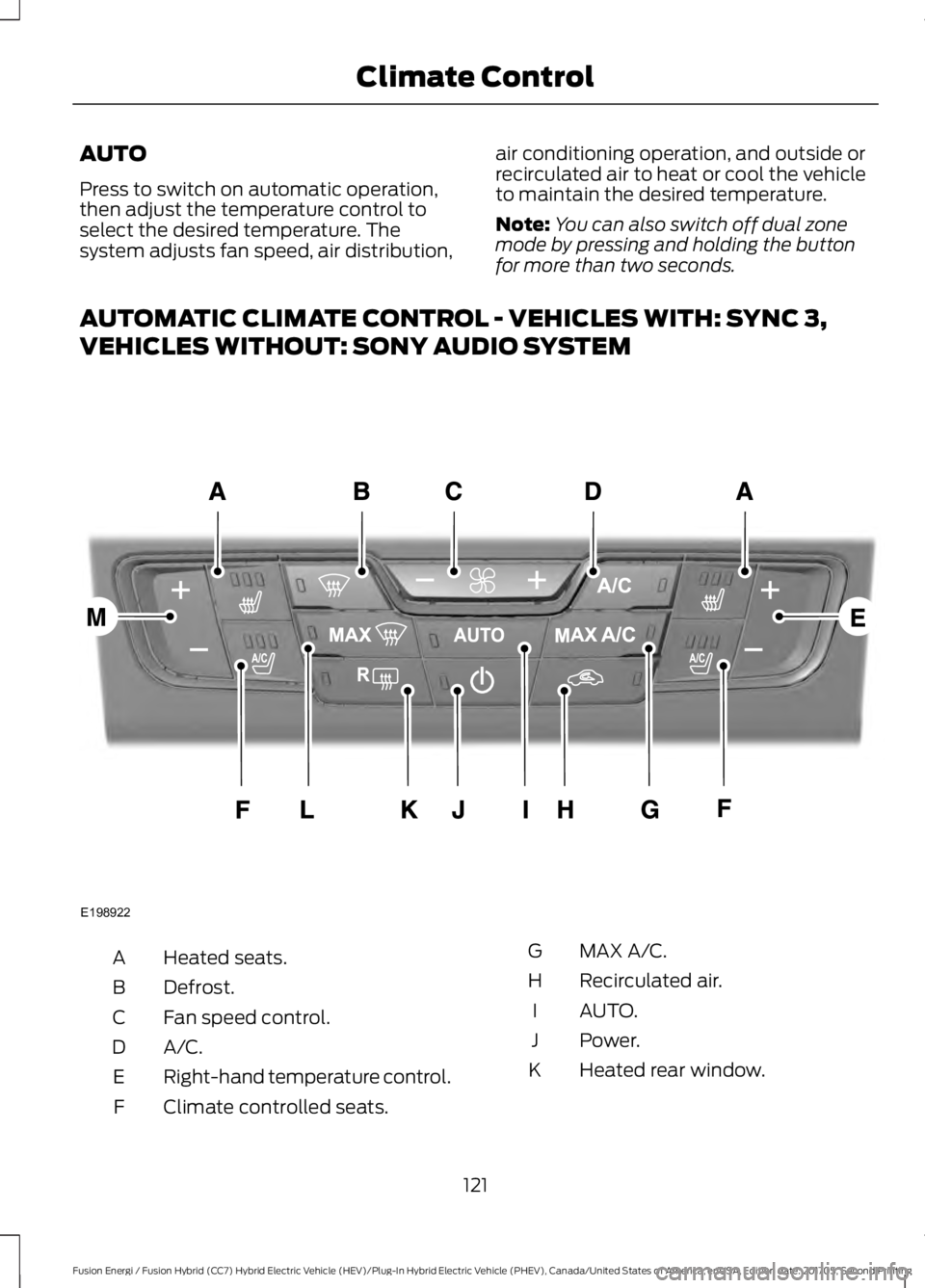
AUTO
Press to switch on automatic operation,then adjust the temperature control toselect the desired temperature. Thesystem adjusts fan speed, air distribution,
air conditioning operation, and outside orrecirculated air to heat or cool the vehicleto maintain the desired temperature.
Note:You can also switch off dual zonemode by pressing and holding the buttonfor more than two seconds.
AUTOMATIC CLIMATE CONTROL - VEHICLES WITH: SYNC 3,
VEHICLES WITHOUT: SONY AUDIO SYSTEM
Heated seats.A
Defrost.B
Fan speed control.C
A/C.D
Right-hand temperature control.E
Climate controlled seats.F
MAX A/C.G
Recirculated air.H
AUTO.I
Power.J
Heated rear window.K
121
Fusion Energi / Fusion Hybrid (CC7) Hybrid Electric Vehicle (HEV)/Plug-In Hybrid Electric Vehicle (PHEV), Canada/United States of America, enUSA, Edition date: 201705, Second Printing
Climate ControlE198922
Page 125 of 538
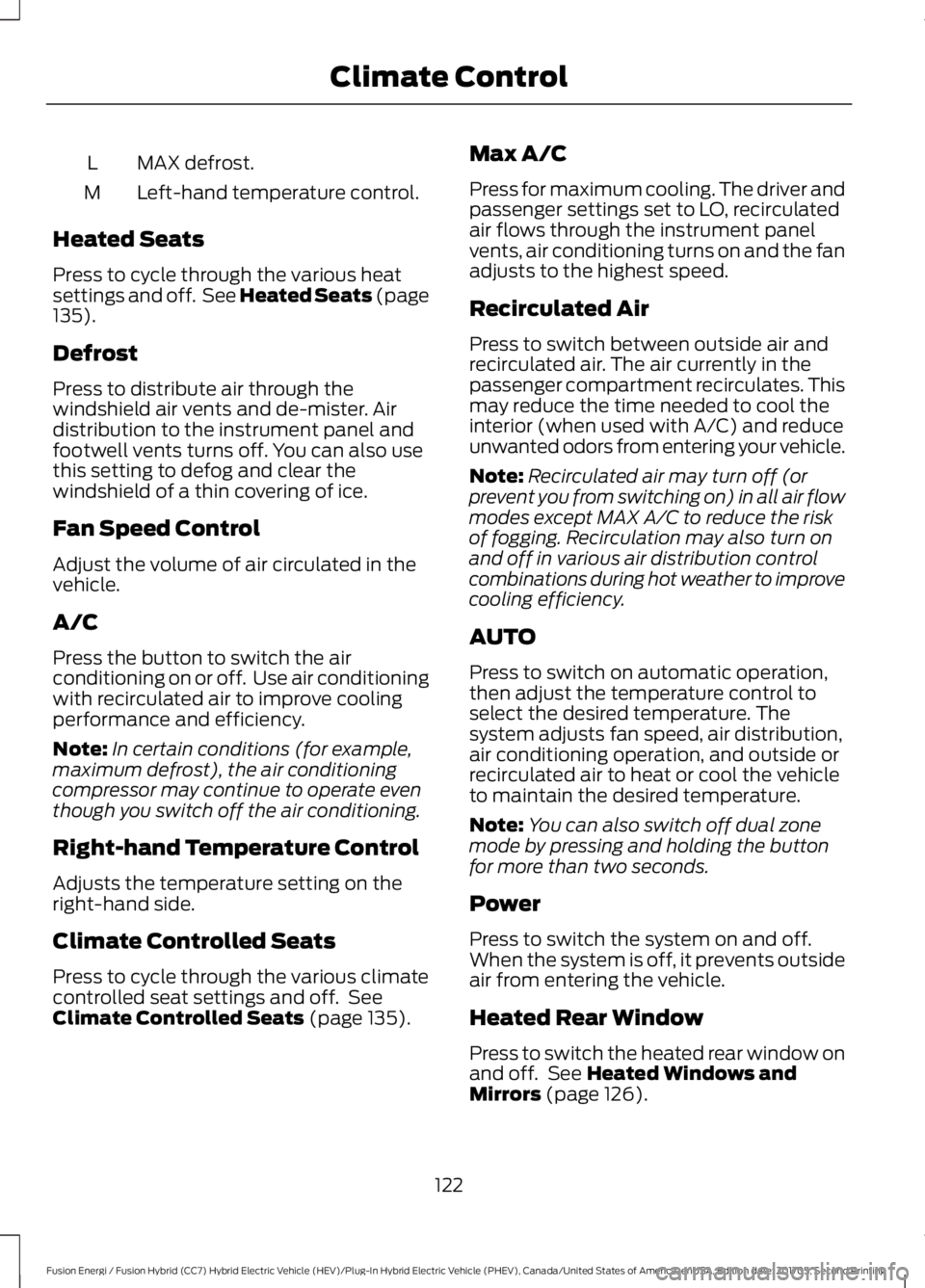
MAX defrost.L
Left-hand temperature control.M
Heated Seats
Press to cycle through the various heatsettings and off. See Heated Seats (page135).
Defrost
Press to distribute air through thewindshield air vents and de-mister. Airdistribution to the instrument panel andfootwell vents turns off. You can also usethis setting to defog and clear thewindshield of a thin covering of ice.
Fan Speed Control
Adjust the volume of air circulated in thevehicle.
A/C
Press the button to switch the airconditioning on or off. Use air conditioningwith recirculated air to improve coolingperformance and efficiency.
Note:In certain conditions (for example,maximum defrost), the air conditioningcompressor may continue to operate eventhough you switch off the air conditioning.
Right-hand Temperature Control
Adjusts the temperature setting on theright-hand side.
Climate Controlled Seats
Press to cycle through the various climatecontrolled seat settings and off. SeeClimate Controlled Seats (page 135).
Max A/C
Press for maximum cooling. The driver andpassenger settings set to LO, recirculatedair flows through the instrument panelvents, air conditioning turns on and the fanadjusts to the highest speed.
Recirculated Air
Press to switch between outside air andrecirculated air. The air currently in thepassenger compartment recirculates. Thismay reduce the time needed to cool theinterior (when used with A/C) and reduceunwanted odors from entering your vehicle.
Note:Recirculated air may turn off (orprevent you from switching on) in all air flowmodes except MAX A/C to reduce the riskof fogging. Recirculation may also turn onand off in various air distribution controlcombinations during hot weather to improvecooling efficiency.
AUTO
Press to switch on automatic operation,then adjust the temperature control toselect the desired temperature. Thesystem adjusts fan speed, air distribution,air conditioning operation, and outside orrecirculated air to heat or cool the vehicleto maintain the desired temperature.
Note:You can also switch off dual zonemode by pressing and holding the buttonfor more than two seconds.
Power
Press to switch the system on and off.When the system is off, it prevents outsideair from entering the vehicle.
Heated Rear Window
Press to switch the heated rear window onand off. See Heated Windows andMirrors (page 126).
122
Fusion Energi / Fusion Hybrid (CC7) Hybrid Electric Vehicle (HEV)/Plug-In Hybrid Electric Vehicle (PHEV), Canada/United States of America, enUSA, Edition date: 201705, Second Printing
Climate Control
Page 126 of 538

Max Defrost
Press to switch on defrost. The left-handand right-hand settings set to HI, air flowsthrough the windshield vents, and the fanadjusts to the highest speed. You can alsouse this setting to defog and clear thewindshield of a thin covering of ice. Theheated rear window also turns on whenyou select maximum defrost.
Note:To prevent window fogging, youcannot select recirculated air whenmaximum defrost is on.
Left-hand Temperature Control
Adjusts the temperature setting on theleft-hand side.
Note:This control also adjusts theright-hand side temperature when youswitch off dual zone mode.
AUTOMATIC CLIMATE CONTROL - VEHICLES WITH: SYNC,
VEHICLES WITHOUT: TOUCHSCREEN DISPLAY
123
Fusion Energi / Fusion Hybrid (CC7) Hybrid Electric Vehicle (HEV)/Plug-In Hybrid Electric Vehicle (PHEV), Canada/United States of America, enUSA, Edition date: 201705, Second Printing
Climate ControlE144492
Page 127 of 538

Driver temperature control:Turn to increase or decrease theair temperature for the driverside of the vehicle. This controlalso adjusts the passenger sidetemperature when not in dualzone mode.
A
Recirculated air: Press thebutton to switch betweenoutside air and recirculated air.When you select recirculated air,the air currently in the passengercompartment recirculates. Thismay reduce the time needed tocool the interior (when used withA/C) and may reduce unwantedodors from entering your vehicle.
B
Note: Recirculated air may turnoff automatically (or beprevented from turning on) in allairflow modes except MAX A/Cto reduce risk of fogging.Recirculated air may also turn onand off automatically in Panelor Panel and Floor airflowmodes during hot weather inorder to improve coolingefficiency.
Fan speed control -: Press todecrease the volume of aircirculated in your vehicle.
C
Fan speed indicator:Illuminates to indicate fanspeed. When the system iscontrolling the fanautomatically, all of the fanspeed indicators turn off.
D
Note: When the system iscontrolling the fan speedautomatically, all of the fanspeed indicators turn off.
Air distribution control: Pressthese buttons to turn airflowfrom the windshield, instrumentpanel, or footwell vents on or off.The system can distribute airthrough any combination ofthese vents.
E
Note: At least one of thesebuttons remains on while thesystem is on.
Fan speed control +: Press toincrease the volume of aircirculated in your vehicle.
F
AUTO: Press the button to turnon automatic operation. Selectthe desired temperature usingthe temperature control. Thesystem adjusts fan speed, airdistribution, air conditioning
G
operation, and selects outsideair or recirculated air to heat orcool the vehicle in order tomaintain the desiredtemperature. You can also usethe AUTO button to turn off dualzone operation by pressing andholding the button for more thantwo seconds.
Passenger temperaturecontrol: Turn to increase ordecrease the air temperature onthe passenger side of the vehicle.This turns on dual zone mode.
H
Heated rear window: Turns theheated rear window on and off.See Heated Windows andMirrors (page 126).
I
124
Fusion Energi / Fusion Hybrid (CC7) Hybrid Electric Vehicle (HEV)/Plug-In Hybrid Electric Vehicle (PHEV), Canada/United States of America, enUSA, Edition date: 201705, Second Printing
Climate Control
Page 130 of 538

Replace the filter at regular intervals. SeeScheduled Maintenance (page 473).
For additional cabin air filter information,or to replace the filter, see an authorizeddealer.
REMOTE START (If Equipped)
You can switch this feature on or off andadjust the settings using the informationdisplay.
The system adjusts the interiortemperature depending on your chosensettings during remote start.
You cannot adjust the climate controlsetting during remote start operation.When you switch the ignition on, theclimate control system returns to theprevious settings. You can now makeadjustments.
You need to switch on certainvehicle-dependent features, such as:
•Heated seats.
•Cooled seats.
•Heated steering wheel.
•Heated mirrors.
•Heated rear window.
Automatic Settings
In hot weather, the system sets to 72°F(22°C). The cooled seats are set to high(if available, and AUTO is on in theinformation display).
In moderate weather, the system eitherheats or cools (based on previoussettings). The rear defroster, heatedmirrors and heated or cooled seats do notturn on.
In cold weather, the system sets to 72°F(22°C). The heated seats are set to high(if available, and AUTO is on in theinformation display). The heated rearwindow and heated mirrors turn on.
127
Fusion Energi / Fusion Hybrid (CC7) Hybrid Electric Vehicle (HEV)/Plug-In Hybrid Electric Vehicle (PHEV), Canada/United States of America, enUSA, Edition date: 201705, Second Printing
Climate Control
Page 142 of 538
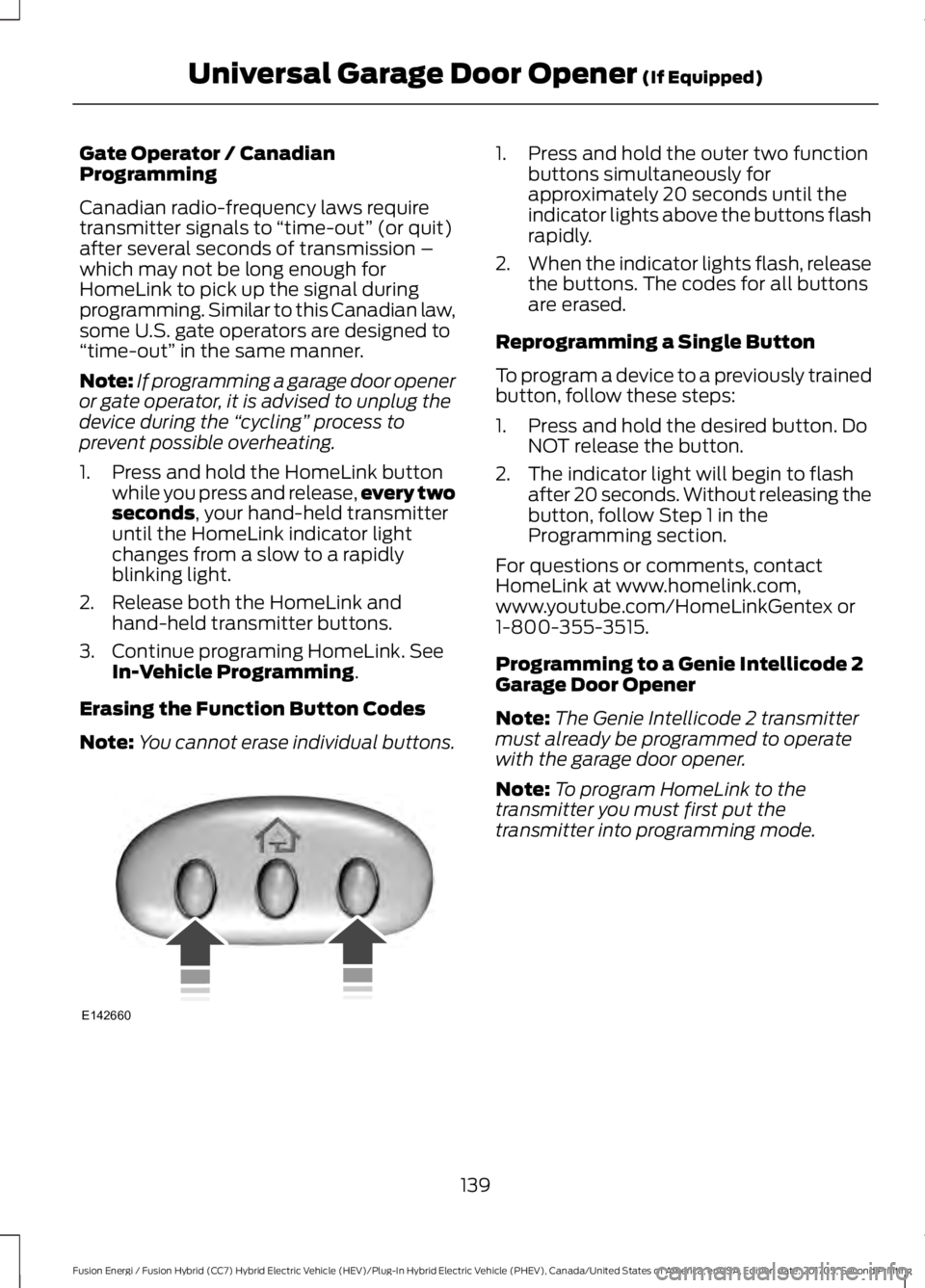
Gate Operator / CanadianProgramming
Canadian radio-frequency laws requiretransmitter signals to “time-out” (or quit)after several seconds of transmission –which may not be long enough forHomeLink to pick up the signal duringprogramming. Similar to this Canadian law,some U.S. gate operators are designed to“time-out” in the same manner.
Note:If programming a garage door openeror gate operator, it is advised to unplug thedevice during the “cycling” process toprevent possible overheating.
1. Press and hold the HomeLink buttonwhile you press and release,every twoseconds, your hand-held transmitteruntil the HomeLink indicator lightchanges from a slow to a rapidlyblinking light.
2. Release both the HomeLink andhand-held transmitter buttons.
3. Continue programing HomeLink. SeeIn-Vehicle Programming.
Erasing the Function Button Codes
Note:You cannot erase individual buttons.
1. Press and hold the outer two functionbuttons simultaneously forapproximately 20 seconds until theindicator lights above the buttons flashrapidly.
2.When the indicator lights flash, releasethe buttons. The codes for all buttonsare erased.
Reprogramming a Single Button
To program a device to a previously trainedbutton, follow these steps:
1. Press and hold the desired button. DoNOT release the button.
2. The indicator light will begin to flashafter 20 seconds. Without releasing thebutton, follow Step 1 in theProgramming section.
For questions or comments, contactHomeLink at www.homelink.com,www.youtube.com/HomeLinkGentex or1-800-355-3515.
Programming to a Genie Intellicode 2Garage Door Opener
Note:The Genie Intellicode 2 transmittermust already be programmed to operatewith the garage door opener.
Note:To program HomeLink to thetransmitter you must first put thetransmitter into programming mode.
139
Fusion Energi / Fusion Hybrid (CC7) Hybrid Electric Vehicle (HEV)/Plug-In Hybrid Electric Vehicle (PHEV), Canada/United States of America, enUSA, Edition date: 201705, Second Printing
Universal Garage Door Opener (If Equipped)E142660
Page 143 of 538

Red indicator lightA.
Green indicator lightB.
1. Press and hold one of the buttons onthe hand-held transmitter for 10seconds. The indicator light will changefrom green to red and green.
2.Press the same button twice to confirmthe change to programming mode. Ifdone properly the indicator light willappear red.
3. Hold the transmitter within 1–3 inches(2–8 centimeters) of the button on thevisor you want to program.
4. Press and hold both the programmedGenie button on the hand-heldtransmitter and the button you wantto program. The indicator light on thevisor will flash rapidly when theprogramming is successful.
Note:The Genie transmitter will transmitfor up to 30 seconds. If HomeLink does notprogram within 30 seconds the Genietransmitter will need to be pressed again. Ifthe Genie transmitter indicator light displaysgreen and red, release the button until theindicator light turns off before pressing thebutton again.
Once HomeLink has been programmedsuccessfully, the Genie transmitter mustbe changed out of program mode. To dothis:
1. Press and hold the previouslyprogrammed Genie button on thehand-held transmitter for 10 seconds.The indicator light will change from redto red and green.
2.Press the same button twice to confirmthe change. If done correctly theindicator light will turn green.
Programming HomeLink to the GenieIntellicode Garage Door Opener Motor
Note:You may need a ladder to access thegarage door opener motor.
1. Press and hold the program button onthe garage door opener motor untilboth blue indicator lights turn on.
2. Release the program button. Only thesmaller round indicator light should beon.
3.Press and release the program button.The larger purple indicator light willflash.
Note:The next two steps must becompleted in 30 seconds.
4.Press and release the Genie Intellicode2 hand-held transmitter’s previouslyprogrammed button. Both indicatorlights on the garage door opener motorunit should now flash purple.
140
Fusion Energi / Fusion Hybrid (CC7) Hybrid Electric Vehicle (HEV)/Plug-In Hybrid Electric Vehicle (PHEV), Canada/United States of America, enUSA, Edition date: 201705, Second Printing
Universal Garage Door Opener (If Equipped)BAE142661 E142662
Page 144 of 538
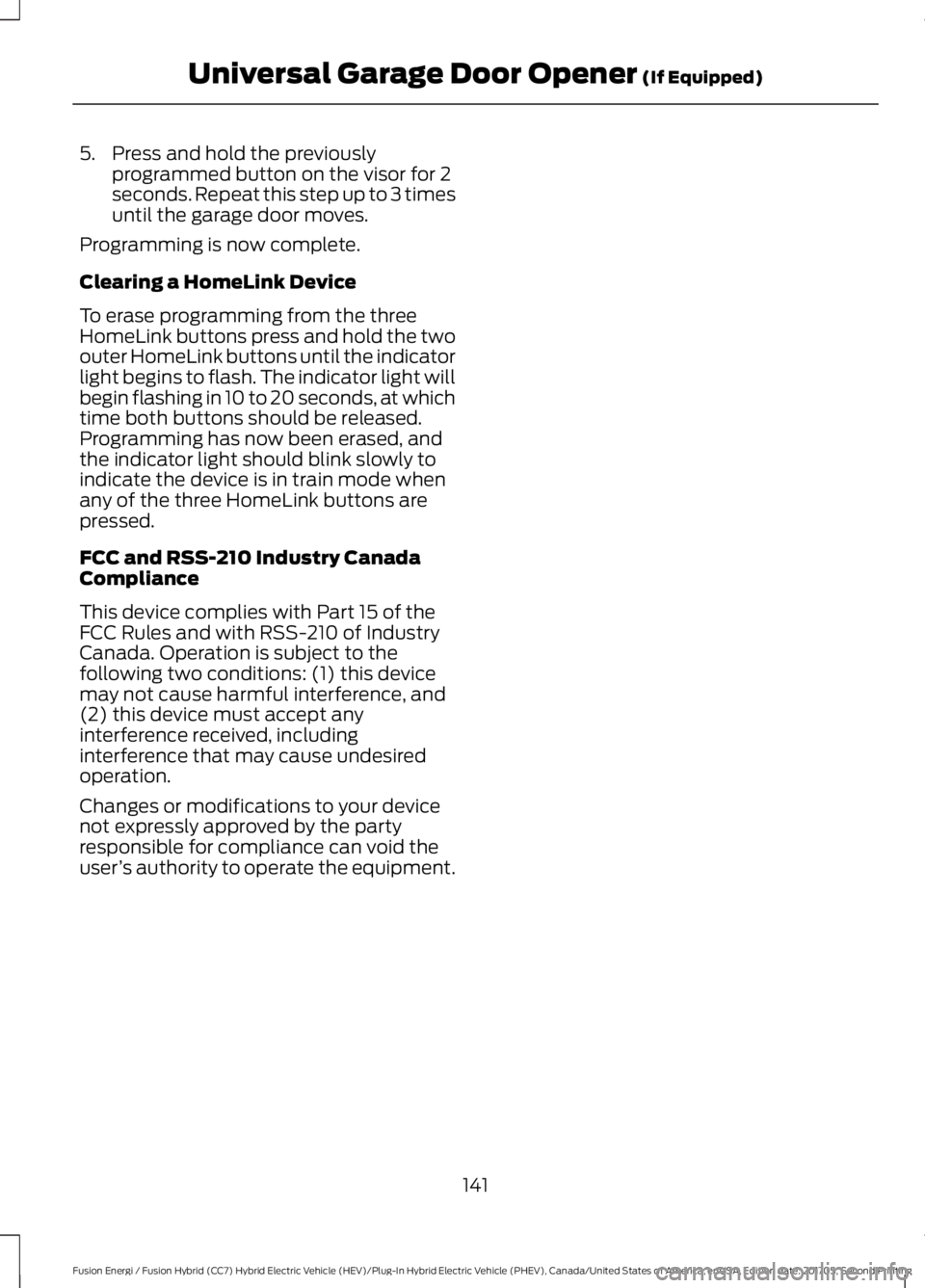
5. Press and hold the previouslyprogrammed button on the visor for 2seconds. Repeat this step up to 3 timesuntil the garage door moves.
Programming is now complete.
Clearing a HomeLink Device
To erase programming from the threeHomeLink buttons press and hold the twoouter HomeLink buttons until the indicatorlight begins to flash. The indicator light willbegin flashing in 10 to 20 seconds, at whichtime both buttons should be released.Programming has now been erased, andthe indicator light should blink slowly toindicate the device is in train mode whenany of the three HomeLink buttons arepressed.
FCC and RSS-210 Industry CanadaCompliance
This device complies with Part 15 of theFCC Rules and with RSS-210 of IndustryCanada. Operation is subject to thefollowing two conditions: (1) this devicemay not cause harmful interference, and(2) this device must accept anyinterference received, includinginterference that may cause undesiredoperation.
Changes or modifications to your devicenot expressly approved by the partyresponsible for compliance can void theuser’s authority to operate the equipment.
141
Fusion Energi / Fusion Hybrid (CC7) Hybrid Electric Vehicle (HEV)/Plug-In Hybrid Electric Vehicle (PHEV), Canada/United States of America, enUSA, Edition date: 201705, Second Printing
Universal Garage Door Opener (If Equipped)