2018 FORD FOCUS keyless
[x] Cancel search: keylessPage 4 of 473

Introduction
About This Manual...........................................7
Symbols Glossary.............................................7
Data Recording..................................................9
California Proposition 65..............................11
Perchlorate.........................................................11
Ford Credit..........................................................11
Replacement PartsRecommendation.......................................12
Special Notices................................................12
Mobile CommunicationsEquipment.....................................................13
Export Unique Options..................................13
Environment
Protecting the Environment........................15
Child Safety
General Information.......................................16
Installing Child Restraints.............................17
Booster Seats..................................................24
Child Restraint Positioning.........................26
Child Safety Locks..........................................27
Seatbelts
Principle of Operation..................................29
Fastening the Seatbelts..............................30
Seatbelt Height Adjustment......................32
Seatbelt Warning Lamp and IndicatorChime..............................................................32
Seatbelt Reminder.........................................33
Child Restraint and SeatbeltMaintenance................................................35
Seatbelt Extension........................................35
Personal Safety System™
Personal Safety System™..........................37
Supplementary RestraintsSystem
Principle of Operation..................................38
Driver and Passenger Airbags...................39
Front Passenger Sensing System............40
Side Airbags.....................................................43
Driver Knee Airbag.........................................44
Safety Canopy™............................................44
Crash Sensors and Airbag Indicator.......45
Airbag Disposal..............................................46
Keys and Remote Controls
General Information on RadioFrequencies..................................................47
Remote Control - Vehicles With: KeylessEntry................................................................47
Remote Control - Vehicles With:Integrated Key Transmitter....................50
Remote Control - Vehicles With: KeylessEntry with Remote Start..........................51
Replacing a Lost Key or RemoteControl...........................................................54
MyKey™
Principle of Operation..................................55
Creating a MyKey...........................................56
Clearing All MyKeys.......................................57
Checking MyKey System Status..............58
Using MyKey With Remote StartSystems.........................................................58
MyKey Troubleshooting...............................58
Doors and Locks
Locking and Unlocking................................60
Manual Liftgate..............................................64
Keyless Entry...................................................65
Interior Luggage Compartment Release- 4-Door.........................................................66
Security
Passive Anti-Theft System........................68
12018 Focus (CDH) Canada/United States of America, JM5J 19A321 AA enUSA, Edition date: 201706, Second PrintingTable of Contents
Page 5 of 473

Anti-Theft Alarm............................................70
Steering Wheel
Adjusting the Steering Wheel.....................71
Audio Control....................................................71
Voice Control....................................................72
Cruise Control..................................................72
Information Display Control.......................72
Heated Steering Wheel................................73
Wipers and Washers
Windshield Wipers.........................................74
Windshield Washers......................................74
Rear Window Wiper and Washers...........75
Lighting
General Information......................................76
Lighting Control..............................................76
Autolamps.........................................................77
Instrument Lighting Dimmer......................77
Headlamp Exit Delay....................................78
Daytime Running Lamps.............................78
Automatic High Beam Control..................79
Front Fog Lamps............................................80
Direction Indicators.......................................80
Interior Lamps.................................................80
Ambient Lighting.............................................81
Windows and Mirrors
Power Windows..............................................82
Exterior Mirrors................................................83
Interior Mirror...................................................84
Sun Visors.........................................................84
Moonroof..........................................................85
Instrument Cluster
Gauges...............................................................86
Warning Lamps and Indicators.................87
Audible Warnings and Indicators............90
Information Displays
General Information......................................92
Trip Computer.................................................95
Information Messages.................................96
Climate Control
Manual Climate Control............................104
Automatic Climate Control......................105
Hints on Controlling the InteriorClimate.........................................................107
Heated Windows and Mirrors..................109
Cabin Air Filter...............................................109
Remote Start..................................................110
Seats
Sitting in the Correct Position....................111
Head Restraints...............................................111
Manual Seats..................................................113
Power Seats.....................................................113
Rear Seats........................................................114
Heated Seats..................................................116
Auxiliary Power Points
Auxiliary Power Points.................................117
Storage Compartments
Center Console...............................................118
Overhead Console........................................118
Starting and Stopping theEngine
General Information.....................................119
Ignition Switch................................................119
Keyless Starting.............................................119
Starting a Gasoline Engine........................122
Engine Block Heater....................................125
22018 Focus (CDH) Canada/United States of America, JM5J 19A321 AA enUSA, Edition date: 201706, Second PrintingTable of Contents
Page 50 of 473

GENERAL INFORMATION ON
RADIO FREQUENCIES
This device complies with Part 15 of theFCC Rules and with Licence exempt RSSStandards of Industry Canada. Operationis subject to the following two conditions:
•This device may not cause harmfulinterference, and
•This device must accept anyinterference received, includinginterference that may cause undesiredoperation.
WARNING
Changes or modifications notexpressively approved by the partyresponsible for compliance couldvoid the user's authority to operate theequipment. The term "IC:" before the radiocertification number only signifies thatIndustry Canada technical specificationswere met.
The typical operating range for yourtransmitter is approximately 33 ft (10 m).Vehicles with the remote start feature willhave a greater range. One of the followingcould cause a decrease in operating range:
•Weather conditions.
•Nearby radio towers.
•Structures around the vehicle.
•Other vehicles parked next to yourvehicle.
Other short distance radio transmissions,for example amateur radios, medicalequipment, wireless headphones, remotecontrols and alarm systems can also usethe radio frequency used by your remotecontrol. If the frequencies are jammed, youwill not be able to use your remote control.You can lock and unlock the doors with thekey.
Note:Make sure to lock your vehicle beforeleaving it unattended.
Note:If you are in range, the remote controlwill operate if you press any buttonunintentionally.
Note:The remote control contains sensitiveelectrical components. Exposure to moistureor impact may cause permanent damage.
REMOTE CONTROL - VEHICLES
WITH: KEYLESS ENTRY
Intelligent Access Key
472018 Focus (CDH) Canada/United States of America, JM5J 19A321 AA enUSA, Edition date: 201706, Second PrintingKeys and Remote ControlsE162192
Page 54 of 473

3.Insert the new battery. Refer to thesymbols inside the transmitter for thecorrect orientation of the battery.Press the battery down to make sureit is fully in the housing.
4.Reinstall the battery housing coveronto the transmitter.
Note:Do not wipe off any grease on thebattery terminals or on the back surface ofthe circuit board.
Note:Replacing the battery does not erasethe programmed key from your vehicle.
Locating Your Vehicle
Press the lock button on the key twicewithin three seconds. The horn sounds andthe direction indicators flash. Werecommend you use this method to locateyour vehicle, rather than using the panicalarm.
The horn sounds twice and the directionindicators do not flash if:
•Locking was not successful.
•Any door or the liftgate is open.
•The hood is open on vehicles with ananti-theft alarm or remote start.
Sounding the Panic Alarm (If Equipped)
Press the button to sound thepanic alarm. Press the buttonagain or switch the ignition on tosilence it.
Note:The panic alarm only operates whenthe ignition is off.
REMOTE CONTROL - VEHICLES
WITH: KEYLESS ENTRY WITH
REMOTE START
Intelligent Access Key (If Equipped)
The intelligent access key operates thepower locks and the remote start system.The key must be in your vehicle to switchon the push-button start system.
Key Blade
The intelligent access key also contains aremovable key blade that you can use tounlock your vehicle.
Slide the release on the back of thetransmitter, then pull the blade out.
512018 Focus (CDH) Canada/United States of America, JM5J 19A321 AA enUSA, Edition date: 201706, Second PrintingKeys and Remote ControlsE138620 E138624 E138616 E142431
Page 62 of 473
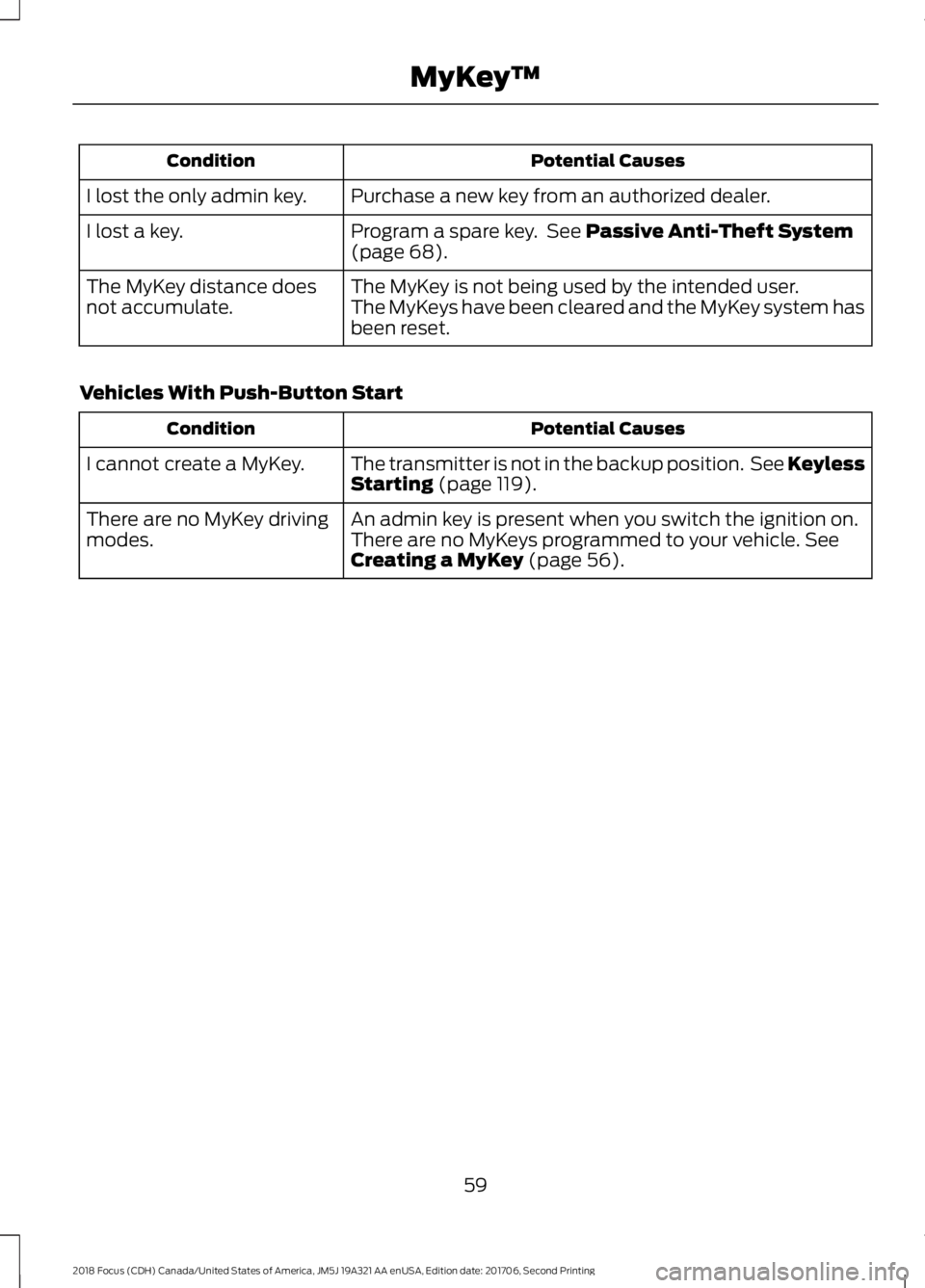
Potential CausesCondition
Purchase a new key from an authorized dealer.I lost the only admin key.
Program a spare key. See Passive Anti-Theft System(page 68).I lost a key.
The MyKey is not being used by the intended user.The MyKey distance doesnot accumulate.The MyKeys have been cleared and the MyKey system hasbeen reset.
Vehicles With Push-Button Start
Potential CausesCondition
The transmitter is not in the backup position. See KeylessStarting (page 119).I cannot create a MyKey.
An admin key is present when you switch the ignition on.There are no MyKey drivingmodes.There are no MyKeys programmed to your vehicle. SeeCreating a MyKey (page 56).
592018 Focus (CDH) Canada/United States of America, JM5J 19A321 AA enUSA, Edition date: 201706, Second PrintingMyKey™
Page 63 of 473
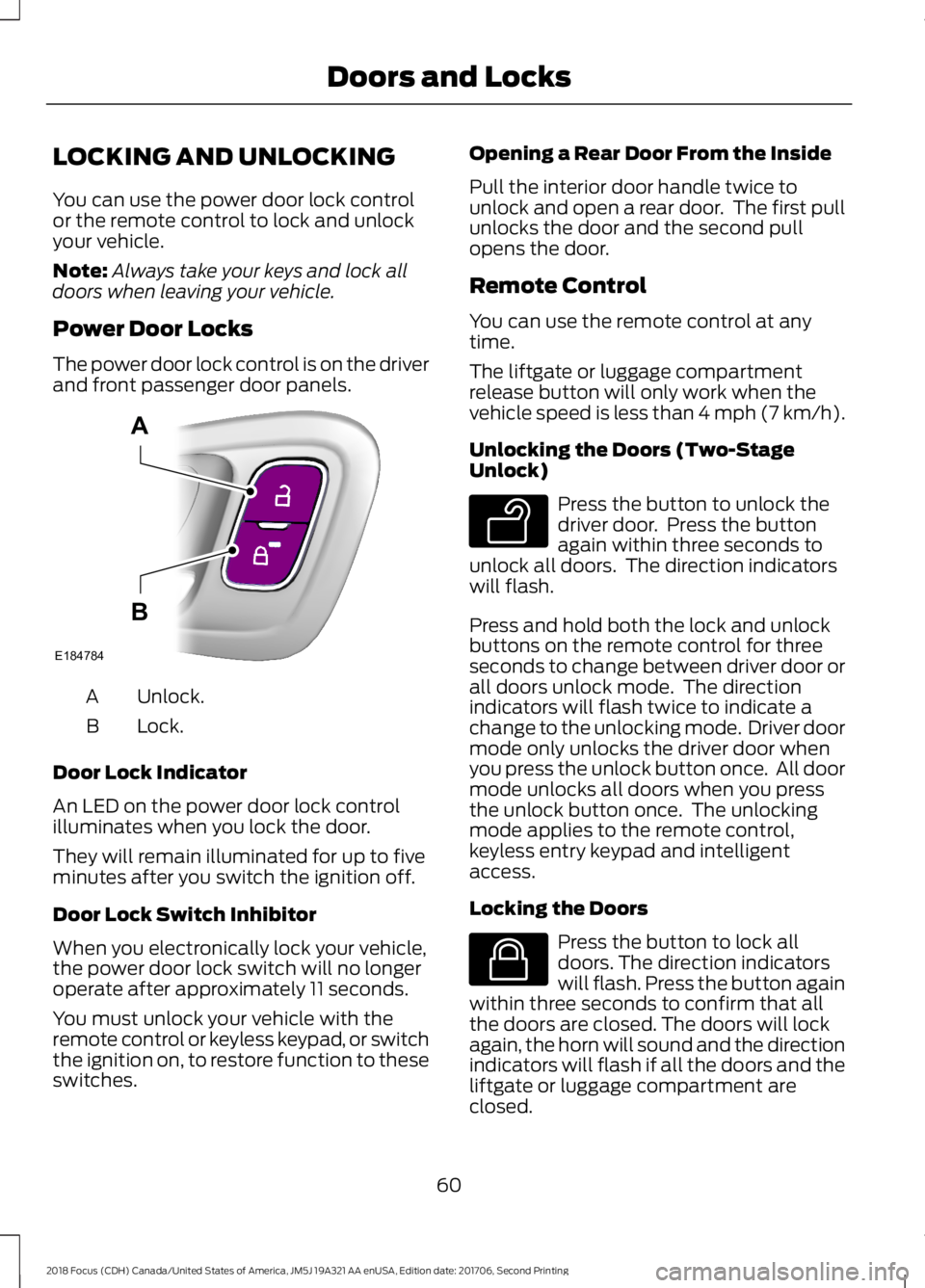
LOCKING AND UNLOCKING
You can use the power door lock controlor the remote control to lock and unlockyour vehicle.
Note:Always take your keys and lock alldoors when leaving your vehicle.
Power Door Locks
The power door lock control is on the driverand front passenger door panels.
Unlock.A
Lock.B
Door Lock Indicator
An LED on the power door lock controlilluminates when you lock the door.
They will remain illuminated for up to fiveminutes after you switch the ignition off.
Door Lock Switch Inhibitor
When you electronically lock your vehicle,the power door lock switch will no longeroperate after approximately 11 seconds.
You must unlock your vehicle with theremote control or keyless keypad, or switchthe ignition on, to restore function to theseswitches.
Opening a Rear Door From the Inside
Pull the interior door handle twice tounlock and open a rear door. The first pullunlocks the door and the second pullopens the door.
Remote Control
You can use the remote control at anytime.
The liftgate or luggage compartmentrelease button will only work when thevehicle speed is less than 4 mph (7 km/h).
Unlocking the Doors (Two-StageUnlock)
Press the button to unlock thedriver door. Press the buttonagain within three seconds tounlock all doors. The direction indicatorswill flash.
Press and hold both the lock and unlockbuttons on the remote control for threeseconds to change between driver door orall doors unlock mode. The directionindicators will flash twice to indicate achange to the unlocking mode. Driver doormode only unlocks the driver door whenyou press the unlock button once. All doormode unlocks all doors when you pressthe unlock button once. The unlockingmode applies to the remote control,keyless entry keypad and intelligentaccess.
Locking the Doors
Press the button to lock alldoors. The direction indicatorswill flash. Press the button againwithin three seconds to confirm that allthe doors are closed. The doors will lockagain, the horn will sound and the directionindicators will flash if all the doors and theliftgate or luggage compartment areclosed.
602018 Focus (CDH) Canada/United States of America, JM5J 19A321 AA enUSA, Edition date: 201706, Second PrintingDoors and LocksE184784AB E138629 E138623
Page 65 of 473
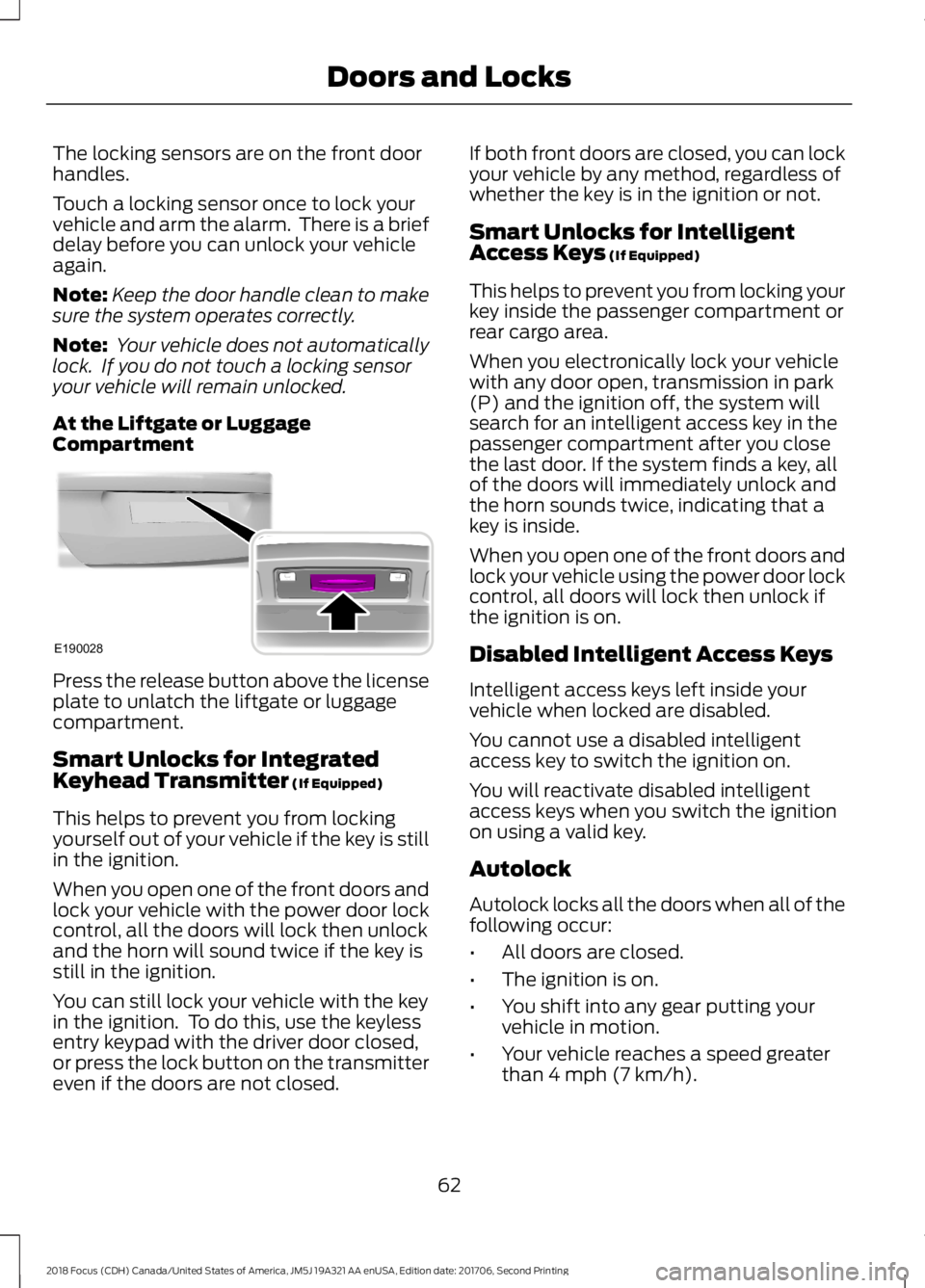
The locking sensors are on the front doorhandles.
Touch a locking sensor once to lock yourvehicle and arm the alarm. There is a briefdelay before you can unlock your vehicleagain.
Note:Keep the door handle clean to makesure the system operates correctly.
Note: Your vehicle does not automaticallylock. If you do not touch a locking sensoryour vehicle will remain unlocked.
At the Liftgate or LuggageCompartment
Press the release button above the licenseplate to unlatch the liftgate or luggagecompartment.
Smart Unlocks for IntegratedKeyhead Transmitter (If Equipped)
This helps to prevent you from lockingyourself out of your vehicle if the key is stillin the ignition.
When you open one of the front doors andlock your vehicle with the power door lockcontrol, all the doors will lock then unlockand the horn will sound twice if the key isstill in the ignition.
You can still lock your vehicle with the keyin the ignition. To do this, use the keylessentry keypad with the driver door closed,or press the lock button on the transmittereven if the doors are not closed.
If both front doors are closed, you can lockyour vehicle by any method, regardless ofwhether the key is in the ignition or not.
Smart Unlocks for IntelligentAccess Keys (If Equipped)
This helps to prevent you from locking yourkey inside the passenger compartment orrear cargo area.
When you electronically lock your vehiclewith any door open, transmission in park(P) and the ignition off, the system willsearch for an intelligent access key in thepassenger compartment after you closethe last door. If the system finds a key, allof the doors will immediately unlock andthe horn sounds twice, indicating that akey is inside.
When you open one of the front doors andlock your vehicle using the power door lockcontrol, all doors will lock then unlock ifthe ignition is on.
Disabled Intelligent Access Keys
Intelligent access keys left inside yourvehicle when locked are disabled.
You cannot use a disabled intelligentaccess key to switch the ignition on.
You will reactivate disabled intelligentaccess keys when you switch the ignitionon using a valid key.
Autolock
Autolock locks all the doors when all of thefollowing occur:
•All doors are closed.
•The ignition is on.
•You shift into any gear putting yourvehicle in motion.
•Your vehicle reaches a speed greaterthan 4 mph (7 km/h).
622018 Focus (CDH) Canada/United States of America, JM5J 19A321 AA enUSA, Edition date: 201706, Second PrintingDoors and LocksE190028
Page 68 of 473
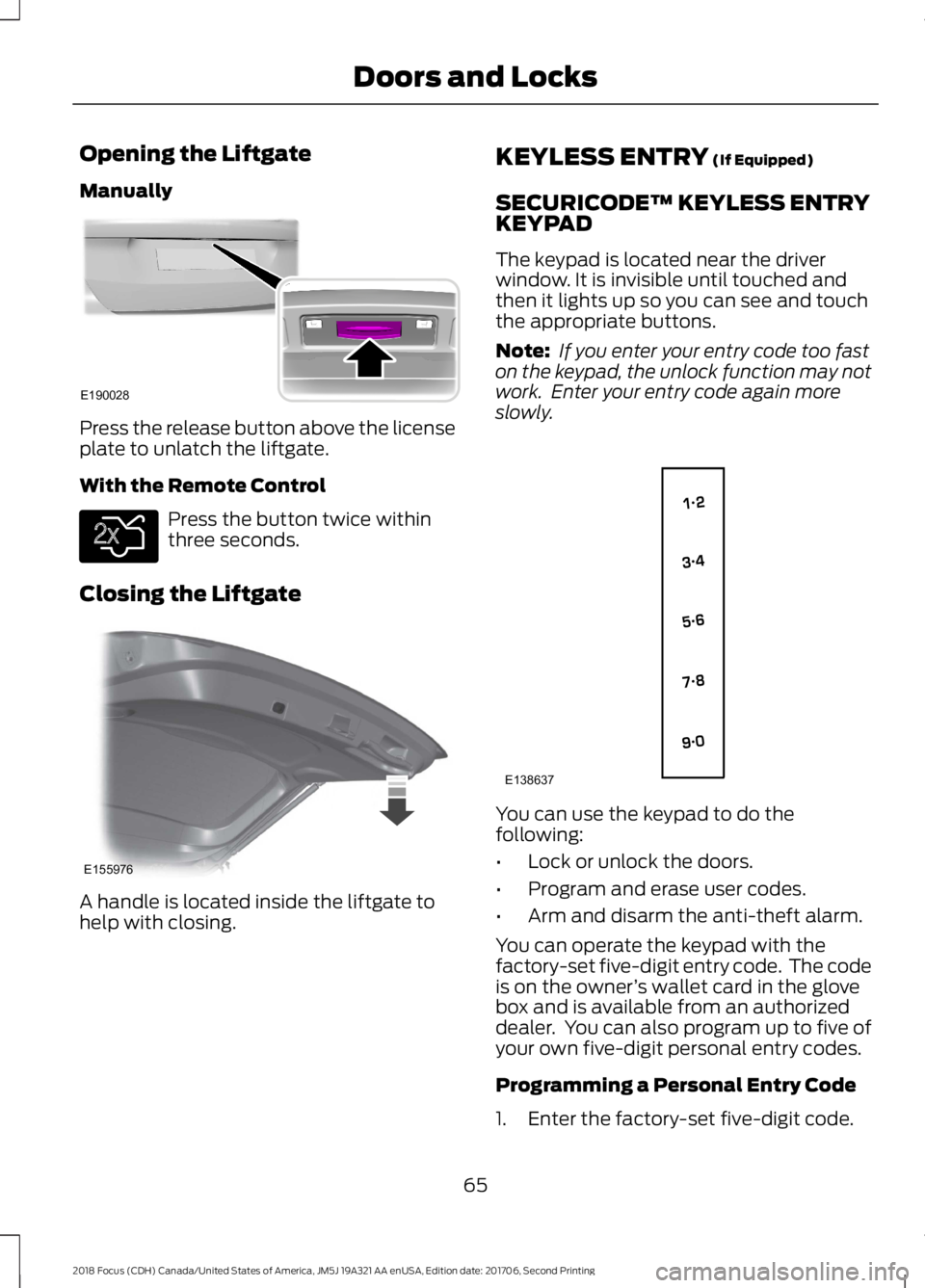
Opening the Liftgate
Manually
Press the release button above the licenseplate to unlatch the liftgate.
With the Remote Control
Press the button twice withinthree seconds.
Closing the Liftgate
A handle is located inside the liftgate tohelp with closing.
KEYLESS ENTRY (If Equipped)
SECURICODE™ KEYLESS ENTRYKEYPAD
The keypad is located near the driverwindow. It is invisible until touched andthen it lights up so you can see and touchthe appropriate buttons.
Note: If you enter your entry code too faston the keypad, the unlock function may notwork. Enter your entry code again moreslowly.
You can use the keypad to do thefollowing:
•Lock or unlock the doors.
•Program and erase user codes.
•Arm and disarm the anti-theft alarm.
You can operate the keypad with thefactory-set five-digit entry code. The codeis on the owner’s wallet card in the glovebox and is available from an authorizeddealer. You can also program up to five ofyour own five-digit personal entry codes.
Programming a Personal Entry Code
1.Enter the factory-set five-digit code.
652018 Focus (CDH) Canada/United States of America, JM5J 19A321 AA enUSA, Edition date: 201706, Second PrintingDoors and LocksE190028 E138630 E155976 E138637