2018 FORD FOCUS CD player
[x] Cancel search: CD playerPage 383 of 473
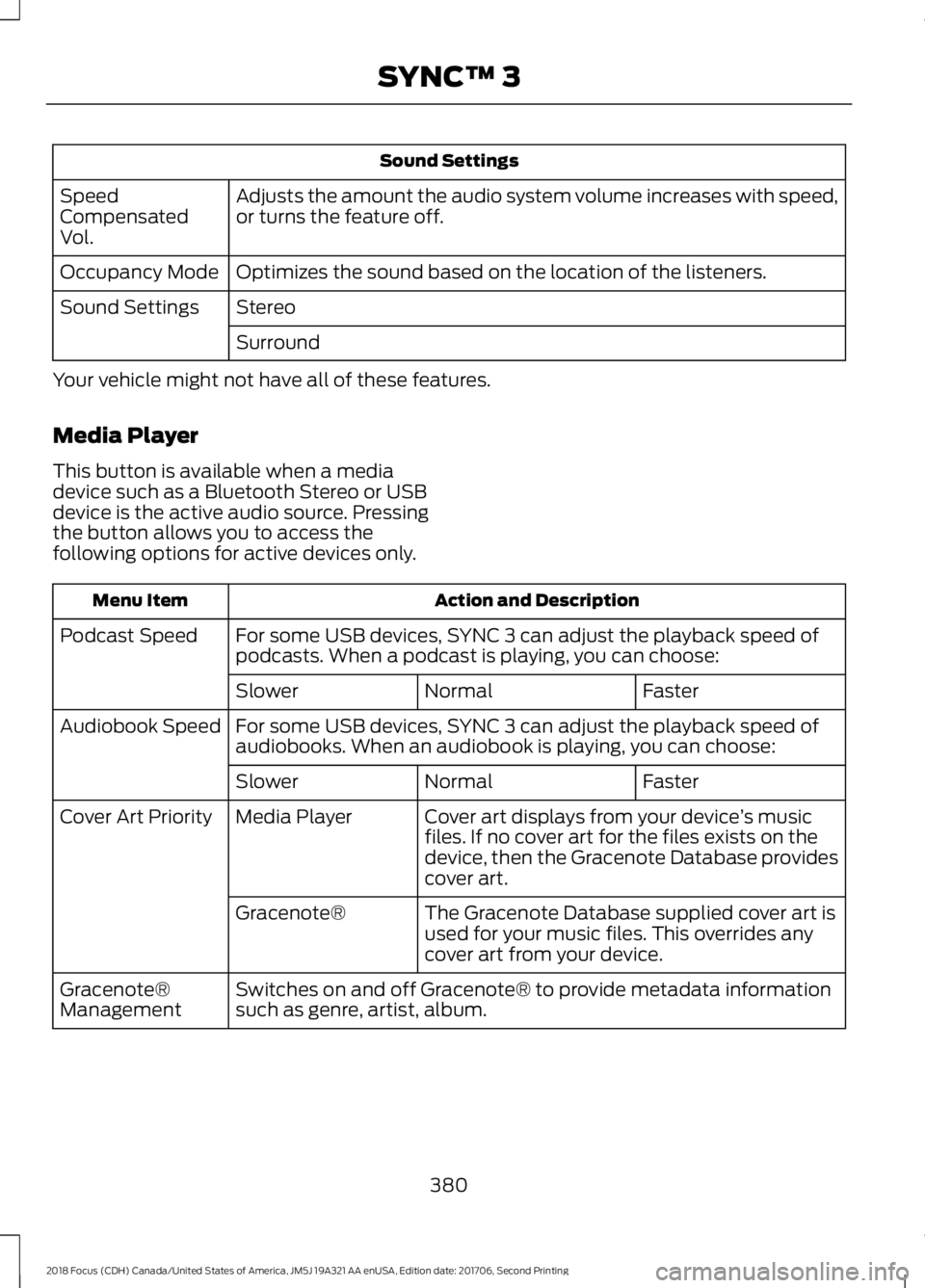
Sound Settings
Adjusts the amount the audio system volume increases with speed,or turns the feature off.SpeedCompensatedVol.
Optimizes the sound based on the location of the listeners.Occupancy Mode
StereoSound Settings
Surround
Your vehicle might not have all of these features.
Media Player
This button is available when a mediadevice such as a Bluetooth Stereo or USBdevice is the active audio source. Pressingthe button allows you to access thefollowing options for active devices only.
Action and DescriptionMenu Item
For some USB devices, SYNC 3 can adjust the playback speed ofpodcasts. When a podcast is playing, you can choose:Podcast Speed
FasterNormalSlower
For some USB devices, SYNC 3 can adjust the playback speed ofaudiobooks. When an audiobook is playing, you can choose:Audiobook Speed
FasterNormalSlower
Cover art displays from your device’s musicfiles. If no cover art for the files exists on thedevice, then the Gracenote Database providescover art.
Media PlayerCover Art Priority
The Gracenote Database supplied cover art isused for your music files. This overrides anycover art from your device.
Gracenote®
Switches on and off Gracenote® to provide metadata informationsuch as genre, artist, album.Gracenote®Management
3802018 Focus (CDH) Canada/United States of America, JM5J 19A321 AA enUSA, Edition date: 201706, Second PrintingSYNC™ 3
Page 399 of 473
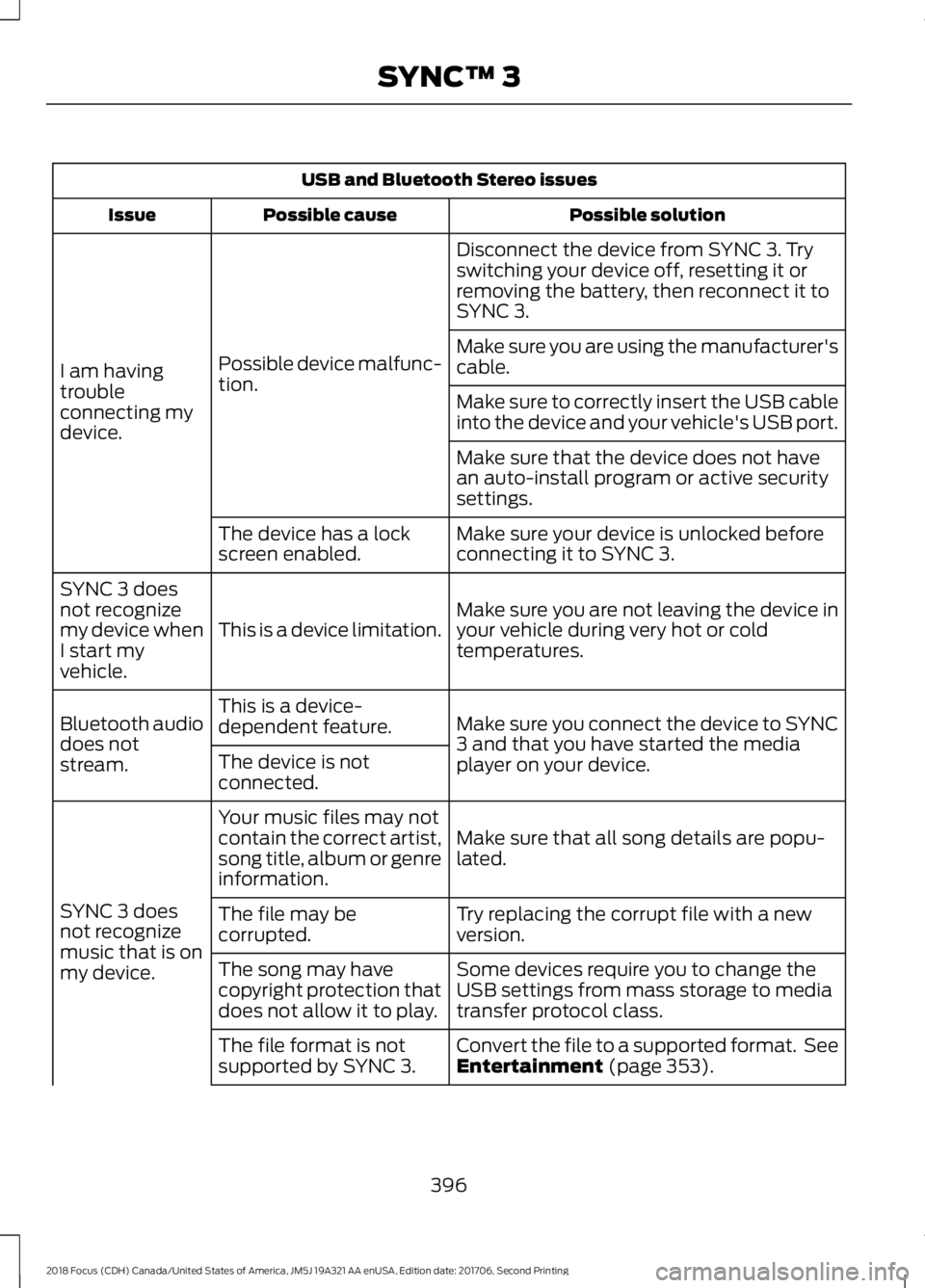
USB and Bluetooth Stereo issues
Possible solutionPossible causeIssue
Disconnect the device from SYNC 3. Tryswitching your device off, resetting it orremoving the battery, then reconnect it toSYNC 3.
Possible device malfunc-tion.I am havingtroubleconnecting mydevice.
Make sure you are using the manufacturer'scable.
Make sure to correctly insert the USB cableinto the device and your vehicle's USB port.
Make sure that the device does not havean auto-install program or active securitysettings.
Make sure your device is unlocked beforeconnecting it to SYNC 3.The device has a lockscreen enabled.
Make sure you are not leaving the device inyour vehicle during very hot or coldtemperatures.This is a device limitation.
SYNC 3 doesnot recognizemy device whenI start myvehicle.
Make sure you connect the device to SYNC3 and that you have started the mediaplayer on your device.
This is a device-dependent feature.Bluetooth audiodoes notstream.The device is notconnected.
Make sure that all song details are popu-lated.
Your music files may notcontain the correct artist,song title, album or genreinformation.
SYNC 3 doesnot recognizemusic that is onmy device.
Try replacing the corrupt file with a newversion.The file may becorrupted.
Some devices require you to change theUSB settings from mass storage to mediatransfer protocol class.
The song may havecopyright protection thatdoes not allow it to play.
Convert the file to a supported format. SeeEntertainment (page 353).The file format is notsupported by SYNC 3.
3962018 Focus (CDH) Canada/United States of America, JM5J 19A321 AA enUSA, Edition date: 201706, Second PrintingSYNC™ 3
Page 406 of 473

Voice command issues
Possible solutionPossible causeIssue
SYNC 3 applies the phonetic pronunciationrules of the selected language to the namesstored on your media player or USB flashdrive. It is able to make some exceptionsfor very popular artist names (for example,U2) such that you can always use theEnglish pronunciation for these artists.
You may be saying theforeign names using thecurrently selectedlanguage for SYNC 3.
The SYNC 3voice controlsystem is havingtrouble recog-nizing foreigntracks, artists,albums, genresand playlistnames from mymedia player orUSB flash drive.
SYNC 3 uses a synthetically generatedvoice rather than pre-recorded humanvoice.
SYNC 3 uses text-to-speech voice prompttechnology.
The systemgenerates voiceprompts andthe pronunci-ation of somewords may notbe accurate formy language.
SYNC 3 offers several new voice controlfeatures for a wide range of languages.Dialing a contact name directly from thephonebook without pre-recording (forexample,“call John Smith”) or selecting atrack, artist, album, genre or playlist directlyfrom your media player (for example, "playartist Madonna").
4032018 Focus (CDH) Canada/United States of America, JM5J 19A321 AA enUSA, Edition date: 201706, Second PrintingSYNC™ 3
Page 407 of 473

General
Possible solutionPossible causeIssue
SYNC 3 only supports four languages in asingle module for text display, voice controland voice prompts. The country where youbought your vehicle dictates the fourlanguages based on the most popularlanguages spoken. If the selected languageis not available, SYNC 3 remains in thecurrent active language.
SYNC 3 does not supportthe currently selectedlanguage for the instru-ment cluster and inform-ation and entertainmentdisplay.
The languageselected for theinstrumentcluster andinformation andentertainmentdisplay does notmatch theSYNC 3SYNC 3 offers several new voice controlfeatures for a wide range of languages.Dialing a contact name directly from thephonebook without pre-recording (forexample,“call John Smith”) or selecting atrack, artist, album, genre or playlist directlyfrom your media player (for example, "playartist Madonna").
language(phone, USB,Bluetoothaudio, voicecontrol andvoice prompts).
SYNC 3 System Reset
The system has a System Reset feature that can be performed if the function of a SYNC3 feature is lost. This reset is intended to restore functionality and will not erase anyinformation previously stored in the system (such as paired devices, phonebook, callhistory, text messages, or user settings). To perform a System Reset, press and holdthe Seek Up (>>|) button while pressing and holding the Radio Power button. Afterapproximately 5 seconds the screen will go black. Allow 1-2 minutes for the systemreset to complete. You may then resume using the SYNC 3 system.
For additional assistance with SYNC 3troubleshooting please call or visit the FordWebsite.
Ford Support
United States: 1-800-392-3673Customer Relation-ship CenterCanada: 1-800-565-3673
owner.ford.comWebsitewww.syncmyride.cawww.syncmaroute.ca
4042018 Focus (CDH) Canada/United States of America, JM5J 19A321 AA enUSA, Edition date: 201706, Second PrintingSYNC™ 3
Page 408 of 473
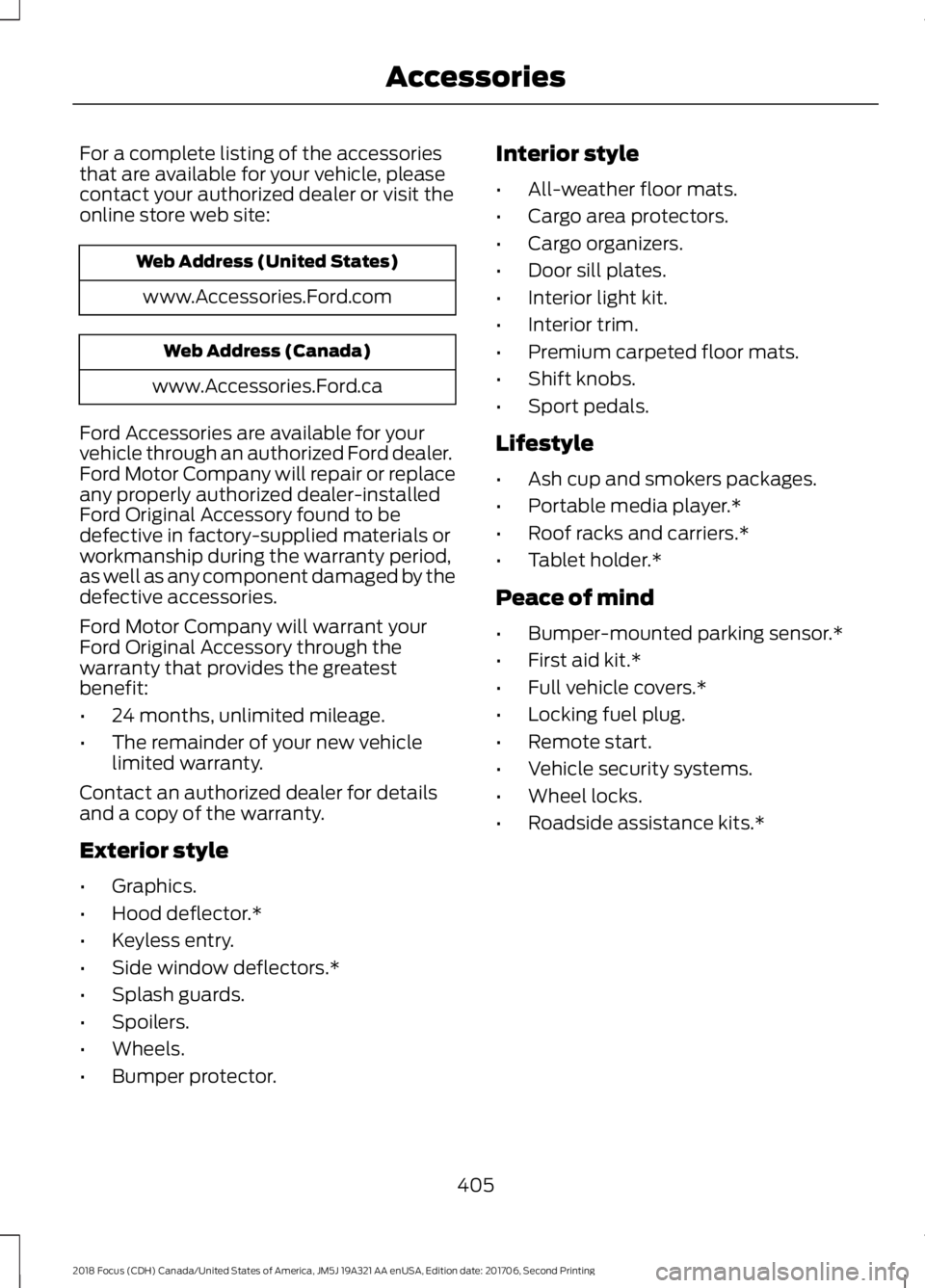
For a complete listing of the accessoriesthat are available for your vehicle, pleasecontact your authorized dealer or visit theonline store web site:
Web Address (United States)
www.Accessories.Ford.com
Web Address (Canada)
www.Accessories.Ford.ca
Ford Accessories are available for yourvehicle through an authorized Ford dealer.Ford Motor Company will repair or replaceany properly authorized dealer-installedFord Original Accessory found to bedefective in factory-supplied materials orworkmanship during the warranty period,as well as any component damaged by thedefective accessories.
Ford Motor Company will warrant yourFord Original Accessory through thewarranty that provides the greatestbenefit:
•24 months, unlimited mileage.
•The remainder of your new vehiclelimited warranty.
Contact an authorized dealer for detailsand a copy of the warranty.
Exterior style
•Graphics.
•Hood deflector.*
•Keyless entry.
•Side window deflectors.*
•Splash guards.
•Spoilers.
•Wheels.
•Bumper protector.
Interior style
•All-weather floor mats.
•Cargo area protectors.
•Cargo organizers.
•Door sill plates.
•Interior light kit.
•Interior trim.
•Premium carpeted floor mats.
•Shift knobs.
•Sport pedals.
Lifestyle
•Ash cup and smokers packages.
•Portable media player.*
•Roof racks and carriers.*
•Tablet holder.*
Peace of mind
•Bumper-mounted parking sensor.*
•First aid kit.*
•Full vehicle covers.*
•Locking fuel plug.
•Remote start.
•Vehicle security systems.
•Wheel locks.
•Roadside assistance kits.*
4052018 Focus (CDH) Canada/United States of America, JM5J 19A321 AA enUSA, Edition date: 201706, Second PrintingAccessories
Page 465 of 473

Entertainment...............................................353AM/FM Radio......................................................354Apps........................................................................362Bluetooth Stereo or USB.................................361CD...........................................................................360HD Radio™ Information (IfAvailable).........................................................357SiriusXM® Satellite Radio (IfActivated)........................................................355Sources..................................................................354Supported Media Players, Formats andMetadata Information................................362USB Ports.............................................................362Environment......................................................15Event Data RecordingSee: Data Recording..............................................9Export Unique Options..................................13Exterior Mirrors................................................83Blind Spot Monitor..............................................84Fold-Away Exterior Mirrors...............................83Heated Exterior Mirrors......................................83Integrated Blind Spot Mirrors..........................83Power Exterior Mirrors........................................83
F
FanSee: Engine Cooling Fan..................................216Fastening the Seatbelts..............................30Seatbelt Locking Modes.....................................31Using Seatbelts During Pregnancy...............30Floor Mats........................................................187Fog Lamps - FrontSee: Front Fog Lamps........................................80Ford Credit..........................................................11US Only......................................................................11Ford Protect...................................................407Ford Protect Extended Service Plan(CANADA ONLY).........................................408Ford Protect Extended Service Plans (U.S.Only)..................................................................407Front Fog Lamps............................................80Front Parking Aid..........................................154Front Passenger Sensing System............40Front Wiper BladesSee: Changing the Front Wiper Blades.......223Fuel and Refueling.......................................129
Fuel Consumption........................................134Fuel Economy......................................................134Fuel Filler Funnel Location........................130Fuel Quality - Gasoline...............................129Choosing the Right Fuel...................................129Fuel Shutoff...................................................189Fuses................................................................200Fuse Specification Chart..........................200Engine Compartment Fuse Box..................200Luggage Compartment Fuse Box...............206Passenger Compartment Fuse Box...........204
G
Gauges...............................................................86Engine Coolant Temperature Gauge............86Fuel Gauge..............................................................87Information Display.............................................86GearboxSee: Transmission..............................................140General Information on RadioFrequencies...................................................47General Maintenance Information.......409Multi-Point Inspection.......................................411Owner Checks and Services..........................410Protecting Your Investment..........................409Why Maintain Your Vehicle?.........................409Why Maintain Your Vehicle at YourDealership?....................................................409Getting Assistance Outside the U.S. andCanada..........................................................196Getting the Services You Need................193Away From Home...............................................193
H
HandbrakeSee: Parking Brake.............................................148Hazard Flashers............................................189Headlamp AdjustingSee: Adjusting the Headlamps.....................225Headlamp Exit Delay....................................78Headlamp RemovalSee: Removing a Headlamp..........................226HeadrestSee: Head Restraints...........................................111Head Restraints...............................................111Adjusting the Head Restraint..........................112
4622018 Focus (CDH) Canada/United States of America, JM5J 19A321 AA enUSA, Edition date: 201706, Second PrintingIndex
Page 469 of 473

Vehicles Sold in Canada: RoadsideAssistance Program Coverage.................189Vehicles Sold in Canada: Using RoadsideAssistance........................................................189Vehicles Sold in the United States: GettingRoadside Assistance....................................188Vehicles Sold in the United States: UsingRoadside Assistance....................................188Roadside Emergencies..............................188Running-InSee: Breaking-In..................................................186Running Out of Fuel....................................130Adding Fuel From a Portable FuelContainer...........................................................131Filling a Portable Fuel Container..................130
S
Safety Canopy™............................................44Safety Precautions.......................................129Satellite Radio..............................................294Satellite Radio Electronic Serial Number(ESN)................................................................295Satellite Radio Reception Factors..............294SIRIUS® Satellite Radio Service.................294Troubleshooting.................................................295Scheduled Maintenance Record.............417Scheduled Maintenance..........................409Seatbelt Extension........................................35Seatbelt Height Adjustment......................32Seatbelt Reminder.........................................33Belt-Minder™........................................................33Seatbelts...........................................................29Principle of Operation........................................29Seatbelt Warning Lamp and IndicatorChime...............................................................32Conditions of operation.....................................33Seats....................................................................111Security..............................................................68Settings...........................................................379911 Assist...............................................................384Ambient Lighting................................................391Bluetooth...............................................................381Clock........................................................................381Display...................................................................392General..................................................................389Media Player.......................................................380Mobile Apps.........................................................387
Navigation............................................................385Phone......................................................................381Radio......................................................................384Sound.....................................................................379Valet Mode...........................................................393Vehicle....................................................................391Voice Control.......................................................392Wi-Fi & Hotspot.................................................389Side Airbags.....................................................43Sitting in the Correct Position....................111Snow ChainsSee: Using Snow Chains.................................259Spare WheelSee: Changing a Road Wheel.......................263Special Notices................................................12New Vehicle Limited Warranty.........................12On Board Diagnostics Data LinkConnector............................................................13Special Instructions..............................................12Special Operating Conditions ScheduledMaintenance...............................................414Exceptions.............................................................416Speed ControlSee: Cruise Control............................................162Stability Control.............................................151Principle of Operation........................................151Starter SwitchSee: Ignition Switch............................................119Starting a Gasoline Engine........................122Automatic Engine Shutdown.........................123Failure to Start.....................................................123Guarding Against Exhaust Fumes................125Important Ventilating Information...............125Stopping the Engine When Your Vehicle isMoving................................................................124Stopping the Engine When Your Vehicle isStationary.........................................................124Vehicles with an Ignition Key..........................122Vehicles with Keyless Start.............................122Starting and Stopping the Engine...........119General Information...........................................119Steering.............................................................174Electric Power Steering.....................................174Steering Wheel.................................................71Storage Compartments..............................118SunroofSee: Moonroof.......................................................85
4662018 Focus (CDH) Canada/United States of America, JM5J 19A321 AA enUSA, Edition date: 201706, Second PrintingIndex
Page 470 of 473

Sun Visors.........................................................84Illuminated Vanity Mirror...................................84Supplementary Restraints System.........38Principle of Operation........................................38Symbols Glossary.............................................7SYNC™ 3........................................................335General Information.........................................335SYNC™ 3 Troubleshooting......................393SYNC™ Applications and Services.......313911 Assist................................................................313SYNC Mobile Apps.............................................315SYNC™............................................................297General Information..........................................297SYNC™ Troubleshooting..........................327
T
TailgateSee: Manual Liftgate...........................................64Technical SpecificationsSee: Capacities and Specifications............268The Better Business Bureau (BBB) AutoLine Program (U.S. Only).......................195Tire Care..........................................................244Glossary of Tire Terminology........................246Important Information for 235/40R18Low-Profile Tires and Wheels..................244Information About Uniform Tire QualityGrading.............................................................244Information Contained on the TireSidewall............................................................247Temperature A B C............................................245Traction AA A B C...............................................245Treadwear.............................................................245Tire Pressure Monitoring System..........260Changing Tires With a Tire PressureMonitoring System........................................261Understanding Your Tire PressureMonitoring System .......................................261TiresSee: Wheels and Tires.....................................244Towing a Trailer.............................................182Towing the Vehicle on Four Wheels - 1.0LEcoBoost™, AutomaticTransmission...............................................183Emergency Towing.............................................183Recreational Towing..........................................183
Towing the Vehicle on Four Wheels -2.0L, Automatic Transmission..............183Emergency Towing.............................................183Recreational Towing.........................................184Towing the Vehicle on Four Wheels -Manual Transmission...............................182Recreational Towing..........................................182Towing..............................................................182Traction Control............................................150Principle of Operation......................................150Transmission Code Designation.............273Transmission..................................................140Transporting the Vehicle............................182Trip Computer.................................................95All Values................................................................95Average Fuel Consumption..............................95Distance to Empty...............................................95Instantaneous Fuel.............................................95Outside Air Temperature...................................95Resetting the Trip Computer...........................95Trip Odometer.......................................................95Trip Timer................................................................96Type Approvals............................................455
U
Under Hood Overview - 1.0LEcoBoost™..................................................213Under Hood Overview - 2.0L....................214Unique Driving Characteristics.................127USB Port.........................................................296Using Cruise Control....................................162Switching Cruise Control Off..........................162Switching Cruise Control On..........................162Using MyKey With Remote StartSystems..........................................................58Using Snow Chains.....................................259Using Stability Control................................152Using SYNC™ With Your MediaPlayer.............................................................318Accessing Your USB Song Library................322Bluetooth Devices and SystemSettings.............................................................324Connecting Your Digital Media Player to theUSB Port...........................................................318Media Menu Features........................................321Media Voice Commands.................................319USB 2......................................................................324
4672018 Focus (CDH) Canada/United States of America, JM5J 19A321 AA enUSA, Edition date: 201706, Second PrintingIndex