2018 FORD FOCUS alarm
[x] Cancel search: alarmPage 68 of 473
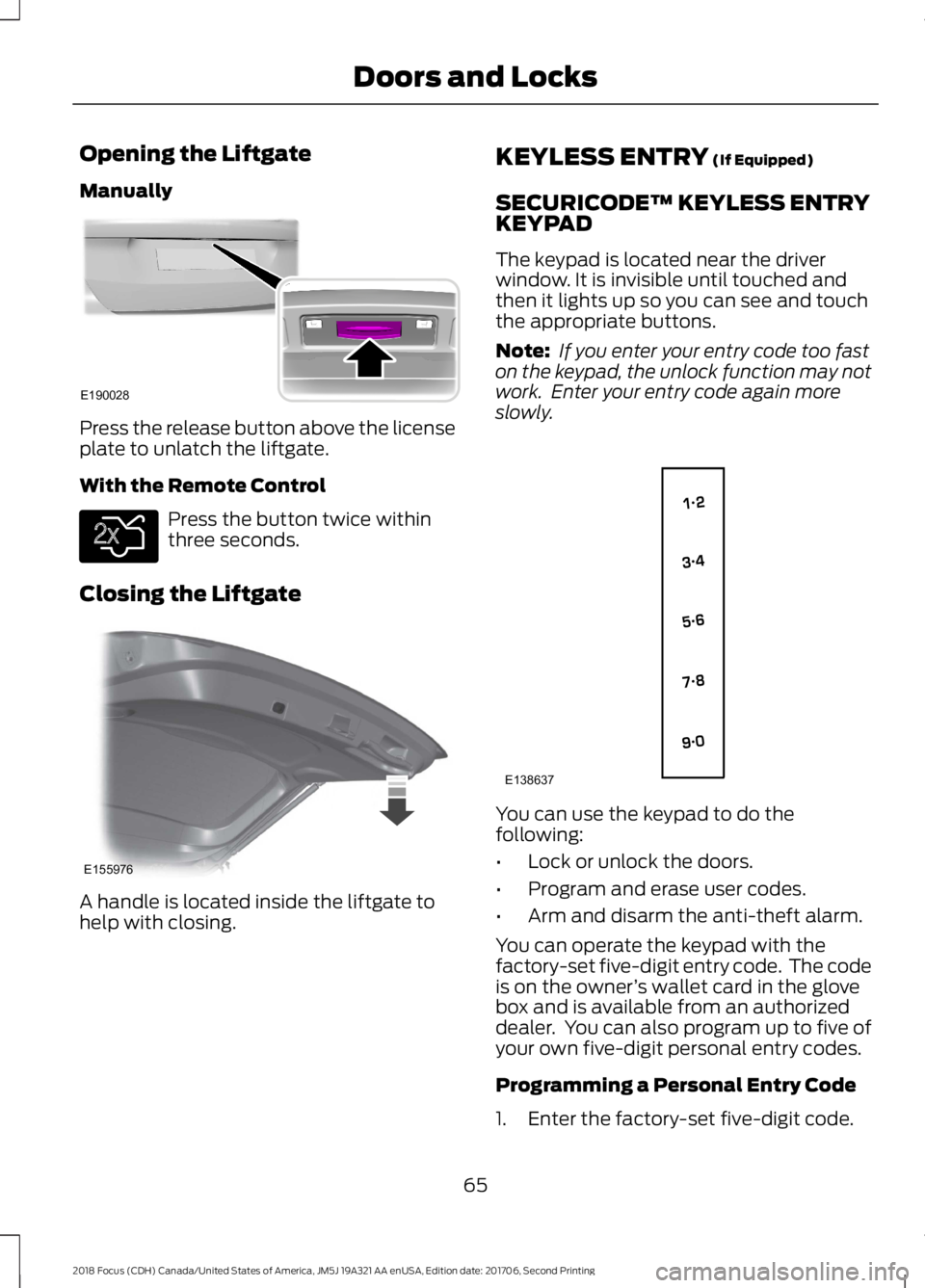
Opening the Liftgate
Manually
Press the release button above the licenseplate to unlatch the liftgate.
With the Remote Control
Press the button twice withinthree seconds.
Closing the Liftgate
A handle is located inside the liftgate tohelp with closing.
KEYLESS ENTRY (If Equipped)
SECURICODE™ KEYLESS ENTRYKEYPAD
The keypad is located near the driverwindow. It is invisible until touched andthen it lights up so you can see and touchthe appropriate buttons.
Note: If you enter your entry code too faston the keypad, the unlock function may notwork. Enter your entry code again moreslowly.
You can use the keypad to do thefollowing:
•Lock or unlock the doors.
•Program and erase user codes.
•Arm and disarm the anti-theft alarm.
You can operate the keypad with thefactory-set five-digit entry code. The codeis on the owner’s wallet card in the glovebox and is available from an authorizeddealer. You can also program up to five ofyour own five-digit personal entry codes.
Programming a Personal Entry Code
1.Enter the factory-set five-digit code.
652018 Focus (CDH) Canada/United States of America, JM5J 19A321 AA enUSA, Edition date: 201706, Second PrintingDoors and LocksE190028 E138630 E155976 E138637
Page 73 of 473
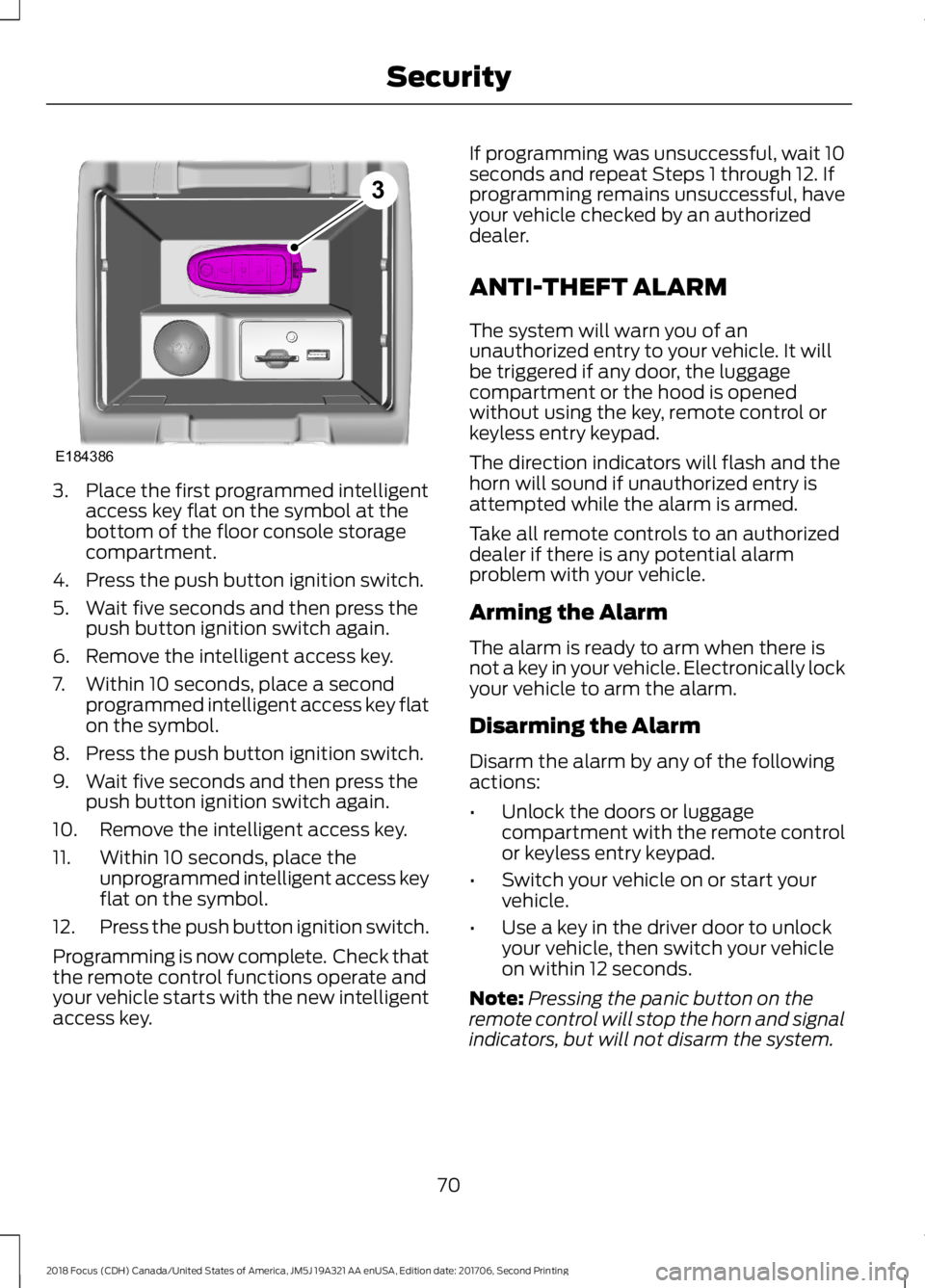
3.Place the first programmed intelligentaccess key flat on the symbol at thebottom of the floor console storagecompartment.
4.Press the push button ignition switch.
5.Wait five seconds and then press thepush button ignition switch again.
6.Remove the intelligent access key.
7.Within 10 seconds, place a secondprogrammed intelligent access key flaton the symbol.
8.Press the push button ignition switch.
9.Wait five seconds and then press thepush button ignition switch again.
10.Remove the intelligent access key.
11.Within 10 seconds, place theunprogrammed intelligent access keyflat on the symbol.
12.Press the push button ignition switch.
Programming is now complete. Check thatthe remote control functions operate andyour vehicle starts with the new intelligentaccess key.
If programming was unsuccessful, wait 10seconds and repeat Steps 1 through 12. Ifprogramming remains unsuccessful, haveyour vehicle checked by an authorizeddealer.
ANTI-THEFT ALARM
The system will warn you of anunauthorized entry to your vehicle. It willbe triggered if any door, the luggagecompartment or the hood is openedwithout using the key, remote control orkeyless entry keypad.
The direction indicators will flash and thehorn will sound if unauthorized entry isattempted while the alarm is armed.
Take all remote controls to an authorizeddealer if there is any potential alarmproblem with your vehicle.
Arming the Alarm
The alarm is ready to arm when there isnot a key in your vehicle. Electronically lockyour vehicle to arm the alarm.
Disarming the Alarm
Disarm the alarm by any of the followingactions:
•Unlock the doors or luggagecompartment with the remote controlor keyless entry keypad.
•Switch your vehicle on or start yourvehicle.
•Use a key in the driver door to unlockyour vehicle, then switch your vehicleon within 12 seconds.
Note:Pressing the panic button on theremote control will stop the horn and signalindicators, but will not disarm the system.
702018 Focus (CDH) Canada/United States of America, JM5J 19A321 AA enUSA, Edition date: 201706, Second PrintingSecurityE1843863
Page 99 of 473
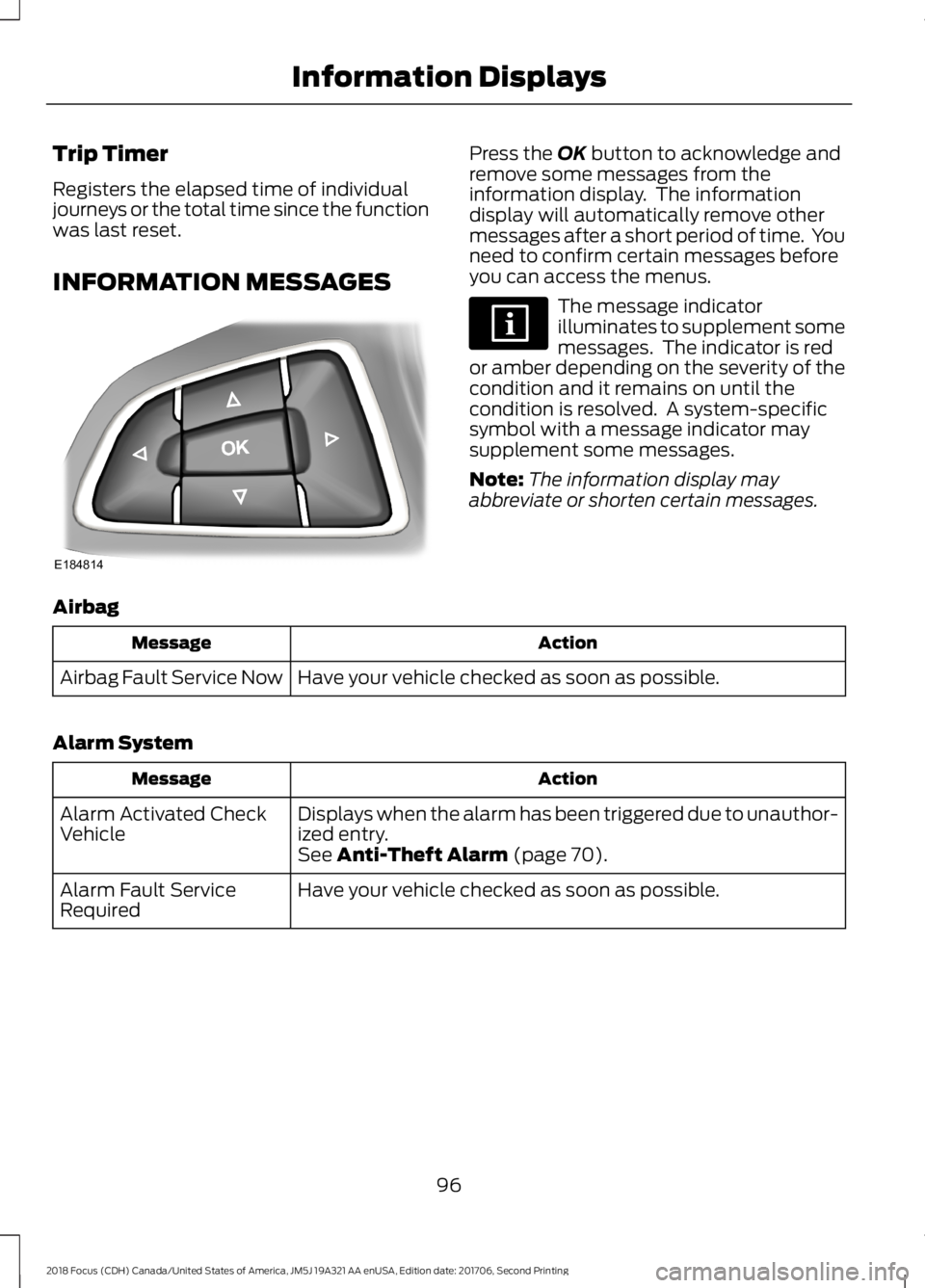
Trip Timer
Registers the elapsed time of individualjourneys or the total time since the functionwas last reset.
INFORMATION MESSAGES
Press the OK button to acknowledge andremove some messages from theinformation display. The informationdisplay will automatically remove othermessages after a short period of time. Youneed to confirm certain messages beforeyou can access the menus.
The message indicatorilluminates to supplement somemessages. The indicator is redor amber depending on the severity of thecondition and it remains on until thecondition is resolved. A system-specificsymbol with a message indicator maysupplement some messages.
Note:The information display mayabbreviate or shorten certain messages.
Airbag
ActionMessage
Have your vehicle checked as soon as possible.Airbag Fault Service Now
Alarm System
ActionMessage
Displays when the alarm has been triggered due to unauthor-ized entry.Alarm Activated CheckVehicleSee Anti-Theft Alarm (page 70).
Have your vehicle checked as soon as possible.Alarm Fault ServiceRequired
962018 Focus (CDH) Canada/United States of America, JM5J 19A321 AA enUSA, Edition date: 201706, Second PrintingInformation DisplaysE184814
Page 156 of 473

PRINCIPLE OF OPERATION
WARNINGS
To help avoid personal injury, pleaseread and understand the limitationsof the system as contained in thissection. Sensing is only an aid for some(generally large and fixed) objects whenmoving on a flat surface at parking speeds.Certain objects with surfaces that absorbultrasonic waves, surrounding vehicle'sparking aid systems, traffic controlsystems, fluorescent lamps, inclementweather, air brakes, and external motorsand fans may also affect the function ofthe sensing system; this may includereduced performance or a false activation.
To help avoid personal injury, alwaysuse caution when in reverse (R) andwhen using the sensing system.
This system is not designed toprevent contact with small or movingobjects. The system is designed toprovide a warning to assist the driver indetecting large stationary objects to avoiddamaging your vehicle. The system maynot detect smaller objects, particularlythose close to the ground.
Certain add-on devices such as largetrailer hitches, bike or surfboard racksand any device that may block thenormal detection zone of the system, maycreate false beeps.
Note:Keep the sensors, located on thebumper or fascia, free from snow, ice andlarge accumulations of dirt. If the sensorsare covered, the system’s accuracy can beaffected. Do not clean the sensors withsharp objects.
Note:If your vehicle sustains damage tothe bumper or fascia, leaving it misalignedor bent, the sensing zone may be alteredcausing inaccurate measurement ofobstacles or false alarms.
Note:The sensing system cannot be turnedoff when a MyKey is present. See Principleof Operation (page 55).
Note:If you attach certain add-on devicessuch as a trailer or bike rack, the rear sensingsystem may detect that add-on device andtherefore provide warnings. It is suggestedthat you disable the rear sensing systemwhen you attach an add-on device to yourvehicle to prevent these warnings.
The sensing system warns the driver ofobstacles within a certain range of yourvehicle. The system turns on automaticallywhenever you switch the ignition on.
You can turn the system on oroff by pressing the parking aidbutton. If your vehicle does nothave a parking aid button, the system canbe switched off through the informationdisplay menu or from the pop-up messagethat appears once you shift thetransmission into reverse (R). See GeneralInformation (page 92).
If a fault is present in the system, a warningmessage appears in the informationdisplay. See Information Messages(page 96).
REAR PARKING AID (If Equipped)
The rear parking aid sensors automaticallyturn on when you shift into reverse (R).
As your vehicle moves closer to theobstacle, the rate of the audible warningincreases. When the obstacle is less than12 in (30 cm) away, the warning soundscontinuously. If the system detects anobject farther than 12 in (30 cm) from thecorners of the bumper, the tone sounds foronly three seconds. If the system detectsan approaching object the warning soundsagain.
1532018 Focus (CDH) Canada/United States of America, JM5J 19A321 AA enUSA, Edition date: 201706, Second PrintingParking AidsE139213
Page 409 of 473
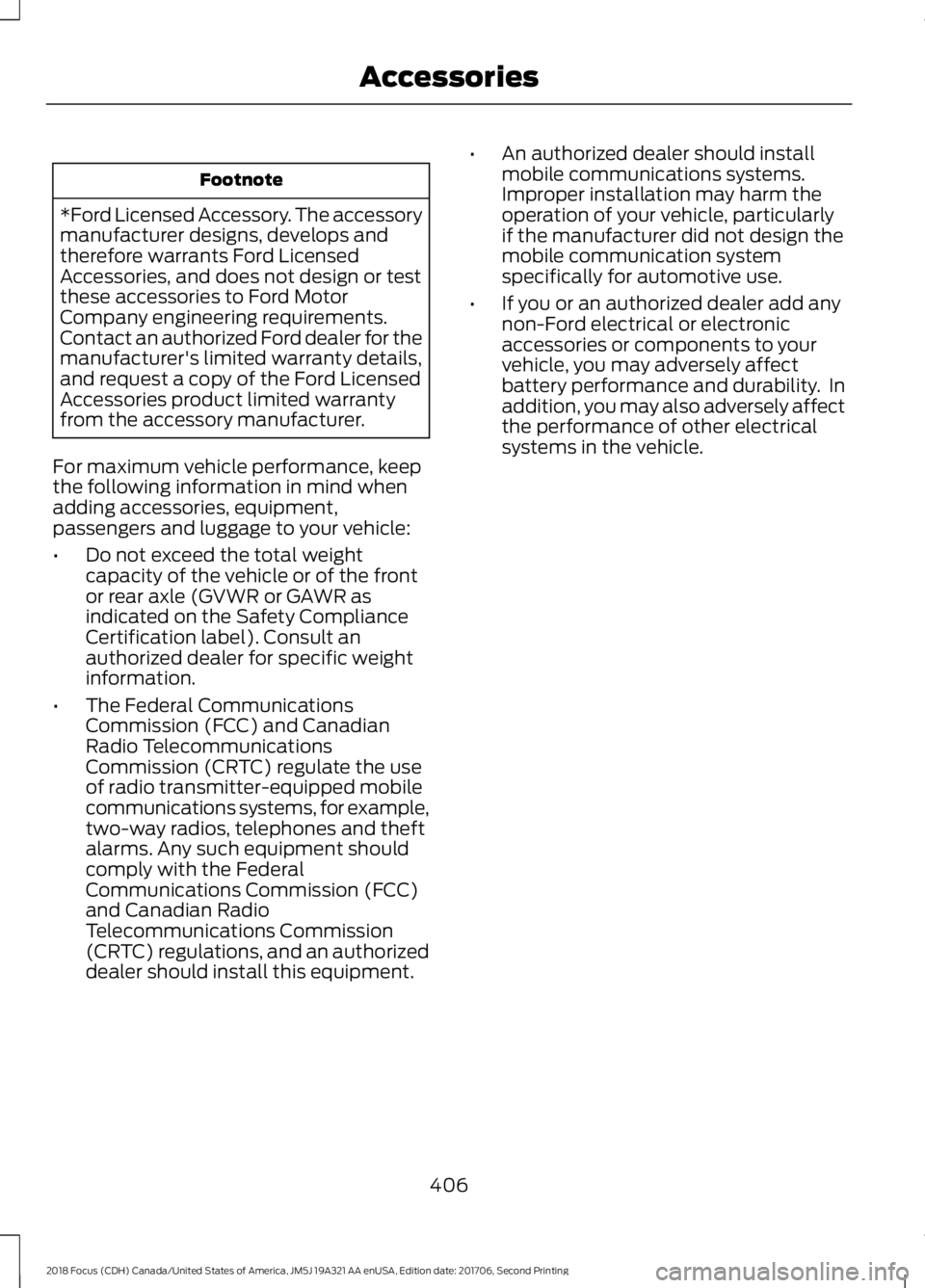
Footnote
*Ford Licensed Accessory. The accessorymanufacturer designs, develops andtherefore warrants Ford LicensedAccessories, and does not design or testthese accessories to Ford MotorCompany engineering requirements.Contact an authorized Ford dealer for themanufacturer's limited warranty details,and request a copy of the Ford LicensedAccessories product limited warrantyfrom the accessory manufacturer.
For maximum vehicle performance, keepthe following information in mind whenadding accessories, equipment,passengers and luggage to your vehicle:
•Do not exceed the total weightcapacity of the vehicle or of the frontor rear axle (GVWR or GAWR asindicated on the Safety ComplianceCertification label). Consult anauthorized dealer for specific weightinformation.
•The Federal CommunicationsCommission (FCC) and CanadianRadio TelecommunicationsCommission (CRTC) regulate the useof radio transmitter-equipped mobilecommunications systems, for example,two-way radios, telephones and theftalarms. Any such equipment shouldcomply with the FederalCommunications Commission (FCC)and Canadian RadioTelecommunications Commission(CRTC) regulations, and an authorizeddealer should install this equipment.
•An authorized dealer should installmobile communications systems.Improper installation may harm theoperation of your vehicle, particularlyif the manufacturer did not design themobile communication systemspecifically for automotive use.
•If you or an authorized dealer add anynon-Ford electrical or electronicaccessories or components to yourvehicle, you may adversely affectbattery performance and durability. Inaddition, you may also adversely affectthe performance of other electricalsystems in the vehicle.
4062018 Focus (CDH) Canada/United States of America, JM5J 19A321 AA enUSA, Edition date: 201706, Second PrintingAccessories
Page 462 of 473

A
A/CSee: Climate Control.........................................104About This Manual...........................................7ABSSee: Brakes............................................................147ABS driving hintsSee: Hints on Driving With Anti-LockBrakes................................................................148Accessories...................................................405Exterior style.......................................................405Interior style.........................................................405Lifestyle.................................................................405Peace of mind....................................................405AccessoriesSee: Replacement PartsRecommendation............................................12Active Park Assist.........................................155Deactivating the Active Park AssistFeature...............................................................157Parallel Parking Assist......................................155Troubleshooting the System..........................158Adjusting the Headlamps.........................225Horizontal Aim Adjustment...........................226Vertical Aim Adjustment.................................225Adjusting the Steering Wheel.....................71Airbag Disposal..............................................46Air ConditioningSee: Climate Control.........................................104Air FilterSee: Changing the Engine Air Filter.............234AlarmSee: Anti-Theft Alarm........................................70Ambient Lighting.............................................81Anti-Theft Alarm............................................70Arming the Alarm.................................................70Disarming the Alarm...........................................70Appendices....................................................427Apps..................................................................376...................................................................................376SiriusXM Traffic and Travel Link...................378Audible Warnings and Indicators............90Fasten Safety Belt................................................91Headlamps On Warning Chime.....................90Key in Ignition Warning Chime........................90Keyless Warning Alert........................................90Low Fuel Minder....................................................91
Parking Brake On Warning Chime...................91Audio Control....................................................71Seek, Next or Previous........................................72Audio System.................................................281General Information..........................................281Audio Unit - Vehicles With: SatelliteRadio.............................................................289Audio Unit - Vehicles With: Sony AudioSystem..........................................................285Menu Structure..................................................286Audio Unit - Vehicles With: SYNC.........282Autolamps.........................................................77Windshield Wiper ActivatedHeadlamps.........................................................77Automatic Climate Control......................105Dual Zone Temperature Control...................107Single Zone Temperature Control...............106Temperature Control........................................106Automatic High Beam Control..................79Automatic High Beam Indicator....................80Overriding the System.......................................80Switching the System On and Off.................79Automatic Transmission............................142Automatic Transmission AdaptiveLearning............................................................146Brake-Shift Interlock.........................................145If Your Vehicle Gets Stuck In Mud orSnow..................................................................146SelectShift Automatic™Transmission...................................................143Understanding the Positions of YourAutomatic Transmission.............................143Automatic Transmission FluidCheck..............................................................221Auto-Start-Stop............................................127Limitations of Use..............................................128Switching the System On and Off...............128Using Auto-Start-Stop with a ManualTransmission....................................................127Using Auto-Start-Stop with an AutomaticTransmission....................................................127Auxiliary Power Points..................................11712 Volt DC Power Point.......................................117Location...................................................................117
4592018 Focus (CDH) Canada/United States of America, JM5J 19A321 AA enUSA, Edition date: 201706, Second PrintingIndex
Page 468 of 473
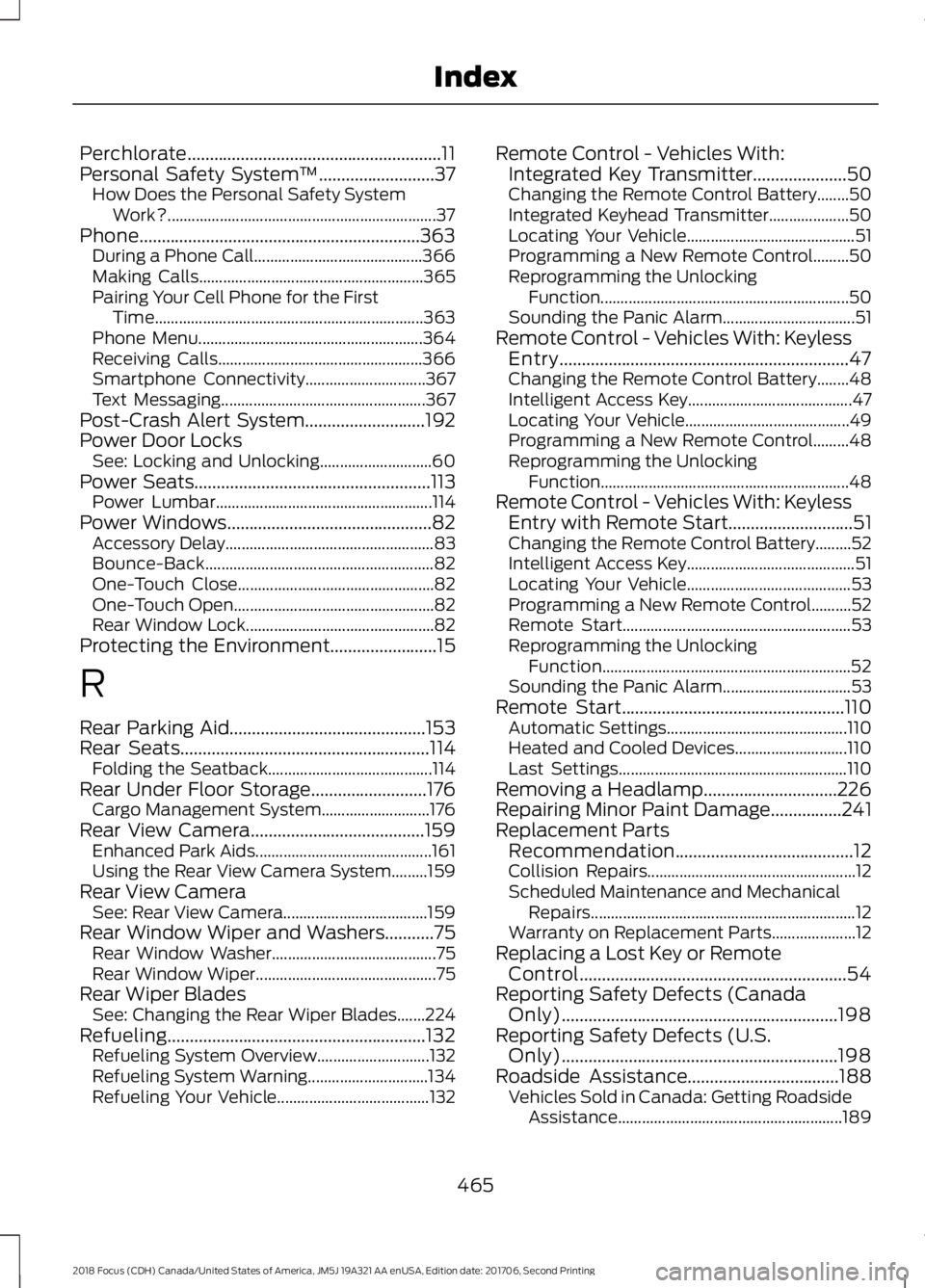
Perchlorate.........................................................11Personal Safety System™..........................37How Does the Personal Safety SystemWork?...................................................................37Phone...............................................................363During a Phone Call..........................................366Making Calls........................................................365Pairing Your Cell Phone for the FirstTime...................................................................363Phone Menu........................................................364Receiving Calls...................................................366Smartphone Connectivity..............................367Text Messaging...................................................367Post-Crash Alert System...........................192Power Door LocksSee: Locking and Unlocking............................60Power Seats.....................................................113Power Lumbar......................................................114Power Windows..............................................82Accessory Delay....................................................83Bounce-Back.........................................................82One-Touch Close.................................................82One-Touch Open..................................................82Rear Window Lock...............................................82Protecting the Environment........................15
R
Rear Parking Aid............................................153Rear Seats........................................................114Folding the Seatback.........................................114Rear Under Floor Storage..........................176Cargo Management System...........................176Rear View Camera.......................................159Enhanced Park Aids............................................161Using the Rear View Camera System.........159Rear View CameraSee: Rear View Camera....................................159Rear Window Wiper and Washers...........75Rear Window Washer.........................................75Rear Window Wiper.............................................75Rear Wiper BladesSee: Changing the Rear Wiper Blades.......224Refueling..........................................................132Refueling System Overview............................132Refueling System Warning..............................134Refueling Your Vehicle......................................132
Remote Control - Vehicles With:Integrated Key Transmitter.....................50Changing the Remote Control Battery........50Integrated Keyhead Transmitter....................50Locating Your Vehicle..........................................51Programming a New Remote Control.........50Reprogramming the UnlockingFunction..............................................................50Sounding the Panic Alarm.................................51Remote Control - Vehicles With: KeylessEntry.................................................................47Changing the Remote Control Battery........48Intelligent Access Key.........................................47Locating Your Vehicle.........................................49Programming a New Remote Control.........48Reprogramming the UnlockingFunction..............................................................48Remote Control - Vehicles With: KeylessEntry with Remote Start............................51Changing the Remote Control Battery.........52Intelligent Access Key..........................................51Locating Your Vehicle.........................................53Programming a New Remote Control..........52Remote Start.........................................................53Reprogramming the UnlockingFunction..............................................................52Sounding the Panic Alarm................................53Remote Start..................................................110Automatic Settings.............................................110Heated and Cooled Devices............................110Last Settings.........................................................110Removing a Headlamp..............................226Repairing Minor Paint Damage................241Replacement PartsRecommendation........................................12Collision Repairs....................................................12Scheduled Maintenance and MechanicalRepairs..................................................................12Warranty on Replacement Parts.....................12Replacing a Lost Key or RemoteControl............................................................54Reporting Safety Defects (CanadaOnly)..............................................................198Reporting Safety Defects (U.S.Only)..............................................................198Roadside Assistance..................................188Vehicles Sold in Canada: Getting RoadsideAssistance........................................................189
4652018 Focus (CDH) Canada/United States of America, JM5J 19A321 AA enUSA, Edition date: 201706, Second PrintingIndex