2018 FORD FOCUS transmission
[x] Cancel search: transmissionPage 6 of 473

Unique Driving Character-istics
Auto-Start-Stop............................................127
Fuel and Refueling
Safety Precautions.......................................129
Fuel Quality - Gasoline...............................129
Fuel Filler Funnel Location........................130
Running Out of Fuel....................................130
Refueling..........................................................132
Fuel Consumption........................................134
Engine Emission Control
Emission Law.................................................136
Catalytic Converter.......................................137
Transmission
Manual Transmission - 6-Speed ManualTransmission (MMT6)...........................140
Manual Transmission - 5-Speed ManualTransmission (MTX-75)..........................141
Automatic Transmission............................142
Brakes
General Information....................................147
Hints on Driving With Anti-LockBrakes...........................................................148
Parking Brake.................................................148
Hill Start Assist..............................................148
Traction Control
Principle of Operation................................150
Using Traction Control...............................150
Stability Control
Principle of Operation..................................151
Using Stability Control................................152
Parking Aids
Principle of Operation.................................153
Rear Parking Aid............................................153
Front Parking Aid..........................................154
Active Park Assist.........................................155
Rear View Camera.......................................159
Cruise Control
Principle of Operation.................................162
Using Cruise Control....................................162
Driving Aids
Driver Alert......................................................164
Lane Keeping System.................................165
Blind Spot Information System..............169
Cross Traffic Alert...........................................171
Eco Mode.........................................................173
Steering............................................................174
Load Carrying
Rear Under Floor Storage..........................176
Luggage Covers.............................................176
Load Limit........................................................176
Towing
Towing a Trailer.............................................182
Transporting the Vehicle............................182
Towing the Vehicle on Four Wheels -Manual Transmission..............................182
Towing the Vehicle on Four Wheels - 1.0LEcoBoost™, AutomaticTransmission..............................................183
Towing the Vehicle on Four Wheels -2.0L, Automatic Transmission............183
Driving Hints
Breaking-In.....................................................186
Economical Driving......................................186
Cold Weather Precautions........................186
Driving Through Water...............................186
Floor Mats........................................................187
32018 Focus (CDH) Canada/United States of America, JM5J 19A321 AA enUSA, Edition date: 201706, Second PrintingTable of Contents
Page 7 of 473

Roadside Emergencies
Roadside Assistance..................................188
Hazard Flashers............................................189
Fuel Shutoff...................................................189
Jump Starting the Vehicle.........................190
Post-Crash Alert System...........................192
Customer Assistance
Getting the Services You Need................193
In California (U.S. Only).............................194
The Better Business Bureau (BBB) AutoLine Program (U.S. Only)......................195
Utilizing the Mediation/ArbitrationProgram (Canada Only)........................196
Getting Assistance Outside the U.S. andCanada........................................................196
Ordering Additional Owner'sLiterature......................................................197
Reporting Safety Defects (U.S.Only).............................................................198
Reporting Safety Defects (CanadaOnly).............................................................198
Fuses
Fuse Specification Chart..........................200
Changing a Fuse..........................................209
Maintenance
General Information.....................................211
Opening and Closing the Hood................211
Under Hood Overview - 1.0LEcoBoost™.................................................213
Under Hood Overview - 2.0L....................214
Engine Oil Dipstick - 1.0LEcoBoost™.................................................215
Engine Oil Dipstick - 2.0L...........................215
Engine Oil Check...........................................215
Oil Change Indicator Reset.......................216
Engine Cooling Fan......................................216
Engine Coolant Check.................................217
Automatic Transmission FluidCheck.............................................................221
Brake Fluid Check.........................................221
Clutch Fluid Check - ManualTransmission..............................................221
Washer Fluid Check.....................................222
Changing the 12V Battery..........................222
Checking the Wiper Blades......................223
Changing the Front Wiper Blades.........223
Changing the Rear Wiper Blades...........224
Adjusting the Headlamps.........................225
Removing a Headlamp..............................226
Changing a Bulb...........................................227
Bulb Specification Chart...........................232
Changing the Engine Air Filter.................234
Drive Belt Routing - 1.0LEcoBoost™................................................235
Drive Belt Routing - 2.0L...........................235
Vehicle Care
General Information...................................236
Cleaning Products.......................................236
Cleaning the Exterior...................................237
Waxing.............................................................238
Cleaning the Engine....................................238
Cleaning the Windows and WiperBlades..........................................................239
Cleaning the Interior...................................239
Cleaning the Instrument Panel andInstrument Cluster Lens.......................240
Cleaning Leather Seats.............................240
Repairing Minor Paint Damage...............241
Cleaning the Wheels...................................241
Vehicle Storage.............................................241
Body Styling Kits..........................................243
Wheels and Tires
Tire Care..........................................................244
Using Snow Chains.....................................259
Tire Pressure Monitoring System..........260
42018 Focus (CDH) Canada/United States of America, JM5J 19A321 AA enUSA, Edition date: 201706, Second PrintingTable of Contents
Page 8 of 473

Changing a Road Wheel...........................263
Driving at High Speed................................266
Lug Nuts..........................................................267
Capacities and Specific-ations
Engine Specifications - 1.0LEcoBoost™...............................................268
Engine Specifications - 2.0L...................269
Motorcraft Parts - 1.0L EcoBoost™......270
Motorcraft Parts - 2.0L................................271
Vehicle Identification Number.................272
Vehicle Certification Label........................273
Transmission Code Designation.............273
Capacities and Specifications - 1.0LEcoBoost™................................................274
Capacities and Specifications -2.0L................................................................277
Audio System
General Information....................................281
Audio Unit - Vehicles With: SYNC.........282
Audio Unit - Vehicles With: Sony AudioSystem........................................................285
Audio Unit - Vehicles With: SatelliteRadio............................................................289
Digital Radio...................................................291
Satellite Radio..............................................294
USB Port.........................................................296
Media Hub......................................................296
SYNC™
General Information...................................297
Using Voice Recognition...........................299
Using SYNC™ With Your Phone.............301
SYNC™ Applications and Services.......313
Using SYNC™ With Your MediaPlayer............................................................318
SYNC™ Troubleshooting..........................327
SYNC™ 3
General Information...................................335
Home Screen................................................346
Using Voice Recognition............................347
Entertainment...............................................353
Phone...............................................................363
Navigation......................................................368
Apps..................................................................376
Settings...........................................................379
SYNC™ 3 Troubleshooting......................393
Accessories
Accessories...................................................405
Ford Protect
Ford Protect...................................................407
Scheduled Maintenance
General Maintenance Information.......409
Normal Scheduled Maintenance...........412
Special Operating Conditions ScheduledMaintenance..............................................414
Scheduled Maintenance Record.............417
Appendices
Electromagnetic Compatibility...............427
End User License Agreement.................429
Type Approvals............................................455
52018 Focus (CDH) Canada/United States of America, JM5J 19A321 AA enUSA, Edition date: 201706, Second PrintingTable of Contents
Page 16 of 473

On Board Diagnostics Data LinkConnector
WARNING
Do not connect wireless plug-indevices to the data link connector.Unauthorized third parties could gainaccess to vehicle data and impair theperformance of safety related systems.Only allow repair facilities that follow ourservice and repair instructions to connecttheir equipment to the data link connector.
Your vehicle has an OBD Data LinkConnector (DLC) that is used inconjunction with a diagnostic scan tool forvehicle diagnostics, repairs andreprogramming services. Installing anaftermarket device that uses the DLCduring normal driving for purposes such asremote insurance company monitoring,transmission of vehicle data to otherdevices or entities, or altering theperformance of the vehicle, may causeinterference with or even damage tovehicle systems. We do not recommendor endorse the use of aftermarket plug-indevices unless approved by Ford. Thevehicle Warranty will not cover damagecaused by an aftermarket plug-in device.
MOBILE COMMUNICATIONS
EQUIPMENT
WARNING
Driving while distracted can result inloss of vehicle control, crash andinjury. We strongly recommend thatyou use extreme caution when using anydevice that may take your focus off theroad. Your primary responsibility is the safeoperation of your vehicle. We recommendagainst the use of any hand-held devicewhile driving and encourage the use ofvoice-operated systems when possible.Make sure you are aware of all applicablelocal laws that may affect the use ofelectronic devices while driving.
Using mobile communications equipmentis becoming increasingly important in theconduct of business and personal affairs.However, you must not compromise yourown or others’ safety when using suchequipment. Mobile communications canenhance personal safety and security whenappropriately used, particularly inemergency situations. Safety must beparamount when using mobilecommunications equipment to avoidnegating these benefits. Mobilecommunication equipment includes, butis not limited to, cellular phones, pagers,portable email devices, text messagingdevices and portable two-way radios.
EXPORT UNIQUE OPTIONS
For your particular global region, yourvehicle may be equipped with features andoptions that are different from the featuresand options that are described in thisOwner’s Manual. A market uniquesupplement may be supplied thatcomplements this book. By referring to themarket unique supplement, if provided,you can properly identify those features,
132018 Focus (CDH) Canada/United States of America, JM5J 19A321 AA enUSA, Edition date: 201706, Second PrintingIntroduction
Page 37 of 473
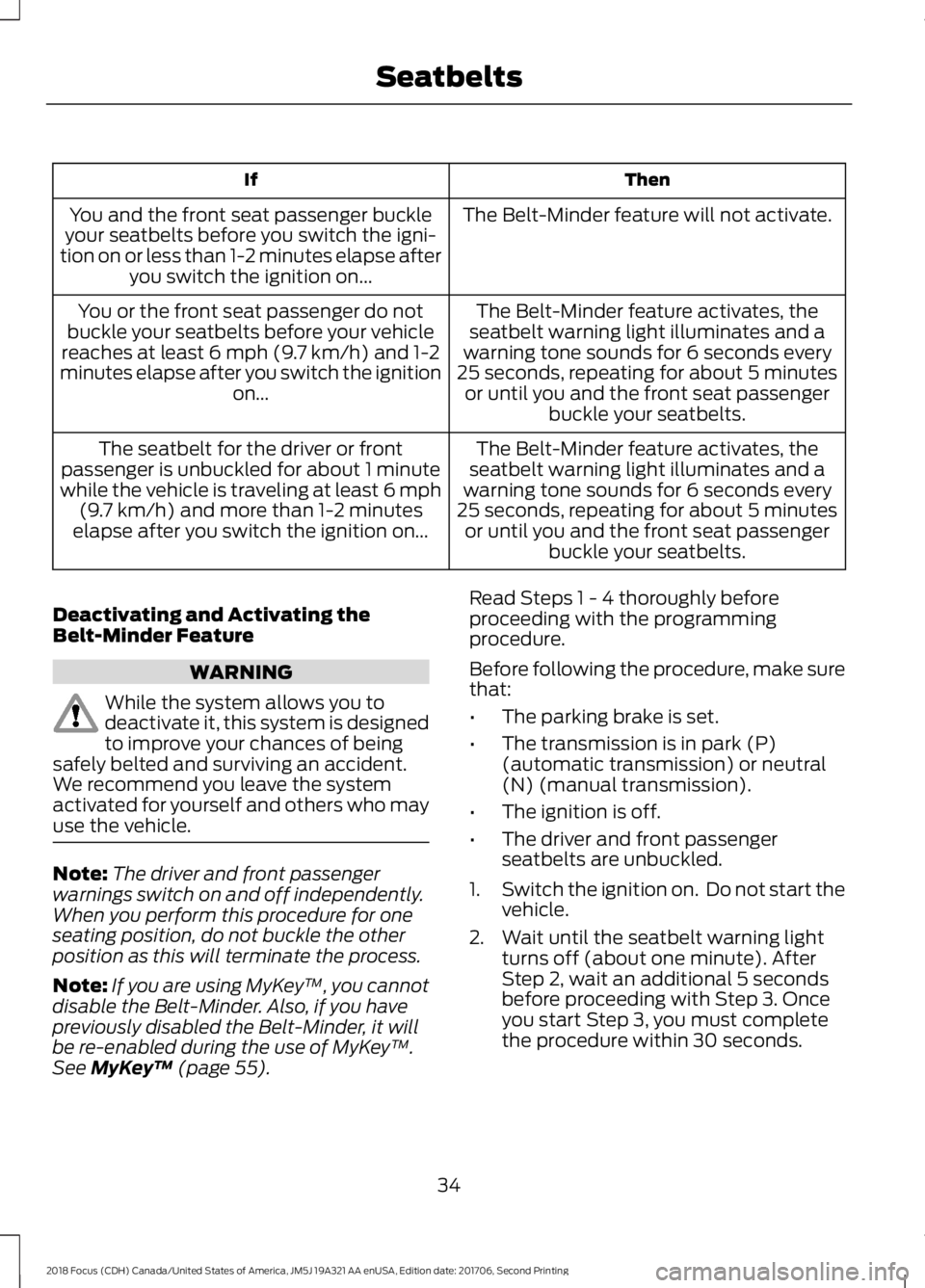
ThenIf
The Belt-Minder feature will not activate.You and the front seat passenger buckleyour seatbelts before you switch the igni-tion on or less than 1-2 minutes elapse afteryou switch the ignition on...
The Belt-Minder feature activates, theseatbelt warning light illuminates and awarning tone sounds for 6 seconds every25 seconds, repeating for about 5 minutesor until you and the front seat passengerbuckle your seatbelts.
You or the front seat passenger do notbuckle your seatbelts before your vehiclereaches at least 6 mph (9.7 km/h) and 1-2minutes elapse after you switch the ignitionon...
The Belt-Minder feature activates, theseatbelt warning light illuminates and awarning tone sounds for 6 seconds every25 seconds, repeating for about 5 minutesor until you and the front seat passengerbuckle your seatbelts.
The seatbelt for the driver or frontpassenger is unbuckled for about 1 minutewhile the vehicle is traveling at least 6 mph(9.7 km/h) and more than 1-2 minuteselapse after you switch the ignition on...
Deactivating and Activating theBelt-Minder Feature
WARNING
While the system allows you todeactivate it, this system is designedto improve your chances of beingsafely belted and surviving an accident.We recommend you leave the systemactivated for yourself and others who mayuse the vehicle.
Note:The driver and front passengerwarnings switch on and off independently.When you perform this procedure for oneseating position, do not buckle the otherposition as this will terminate the process.
Note:If you are using MyKey™, you cannotdisable the Belt-Minder. Also, if you havepreviously disabled the Belt-Minder, it willbe re-enabled during the use of MyKey™.See MyKey™ (page 55).
Read Steps 1 - 4 thoroughly beforeproceeding with the programmingprocedure.
Before following the procedure, make surethat:
•The parking brake is set.
•The transmission is in park (P)(automatic transmission) or neutral(N) (manual transmission).
•The ignition is off.
•The driver and front passengerseatbelts are unbuckled.
1.Switch the ignition on. Do not start thevehicle.
2.Wait until the seatbelt warning lightturns off (about one minute). AfterStep 2, wait an additional 5 secondsbefore proceeding with Step 3. Onceyou start Step 3, you must completethe procedure within 30 seconds.
342018 Focus (CDH) Canada/United States of America, JM5J 19A321 AA enUSA, Edition date: 201706, Second PrintingSeatbelts
Page 50 of 473

GENERAL INFORMATION ON
RADIO FREQUENCIES
This device complies with Part 15 of theFCC Rules and with Licence exempt RSSStandards of Industry Canada. Operationis subject to the following two conditions:
•This device may not cause harmfulinterference, and
•This device must accept anyinterference received, includinginterference that may cause undesiredoperation.
WARNING
Changes or modifications notexpressively approved by the partyresponsible for compliance couldvoid the user's authority to operate theequipment. The term "IC:" before the radiocertification number only signifies thatIndustry Canada technical specificationswere met.
The typical operating range for yourtransmitter is approximately 33 ft (10 m).Vehicles with the remote start feature willhave a greater range. One of the followingcould cause a decrease in operating range:
•Weather conditions.
•Nearby radio towers.
•Structures around the vehicle.
•Other vehicles parked next to yourvehicle.
Other short distance radio transmissions,for example amateur radios, medicalequipment, wireless headphones, remotecontrols and alarm systems can also usethe radio frequency used by your remotecontrol. If the frequencies are jammed, youwill not be able to use your remote control.You can lock and unlock the doors with thekey.
Note:Make sure to lock your vehicle beforeleaving it unattended.
Note:If you are in range, the remote controlwill operate if you press any buttonunintentionally.
Note:The remote control contains sensitiveelectrical components. Exposure to moistureor impact may cause permanent damage.
REMOTE CONTROL - VEHICLES
WITH: KEYLESS ENTRY
Intelligent Access Key
472018 Focus (CDH) Canada/United States of America, JM5J 19A321 AA enUSA, Edition date: 201706, Second PrintingKeys and Remote ControlsE162192
Page 56 of 473

Note:Do not wipe off any grease on thebattery terminals or on the back surface ofthe circuit board.
Note: Replacing the battery does notdelete the transmitter from your vehicle.The transmitter should operate normally.
Locating Your Vehicle
Press the lock button on the key twicewithin three seconds. The horn sounds andthe direction indicators flash. Werecommend you use this method to locateyour vehicle, rather than using the panicalarm.
The horn sounds twice and the directionindicators do not flash if:
•Locking was not successful.
•Any door or the liftgate is open.
•The hood is open on vehicles with ananti-theft alarm or remote start.
Sounding the Panic Alarm (If Equipped)
Press the button to activate thealarm. Press the button again orswitch the ignition on todeactivate it.
Note:The panic alarm only operates whenthe ignition is off.
Remote Start
WARNING
To prevent drawing exhaust fumesinto your vehicle, do not use remotestart if your vehicle is parked indoorsor areas that are not well ventilated.
The remote start button is on thetransmitter.
This feature allows you to start yourvehicle from the outside. The transmitterhas an extended operating range.
Vehicles with automatic climate controlcan be configured to operate when yourvehicle is remote started. See AutomaticClimate Control (page 105).
Many states and provinces haverestrictions for the use of remote start.Check your local and state or provinciallaws for specific requirements regardingremote start systems.
Note:Do not use remote start if your vehicleis low on fuel.
The remote start system does not work ifany of the following occur:
•The ignition is on.
•The alarm system activates.
•You turn off the feature.
•The hood is open.
•The transmission is not in park (P).
•Your vehicle battery has no charge.
•The powertrain fault indicator was onthe last time you drove your vehicle.
Remote Starting your Vehicle
Note: You must press each button withinthree seconds of each other. If you do notfollow this sequence, your vehicle does notstart remotely, the direction indicators donot flash twice and the horn does not sound.
The label on your transmitter details thestarting procedure.
To remote start your vehicle:
532018 Focus (CDH) Canada/United States of America, JM5J 19A321 AA enUSA, Edition date: 201706, Second PrintingKeys and Remote ControlsE138624 E138625 E138626
Page 65 of 473
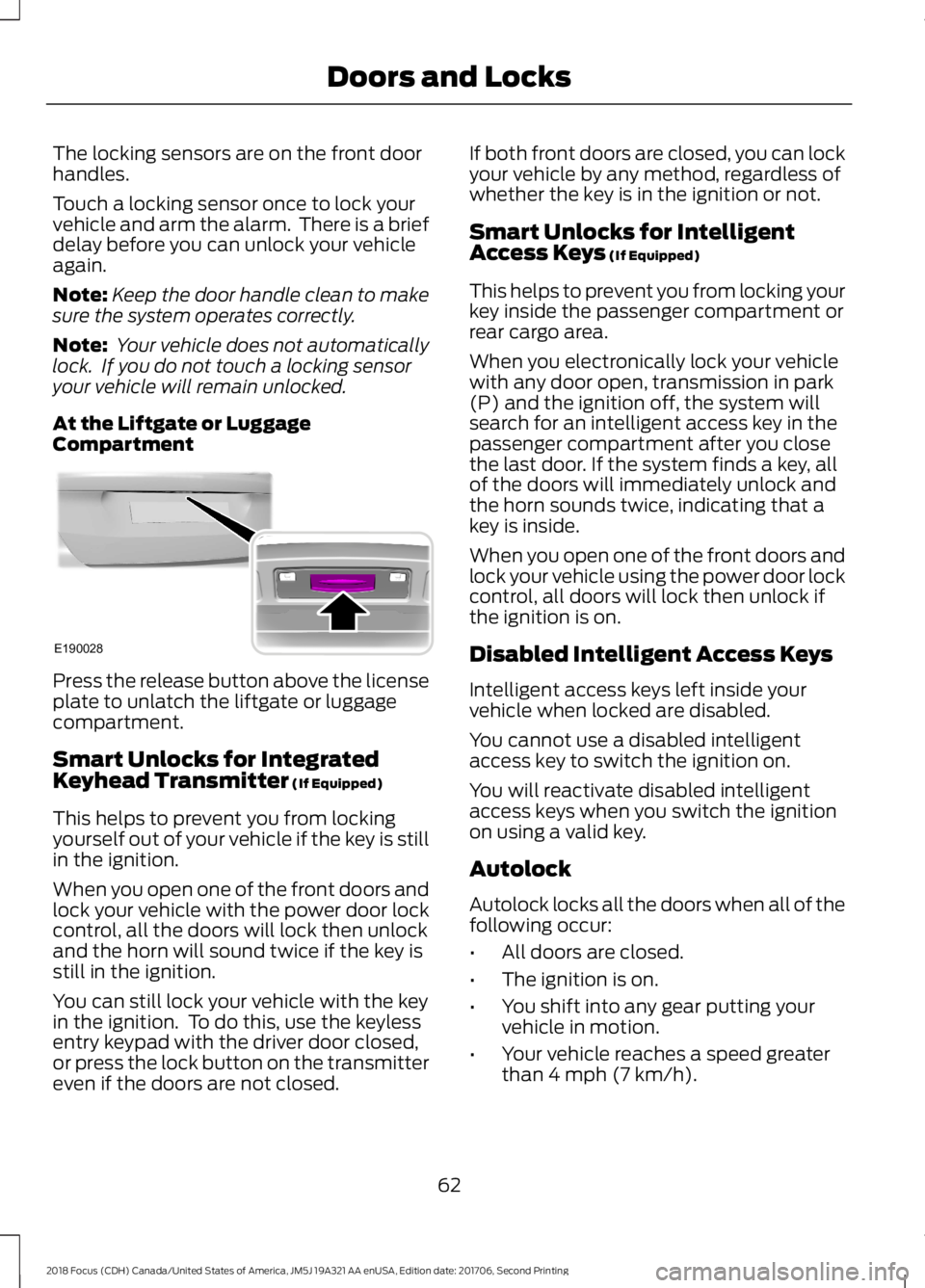
The locking sensors are on the front doorhandles.
Touch a locking sensor once to lock yourvehicle and arm the alarm. There is a briefdelay before you can unlock your vehicleagain.
Note:Keep the door handle clean to makesure the system operates correctly.
Note: Your vehicle does not automaticallylock. If you do not touch a locking sensoryour vehicle will remain unlocked.
At the Liftgate or LuggageCompartment
Press the release button above the licenseplate to unlatch the liftgate or luggagecompartment.
Smart Unlocks for IntegratedKeyhead Transmitter (If Equipped)
This helps to prevent you from lockingyourself out of your vehicle if the key is stillin the ignition.
When you open one of the front doors andlock your vehicle with the power door lockcontrol, all the doors will lock then unlockand the horn will sound twice if the key isstill in the ignition.
You can still lock your vehicle with the keyin the ignition. To do this, use the keylessentry keypad with the driver door closed,or press the lock button on the transmittereven if the doors are not closed.
If both front doors are closed, you can lockyour vehicle by any method, regardless ofwhether the key is in the ignition or not.
Smart Unlocks for IntelligentAccess Keys (If Equipped)
This helps to prevent you from locking yourkey inside the passenger compartment orrear cargo area.
When you electronically lock your vehiclewith any door open, transmission in park(P) and the ignition off, the system willsearch for an intelligent access key in thepassenger compartment after you closethe last door. If the system finds a key, allof the doors will immediately unlock andthe horn sounds twice, indicating that akey is inside.
When you open one of the front doors andlock your vehicle using the power door lockcontrol, all doors will lock then unlock ifthe ignition is on.
Disabled Intelligent Access Keys
Intelligent access keys left inside yourvehicle when locked are disabled.
You cannot use a disabled intelligentaccess key to switch the ignition on.
You will reactivate disabled intelligentaccess keys when you switch the ignitionon using a valid key.
Autolock
Autolock locks all the doors when all of thefollowing occur:
•All doors are closed.
•The ignition is on.
•You shift into any gear putting yourvehicle in motion.
•Your vehicle reaches a speed greaterthan 4 mph (7 km/h).
622018 Focus (CDH) Canada/United States of America, JM5J 19A321 AA enUSA, Edition date: 201706, Second PrintingDoors and LocksE190028