2018 FORD FLEX instrument cluster
[x] Cancel search: instrument clusterPage 5 of 508
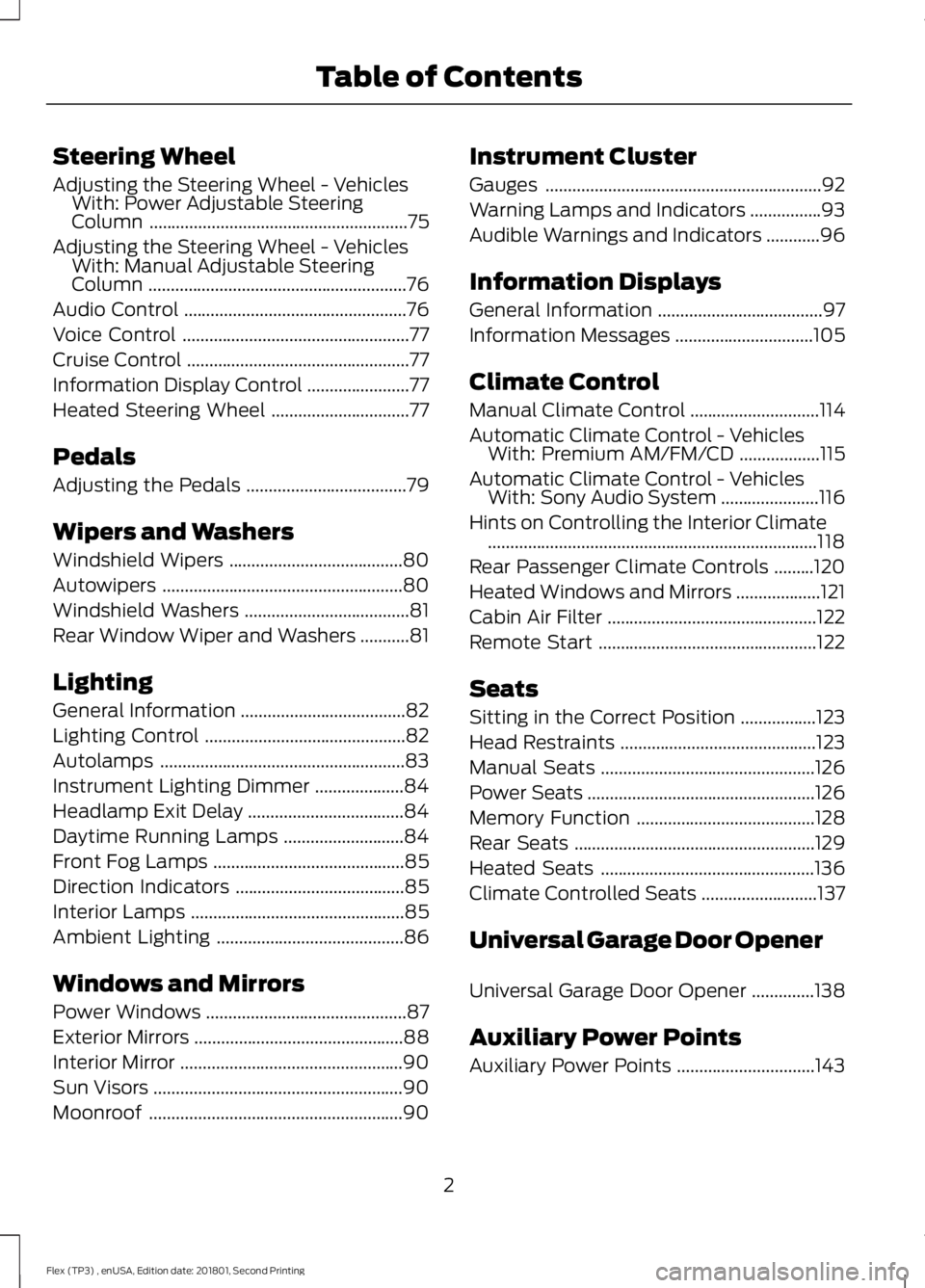
Steering Wheel
Adjusting the Steering Wheel - Vehicles
With: Power Adjustable Steering
Column ..........................................................75
Adjusting the Steering Wheel - Vehicles With: Manual Adjustable Steering
Column ..........................................................
76
Audio Control ..................................................
76
Voice Control ...................................................
77
Cruise Control ..................................................
77
Information Display Control .......................
77
Heated Steering Wheel ...............................
77
Pedals
Adjusting the Pedals ....................................
79
Wipers and Washers
Windshield Wipers .......................................
80
Autowipers ......................................................
80
Windshield Washers .....................................
81
Rear Window Wiper and Washers ...........
81
Lighting
General Information .....................................
82
Lighting Control .............................................
82
Autolamps .......................................................
83
Instrument Lighting Dimmer ....................
84
Headlamp Exit Delay ...................................
84
Daytime Running Lamps ...........................
84
Front Fog Lamps ...........................................
85
Direction Indicators ......................................
85
Interior Lamps ................................................
85
Ambient Lighting ..........................................
86
Windows and Mirrors
Power Windows .............................................
87
Exterior Mirrors ...............................................
88
Interior Mirror ..................................................
90
Sun Visors ........................................................
90
Moonroof .........................................................
90Instrument Cluster
Gauges
..............................................................
92
Warning Lamps and Indicators ................
93
Audible Warnings and Indicators ............
96
Information Displays
General Information .....................................
97
Information Messages ...............................
105
Climate Control
Manual Climate Control .............................
114
Automatic Climate Control - Vehicles With: Premium AM/FM/CD ..................
115
Automatic Climate Control - Vehicles With: Sony Audio System ......................
116
Hints on Controlling the Interior Climate ........................................................................\
..
118
Rear Passenger Climate Controls .........
120
Heated Windows and Mirrors ...................
121
Cabin Air Filter ...............................................
122
Remote Start .................................................
122
Seats
Sitting in the Correct Position .................
123
Head Restraints ............................................
123
Manual Seats ................................................
126
Power Seats ...................................................
126
Memory Function ........................................
128
Rear Seats ......................................................
129
Heated Seats ................................................
136
Climate Controlled Seats ..........................
137
Universal Garage Door Opener
Universal Garage Door Opener ..............
138
Auxiliary Power Points
Auxiliary Power Points ...............................
143
2
Flex (TP3) , enUSA, Edition date: 201801, Second Printing Table of Contents
Page 7 of 508

Roadside Emergencies
Roadside Assistance
..................................221
Hazard Flashers ...........................................
222
Fuel Shutoff ..................................................
222
Jump Starting the Vehicle ........................
223
Post-Crash Alert System .........................
225
Transporting the Vehicle ..........................
225
Customer Assistance
Getting the Services You Need ..............
227
In California (U.S. Only) ............................
228
The Better Business Bureau (BBB) Auto Line Program (U.S. Only) .....................
229
Utilizing the Mediation/Arbitration Program (Canada Only) ......................
230
Getting Assistance Outside the U.S. and Canada .......................................................
230
Ordering Additional Owner's Literature ........................................................................\
232
Reporting Safety Defects (U.S. Only) ........................................................................\
232
Reporting Safety Defects (Canada Only) ........................................................................\
232
Fuses
Fuse Specification Chart .........................
234
Changing a Fuse ..........................................
243
Maintenance
General Information ..................................
245
Opening and Closing the Hood .............
245
Under Hood Overview - 3.5L Duratec ........................................................................\
246
Under Hood Overview - 3.5L Ecoboost™ ........................................................................\
247
Engine Oil Dipstick .....................................
249
Engine Oil Check .........................................
249
Oil Change Indicator Reset .....................
250
Engine Coolant Check ..............................
250
Automatic Transmission Fluid Check ........................................................................\
254 Brake Fluid Check
.......................................
256
Power Steering Fluid Check ....................
257
Washer Fluid Check ....................................
257
Changing the 12V Battery .........................
257
Checking the Wiper Blades ....................
259
Changing the Wiper Blades ....................
259
Adjusting the Headlamps .......................
260
Removing a Headlamp ..............................
261
Changing a Bulb ...........................................
261
Bulb Specification Chart .........................
265
Changing the Engine Air Filter ................
267
Vehicle Care
General Information ..................................
268
Cleaning Products ......................................
268
Cleaning the Exterior .................................
268
Waxing ............................................................
270
Cleaning the Engine ...................................
270
Cleaning the Windows and Wiper Blades ........................................................................\
270
Cleaning the Interior ....................................
271
Cleaning the Instrument Panel and Instrument Cluster Lens ........................
271
Cleaning Leather Seats .............................
272
Repairing Minor Paint Damage ..............
273
Cleaning the Wheels ..................................
273
Vehicle Storage ............................................
273
Body Styling Kits .........................................
275
Wheels and Tires
General Information ..................................
276
Tire Care .........................................................
278
Using Snow Chains ....................................
292
Tire Pressure Monitoring System ..........
293
Changing a Road Wheel ..........................
296
Technical Specifications .........................
300
4
Flex (TP3) , enUSA, Edition date: 201801, Second Printing Table of Contents
Page 19 of 508

INSTRUMENT PANEL OVERVIEW
Air vent.
A
Wiper lever. See Windshield
Wipers (page 80).
B
Direction Indicators. See
Direction Indicators (page
85).
C
Information display control. See
Information Display Control
(page
77).
D
Instrument cluster.
See Gauges
(page 92).
E
Information display control. See
Information Display Control
(page
77).
F
Audio system. See
Audio
System (page 317).
G Hazard flasher switch. See
Hazard Flashers
(page 222).
H
Information and entertainment
display.
I
Passenger airbag indicator light.
See
Front Passenger Sensing
System (page 46).
J
Climate controls. See
Climate
Control (page 114).
K
Keyless start button. See
Keyless Starting
(page 147).
L
Audio control.
See Audio
Control (page 76).
M
Horn.
N
Steering wheel adjustment. See
Adjusting the Steering Wheel
(page
76).
O
16
Flex (TP3) , enUSA, Edition date: 201801, Second Printing At a GlanceE232260
Page 54 of 508

The restraints control module also
monitors the readiness of the above safety
devices plus the crash and occupant
sensors. The readiness of the safety
system is indicated by a warning indicator
light in the instrument cluster or by a
backup tone if the warning light is not
working. Routine maintenance of the
airbag is not required.
A difficulty with the system is indicated by
one or more of the following:
The readiness light will not
illuminate immediately after the
ignition is turned on.
• The readiness light will either flash or
stay lit.
• A series of five beeps will be heard. The
tone pattern will repeat periodically
until the problem, the light or both are
repaired.
If any of these things happen, even
intermittently, have the supplemental
restraint system serviced at an authorized
dealer immediately. Unless serviced, the
system may not function properly in the
event of a crash.
The fact that the safety belt pretensioners
or front airbags did not activate for both
front seat occupants in a crash does not
mean that something is wrong with the
system. Rather, it means the restraints
control module determined the accident
conditions (crash severity, belt usage)
were not appropriate to activate these
safety devices.
• The design of the front airbags is to
activate only in frontal and near-frontal
crashes (not rollovers, side impacts or
rear impacts) unless the crash causes
sufficient frontal deceleration.
• The safety belt pretensioners and rear
inflatable safety belts are designed to
activate in frontal, near-frontal, side
and rollover crashes. •
The design of the side airbags is to
inflate in certain side crashes. Side
airbags may activate in other types of
crashes if the vehicle experiences
sufficient sideways motion or
deformation.
• The design of the Safety Canopy is to
inflate in certain side impact crashes
and when a certain likelihood of
rollover is detected by the rollover
sensor. The Safety Canopy may
activate in other types of crashes if the
vehicle experiences sufficient sideways
motion or deformation, or a certain
likelihood of rollover.
AIRBAG DISPOSAL
Contact your authorized dealer as soon as
possible. Airbags must be disposed of by
qualified personnel.
51
Flex (TP3) , enUSA, Edition date: 201801, Second Printing Supplementary Restraints SystemE67017
Page 62 of 508

Action and Description
Message
Press the OK button or the right arrow key.
Settings
Press the OK button or the right arrow key.
MyKey
Note: You can clear or change your MyKey
settings at any time during the same key
cycle as you created the MyKey. Once you
have switched the vehicle off, however, you
will need an admin key to change or clear
your MyKey settings. CLEARING ALL MYKEYS
You can clear or change your MyKey
settings using the information display
control on the steering wheel. See
Information Displays (page 97).
Switch the ignition on using an admin key.
To clear all MyKeys of all MyKey settings, press the left arrow button to access
the main menu and scroll to: Action and Description
Message
Press the
OK button or the right arrow button.
Settings
Press the
OK button or the right arrow button.
MyKey
Press and hold the
OK button until the instrument cluster
displays the following message.
Clear MyKey
All MyKeys
Cleared
Note: When you clear your MyKeys, you remove all restrictions and return all MyKeys to
their original admin key status.
59
Flex (TP3) , enUSA, Edition date: 201801, Second Printing MyKey
™
Page 74 of 508

Remote Control
Press the button twice within
three seconds.
Outside Control Button
Opening the Liftgate
1. Unlock the liftgate with the remote control or power door unlock control.
If an intelligent access key is within 3 ft
(1 m) of the liftgate, the liftgate unlocks
when you press the liftgate release
button. 2. Press the button located in the top of
the liftgate pull-cup handle.
Note: Allow the power system to open the
liftgate. Manually pushing or pulling the
liftgate may activate the system ’s obstacle
detection feature and stop the power
operation or reverse its direction, replicate
a strut failure, or damage mechanical
components.
Closing the Liftgate WARNING
Keep clear of the liftgate when using
the rear switch. Press and release the liftgate control
button in the rear cargo area.
Stopping the Liftgate Movement
Note:
Do not apply sudden excessive force
to the liftgate while it is in motion. This
could damage the power liftgate and its
components.
You can stop the liftgate movement by
doing any of the following:
• Pressing the liftgate control button.
• Pressing the liftgate button on the
remote control twice.
• Pressing the liftgate button on the
instrument panel.
Obstacle Detection
When Closing
The system stops when it detects an
obstacle. A tone sounds and the system
reverses to open. Once your remove the
obstacle, you can power close the liftgate.
Note: Entering your vehicle while the
liftgate is closing can cause your vehicle to
bounce and activate obstacle detection. To
prevent this, let the power liftgate close
completely before you enter your vehicle.
Before driving off, check the instrument
cluster for a liftgate or door ajar message or
warning indicator. Failure to do this could
result in unintentionally leaving the liftgate
open while driving.
71
Flex (TP3) , enUSA, Edition date: 201801, Second Printing LiftgateE138630 E138632 E244708
Page 95 of 508

GAUGES
Note:
Cluster shown in standard measure
– metric clusters similar. Tachometer.
A
Information Display. See
General Information (page
97).
B
Speedometer.
C
Fuel Gauge.
D
92
Flex (TP3) , enUSA, Edition date: 201801, Second Printing Instrument ClusterE212029
Page 96 of 508

Left information display. See
General Information (page
97).
A
Speedometer.
B
Right information display. See
your SYNC information.
C
WARNING LAMPS AND
INDICATORS
The following warning lamps and
indicators alert you to a vehicle condition
that may become serious. Some lamps
illuminate when you start your vehicle to
make sure they work. If any lamps remain
on after starting your vehicle, refer to the
respective system warning lamp for further
information. Note:
Some warning indicators appear in
the information display and operate the
same as a warning lamp but do not
illuminate when you start your vehicle.
Adaptive Cruise Control
(If Equipped) The speed control system
indicator light changes color to
indicate what mode the system
is in: See Using Adaptive Cruise Control
(page
190).
On (white light): Illuminates when the
adaptive cruise control system is turned
on. Turns off when the speed control
system is turned off.
Engaged (green light): Illuminates when
the adaptive cruise control system is
engaged. Turns off when the speed control
system is disengaged.
93
Flex (TP3) , enUSA, Edition date: 201801, Second Printing Instrument ClusterE217329 E144524