2018 FORD FIESTA emergency towing
[x] Cancel search: emergency towingPage 158 of 449
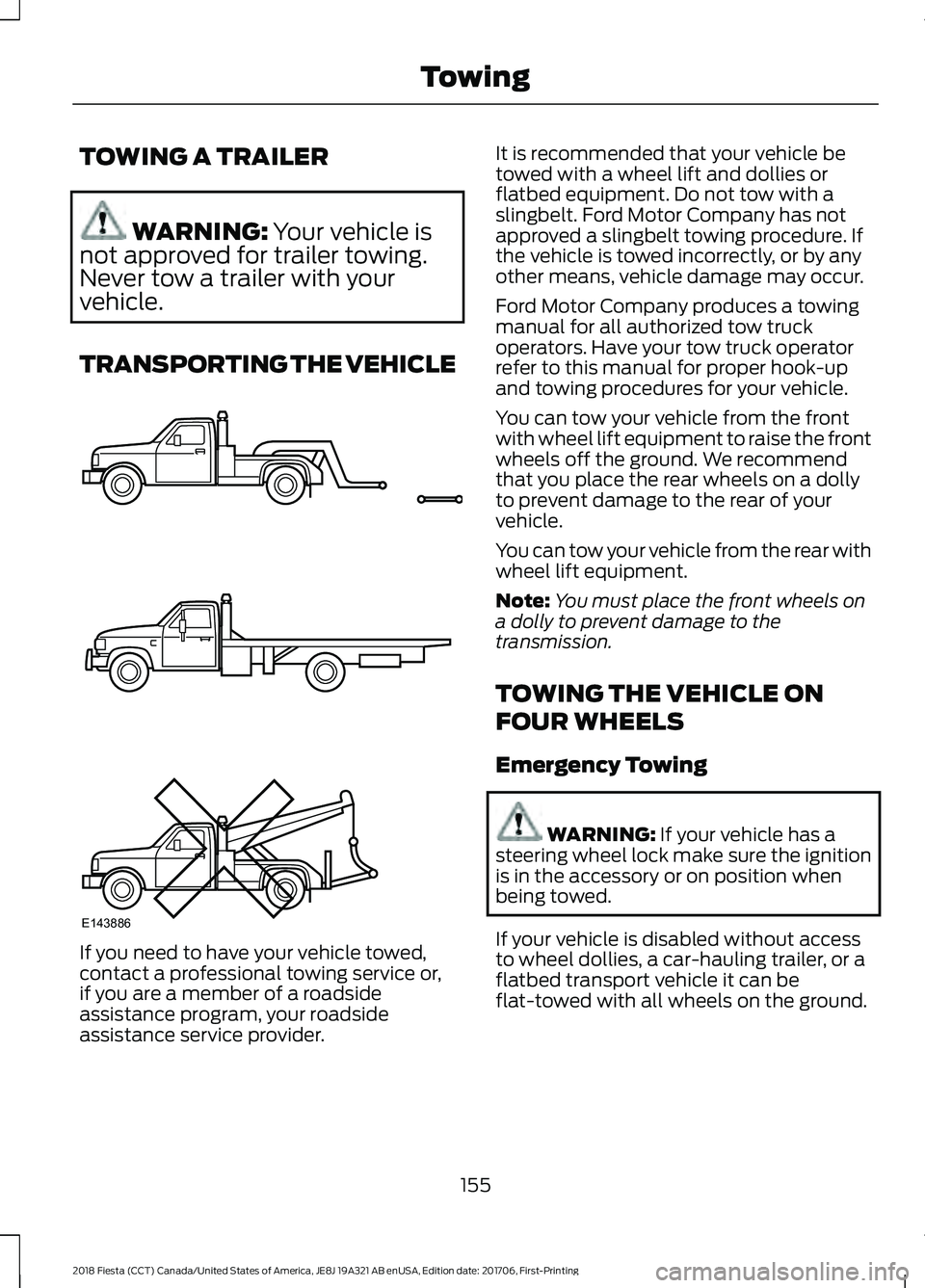
TOWING A TRAILER
WARNING: Your vehicle is
not approved for trailer towing.
Never tow a trailer with your
vehicle.
TRANSPORTING THE VEHICLE If you need to have your vehicle towed,
contact a professional towing service or,
if you are a member of a roadside
assistance program, your roadside
assistance service provider. It is recommended that your vehicle be
towed with a wheel lift and dollies or
flatbed equipment. Do not tow with a
slingbelt. Ford Motor Company has not
approved a slingbelt towing procedure. If
the vehicle is towed incorrectly, or by any
other means, vehicle damage may occur.
Ford Motor Company produces a towing
manual for all authorized tow truck
operators. Have your tow truck operator
refer to this manual for proper hook-up
and towing procedures for your vehicle.
You can tow your vehicle from the front
with wheel lift equipment to raise the front
wheels off the ground. We recommend
that you place the rear wheels on a dolly
to prevent damage to the rear of your
vehicle.
You can tow your vehicle from the rear with
wheel lift equipment.
Note:
You must place the front wheels on
a dolly to prevent damage to the
transmission.
TOWING THE VEHICLE ON
FOUR WHEELS
Emergency Towing WARNING:
If your vehicle has a
steering wheel lock make sure the ignition
is in the accessory or on position when
being towed.
If your vehicle is disabled without access
to wheel dollies, a car-hauling trailer, or a
flatbed transport vehicle it can be
flat-towed with all wheels on the ground.
155
2018 Fiesta (CCT) Canada/United States of America, JE8J 19A321 AB enUSA, Edition date: 201706, First-Printing TowingE143886
Page 446 of 449
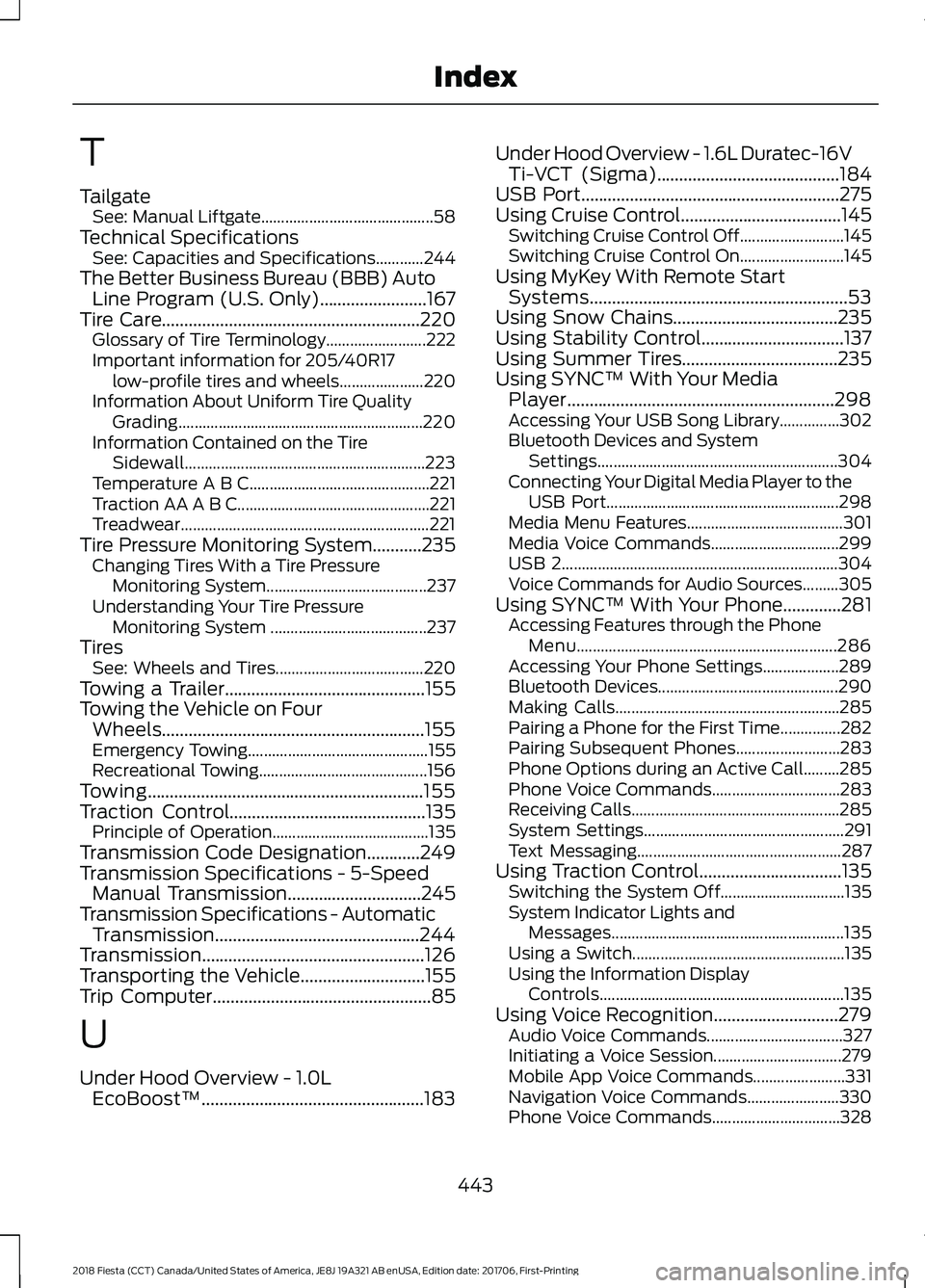
T
Tailgate
See: Manual Liftgate........................................... 58
Technical Specifications See: Capacities and Specifications............244
The Better Business Bureau (BBB) Auto Line Program (U.S. Only)........................167
Tire Care..........................................................220
Glossary of Tire Terminology......................... 222
Important information for 205/40R17 low-profile tires and wheels..................... 220
Information About Uniform Tire Quality Grading............................................................. 220
Information Contained on the Tire Sidewall............................................................ 223
Temperature A B C............................................. 221
Traction AA A B C................................................ 221
Treadwear.............................................................. 221
Tire Pressure Monitoring System...........235 Changing Tires With a Tire Pressure
Monitoring System........................................ 237
Understanding Your Tire Pressure Monitoring System ....................................... 237
Tires See: Wheels and Tires..................................... 220
Towing a Trailer.............................................155
Towing the Vehicle on Four Wheels...........................................................155
Emergency Towing............................................. 155
Recreational Towing.......................................... 156
Towing..............................................................155
Traction Control............................................135 Principle of Operation....................................... 135
Transmission Code Designation............249
Transmission Specifications - 5-Speed Manual Transmission
..............................245
Transmission Specifications - Automatic Transmission..............................................244
Transmission..................................................126
Transporting the Vehicle............................155
Trip Computer
.................................................85
U
Under Hood Overview - 1.0L EcoBoost™..................................................183 Under Hood Overview - 1.6L Duratec-16V
Ti-VCT (Sigma).........................................184
USB Port..........................................................275
Using Cruise Control....................................145 Switching Cruise Control Off.......................... 145
Switching Cruise Control On.......................... 145
Using MyKey With Remote Start Systems..........................................................53
Using Snow Chains.....................................235
Using Stability Control................................137
Using Summer Tires...................................235
Using SYNC™ With Your Media Player............................................................298
Accessing Your USB Song Library...............302
Bluetooth Devices and System Settings............................................................ 304
Connecting Your Digital Media Player to the USB Port.......................................................... 298
Media Menu Features....................................... 301
Media Voice Commands................................ 299
USB 2..................................................................... 304
Voice Commands for Audio Sources.........305
Using SYNC™ With Your Phone.............281 Accessing Features through the Phone
Menu................................................................. 286
Accessing Your Phone Settings................... 289
Bluetooth Devices............................................. 290
Making Calls........................................................ 285
Pairing a Phone for the First Time...............282
Pairing Subsequent Phones.......................... 283
Phone Options during an Active Call.........285
Phone Voice Commands................................ 283
Receiving Calls.................................................... 285
System Settings.................................................. 291
Text Messaging................................................... 287
Using Traction Control................................135 Switching the System Off............................... 135
System Indicator Lights and Messages.......................................................... 135
Using a Switch..................................................... 135
Using the Information Display Controls............................................................. 135
Using Voice Recognition............................279 Audio Voice Commands.................................. 327
Initiating a Voice Session................................ 279
Mobile App Voice Commands....................... 331
Navigation Voice Commands....................... 330
Phone Voice Commands................................ 328
443
2018 Fiesta (CCT) Canada/United States of America, JE8J 19A321 AB enUSA, Edition date: 201706, First-Printing Index