2018 FORD FIESTA clock setting
[x] Cancel search: clock settingPage 5 of 449

Wipers and Washers
Windshield Wipers
.......................................68
Windshield Washers ....................................
68
Rear Window Wiper and Washers .........
69
Lighting
General Information .....................................
70
Lighting Control .............................................
70
Autolamps .........................................................
71
Instrument Lighting Dimmer .....................
72
Headlamp Exit Delay ....................................
72
Front Fog Lamps ............................................
72
Direction Indicators .......................................
72
Interior Lamps .................................................
73
Ambient Lighting ...........................................
74
Windows and Mirrors
Power Windows .............................................
75
Exterior Mirrors ...............................................
76
Interior Mirror ...................................................
77
Moonroof ...........................................................
77
Instrument Cluster
Gauges ...............................................................
79
Warning Lamps and Indicators ...............
80
Audible Warnings and Indicators ............
83
Information Displays
General Information ....................................
84
Clock ..................................................................
85
Trip Computer ................................................
85
Personalized Settings .................................
86
Information Messages ................................
86
Climate Control
Manual Climate Control .............................
94
Automatic Climate Control .......................
94
Hints on Controlling the Interior Climate ........................................................................\
..
96 Heated Windows and Mirrors
..................
99
Cabin Air Filter ..............................................
100
Remote Start ................................................
100
Seats
Sitting in the Correct Position ..................
101
Head Restraints ............................................
101
Manual Seats ................................................
103
Rear Seats ......................................................
104
Heated Seats ................................................
105
Auxiliary Power Points
Auxiliary Power Points ...............................
107
Cigar Lighter ...................................................
107
Storage Compartments
Center Console ............................................
109
Overhead Console ......................................
109
Starting and Stopping the Engine
General Information ....................................
110
Ignition Switch ...............................................
110
Keyless Starting ..............................................
111
Starting a Gasoline Engine ........................
112
Switching Off the Engine ...........................
113
Engine Block Heater ....................................
113
Fuel and Refueling
Safety Precautions .......................................
115
Fuel Quality .....................................................
115
Fuel Filler Funnel Location ........................
116
Running Out of Fuel ....................................
116
Refueling ..........................................................
118
Fuel Consumption ......................................
120
Engine Emission Control
Emission Law .................................................
122
Catalytic Converter .....................................
123
2
2018 Fiesta (CCT) Canada/United States of America, JE8J 19A321 AB enUSA, Edition date: 201706, First-Printing Table of Contents
Page 88 of 449

Reset all settings
Adaptive volume
Audio settings
Sound
Nav audio mixing
DSP settings
DSP equaliser
Traffic
News
Alt. frequency
RDS regional
Traction control
Vehicle settings
Hill start assist
Alarm system
Power mirror
Indicator
Ambient light
Chimes
Auto time (GPS)
Clock settings
Set time
Set date
Set time zone
24-hour mode
Measure unit
Display settings
Language
Dimming
Create MyKey
MyKey
Traction control
ESC Max Speed
Speed warning
MyKey Volume
limit
Information
Clear MyKeys
CLOCK
Type 1
To adjust the clock, switch the ignition on
and press buttons H or M on the
information and entertainment display as
necessary.
Type 2
Note: Use the information display to adjust
the clock. See General Information (page
84).
TRIP COMPUTER Press the button to scroll through the
displays.
You can reset the trip odometer, average
fuel consumption and average speed.
1. Scroll to the required display.
2. Press and hold the button to reset the
trip computer.
85
2018 Fiesta (CCT) Canada/United States of America, JE8J 19A321 AB enUSA, Edition date: 201706, First-Printing Information DisplaysE102759
Page 190 of 449
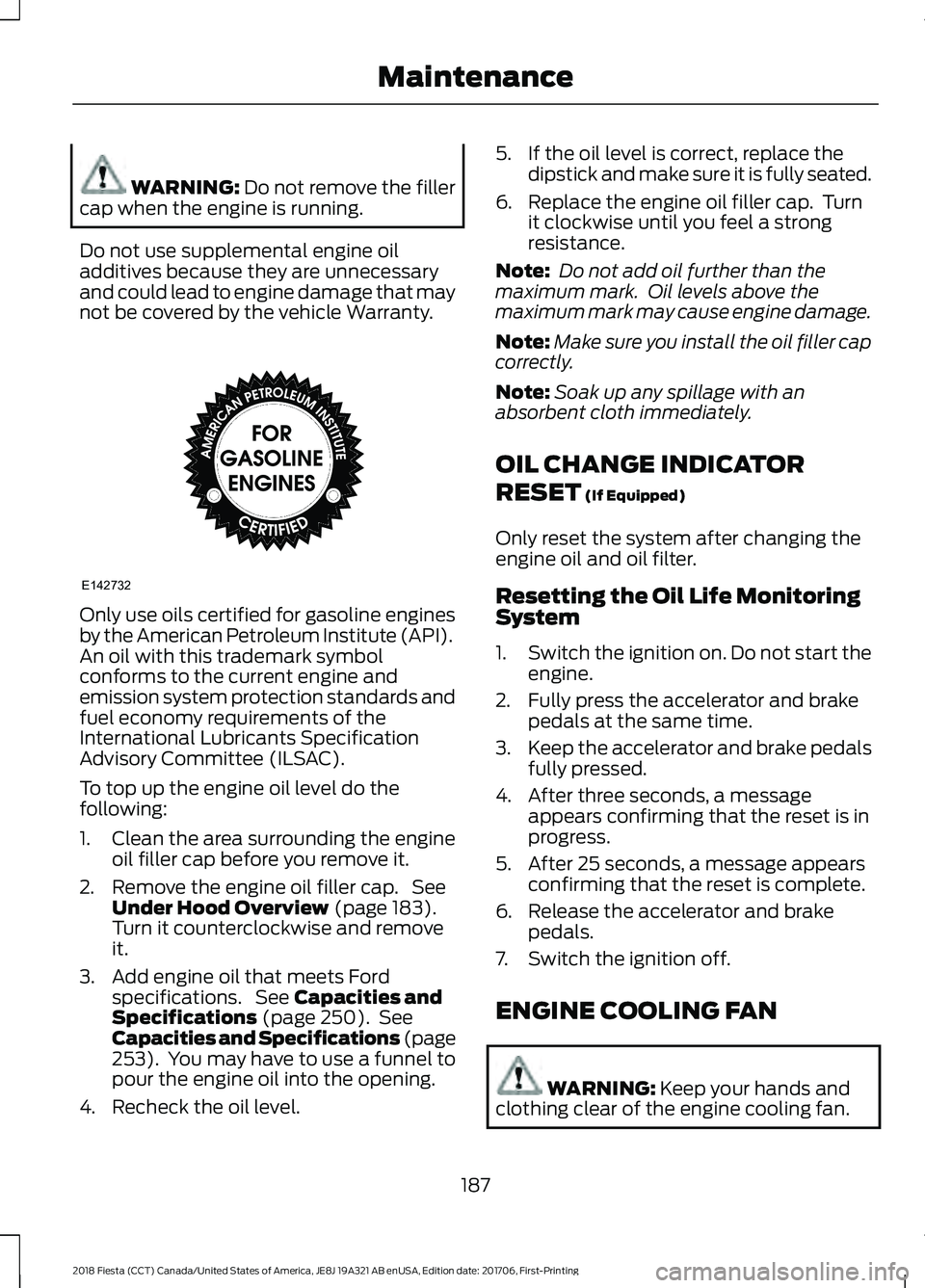
WARNING: Do not remove the filler
cap when the engine is running.
Do not use supplemental engine oil
additives because they are unnecessary
and could lead to engine damage that may
not be covered by the vehicle Warranty. Only use oils certified for gasoline engines
by the American Petroleum Institute (API).
An oil with this trademark symbol
conforms to the current engine and
emission system protection standards and
fuel economy requirements of the
International Lubricants Specification
Advisory Committee (ILSAC).
To top up the engine oil level do the
following:
1. Clean the area surrounding the engine
oil filler cap before you remove it.
2. Remove the engine oil filler cap. See Under Hood Overview (page 183).
Turn it counterclockwise and remove
it.
3. Add engine oil that meets Ford specifications. See
Capacities and
Specifications (page 250). See
Capacities and Specifications (page
253
). You may have to use a funnel to
pour the engine oil into the opening.
4. Recheck the oil level. 5. If the oil level is correct, replace the
dipstick and make sure it is fully seated.
6. Replace the engine oil filler cap. Turn it clockwise until you feel a strong
resistance.
Note: Do not add oil further than the
maximum mark. Oil levels above the
maximum mark may cause engine damage.
Note: Make sure you install the oil filler cap
correctly.
Note: Soak up any spillage with an
absorbent cloth immediately.
OIL CHANGE INDICATOR
RESET
(If Equipped)
Only reset the system after changing the
engine oil and oil filter.
Resetting the Oil Life Monitoring
System
1. Switch the ignition on. Do not start the
engine.
2. Fully press the accelerator and brake pedals at the same time.
3. Keep the accelerator and brake pedals
fully pressed.
4. After three seconds, a message appears confirming that the reset is in
progress.
5. After 25 seconds, a message appears confirming that the reset is complete.
6. Release the accelerator and brake pedals.
7. Switch the ignition off.
ENGINE COOLING FAN WARNING:
Keep your hands and
clothing clear of the engine cooling fan.
187
2018 Fiesta (CCT) Canada/United States of America, JE8J 19A321 AB enUSA, Edition date: 201706, First-Printing MaintenanceE142732
Page 263 of 449

Eject: Press the button to eject
a CD.
A
Cursor arrows:
Press a button
to scroll through on-screen
choices.
B
CD slot:
Where you insert a CD.
C
OK:
Press the button to confirm
on-screen selections.
D
Clock:
Press to set the time. Use
the H and M buttons outside the
audio display to adjust the hours
and minutes. Press
OK to finish.
(The clock can also be set by
pressing
MENU, then scrolling
to the clock settings menu.)
E Tune:
Press the button to
manual tune on AM and FM
wavebands.
F
Numeric keypad:
Press the
button to recall a previously
stored station. To store a
favorite station press and hold
until the sound returns.
G
Seek up:
Press the button to go
to the next station up the radio
frequency band or the next track
on a CD.
H
On, Off and Volume:
Press the
button to switch the audio
system on or off. Turn the dial to
adjust the volume.
I
260
2018 Fiesta (CCT) Canada/United States of America, JE8J 19A321 AB enUSA, Edition date: 201706, First-Printing Audio SystemE156613
ED
OF
G
K
L
M
N
JHI
C
A
B
Page 267 of 449
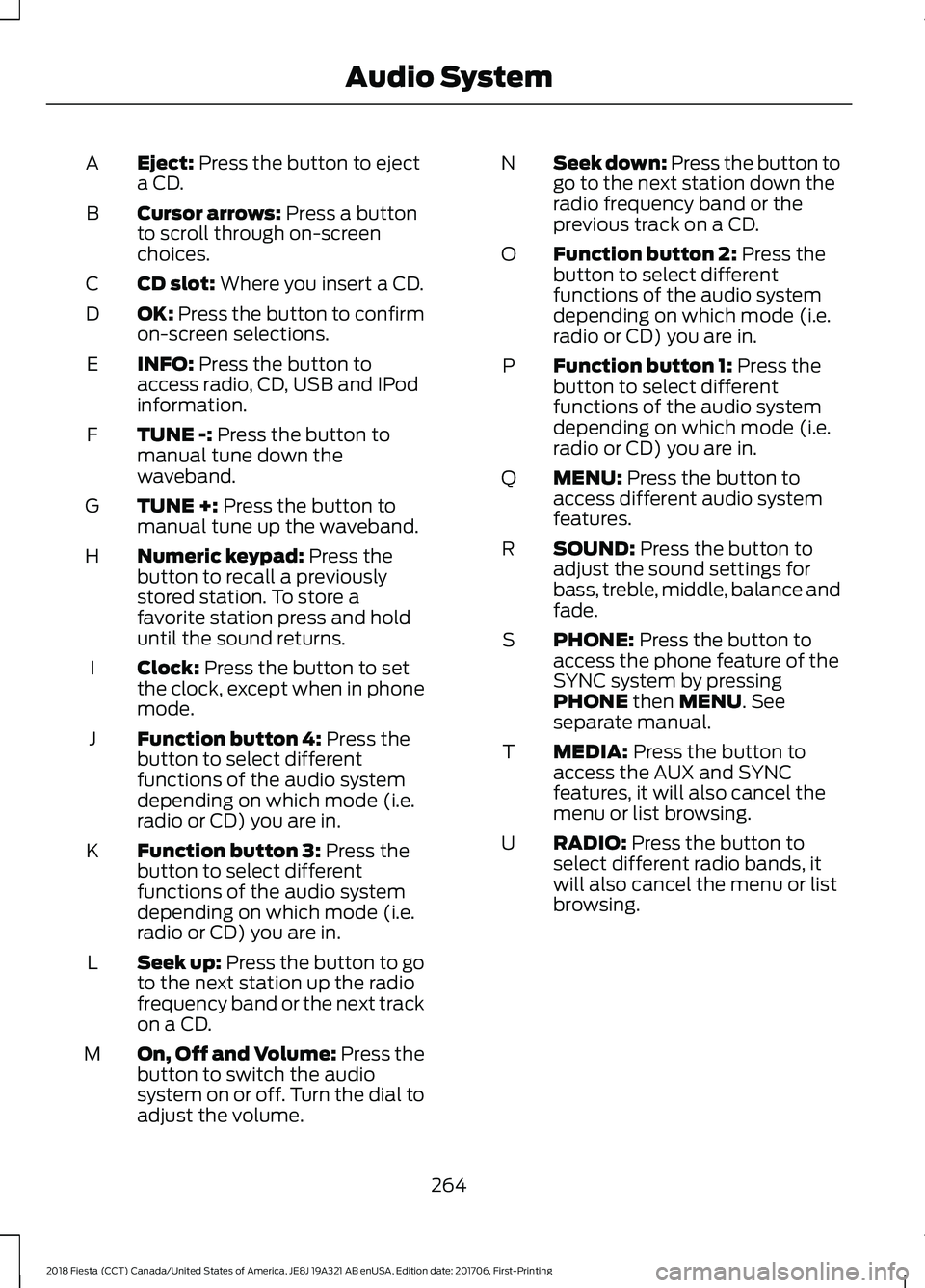
Eject: Press the button to eject
a CD.
A
Cursor arrows:
Press a button
to scroll through on-screen
choices.
B
CD slot:
Where you insert a CD.
C
OK:
Press the button to confirm
on-screen selections.
D
INFO:
Press the button to
access radio, CD, USB and IPod
information.
E
TUNE -:
Press the button to
manual tune down the
waveband.
F
TUNE +:
Press the button to
manual tune up the waveband.
G
Numeric keypad:
Press the
button to recall a previously
stored station. To store a
favorite station press and hold
until the sound returns.
H
Clock:
Press the button to set
the clock, except when in phone
mode.
I
Function button 4:
Press the
button to select different
functions of the audio system
depending on which mode (i.e.
radio or CD) you are in.
J
Function button 3:
Press the
button to select different
functions of the audio system
depending on which mode (i.e.
radio or CD) you are in.
K
Seek up:
Press the button to go
to the next station up the radio
frequency band or the next track
on a CD.
L
On, Off and Volume:
Press the
button to switch the audio
system on or off. Turn the dial to
adjust the volume.
M Seek down: Press the button to
go to the next station down the
radio frequency band or the
previous track on a CD.
N
Function button 2:
Press the
button to select different
functions of the audio system
depending on which mode (i.e.
radio or CD) you are in.
O
Function button 1:
Press the
button to select different
functions of the audio system
depending on which mode (i.e.
radio or CD) you are in.
P
MENU:
Press the button to
access different audio system
features.
Q
SOUND:
Press the button to
adjust the sound settings for
bass, treble, middle, balance and
fade.
R
PHONE:
Press the button to
access the phone feature of the
SYNC system by pressing
PHONE
then MENU. See
separate manual.
S
MEDIA:
Press the button to
access the AUX and SYNC
features, it will also cancel the
menu or list browsing.
T
RADIO:
Press the button to
select different radio bands, it
will also cancel the menu or list
browsing.
U
264
2018 Fiesta (CCT) Canada/United States of America, JE8J 19A321 AB enUSA, Edition date: 201706, First-Printing Audio System
Page 319 of 449

Action and Description
Menu Item
Item
This bar displays icons and messages pertaining to current
system activities including climate settings, voice
commands and phone functions such as text messages.
Status Bar
A
This button is available on the main screens. Pressing it
takes you to the home screen view.
Home
B
This shows the current time. You can set the clock manually
or have it controlled by the vehicle's GPS location. See
Settings (page 359).
Clock
C
This displays the current outside temperature.
Outside
Temperature
D
You can touch any of the buttons on this bar to select a
feature.
Feature Bar
E
The touchscreen allows you quick access
to all of your comfort, navigation,
communication and entertainment
options. Using the status and feature bar
you can quickly select the feature you want
to use.
Note: Your system is equipped with a
feature that allows you to access and
control audio features for 10 minutes after
you switch the ignition off (and no doors
open). The Status Bar
Additional icons also display in the status
bar depending on market, vehicle options
and current operation. If a feature is not
active, the icon does not display. Certain
icons may move to the left or right
depending on what options are active.
316
2018 Fiesta (CCT) Canada/United States of America, JE8J 19A321 AB enUSA, Edition date: 201706, First-Printing SYNC™ 3
Page 364 of 449
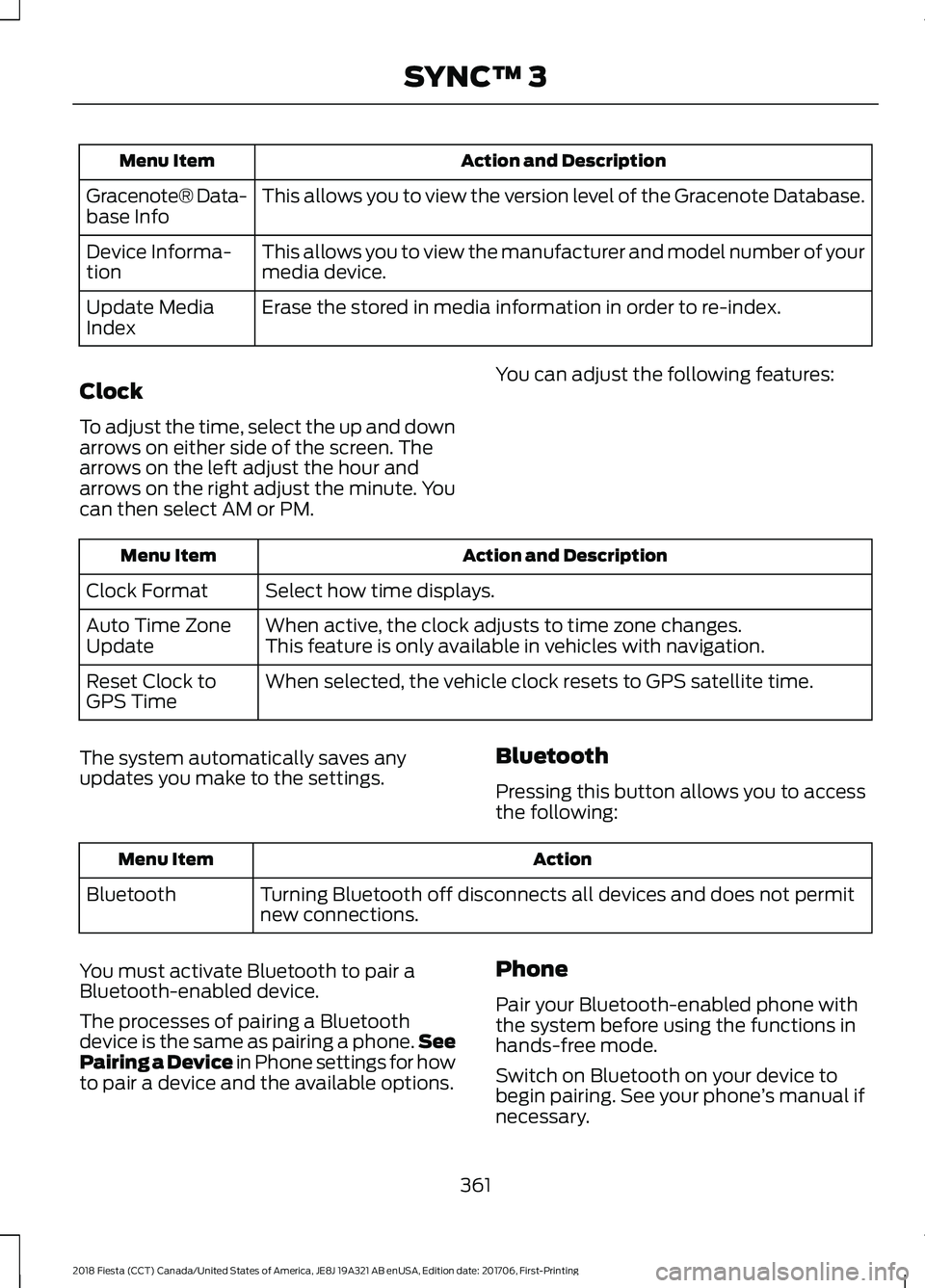
Action and Description
Menu Item
This allows you to view the version level of the Gracenote Database.
Gracenote® Data-
base Info
This allows you to view the manufacturer and model number of your
media device.
Device Informa-
tion
Erase the stored in media information in order to re-index.
Update Media
Index
Clock
To adjust the time, select the up and down
arrows on either side of the screen. The
arrows on the left adjust the hour and
arrows on the right adjust the minute. You
can then select AM or PM. You can adjust the following features: Action and Description
Menu Item
Select how time displays.
Clock Format
When active, the clock adjusts to time zone changes.
Auto Time Zone
Update This feature is only available in vehicles with navigation.
When selected, the vehicle clock resets to GPS satellite time.
Reset Clock to
GPS Time
The system automatically saves any
updates you make to the settings. Bluetooth
Pressing this button allows you to access
the following: Action
Menu Item
Turning Bluetooth off disconnects all devices and does not permit
new connections.
Bluetooth
You must activate Bluetooth to pair a
Bluetooth-enabled device.
The processes of pairing a Bluetooth
device is the same as pairing a phone. See
Pairing a Device in Phone settings for how
to pair a device and the available options. Phone
Pair your Bluetooth-enabled phone with
the system before using the functions in
hands-free mode.
Switch on Bluetooth on your device to
begin pairing. See your phone
’s manual if
necessary.
361
2018 Fiesta (CCT) Canada/United States of America, JE8J 19A321 AB enUSA, Edition date: 201706, First-Printing SYNC™ 3
Page 440 of 449

Cleaning the Instrument Panel and
Instrument Cluster Lens..........................216
Cleaning the Interior....................................215
Cleaning the Wheels....................................217
Cleaning the Windows and Wiper Blades............................................................215
Clearing All MyKeys.......................................52
Climate Control
..............................................94
Clock...................................................................85 Type 1........................................................................\
85
Type 2....................................................................... 85
Clutch Fluid Check - Manual Transmission
...............................................193
Coolant Check See: Engine Coolant Check............................ 188
Crash Sensors and Airbag Indicator........43
Creating a MyKey.............................................51 Programming/Changing Configurable
Settings................................................................ 51
Cruise Control..................................................67 Principle of Operation....................................... 145
Cruise control See: Using Cruise Control................................ 145
Customer Assistance
..................................165
D
Data Recording
..................................................9
Event Data Recording.......................................... 10
Service Data Recording........................................ 9
Digital Radio..................................................270 HD Radio Reception and Station
Troubleshooting.............................................. 271
Direction Indicators........................................72
Doors and Locks.............................................55
Drive Belt Routing - 1.0L EcoBoost™...................................................211
Drive Belt Routing - 1.6L Duratec-16V Ti-VCT (Sigma)
...........................................211
Driver and Passenger Airbags....................37 Children and Airbags.......................................... 38
Proper Driver and Front Passenger Seating Adjustment........................................................ 37
Driver Knee Airbag.........................................42
Driving Aids.....................................................146
Driving Hints
...................................................158
Driving Through Water................................158 E
Eco Mode
.........................................................146
Resetting Eco Mode.......................................... 146
Type 1...................................................................... 146
Economical Driving......................................158
Electromagnetic Compatibility.............406
Emission Law
..................................................122
Noise Emissions Warranty, Prohibited
Tampering Acts and Maintenance..........123
Tampering With a Noise Control System............................................................... 122
End User License Agreement.................408 VEHICLE SOFTWARE END USER LICENSE
AGREEMENT (EULA) ................................ 408
Engine Block Heater.....................................113 Using the Engine Block Heater....................... 114
Engine Coolant Check................................188 Adding Coolant................................................... 188
Coolant Change.................................................. 190
Engine Coolant Temperature Management.................................................... 191
Fail-Safe Cooling................................................ 190
Recycled Coolant............................................... 190
Severe Climates.................................................. 190
Engine Cooling Fan
......................................187
Engine Emission Control............................122
Engine Immobilizer See: Passive Anti-Theft System..................... 63
Engine Oil Check..........................................186 Adding Engine Oil............................................... 186
Engine Oil Dipstick - 1.0L EcoBoost™.................................................186
Engine Oil Dipstick - 1.6L Duratec-16V Ti-VCT (Sigma)
.........................................186
Engine Specifications - 1.0L EcoBoost™.................................................244
Engine Specifications - 1.6L Duratec-16V Ti-VCT (Sigma)
........................................244
Entertainment...............................................333 AM/FM Radio...................................................... 334
Apps........................................................................\
342
Bluetooth Stereo or USB................................. 341
CD ........................................................................\
.... 340
HD Radio ™ Information (If
Available)......................................................... 337
SiriusXM® Satellite Radio (If Activated)........................................................ 335
437
2018 Fiesta (CCT) Canada/United States of America, JE8J 19A321 AB enUSA, Edition date: 201706, First-Printing Index