2018 FORD FIESTA climate settings
[x] Cancel search: climate settingsPage 5 of 449

Wipers and Washers
Windshield Wipers
.......................................68
Windshield Washers ....................................
68
Rear Window Wiper and Washers .........
69
Lighting
General Information .....................................
70
Lighting Control .............................................
70
Autolamps .........................................................
71
Instrument Lighting Dimmer .....................
72
Headlamp Exit Delay ....................................
72
Front Fog Lamps ............................................
72
Direction Indicators .......................................
72
Interior Lamps .................................................
73
Ambient Lighting ...........................................
74
Windows and Mirrors
Power Windows .............................................
75
Exterior Mirrors ...............................................
76
Interior Mirror ...................................................
77
Moonroof ...........................................................
77
Instrument Cluster
Gauges ...............................................................
79
Warning Lamps and Indicators ...............
80
Audible Warnings and Indicators ............
83
Information Displays
General Information ....................................
84
Clock ..................................................................
85
Trip Computer ................................................
85
Personalized Settings .................................
86
Information Messages ................................
86
Climate Control
Manual Climate Control .............................
94
Automatic Climate Control .......................
94
Hints on Controlling the Interior Climate ........................................................................\
..
96 Heated Windows and Mirrors
..................
99
Cabin Air Filter ..............................................
100
Remote Start ................................................
100
Seats
Sitting in the Correct Position ..................
101
Head Restraints ............................................
101
Manual Seats ................................................
103
Rear Seats ......................................................
104
Heated Seats ................................................
105
Auxiliary Power Points
Auxiliary Power Points ...............................
107
Cigar Lighter ...................................................
107
Storage Compartments
Center Console ............................................
109
Overhead Console ......................................
109
Starting and Stopping the Engine
General Information ....................................
110
Ignition Switch ...............................................
110
Keyless Starting ..............................................
111
Starting a Gasoline Engine ........................
112
Switching Off the Engine ...........................
113
Engine Block Heater ....................................
113
Fuel and Refueling
Safety Precautions .......................................
115
Fuel Quality .....................................................
115
Fuel Filler Funnel Location ........................
116
Running Out of Fuel ....................................
116
Refueling ..........................................................
118
Fuel Consumption ......................................
120
Engine Emission Control
Emission Law .................................................
122
Catalytic Converter .....................................
123
2
2018 Fiesta (CCT) Canada/United States of America, JE8J 19A321 AB enUSA, Edition date: 201706, First-Printing Table of Contents
Page 99 of 449
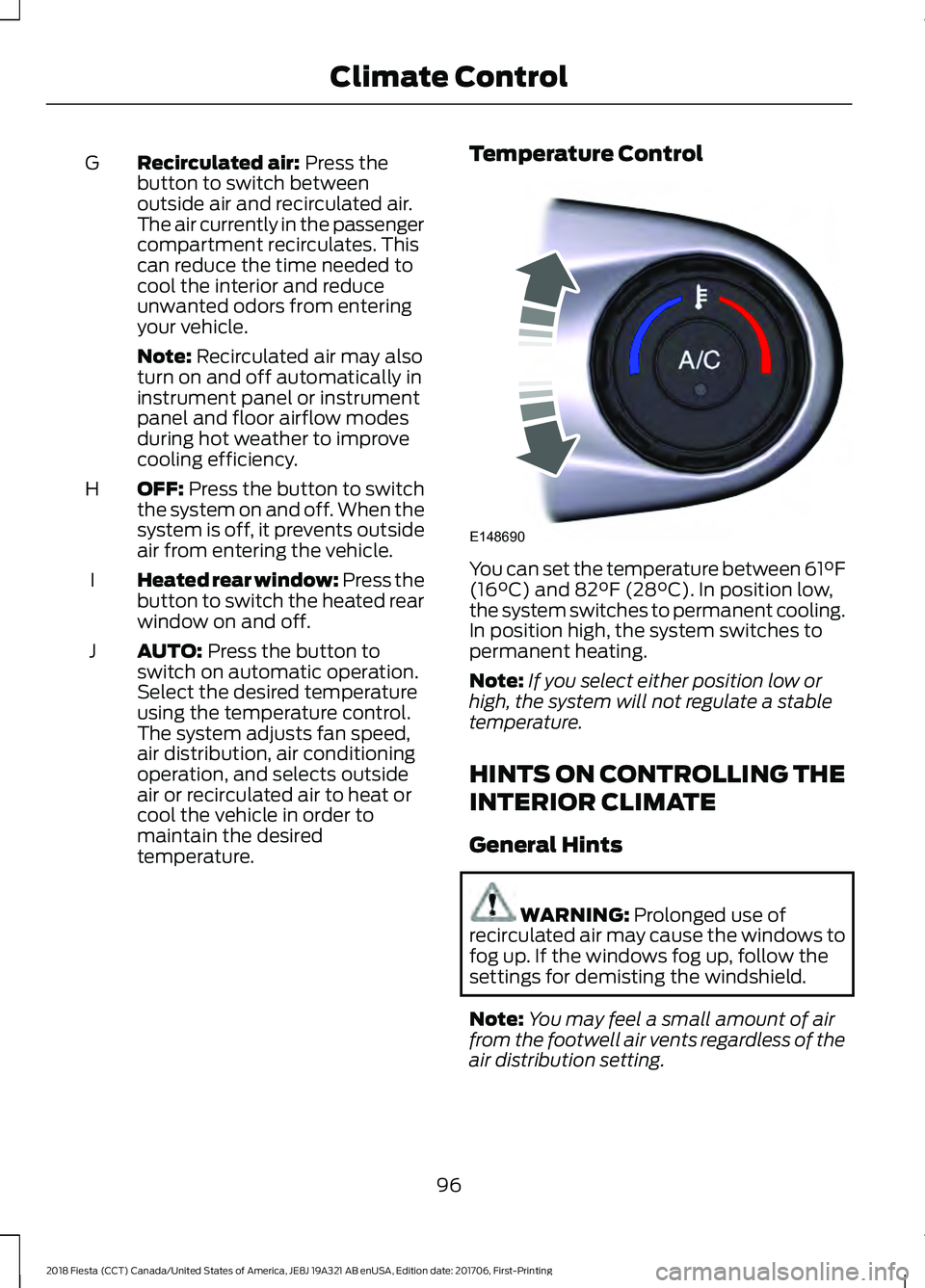
Recirculated air: Press the
button to switch between
outside air and recirculated air.
The air currently in the passenger
compartment recirculates. This
can reduce the time needed to
cool the interior and reduce
unwanted odors from entering
your vehicle.
G
Note:
Recirculated air may also
turn on and off automatically in
instrument panel or instrument
panel and floor airflow modes
during hot weather to improve
cooling efficiency.
OFF:
Press the button to switch
the system on and off. When the
system is off, it prevents outside
air from entering the vehicle.
H
Heated rear window:
Press the
button to switch the heated rear
window on and off.
I
AUTO:
Press the button to
switch on automatic operation.
Select the desired temperature
using the temperature control.
The system adjusts fan speed,
air distribution, air conditioning
operation, and selects outside
air or recirculated air to heat or
cool the vehicle in order to
maintain the desired
temperature.
J Temperature Control You can set the temperature between 61°F
(16°C)
and 82°F (28°C). In position low,
the system switches to permanent cooling.
In position high, the system switches to
permanent heating.
Note: If you select either position low or
high, the system will not regulate a stable
temperature.
HINTS ON CONTROLLING THE
INTERIOR CLIMATE
General Hints WARNING:
Prolonged use of
recirculated air may cause the windows to
fog up. If the windows fog up, follow the
settings for demisting the windshield.
Note: You may feel a small amount of air
from the footwell air vents regardless of the
air distribution setting.
96
2018 Fiesta (CCT) Canada/United States of America, JE8J 19A321 AB enUSA, Edition date: 201706, First-Printing Climate ControlE148690
Page 100 of 449
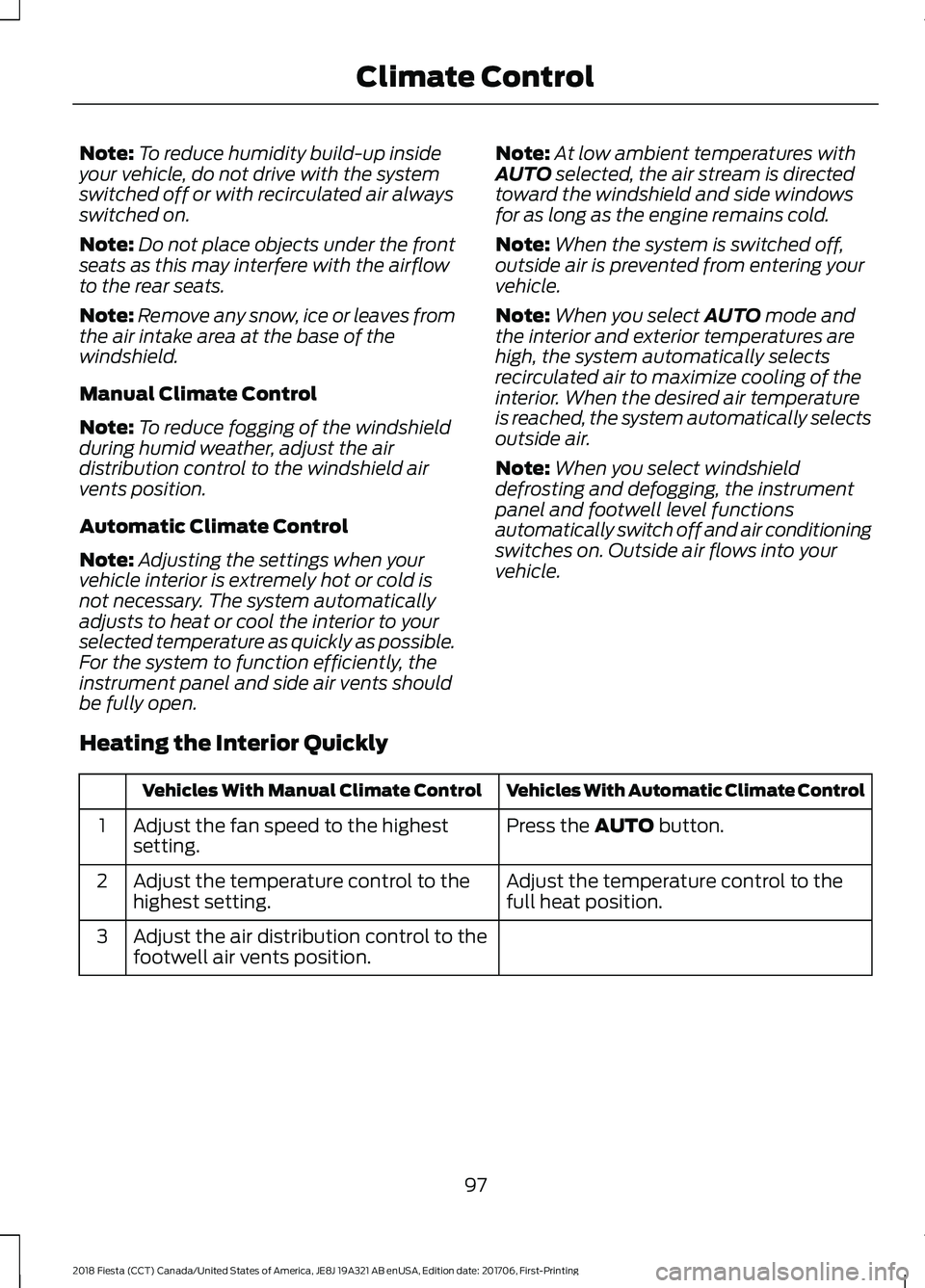
Note:
To reduce humidity build-up inside
your vehicle, do not drive with the system
switched off or with recirculated air always
switched on.
Note: Do not place objects under the front
seats as this may interfere with the airflow
to the rear seats.
Note: Remove any snow, ice or leaves from
the air intake area at the base of the
windshield.
Manual Climate Control
Note: To reduce fogging of the windshield
during humid weather, adjust the air
distribution control to the windshield air
vents position.
Automatic Climate Control
Note: Adjusting the settings when your
vehicle interior is extremely hot or cold is
not necessary. The system automatically
adjusts to heat or cool the interior to your
selected temperature as quickly as possible.
For the system to function efficiently, the
instrument panel and side air vents should
be fully open. Note:
At low ambient temperatures with
AUTO selected, the air stream is directed
toward the windshield and side windows
for as long as the engine remains cold.
Note: When the system is switched off,
outside air is prevented from entering your
vehicle.
Note: When you select
AUTO mode and
the interior and exterior temperatures are
high, the system automatically selects
recirculated air to maximize cooling of the
interior. When the desired air temperature
is reached, the system automatically selects
outside air.
Note: When you select windshield
defrosting and defogging, the instrument
panel and footwell level functions
automatically switch off and air conditioning
switches on. Outside air flows into your
vehicle.
Heating the Interior Quickly Vehicles With Automatic Climate Control
Vehicles With Manual Climate Control
Press the
AUTO button.
Adjust the fan speed to the highest
setting.
1
Adjust the temperature control to the
full heat position.
Adjust the temperature control to the
highest setting.
2
Adjust the air distribution control to the
footwell air vents position.
3
97
2018 Fiesta (CCT) Canada/United States of America, JE8J 19A321 AB enUSA, Edition date: 201706, First-Printing Climate Control
Page 101 of 449
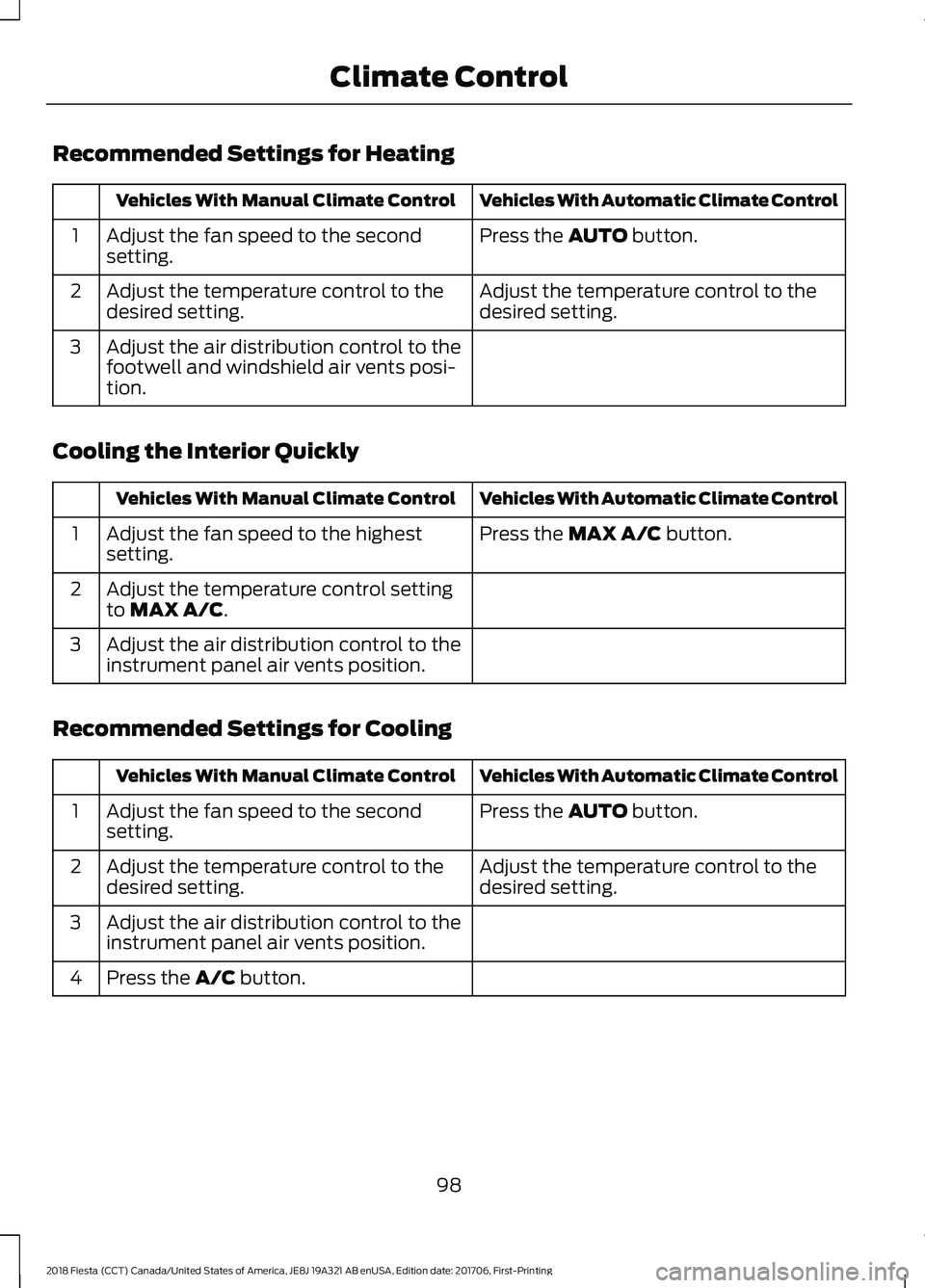
Recommended Settings for Heating
Vehicles With Automatic Climate Control
Vehicles With Manual Climate Control
Press the AUTO button.
Adjust the fan speed to the second
setting.
1
Adjust the temperature control to the
desired setting.
Adjust the temperature control to the
desired setting.
2
Adjust the air distribution control to the
footwell and windshield air vents posi-
tion.
3
Cooling the Interior Quickly Vehicles With Automatic Climate Control
Vehicles With Manual Climate Control
Press the
MAX A/C button.
Adjust the fan speed to the highest
setting.
1
Adjust the temperature control setting
to
MAX A/C.
2
Adjust the air distribution control to the
instrument panel air vents position.
3
Recommended Settings for Cooling Vehicles With Automatic Climate Control
Vehicles With Manual Climate Control
Press the
AUTO button.
Adjust the fan speed to the second
setting.
1
Adjust the temperature control to the
desired setting.
Adjust the temperature control to the
desired setting.
2
Adjust the air distribution control to the
instrument panel air vents position.
3
Press the
A/C button.
4
98
2018 Fiesta (CCT) Canada/United States of America, JE8J 19A321 AB enUSA, Edition date: 201706, First-Printing Climate Control
Page 284 of 449
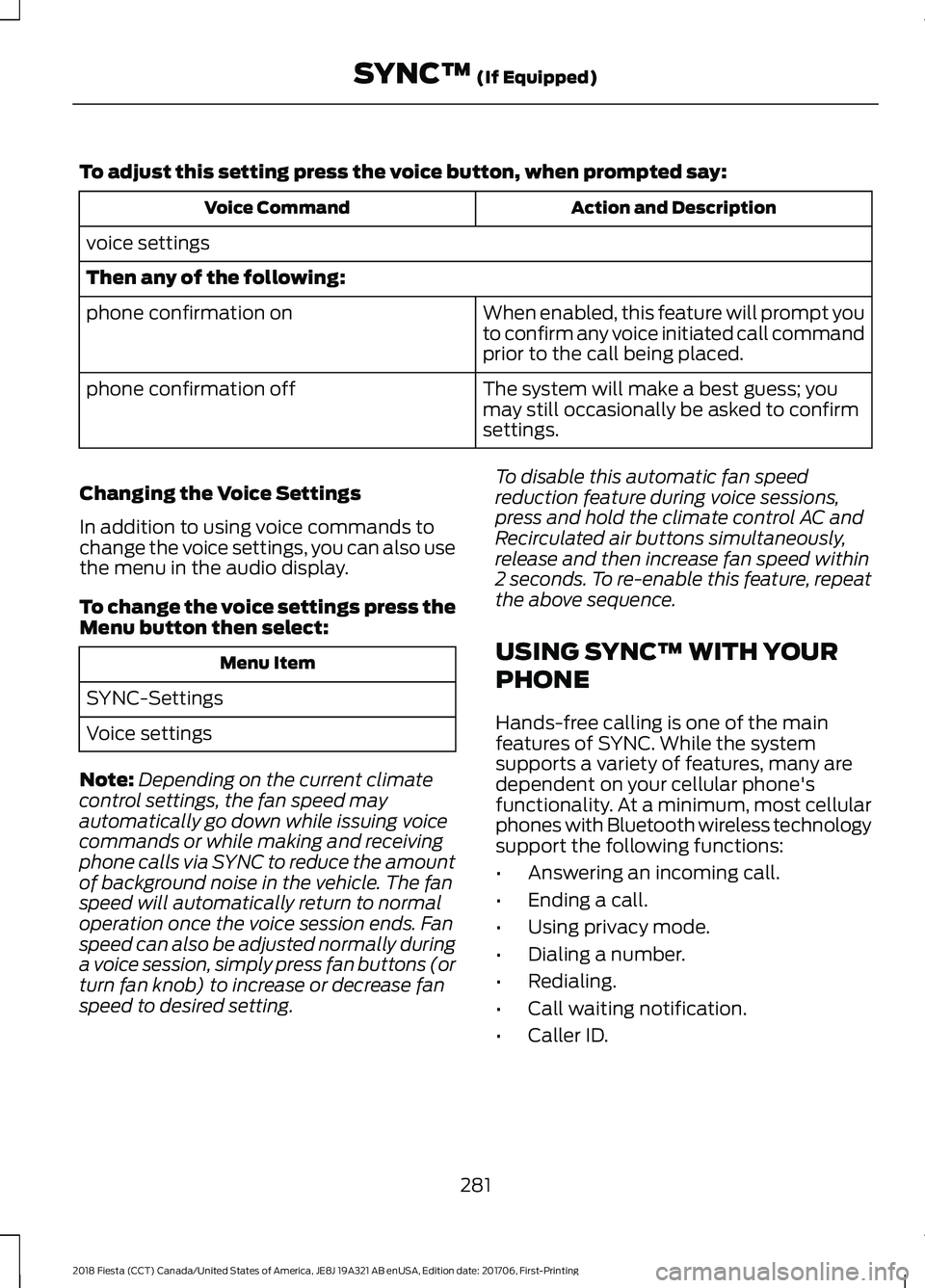
To adjust this setting press the voice button, when prompted say:
Action and Description
Voice Command
voice settings
Then any of the following: When enabled, this feature will prompt you
to confirm any voice initiated call command
prior to the call being placed.
phone confirmation on
The system will make a best guess; you
may still occasionally be asked to confirm
settings.
phone confirmation off
Changing the Voice Settings
In addition to using voice commands to
change the voice settings, you can also use
the menu in the audio display.
To change the voice settings press the
Menu button then select: Menu Item
SYNC-Settings
Voice settings
Note: Depending on the current climate
control settings, the fan speed may
automatically go down while issuing voice
commands or while making and receiving
phone calls via SYNC to reduce the amount
of background noise in the vehicle. The fan
speed will automatically return to normal
operation once the voice session ends. Fan
speed can also be adjusted normally during
a voice session, simply press fan buttons (or
turn fan knob) to increase or decrease fan
speed to desired setting. To disable this automatic fan speed
reduction feature during voice sessions,
press and hold the climate control AC and
Recirculated air buttons simultaneously,
release and then increase fan speed within
2 seconds. To re-enable this feature, repeat
the above sequence.
USING SYNC™ WITH YOUR
PHONE
Hands-free calling is one of the main
features of SYNC. While the system
supports a variety of features, many are
dependent on your cellular phone's
functionality. At a minimum, most cellular
phones with Bluetooth wireless technology
support the following functions:
•
Answering an incoming call.
• Ending a call.
• Using privacy mode.
• Dialing a number.
• Redialing.
• Call waiting notification.
• Caller ID.
281
2018 Fiesta (CCT) Canada/United States of America, JE8J 19A321 AB enUSA, Edition date: 201706, First-Printing SYNC™ (If Equipped)
Page 319 of 449

Action and Description
Menu Item
Item
This bar displays icons and messages pertaining to current
system activities including climate settings, voice
commands and phone functions such as text messages.
Status Bar
A
This button is available on the main screens. Pressing it
takes you to the home screen view.
Home
B
This shows the current time. You can set the clock manually
or have it controlled by the vehicle's GPS location. See
Settings (page 359).
Clock
C
This displays the current outside temperature.
Outside
Temperature
D
You can touch any of the buttons on this bar to select a
feature.
Feature Bar
E
The touchscreen allows you quick access
to all of your comfort, navigation,
communication and entertainment
options. Using the status and feature bar
you can quickly select the feature you want
to use.
Note: Your system is equipped with a
feature that allows you to access and
control audio features for 10 minutes after
you switch the ignition off (and no doors
open). The Status Bar
Additional icons also display in the status
bar depending on market, vehicle options
and current operation. If a feature is not
active, the icon does not display. Certain
icons may move to the left or right
depending on what options are active.
316
2018 Fiesta (CCT) Canada/United States of America, JE8J 19A321 AB enUSA, Edition date: 201706, First-Printing SYNC™ 3
Page 323 of 449
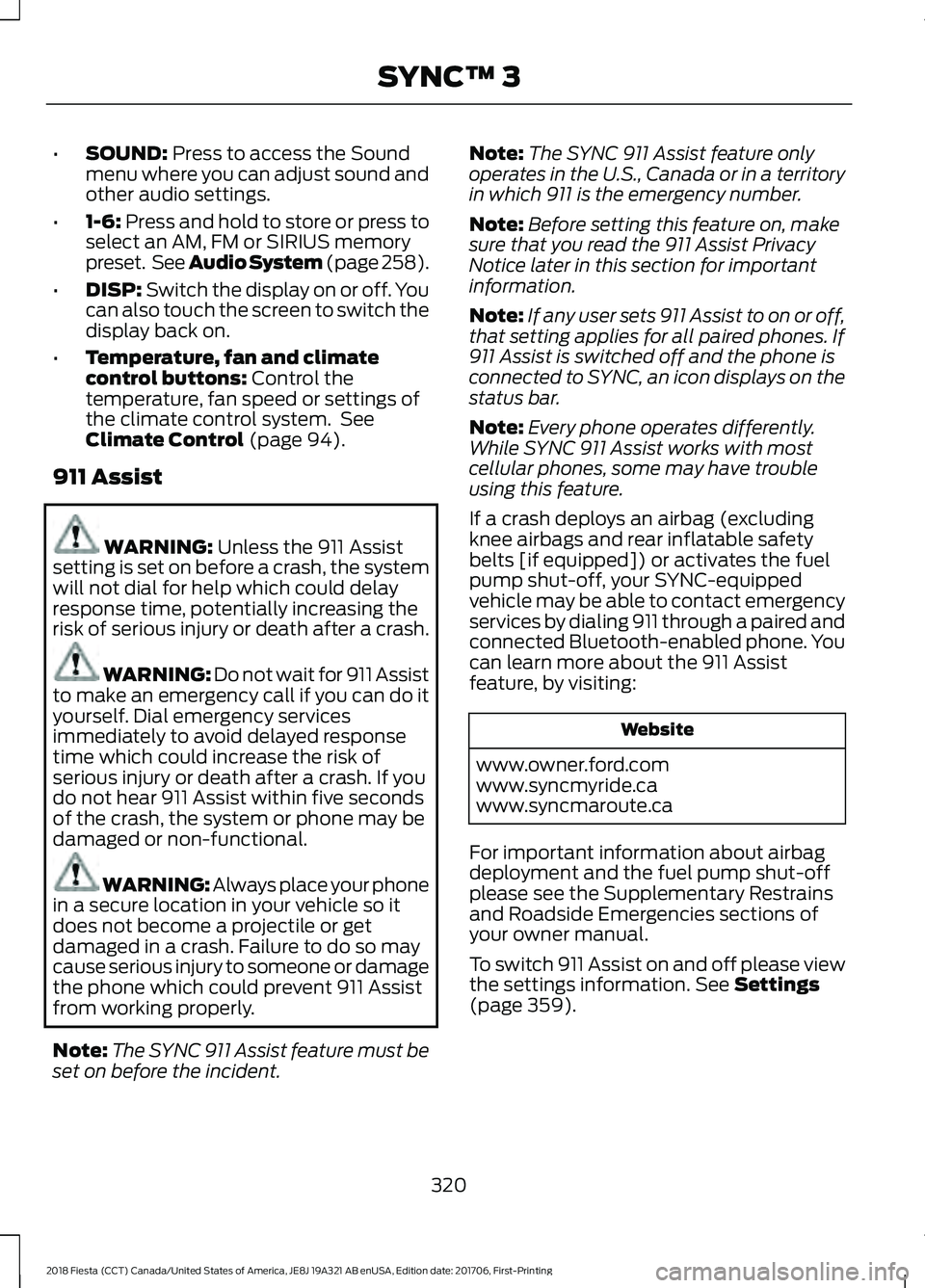
•
SOUND: Press to access the Sound
menu where you can adjust sound and
other audio settings.
• 1-6:
Press and hold to store or press to
select an AM, FM or SIRIUS memory
preset. See Audio System (page 258).
• DISP:
Switch the display on or off. You
can also touch the screen to switch the
display back on.
• Temperature, fan and climate
control buttons:
Control the
temperature, fan speed or settings of
the climate control system. See
Climate Control
(page 94).
911 Assist WARNING:
Unless the 911 Assist
setting is set on before a crash, the system
will not dial for help which could delay
response time, potentially increasing the
risk of serious injury or death after a crash. WARNING: Do not wait for 911 Assist
to make an emergency call if you can do it
yourself. Dial emergency services
immediately to avoid delayed response
time which could increase the risk of
serious injury or death after a crash. If you
do not hear 911 Assist within five seconds
of the crash, the system or phone may be
damaged or non-functional. WARNING: Always place your phone
in a secure location in your vehicle so it
does not become a projectile or get
damaged in a crash. Failure to do so may
cause serious injury to someone or damage
the phone which could prevent 911 Assist
from working properly.
Note: The SYNC 911 Assist feature must be
set on before the incident. Note:
The SYNC 911 Assist feature only
operates in the U.S., Canada or in a territory
in which 911 is the emergency number.
Note: Before setting this feature on, make
sure that you read the 911 Assist Privacy
Notice later in this section for important
information.
Note: If any user sets 911 Assist to on or off,
that setting applies for all paired phones. If
911 Assist is switched off and the phone is
connected to SYNC, an icon displays on the
status bar.
Note: Every phone operates differently.
While SYNC 911 Assist works with most
cellular phones, some may have trouble
using this feature.
If a crash deploys an airbag (excluding
knee airbags and rear inflatable safety
belts [if equipped]) or activates the fuel
pump shut-off, your SYNC-equipped
vehicle may be able to contact emergency
services by dialing 911 through a paired and
connected Bluetooth-enabled phone. You
can learn more about the 911 Assist
feature, by visiting: Website
www.owner.ford.com
www.syncmyride.ca
www.syncmaroute.ca
For important information about airbag
deployment and the fuel pump shut-off
please see the Supplementary Restrains
and Roadside Emergencies sections of
your owner manual.
To switch 911 Assist on and off please view
the settings information.
See Settings
(page 359).
320
2018 Fiesta (CCT) Canada/United States of America, JE8J 19A321 AB enUSA, Edition date: 201706, First-Printing SYNC™ 3
Page 336 of 449
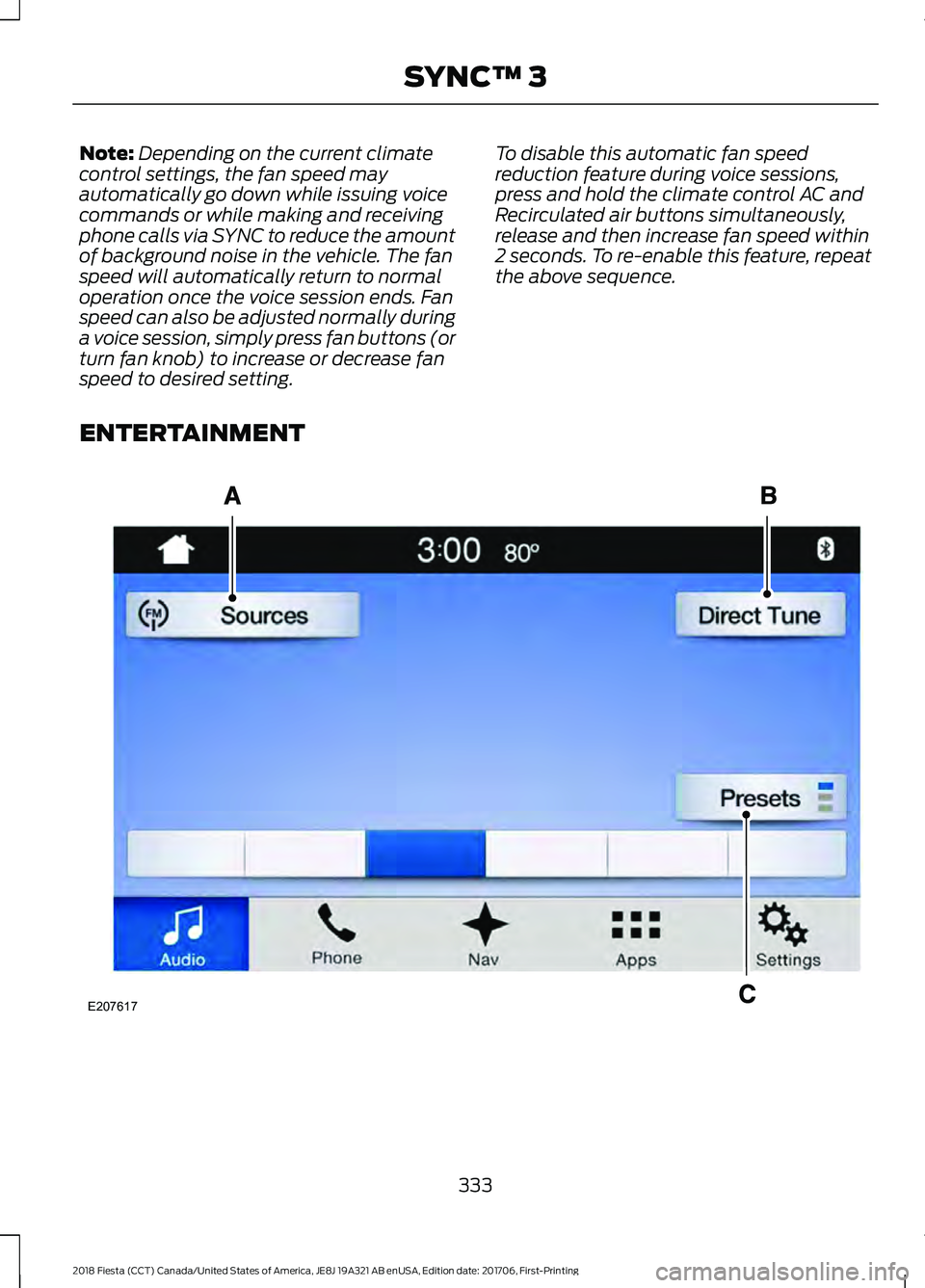
Note:
Depending on the current climate
control settings, the fan speed may
automatically go down while issuing voice
commands or while making and receiving
phone calls via SYNC to reduce the amount
of background noise in the vehicle. The fan
speed will automatically return to normal
operation once the voice session ends. Fan
speed can also be adjusted normally during
a voice session, simply press fan buttons (or
turn fan knob) to increase or decrease fan
speed to desired setting. To disable this automatic fan speed
reduction feature during voice sessions,
press and hold the climate control AC and
Recirculated air buttons simultaneously,
release and then increase fan speed within
2 seconds. To re-enable this feature, repeat
the above sequence.
ENTERTAINMENT 333
2018 Fiesta (CCT) Canada/United States of America, JE8J 19A321 AB enUSA, Edition date: 201706, First-Printing SYNC™ 3E207617