2018 FORD FIESTA navigation system
[x] Cancel search: navigation systemPage 372 of 449
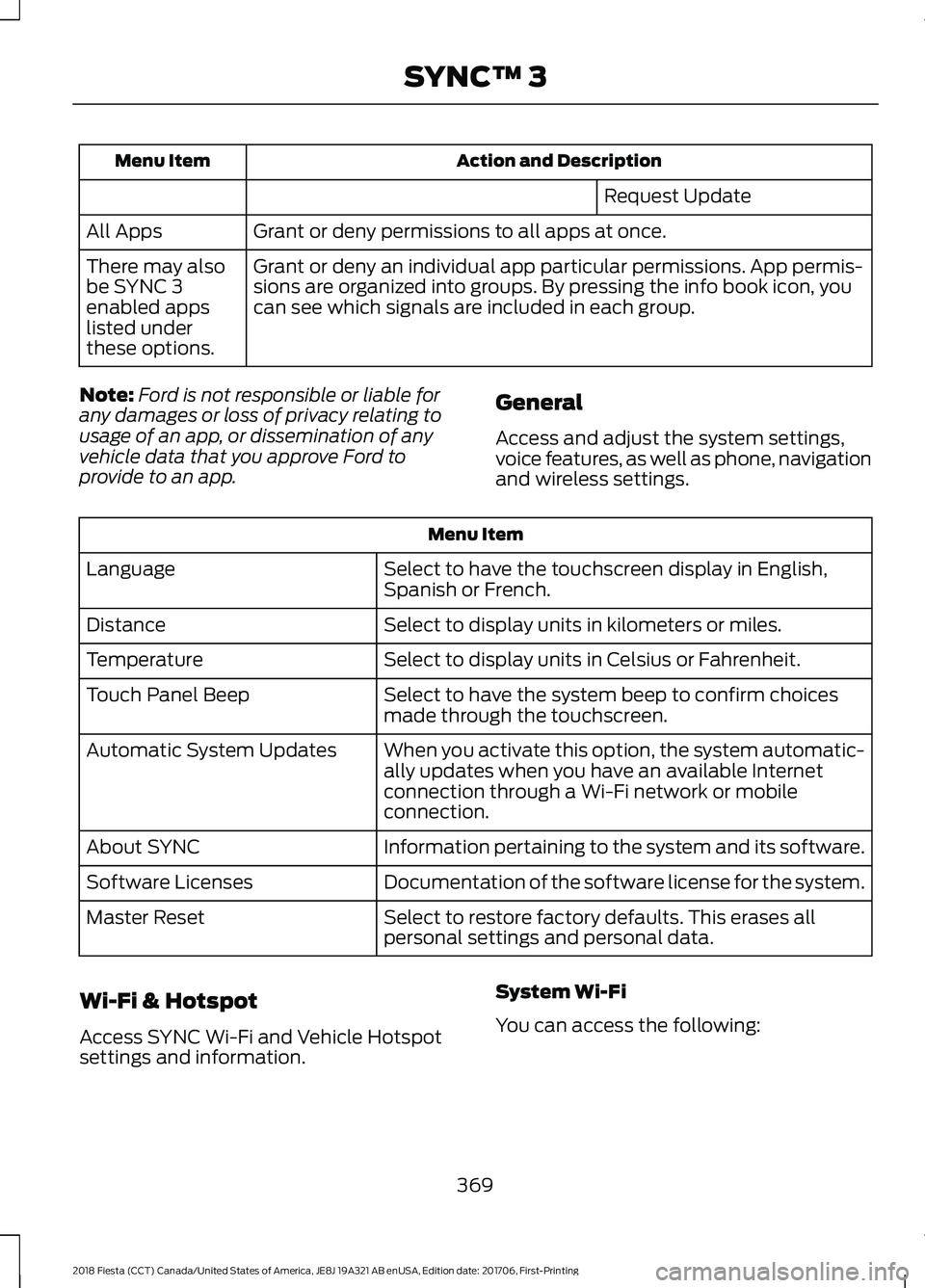
Action and Description
Menu Item
Request Update
Grant or deny permissions to all apps at once.
All Apps
Grant or deny an individual app particular permissions. App permis-
sions are organized into groups. By pressing the info book icon, you
can see which signals are included in each group.
There may also
be SYNC 3
enabled apps
listed under
these options.
Note: Ford is not responsible or liable for
any damages or loss of privacy relating to
usage of an app, or dissemination of any
vehicle data that you approve Ford to
provide to an app. General
Access and adjust the system settings,
voice features, as well as phone, navigation
and wireless settings.Menu Item
Select to have the touchscreen display in English,
Spanish or French.
Language
Select to display units in kilometers or miles.
Distance
Select to display units in Celsius or Fahrenheit.
Temperature
Select to have the system beep to confirm choices
made through the touchscreen.
Touch Panel Beep
When you activate this option, the system automatic-
ally updates when you have an available Internet
connection through a Wi-Fi network or mobile
connection.
Automatic System Updates
Information pertaining to the system and its software.
About SYNC
Documentation of the software license for the system.
Software Licenses
Select to restore factory defaults. This erases all
personal settings and personal data.
Master Reset
Wi-Fi & Hotspot
Access SYNC Wi-Fi and Vehicle Hotspot
settings and information. System Wi-Fi
You can access the following:
369
2018 Fiesta (CCT) Canada/United States of America, JE8J 19A321 AB enUSA, Edition date: 201706, First-Printing SYNC™ 3
Page 415 of 449
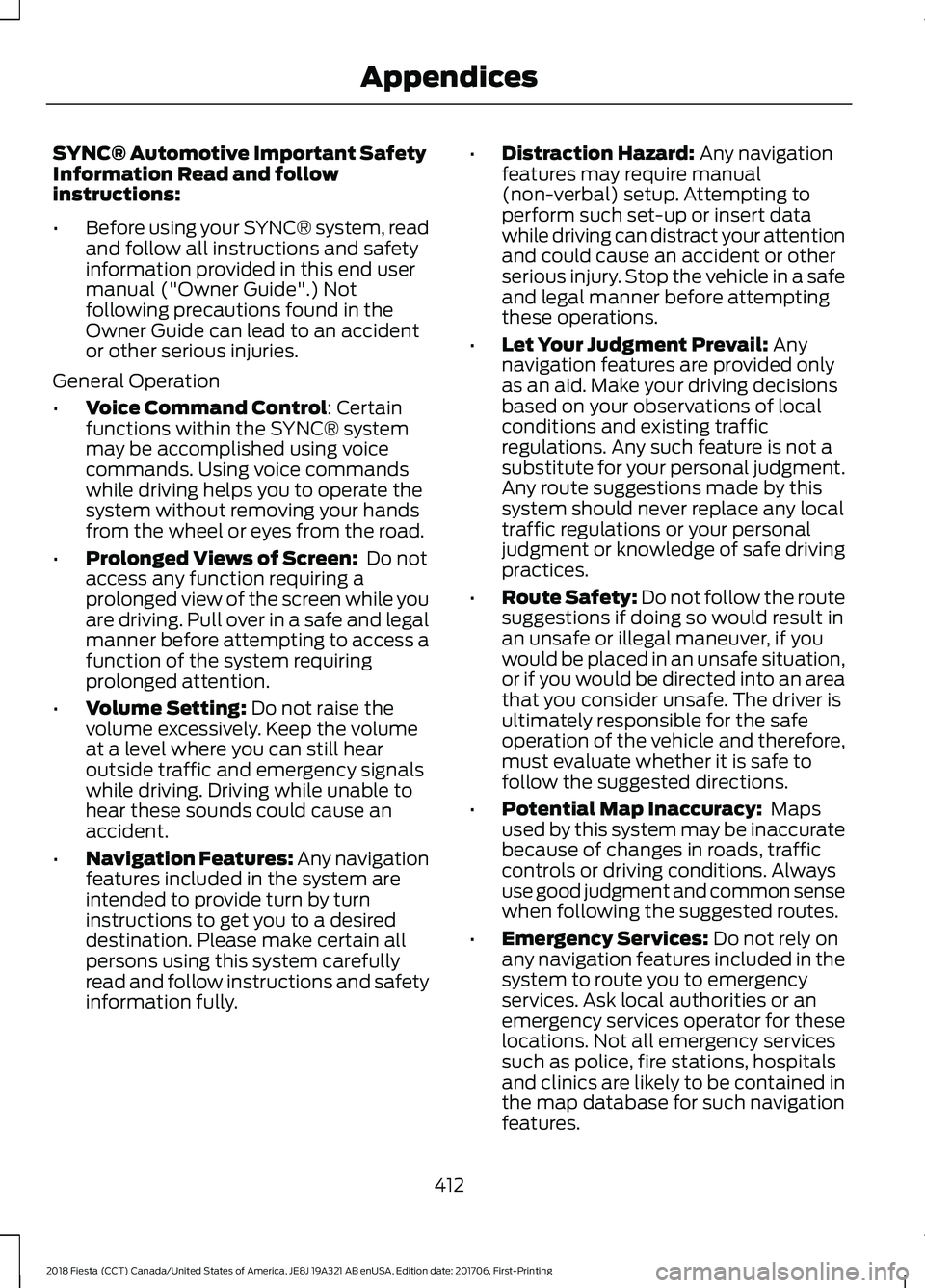
SYNC® Automotive Important Safety
Information Read and follow
instructions:
•
Before using your SYNC® system, read
and follow all instructions and safety
information provided in this end user
manual ("Owner Guide".) Not
following precautions found in the
Owner Guide can lead to an accident
or other serious injuries.
General Operation
• Voice Command Control: Certain
functions within the SYNC® system
may be accomplished using voice
commands. Using voice commands
while driving helps you to operate the
system without removing your hands
from the wheel or eyes from the road.
• Prolonged Views of Screen:
Do not
access any function requiring a
prolonged view of the screen while you
are driving. Pull over in a safe and legal
manner before attempting to access a
function of the system requiring
prolonged attention.
• Volume Setting:
Do not raise the
volume excessively. Keep the volume
at a level where you can still hear
outside traffic and emergency signals
while driving. Driving while unable to
hear these sounds could cause an
accident.
• Navigation Features:
Any navigation
features included in the system are
intended to provide turn by turn
instructions to get you to a desired
destination. Please make certain all
persons using this system carefully
read and follow instructions and safety
information fully. •
Distraction Hazard:
Any navigation
features may require manual
(non-verbal) setup. Attempting to
perform such set-up or insert data
while driving can distract your attention
and could cause an accident or other
serious injury. Stop the vehicle in a safe
and legal manner before attempting
these operations.
• Let Your Judgment Prevail:
Any
navigation features are provided only
as an aid. Make your driving decisions
based on your observations of local
conditions and existing traffic
regulations. Any such feature is not a
substitute for your personal judgment.
Any route suggestions made by this
system should never replace any local
traffic regulations or your personal
judgment or knowledge of safe driving
practices.
• Route Safety: Do not follow the route
suggestions if doing so would result in
an unsafe or illegal maneuver, if you
would be placed in an unsafe situation,
or if you would be directed into an area
that you consider unsafe. The driver is
ultimately responsible for the safe
operation of the vehicle and therefore,
must evaluate whether it is safe to
follow the suggested directions.
• Potential Map Inaccuracy:
Maps
used by this system may be inaccurate
because of changes in roads, traffic
controls or driving conditions. Always
use good judgment and common sense
when following the suggested routes.
• Emergency Services:
Do not rely on
any navigation features included in the
system to route you to emergency
services. Ask local authorities or an
emergency services operator for these
locations. Not all emergency services
such as police, fire stations, hospitals
and clinics are likely to be contained in
the map database for such navigation
features.
412
2018 Fiesta (CCT) Canada/United States of America, JE8J 19A321 AB enUSA, Edition date: 201706, First-Printing Appendices
Page 424 of 449
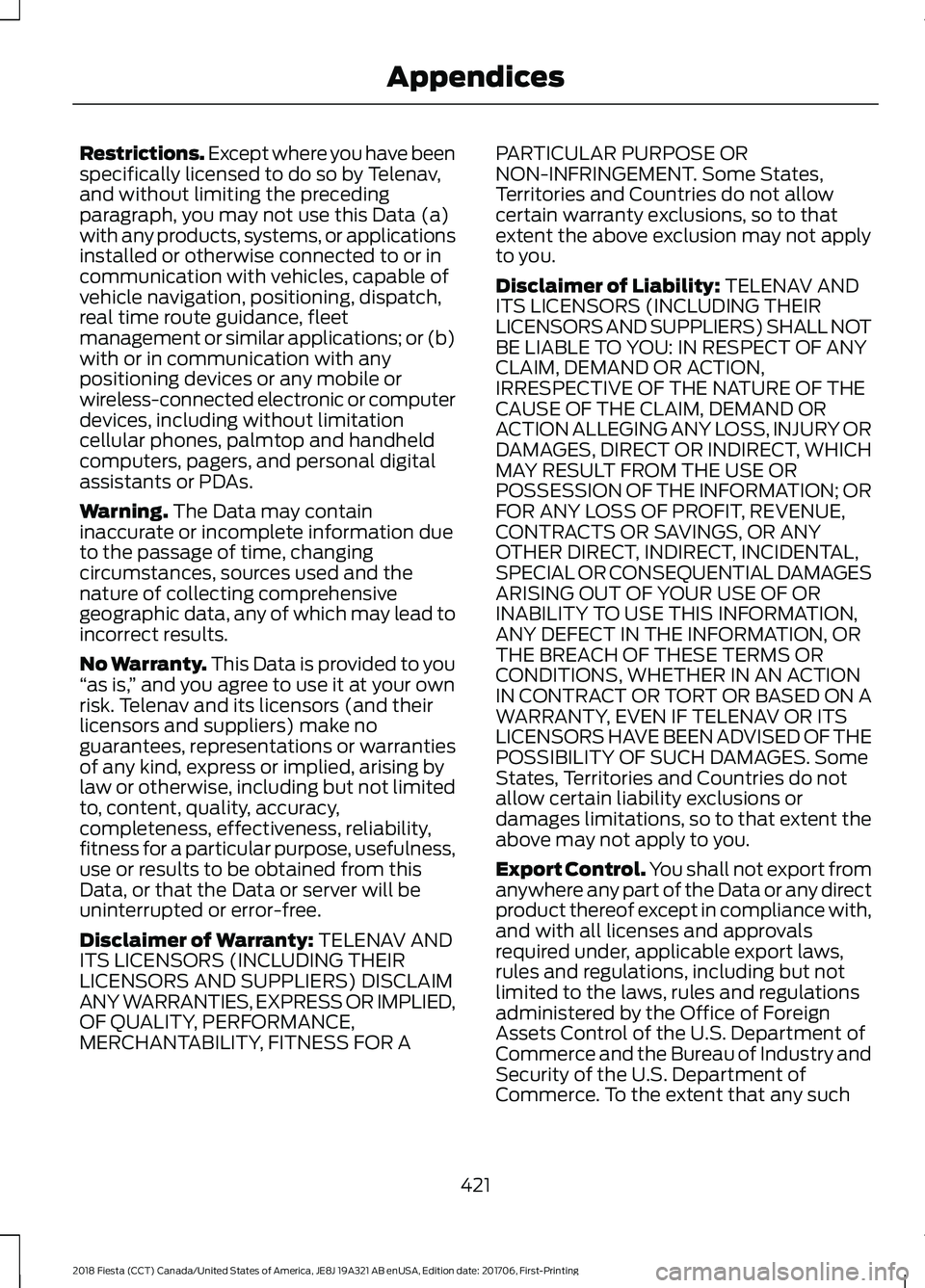
Restrictions. Except where you have been
specifically licensed to do so by Telenav,
and without limiting the preceding
paragraph, you may not use this Data (a)
with any products, systems, or applications
installed or otherwise connected to or in
communication with vehicles, capable of
vehicle navigation, positioning, dispatch,
real time route guidance, fleet
management or similar applications; or (b)
with or in communication with any
positioning devices or any mobile or
wireless-connected electronic or computer
devices, including without limitation
cellular phones, palmtop and handheld
computers, pagers, and personal digital
assistants or PDAs.
Warning. The Data may contain
inaccurate or incomplete information due
to the passage of time, changing
circumstances, sources used and the
nature of collecting comprehensive
geographic data, any of which may lead to
incorrect results.
No Warranty.
This Data is provided to you
“ as is, ” and you agree to use it at your own
risk. Telenav and its licensors (and their
licensors and suppliers) make no
guarantees, representations or warranties
of any kind, express or implied, arising by
law or otherwise, including but not limited
to, content, quality, accuracy,
completeness, effectiveness, reliability,
fitness for a particular purpose, usefulness,
use or results to be obtained from this
Data, or that the Data or server will be
uninterrupted or error-free.
Disclaimer of Warranty:
TELENAV AND
ITS LICENSORS (INCLUDING THEIR
LICENSORS AND SUPPLIERS) DISCLAIM
ANY WARRANTIES, EXPRESS OR IMPLIED,
OF QUALITY, PERFORMANCE,
MERCHANTABILITY, FITNESS FOR A PARTICULAR PURPOSE OR
NON-INFRINGEMENT. Some States,
Territories and Countries do not allow
certain warranty exclusions, so to that
extent the above exclusion may not apply
to you.
Disclaimer of Liability:
TELENAV AND
ITS LICENSORS (INCLUDING THEIR
LICENSORS AND SUPPLIERS) SHALL NOT
BE LIABLE TO YOU: IN RESPECT OF ANY
CLAIM, DEMAND OR ACTION,
IRRESPECTIVE OF THE NATURE OF THE
CAUSE OF THE CLAIM, DEMAND OR
ACTION ALLEGING ANY LOSS, INJURY OR
DAMAGES, DIRECT OR INDIRECT, WHICH
MAY RESULT FROM THE USE OR
POSSESSION OF THE INFORMATION; OR
FOR ANY LOSS OF PROFIT, REVENUE,
CONTRACTS OR SAVINGS, OR ANY
OTHER DIRECT, INDIRECT, INCIDENTAL,
SPECIAL OR CONSEQUENTIAL DAMAGES
ARISING OUT OF YOUR USE OF OR
INABILITY TO USE THIS INFORMATION,
ANY DEFECT IN THE INFORMATION, OR
THE BREACH OF THESE TERMS OR
CONDITIONS, WHETHER IN AN ACTION
IN CONTRACT OR TORT OR BASED ON A
WARRANTY, EVEN IF TELENAV OR ITS
LICENSORS HAVE BEEN ADVISED OF THE
POSSIBILITY OF SUCH DAMAGES. Some
States, Territories and Countries do not
allow certain liability exclusions or
damages limitations, so to that extent the
above may not apply to you.
Export Control.
You shall not export from
anywhere any part of the Data or any direct
product thereof except in compliance with,
and with all licenses and approvals
required under, applicable export laws,
rules and regulations, including but not
limited to the laws, rules and regulations
administered by the Office of Foreign
Assets Control of the U.S. Department of
Commerce and the Bureau of Industry and
Security of the U.S. Department of
Commerce. To the extent that any such
421
2018 Fiesta (CCT) Canada/United States of America, JE8J 19A321 AB enUSA, Edition date: 201706, First-Printing Appendices
Page 432 of 449
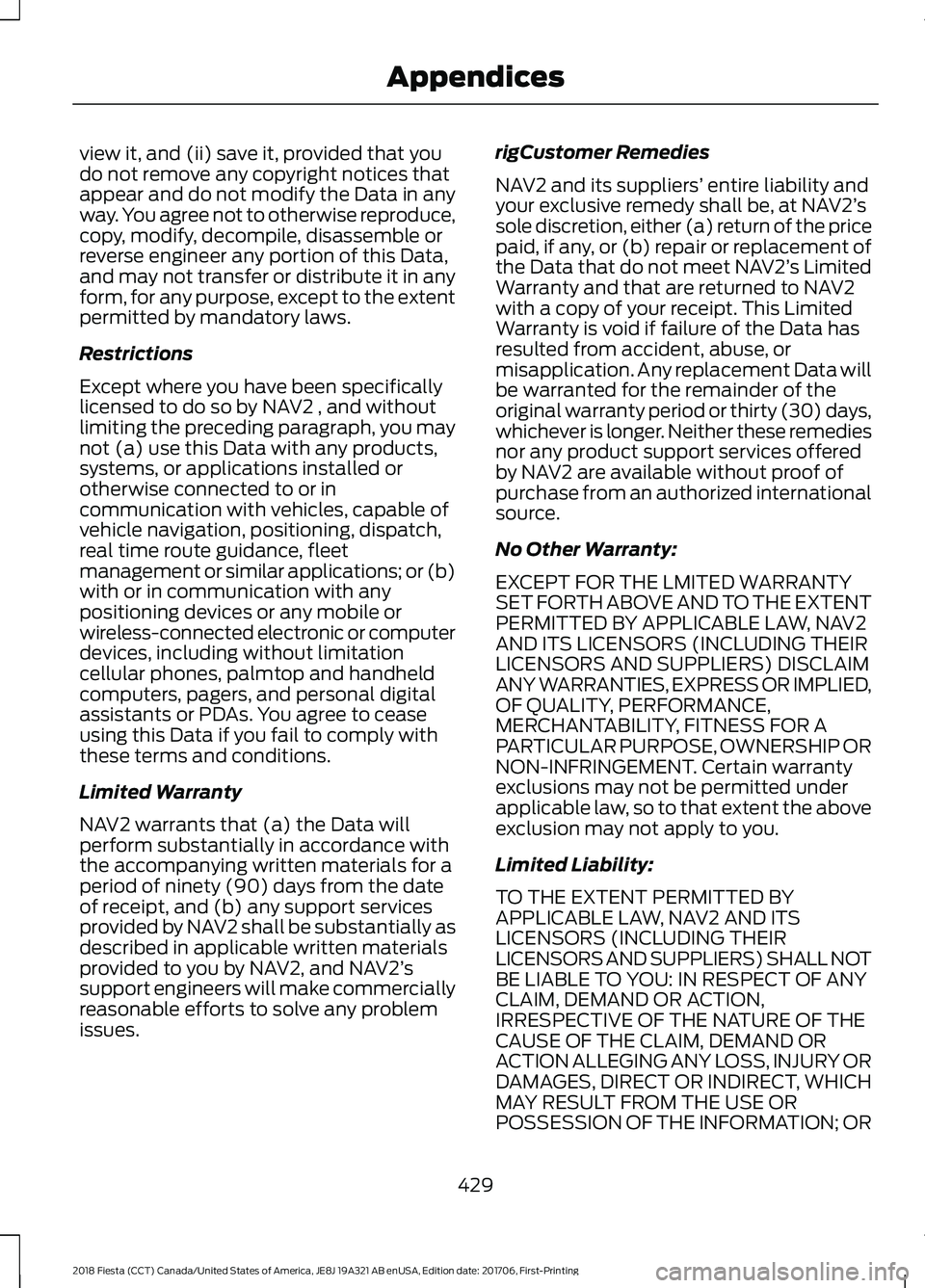
view it, and (ii) save it, provided that you
do not remove any copyright notices that
appear and do not modify the Data in any
way. You agree not to otherwise reproduce,
copy, modify, decompile, disassemble or
reverse engineer any portion of this Data,
and may not transfer or distribute it in any
form, for any purpose, except to the extent
permitted by mandatory laws.
Restrictions
Except where you have been specifically
licensed to do so by NAV2 , and without
limiting the preceding paragraph, you may
not (a) use this Data with any products,
systems, or applications installed or
otherwise connected to or in
communication with vehicles, capable of
vehicle navigation, positioning, dispatch,
real time route guidance, fleet
management or similar applications; or (b)
with or in communication with any
positioning devices or any mobile or
wireless-connected electronic or computer
devices, including without limitation
cellular phones, palmtop and handheld
computers, pagers, and personal digital
assistants or PDAs. You agree to cease
using this Data if you fail to comply with
these terms and conditions.
Limited Warranty
NAV2 warrants that (a) the Data will
perform substantially in accordance with
the accompanying written materials for a
period of ninety (90) days from the date
of receipt, and (b) any support services
provided by NAV2 shall be substantially as
described in applicable written materials
provided to you by NAV2, and NAV2’
s
support engineers will make commercially
reasonable efforts to solve any problem
issues. rigCustomer Remedies
NAV2 and its suppliers’
entire liability and
your exclusive remedy shall be, at NAV2’ s
sole discretion, either (a) return of the price
paid, if any, or (b) repair or replacement of
the Data that do not meet NAV2’ s Limited
Warranty and that are returned to NAV2
with a copy of your receipt. This Limited
Warranty is void if failure of the Data has
resulted from accident, abuse, or
misapplication. Any replacement Data will
be warranted for the remainder of the
original warranty period or thirty (30) days,
whichever is longer. Neither these remedies
nor any product support services offered
by NAV2 are available without proof of
purchase from an authorized international
source.
No Other Warranty:
EXCEPT FOR THE LMITED WARRANTY
SET FORTH ABOVE AND TO THE EXTENT
PERMITTED BY APPLICABLE LAW, NAV2
AND ITS LICENSORS (INCLUDING THEIR
LICENSORS AND SUPPLIERS) DISCLAIM
ANY WARRANTIES, EXPRESS OR IMPLIED,
OF QUALITY, PERFORMANCE,
MERCHANTABILITY, FITNESS FOR A
PARTICULAR PURPOSE, OWNERSHIP OR
NON-INFRINGEMENT. Certain warranty
exclusions may not be permitted under
applicable law, so to that extent the above
exclusion may not apply to you.
Limited Liability:
TO THE EXTENT PERMITTED BY
APPLICABLE LAW, NAV2 AND ITS
LICENSORS (INCLUDING THEIR
LICENSORS AND SUPPLIERS) SHALL NOT
BE LIABLE TO YOU: IN RESPECT OF ANY
CLAIM, DEMAND OR ACTION,
IRRESPECTIVE OF THE NATURE OF THE
CAUSE OF THE CLAIM, DEMAND OR
ACTION ALLEGING ANY LOSS, INJURY OR
DAMAGES, DIRECT OR INDIRECT, WHICH
MAY RESULT FROM THE USE OR
POSSESSION OF THE INFORMATION; OR
429
2018 Fiesta (CCT) Canada/United States of America, JE8J 19A321 AB enUSA, Edition date: 201706, First-Printing Appendices
Page 443 of 449
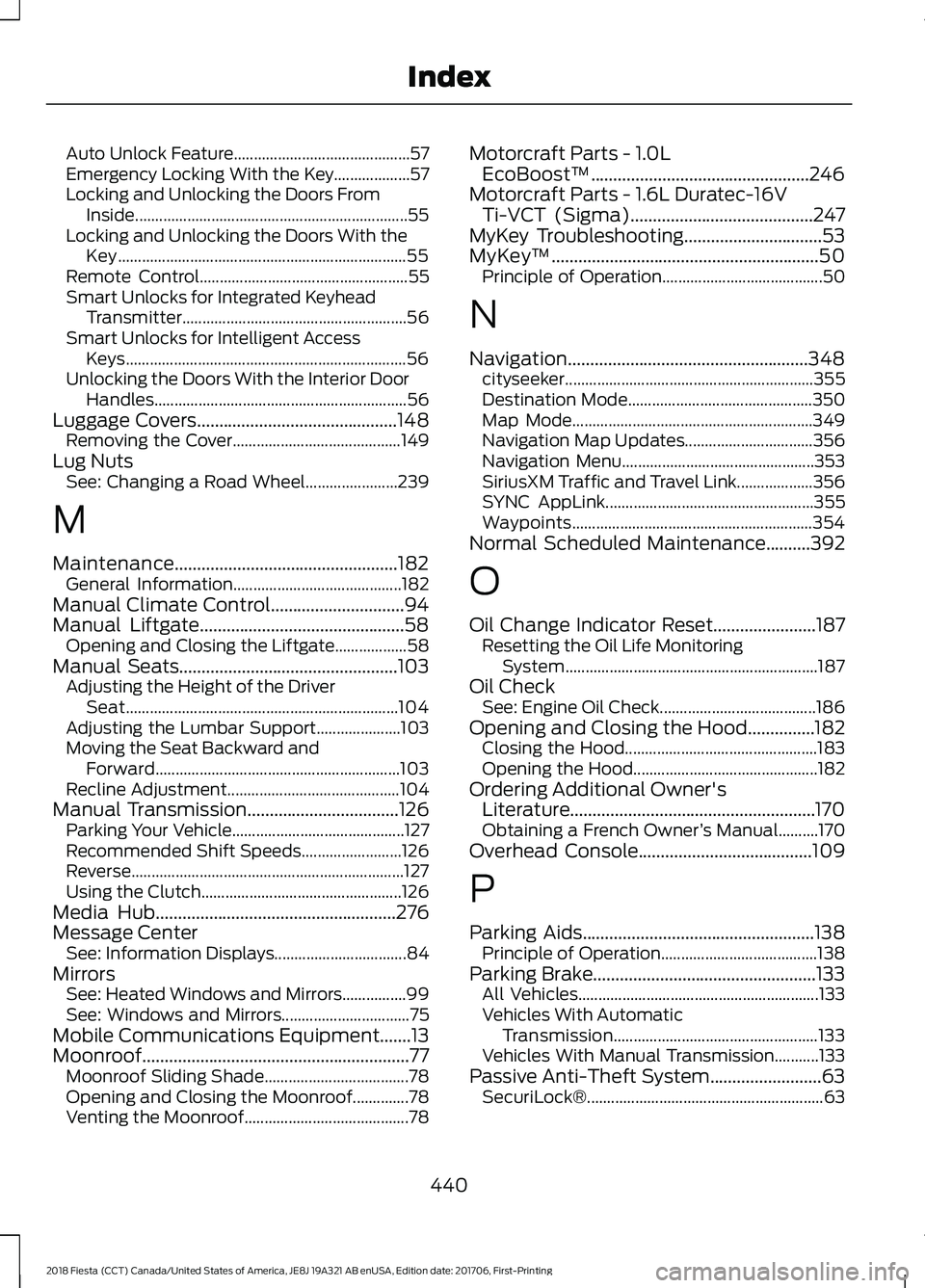
Auto Unlock Feature............................................
57
Emergency Locking With the Key................... 57
Locking and Unlocking the Doors From Inside.................................................................... 55
Locking and Unlocking the Doors With the Key........................................................................\
55
Remote Control.................................................... 55
Smart Unlocks for Integrated Keyhead Transmitter........................................................ 56
Smart Unlocks for Intelligent Access Keys...................................................................... 56
Unlocking the Doors With the Interior Door Handles............................................................... 56
Luggage Covers.............................................148
Removing the Cover.......................................... 149
Lug Nuts See: Changing a Road Wheel....................... 239
M
Maintenance..................................................182 General Information.......................................... 182
Manual Climate Control..............................94
Manual Liftgate..............................................58 Opening and Closing the Liftgate.................. 58
Manual Seats
.................................................103
Adjusting the Height of the Driver
Seat.................................................................... 104
Adjusting the Lumbar Support..................... 103
Moving the Seat Backward and Forward............................................................. 103
Recline Adjustment........................................... 104
Manual Transmission
..................................126
Parking Your Vehicle........................................... 127
Recommended Shift Speeds......................... 126
Reverse.................................................................... 127
Using the Clutch.................................................. 126
Media Hub......................................................276
Message Center See: Information Displays................................. 84
Mirrors See: Heated Windows and Mirrors................99
See: Windows and Mirrors................................ 75
Mobile Communications Equipment.......13
Moonroof............................................................77 Moonroof Sliding Shade.................................... 78
Opening and Closing the Moonroof..............78
Venting the Moonroof......................................... 78Motorcraft Parts - 1.0L
EcoBoost™.................................................246
Motorcraft Parts - 1.6L Duratec-16V Ti-VCT (Sigma)
.........................................247
MyKey Troubleshooting...............................53
MyKey ™............................................................50
Principle of Operation........................................ 50
N
Navigation......................................................348 cityseeker.............................................................. 355
Destination Mode.............................................. 350
Map Mode............................................................ 349
Navigation Map Updates................................ 356
Navigation Menu................................................ 353
SiriusXM Traffic and Travel Link................... 356
SYNC AppLink.................................................... 355
Waypoints............................................................ 354
Normal Scheduled Maintenance..........392
O
Oil Change Indicator Reset
.......................187
Resetting the Oil Life Monitoring
System............................................................... 187
Oil Check See: Engine Oil Check....................................... 186
Opening and Closing the Hood...............182 Closing the Hood................................................ 183
Opening the Hood.............................................. 182
Ordering Additional Owner's Literature.......................................................170
Obtaining a French Owner ’s Manual..........170
Overhead Console
.......................................109
P
Parking Aids....................................................138 Principle of Operation....................................... 138
Parking Brake
..................................................133
All Vehicles............................................................ 133
Vehicles With Automatic Transmission................................................... 133
Vehicles With Manual Transmission...........133
Passive Anti-Theft System
.........................63
SecuriLock®........................................................... 63
440
2018 Fiesta (CCT) Canada/United States of America, JE8J 19A321 AB enUSA, Edition date: 201706, First-Printing Index
Page 445 of 449
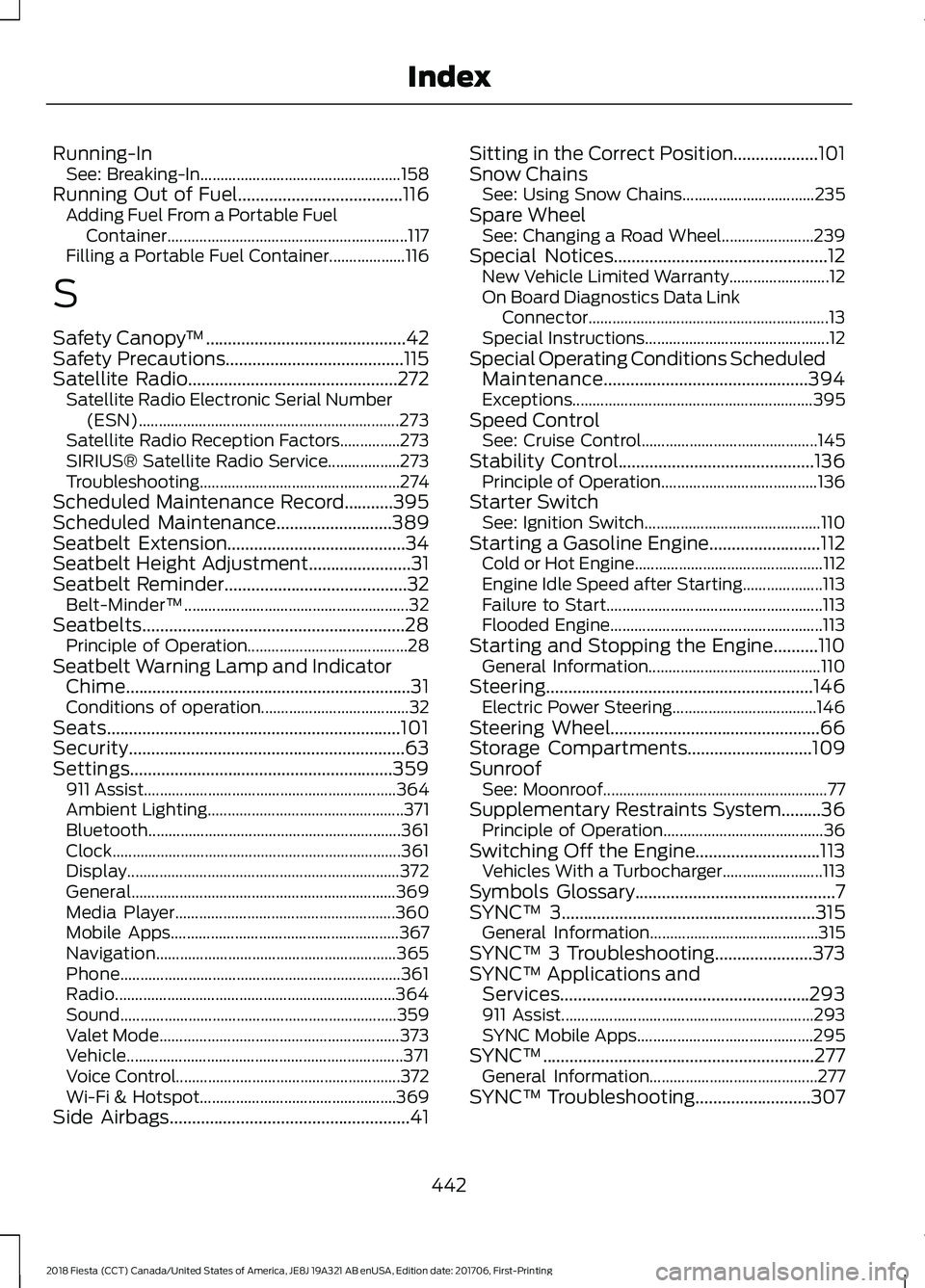
Running-In
See: Breaking-In.................................................. 158
Running Out of Fuel.....................................116
Adding Fuel From a Portable Fuel
Container............................................................ 117
Filling a Portable Fuel Container................... 116
S
Safety Canopy ™
.............................................42
Safety Precautions........................................115
Satellite Radio
...............................................272
Satellite Radio Electronic Serial Number
(ESN)................................................................. 273
Satellite Radio Reception Factors...............273
SIRIUS® Satellite Radio Service.................. 273
Troubleshooting.................................................. 274
Scheduled Maintenance Record...........395
Scheduled Maintenance..........................389
Seatbelt Extension
........................................34
Seatbelt Height Adjustment.......................31
Seatbelt Reminder.........................................32 Belt-Minder™........................................................ 32
Seatbelts...........................................................28 Principle of Operation........................................ 28
Seatbelt Warning Lamp and Indicator Chime................................................................31
Conditions of operation..................................... 32
Seats..................................................................101
Security..............................................................63
Settings...........................................................359 911 Assist............................................................... 364
Ambient Lighting................................................. 371
Bluetooth............................................................... 361
Clock........................................................................\
361
Display.................................................................... 372
General.................................................................. 369
Media Player....................................................... 360
Mobile Apps......................................................... 367
Navigation............................................................ 365
Phone...................................................................... 361
Radio...................................................................... 364
Sound..................................................................... 359
Valet Mode............................................................ 373
Vehicle..................................................................... 371
Voice Control........................................................ 372
Wi-Fi & Hotspot................................................. 369
Side Airbags
......................................................41 Sitting in the Correct Position...................101
Snow Chains
See: Using Snow Chains................................. 235
Spare Wheel See: Changing a Road Wheel....................... 239
Special Notices................................................12 New Vehicle Limited Warranty......................... 12
On Board Diagnostics Data Link Connector............................................................ 13
Special Instructions.............................................. 12
Special Operating Conditions Scheduled Maintenance..............................................394
Exceptions............................................................ 395
Speed Control See: Cruise Control............................................ 145
Stability Control
............................................136
Principle of Operation....................................... 136
Starter Switch See: Ignition Switch............................................ 110
Starting a Gasoline Engine.........................112 Cold or Hot Engine............................................... 112
Engine Idle Speed after Starting.................... 113
Failure to Start...................................................... 113
Flooded Engine..................................................... 113
Starting and Stopping the Engine..........110 General Information........................................... 110
Steering
............................................................146
Electric Power Steering.................................... 146
Steering Wheel...............................................66
Storage Compartments............................109
Sunroof See: Moonroof........................................................ 77
Supplementary Restraints System.........36 Principle of Operation........................................ 36
Switching Off the Engine............................113 Vehicles With a Turbocharger......................... 113
Symbols Glossary
.............................................7
SYNC™ 3.........................................................315
General Information.......................................... 315
SYNC™ 3 Troubleshooting
......................373
SYNC™ Applications and Services........................................................293
911 Assist............................................................... 293
SYNC Mobile Apps............................................ 295
SYNC™.............................................................277 General Information.......................................... 277
SYNC™ Troubleshooting..........................307
442
2018 Fiesta (CCT) Canada/United States of America, JE8J 19A321 AB enUSA, Edition date: 201706, First-Printing Index
Page 446 of 449
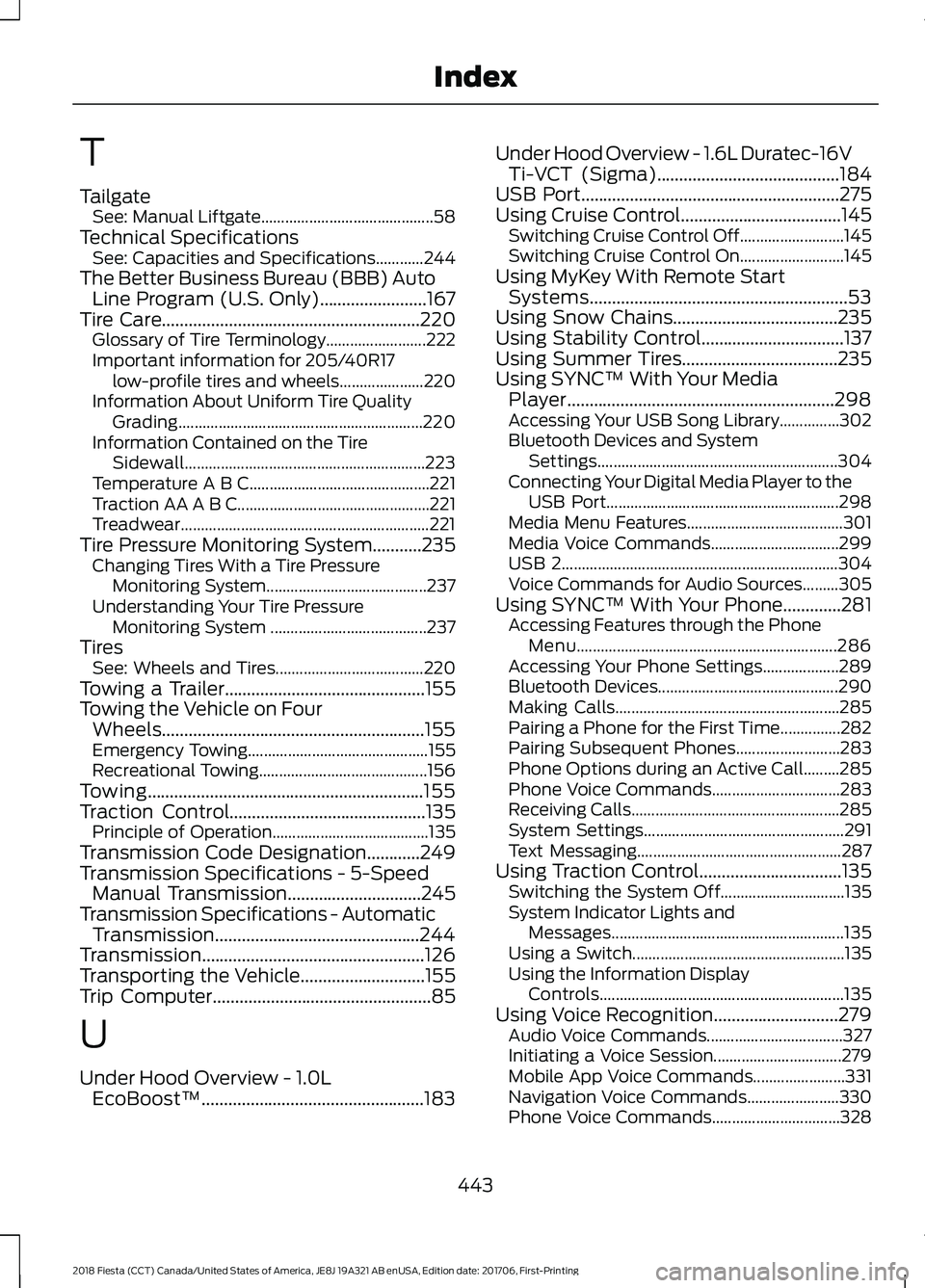
T
Tailgate
See: Manual Liftgate........................................... 58
Technical Specifications See: Capacities and Specifications............244
The Better Business Bureau (BBB) Auto Line Program (U.S. Only)........................167
Tire Care..........................................................220
Glossary of Tire Terminology......................... 222
Important information for 205/40R17 low-profile tires and wheels..................... 220
Information About Uniform Tire Quality Grading............................................................. 220
Information Contained on the Tire Sidewall............................................................ 223
Temperature A B C............................................. 221
Traction AA A B C................................................ 221
Treadwear.............................................................. 221
Tire Pressure Monitoring System...........235 Changing Tires With a Tire Pressure
Monitoring System........................................ 237
Understanding Your Tire Pressure Monitoring System ....................................... 237
Tires See: Wheels and Tires..................................... 220
Towing a Trailer.............................................155
Towing the Vehicle on Four Wheels...........................................................155
Emergency Towing............................................. 155
Recreational Towing.......................................... 156
Towing..............................................................155
Traction Control............................................135 Principle of Operation....................................... 135
Transmission Code Designation............249
Transmission Specifications - 5-Speed Manual Transmission
..............................245
Transmission Specifications - Automatic Transmission..............................................244
Transmission..................................................126
Transporting the Vehicle............................155
Trip Computer
.................................................85
U
Under Hood Overview - 1.0L EcoBoost™..................................................183 Under Hood Overview - 1.6L Duratec-16V
Ti-VCT (Sigma).........................................184
USB Port..........................................................275
Using Cruise Control....................................145 Switching Cruise Control Off.......................... 145
Switching Cruise Control On.......................... 145
Using MyKey With Remote Start Systems..........................................................53
Using Snow Chains.....................................235
Using Stability Control................................137
Using Summer Tires...................................235
Using SYNC™ With Your Media Player............................................................298
Accessing Your USB Song Library...............302
Bluetooth Devices and System Settings............................................................ 304
Connecting Your Digital Media Player to the USB Port.......................................................... 298
Media Menu Features....................................... 301
Media Voice Commands................................ 299
USB 2..................................................................... 304
Voice Commands for Audio Sources.........305
Using SYNC™ With Your Phone.............281 Accessing Features through the Phone
Menu................................................................. 286
Accessing Your Phone Settings................... 289
Bluetooth Devices............................................. 290
Making Calls........................................................ 285
Pairing a Phone for the First Time...............282
Pairing Subsequent Phones.......................... 283
Phone Options during an Active Call.........285
Phone Voice Commands................................ 283
Receiving Calls.................................................... 285
System Settings.................................................. 291
Text Messaging................................................... 287
Using Traction Control................................135 Switching the System Off............................... 135
System Indicator Lights and Messages.......................................................... 135
Using a Switch..................................................... 135
Using the Information Display Controls............................................................. 135
Using Voice Recognition............................279 Audio Voice Commands.................................. 327
Initiating a Voice Session................................ 279
Mobile App Voice Commands....................... 331
Navigation Voice Commands....................... 330
Phone Voice Commands................................ 328
443
2018 Fiesta (CCT) Canada/United States of America, JE8J 19A321 AB enUSA, Edition date: 201706, First-Printing Index