2018 FORD F450 SUPER DUTY ECO mode
[x] Cancel search: ECO modePage 542 of 656
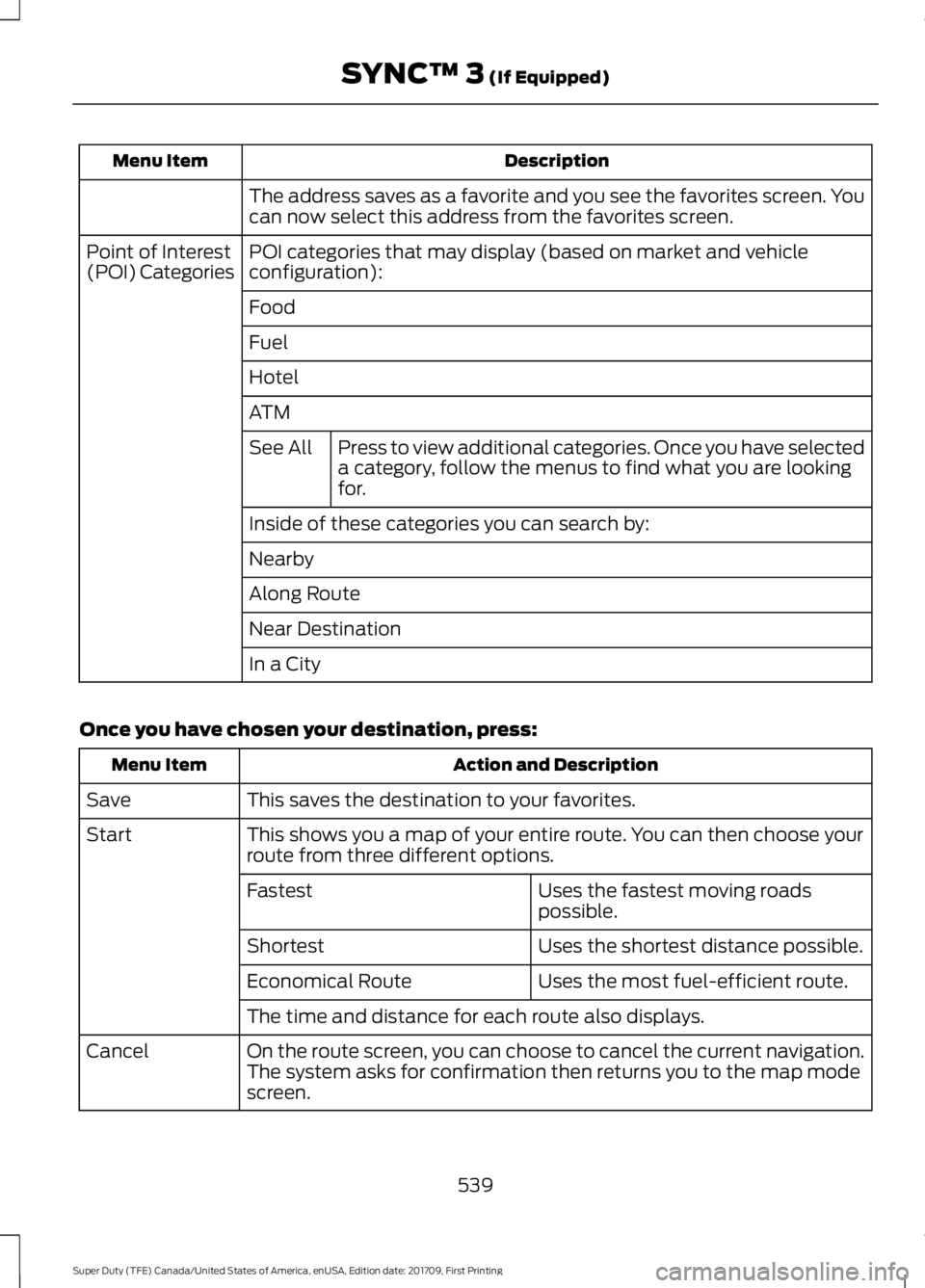
Description
Menu Item
The address saves as a favorite and you see the favorites screen. You
can now select this address from the favorites screen.
POI categories that may display (based on market and vehicle
configuration):
Point of Interest
(POI) Categories
Food
Fuel
Hotel
ATMPress to view additional categories. Once you have selected
a category, follow the menus to find what you are looking
for.
See All
Inside of these categories you can search by:
Nearby
Along Route
Near Destination
In a City
Once you have chosen your destination, press: Action and Description
Menu Item
This saves the destination to your favorites.
Save
This shows you a map of your entire route. You can then choose your
route from three different options.
Start
Uses the fastest moving roads
possible.
Fastest
Uses the shortest distance possible.
Shortest
Uses the most fuel-efficient route.
Economical Route
The time and distance for each route also displays.
On the route screen, you can choose to cancel the current navigation.
The system asks for confirmation then returns you to the map mode
screen.
Cancel
539
Super Duty (TFE) Canada/United States of America, enUSA, Edition date: 201709, First Printing SYNC™ 3 (If Equipped)
Page 556 of 656
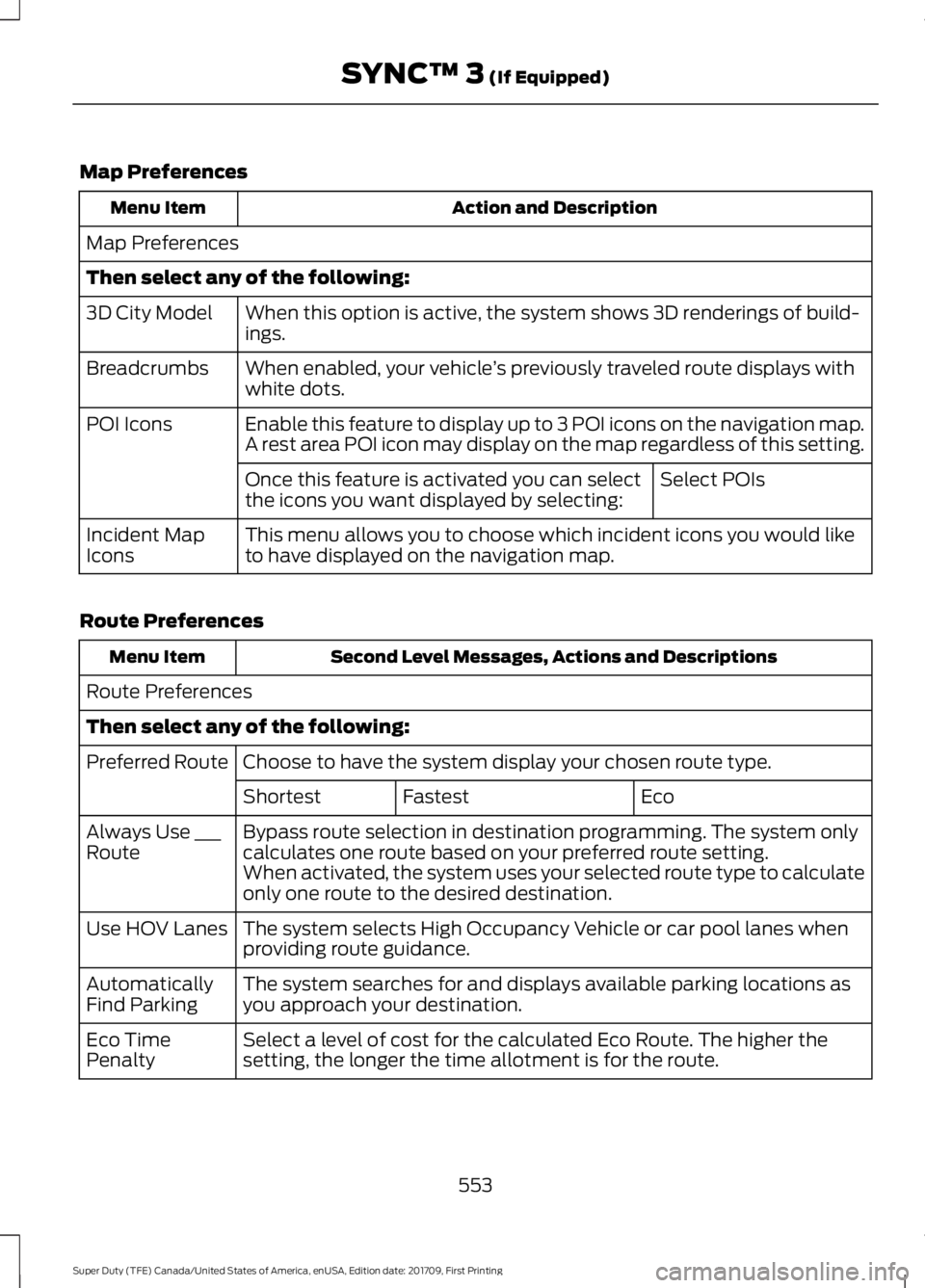
Map Preferences
Action and Description
Menu Item
Map Preferences
Then select any of the following: When this option is active, the system shows 3D renderings of build-
ings.
3D City Model
When enabled, your vehicle ’s previously traveled route displays with
white dots.
Breadcrumbs
Enable this feature to display up to 3 POI icons on the navigation map.
POI Icons
A rest area POI icon may display on the map regardless of this setting.
Select POIs
Once this feature is activated you can select
the icons you want displayed by selecting:
This menu allows you to choose which incident icons you would like
to have displayed on the navigation map.
Incident Map
Icons
Route Preferences Second Level Messages, Actions and Descriptions
Menu Item
Route Preferences
Then select any of the following: Choose to have the system display your chosen route type.
Preferred Route
Eco
Fastest
Shortest
Bypass route selection in destination programming. The system only
calculates one route based on your preferred route setting.
Always Use ___
Route
When activated, the system uses your selected route type to calculate
only one route to the desired destination.
The system selects High Occupancy Vehicle or car pool lanes when
providing route guidance.
Use HOV Lanes
The system searches for and displays available parking locations as
you approach your destination.
Automatically
Find Parking
Select a level of cost for the calculated Eco Route. The higher the
setting, the longer the time allotment is for the route.
Eco Time
Penalty
553
Super Duty (TFE) Canada/United States of America, enUSA, Edition date: 201709, First Printing SYNC™ 3 (If Equipped)
Page 563 of 656
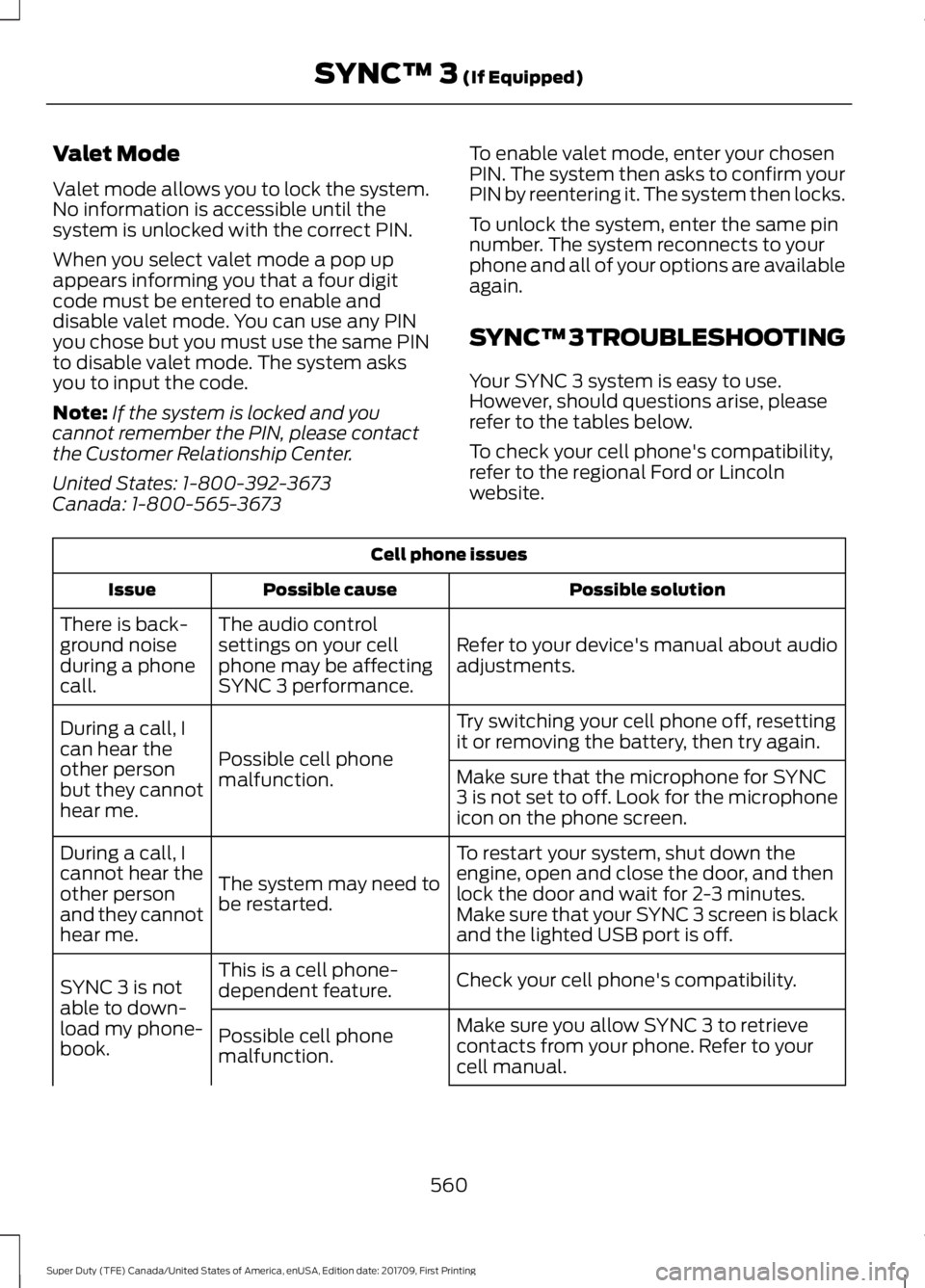
Valet Mode
Valet mode allows you to lock the system.
No information is accessible until the
system is unlocked with the correct PIN.
When you select valet mode a pop up
appears informing you that a four digit
code must be entered to enable and
disable valet mode. You can use any PIN
you chose but you must use the same PIN
to disable valet mode. The system asks
you to input the code.
Note:
If the system is locked and you
cannot remember the PIN, please contact
the Customer Relationship Center.
United States: 1-800-392-3673
Canada: 1-800-565-3673 To enable valet mode, enter your chosen
PIN. The system then asks to confirm your
PIN by reentering it. The system then locks.
To unlock the system, enter the same pin
number. The system reconnects to your
phone and all of your options are available
again.
SYNC™ 3 TROUBLESHOOTING
Your SYNC 3 system is easy to use.
However, should questions arise, please
refer to the tables below.
To check your cell phone's compatibility,
refer to the regional Ford or Lincoln
website.Cell phone issues
Possible solution
Possible cause
Issue
Refer to your device's manual about audio
adjustments.
The audio control
settings on your cell
phone may be affecting
SYNC 3 performance.
There is back-
ground noise
during a phone
call.
Try switching your cell phone off, resetting
it or removing the battery, then try again.
Possible cell phone
malfunction.
During a call, I
can hear the
other person
but they cannot
hear me.
Make sure that the microphone for SYNC
3 is not set to off. Look for the microphone
icon on the phone screen.
To restart your system, shut down the
engine, open and close the door, and then
lock the door and wait for 2-3 minutes.
Make sure that your SYNC 3 screen is black
and the lighted USB port is off.
The system may need to
be restarted.
During a call, I
cannot hear the
other person
and they cannot
hear me.
Check your cell phone's compatibility.
This is a cell phone-
dependent feature.
SYNC 3 is not
able to down-
load my phone-
book. Make sure you allow SYNC 3 to retrieve
contacts from your phone. Refer to your
cell manual.
Possible cell phone
malfunction.
560
Super Duty (TFE) Canada/United States of America, enUSA, Edition date: 201709, First Printing SYNC™ 3 (If Equipped)
Page 565 of 656
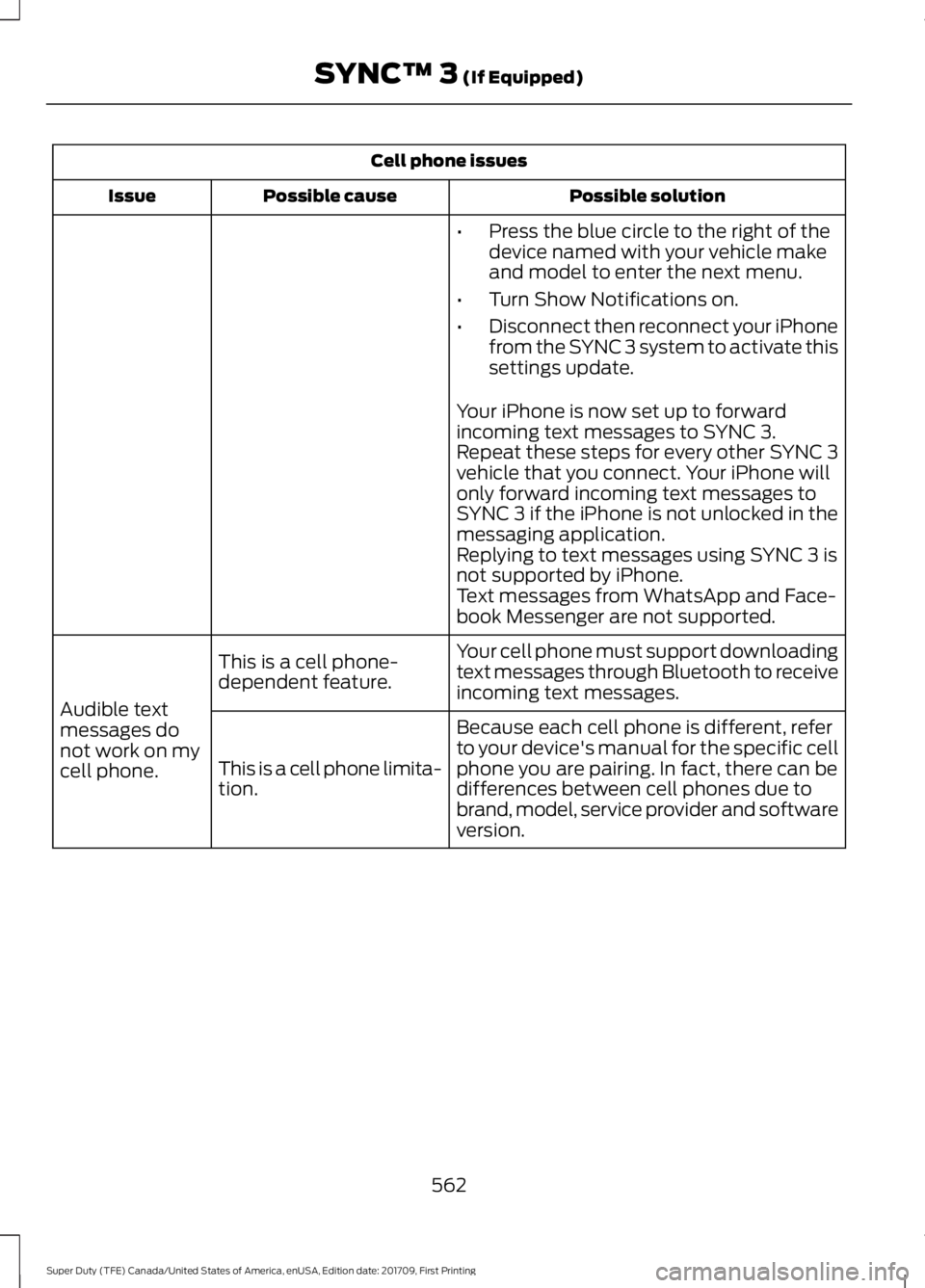
Cell phone issues
Possible solution
Possible cause
Issue
•Press the blue circle to the right of the
device named with your vehicle make
and model to enter the next menu.
• Turn Show Notifications on.
• Disconnect then reconnect your iPhone
from the SYNC 3 system to activate this
settings update.
Your iPhone is now set up to forward
incoming text messages to SYNC 3.
Repeat these steps for every other SYNC 3
vehicle that you connect. Your iPhone will
only forward incoming text messages to
SYNC 3 if the iPhone is not unlocked in the
messaging application.
Replying to text messages using SYNC 3 is
not supported by iPhone.
Text messages from WhatsApp and Face-
book Messenger are not supported.
Your cell phone must support downloading
text messages through Bluetooth to receive
incoming text messages.
This is a cell phone-
dependent feature.
Audible text
messages do
not work on my
cell phone. Because each cell phone is different, refer
to your device's manual for the specific cell
phone you are pairing. In fact, there can be
differences between cell phones due to
brand, model, service provider and software
version.
This is a cell phone limita-
tion.
562
Super Duty (TFE) Canada/United States of America, enUSA, Edition date: 201709, First Printing SYNC™ 3 (If Equipped)
Page 590 of 656
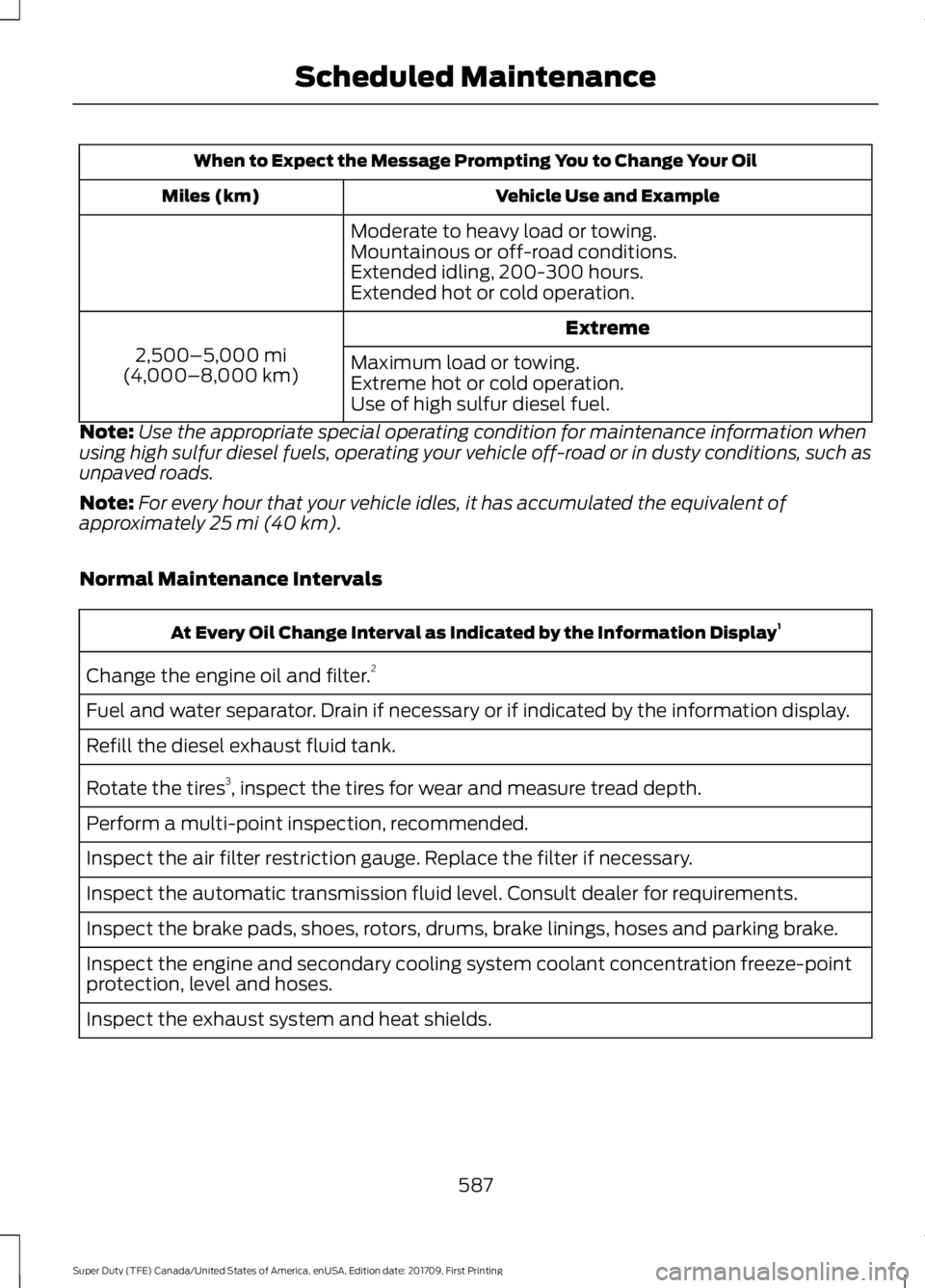
When to Expect the Message Prompting You to Change Your Oil
Vehicle Use and Example
Miles (km)
Moderate to heavy load or towing.
Mountainous or off-road conditions.
Extended idling, 200-300 hours.
Extended hot or cold operation. Extreme
2,500–5,000 mi
(4,000–8,000 km) Maximum load or towing.
Extreme hot or cold operation.
Use of high sulfur diesel fuel.
Note: Use the appropriate special operating condition for maintenance information when
using high sulfur diesel fuels, operating your vehicle off-road or in dusty conditions, such as
unpaved roads.
Note: For every hour that your vehicle idles, it has accumulated the equivalent of
approximately 25 mi (40 km).
Normal Maintenance Intervals At Every Oil Change Interval as Indicated by the Information Display
1
Change the engine oil and filter. 2
Fuel and water separator. Drain if necessary or if indicated by the information display.
Refill the diesel exhaust fluid tank.
Rotate the tires 3
, inspect the tires for wear and measure tread depth.
Perform a multi-point inspection, recommended.
Inspect the air filter restriction gauge. Replace the filter if necessary.
Inspect the automatic transmission fluid level. Consult dealer for requirements.
Inspect the brake pads, shoes, rotors, drums, brake linings, hoses and parking brake.
Inspect the engine and secondary cooling system coolant concentration freeze-point
protection, level and hoses.
Inspect the exhaust system and heat shields.
587
Super Duty (TFE) Canada/United States of America, enUSA, Edition date: 201709, First Printing Scheduled Maintenance
Page 638 of 656
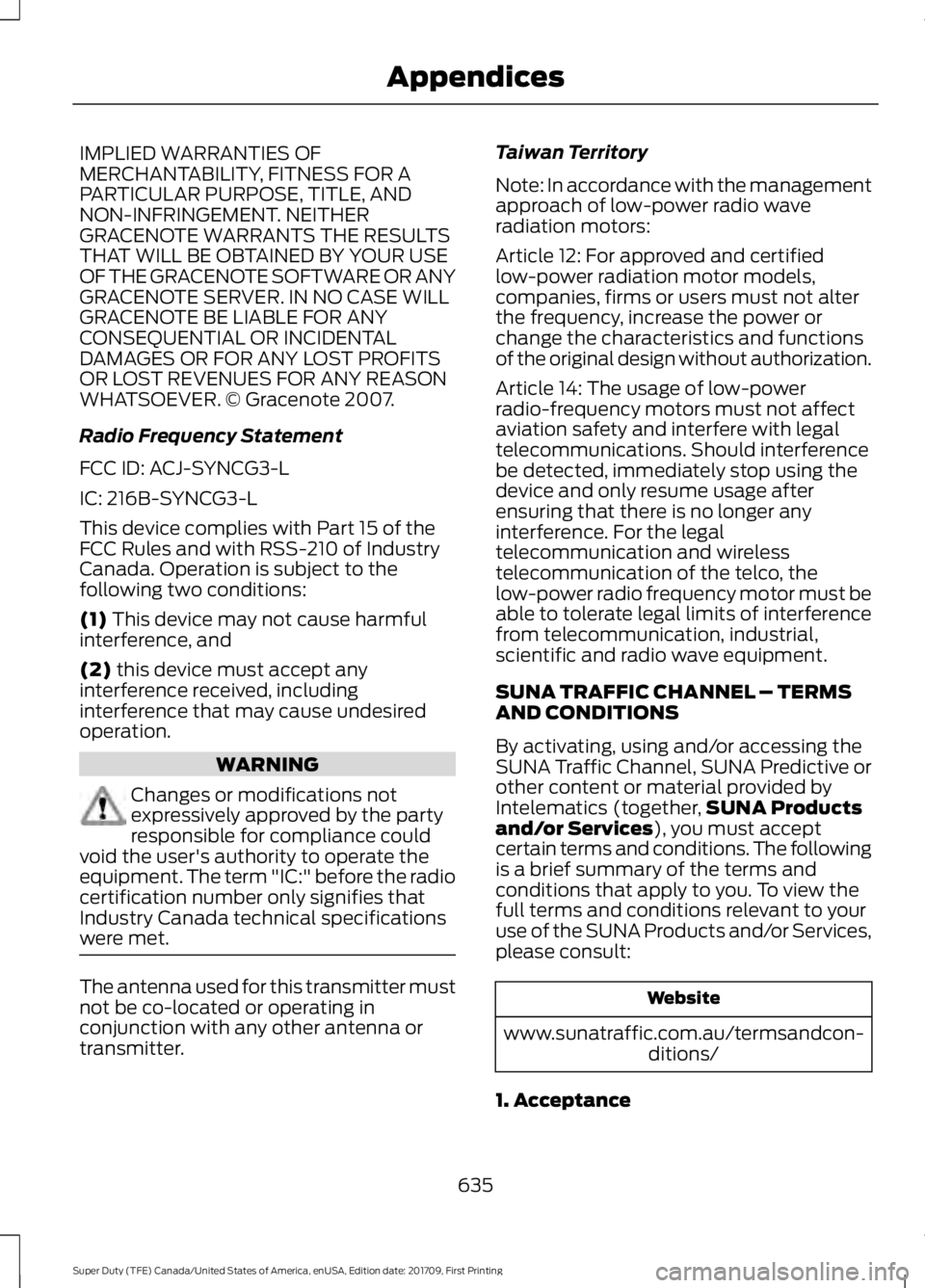
IMPLIED WARRANTIES OF
MERCHANTABILITY, FITNESS FOR A
PARTICULAR PURPOSE, TITLE, AND
NON-INFRINGEMENT. NEITHER
GRACENOTE WARRANTS THE RESULTS
THAT WILL BE OBTAINED BY YOUR USE
OF THE GRACENOTE SOFTWARE OR ANY
GRACENOTE SERVER. IN NO CASE WILL
GRACENOTE BE LIABLE FOR ANY
CONSEQUENTIAL OR INCIDENTAL
DAMAGES OR FOR ANY LOST PROFITS
OR LOST REVENUES FOR ANY REASON
WHATSOEVER. © Gracenote 2007.
Radio Frequency Statement
FCC ID: ACJ-SYNCG3-L
IC: 216B-SYNCG3-L
This device complies with Part 15 of the
FCC Rules and with RSS-210 of Industry
Canada. Operation is subject to the
following two conditions:
(1) This device may not cause harmful
interference, and
(2)
this device must accept any
interference received, including
interference that may cause undesired
operation. WARNING
Changes or modifications not
expressively approved by the party
responsible for compliance could
void the user's authority to operate the
equipment. The term "IC:" before the radio
certification number only signifies that
Industry Canada technical specifications
were met. The antenna used for this transmitter must
not be co-located or operating in
conjunction with any other antenna or
transmitter. Taiwan Territory
Note: In accordance with the management
approach of low-power radio wave
radiation motors:
Article 12: For approved and certified
low-power radiation motor models,
companies, firms or users must not alter
the frequency, increase the power or
change the characteristics and functions
of the original design without authorization.
Article 14: The usage of low-power
radio-frequency motors must not affect
aviation safety and interfere with legal
telecommunications. Should interference
be detected, immediately stop using the
device and only resume usage after
ensuring that there is no longer any
interference. For the legal
telecommunication and wireless
telecommunication of the telco, the
low-power radio frequency motor must be
able to tolerate legal limits of interference
from telecommunication, industrial,
scientific and radio wave equipment.
SUNA TRAFFIC CHANNEL – TERMS
AND CONDITIONS
By activating, using and/or accessing the
SUNA Traffic Channel, SUNA Predictive or
other content or material provided by
Intelematics (together,
SUNA Products
and/or Services
), you must accept
certain terms and conditions. The following
is a brief summary of the terms and
conditions that apply to you. To view the
full terms and conditions relevant to your
use of the SUNA Products and/or Services,
please consult: Website
www.sunatraffic.com.au/termsandcon- ditions/
1. Acceptance
635
Super Duty (TFE) Canada/United States of America, enUSA, Edition date: 201709, First Printing Appendices
Page 648 of 656
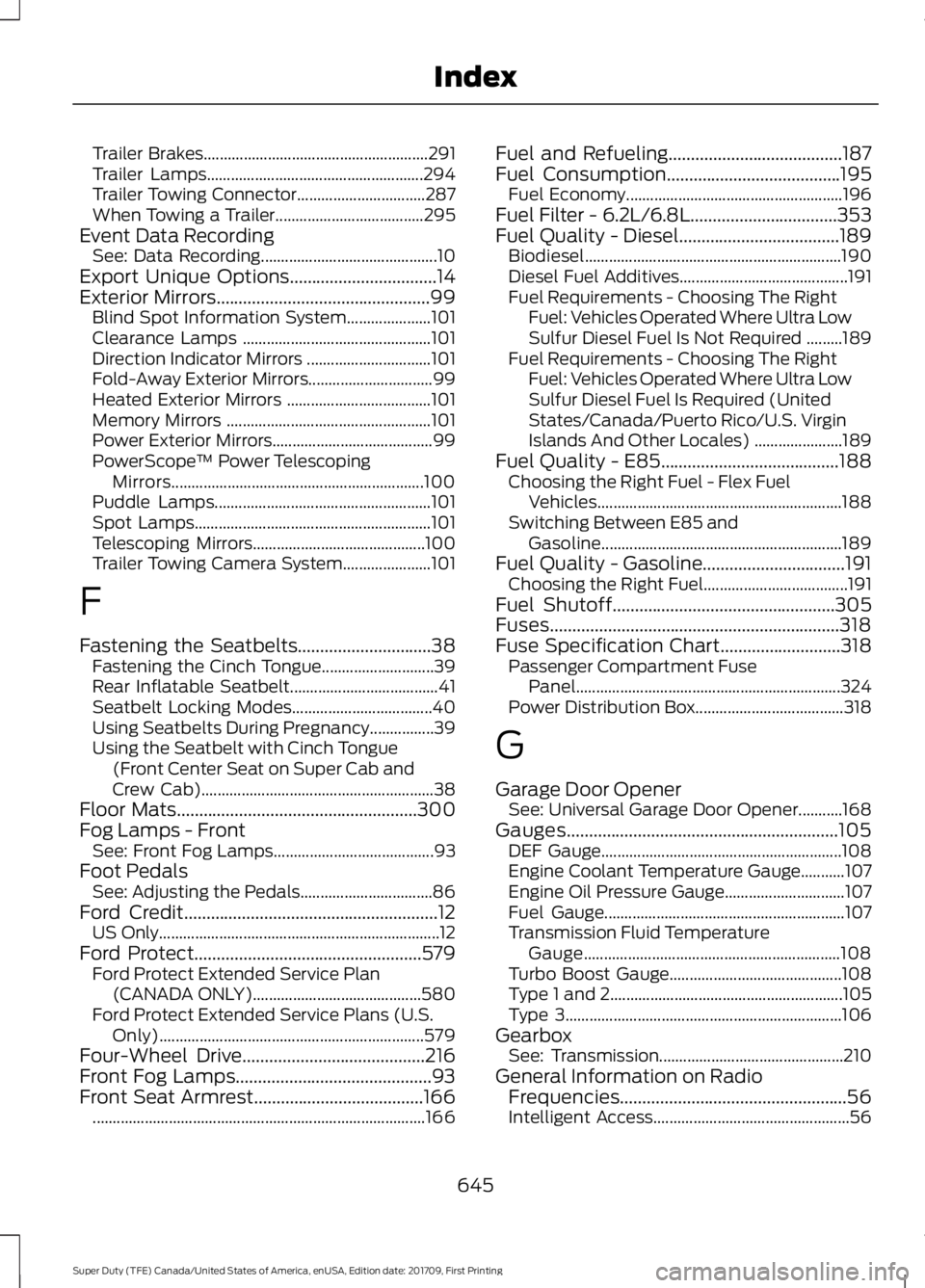
Trailer Brakes........................................................
291
Trailer Lamps...................................................... 294
Trailer Towing Connector................................ 287
When Towing a Trailer..................................... 295
Event Data Recording See: Data Recording............................................ 10
Export Unique Options.................................14
Exterior Mirrors................................................99
Blind Spot Information System..................... 101
Clearance Lamps ............................................... 101
Direction Indicator Mirrors ............................... 101
Fold-Away Exterior Mirrors............................... 99
Heated Exterior Mirrors .................................... 101
Memory Mirrors ................................................... 101
Power Exterior Mirrors........................................ 99
PowerScope ™ Power Telescoping
Mirrors............................................................... 100
Puddle Lamps...................................................... 101
Spot Lamps........................................................... 101
Telescoping Mirrors........................................... 100
Trailer Towing Camera System...................... 101
F
Fastening the Seatbelts..............................38 Fastening the Cinch Tongue............................ 39
Rear Inflatable Seatbelt..................................... 41
Seatbelt Locking Modes................................... 40
Using Seatbelts During Pregnancy................39
Using the Seatbelt with Cinch Tongue (Front Center Seat on Super Cab and
Crew Cab).......................................................... 38
Floor Mats......................................................300
Fog Lamps - Front See: Front Fog Lamps........................................ 93
Foot Pedals See: Adjusting the Pedals................................. 86
Ford Credit
.........................................................12
US Only...................................................................... 12
Ford Protect
...................................................579
Ford Protect Extended Service Plan
(CANADA ONLY).......................................... 580
Ford Protect Extended Service Plans (U.S. Only).................................................................. 579
Four-Wheel Drive
.........................................216
Front Fog Lamps............................................93
Front Seat Armrest
......................................166
........................................................................\
........... 166Fuel and Refueling
.......................................187
Fuel Consumption.......................................195 Fuel Economy...................................................... 196
Fuel Filter - 6.2L/6.8L.................................353
Fuel Quality - Diesel
....................................189
Biodiesel................................................................ 190
Diesel Fuel Additives.......................................... 191
Fuel Requirements - Choosing The Right Fuel: Vehicles Operated Where Ultra Low
Sulfur Diesel Fuel Is Not Required .........189
Fuel Requirements - Choosing The Right Fuel: Vehicles Operated Where Ultra Low
Sulfur Diesel Fuel Is Required (United
States/Canada/Puerto Rico/U.S. Virgin
Islands And Other Locales) ...................... 189
Fuel Quality - E85........................................188 Choosing the Right Fuel - Flex Fuel
Vehicles............................................................. 188
Switching Between E85 and Gasoline............................................................ 189
Fuel Quality - Gasoline................................191 Choosing the Right Fuel.................................... 191
Fuel Shutoff..................................................305
Fuses.................................................................318
Fuse Specification Chart...........................318 Passenger Compartment Fuse
Panel.................................................................. 324
Power Distribution Box..................................... 318
G
Garage Door Opener See: Universal Garage Door Opener...........168
Gauges
.............................................................105
DEF Gauge............................................................ 108
Engine Coolant Temperature Gauge...........107
Engine Oil Pressure Gauge.............................. 107
Fuel Gauge............................................................ 107
Transmission Fluid Temperature Gauge................................................................ 108
Turbo Boost Gauge........................................... 108
Type 1 and 2.......................................................... 105
Type 3..................................................................... 106
Gearbox See: Transmission.............................................. 210
General Information on Radio Frequencies...................................................56
Intelligent Access................................................. 56
645
Super Duty (TFE) Canada/United States of America, enUSA, Edition date: 201709, First Printing Index
Page 655 of 656
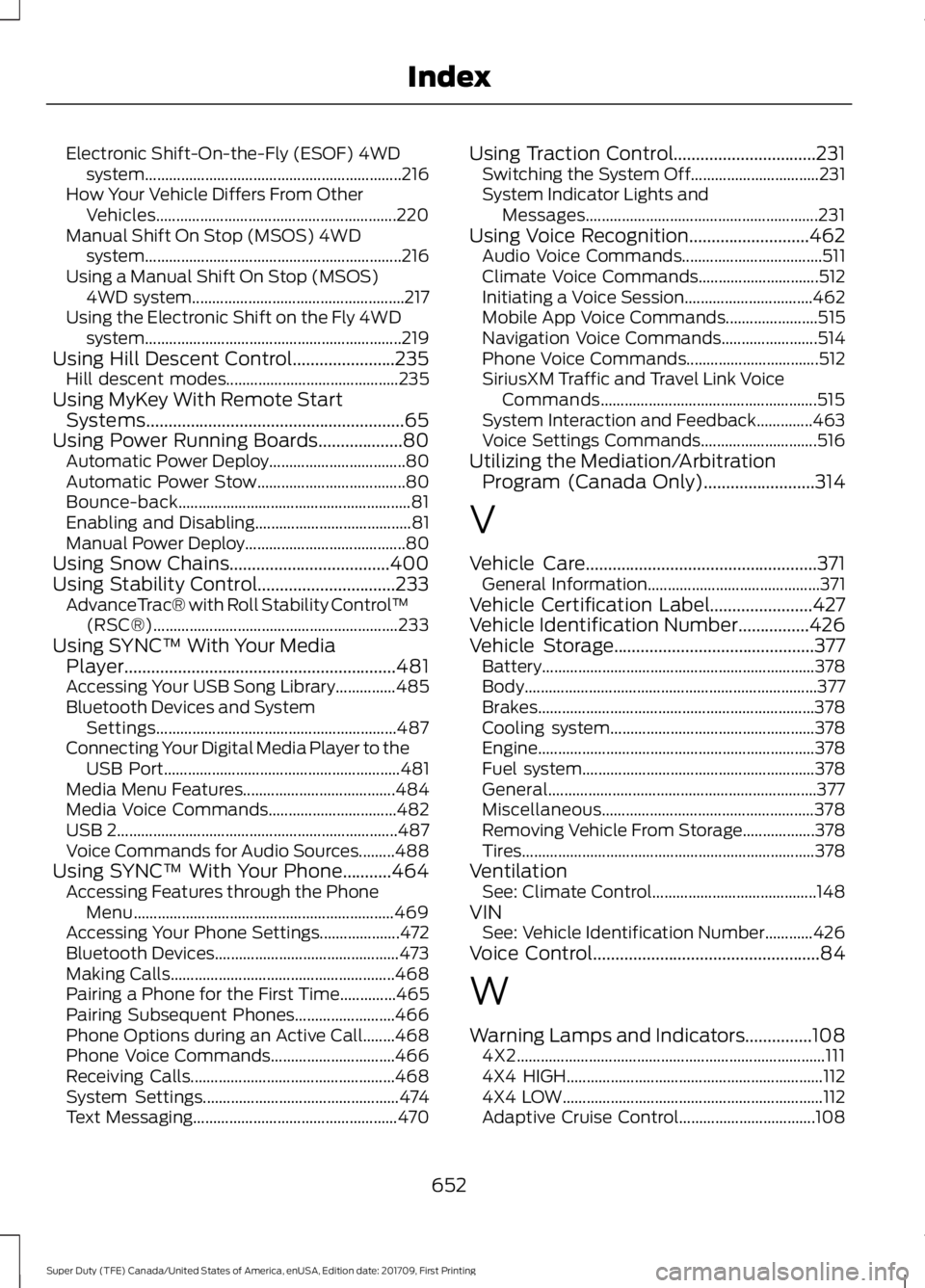
Electronic Shift-On-the-Fly (ESOF) 4WD
system................................................................ 216
How Your Vehicle Differs From Other Vehicles............................................................ 220
Manual Shift On Stop (MSOS) 4WD system................................................................ 216
Using a Manual Shift On Stop (MSOS) 4WD system..................................................... 217
Using the Electronic Shift on the Fly 4WD system................................................................ 219
Using Hill Descent Control.......................235 Hill descent modes........................................... 235
Using MyKey With Remote Start Systems..........................................................65
Using Power Running Boards...................80
Automatic Power Deploy.................................. 80
Automatic Power Stow..................................... 80
Bounce-back.......................................................... 81
Enabling and Disabling....................................... 81
Manual Power Deploy........................................ 80
Using Snow Chains....................................400
Using Stability Control...............................233 AdvanceTrac® with Roll Stability Control ™
(RSC®)............................................................. 233
Using SYNC™ With Your Media Player.............................................................481
Accessing Your USB Song Library...............485
Bluetooth Devices and System Settings............................................................ 487
Connecting Your Digital Media Player to the USB Port........................................................... 481
Media Menu Features...................................... 484
Media Voice Commands................................ 482
USB 2...................................................................... 487
Voice Commands for Audio Sources.........488
Using SYNC™ With Your Phone...........464 Accessing Features through the Phone
Menu................................................................. 469
Accessing Your Phone Settings.................... 472
Bluetooth Devices.............................................. 473
Making Calls........................................................ 468
Pairing a Phone for the First Time..............465
Pairing Subsequent Phones......................... 466
Phone Options during an Active Call........468
Phone Voice Commands............................... 466
Receiving Calls................................................... 468
System Settings................................................. 474
Text Messaging................................................... 470Using Traction Control................................231
Switching the System Off................................ 231
System Indicator Lights and Messages.......................................................... 231
Using Voice Recognition...........................462 Audio Voice Commands................................... 511
Climate Voice Commands.............................. 512
Initiating a Voice Session................................ 462
Mobile App Voice Commands....................... 515
Navigation Voice Commands........................ 514
Phone Voice Commands................................. 512
SiriusXM Traffic and Travel Link Voice Commands...................................................... 515
System Interaction and Feedback..............463
Voice Settings Commands............................. 516
Utilizing the Mediation/Arbitration Program (Canada Only)
.........................314
V
Vehicle Care
....................................................371
General Information........................................... 371
Vehicle Certification Label
.......................427
Vehicle Identification Number................426
Vehicle Storage.............................................377 Battery.................................................................... 378
Body........................................................................\
. 377
Brakes..................................................................... 378
Cooling system................................................... 378
Engine..................................................................... 378
Fuel system.......................................................... 378
General................................................................... 377
Miscellaneous..................................................... 378
Removing Vehicle From Storage.................. 378
Tires........................................................................\
. 378
Ventilation See: Climate Control......................................... 148
VIN See: Vehicle Identification Number............426
Voice Control
...................................................84
W
Warning Lamps and Indicators
...............108
4X2........................................................................\
..... 111
4X4 HIGH................................................................ 112
4X4 LOW................................................................. 112
Adaptive Cruise Control.................................. 108
652
Super Duty (TFE) Canada/United States of America, enUSA, Edition date: 201709, First Printing Index