2018 FORD F450 SUPER DUTY stop start
[x] Cancel search: stop startPage 540 of 656
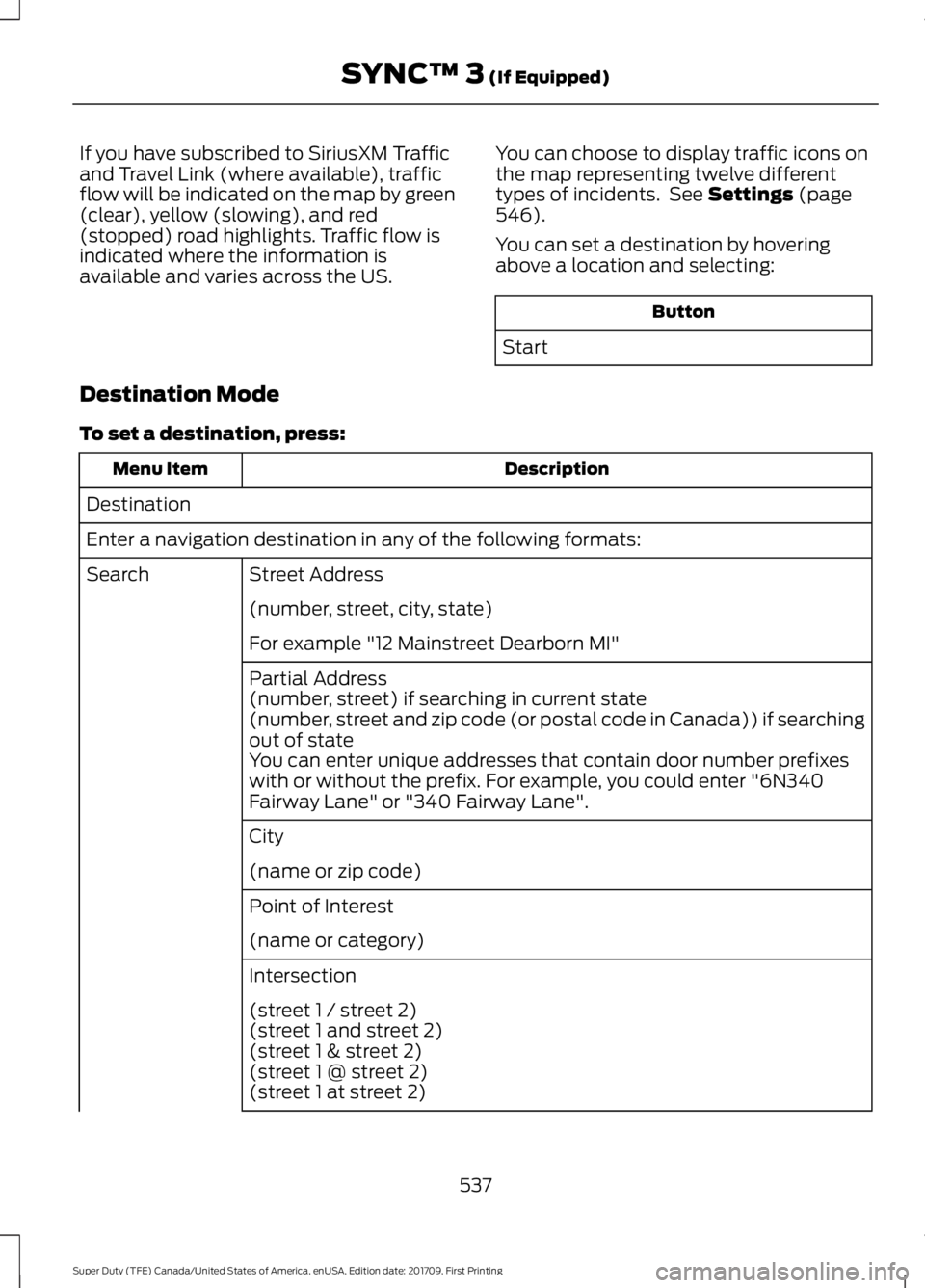
If you have subscribed to SiriusXM Traffic
and Travel Link (where available), traffic
flow will be indicated on the map by green
(clear), yellow (slowing), and red
(stopped) road highlights. Traffic flow is
indicated where the information is
available and varies across the US.
You can choose to display traffic icons on
the map representing twelve different
types of incidents. See Settings (page
546).
You can set a destination by hovering
above a location and selecting: Button
Start
Destination Mode
To set a destination, press: Description
Menu Item
Destination
Enter a navigation destination in any of the following formats: Street Address
Search
(number, street, city, state)
For example "12 Mainstreet Dearborn MI"
Partial Address
(number, street) if searching in current state
(number, street and zip code (or postal code in Canada)) if searching
out of state
You can enter unique addresses that contain door number prefixes
with or without the prefix. For example, you could enter "6N340
Fairway Lane" or "340 Fairway Lane".
City
(name or zip code)
Point of Interest
(name or category)
Intersection
(street 1 / street 2)
(street 1 and street 2)
(street 1 & street 2)
(street 1 @ street 2)
(street 1 at street 2)
537
Super Duty (TFE) Canada/United States of America, enUSA, Edition date: 201709, First Printing SYNC™ 3
(If Equipped)
Page 570 of 656
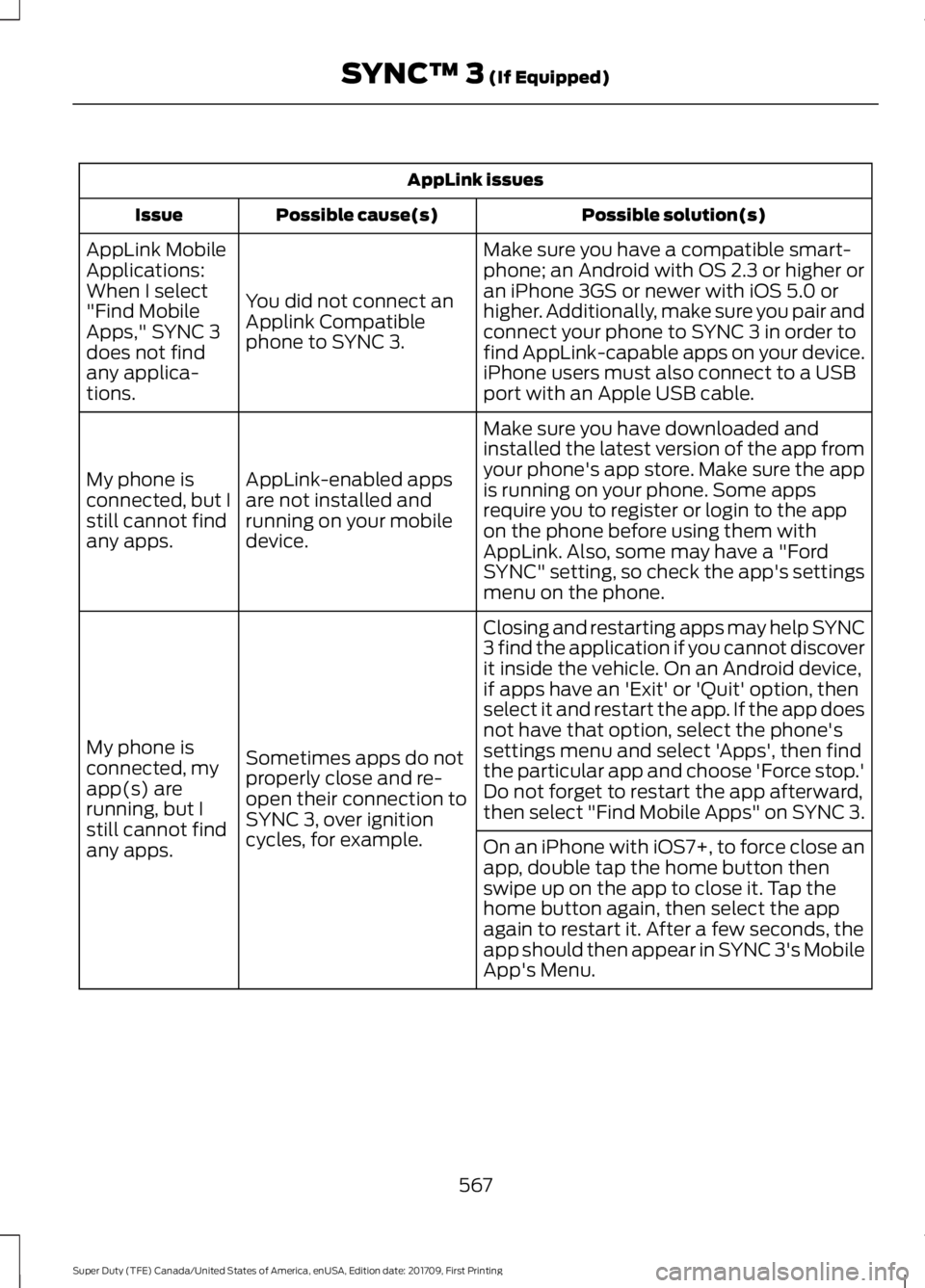
AppLink issues
Possible solution(s)
Possible cause(s)
Issue
Make sure you have a compatible smart-
phone; an Android with OS 2.3 or higher or
an iPhone 3GS or newer with iOS 5.0 or
higher. Additionally, make sure you pair and
connect your phone to SYNC 3 in order to
find AppLink-capable apps on your device.
iPhone users must also connect to a USB
port with an Apple USB cable.
You did not connect an
Applink Compatible
phone to SYNC 3.
AppLink Mobile
Applications:
When I select
"Find Mobile
Apps," SYNC 3
does not find
any applica-
tions.
Make sure you have downloaded and
installed the latest version of the app from
your phone's app store. Make sure the app
is running on your phone. Some apps
require you to register or login to the app
on the phone before using them with
AppLink. Also, some may have a "Ford
SYNC" setting, so check the app's settings
menu on the phone.
AppLink-enabled apps
are not installed and
running on your mobile
device.
My phone is
connected, but I
still cannot find
any apps.
Closing and restarting apps may help SYNC
3 find the application if you cannot discover
it inside the vehicle. On an Android device,
if apps have an 'Exit' or 'Quit' option, then
select it and restart the app. If the app does
not have that option, select the phone's
settings menu and select 'Apps', then find
the particular app and choose 'Force stop.'
Do not forget to restart the app afterward,
then select "Find Mobile Apps" on SYNC 3.
Sometimes apps do not
properly close and re-
open their connection to
SYNC 3, over ignition
cycles, for example.
My phone is
connected, my
app(s) are
running, but I
still cannot find
any apps.
On an iPhone with iOS7+, to force close an
app, double tap the home button then
swipe up on the app to close it. Tap the
home button again, then select the app
again to restart it. After a few seconds, the
app should then appear in SYNC 3's Mobile
App's Menu.
567
Super Duty (TFE) Canada/United States of America, enUSA, Edition date: 201709, First Printing SYNC™ 3 (If Equipped)
Page 653 of 656
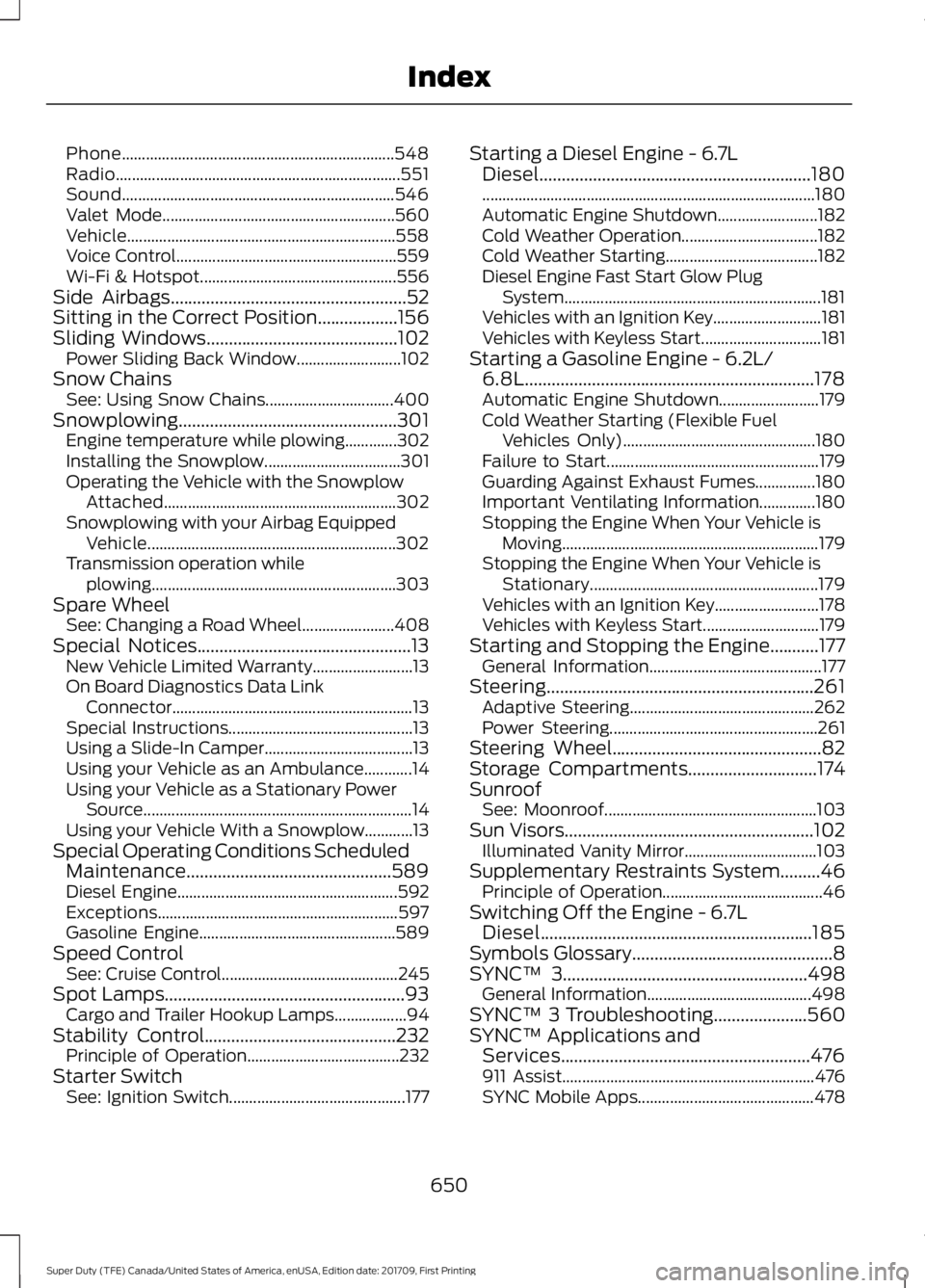
Phone....................................................................
548
Radio....................................................................... 551
Sound.................................................................... 546
Valet Mode.......................................................... 560
Vehicle................................................................... 558
Voice Control....................................................... 559
Wi-Fi & Hotspot................................................. 556
Side Airbags.....................................................52
Sitting in the Correct Position..................156
Sliding Windows...........................................102
Power Sliding Back Window.......................... 102
Snow Chains See: Using Snow Chains................................ 400
Snowplowing
.................................................301
Engine temperature while plowing.............302
Installing the Snowplow.................................. 301
Operating the Vehicle with the Snowplow Attached.......................................................... 302
Snowplowing with your Airbag Equipped Vehicle.............................................................. 302
Transmission operation while plowing............................................................. 303
Spare Wheel See: Changing a Road Wheel....................... 408
Special Notices
................................................13
New Vehicle Limited Warranty......................... 13
On Board Diagnostics Data Link Connector............................................................ 13
Special Instructions.............................................. 13
Using a Slide-In Camper..................................... 13
Using your Vehicle as an Ambulance............14
Using your Vehicle as a Stationary Power Source................................................................... 14
Using your Vehicle With a Snowplow............13
Special Operating Conditions Scheduled Maintenance..............................................589
Diesel Engine....................................................... 592
Exceptions............................................................ 597
Gasoline Engine................................................. 589
Speed Control See: Cruise Control............................................ 245
Spot Lamps......................................................93 Cargo and Trailer Hookup Lamps.................. 94
Stability Control
...........................................232
Principle of Operation...................................... 232
Starter Switch See: Ignition Switch............................................ 177Starting a Diesel Engine - 6.7L
Diesel.............................................................180
........................................................................\
........... 180
Automatic Engine Shutdown......................... 182
Cold Weather Operation.................................. 182
Cold Weather Starting...................................... 182
Diesel Engine Fast Start Glow Plug System................................................................ 181
Vehicles with an Ignition Key........................... 181
Vehicles with Keyless Start.............................. 181
Starting a Gasoline Engine - 6.2L/ 6.8L.................................................................178
Automatic Engine Shutdown......................... 179
Cold Weather Starting (Flexible Fuel Vehicles Only)................................................ 180
Failure to Start..................................................... 179
Guarding Against Exhaust Fumes...............180
Important Ventilating Information..............180
Stopping the Engine When Your Vehicle is Moving................................................................ 179
Stopping the Engine When Your Vehicle is Stationary......................................................... 179
Vehicles with an Ignition Key.......................... 178
Vehicles with Keyless Start............................. 179
Starting and Stopping the Engine...........177 General Information........................................... 177
Steering............................................................261 Adaptive Steering.............................................. 262
Power Steering.................................................... 261
Steering Wheel...............................................82
Storage Compartments
.............................174
Sunroof See: Moonroof..................................................... 103
Sun Visors
........................................................102
Illuminated Vanity Mirror................................. 103
Supplementary Restraints System.........46 Principle of Operation........................................ 46
Switching Off the Engine - 6.7L Diesel.............................................................185
Symbols Glossary.............................................8
SYNC™ 3
.......................................................498
General Information......................................... 498
SYNC™ 3 Troubleshooting
.....................560
SYNC™ Applications and Services........................................................476
911 Assist............................................................... 476
SYNC Mobile Apps............................................ 478
650
Super Duty (TFE) Canada/United States of America, enUSA, Edition date: 201709, First Printing Index
Page 655 of 656
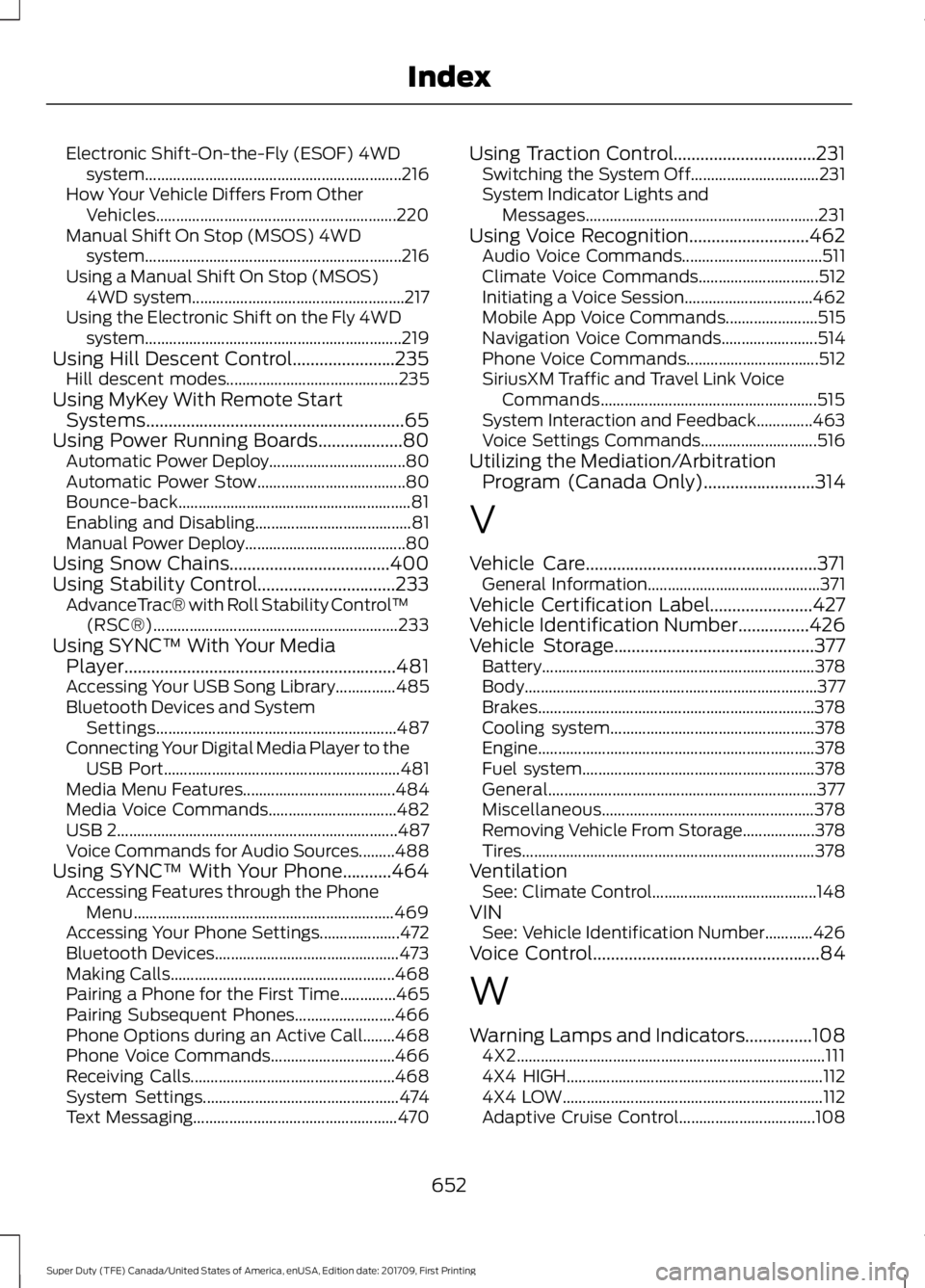
Electronic Shift-On-the-Fly (ESOF) 4WD
system................................................................ 216
How Your Vehicle Differs From Other Vehicles............................................................ 220
Manual Shift On Stop (MSOS) 4WD system................................................................ 216
Using a Manual Shift On Stop (MSOS) 4WD system..................................................... 217
Using the Electronic Shift on the Fly 4WD system................................................................ 219
Using Hill Descent Control.......................235 Hill descent modes........................................... 235
Using MyKey With Remote Start Systems..........................................................65
Using Power Running Boards...................80
Automatic Power Deploy.................................. 80
Automatic Power Stow..................................... 80
Bounce-back.......................................................... 81
Enabling and Disabling....................................... 81
Manual Power Deploy........................................ 80
Using Snow Chains....................................400
Using Stability Control...............................233 AdvanceTrac® with Roll Stability Control ™
(RSC®)............................................................. 233
Using SYNC™ With Your Media Player.............................................................481
Accessing Your USB Song Library...............485
Bluetooth Devices and System Settings............................................................ 487
Connecting Your Digital Media Player to the USB Port........................................................... 481
Media Menu Features...................................... 484
Media Voice Commands................................ 482
USB 2...................................................................... 487
Voice Commands for Audio Sources.........488
Using SYNC™ With Your Phone...........464 Accessing Features through the Phone
Menu................................................................. 469
Accessing Your Phone Settings.................... 472
Bluetooth Devices.............................................. 473
Making Calls........................................................ 468
Pairing a Phone for the First Time..............465
Pairing Subsequent Phones......................... 466
Phone Options during an Active Call........468
Phone Voice Commands............................... 466
Receiving Calls................................................... 468
System Settings................................................. 474
Text Messaging................................................... 470Using Traction Control................................231
Switching the System Off................................ 231
System Indicator Lights and Messages.......................................................... 231
Using Voice Recognition...........................462 Audio Voice Commands................................... 511
Climate Voice Commands.............................. 512
Initiating a Voice Session................................ 462
Mobile App Voice Commands....................... 515
Navigation Voice Commands........................ 514
Phone Voice Commands................................. 512
SiriusXM Traffic and Travel Link Voice Commands...................................................... 515
System Interaction and Feedback..............463
Voice Settings Commands............................. 516
Utilizing the Mediation/Arbitration Program (Canada Only)
.........................314
V
Vehicle Care
....................................................371
General Information........................................... 371
Vehicle Certification Label
.......................427
Vehicle Identification Number................426
Vehicle Storage.............................................377 Battery.................................................................... 378
Body........................................................................\
. 377
Brakes..................................................................... 378
Cooling system................................................... 378
Engine..................................................................... 378
Fuel system.......................................................... 378
General................................................................... 377
Miscellaneous..................................................... 378
Removing Vehicle From Storage.................. 378
Tires........................................................................\
. 378
Ventilation See: Climate Control......................................... 148
VIN See: Vehicle Identification Number............426
Voice Control
...................................................84
W
Warning Lamps and Indicators
...............108
4X2........................................................................\
..... 111
4X4 HIGH................................................................ 112
4X4 LOW................................................................. 112
Adaptive Cruise Control.................................. 108
652
Super Duty (TFE) Canada/United States of America, enUSA, Edition date: 201709, First Printing Index