2018 FORD F450 SUPER DUTY instrument panel
[x] Cancel search: instrument panelPage 92 of 656

GENERAL INFORMATION
Condensation in the Exterior Front
Lamps and Rear Lamps
Exterior front lamps and rear lamps have
vents to accommodate normal changes
in air pressure.
Condensation can be a natural by-product
of this design. When moist air enters the
lamp assembly through the vents, there is
a possibility that condensation can occur
when the temperature is cold. When
normal condensation occurs, a fine mist
can form on the interior of the lens. The
fine mist eventually clears and exits
through the vents during normal operation.
Clearing time may take as long as 48 hours
under dry weather conditions.
Examples of acceptable condensation are:
•
The presence of a fine mist (no streaks,
drip marks or large droplets).
• A fine mist covers less than 50% of the
lens.
Examples of unacceptable condensation
are:
• A water puddle inside the lamp.
• Streaks, drip marks or large droplets
present on the interior of the lens.
If you see any unacceptable condensation,
have your vehicle checked by an authorized
dealer. LIGHTING CONTROL Off.A
Parking lamps, instrument panel
lamps, license plate lamps and
rear lamps.
B
Headlamps.
C
Headlamp High Beam Push the lever away from you to switch
the high beam on.
Push the lever forward again or pull the
lever toward you to switch the high beams
off.
89
Super Duty (TFE) Canada/United States of America, enUSA, Edition date: 201709, First Printing LightingE142449 E167827
Page 104 of 656

To adjust your mirrors, press the
adjustment control to position the mirrors.
Note:
Moving the mirrors 10 or more times
within one minute, or repeated folding,
unfolding and telescoping of the mirrors
while holding the control down during full
travel, may disable the system to protect
the motors from overheating. Wait
approximately three minutes with the
vehicle running, and up to 10 minutes with
the vehicle off, for the system to reset and
for function to return to normal.
Loose Mirror
If your power-folding mirrors are manually
folded, they may not work properly even
after you re-position them. You need to
reset them if:
• The mirrors vibrate when you drive.
• The mirrors feel loose.
• The mirrors do not stay in the folded or
unfolded position.
• One of the mirrors is not in its normal
driving position.
To reset the power-fold feature, use the
power-folding mirror control to fold and
unfold the mirrors. You may hear a loud
noise as you reset the power-folding
mirrors. This sound is normal. Repeat this
process as needed each time the mirrors
are manually folded.
Heated Exterior Mirrors (If Equipped)
See
Heated Exterior Mirrors (page 154).
Memory Mirrors
(If Equipped)
You can save and recall the mirror
positions through the memory function.
See
Memory Function (page 161). Direction Indicator Mirrors (If Equipped)
While the vehicle is running, the
forward-facing portion of the appropriate
mirror housing blinks when you switch on
the direction indicator.
Puddle Lamps
(If Equipped)
The lamps on the bottom part of the mirror
housing light when you use your
transmitter to unlock the doors or when
you open a door.
Clearance Lamps
(If Equipped)
The lower, outer part of the mirror housings
light when you switch the headlamps or
parking lamps on.
Spot Lamps
(If Equipped)
The area lights are on the forward-facing
portion of the mirror housing. You can
switch them on and off by using the
controls located on the instrument panel.
See
Lighting (page 89).
Trailer Towing Camera System
(If
Equipped)
See
Rear View Camera (page 238).
Blind Spot Information System
(If
Equipped)
See
Blind Spot Information System
(page 254).
INTERIOR MIRROR
Manual Dimming Mirror WARNING
Do not adjust the mirrors when your
vehicle is moving. This could result
in the loss of control of your vehicle,
serious personal injury or death. 101
Super Duty (TFE) Canada/United States of America, enUSA, Edition date: 201709, First Printing Windows and Mirrors
Page 151 of 656

MANUAL CLIMATE CONTROL (If Equipped)
Fan speed control:
Adjusts the volume of air circulated in the vehicle.
A
Power:
Press to switch the system on and off. When the system is off, it
prevents outside air from entering the vehicle.
B
Air distribution control:
Press to switch air flow from the windshield,
instrument panel, or footwell vents on or off. You can distribute air through any
combination of these vents.
C
Note:
At least one of these buttons remain on while the system is on.
Recirculated air:
Press to switch between outside air and recirculated air. The
air currently in the passenger compartment recirculates. This may reduce the
time needed to cool the interior (when used with A/C) and reduce unwanted
odors from entering your vehicle.
D
Note:
Recirculated air may turn off (or prevent you from switching on) in all air
flow modes except MAX A/C to reduce the risk of fogging. Recirculation may
also turn on and off in Panel or Panel/Floor air flow modes during hot weather
in order to improve cooling efficiency.
Temperature control:
Adjusts the temperature of the air circulated in your
vehicle.
E
148
Super Duty (TFE) Canada/United States of America, enUSA, Edition date: 201709, First Printing Climate ControlE217902
Page 152 of 656

MAX Defrost: Turn to the right to switch on defrost. Air flows through the
windshield vents and the fan adjusts to the highest speed. You can also use
this setting to defog and clear the windshield of a thin covering of ice. The heated
rear window also turns on when you select maximum defrost.
F
Note:
To prevent window fogging, you cannot select recirculated air when
maximum defrost is on.
MAX A/C:
Turn to the left for maximum cooling. Recirculated air flows through
the instrument panel vents, air conditioning turns on and the fan adjusts to the
highest speed.
G
A/C:
Press to switch the air conditioning on or off. Use A/C with recirculated
air to improve cooling performance and efficiency.
H
Note: In certain conditions (for example, maximum defrost), the air conditioning
compressor may continue to operate even though you switch off the air
conditioning.
Heated seats:
Press to switch the heated seats on and off. See Heated Seats
(page 164).
I
Heated exterior mirrors:
Press to switch the heated exterior mirrors on and
off.
J
149
Super Duty (TFE) Canada/United States of America, enUSA, Edition date: 201709, First Printing Climate Control
Page 153 of 656
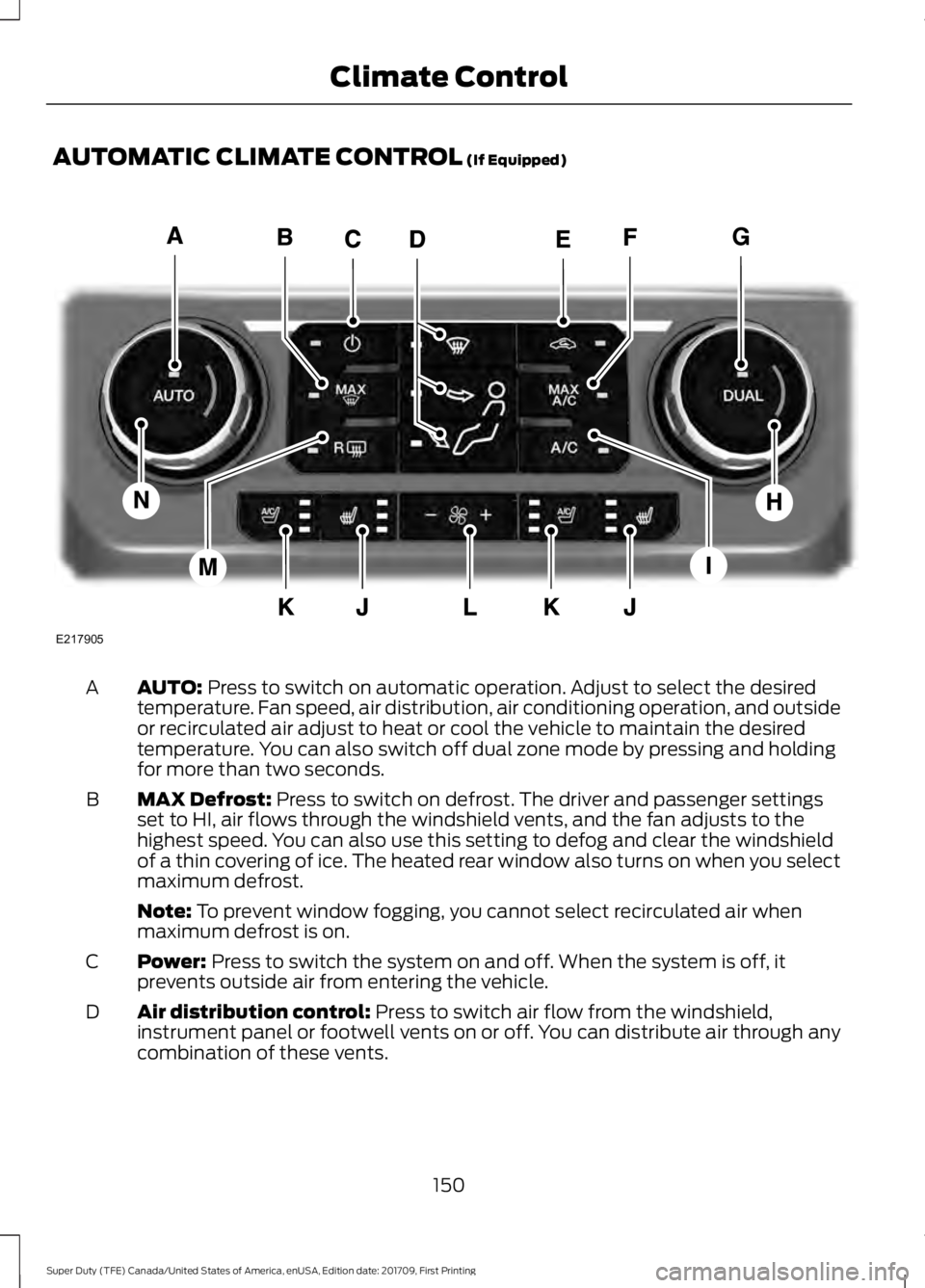
AUTOMATIC CLIMATE CONTROL (If Equipped)
AUTO:
Press to switch on automatic operation. Adjust to select the desired
temperature. Fan speed, air distribution, air conditioning operation, and outside
or recirculated air adjust to heat or cool the vehicle to maintain the desired
temperature. You can also switch off dual zone mode by pressing and holding
for more than two seconds.
A
MAX Defrost:
Press to switch on defrost. The driver and passenger settings
set to HI, air flows through the windshield vents, and the fan adjusts to the
highest speed. You can also use this setting to defog and clear the windshield
of a thin covering of ice. The heated rear window also turns on when you select
maximum defrost.
B
Note:
To prevent window fogging, you cannot select recirculated air when
maximum defrost is on.
Power:
Press to switch the system on and off. When the system is off, it
prevents outside air from entering the vehicle.
C
Air distribution control:
Press to switch air flow from the windshield,
instrument panel or footwell vents on or off. You can distribute air through any
combination of these vents.
D
150
Super Duty (TFE) Canada/United States of America, enUSA, Edition date: 201709, First Printing Climate ControlE217905
Page 154 of 656
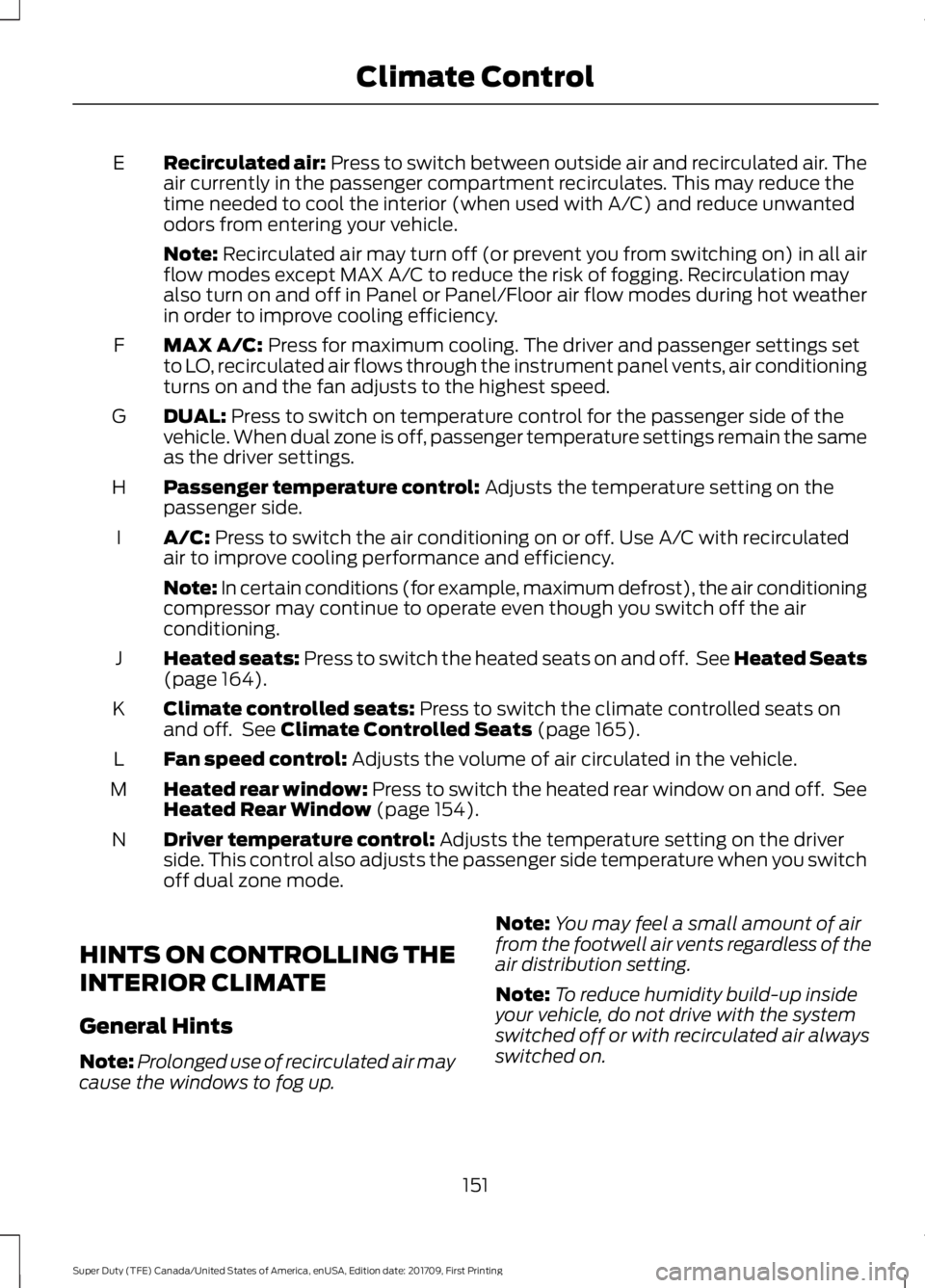
Recirculated air: Press to switch between outside air and recirculated air. The
air currently in the passenger compartment recirculates. This may reduce the
time needed to cool the interior (when used with A/C) and reduce unwanted
odors from entering your vehicle.
E
Note:
Recirculated air may turn off (or prevent you from switching on) in all air
flow modes except MAX A/C to reduce the risk of fogging. Recirculation may
also turn on and off in Panel or Panel/Floor air flow modes during hot weather
in order to improve cooling efficiency.
MAX A/C:
Press for maximum cooling. The driver and passenger settings set
to LO, recirculated air flows through the instrument panel vents, air conditioning
turns on and the fan adjusts to the highest speed.
F
DUAL:
Press to switch on temperature control for the passenger side of the
vehicle. When dual zone is off, passenger temperature settings remain the same
as the driver settings.
G
Passenger temperature control:
Adjusts the temperature setting on the
passenger side.
H
A/C:
Press to switch the air conditioning on or off. Use A/C with recirculated
air to improve cooling performance and efficiency.
I
Note: In certain conditions (for example, maximum defrost), the air conditioning
compressor may continue to operate even though you switch off the air
conditioning.
Heated seats:
Press to switch the heated seats on and off. See Heated Seats
(page 164).
J
Climate controlled seats:
Press to switch the climate controlled seats on
and off. See Climate Controlled Seats (page 165).
K
Fan speed control:
Adjusts the volume of air circulated in the vehicle.
L
Heated rear window: Press to switch the heated rear window on and off. See
Heated Rear Window
(page 154).
M
Driver temperature control:
Adjusts the temperature setting on the driver
side. This control also adjusts the passenger side temperature when you switch
off dual zone mode.
N
HINTS ON CONTROLLING THE
INTERIOR CLIMATE
General Hints
Note: Prolonged use of recirculated air may
cause the windows to fog up. Note:
You may feel a small amount of air
from the footwell air vents regardless of the
air distribution setting.
Note: To reduce humidity build-up inside
your vehicle, do not drive with the system
switched off or with recirculated air always
switched on.
151
Super Duty (TFE) Canada/United States of America, enUSA, Edition date: 201709, First Printing Climate Control
Page 155 of 656
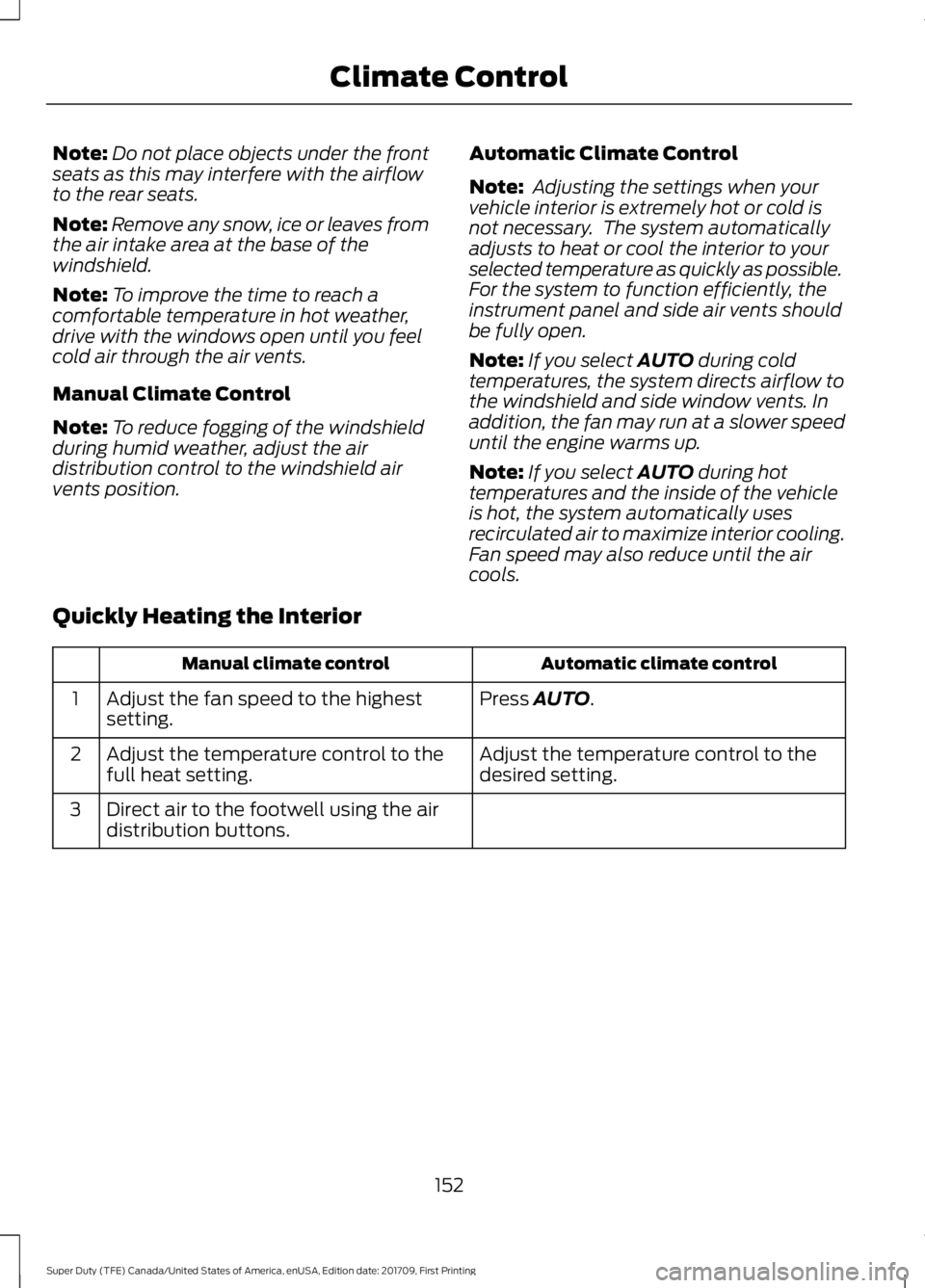
Note:
Do not place objects under the front
seats as this may interfere with the airflow
to the rear seats.
Note: Remove any snow, ice or leaves from
the air intake area at the base of the
windshield.
Note: To improve the time to reach a
comfortable temperature in hot weather,
drive with the windows open until you feel
cold air through the air vents.
Manual Climate Control
Note: To reduce fogging of the windshield
during humid weather, adjust the air
distribution control to the windshield air
vents position. Automatic Climate Control
Note:
Adjusting the settings when your
vehicle interior is extremely hot or cold is
not necessary. The system automatically
adjusts to heat or cool the interior to your
selected temperature as quickly as possible.
For the system to function efficiently, the
instrument panel and side air vents should
be fully open.
Note: If you select AUTO during cold
temperatures, the system directs airflow to
the windshield and side window vents. In
addition, the fan may run at a slower speed
until the engine warms up.
Note: If you select
AUTO during hot
temperatures and the inside of the vehicle
is hot, the system automatically uses
recirculated air to maximize interior cooling.
Fan speed may also reduce until the air
cools.
Quickly Heating the Interior Automatic climate control
Manual climate control
Press
AUTO.
Adjust the fan speed to the highest
setting.
1
Adjust the temperature control to the
desired setting.
Adjust the temperature control to the
full heat setting.
2
Direct air to the footwell using the air
distribution buttons.
3
152
Super Duty (TFE) Canada/United States of America, enUSA, Edition date: 201709, First Printing Climate Control
Page 156 of 656
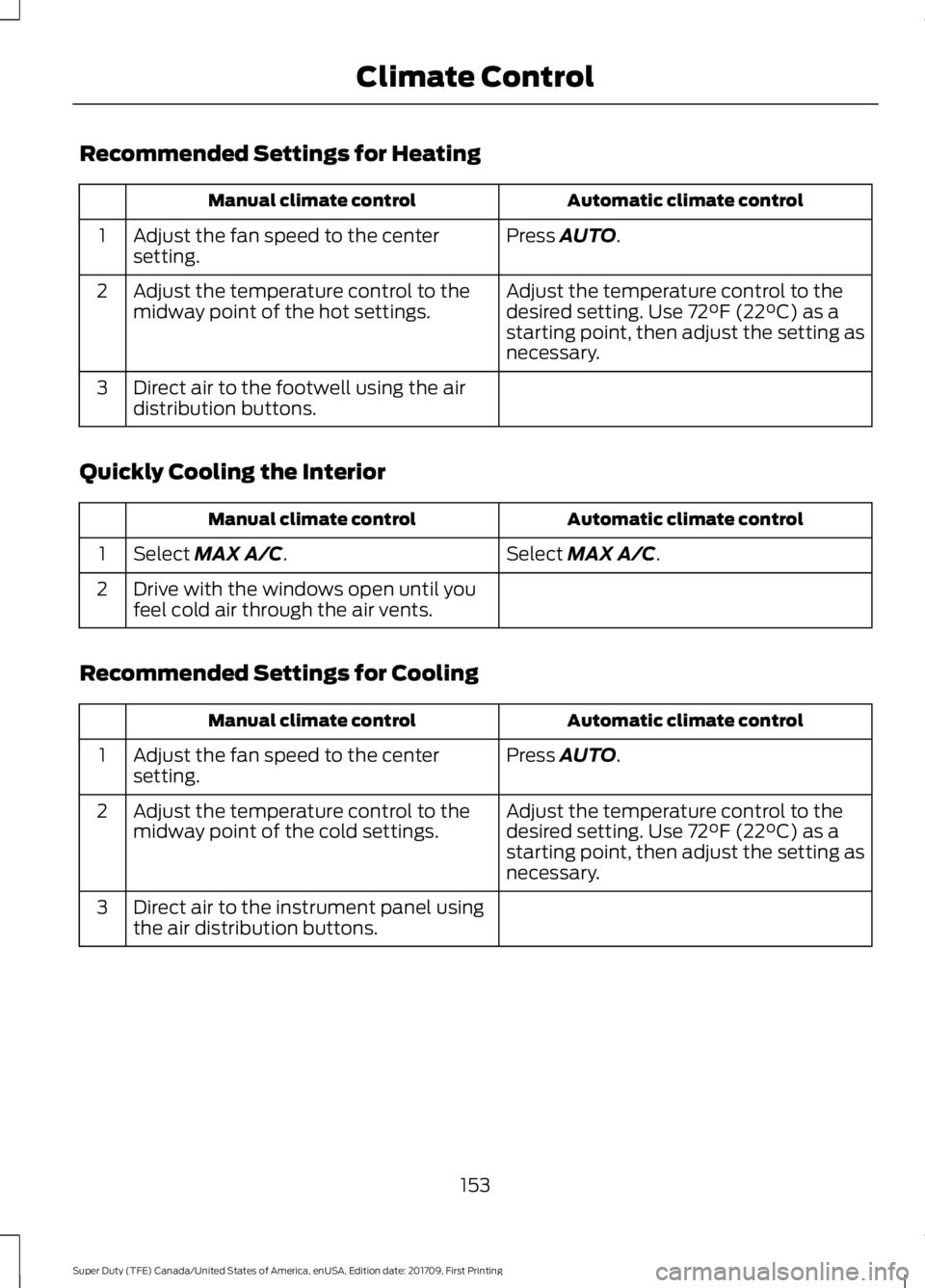
Recommended Settings for Heating
Automatic climate control
Manual climate control
Press AUTO.
Adjust the fan speed to the center
setting.
1
Adjust the temperature control to the
desired setting. Use
72°F (22°C) as a
starting point, then adjust the setting as
necessary.
Adjust the temperature control to the
midway point of the hot settings.
2
Direct air to the footwell using the air
distribution buttons.
3
Quickly Cooling the Interior Automatic climate control
Manual climate control
Select
MAX A/C.
Select MAX A/C.
1
Drive with the windows open until you
feel cold air through the air vents.
2
Recommended Settings for Cooling Automatic climate control
Manual climate control
Press
AUTO.
Adjust the fan speed to the center
setting.
1
Adjust the temperature control to the
desired setting. Use
72°F (22°C) as a
starting point, then adjust the setting as
necessary.
Adjust the temperature control to the
midway point of the cold settings.
2
Direct air to the instrument panel using
the air distribution buttons.
3
153
Super Duty (TFE) Canada/United States of America, enUSA, Edition date: 201709, First Printing Climate Control