2018 FORD F-59 fuel
[x] Cancel search: fuelPage 4 of 168

Introduction
About This Manual
..........................................5
Symbols Glossary ............................................
5
California Proposition 65 ..............................
7
Perchlorate .........................................................
7
Ford Credit ..........................................................
8
Replacement Parts Recommendation ........................................................................\
.....
8
Special Notices ................................................
8
Mobile Communications Equipment ........................................................................\
.....
9
Export Unique Options ................................
10
Environment
Protecting the Environment ........................
11
Steering Wheel
Adjusting the Steering Wheel ....................
12
Cruise Control ..................................................
12
Wipers and Washers
Windshield Wipers .........................................
13
Windshield Washers .....................................
13
Lighting
Lighting Control ..............................................
14
Instrument Lighting Dimmer .....................
14
Daytime Running Lamps .............................
15
Direction Indicators .......................................
15
Instrument Cluster
Gauges ...............................................................
16
Warning Lamps and Indicators .................
18
Audible Warnings and Indicators ............
20
Information Displays
General Information ......................................
21
Information Messages .................................
22Starting and Stopping the
Engine
General Information .....................................
25
Ignition Switch ................................................
25
Starting a Gasoline Engine ........................
25
Engine Block Heater .....................................
27
Fuel and Refueling
Safety Precautions .......................................
28
Fuel Quality .....................................................
28
Running Out of Fuel .....................................
29
Refueling ..........................................................
29
Fuel Consumption .........................................
31
Engine Emission Control
Emission Law ..................................................
33
Catalytic Converter .......................................
34
Transmission
Automatic Transmission .............................
37
Brakes
General Information ....................................
40
Hints on Driving With Anti-Lock Brakes ........................................................................\
..
40
Parking Brake ...................................................
41
Cruise Control
Principle of Operation .................................
42
Using Cruise Control ....................................
42
Load Carrying
Load Limit ........................................................
43
Towing
Towing a Trailer ..............................................
48
Recommended Towing Weights .............
49
Essential Towing Checks .............................
51
Towing the Vehicle on Four Wheels .......
53
1
Motorhome (TY3) Canada/United States of America, enUSA, Edition date: 201712, Second Printing Table of Contents
Page 5 of 168

Driving Hints
Breaking-In
......................................................54
Reduced Engine Performance .................
54
Economical Driving .......................................
54
Driving Through Water ................................
55
Roadside Emergencies
Roadside Assistance ...................................
56
Hazard Flashers ..............................................
57
Jump Starting the Vehicle ..........................
57
Transporting the Vehicle ............................
59
Customer Assistance
Getting the Services You Need .................
61
In California (U.S. Only) ..............................
62
The Better Business Bureau (BBB) Auto Line Program (U.S. Only) .......................
63
Utilizing the Mediation/Arbitration Program (Canada Only) ........................
64
Getting Assistance Outside the U.S. and Canada .........................................................
64
Ordering Additional Owner's Literature ........................................................................\
..
65
Reporting Safety Defects (U.S. Only) ........................................................................\
..
66
Reporting Safety Defects (Canada Only) ........................................................................\
..
66
Fuses
Fuse Specification Chart ...........................
68
Changing a Fuse ............................................
87
Maintenance
General Information ....................................
89
Under Hood Overview - Commercial Chassis .........................................................
89
Under Hood Overview - Motorhome Chassis .........................................................
90
Engine Oil Dipstick .........................................
91
Engine Oil Check ............................................
91
Oil Change Indicator Reset ........................
93Engine Coolant Check
.................................
93
Automatic Transmission Fluid Check ........................................................................\
...
97
Brake Fluid Check .........................................
99
Power Steering Fluid Check ....................
100
Fuel Filter .........................................................
101
Changing the 12V Battery ..........................
101
Changing the Engine Air Filter ................
103
Vehicle Care
General Information ...................................
105
Cleaning the Exterior ..................................
105
Cleaning the Engine ...................................
106
Cleaning the Wheels ..................................
106
Vehicle Storage ............................................
106
Wheels and Tires
Tire Care .........................................................
109
Using Snow Chains .....................................
124
Changing a Road Wheel ...........................
125
Technical Specifications ...........................
128
Capacities and Specifications
Engine Specifications ................................
129
Motorcraft Parts ...........................................
129
Vehicle Identification Number .................
131
Vehicle Certification Label .......................
132
Transmission Code Designation ............
132
Capacities and Specifications ................
133
Ford Protect
Ford Protect ...................................................
138
Scheduled Maintenance
General Maintenance Information .......
140
Normal Scheduled Maintenance ..........
143
Special Operating Conditions Scheduled Maintenance .............................................
145
Scheduled Maintenance Record ............
147
2
Motorhome (TY3) Canada/United States of America, enUSA, Edition date: 201712, Second Printing Table of Contents
Page 9 of 168

Battery
Battery acid
Brake fluid - non petroleum
based
Brake system
Cabin air filter
Check fuel cap
Child safety door lock or unlock
Child seat lower anchor
Child seat tether anchor
Cruise control
Do not open when hot
Engine air filter
Engine coolant
Engine coolant temperature Engine oil
Explosive gas
Fan warning
Fasten seatbelt
Flammable
Front airbag
Front fog lamps
Fuel pump reset
Fuse compartment
Hazard warning flashers
Heated rear window
Heated windshield
Interior luggage compartment
release
Jack
Keep out of reach of children
6
Motorhome (TY3) Canada/United States of America, enUSA, Edition date: 201712, Second Printing Introduction E270480 E71340 E71880 E231160 E67017 E161353
Page 19 of 168

GAUGES
Engine oil pressure gauge.
A
Tachometer.
B
Information display.
C
Speedometer.
D
Transmission fluid temperature
gauge.
E
Engine coolant temperature
gauge.
F
Fuel gauge.
G Engine Oil Pressure Gauge
Indicates engine oil pressure. The needle
should stay in the normal operating range
(between L and H). If the needle falls
below the normal range, stop the vehicle,
turn off the engine and check the engine
oil level. Add oil if needed. If the oil level is
correct, have your vehicle checked by your
authorized dealer.
Speedometer
Indicates vehicle speed. Vehicle speed is
limited to either 65 mph (105 km/h) or
75 mph (120 km/h).
16
Motorhome (TY3) Canada/United States of America, enUSA, Edition date: 201712, Second Printing Instrument ClusterE192271
Page 20 of 168

Transmission Fluid Temperature
Gauge
Normal area
The transmission fluid is within the normal
operating temperature (between H and
C).
Yellow area
The transmission fluid is higher than
normal operating temperature. This can
be caused by special operation conditions
(i.e. snowplowing, towing or off-road use).
Operating the transmission for extended
periods of time with the gauge in the
yellow area may cause internal
transmission damage. Altering the severity
of the driving conditions is recommended
to lower the transmission temperature into
the normal range.
Red area
The transmission fluid is overheating. Stop
the vehicle to allow the temperature to
return to normal range.
If the gauge is operating in the yellow or
red area, stop the vehicle and verify the
airflow is not restricted such as snow or
debris blocking airflow through the grille.
If the gauge continues to show high
temperatures, see your authorized dealer.
Engine Coolant Temperature
Gauge
WARNING
Do not remove the coolant reservoir
cap when the cooling system is hot.
Wait 10 minutes for the cooling
system to cool down. Cover the coolant
reservoir cap with a thick cloth to prevent
the possibility of scalding and slowly
remove the cap. Failure to follow this
instruction could result in personal injury. At normal operating temperature, the
needle remains in the center section.
Note:
Do not restart the engine until the
cause of overheating has been resolved.
If the needle enters the red section, the
engine is overheating. Stop the engine,
switch the ignition off and determine the
cause once the engine has cooled down.
Fuel Gauge
Note: The fuel gauge may vary slightly
when your vehicle is moving or on a slope.
Switch the ignition on. The fuel gauge
indicates approximately how much fuel
you have left in the fuel tank. The arrow
adjacent to the fuel pump symbol
indicates on which side of your vehicle the
fuel filler door is located.
The needle should move toward F when
you refuel your vehicle. If the needle points
to E after adding fuel, have an authorized
dealer check the system soon.
After refueling, some variability in the
position of the needle is normal:
• It may take a short time for the needle
to reach F after leaving the gas station.
This is normal and depends upon the
slope of the pavement at the gas
station.
• The fuel amount dispensed into the
tank is a little less or more than the
gauge indicated. This is normal and
depends upon the slope of the
pavement at the gas station.
• If the gas station nozzle shuts off
before the tank is full, try a different
gas pump nozzle.
• There is a small reserve left in the tank
when the fuel gauge reaches empty.
17
Motorhome (TY3) Canada/United States of America, enUSA, Edition date: 201712, Second Printing Instrument Cluster
Page 21 of 168

Low Fuel Reminder
A low fuel reminder triggers when the fuel
gauge needle is at one-sixteenth or about
50 mi (80 km), 25 mi (40 km), 10 mi
(16 km) and 0 mi (0 km) to empty,
whichever occurs first.
Variations:
Note: The low fuel warning and distance-to-empty warning can appear at different fuel
gauge positions depending on fuel economy conditions. This variation is normal. Distance-to-empty
Fuel gauge position
Driving type (fuel economy
conditions)
30–80 mi (48–129 km)
1/16th
Highway driving
10–35 mi (16–56 km)
1/16th-1/4
Severe duty driving (trailer
towing, extended idle)
WARNING LAMPS AND
INDICATORS
The following warning lamps and
indicators alert you to a vehicle condition
that may become serious. Some lamps
illuminate when you start your vehicle to
make sure they work. If any lamps remain
on after starting your vehicle, refer to the
respective system warning lamp for further
information.
Note: Some warning indicators appear in
the information display and operate the
same as a warning lamp but do not
illuminate when you start your vehicle.
Anti-Lock Brake System Warning
Lamp If it illuminates when you are
driving, this indicates a
malfunction. You will continue
to have the normal braking system
(without ABS) unless the brake system
warning lamp is also illuminated. Have the
system checked by your authorized dealer. Battery If it illuminates while driving, it
indicates a malfunction. Switch
off all unnecessary electrical
equipment and have the system checked
by your authorized dealer immediately.
Brake System Warning Lamp WARNING
Driving your vehicle with the warning
lamp on is dangerous. A significant
decrease in braking performance
may occur. It may take you longer to stop
your vehicle. Have your vehicle checked as
soon as possible. Driving extended
distances with the parking brake engaged
can cause brake failure and the risk of
personal injury. It illuminates when you engage
the parking brake and the
ignition is on.
18
Motorhome (TY3) Canada/United States of America, enUSA, Edition date: 201712, Second Printing Instrument Cluster E144522
Page 24 of 168

GENERAL INFORMATION
WARNING
Driving while distracted can result in
loss of vehicle control, crash and
injury. We strongly recommend that
you use extreme caution when using any
device that may take your focus off the
road. Your primary responsibility is the safe
operation of your vehicle. We recommend
against the use of any hand-held device
while driving and encourage the use of
voice-operated systems when possible.
Make sure you are aware of all applicable
local laws that may affect the use of
electronic devices while driving. You can control various systems on your
vehicle using the information display
controls on the steering wheel. The
information display shows the
corresponding information.
Information Display Controls •
Press the info button to scroll through
trip, outside air temperature, engine
hours and miles to empty.
• Press the setup button to scroll
through various vehicle feature
settings.
• Press the reset button to choose
settings, reset information and confirm
messages.
Info Press the INFO button repeatedly to cycle
through the following features:
TRIP
Registers the distance of individual
journeys. Press and release the INFO
button until the TRIP appears in the
display. Press and hold the RESET button
to reset
XXX° (outside air temperature)
This displays the outside temperature.
MILES (km) TO E
This displays an estimate of approximately
how far you can drive with the fuel
remaining in your tank under normal driving
conditions. Remember to turn the ignition
off when refueling to allow this feature to
correctly detect the added fuel.
21
Motorhome (TY3) Canada/United States of America, enUSA, Edition date: 201712, Second Printing Information DisplaysE197545 E161507
Page 25 of 168
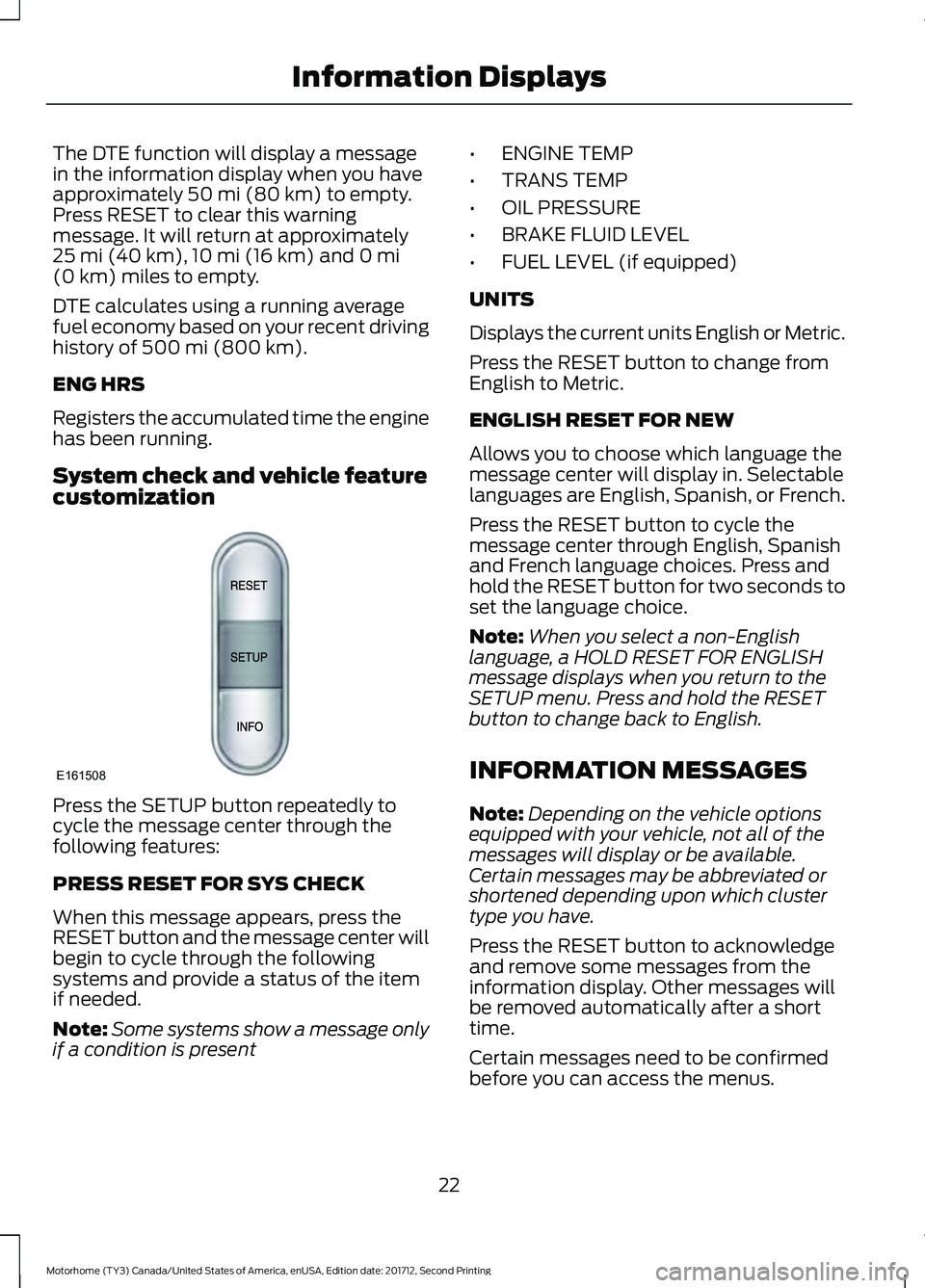
The DTE function will display a message
in the information display when you have
approximately 50 mi (80 km) to empty.
Press RESET to clear this warning
message. It will return at approximately
25 mi (40 km)
, 10 mi (16 km) and 0 mi
(0 km) miles to empty.
DTE calculates using a running average
fuel economy based on your recent driving
history of
500 mi (800 km).
ENG HRS
Registers the accumulated time the engine
has been running.
System check and vehicle feature
customization Press the SETUP button repeatedly to
cycle the message center through the
following features:
PRESS RESET FOR SYS CHECK
When this message appears, press the
RESET button and the message center will
begin to cycle through the following
systems and provide a status of the item
if needed.
Note:
Some systems show a message only
if a condition is present •
ENGINE TEMP
• TRANS TEMP
• OIL PRESSURE
• BRAKE FLUID LEVEL
• FUEL LEVEL (if equipped)
UNITS
Displays the current units English or Metric.
Press the RESET button to change from
English to Metric.
ENGLISH RESET FOR NEW
Allows you to choose which language the
message center will display in. Selectable
languages are English, Spanish, or French.
Press the RESET button to cycle the
message center through English, Spanish
and French language choices. Press and
hold the RESET button for two seconds to
set the language choice.
Note: When you select a non-English
language, a HOLD RESET FOR ENGLISH
message displays when you return to the
SETUP menu. Press and hold the RESET
button to change back to English.
INFORMATION MESSAGES
Note: Depending on the vehicle options
equipped with your vehicle, not all of the
messages will display or be available.
Certain messages may be abbreviated or
shortened depending upon which cluster
type you have.
Press the RESET button to acknowledge
and remove some messages from the
information display. Other messages will
be removed automatically after a short
time.
Certain messages need to be confirmed
before you can access the menus.
22
Motorhome (TY3) Canada/United States of America, enUSA, Edition date: 201712, Second Printing Information DisplaysE161508