2018 FORD F-450 instrument panel
[x] Cancel search: instrument panelPage 4 of 660

Introduction
About This Manual
..........................................7
Symbols Glossary ............................................
8
Data Recording ...............................................
10
California Proposition 65 .............................
12
Perchlorate ........................................................
12
Ford Credit ........................................................
12
Replacement Parts Recommendation ........................................................................\
....
12
Special Notices ...............................................
13
Mobile Communications Equipment ........................................................................\
...
14
Export Unique Options ................................
15
Environment
Protecting the Environment .......................
16
At a Glance
Instrument Panel Overview ........................
17
Child Safety
General Information ......................................
19
Installing Child Restraints ..........................
20
Booster Seats .................................................
32
Child Restraint Positioning ........................
34
Child Safety Locks ........................................
35
Seatbelts
Principle of Operation ..................................
37
Fastening the Seatbelts .............................
38
Seatbelt Height Adjustment .....................
42
Seatbelt Warning Lamp and Indicator Chime ............................................................
42
Seatbelt Reminder .......................................
43
Child Restraint and Seatbelt Maintenance ...............................................
44
Seatbelt Extension .......................................
45Supplementary Restraints
System
Principle of Operation .................................
46
Driver and Passenger Airbags ...................
47
Side Airbags ....................................................
52
Safety Canopy ™............................................
53
Crash Sensors and Airbag Indicator .......
54
Airbag Disposal ..............................................
55
Keys and Remote Controls
General Information on Radio Frequencies .................................................
56
Remote Control .............................................
56
Replacing a Lost Key or Remote Control ........................................................................\
..
62
MyKey ™
Principle of Operation .................................
63
Creating a MyKey ..........................................
64
Clearing All MyKeys ......................................
65
Checking MyKey System Status ..............
65
Using MyKey With Remote Start Systems ........................................................
65
MyKey Troubleshooting ..............................
65
Doors and Locks
Locking and Unlocking ................................
67
Keyless Entry ...................................................
70
Tailgate
Tailgate Lock ....................................................
72
Removing the Tailgate .................................
72
Tailgate Step ...................................................
73
Bed Extender ...................................................
74
Security
Passive Anti-Theft System ........................
76
Anti-Theft Alarm ...........................................
78
1
Super Duty (TFE) Canada/United States of America, enUSA, Edition date: 201709, Second Printing Table of Contents
Page 8 of 660

Power Steering Fluid Check
...................350
Washer Fluid Check ...................................
350
Draining the Fuel Filter Water Trap - 6.7L Diesel ............................................................
351
Fuel Filter - 6.2L/6.8L ................................
352
Changing the 12V Battery ........................
353
Checking the Wiper Blades .....................
355
Changing the Wiper Blades ....................
355
Adjusting the Headlamps ........................
355
Changing a Bulb ..........................................
357
Bulb Specification Chart .........................
360
Changing the Engine Air Filter - 6.2L/6.8L ........................................................................\
362
Changing the Engine Air Filter - 6.7L Diesel ..........................................................
363
Changing the Engine-Mounted and Diesel Fuel Conditioner Module Fuel
Filters - 6.7L Diesel .................................
365
Vehicle Care
General Information ..................................
370
Cleaning Products ......................................
370
Cleaning the Exterior .................................
370
Waxing ..............................................................
371
Cleaning the Engine ...................................
372
Cleaning the Exhaust - 6.7L Diesel .......
372
Cleaning the Windows and Wiper Blades ........................................................................\
373
Cleaning the Interior ...................................
373
Cleaning the Instrument Panel and Instrument Cluster Lens .......................
375
Cleaning Leather Seats .............................
375
Repairing Minor Paint Damage ..............
377
Cleaning the Wheels ..................................
377
Vehicle Storage ............................................
377
Wheels and Tires
General Information ..................................
380
Tire Care .........................................................
382
Using Snow Chains ...................................
400
Tire Pressure Monitoring System .........
400Changing a Road Wheel
.........................
408
Technical Specifications ..........................
418
Capacities and Specifications
Engine Specifications - 6.2L ..................
420
Engine Specifications - 6.7L Diesel ......
420
Engine Specifications - 6.8L ....................
421
Motorcraft Parts - 6.2L .............................
422
Motorcraft Parts - 6.7L Diesel ................
423
Motorcraft Parts - 6.8L .............................
424
Vehicle Identification Number ...............
425
Vehicle Certification Label ......................
426
Transmission Code Designation ...........
426
Capacities and Specifications - 6.2L ........................................................................\
427
Capacities and Specifications - 6.7L Diesel ...........................................................
432
Capacities and Specifications - 6.8L ........................................................................\
439
Audio System
General Information ..................................
445
Audio Unit - Vehicles With: AM/FM .....
446
Audio Unit - Vehicles With: AM/FM/CD/ SYNC ..........................................................
448
Audio Unit - Vehicles With: AM/FM/CD/ Touchscreen Display .............................
453
Digital Radio .................................................
454
Satellite Radio .............................................
456
USB Port ........................................................
459
SYNC™
General Information .................................
460
Using Voice Recognition ..........................
462
Using SYNC™ With Your Phone ..........
464
SYNC™ Applications and Services ......
476
Using SYNC™ With Your Media Player ........................................................................\
.
481
SYNC™ Troubleshooting ........................
490
5
Super Duty (TFE) Canada/United States of America, enUSA, Edition date: 201709, Second Printing Table of Contents
Page 20 of 660

INSTRUMENT PANEL OVERVIEW
Direction indicators. See
Direction Indicators (page 93).
A
Wiper lever. See
Wipers and
Washers (page 87).
B
Information display controls.
See
Information Displays
(page 113).
C
Instrument cluster. See
Instrument Cluster (page
105).
D
Navigation, media, phone.
E
Entertainment display.
F
Hazard flasher switch. See
Hazard Flashers
(page 304).
G Audio. See
Audio System
(page 445).
H
Climate control. See
Climate
Control (page 146).
I
Rear defrost.
J
Start button. See
Keyless
Starting (page 176).
K
Voice control. See
Voice
Control (page 84).
L
Horn.
M
Cruise control. See
Cruise
Control (page 243).
N
Steering wheel adjustment. See
Adjusting the Steering Wheel
(page
82).
O
17
Super Duty (TFE) Canada/United States of America, enUSA, Edition date: 201709, Second Printing At a GlanceE251634
Page 50 of 660

DRIVER AND PASSENGER
AIRBAGS
WARNINGS
Never place your arm over the airbag
module as a deploying airbag can
result in serious arm fractures or
other injuries. Airbags can kill or injure a child in a
child restraint. Never place a
rear-facing child restraint in front of
an active airbag. If you must use a
forward-facing child restraint in the front
seat, move the seat upon which the child
seat is installed all the way back. The driver and front passenger airbags
deploy during significant frontal and near
frontal crashes.
The driver and passenger front airbag
system consists of:
•
Driver and passenger airbag modules. · Crash sensors and monitoring
system with readiness indicator.
See Crash Sensors and Airbag
Indicator (page 54). Passenger Airbag On and Off
Switch
(If Equipped) WARNINGS
Even with advanced restraints
systems, properly restrain children
12 and under in a rear seating
position. Failure to follow this could
seriously increase the risk of injury or death. The front passenger airbag is not
designed to offer protection to an
occupant in the center seating
position. Your vehicle may have an airbag
deactivation switch. Before driving,
always look at the switch to make
sure it is in the appropriate position. Failure
to put the switch in the proper position can
increase the risk of serious injury or death
in a crash. High-series vehicles (if equipped)
The front passenger airbag on and off
switch has indicators that illuminate,
indicating that the front passenger frontal
airbag is either on or off. The indicator lamp
is near the center of the instrument panel.
Note:
The passenger airbag status indicator
OFF and ON lamps illuminate for a short
period of time when you switch the ignition
on to confirm it is functional.
47
Super Duty (TFE) Canada/United States of America, enUSA, Edition date: 201709, Second Printing Supplementary Restraints SystemE151127 E67017 E181984
Page 51 of 660

Passenger airbag
Passenger airbag status
indicator
Switch position
Disabled
OFF: Lit
Off
ON: Unlit Enabled
OFF: Unlit
On
ON: LitLow-series vehicles (if equipped)
The front passenger airbag on and off
switch has an indicator that illuminates
and stays lit to remind you that the front
passenger frontal airbag is off. The
indicator lamp is near the center of the
instrument panel.
Note:
The indicator lamp illuminates for a
short period of time when you switch the
ignition on to confirm it is functional.
Turning the Passenger Airbag Off WARNINGS
If the light does not illuminate when
the passenger airbag switch is off
and you switch the ignition on, have
the passenger airbag switch serviced
immediately by a qualified technician. To avoid switching on the airbag,
always remove the ignition key with
the switch in the off position. WARNINGS
If your vehicle has rear seats, always
transport children who are 12 and
younger in the rear seat. Always use
seatbelts and child restraints properly. Do
not place a child in a rear facing infant seat
in the front seat unless your vehicle is
equipped with an airbag on and off switch
and the passenger airbag is turned off. This
is because the back of the infant seat is
too close to the inflating airbag and the
risk of a fatal injury to the infant when the
airbag inflates is substantial. The passenger airbag on and off switch is
in the glovebox.
48
Super Duty (TFE) Canada/United States of America, enUSA, Edition date: 201709, Second Printing Supplementary Restraints SystemE229376 E181522
Page 57 of 660

activated, regardless of which seats are
occupied. The Safety Canopy is designed
to inflate between the side window area
and occupants to further enhance
protection provided in side impact crashes
and rollover events.
The system consists of the following:
•
Safety Canopy curtain airbags above
the trim panels over the front and rear
side windows identified by a label or
wording on the headliner or roof-pillar
trim.
• A flexible headliner which opens above
the side doors to allow air curtain
deployment · Crash sensors and monitoring
system with a readiness
indicator. See Crash Sensors
and Airbag Indicator (page 54).
Properly restrain children 12 years old and
under in the rear seats. The Safety Canopy
will not interfere with children restrained
using a properly installed child or booster
seat because it is designed to inflate
downward from the headliner above the
doors along the side window opening. The design and development of the Safety
Canopy included recommended testing
procedures that were developed by a
group of automotive safety experts known
as the Side Airbag Technical Working
Group. These recommended testing
procedures help reduce the risk of injuries
related to the deployment of side airbags
(including the Safety Canopy).
CRASH SENSORS AND
AIRBAG INDICATOR
WARNING
Modifying or adding equipment to
the front end of the vehicle (including
frame, bumper, front end body
structure and tow hooks) may affect the
performance of the airbag system,
increasing the risk of injury. Do not modify
the front end of the vehicle. Your vehicle has a collection of crash and
occupant sensors which provide
information to the restraints control
module which deploys (activates) the
front safety belt pretensioners, driver
airbag, passenger airbag, seat mounted
side airbags, and the Safety Canopy®.
Based on the type of crash (frontal impact,
side impact or rollover), the restraints
control module will deploy the appropriate
safety devices.
The restraints control module also
monitors the readiness of the above safety
devices plus the crash and occupant
sensors. The readiness of the safety
system is indicated by a warning indicator
light in the instrument cluster or by a
backup tone if the warning light is not
working. See
Instrument Cluster (page
105). Routine maintenance of the airbag is
not required.
A difficulty with the system is indicated by
one or more of the following:
54
Super Duty (TFE) Canada/United States of America, enUSA, Edition date: 201709, Second Printing Supplementary Restraints SystemE75004 E67017
Page 65 of 660

The label on your transmitter details the
starting procedure.
To remote start your vehicle:
1. Press the lock button.
2. Press the remote start button twice.
The exterior lamps flash twice.
The horn sounds if the system fails to start,
unless quiet start is on. Quiet start runs
the blower fan at a slower speed to reduce
noise. You can switch it on or off in the
information display. See General
Information (page 113).
Note: If you do not follow this sequence,
your vehicle does not start remotely, the
direction indicators do not flash twice and
the horn does not sound.
Note: If you remote start your vehicle with
an integrated keyhead transmitter, you must
switch on the ignition before driving your
vehicle. If you remote start your vehicle with
an intelligent access transmitter, you must
press the push button ignition switch on the
instrument panel once while applying the
brake pedal before driving your vehicle.
The power windows do not work during
remote start and the radio does not turn
on automatically.
The parking lamps remain on and your
vehicle runs for 5, 10 or 15 minutes
depending on the setting.
Extending the Engine Running Time
To extend the engine running time duration
of your vehicle during remote start, repeat
steps 1 and 2 while the engine is running.
If the duration is set to 10 minutes, the
duration extends by another 10 minutes.
For example, if your vehicle had been
running from the first remote start for 5
minutes, your vehicle continues to run now
for a total of 20 minutes. You can extend
the remote start up to a maximum of 35
minutes. Wait at least five seconds before remote
starting after the engine stops running.
Turning Your Vehicle Off After Remote
Starting Press the button once. The
parking lamps turn off.
You may have to be closer to the
vehicle than when starting due to ground
reflection and the added noise of the
running vehicle.
You can turn the remote start system on
or off using the information display. See
General Information (page 113).
REPLACING A LOST KEY OR
REMOTE CONTROL
Replacement keys or remote controls can
be purchased from an authorized dealer.
Authorized dealers can program remote
controls for your vehicle. See
Passive
Anti-Theft System (page 76).
62
Super Duty (TFE) Canada/United States of America, enUSA, Edition date: 201709, Second Printing Keys and Remote ControlsE138625
Page 89 of 660
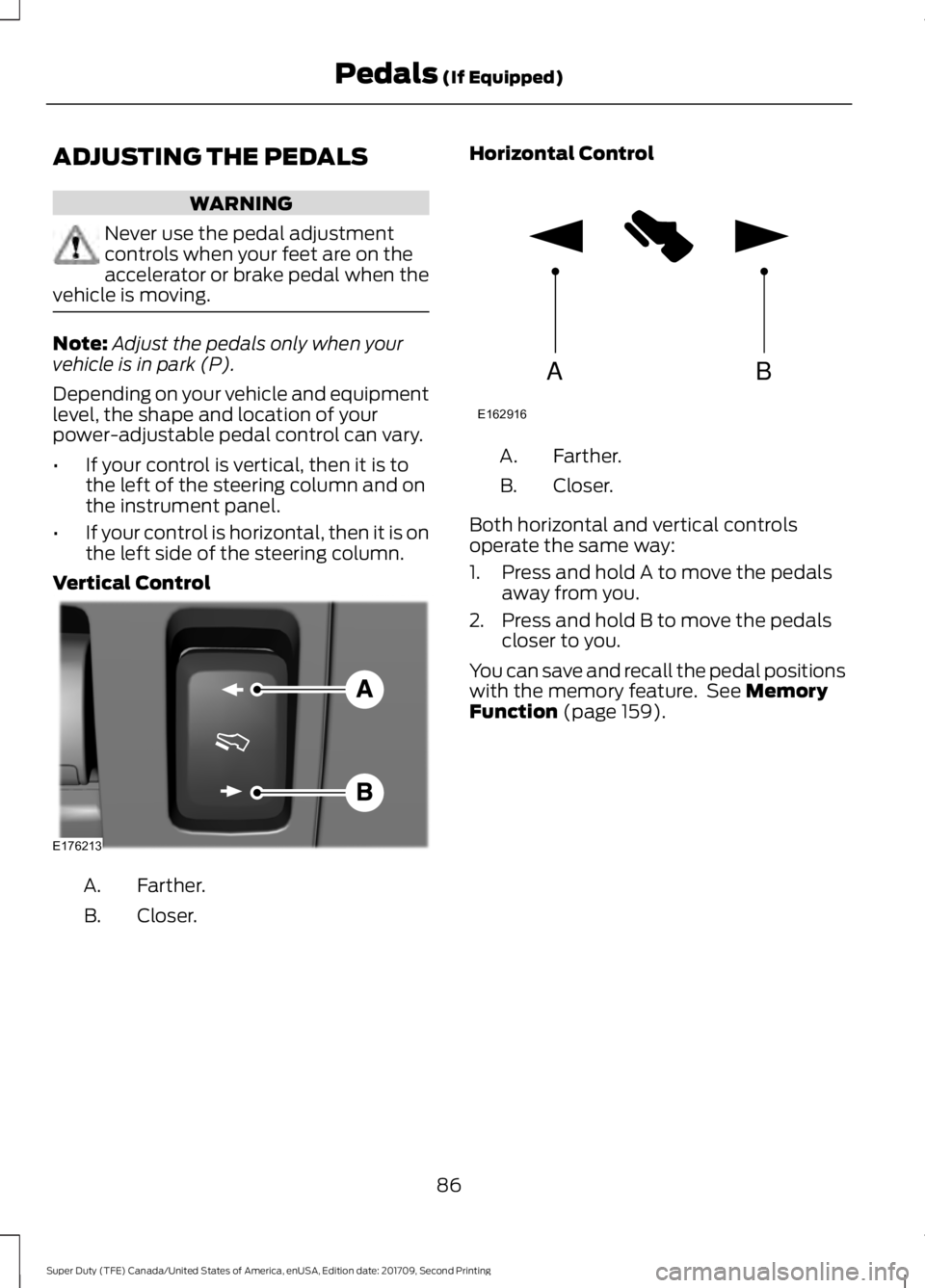
ADJUSTING THE PEDALS
WARNING
Never use the pedal adjustment
controls when your feet are on the
accelerator or brake pedal when the
vehicle is moving. Note:
Adjust the pedals only when your
vehicle is in park (P).
Depending on your vehicle and equipment
level, the shape and location of your
power-adjustable pedal control can vary.
• If your control is vertical, then it is to
the left of the steering column and on
the instrument panel.
• If your control is horizontal, then it is on
the left side of the steering column.
Vertical Control Farther.
A.
Closer.
B. Horizontal Control Farther.
A.
Closer.
B.
Both horizontal and vertical controls
operate the same way:
1. Press and hold A to move the pedals away from you.
2. Press and hold B to move the pedals closer to you.
You can save and recall the pedal positions
with the memory feature. See Memory
Function (page 159).
86
Super Duty (TFE) Canada/United States of America, enUSA, Edition date: 201709, Second Printing Pedals
(If Equipped)E176213 AB
E162916