2018 FORD F-150 mirror controls
[x] Cancel search: mirror controlsPage 102 of 641
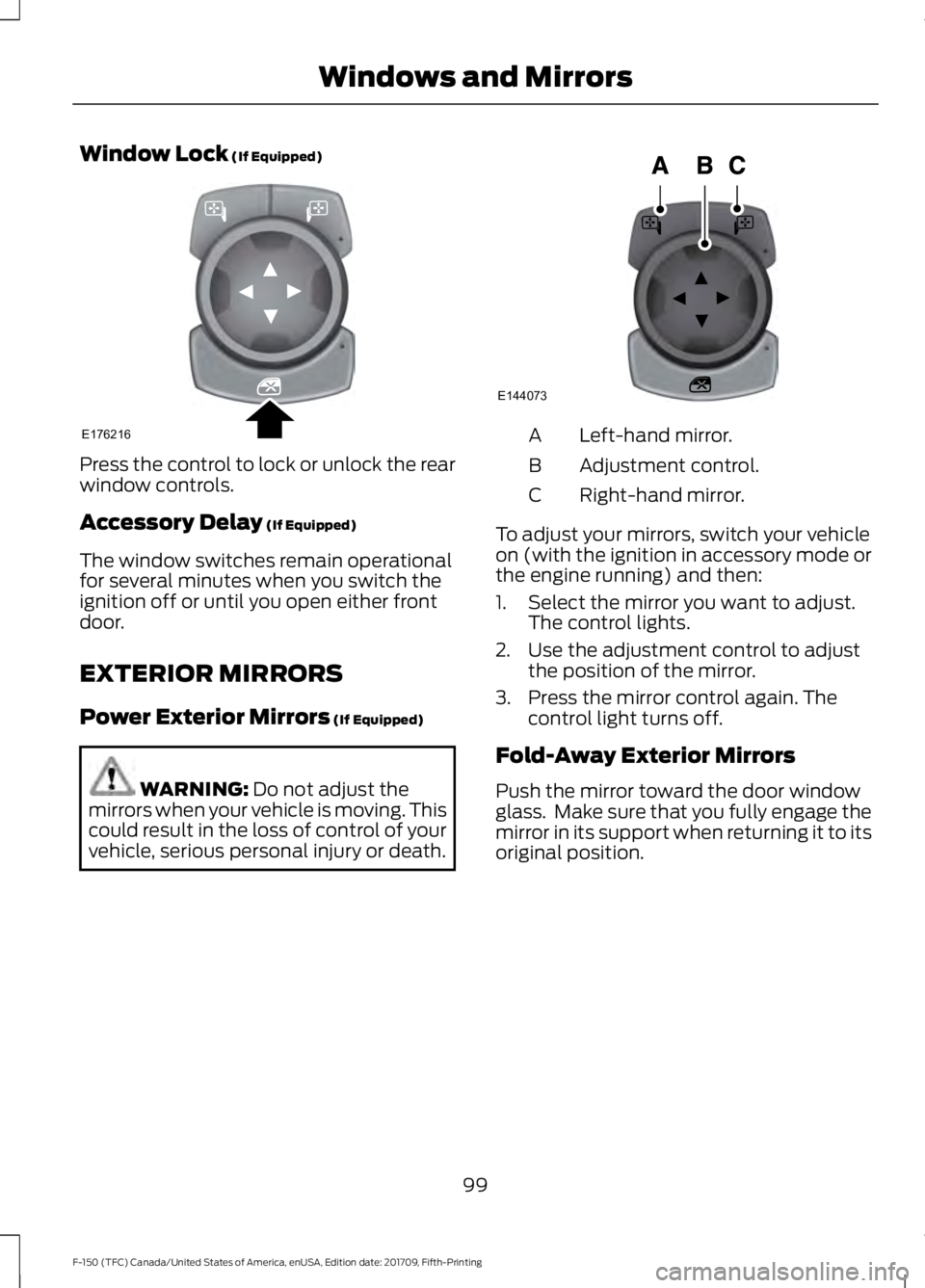
Window Lock (If Equipped)
Press the control to lock or unlock the rear
window controls.
Accessory Delay
(If Equipped)
The window switches remain operational
for several minutes when you switch the
ignition off or until you open either front
door.
EXTERIOR MIRRORS
Power Exterior Mirrors
(If Equipped) WARNING:
Do not adjust the
mirrors when your vehicle is moving. This
could result in the loss of control of your
vehicle, serious personal injury or death. Left-hand mirror.
A
Adjustment control.
B
Right-hand mirror.
C
To adjust your mirrors, switch your vehicle
on (with the ignition in accessory mode or
the engine running) and then:
1. Select the mirror you want to adjust. The control lights.
2. Use the adjustment control to adjust the position of the mirror.
3. Press the mirror control again. The control light turns off.
Fold-Away Exterior Mirrors
Push the mirror toward the door window
glass. Make sure that you fully engage the
mirror in its support when returning it to its
original position.
99
F-150 (TFC) Canada/United States of America, enUSA, Edition date: 201709, Fifth-Printing Windows and MirrorsE176216 E144073
Page 104 of 641

To adjust your mirrors, make sure you
switch your vehicle on (with the ignition in
accessory mode or the engine running) and
then:
1. Press and release the control. It lights.
2. Press the adjustment control to
position the mirrors.
•Press the left arrow to extend the
mirrors out. Press the right arrow to
retract the mirrors in.
• Press the up or down arrow to fold
the mirrors toward the window
glass. Press the up or down arrow
again to fold the mirrors out.
Note: Moving the mirrors 10 or more times
within one minute, or repeated folding and
unfolding of the mirrors while holding the
control down during full travel, may disable
the system to protect the motors from
overheating. Wait approximately three
minutes with the vehicle running, and up to
10 minutes with the vehicle off, for the
system to reset and for function to return to
normal.
Heated Exterior Mirrors (If Equipped)
See
Heated Exterior Mirrors (page 149).
Memory Mirrors
(If Equipped)
You can save and recall the mirror
positions through the memory function.
See
Memory Function (page 157). Auto-dimming Feature
(If Equipped)
The driver exterior mirror automatically
dims when the interior auto-dimming
mirror turns on.
Direction Indicator Mirrors (If Equipped)
While the vehicle is running, the
forward-facing portion of the appropriate
mirror housing blinks when you switch on
the direction indicator.
Puddle Lamps
(If Equipped)
The lamps on the bottom part of the mirror
housing light when you use your
transmitter to unlock the doors or when
you open a door.
Clearance Lamps
(If Equipped)
The lower, outer part of the mirror housings
light when you switch the headlamps or
parking lamps on.
Spot Lamps
(If Equipped)
The area lights are on the forward-facing
portion of the mirror housing. You can
switch them on and off by using the
controls located on the instrument panel.
See
Lighting (page 91).
360-Degree Camera
(If Equipped)
Each mirror includes a camera.
Integrated Blind Spot Mirror
(If
Equipped) WARNING:
Objects in the mirror
are closer than they appear.
101
F-150 (TFC) Canada/United States of America, enUSA, Edition date: 201709, Fifth-Printing Windows and MirrorsE176218
Page 107 of 641
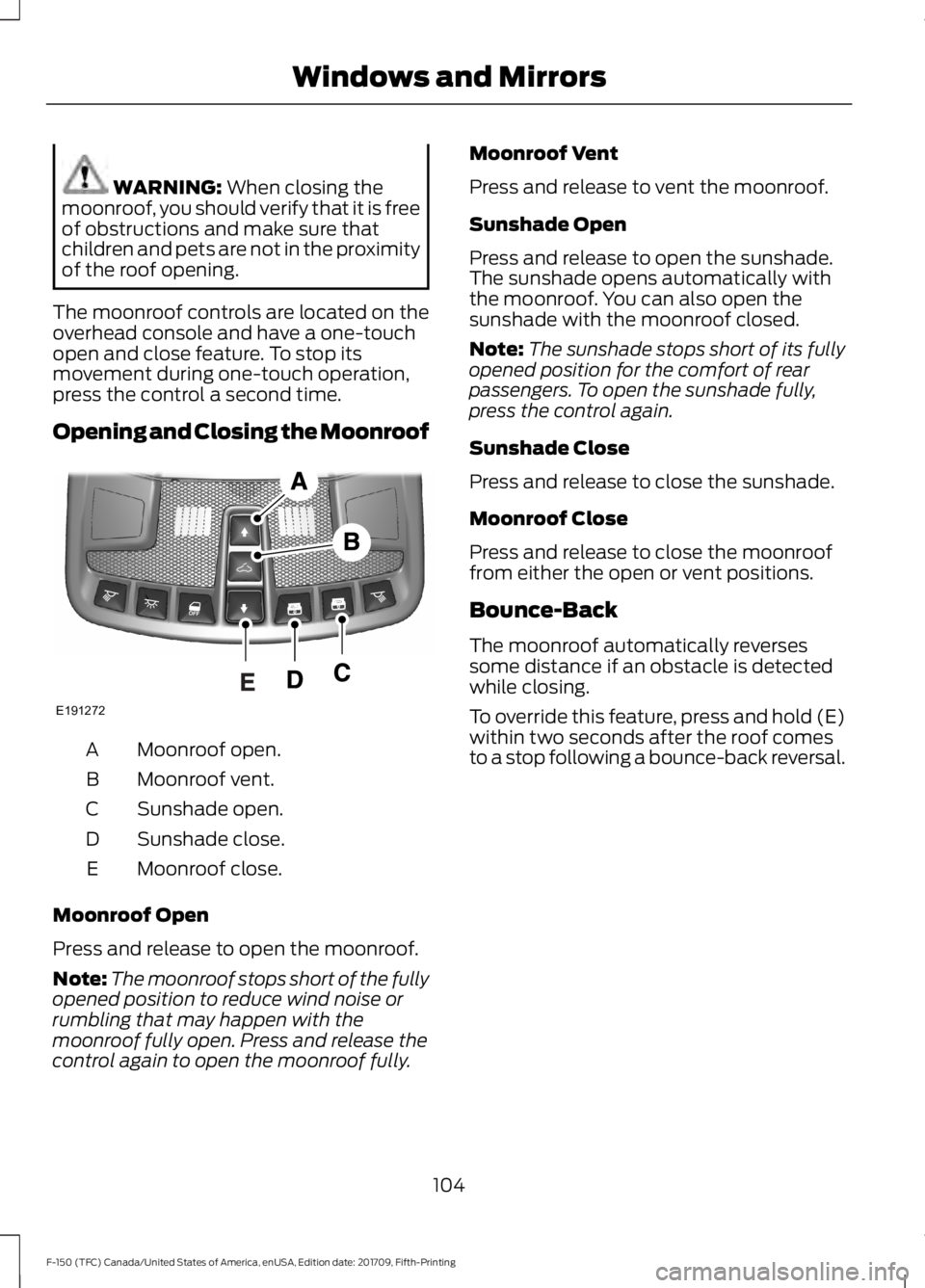
WARNING: When closing the
moonroof, you should verify that it is free
of obstructions and make sure that
children and pets are not in the proximity
of the roof opening.
The moonroof controls are located on the
overhead console and have a one-touch
open and close feature. To stop its
movement during one-touch operation,
press the control a second time.
Opening and Closing the Moonroof Moonroof open.
A
Moonroof vent.
B
Sunshade open.
C
Sunshade close.
D
Moonroof close.
E
Moonroof Open
Press and release to open the moonroof.
Note: The moonroof stops short of the fully
opened position to reduce wind noise or
rumbling that may happen with the
moonroof fully open. Press and release the
control again to open the moonroof fully. Moonroof Vent
Press and release to vent the moonroof.
Sunshade Open
Press and release to open the sunshade.
The sunshade opens automatically with
the moonroof. You can also open the
sunshade with the moonroof closed.
Note:
The sunshade stops short of its fully
opened position for the comfort of rear
passengers. To open the sunshade fully,
press the control again.
Sunshade Close
Press and release to close the sunshade.
Moonroof Close
Press and release to close the moonroof
from either the open or vent positions.
Bounce-Back
The moonroof automatically reverses
some distance if an obstacle is detected
while closing.
To override this feature, press and hold (E)
within two seconds after the roof comes
to a stop following a bounce-back reversal.
104
F-150 (TFC) Canada/United States of America, enUSA, Edition date: 201709, Fifth-Printing Windows and MirrorsE191272
Page 160 of 641
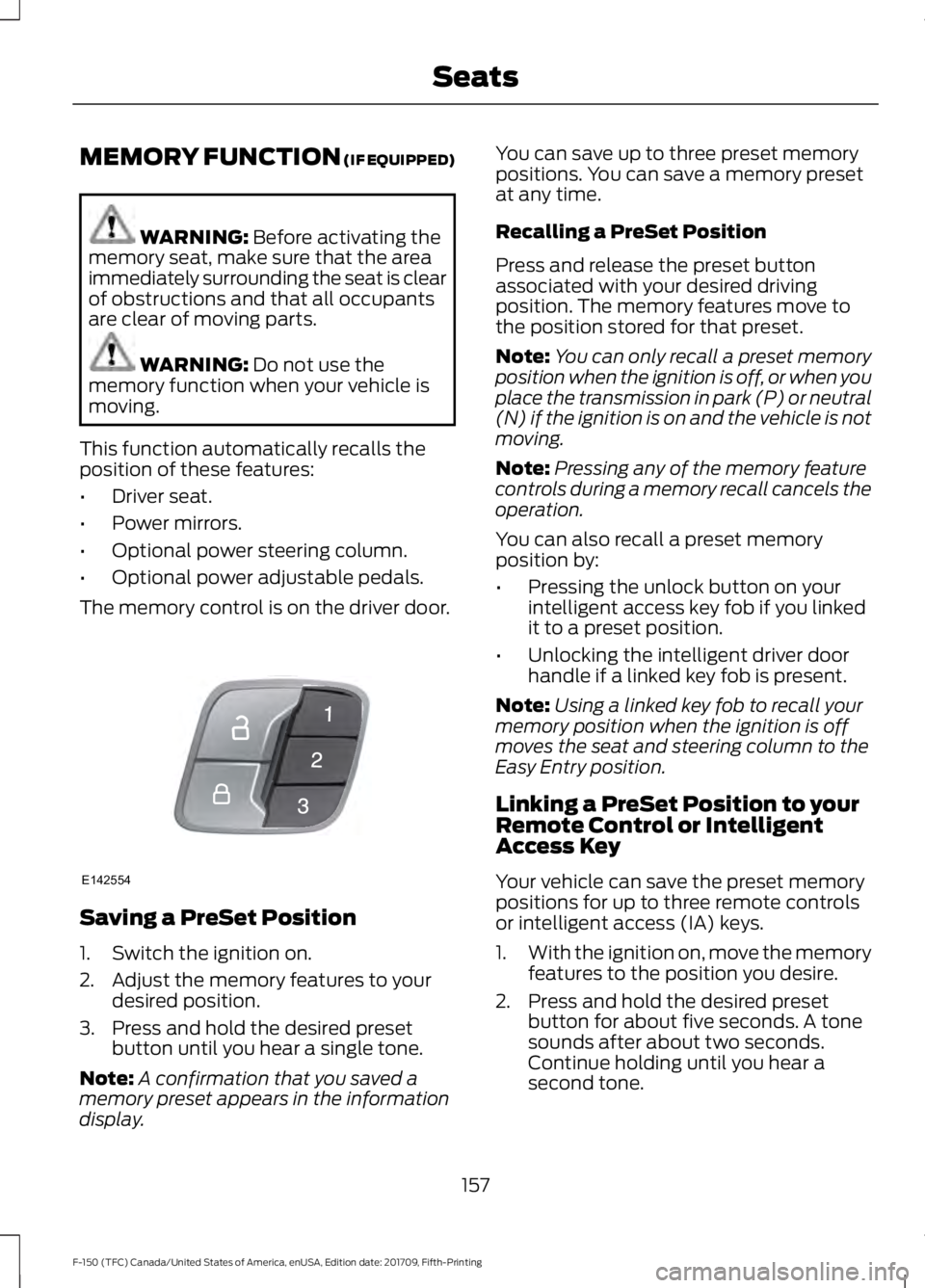
MEMORY FUNCTION (IF EQUIPPED)
WARNING:
Before activating the
memory seat, make sure that the area
immediately surrounding the seat is clear
of obstructions and that all occupants
are clear of moving parts. WARNING:
Do not use the
memory function when your vehicle is
moving.
This function automatically recalls the
position of these features:
• Driver seat.
• Power mirrors.
• Optional power steering column.
• Optional power adjustable pedals.
The memory control is on the driver door. Saving a PreSet Position
1. Switch the ignition on.
2. Adjust the memory features to your
desired position.
3. Press and hold the desired preset button until you hear a single tone.
Note: A confirmation that you saved a
memory preset appears in the information
display. You can save up to three preset memory
positions. You can save a memory preset
at any time.
Recalling a PreSet Position
Press and release the preset button
associated with your desired driving
position. The memory features move to
the position stored for that preset.
Note:
You can only recall a preset memory
position when the ignition is off, or when you
place the transmission in park (P) or neutral
(N) if the ignition is on and the vehicle is not
moving.
Note: Pressing any of the memory feature
controls during a memory recall cancels the
operation.
You can also recall a preset memory
position by:
• Pressing the unlock button on your
intelligent access key fob if you linked
it to a preset position.
• Unlocking the intelligent driver door
handle if a linked key fob is present.
Note: Using a linked key fob to recall your
memory position when the ignition is off
moves the seat and steering column to the
Easy Entry position.
Linking a PreSet Position to your
Remote Control or Intelligent
Access Key
Your vehicle can save the preset memory
positions for up to three remote controls
or intelligent access (IA) keys.
1. With the ignition on, move the memory
features to the position you desire.
2. Press and hold the desired preset button for about five seconds. A tone
sounds after about two seconds.
Continue holding until you hear a
second tone.
157
F-150 (TFC) Canada/United States of America, enUSA, Edition date: 201709, Fifth-Printing SeatsE142554
Page 634 of 641
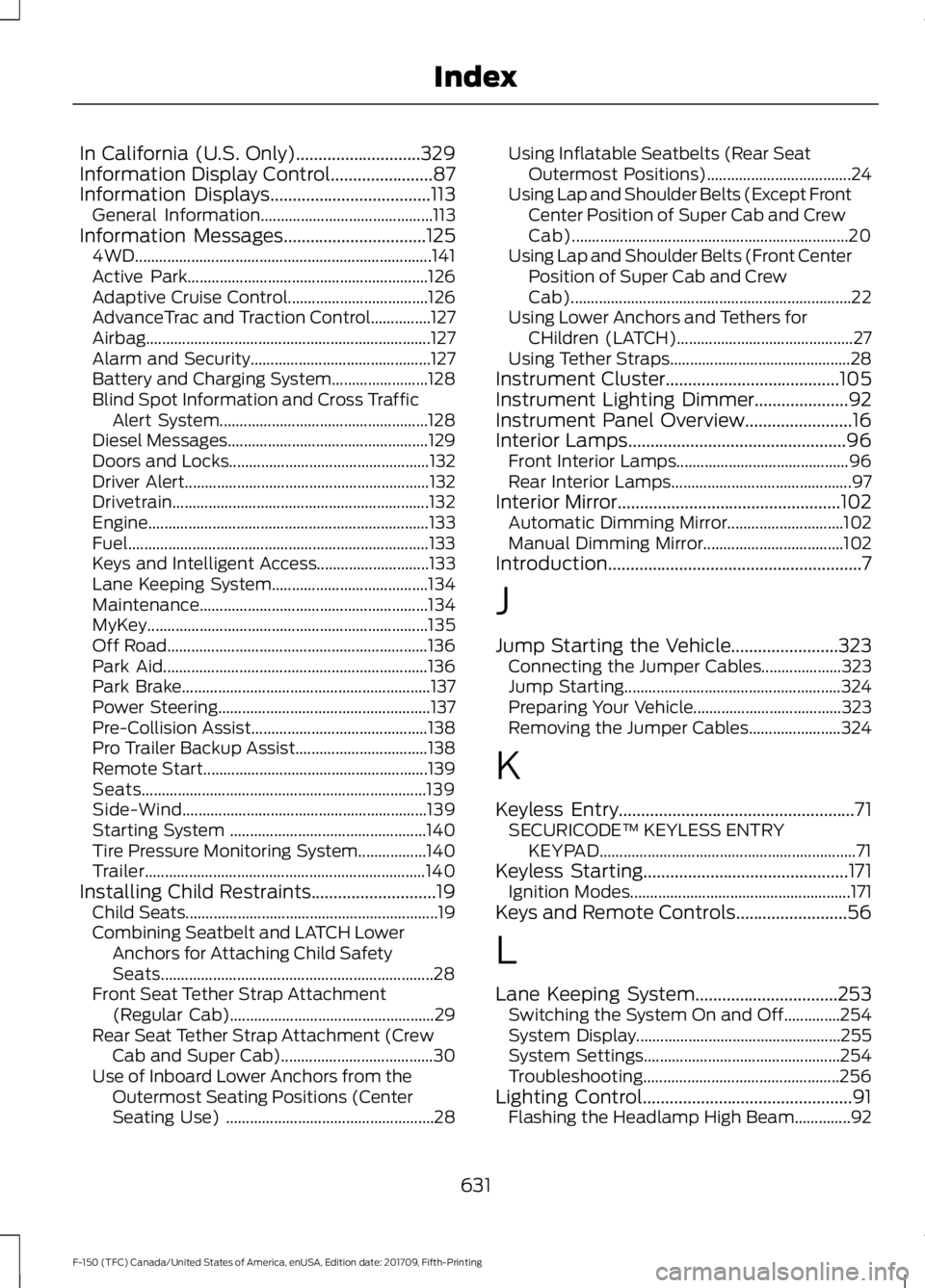
In California (U.S. Only)............................329
Information Display Control.......................87
Information Displays....................................113
General Information........................................... 113
Information Messages
................................125
4WD........................................................................\
.. 141
Active Park............................................................ 126
Adaptive Cruise Control................................... 126
AdvanceTrac and Traction Control...............127
Airbag....................................................................... 127
Alarm and Security............................................. 127
Battery and Charging System........................ 128
Blind Spot Information and Cross Traffic Alert System.................................................... 128
Diesel Messages.................................................. 129
Doors and Locks.................................................. 132
Driver Alert............................................................. 132
Drivetrain................................................................ 132
Engine...................................................................... 133
Fuel........................................................................\
... 133
Keys and Intelligent Access............................ 133
Lane Keeping System....................................... 134
Maintenance......................................................... 134
MyKey...................................................................... 135
Off Road................................................................. 136
Park Aid.................................................................. 136
Park Brake.............................................................. 137
Power Steering..................................................... 137
Pre-Collision Assist............................................ 138
Pro Trailer Backup Assist................................. 138
Remote Start........................................................ 139
Seats....................................................................... 139
Side-Wind............................................................. 139
Starting System ................................................. 140
Tire Pressure Monitoring System.................140
Trailer...................................................................... 140
Installing Child Restraints............................19 Child Seats............................................................... 19
Combining Seatbelt and LATCH Lower Anchors for Attaching Child Safety
Seats.................................................................... 28
Front Seat Tether Strap Attachment (Regular Cab)................................................... 29
Rear Seat Tether Strap Attachment (Crew Cab and Super Cab)...................................... 30
Use of Inboard Lower Anchors from the Outermost Seating Positions (Center
Seating Use) .................................................... 28Using Inflatable Seatbelts (Rear Seat
Outermost Positions).................................... 24
Using Lap and Shoulder Belts (Except Front Center Position of Super Cab and Crew
Cab)..................................................................... 20
Using Lap and Shoulder Belts (Front Center Position of Super Cab and Crew
Cab)...................................................................... 22
Using Lower Anchors and Tethers for CHildren (LATCH)............................................ 27
Using Tether Straps............................................. 28
Instrument Cluster.......................................105
Instrument Lighting Dimmer
.....................92
Instrument Panel Overview........................16
Interior Lamps.................................................96 Front Interior Lamps........................................... 96
Rear Interior Lamps............................................. 97
Interior Mirror
..................................................102
Automatic Dimming Mirror............................. 102
Manual Dimming Mirror................................... 102
Introduction.........................................................7
J
Jump Starting the Vehicle........................323 Connecting the Jumper Cables.................... 323
Jump Starting...................................................... 324
Preparing Your Vehicle..................................... 323
Removing the Jumper Cables....................... 324
K
Keyless Entry
.....................................................71
SECURICODE™ KEYLESS ENTRY
KEYPAD................................................................ 71
Keyless Starting
..............................................171
Ignition Modes....................................................... 171
Keys and Remote Controls.........................56
L
Lane Keeping System
................................253
Switching the System On and Off..............254
System Display................................................... 255
System Settings................................................. 254
Troubleshooting................................................. 256
Lighting Control...............................................91 Flashing the Headlamp High Beam..............92
631
F-150 (TFC) Canada/United States of America, enUSA, Edition date: 201709, Fifth-Printing Index