2018 FORD F-150 climate settings
[x] Cancel search: climate settingsPage 484 of 641

Action and Description
Menu Item
Item
This bar displays icons and messages pertaining to current
system activities including climate settings, voice
commands and phone functions such as text messages.
Status Bar
A
This button is available on the main screens. Pressing it
takes you to the home screen view.
Home
B
This shows the current time. You can set the clock manually
or have it controlled by the vehicle's GPS location. See
Settings (page 528).
Clock
C
This displays the current outside temperature.
Outside
Temperature
D
You can touch any of the buttons on this bar to select a
feature.
Feature Bar
E
The touchscreen allows you quick access
to all of your comfort, navigation,
communication and entertainment
options. Using the status and feature bar
you can quickly select the feature you want
to use.
Note: Your system is equipped with a
feature that allows you to access and
control audio features for 10 minutes after
you switch the ignition off (and no doors
open). The Status Bar
Additional icons also display in the status
bar depending on market, vehicle options
and current operation. If a feature is not
active, the icon does not display. Certain
icons may move to the left or right
depending on what options are active.
481
F-150 (TFC) Canada/United States of America, enUSA, Edition date: 201709, Fifth-Printing SYNC™ 3
(If Equipped)
Page 488 of 641
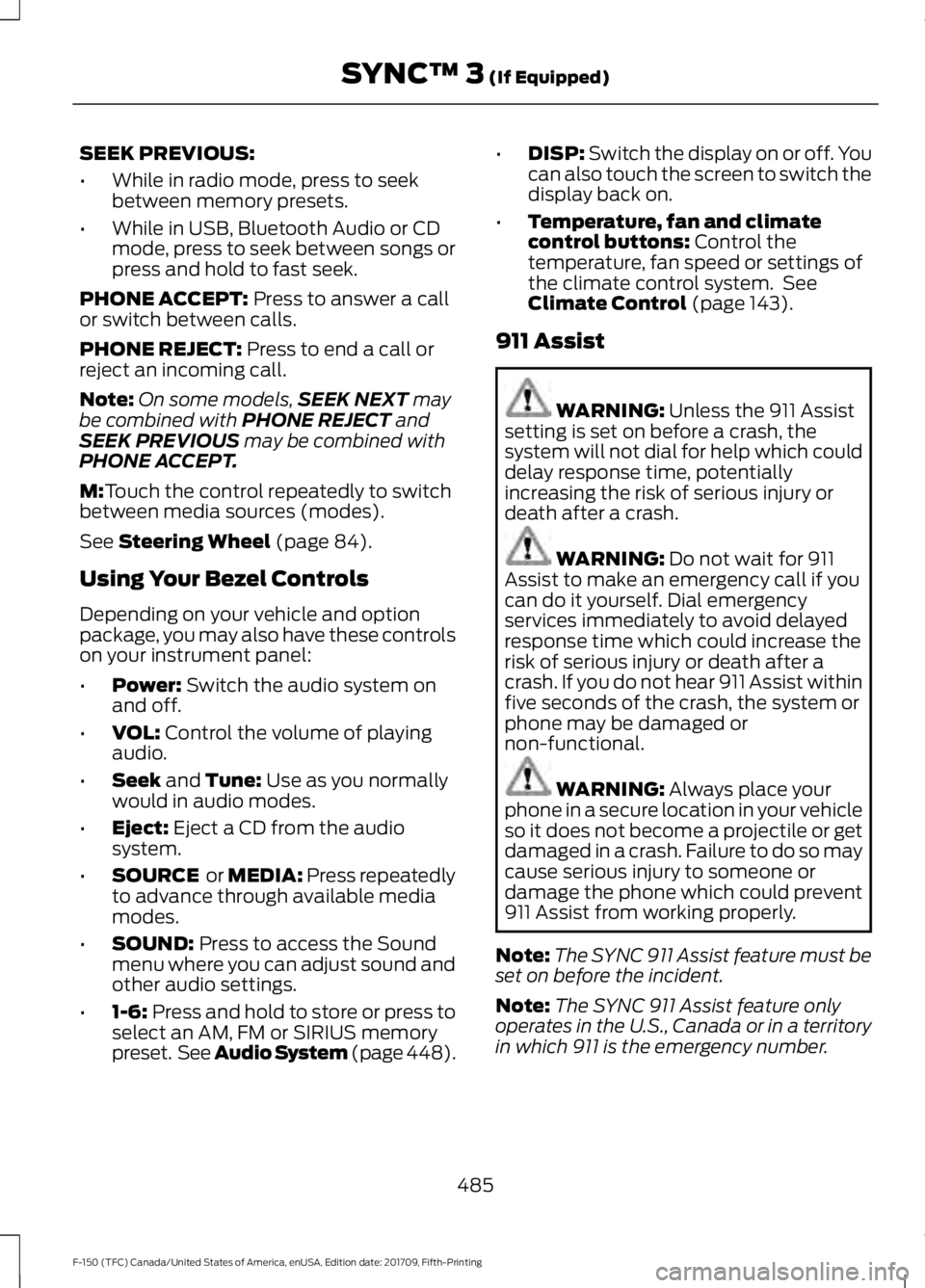
SEEK PREVIOUS:
•
While in radio mode, press to seek
between memory presets.
• While in USB, Bluetooth Audio or CD
mode, press to seek between songs or
press and hold to fast seek.
PHONE ACCEPT: Press to answer a call
or switch between calls.
PHONE REJECT:
Press to end a call or
reject an incoming call.
Note: On some models, SEEK NEXT
may
be combined with PHONE REJECT and
SEEK PREVIOUS may be combined with
PHONE ACCEPT.
M:
Touch the control repeatedly to switch
between media sources (modes).
See
Steering Wheel (page 84).
Using Your Bezel Controls
Depending on your vehicle and option
package, you may also have these controls
on your instrument panel:
• Power:
Switch the audio system on
and off.
• VOL:
Control the volume of playing
audio.
• Seek
and Tune: Use as you normally
would in audio modes.
• Eject:
Eject a CD from the audio
system.
• SOURCE
or MEDIA: Press repeatedly
to advance through available media
modes.
• SOUND:
Press to access the Sound
menu where you can adjust sound and
other audio settings.
• 1-6:
Press and hold to store or press to
select an AM, FM or SIRIUS memory
preset. See Audio System (page
448). •
DISP:
Switch the display on or off. You
can also touch the screen to switch the
display back on.
• Temperature, fan and climate
control buttons:
Control the
temperature, fan speed or settings of
the climate control system. See
Climate Control
(page 143).
911 Assist WARNING:
Unless the 911 Assist
setting is set on before a crash, the
system will not dial for help which could
delay response time, potentially
increasing the risk of serious injury or
death after a crash. WARNING:
Do not wait for 911
Assist to make an emergency call if you
can do it yourself. Dial emergency
services immediately to avoid delayed
response time which could increase the
risk of serious injury or death after a
crash. If you do not hear 911 Assist within
five seconds of the crash, the system or
phone may be damaged or
non-functional. WARNING:
Always place your
phone in a secure location in your vehicle
so it does not become a projectile or get
damaged in a crash. Failure to do so may
cause serious injury to someone or
damage the phone which could prevent
911 Assist from working properly.
Note: The SYNC 911 Assist feature must be
set on before the incident.
Note: The SYNC 911 Assist feature only
operates in the U.S., Canada or in a territory
in which 911 is the emergency number.
485
F-150 (TFC) Canada/United States of America, enUSA, Edition date: 201709, Fifth-Printing SYNC™ 3
(If Equipped)
Page 497 of 641
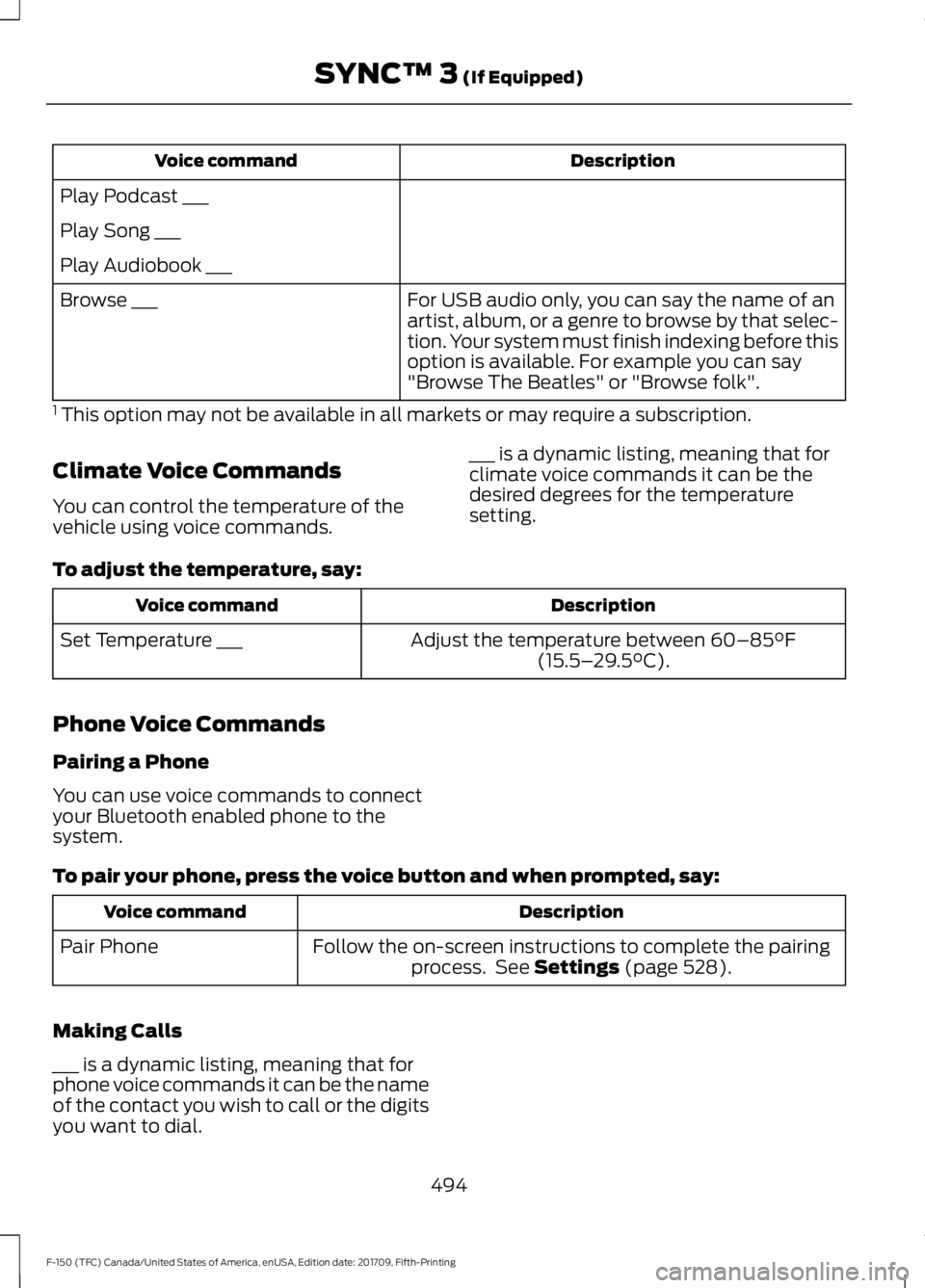
Description
Voice command
Play Podcast ___
Play Song ___
Play Audiobook ___ For USB audio only, you can say the name of an
artist, album, or a genre to browse by that selec-
tion. Your system must finish indexing before this
option is available. For example you can say
"Browse The Beatles" or "Browse folk".
Browse ___
1 This option may not be available in all markets or may require a subscription.
Climate Voice Commands
You can control the temperature of the
vehicle using voice commands. ___ is a dynamic listing, meaning that for
climate voice commands it can be the
desired degrees for the temperature
setting.
To adjust the temperature, say: Description
Voice command
Adjust the temperature between 60–85°F
(15.5– 29.5°C).
Set Temperature ___
Phone Voice Commands
Pairing a Phone
You can use voice commands to connect
your Bluetooth enabled phone to the
system.
To pair your phone, press the voice button and when prompted, say: Description
Voice command
Follow the on-screen instructions to complete the pairingprocess. See
Settings (page 528).
Pair Phone
Making Calls
___ is a dynamic listing, meaning that for
phone voice commands it can be the name
of the contact you wish to call or the digits
you want to dial. 494
F-150 (TFC) Canada/United States of America, enUSA, Edition date: 201709, Fifth-Printing SYNC™ 3
(If Equipped)
Page 501 of 641
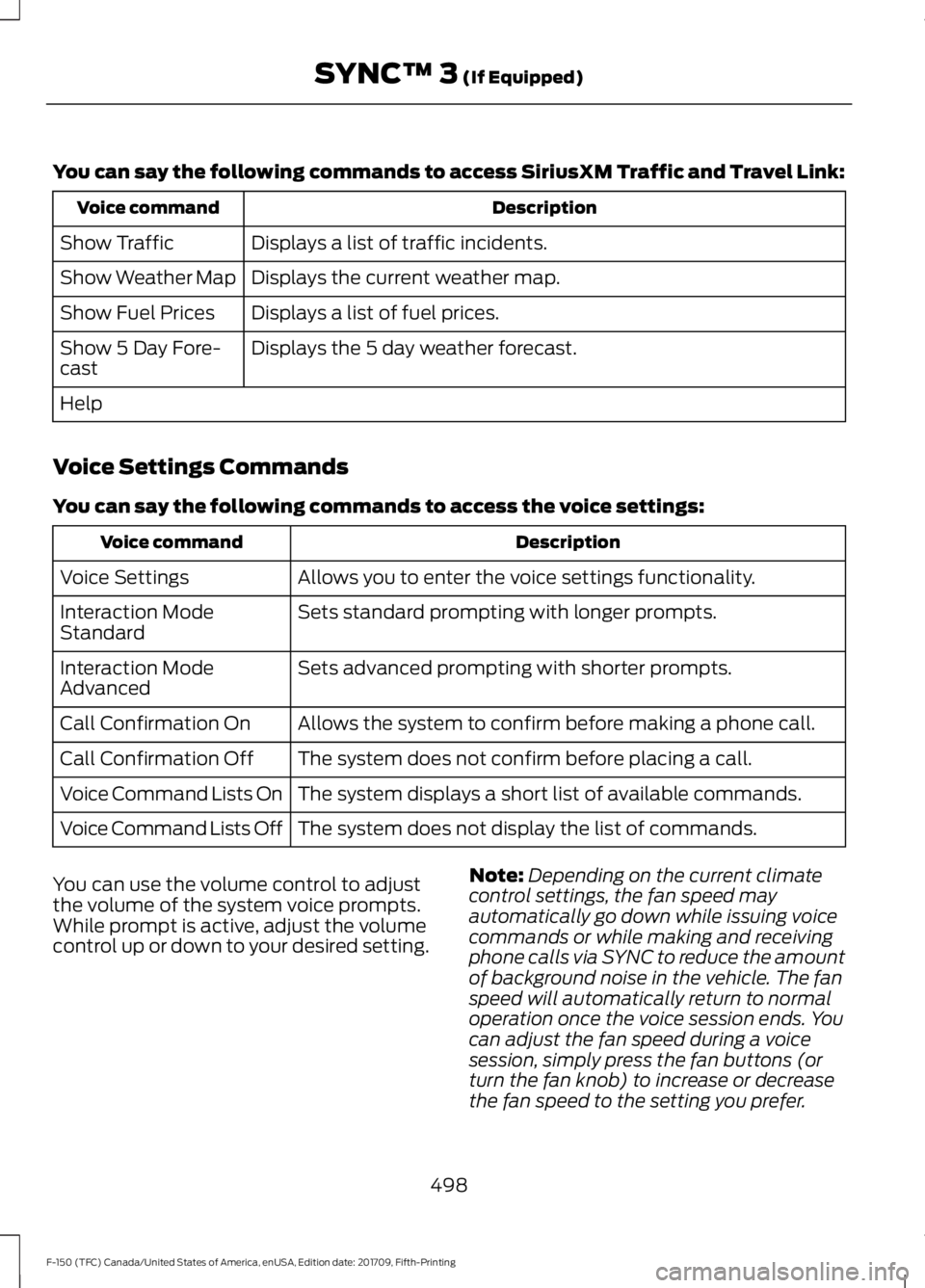
You can say the following commands to access SiriusXM Traffic and Travel Link:
Description
Voice command
Displays a list of traffic incidents.
Show Traffic
Displays the current weather map.
Show Weather Map
Displays a list of fuel prices.
Show Fuel Prices
Displays the 5 day weather forecast.
Show 5 Day Fore-
cast
Help
Voice Settings Commands
You can say the following commands to access the voice settings: Description
Voice command
Allows you to enter the voice settings functionality.
Voice Settings
Sets standard prompting with longer prompts.
Interaction Mode
Standard
Sets advanced prompting with shorter prompts.
Interaction Mode
Advanced
Allows the system to confirm before making a phone call.
Call Confirmation On
The system does not confirm before placing a call.
Call Confirmation Off
The system displays a short list of available commands.
Voice Command Lists On
The system does not display the list of commands.
Voice Command Lists Off
You can use the volume control to adjust
the volume of the system voice prompts.
While prompt is active, adjust the volume
control up or down to your desired setting. Note:
Depending on the current climate
control settings, the fan speed may
automatically go down while issuing voice
commands or while making and receiving
phone calls via SYNC to reduce the amount
of background noise in the vehicle. The fan
speed will automatically return to normal
operation once the voice session ends. You
can adjust the fan speed during a voice
session, simply press the fan buttons (or
turn the fan knob) to increase or decrease
the fan speed to the setting you prefer.
498
F-150 (TFC) Canada/United States of America, enUSA, Edition date: 201709, Fifth-Printing SYNC™ 3 (If Equipped)
Page 512 of 641
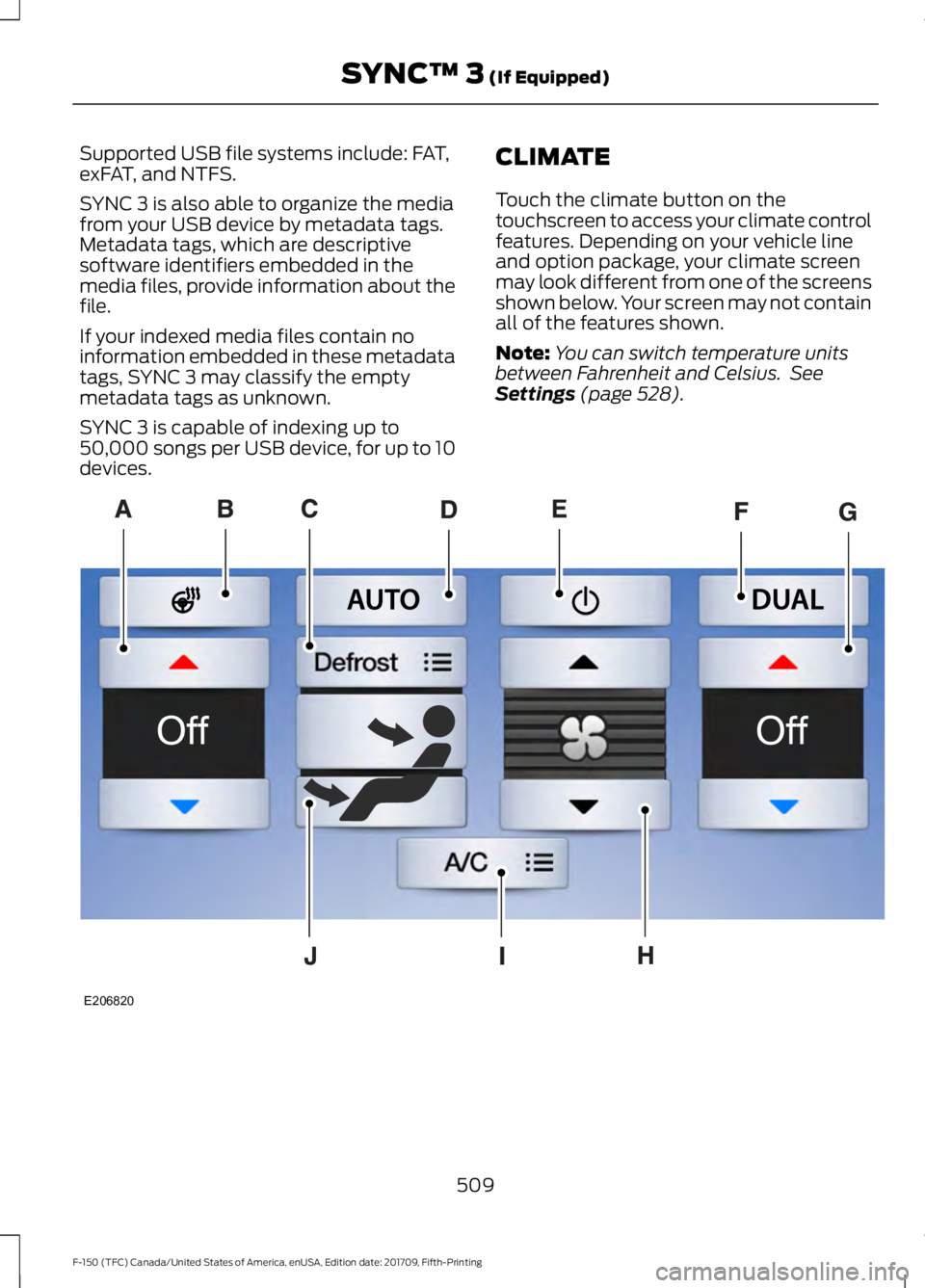
Supported USB file systems include: FAT,
exFAT, and NTFS.
SYNC 3 is also able to organize the media
from your USB device by metadata tags.
Metadata tags, which are descriptive
software identifiers embedded in the
media files, provide information about the
file.
If your indexed media files contain no
information embedded in these metadata
tags, SYNC 3 may classify the empty
metadata tags as unknown.
SYNC 3 is capable of indexing up to
50,000 songs per USB device, for up to 10
devices.
CLIMATE
Touch the climate button on the
touchscreen to access your climate control
features. Depending on your vehicle line
and option package, your climate screen
may look different from one of the screens
shown below. Your screen may not contain
all of the features shown.
Note:
You can switch temperature units
between Fahrenheit and Celsius. See
Settings (page 528). 509
F-150 (TFC) Canada/United States of America, enUSA, Edition date: 201709, Fifth-Printing SYNC™ 3
(If Equipped)E206820
Page 513 of 641
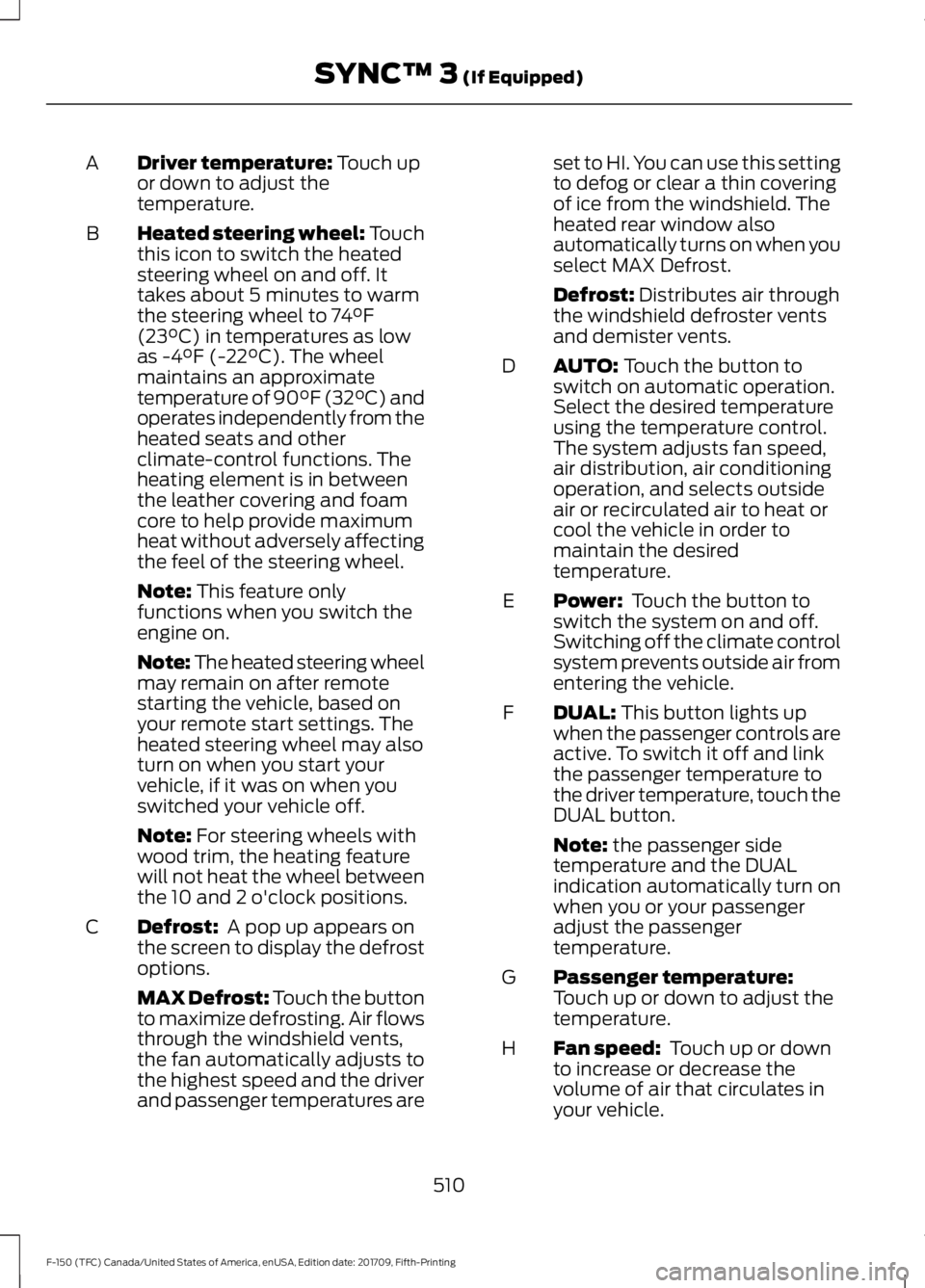
Driver temperature: Touch up
or down to adjust the
temperature.
A
Heated steering wheel: Touch
this icon to switch the heated
steering wheel on and off. It
takes about 5 minutes to warm
the steering wheel to 74°F
(23°C) in temperatures as low
B
as -4°F (-22°C). The wheel
maintains an approximate
temperature of 90°F (32°C) and
operates independently from the
heated seats and other
climate-control functions. The
heating element is in between
the leather covering and foam
core to help provide maximum
heat without adversely affecting
the feel of the steering wheel.
Note:
This feature only
functions when you switch the
engine on.
Note: The heated steering wheel
may remain on after remote
starting the vehicle, based on
your remote start settings. The
heated steering wheel may also
turn on when you start your
vehicle, if it was on when you
switched your vehicle off.
Note:
For steering wheels with
wood trim, the heating feature
will not heat the wheel between
the 10 and 2 o'clock positions.
Defrost:
A pop up appears on
the screen to display the defrost
options.
C
MAX Defrost: Touch the button
to maximize defrosting. Air flows
through the windshield vents,
the fan automatically adjusts to
the highest speed and the driver
and passenger temperatures are set to HI. You can use this setting
to defog or clear a thin covering
of ice from the windshield. The
heated rear window also
automatically turns on when you
select MAX Defrost.
Defrost:
Distributes air through
the windshield defroster vents
and demister vents.
AUTO:
Touch the button to
switch on automatic operation.
Select the desired temperature
using the temperature control.
The system adjusts fan speed,
air distribution, air conditioning
operation, and selects outside
air or recirculated air to heat or
cool the vehicle in order to
maintain the desired
temperature.
D
Power:
Touch the button to
switch the system on and off.
Switching off the climate control
system prevents outside air from
entering the vehicle.
E
DUAL:
This button lights up
when the passenger controls are
active. To switch it off and link
the passenger temperature to
the driver temperature, touch the
DUAL button.
F
Note:
the passenger side
temperature and the DUAL
indication automatically turn on
when you or your passenger
adjust the passenger
temperature.
Passenger temperature:
Touch up or down to adjust the
temperature.
G
Fan speed:
Touch up or down
to increase or decrease the
volume of air that circulates in
your vehicle.
H
510
F-150 (TFC) Canada/United States of America, enUSA, Edition date: 201709, Fifth-Printing SYNC™ 3
(If Equipped)
Page 630 of 641

Changing a Bulb..........................................364
Accessing the Halogen High Beam, Low
Beam and Direction Indicator
Bulbs................................................................. 365
Replacing Brake, Rear, Direction Indicator and Reverse Lamp Bulbs........................... 367
Replacing Cargo Lamp and High-mount Brake Lamp Bulbs......................................... 367
Replacing Exterior Mounted Mirror Direction Indicator Lamp Bulbs................................. 368
Replacing Fog Lamp Bulbs............................ 366
Replacing LED Brake, Rear, Direction Indicator and Reverse Lamp Bulbs........367
Replacing LED Cargo Lamp, Spot Lamp and High-mount Brake Lamp Bulbs..............368
Replacing LED Direction Indicator and Side Marker Bulbs................................................... 367
Replacing LED Headlamp Bulbs.................. 367
Replacing Side Marker Bulb.......................... 366
Replacing the Halogen High Beam, Low Beam and Direction Indicator
Bulbs................................................................. 365
Replacing the License Plate Lamp Bulb................................................................... 368
Changing a Fuse..........................................343 Fuses...................................................................... 343
Changing a Road Wheel...........................405 Dissimilar Spare Wheel and Tire Assembly
Information
..................................................... 405
Jacking the Vehicle........................................... 409
Remove the Vehicle Jack and Tool Bag..................................................................... 407
Removing the Spare Tire............................... 408
Stowing the Flat or Spare Tire........................ 411
Stowing the Vehicle Jack and Tool Bag....................................................................... 411
Tire Change Procedure................................... 406
Changing the 12V Battery........................360 Battery Management System....................... 362
Changing the Engine Air Filter - Diesel.............................................................370
Air Filter Restriction Gauge.............................. 371
Changing the Engine Air Filter - Gasoline.......................................................370
Changing the Wiper Blades
.....................363
Checking MyKey System Status...............65
Checking the Wiper Blades
.....................362 Child Restraint and Seatbelt
Maintenance.................................................44
Child Restraint Positioning
.........................33
Child Safety.......................................................18
General Information............................................. 18
Child Safety Locks
.........................................35
Left-Hand Side...................................................... 35
Right-Hand Side................................................... 35
Cleaning Leather Seats.............................378 With King Ranch Edition................................. 378
Without King Ranch Edition.......................... 378
Cleaning Products
.......................................373
Materials................................................................ 373
Cleaning the Engine....................................375
Cleaning the Exhaust..................................375
Cleaning the Exterior..................................373 Cleaning the Headlamps................................ 374
Exterior Chrome Parts...................................... 374
Exterior Plastic Parts......................................... 374
Stripes or Graphics............................................ 374
Underbody............................................................ 374
Under Hood.......................................................... 374
Cleaning the Instrument Panel and Instrument Cluster Lens.........................377
Cleaning the Interior
...................................376
Mirrors..................................................................... 377
Cleaning the Wheels..................................379
Cleaning the Windows and Wiper Blades............................................................376
Clearing All MyKeys.......................................65
Climate...........................................................509
Climate Control.............................................143
Coolant Check See: Engine Coolant Check............................ 354
Crash Sensors and Airbag Indicator.......54
Creating a MyKey...........................................64 Programming/Changing Configurable
Settings............................................................... 64
Cross Traffic Alert.........................................261 Blocked Sensors................................................ 263
Switching the System Off and On..............263
System Errors...................................................... 263
System Lights, Messages and Audible Alerts................................................................. 263
System Limitations........................................... 263
Using the Cross Traffic Alert System..........261
Cruise Control.................................................86 Principle of Operation...................................... 244
627
F-150 (TFC) Canada/United States of America, enUSA, Edition date: 201709, Fifth-Printing Index
Page 633 of 641

Fuel Requirements - Choosing The Right
Fuel: Vehicles Operated Where Ultra Low
Sulfur Diesel Fuel Is Not Required ..........185
Fuel Requirements - Choosing The Right Fuel: Vehicles Operated Where Ultra Low
Sulfur Diesel Fuel Is Required (United
States/Canada/Puerto Rico/U.S. Virgin
Islands And Other Locales) ...................... 184
Fuel Quality - E85.........................................187 Choosing the Right Fuel - Flex Fuel
Vehicles.............................................................. 187
Switching Between E85 and Gasoline............................................................ 188
Fuel Quality - Gasoline..............................188 Choosing the Right Fuel.................................. 188
Fuel Shutoff...................................................322
Fuses................................................................335
Fuse Specification Chart..........................335
Passenger Compartment Fuse Panel.........341
Power Distribution Box.................................... 335
G
Garage Door Opener...................................162
Garage Door Opener See: Universal Garage Door Opener............162
Gauges
.............................................................105
Diesel Exhaust Fluid (DEF) Gauge...............107
Engine Coolant Temperature Gauge...........107
Engine Oil Pressure Gauge............................. 106
Fuel Gauge............................................................ 107
Information Display............................................ 107
Transmission Fluid Temperature Gauge................................................................. 107
Turbo Boost Gauge............................................ 107
Type 1 and 2.......................................................... 105
Type 3..................................................................... 106
Gearbox See: Transmission.............................................. 207
General Information on Radio Frequencies...................................................56
Intelligent Access................................................. 56
General Maintenance Information........561 Multi-Point Inspection..................................... 563
Owner Checks and Services.......................... 562
Protecting Your Investment............................ 561
Why Maintain Your Vehicle?.......................... 561Why Maintain Your Vehicle at Your
Dealership?...................................................... 561
Getting Assistance Outside the U.S. and Canada..........................................................331
Getting the Services You Need...............328 Away From Home.............................................. 328
H
Hazard Flashers............................................322
Headlamp Adjusting See: Adjusting the Headlamps..................... 363
Headrest See: Head Restraints.......................................... 151
Head Restraints
..............................................151
Adjusting the Head Restraint......................... 152
Heated Exterior Mirrors..............................149
Heated Rear Window..................................149
Heated Seats.................................................158 Rear Heated Seats............................................. 159
Heated Steering Wheel
................................87
Heated Windshield......................................149 Windshield Wiper De-Icer............................... 149
Heating See: Climate Control......................................... 143
Hill Descent Control.....................................231 Principle of Operation....................................... 231
Hill Start Assist.............................................225 Switching the System On and Off..............226
Using Hill Start Assist....................................... 226
Hints on Controlling the Interior Climate..........................................................146
Defogging the Side Windows in Cold Weather............................................................ 148
General Hints....................................................... 146
Quickly Cooling the Interior............................ 148
Quickly Heating the Interior............................. 147
Recommended Settings for Cooling..........148
Recommended Settings for Heating...........147
Hints on Driving With Anti-Lock Brakes............................................................223
Home Screen.................................................491
Hood Lock See: Opening and Closing the Hood..........345
I
Ignition Switch
...............................................170
630
F-150 (TFC) Canada/United States of America, enUSA, Edition date: 201709, Fifth-Printing Index