2018 FORD F-150 center console
[x] Cancel search: center consolePage 185 of 641

•
Trail control is not active.
• You have not selected Tow haul, Sport,
Sand, Mud/Rut or Baja modes. (if
equipped).
Note: Note when in Sport mode it can be
enabled by pressing the Auto-Start-Stop
button. The green Auto-Start-Stop
indicator light on the instrument
cluster will illuminate to indicate
when the automatic engine stop occurs. If the instrument cluster is
equipped with a grey
Auto-Start-Stop indicator light,
it illuminates when automatic engine stop
is not available due to one of the above
noted conditions not being met.
Automatic Engine Restart
Any of the following conditions will result
in an automatic restart of the engine:
• You have removed your foot from the
brake pedal.
• You press the accelerator pedal.
• You press the accelerator and the
brake pedal at the same time.
• The driver safety belt becomes
unfastened or the driver door is ajar.
• Your vehicle is moving.
• The interior compartment does not
meet customer comfort when air
conditioning or heat is on.
• Fogging of the windows could occur
and the air conditioning is on.
• The battery is not within optimal
operating conditions.
• You have exceeded the maximum
engine off time. •
When you press the Auto-Start-Stop
button with the engine automatically
stopped.
• The front defroster is turned to the Max
setting.
Any of the following conditions may result
in an automatic restart of the engine:
• You have increased the blower fan
speed or changed the climate control
temperature.
• You have an electrical accessory
turned on or plugged in.
Note: You may notice that the climate seat
fan fluctuates during an automatic restart.
Disabling Auto-Start-Stop Press the Auto-Start-Stop button located
on the center console to switch the system
off. The button will illuminate. Deactivating
using the button lasts only 1 key cycle.
Press the button again to restore
Auto-Start-Stop function.
Note:
If the Shift to P, Restart Engine
message appears and the amber
Auto-Start-Stop indicator light is flashing,
automatic restart is not available. You must
restart the vehicle manually. See
Information Displays (page 113).
182
F-150 (TFC) Canada/United States of America, enUSA, Edition date: 201709, Fifth-Printing Unique Driving Characteristics E146361 E181352
Page 227 of 641
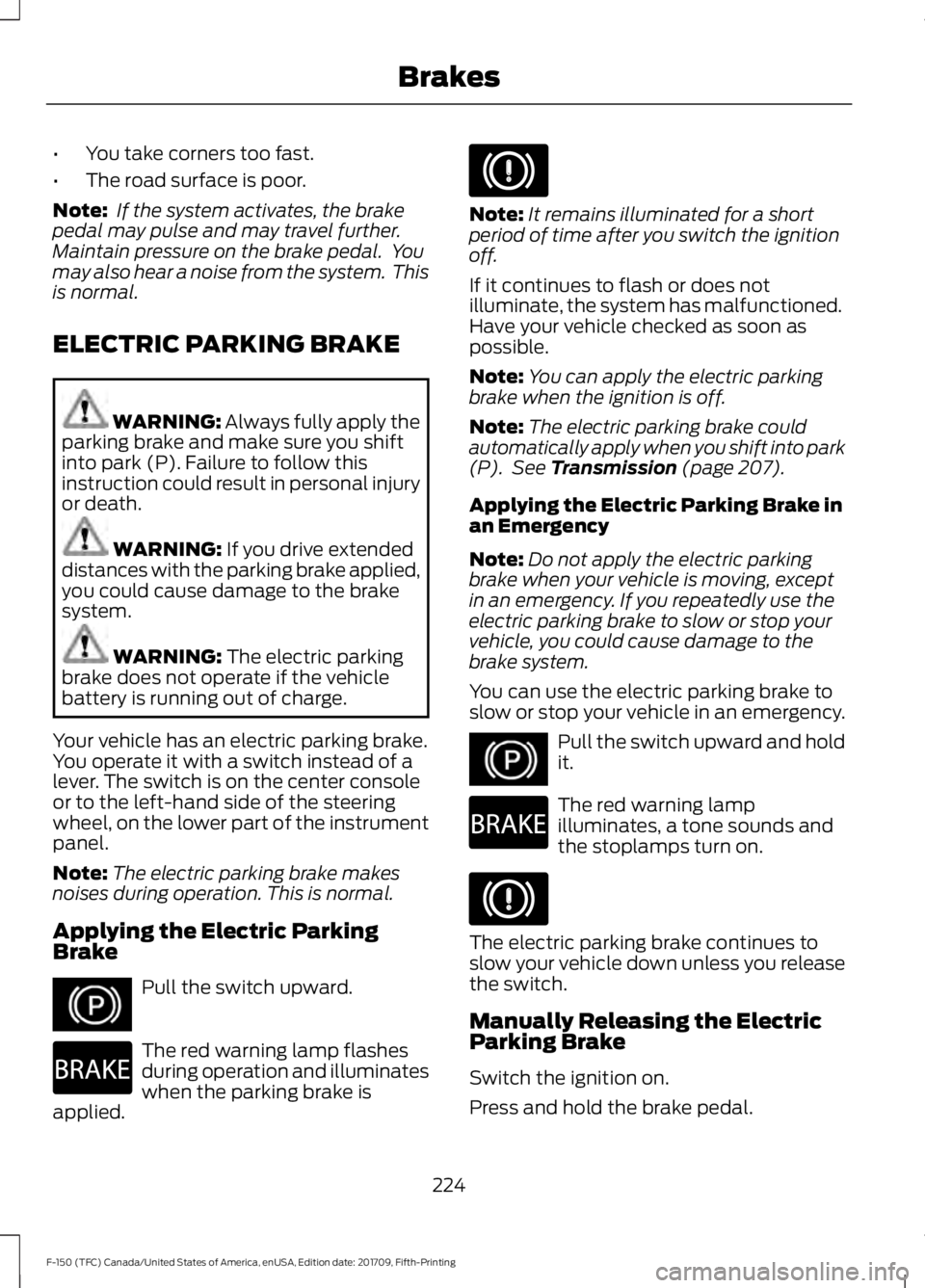
•
You take corners too fast.
• The road surface is poor.
Note: If the system activates, the brake
pedal may pulse and may travel further.
Maintain pressure on the brake pedal. You
may also hear a noise from the system. This
is normal.
ELECTRIC PARKING BRAKE WARNING: Always fully apply the
parking brake and make sure you shift
into park (P). Failure to follow this
instruction could result in personal injury
or death. WARNING:
If you drive extended
distances with the parking brake applied,
you could cause damage to the brake
system. WARNING:
The electric parking
brake does not operate if the vehicle
battery is running out of charge.
Your vehicle has an electric parking brake.
You operate it with a switch instead of a
lever. The switch is on the center console
or to the left-hand side of the steering
wheel, on the lower part of the instrument
panel.
Note: The electric parking brake makes
noises during operation. This is normal.
Applying the Electric Parking
Brake Pull the switch upward.
The red warning lamp flashes
during operation and illuminates
when the parking brake is
applied. Note:
It remains illuminated for a short
period of time after you switch the ignition
off.
If it continues to flash or does not
illuminate, the system has malfunctioned.
Have your vehicle checked as soon as
possible.
Note: You can apply the electric parking
brake when the ignition is off.
Note: The electric parking brake could
automatically apply when you shift into park
(P). See
Transmission (page 207).
Applying the Electric Parking Brake in
an Emergency
Note: Do not apply the electric parking
brake when your vehicle is moving, except
in an emergency. If you repeatedly use the
electric parking brake to slow or stop your
vehicle, you could cause damage to the
brake system.
You can use the electric parking brake to
slow or stop your vehicle in an emergency. Pull the switch upward and hold
it.
The red warning lamp
illuminates, a tone sounds and
the stoplamps turn on.
The electric parking brake continues to
slow your vehicle down unless you release
the switch.
Manually Releasing the Electric
Parking Brake
Switch the ignition on.
Press and hold the brake pedal.
224
F-150 (TFC) Canada/United States of America, enUSA, Edition date: 201709, Fifth-Printing BrakesE267156 E270480 E267156 E270480
Page 231 of 641
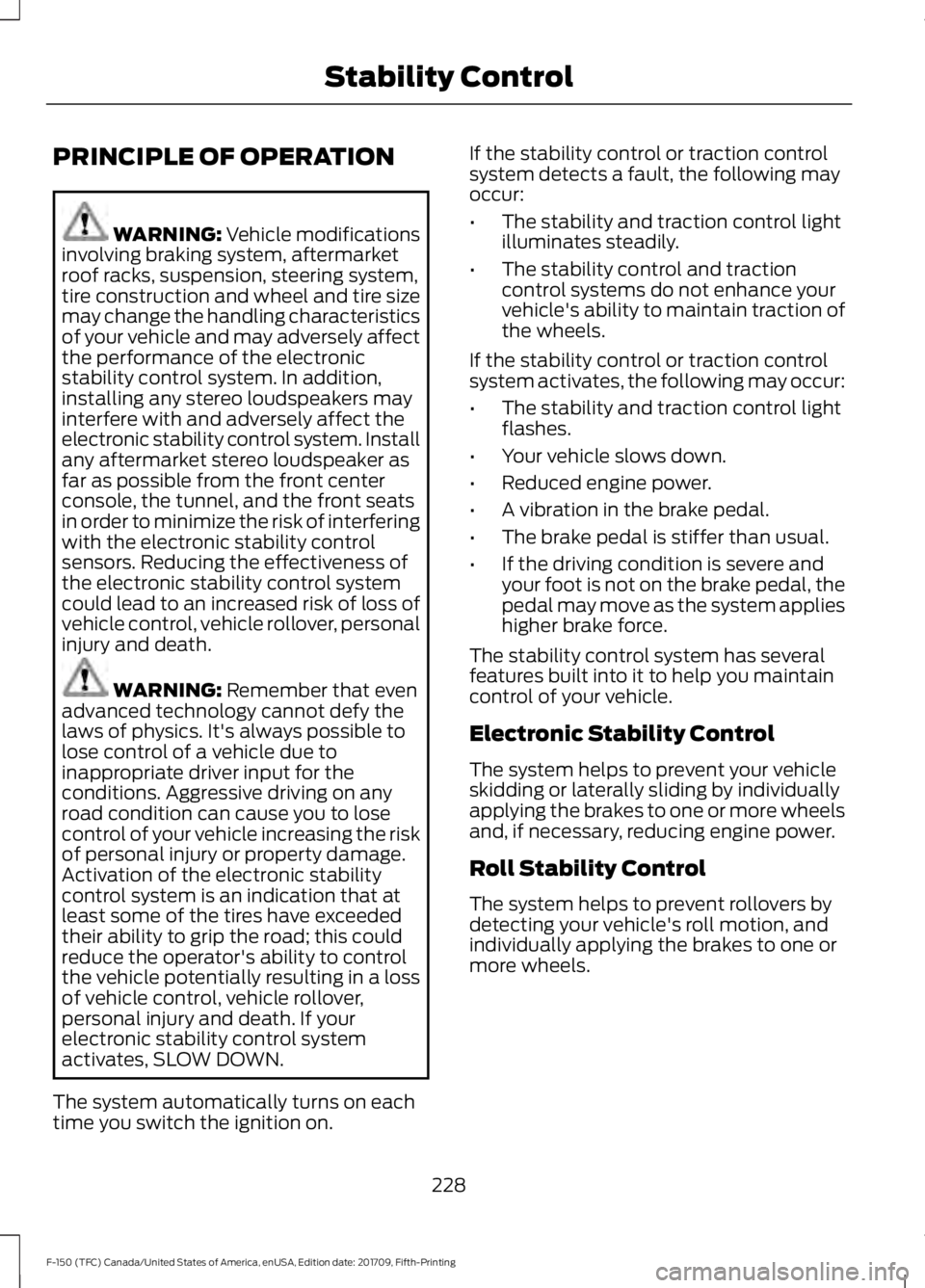
PRINCIPLE OF OPERATION
WARNING: Vehicle modifications
involving braking system, aftermarket
roof racks, suspension, steering system,
tire construction and wheel and tire size
may change the handling characteristics
of your vehicle and may adversely affect
the performance of the electronic
stability control system. In addition,
installing any stereo loudspeakers may
interfere with and adversely affect the
electronic stability control system. Install
any aftermarket stereo loudspeaker as
far as possible from the front center
console, the tunnel, and the front seats
in order to minimize the risk of interfering
with the electronic stability control
sensors. Reducing the effectiveness of
the electronic stability control system
could lead to an increased risk of loss of
vehicle control, vehicle rollover, personal
injury and death. WARNING:
Remember that even
advanced technology cannot defy the
laws of physics. It's always possible to
lose control of a vehicle due to
inappropriate driver input for the
conditions. Aggressive driving on any
road condition can cause you to lose
control of your vehicle increasing the risk
of personal injury or property damage.
Activation of the electronic stability
control system is an indication that at
least some of the tires have exceeded
their ability to grip the road; this could
reduce the operator's ability to control
the vehicle potentially resulting in a loss
of vehicle control, vehicle rollover,
personal injury and death. If your
electronic stability control system
activates, SLOW DOWN.
The system automatically turns on each
time you switch the ignition on. If the stability control or traction control
system detects a fault, the following may
occur:
•
The stability and traction control light
illuminates steadily.
• The stability control and traction
control systems do not enhance your
vehicle's ability to maintain traction of
the wheels.
If the stability control or traction control
system activates, the following may occur:
• The stability and traction control light
flashes.
• Your vehicle slows down.
• Reduced engine power.
• A vibration in the brake pedal.
• The brake pedal is stiffer than usual.
• If the driving condition is severe and
your foot is not on the brake pedal, the
pedal may move as the system applies
higher brake force.
The stability control system has several
features built into it to help you maintain
control of your vehicle.
Electronic Stability Control
The system helps to prevent your vehicle
skidding or laterally sliding by individually
applying the brakes to one or more wheels
and, if necessary, reducing engine power.
Roll Stability Control
The system helps to prevent rollovers by
detecting your vehicle's roll motion, and
individually applying the brakes to one or
more wheels.
228
F-150 (TFC) Canada/United States of America, enUSA, Edition date: 201709, Fifth-Printing Stability Control
Page 257 of 641
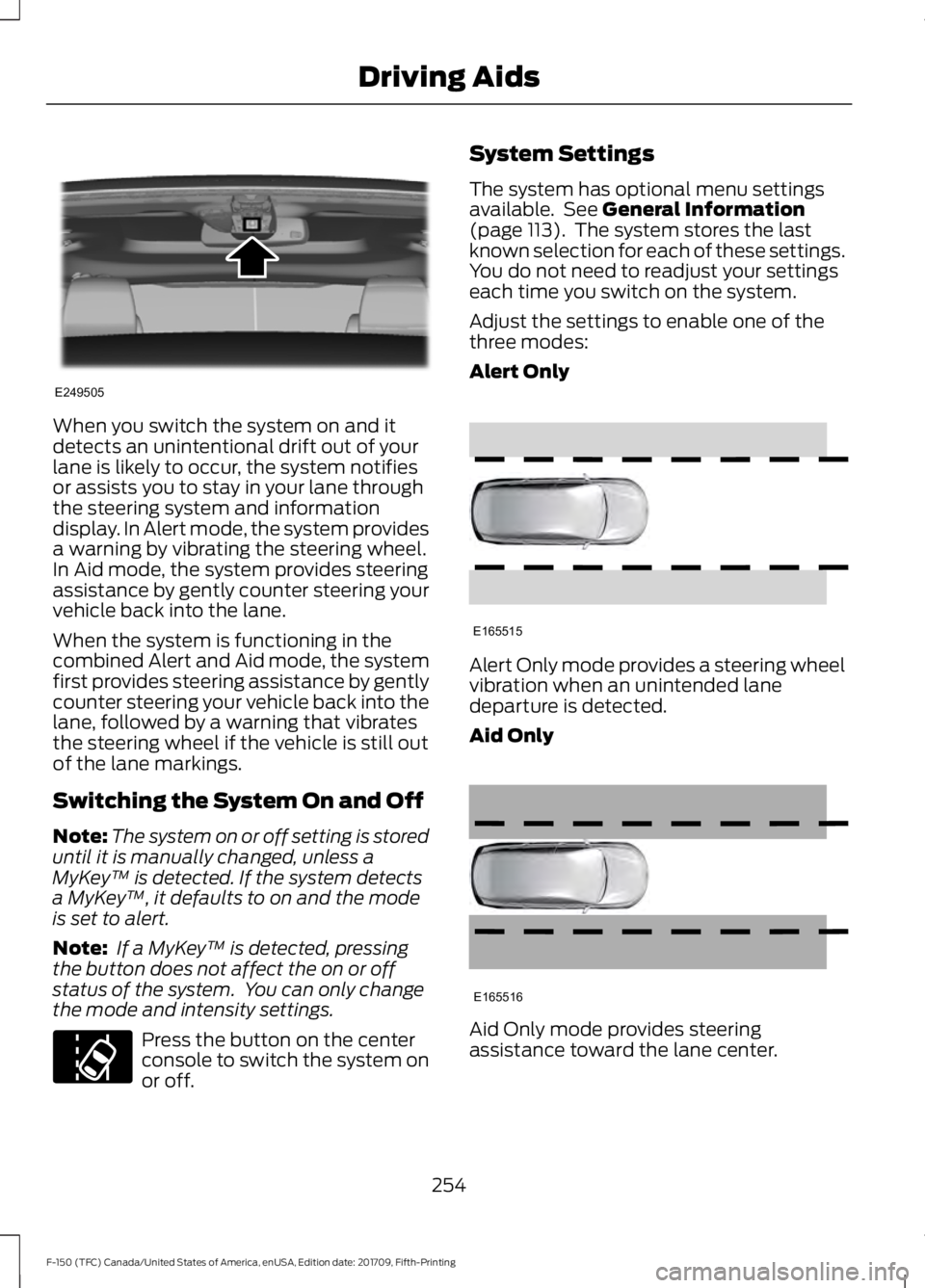
When you switch the system on and it
detects an unintentional drift out of your
lane is likely to occur, the system notifies
or assists you to stay in your lane through
the steering system and information
display. In Alert mode, the system provides
a warning by vibrating the steering wheel.
In Aid mode, the system provides steering
assistance by gently counter steering your
vehicle back into the lane.
When the system is functioning in the
combined Alert and Aid mode, the system
first provides steering assistance by gently
counter steering your vehicle back into the
lane, followed by a warning that vibrates
the steering wheel if the vehicle is still out
of the lane markings.
Switching the System On and Off
Note:
The system on or off setting is stored
until it is manually changed, unless a
MyKey ™ is detected. If the system detects
a MyKey ™, it defaults to on and the mode
is set to alert.
Note: If a MyKey ™ is detected, pressing
the button does not affect the on or off
status of the system. You can only change
the mode and intensity settings. Press the button on the center
console to switch the system on
or off. System Settings
The system has optional menu settings
available. See General Information
(page 113). The system stores the last
known selection for each of these settings.
You do not need to readjust your settings
each time you switch on the system.
Adjust the settings to enable one of the
three modes:
Alert Only Alert Only mode provides a steering wheel
vibration when an unintended lane
departure is detected.
Aid Only
Aid Only mode provides steering
assistance toward the lane center.
254
F-150 (TFC) Canada/United States of America, enUSA, Edition date: 201709, Fifth-Printing Driving AidsE249505 E173233 E165515 E165516
Page 465 of 641
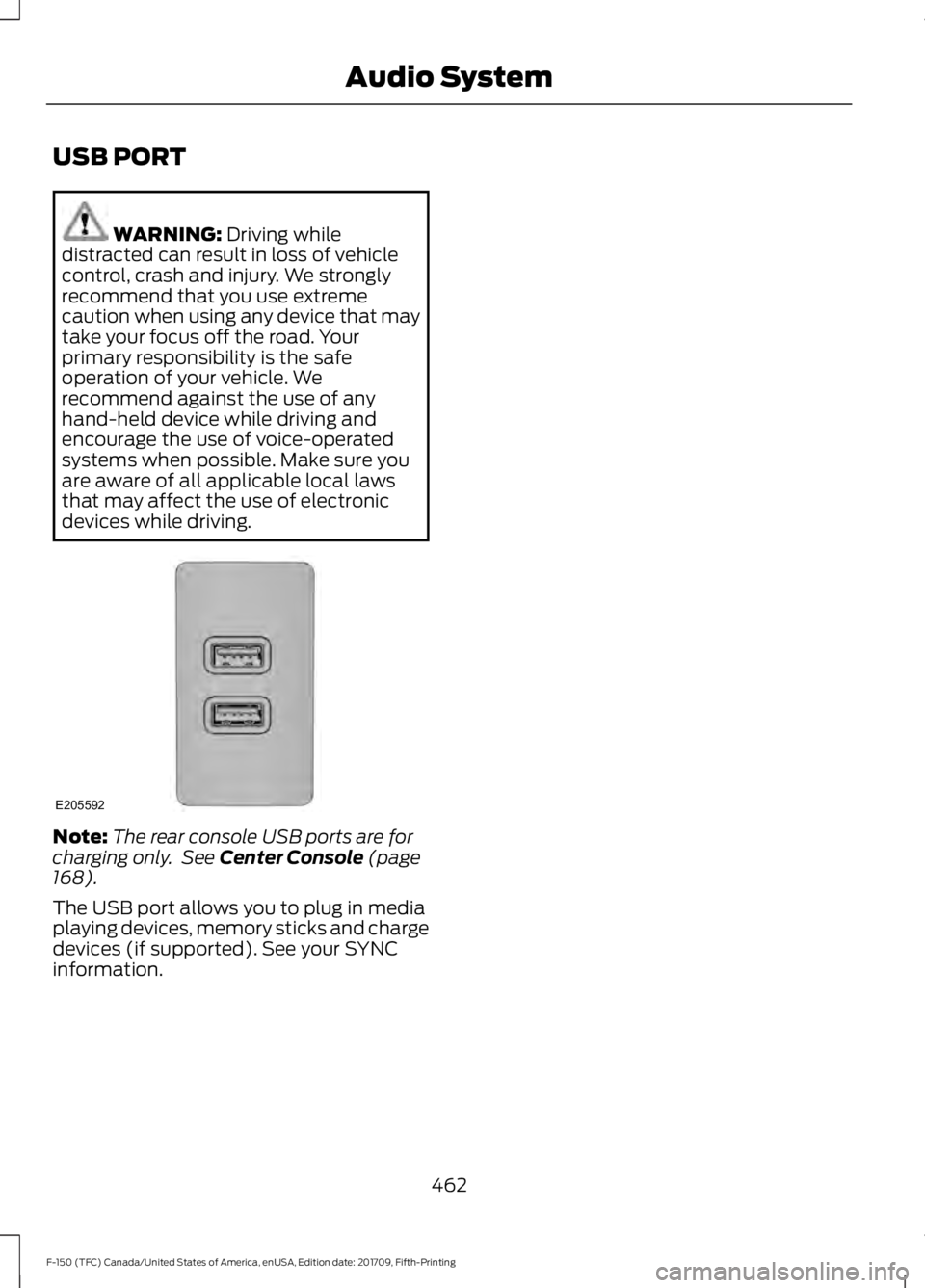
USB PORT
WARNING: Driving while
distracted can result in loss of vehicle
control, crash and injury. We strongly
recommend that you use extreme
caution when using any device that may
take your focus off the road. Your
primary responsibility is the safe
operation of your vehicle. We
recommend against the use of any
hand-held device while driving and
encourage the use of voice-operated
systems when possible. Make sure you
are aware of all applicable local laws
that may affect the use of electronic
devices while driving. Note:
The rear console USB ports are for
charging only. See
Center Console (page
168).
The USB port allows you to plug in media
playing devices, memory sticks and charge
devices (if supported). See your SYNC
information.
462
F-150 (TFC) Canada/United States of America, enUSA, Edition date: 201709, Fifth-Printing Audio SystemE205592
Page 511 of 641
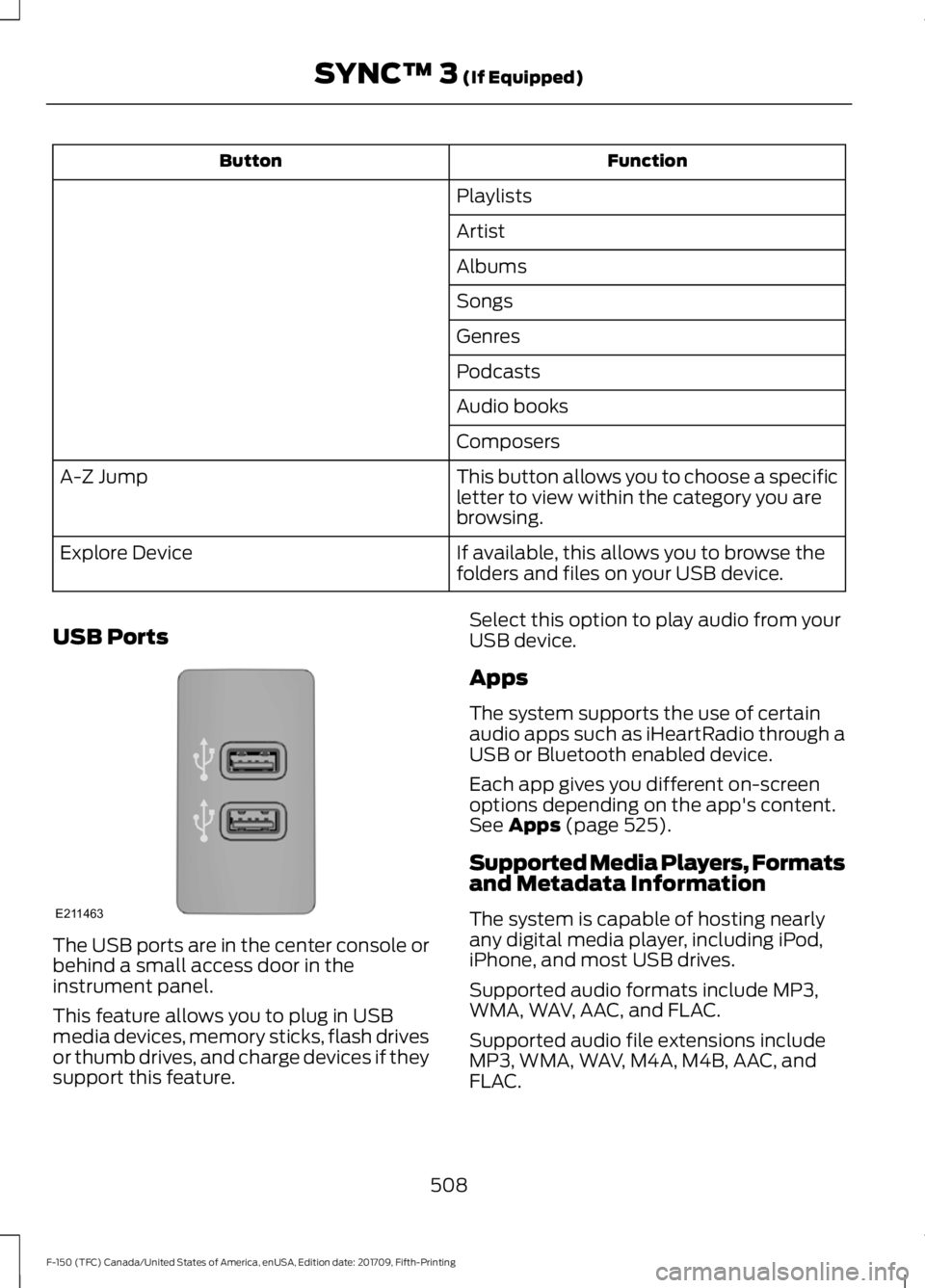
Function
Button
Playlists
Artist
Albums
Songs
Genres
Podcasts
Audio books
Composers
This button allows you to choose a specific
letter to view within the category you are
browsing.
A-Z Jump
If available, this allows you to browse the
folders and files on your USB device.
Explore Device
USB Ports The USB ports are in the center console or
behind a small access door in the
instrument panel.
This feature allows you to plug in USB
media devices, memory sticks, flash drives
or thumb drives, and charge devices if they
support this feature. Select this option to play audio from your
USB device.
Apps
The system supports the use of certain
audio apps such as iHeartRadio through a
USB or Bluetooth enabled device.
Each app gives you different on-screen
options depending on the app's content.
See Apps (page 525).
Supported Media Players, Formats
and Metadata Information
The system is capable of hosting nearly
any digital media player, including iPod,
iPhone, and most USB drives.
Supported audio formats include MP3,
WMA, WAV, AAC, and FLAC.
Supported audio file extensions include
MP3, WMA, WAV, M4A, M4B, AAC, and
FLAC.
508
F-150 (TFC) Canada/United States of America, enUSA, Edition date: 201709, Fifth-Printing SYNC™ 3
(If Equipped)E211463
Page 629 of 641

Autolamps........................................................92
Windshield Wiper Activated
Headlamps........................................................ 92
Automatic Climate Control......................144
Automatic High Beam Control..................93 Automatic High Beam Indicator..................... 94
Switching the System On and Off.................94
Automatic Transmission
...........................207
Brake-Shift Interlock......................................... 210
If Your Vehicle Gets Stuck In Mud or Snow................................................................... 212
Understanding the Shift Positions of your Automatic Transmission............................ 207
Understanding your SelectShift™ Automatic Transmission........................... 209
Automatic Transmission Fluid Check............................................................358
Auto-Start-Stop............................................181 Disabling Auto-Start-Stop.............................. 182
Enabling Auto-Start-Stop................................ 181
Autowipers.......................................................89
Auxiliary Power Points
................................166
110 Volt - 400 Watt Capacity AC Power
Outlet................................................................. 166
12 Volt DC Power Point..................................... 166
Locations............................................................... 166
B
Battery See: Changing the 12V Battery..................... 360
Bed Access.....................................................276 Box Side Step...................................................... 276
Bed Extender
....................................................76
Grocery Mode......................................................... 77
Tailgate Mode........................................................ 76
Bed Ramps
.....................................................277
Installing the Ramp Holder............................ 279
Stowing the Bed Ramp.................................... 278
Using the Bed Ramp......................................... 277
Blind Spot Information System..............257 Blind Spot Information System with Trailer
Tow..................................................................... 258
Switching the System On and Off...............261
System Errors....................................................... 261
Using the Blind Spot Information System............................................................... 257BLIS
See: Blind Spot Information System..........257
Body Styling Kits...........................................381
Bonnet Lock See: Opening and Closing the Hood..........345
Booster Seats
...................................................31
Types of Booster Seats...................................... 32
Brake Fluid Check........................................359
Brakes...............................................................223 General Information.......................................... 223
Breaking-In......................................................314
Bulb Specification Chart..........................368
C
Cabin Air Filter...............................................149
Capacities and Specifications - 2.7L EcoBoost™.................................................424
Alternative Engine Oil for Extremely Cold Climates........................................................... 428
Specifications..................................................... 425
Capacities and Specifications - 3.0L V6, Diesel............................................................428
Specifications..................................................... 429
Capacities and Specifications - 3.3L Duratec - V6...............................................432
Alternative Engine Oil for Extremely Cold Climates............................................................ 437
Specifications..................................................... 434
Capacities and Specifications - 3.5L Ecoboost™..................................................437
Alternative Engine Oil for Extremely Cold Climates............................................................ 441
Specifications..................................................... 439
Capacities and Specifications - 5.0L Modular - V8..............................................442
Alternative Engine Oil for Extremely Cold Climates ........................................................... 446
Specifications..................................................... 443
Capacities and Specifications.................415
Car Wash See: Cleaning the Exterior............................... 373
Catalytic Converter
......................................195
On-Board Diagnostics (OBD-II)................... 196
Readiness for Inspection and Maintenance (I/M) Testing................................................... 196
Center Console..............................................168
626
F-150 (TFC) Canada/United States of America, enUSA, Edition date: 201709, Fifth-Printing Index
Page 635 of 641

Headlamp High Beam.........................................
91
Lighting...............................................................91 General Information............................................. 91
Load Carrying..................................................271
Load Limit.......................................................272 Special Loading Instructions for Owners of
Pick-up Trucks and Utility-type
Vehicles............................................................. 276
Vehicle Loading - with and without a Trailer................................................................. 272
Load Retaining Fixtures..............................271 BoxLink ™ Cleats.................................................. 271
Locking and Unlocking
................................68
Activating Intelligent Access........................... 68
Autolock................................................................... 70
Battery Saver........................................................... 71
Illuminated Entry.................................................. 70
Power Door Locks................................................ 68
Remote Control.................................................... 68
Smart Unlock........................................................ 69
Smart Unlocks for Intelligent Access Keys...................................................................... 69
Lug Nuts See: Changing a Road Wheel....................... 405
M
Maintenance.................................................345 General Information......................................... 345
Manual Climate Control.............................143
Manual Seats
.................................................153
Manual Lumbar .................................................. 154
Moving the Seat Backward and Forward............................................................. 153
Recline Adjustment........................................... 154
Manual Tailgate...............................................73
Memory Function..........................................157 Easy Entry and Exit Feature............................ 158
Linking a PreSet Position to your Remote Control or Intelligent Access Key.............157
Saving a PreSet Position.................................. 157
Message Center See: Information Displays................................. 113
Mirrors See: Windows and Mirrors............................... 98
Mobile Communications Equipment.......13
Moonroof.........................................................103 Bounce-Back
....................................................... 104Opening and Closing the Moonroof............104
Motorcraft Parts - 2.7L EcoBoost™..................................................418
Motorcraft Parts - 3.0L V6, Diesel.........418
Motorcraft Parts - 3.3L Duratec - V6
....................................................................419
Motorcraft Parts - 3.5L Ecoboost™.................................................420
Motorcraft Parts - 5.0L Modular - V8...................................................................420
MyKey — Troubleshooting..........................66
MyKey ™.............................................................63
Principle of Operation........................................ 63
N
Navigation........................................................517 cityseeker.............................................................. 524
Destination Mode............................................... 519
Map Mode.............................................................. 517
Navigation Map Updates................................ 525
Navigation Menu................................................ 522
SiriusXM Traffic and Travel Link................... 525
SYNC AppLink..................................................... 524
Waypoints............................................................. 523
Normal Scheduled Maintenance
..........564
Intelligent Oil-Life Monitor............................. 564
Normal Maintenance Intervals.................... 566
O
Off-Road Driving
...........................................315
Basic Off-road Driving Techniques..............315
Crossing Obstacles............................................ 316
Hill Climbing......................................................... 316
Oil Change Indicator Reset......................353
Oil Check See: Engine Oil Check - Diesel...................... 352
See: Engine Oil Check - Gasoline.................. 351
Opening and Closing the Hood
..............345
Ordering Additional Owner's Literature......................................................333
Obtaining a French Owner ’s Manual..........333
Overhead Console
.......................................169
632
F-150 (TFC) Canada/United States of America, enUSA, Edition date: 201709, Fifth-Printing Index