2018 FORD EXPEDITION seat memory
[x] Cancel search: seat memoryPage 5 of 571

Steering Wheel
Adjusting the Steering Wheel - Vehicles
With: Manual Adjustable Steering
Column .........................................................82
Adjusting the Steering Wheel - Vehicles With: Power Adjustable Steering
Column .........................................................
82
Audio Control ..................................................
83
Voice Control ..................................................
84
Cruise Control ................................................
84
Information Display Control ......................
85
Heated Steering Wheel ..............................
85
Pedals
Adjusting the Pedals ...................................
86
Wipers and Washers
Windshield Wipers ........................................
87
Autowipers .......................................................
87
Windshield Washers ....................................
88
Rear Window Wiper and Washers .........
88
Lighting
General Information ....................................
89
Lighting Control .............................................
89
Autolamps .......................................................
90
Instrument Lighting Dimmer ....................
90
Headlamp Exit Delay ....................................
91
Daytime Running Lamps .............................
91
Automatic High Beam Control ..................
91
Front Fog Lamps ...........................................
92
Direction Indicators ......................................
93
Interior Lamps ................................................
93
Ambient Lighting ..........................................
94
Windows and Mirrors
Power Windows ............................................
96
Global Opening and Closing .....................
97
Exterior Mirrors ...............................................
98
Interior Mirror ................................................
100Childminder Mirror
.......................................
101
Sun Visors .......................................................
101
Moonroof - Vehicles With: Vista Roof Opening Panel ...........................................
101
Liftgate Window ..........................................
102
Instrument Cluster
Gauges ............................................................
104
Warning Lamps and Indicators ..............
106
Audible Warnings and Indicators ...........
110
Information Displays
General Information .....................................
111
Information Messages ...............................
123
Climate Control
Manual Climate Control ............................
139
Automatic Climate Control .....................
140
Hints on Controlling the Interior Climate ........................................................................\
.
143
Rear Passenger Climate Controls .........
145
Heated Windows and Mirrors ..................
147
Cabin Air Filter ..............................................
148
Remote Start ................................................
148
Seats
Sitting in the Correct Position .................
149
Head Restraints ...........................................
149
Manual Seats ................................................
153
Power Seats ...................................................
153
Memory Function ........................................
156
Rear Seats .......................................................
157
Heated Seats .................................................
162
Climate Controlled Seats .........................
164
Universal Garage Door Opener
Universal Garage Door Opener ..............
166
2
Expedition (TB8) Canada/United States of America, enUSA, Edition date: 201708, Third-Printing- Table of Contents
Page 139 of 571

Action
Message
Camera system cannot locate sticker. See Trailer
Reversing Aids (page 275).
Pro Trailer Backup Assist™
Sticker Not Found Refer to
Owner's Manual. Press Knob to Exit
Drive between
4–24 mph (6– 39 km/h) straight
forward to calibrate Pro Trailer Backup Assist™.
Pro Trailer Backup Assist™
Drive Straight Forward to Calib- rate. Press Knob to Exit
The system has completed calibration. Stop the
vehicle to use Pro Trailer Backup Assist™ feature.
Pro Trailer Backup Assist™
Calibration Complete Stop Vehicle
Remote Start Action
Message
A reminder to apply the brake and push the gearshift buttonto drive your vehicle after a remote start.
To Drive: Press Brake
and Gear Shift Button
Seats Action
Message
A reminder that memory seats are not available while driving.
Memory Recall Not
Permitted While Driving
Shows where you have saved your memory setting.
Memory {0} Saved
Starting System Action
Message
A reminder to apply the brake when starting your vehicle .
To START Press Brake
The starter has exceeded its cranking time in attempting tostart your vehicle.
Cranking Time Exceeded
The starter is attempting to start your vehicle.
Engine Start Pending
Please Wait
The system has cancelled the pending start.
Pending Start Cancelled
136
Expedition (TB8) Canada/United States of America, enUSA, Edition date: 201708, Third-Printing- Information Displays
Page 159 of 571
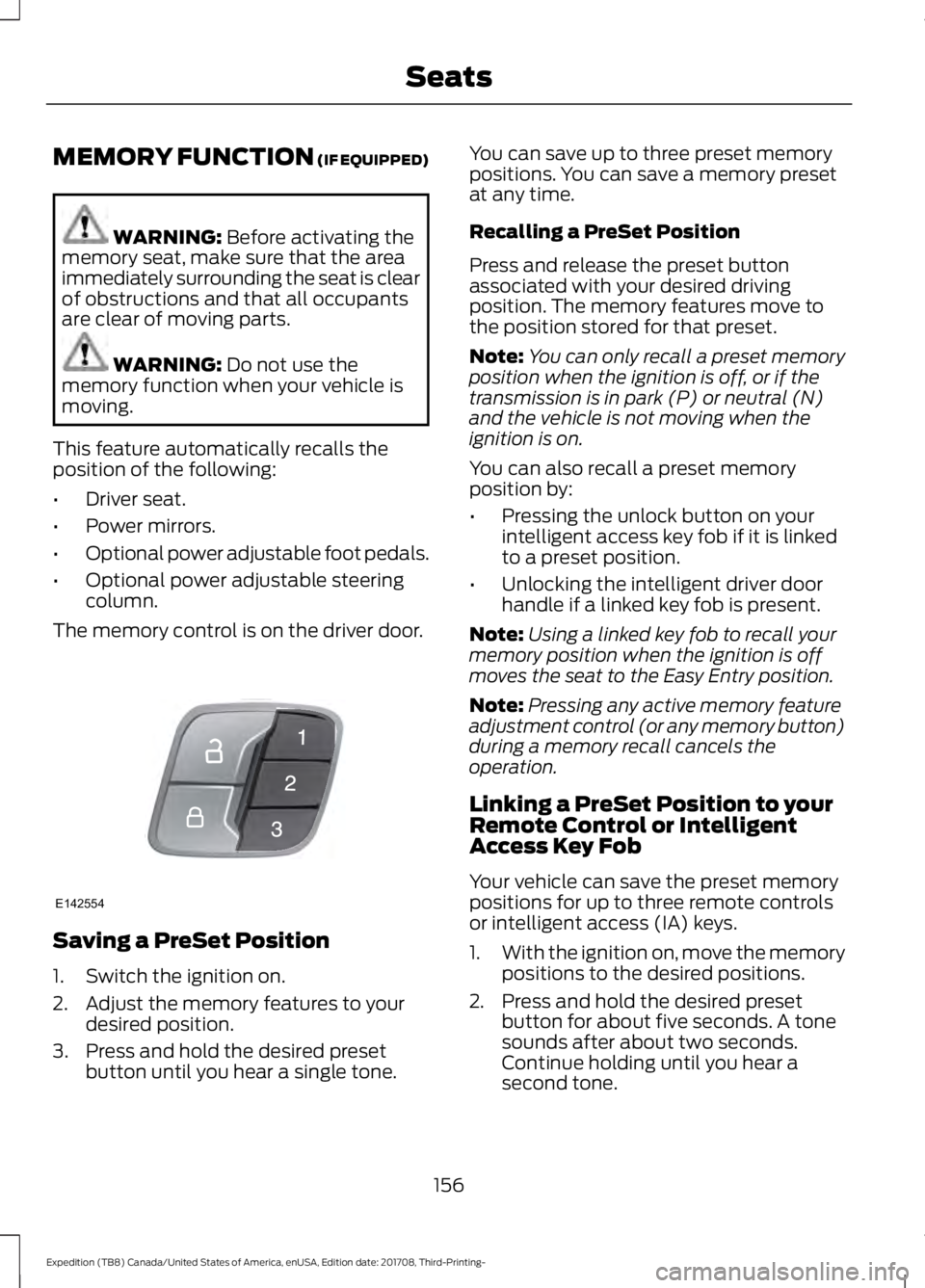
MEMORY FUNCTION (IF EQUIPPED)
WARNING:
Before activating the
memory seat, make sure that the area
immediately surrounding the seat is clear
of obstructions and that all occupants
are clear of moving parts. WARNING:
Do not use the
memory function when your vehicle is
moving.
This feature automatically recalls the
position of the following:
• Driver seat.
• Power mirrors.
• Optional power adjustable foot pedals.
• Optional power adjustable steering
column.
The memory control is on the driver door. Saving a PreSet Position
1. Switch the ignition on.
2. Adjust the memory features to your
desired position.
3. Press and hold the desired preset button until you hear a single tone. You can save up to three preset memory
positions. You can save a memory preset
at any time.
Recalling a PreSet Position
Press and release the preset button
associated with your desired driving
position. The memory features move to
the position stored for that preset.
Note:
You can only recall a preset memory
position when the ignition is off, or if the
transmission is in park (P) or neutral (N)
and the vehicle is not moving when the
ignition is on.
You can also recall a preset memory
position by:
• Pressing the unlock button on your
intelligent access key fob if it is linked
to a preset position.
• Unlocking the intelligent driver door
handle if a linked key fob is present.
Note: Using a linked key fob to recall your
memory position when the ignition is off
moves the seat to the Easy Entry position.
Note: Pressing any active memory feature
adjustment control (or any memory button)
during a memory recall cancels the
operation.
Linking a PreSet Position to your
Remote Control or Intelligent
Access Key Fob
Your vehicle can save the preset memory
positions for up to three remote controls
or intelligent access (IA) keys.
1. With the ignition on, move the memory
positions to the desired positions.
2. Press and hold the desired preset button for about five seconds. A tone
sounds after about two seconds.
Continue holding until you hear a
second tone.
156
Expedition (TB8) Canada/United States of America, enUSA, Edition date: 201708, Third-Printing- SeatsE142554
Page 160 of 571
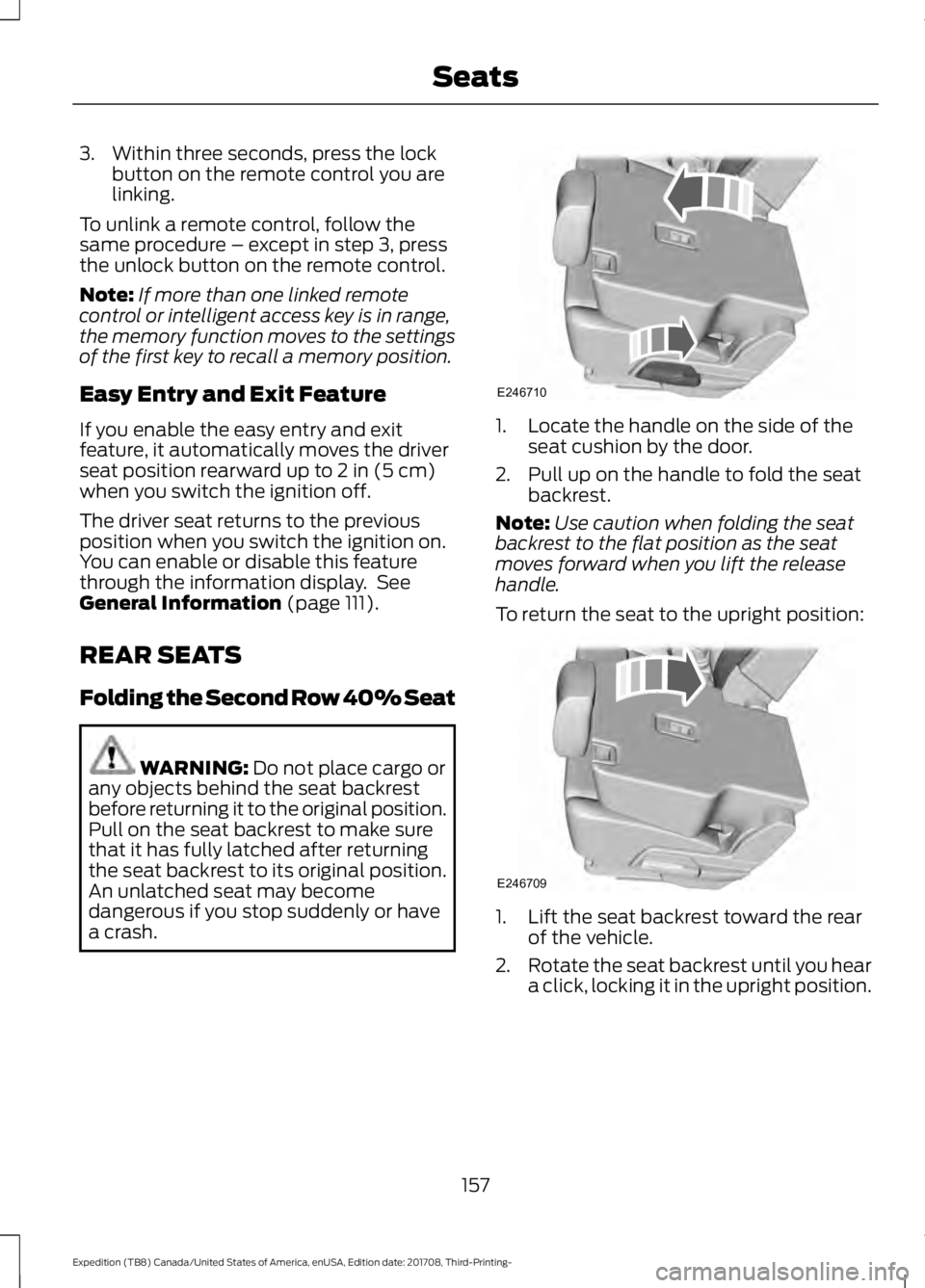
3. Within three seconds, press the lock
button on the remote control you are
linking.
To unlink a remote control, follow the
same procedure – except in step 3, press
the unlock button on the remote control.
Note: If more than one linked remote
control or intelligent access key is in range,
the memory function moves to the settings
of the first key to recall a memory position.
Easy Entry and Exit Feature
If you enable the easy entry and exit
feature, it automatically moves the driver
seat position rearward up to 2 in (5 cm)
when you switch the ignition off.
The driver seat returns to the previous
position when you switch the ignition on.
You can enable or disable this feature
through the information display. See
General Information
(page 111).
REAR SEATS
Folding the Second Row 40% Seat WARNING:
Do not place cargo or
any objects behind the seat backrest
before returning it to the original position.
Pull on the seat backrest to make sure
that it has fully latched after returning
the seat backrest to its original position.
An unlatched seat may become
dangerous if you stop suddenly or have
a crash. 1. Locate the handle on the side of the
seat cushion by the door.
2. Pull up on the handle to fold the seat backrest.
Note: Use caution when folding the seat
backrest to the flat position as the seat
moves forward when you lift the release
handle.
To return the seat to the upright position: 1. Lift the seat backrest toward the rear
of the vehicle.
2. Rotate the seat backrest until you hear
a click, locking it in the upright position.
157
Expedition (TB8) Canada/United States of America, enUSA, Edition date: 201708, Third-Printing- SeatsE246710 E246709
Page 563 of 571
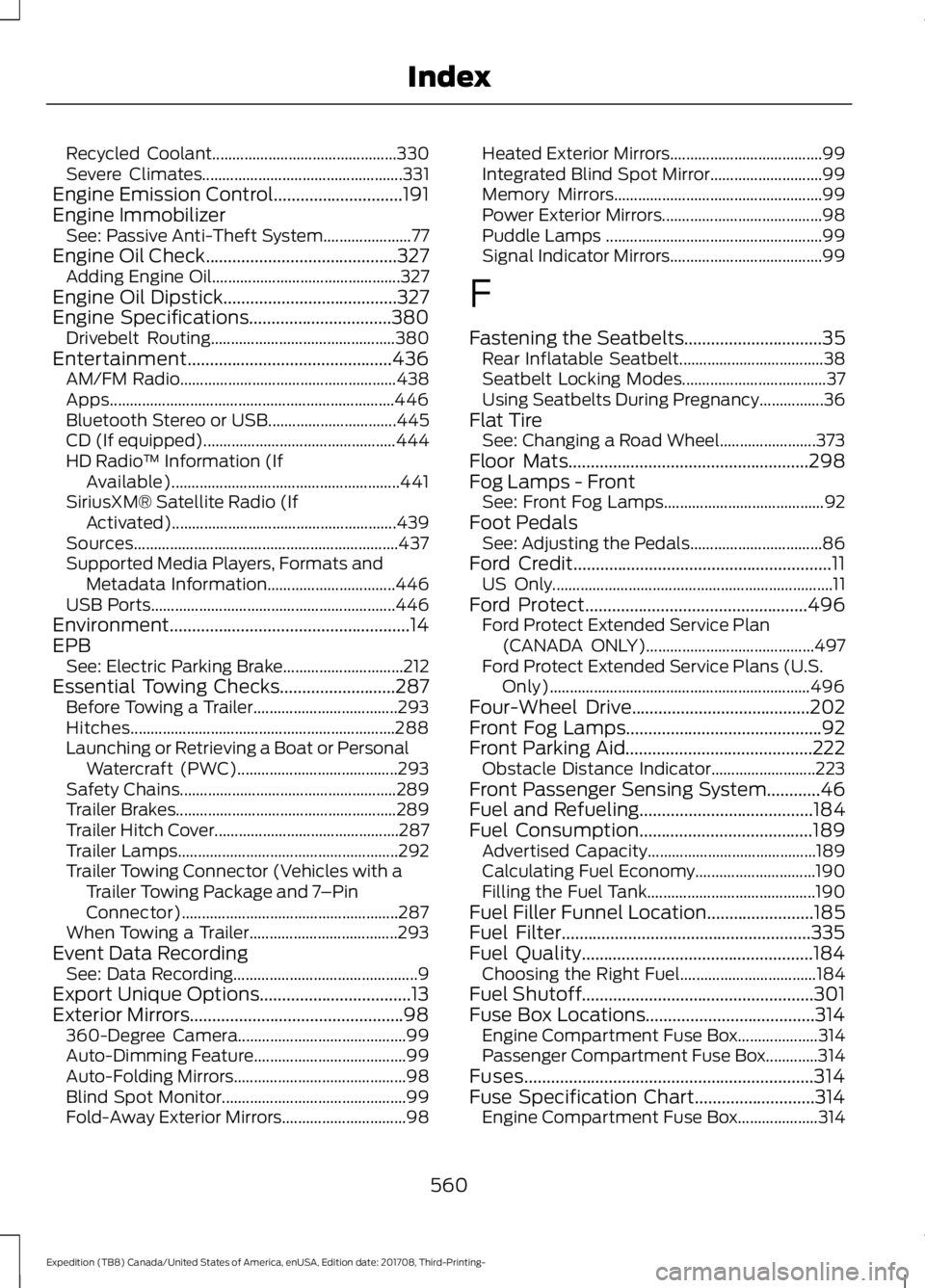
Recycled Coolant..............................................
330
Severe Climates.................................................. 331
Engine Emission Control.............................191
Engine Immobilizer See: Passive Anti-Theft System......................77
Engine Oil Check...........................................327 Adding Engine Oil............................................... 327
Engine Oil Dipstick.......................................327
Engine Specifications
................................380
Drivebelt Routing.............................................. 380
Entertainment..............................................436 AM/FM Radio...................................................... 438
Apps....................................................................... 446
Bluetooth Stereo or USB................................ 445
CD (If equipped)................................................ 444
HD Radio ™ Information (If
Available)......................................................... 441
SiriusXM® Satellite Radio (If Activated)........................................................ 439
Sources.................................................................. 437
Supported Media Players, Formats and Metadata Information................................ 446
USB Ports............................................................. 446
Environment......................................................14
EPB See: Electric Parking Brake.............................. 212
Essential Towing Checks..........................287 Before Towing a Trailer.................................... 293
Hitches.................................................................. 288
Launching or Retrieving a Boat or Personal Watercraft (PWC)........................................ 293
Safety Chains...................................................... 289
Trailer Brakes....................................................... 289
Trailer Hitch Cover.............................................. 287
Trailer Lamps....................................................... 292
Trailer Towing Connector (Vehicles with a Trailer Towing Package and 7 –Pin
Connector)...................................................... 287
When Towing a Trailer..................................... 293
Event Data Recording See: Data Recording.............................................. 9
Export Unique Options..................................13
Exterior Mirrors................................................98 360-Degree Camera.......................................... 99
Auto-Dimming Feature...................................... 99
Auto-Folding Mirrors........................................... 98
Blind Spot Monitor.............................................. 99
Fold-Away Exterior Mirrors............................... 98Heated Exterior Mirrors......................................
99
Integrated Blind Spot Mirror............................ 99
Memory Mirrors.................................................... 99
Power Exterior Mirrors........................................ 98
Puddle Lamps ...................................................... 99
Signal Indicator Mirrors...................................... 99
F
Fastening the Seatbelts...............................35 Rear Inflatable Seatbelt.................................... 38
Seatbelt Locking Modes.................................... 37
Using Seatbelts During Pregnancy................36
Flat Tire See: Changing a Road Wheel........................ 373
Floor Mats
......................................................298
Fog Lamps - Front See: Front Fog Lamps........................................ 92
Foot Pedals See: Adjusting the Pedals................................. 86
Ford Credit
..........................................................11
US Only...................................................................... 11
Ford Protect..................................................496 Ford Protect Extended Service Plan
(CANADA ONLY).......................................... 497
Ford Protect Extended Service Plans (U.S. Only)................................................................. 496
Four-Wheel Drive........................................202
Front Fog Lamps............................................92
Front Parking Aid..........................................222 Obstacle Distance Indicator.......................... 223
Front Passenger Sensing System............46
Fuel and Refueling
.......................................184
Fuel Consumption.......................................189
Advertised Capacity.......................................... 189
Calculating Fuel Economy.............................. 190
Filling the Fuel Tank.......................................... 190
Fuel Filler Funnel Location........................185
Fuel Filter........................................................335
Fuel Quality....................................................184 Choosing the Right Fuel.................................. 184
Fuel Shutoff....................................................301
Fuse Box Locations......................................314 Engine Compartment Fuse Box.................... 314
Passenger Compartment Fuse Box.............314
Fuses
.................................................................314
Fuse Specification Chart...........................314 Engine Compartment Fuse Box.................... 314
560
Expedition (TB8) Canada/United States of America, enUSA, Edition date: 201708, Third-Printing- Index
Page 566 of 571
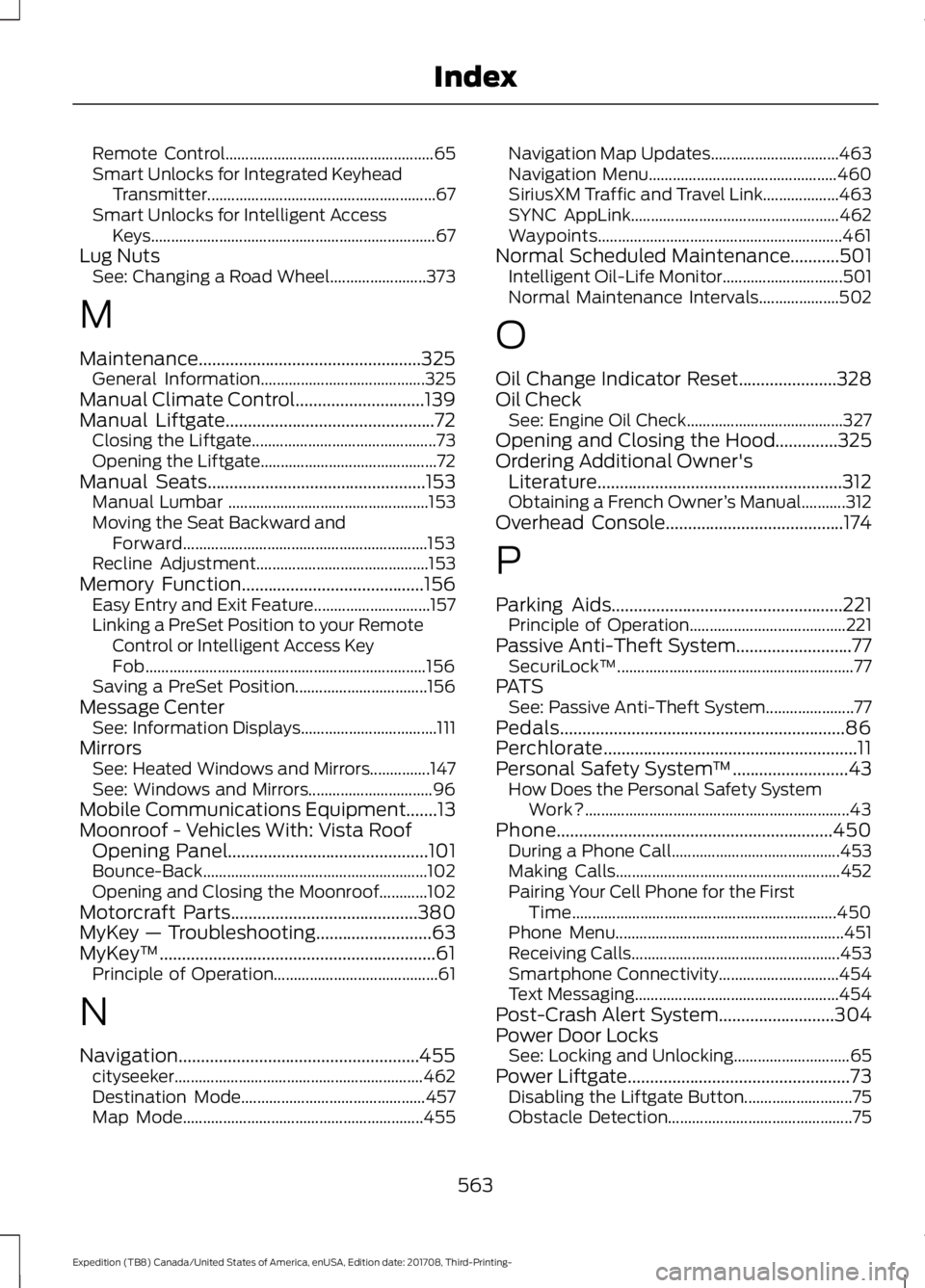
Remote Control....................................................
65
Smart Unlocks for Integrated Keyhead Transmitter......................................................... 67
Smart Unlocks for Intelligent Access Keys....................................................................... 67
Lug Nuts See: Changing a Road Wheel........................ 373
M
Maintenance..................................................325 General Information......................................... 325
Manual Climate Control.............................139
Manual Liftgate...............................................72 Closing the Liftgate.............................................. 73
Opening the Liftgate............................................ 72
Manual Seats
.................................................153
Manual Lumbar .................................................. 153
Moving the Seat Backward and Forward............................................................. 153
Recline Adjustment........................................... 153
Memory Function
.........................................156
Easy Entry and Exit Feature............................. 157
Linking a PreSet Position to your Remote Control or Intelligent Access Key
Fob...................................................................... 156
Saving a PreSet Position................................. 156
Message Center See: Information Displays.................................. 111
Mirrors See: Heated Windows and Mirrors...............147
See: Windows and Mirrors............................... 96
Mobile Communications Equipment.......13
Moonroof - Vehicles With: Vista Roof Opening Panel
.............................................101
Bounce-Back........................................................102
Opening and Closing the Moonroof............102
Motorcraft Parts
..........................................380
MyKey — Troubleshooting..........................63
MyKey ™..............................................................61
Principle of Operation......................................... 61
N
Navigation......................................................455 cityseeker.............................................................. 462
Destination Mode.............................................. 457
Map Mode............................................................ 455Navigation Map Updates................................
463
Navigation Menu............................................... 460
SiriusXM Traffic and Travel Link...................463
SYNC AppLink.................................................... 462
Waypoints............................................................. 461
Normal Scheduled Maintenance
...........501
Intelligent Oil-Life Monitor.............................. 501
Normal Maintenance Intervals.................... 502
O
Oil Change Indicator Reset......................328
Oil Check See: Engine Oil Check....................................... 327
Opening and Closing the Hood..............325
Ordering Additional Owner's Literature.......................................................312
Obtaining a French Owner ’s Manual...........312
Overhead Console
........................................174
P
Parking Aids
....................................................221
Principle of Operation....................................... 221
Passive Anti-Theft System
..........................77
SecuriLock ™........................................................... 77
PATS See: Passive Anti-Theft System......................77
Pedals................................................................86
Perchlorate.........................................................11
Personal Safety System ™
..........................43
How Does the Personal Safety System
Work?.................................................................. 43
Phone..............................................................450 During a Phone Call.......................................... 453
Making Calls........................................................ 452
Pairing Your Cell Phone for the First Time.................................................................. 450
Phone Menu......................................................... 451
Receiving Calls.................................................... 453
Smartphone Connectivity.............................. 454
Text Messaging................................................... 454
Post-Crash Alert System
..........................304
Power Door Locks See: Locking and Unlocking............................. 65
Power Liftgate..................................................73 Disabling the Liftgate Button........................... 75
Obstacle Detection.............................................. 75
563
Expedition (TB8) Canada/United States of America, enUSA, Edition date: 201708, Third-Printing- Index