2018 FORD EXPEDITION sat nav
[x] Cancel search: sat navPage 8 of 571

Vehicle Care
General Information
..................................344
Cleaning Products ......................................
344
Cleaning the Exterior .................................
344
Waxing ............................................................
346
Cleaning the Engine ..................................
346
Cleaning the Windows and Wiper Blades ........................................................................\
346
Cleaning the Interior ..................................
347
Cleaning the Instrument Panel and Instrument Cluster Lens .......................
347
Cleaning Leather Seats ............................
348
Repairing Minor Paint Damage .............
349
Cleaning the Wheels .................................
349
Vehicle Storage ...........................................
349
Wheels and Tires
General Information ..................................
352
Tire Care .........................................................
354
Using Snow Chains ...................................
368
Tire Pressure Monitoring System .........
369
Changing a Road Wheel ...........................
373
Technical Specifications ..........................
378
Capacities and Specifications
Engine Specifications ...............................
380
Motorcraft Parts .........................................
380
Vehicle Identification Number ...............
382
Vehicle Certification Label ......................
383
Transmission Code Designation ...........
383
Capacities and Specifications ...............
384
Audio System
General Information ..................................
389
Audio Unit - Vehicles With: AM/FM/CD/ SYNC ..........................................................
390
Audio Unit - Vehicles With: AM/FM/CD/ SYNC/Touchscreen Display ...............
392
Digital Radio .................................................
393Satellite Radio
.............................................
395
USB Port ........................................................
398
SYNC™
General Information ..................................
399
Using Voice Recognition .........................
400
Using SYNC™ With Your Phone ...........
402
SYNC™ Applications and Services ......
403
Using SYNC™ With Your Media Player ........................................................................\
407
SYNC™ Troubleshooting ........................
408
SYNC™ 3
General Information ...................................
416
Home Screen ...............................................
429
Using Voice Recognition ..........................
430
Entertainment .............................................
436
Climate ...........................................................
447
Phone .............................................................
450
Navigation .....................................................
455
Apps ................................................................
463
Settings ..........................................................
466
SYNC™ 3 Troubleshooting ....................
480
Accessories
Accessories ...................................................
494
Ford Protect
Ford Protect .................................................
496
Scheduled Maintenance
General Maintenance Information ......
498
Normal Scheduled Maintenance ..........
501
Special Operating Conditions Scheduled Maintenance ............................................
504
Scheduled Maintenance Record ..........
506
Appendices
Electromagnetic Compatibility ...............
517
End User License Agreement .................
519
5
Expedition (TB8) Canada/United States of America, enUSA, Edition date: 201708, Third-Printing- Table of Contents
Page 393 of 571
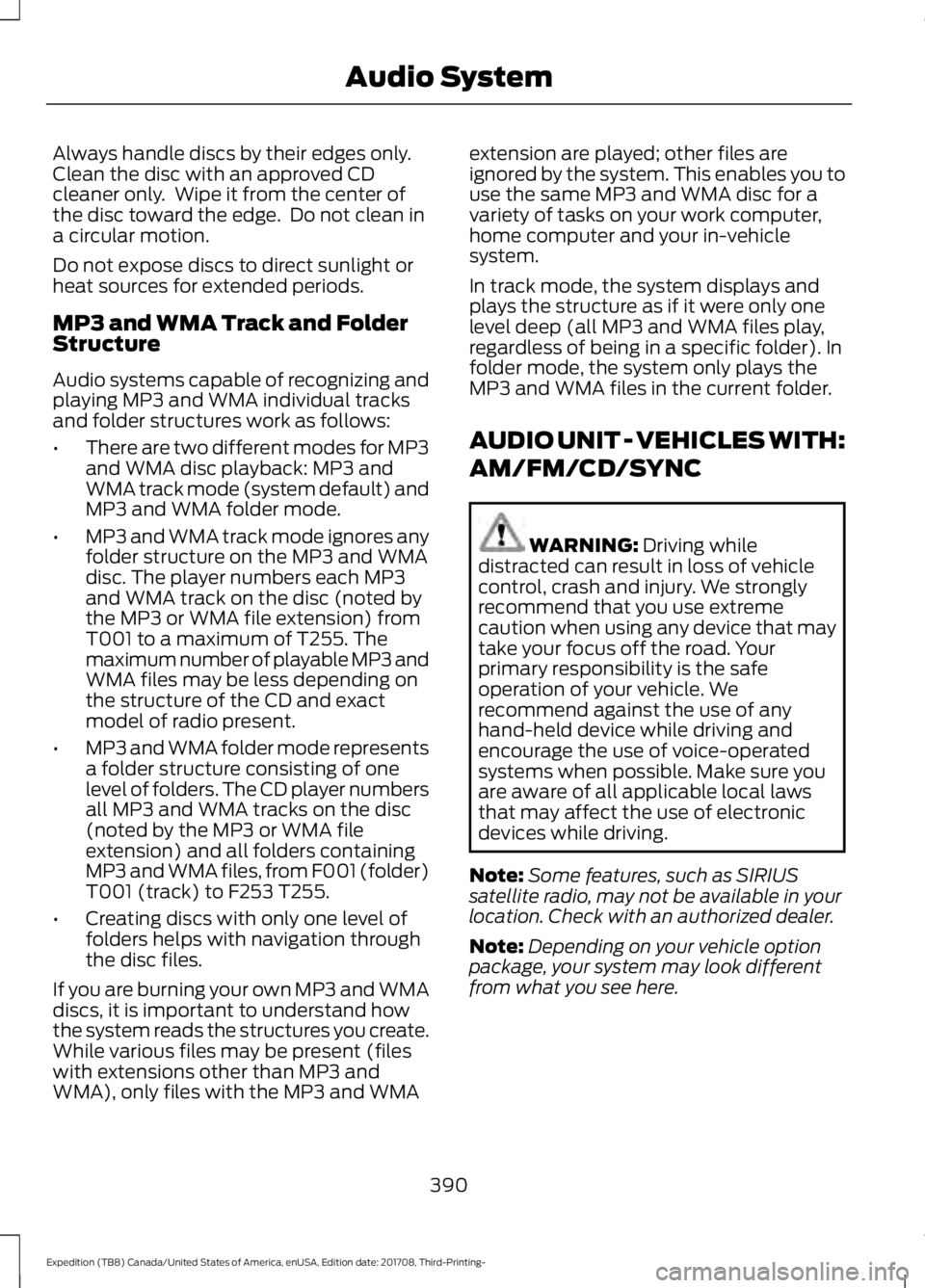
Always handle discs by their edges only.
Clean the disc with an approved CD
cleaner only. Wipe it from the center of
the disc toward the edge. Do not clean in
a circular motion.
Do not expose discs to direct sunlight or
heat sources for extended periods.
MP3 and WMA Track and Folder
Structure
Audio systems capable of recognizing and
playing MP3 and WMA individual tracks
and folder structures work as follows:
•
There are two different modes for MP3
and WMA disc playback: MP3 and
WMA track mode (system default) and
MP3 and WMA folder mode.
• MP3 and WMA track mode ignores any
folder structure on the MP3 and WMA
disc. The player numbers each MP3
and WMA track on the disc (noted by
the MP3 or WMA file extension) from
T001 to a maximum of T255. The
maximum number of playable MP3 and
WMA files may be less depending on
the structure of the CD and exact
model of radio present.
• MP3 and WMA folder mode represents
a folder structure consisting of one
level of folders. The CD player numbers
all MP3 and WMA tracks on the disc
(noted by the MP3 or WMA file
extension) and all folders containing
MP3 and WMA files, from F001 (folder)
T001 (track) to F253 T255.
• Creating discs with only one level of
folders helps with navigation through
the disc files.
If you are burning your own MP3 and WMA
discs, it is important to understand how
the system reads the structures you create.
While various files may be present (files
with extensions other than MP3 and
WMA), only files with the MP3 and WMA extension are played; other files are
ignored by the system. This enables you to
use the same MP3 and WMA disc for a
variety of tasks on your work computer,
home computer and your in-vehicle
system.
In track mode, the system displays and
plays the structure as if it were only one
level deep (all MP3 and WMA files play,
regardless of being in a specific folder). In
folder mode, the system only plays the
MP3 and WMA files in the current folder.
AUDIO UNIT - VEHICLES WITH:
AM/FM/CD/SYNC
WARNING: Driving while
distracted can result in loss of vehicle
control, crash and injury. We strongly
recommend that you use extreme
caution when using any device that may
take your focus off the road. Your
primary responsibility is the safe
operation of your vehicle. We
recommend against the use of any
hand-held device while driving and
encourage the use of voice-operated
systems when possible. Make sure you
are aware of all applicable local laws
that may affect the use of electronic
devices while driving.
Note: Some features, such as SIRIUS
satellite radio, may not be available in your
location. Check with an authorized dealer.
Note: Depending on your vehicle option
package, your system may look different
from what you see here.
390
Expedition (TB8) Canada/United States of America, enUSA, Edition date: 201708, Third-Printing- Audio System
Page 471 of 571
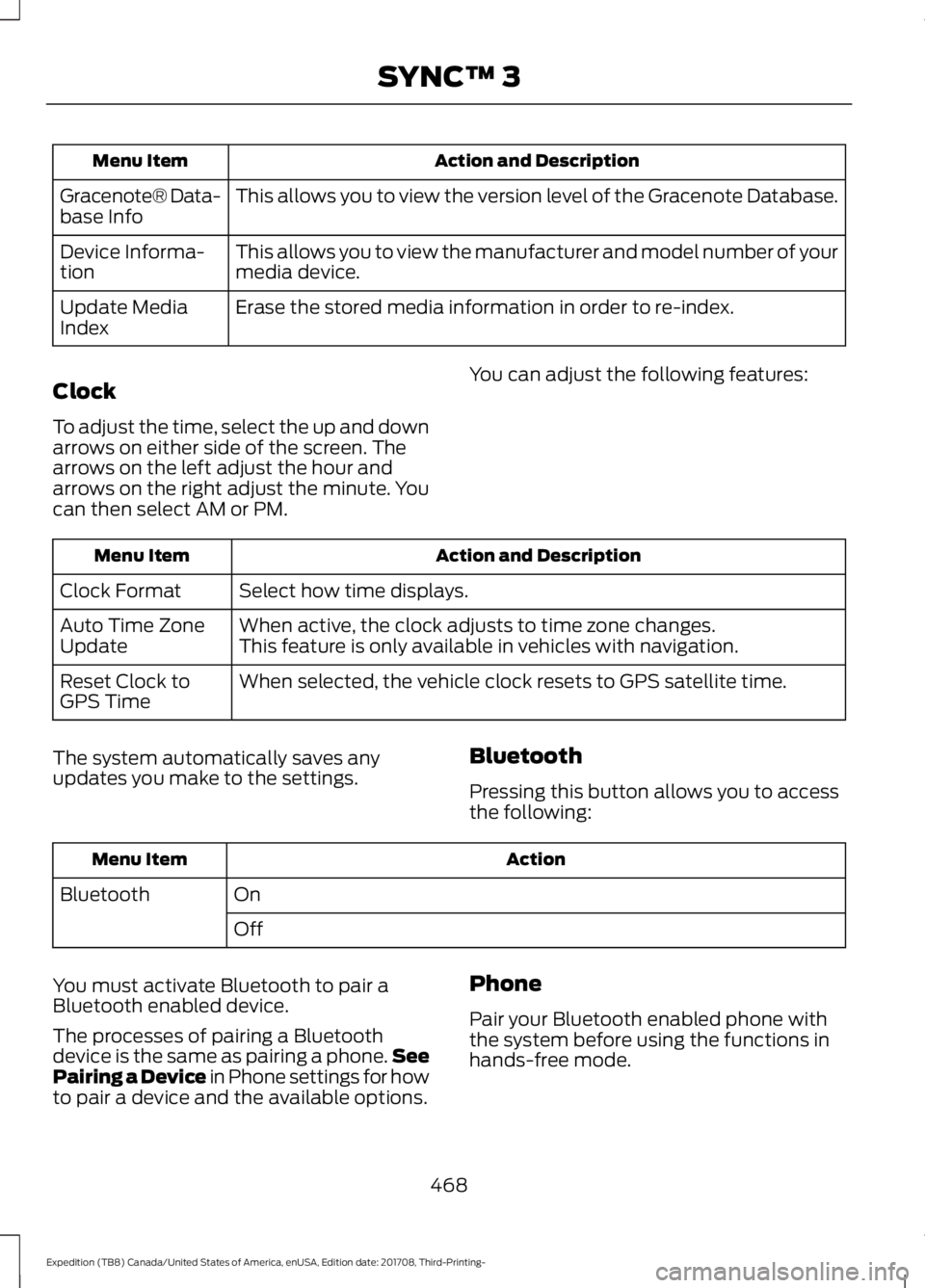
Action and Description
Menu Item
This allows you to view the version level of the Gracenote Database.
Gracenote® Data-
base Info
This allows you to view the manufacturer and model number of your
media device.
Device Informa-
tion
Erase the stored media information in order to re-index.
Update Media
Index
Clock
To adjust the time, select the up and down
arrows on either side of the screen. The
arrows on the left adjust the hour and
arrows on the right adjust the minute. You
can then select AM or PM. You can adjust the following features:Action and Description
Menu Item
Select how time displays.
Clock Format
When active, the clock adjusts to time zone changes.
Auto Time Zone
Update This feature is only available in vehicles with navigation.
When selected, the vehicle clock resets to GPS satellite time.
Reset Clock to
GPS Time
The system automatically saves any
updates you make to the settings. Bluetooth
Pressing this button allows you to access
the following: Action
Menu Item
On
Bluetooth
Off
You must activate Bluetooth to pair a
Bluetooth enabled device.
The processes of pairing a Bluetooth
device is the same as pairing a phone. See
Pairing a Device in Phone settings for how
to pair a device and the available options. Phone
Pair your Bluetooth enabled phone with
the system before using the functions in
hands-free mode.
468
Expedition (TB8) Canada/United States of America, enUSA, Edition date: 201708, Third-Printing- SYNC™ 3
Page 476 of 571
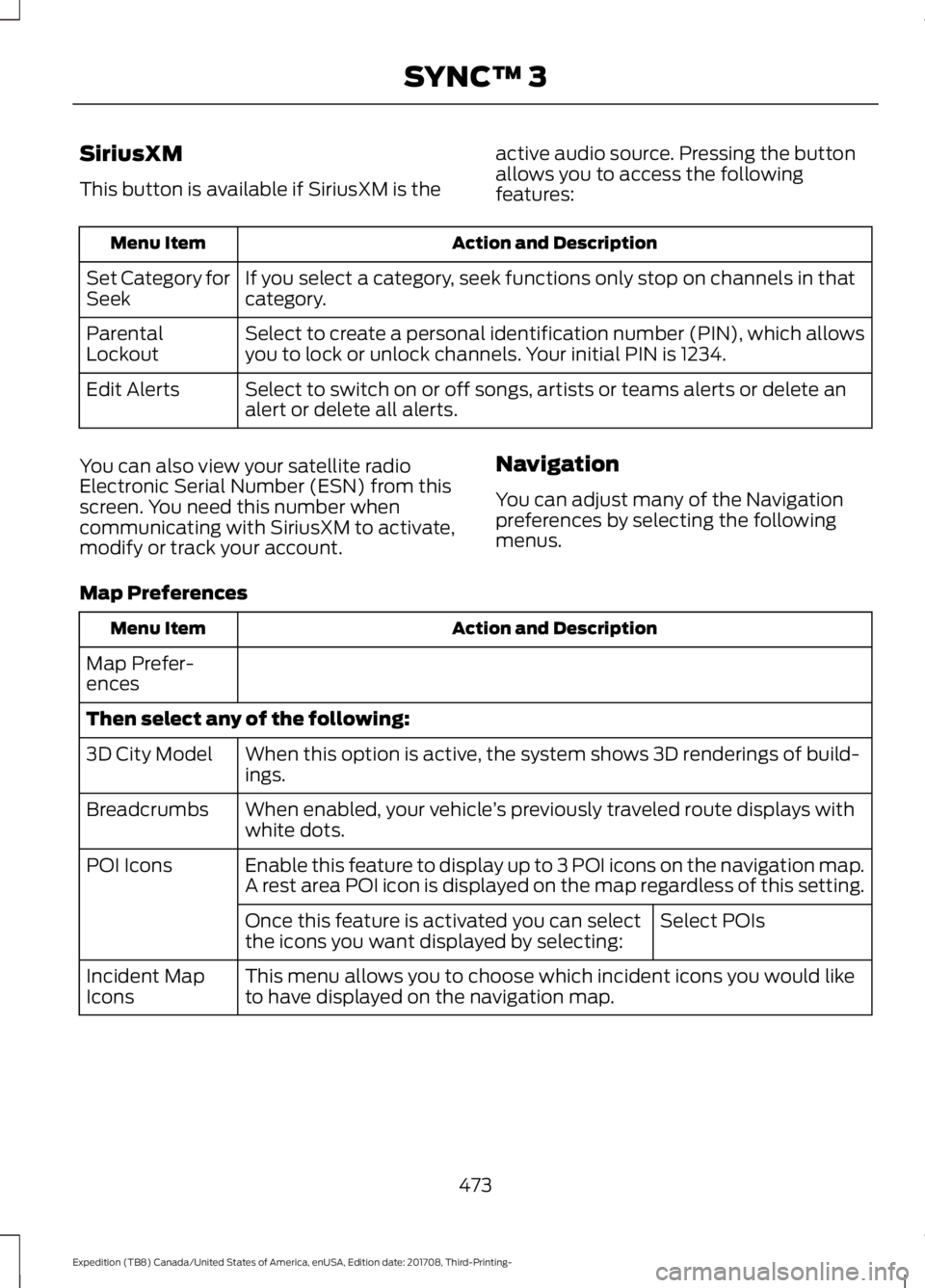
SiriusXM
This button is available if SiriusXM is the
active audio source. Pressing the button
allows you to access the following
features: Action and Description
Menu Item
If you select a category, seek functions only stop on channels in that
category.
Set Category for
Seek
Select to create a personal identification number (PIN), which allows
you to lock or unlock channels. Your initial PIN is 1234.
Parental
Lockout
Select to switch on or off songs, artists or teams alerts or delete an
alert or delete all alerts.
Edit Alerts
You can also view your satellite radio
Electronic Serial Number (ESN) from this
screen. You need this number when
communicating with SiriusXM to activate,
modify or track your account. Navigation
You can adjust many of the Navigation
preferences by selecting the following
menus.
Map Preferences Action and Description
Menu Item
Map Prefer-
ences
Then select any of the following: When this option is active, the system shows 3D renderings of build-
ings.
3D City Model
When enabled, your vehicle ’s previously traveled route displays with
white dots.
Breadcrumbs
Enable this feature to display up to 3 POI icons on the navigation map.
A rest area POI icon is displayed on the map regardless of this setting.
POI Icons
Select POIs
Once this feature is activated you can select
the icons you want displayed by selecting:
This menu allows you to choose which incident icons you would like
to have displayed on the navigation map.
Incident Map
Icons
473
Expedition (TB8) Canada/United States of America, enUSA, Edition date: 201708, Third-Printing- SYNC™ 3
Page 568 of 571

Roadside Assistance.................................300
Vehicles Sold in Canada: Getting Roadside
Assistance........................................................ 301
Vehicles Sold in Canada: Roadside Assistance Program Coverage.................301
Vehicles Sold in Canada: Using Roadside Assistance........................................................ 301
Vehicles Sold in the United States: Getting Roadside Assistance.................................. 300
Vehicles Sold in the United States: Using Roadside Assistance.................................. 300
Roadside Emergencies.............................300
Roof Racks and Load Carriers.................267 Adjusting the Crossbar.................................... 268
Maximum Recommended Load Amounts........................................................... 267
Running-In See: Breaking-In................................................. 297
Running Out of Fuel
....................................185
Adding Fuel From a Portable Fuel
Container.......................................................... 186
Filling a Portable Fuel Container.................. 185
S
Safety Canopy ™
............................................49
Safety Precautions......................................184
Satellite Radio..............................................395 Satellite Radio Electronic Serial Number
(ESN)................................................................ 396
Satellite Radio Reception Factors..............396
SiriusXM Satellite Radio Service.................396
Troubleshooting................................................. 397
Scheduled Maintenance Record...........506
Scheduled Maintenance
..........................498
Seatbelt Extension........................................42
Seatbelt Height Adjustment......................39
Seatbelt Reminder
........................................40
Belt-Minder™....................................................... 40
Seatbelts...........................................................34 Principle of Operation........................................ 34
Seatbelt Warning Lamp and Indicator Chime..............................................................40
Conditions of operation.................................... 40
Seats.................................................................149
Security...............................................................77
Settings...........................................................466 911 Assist................................................................ 471Ambient Lighting...............................................
478
Bluetooth............................................................. 468
Clock...................................................................... 468
Display................................................................... 479
General.................................................................. 476
Media Player........................................................ 467
Mobile Apps......................................................... 475
Navigation............................................................. 473
Phone.................................................................... 468
Radio....................................................................... 472
SiriusXM................................................................. 473
Sound.................................................................... 466
Valet Mode.......................................................... 480
Vehicle.................................................................... 478
Voice Control...................................................... 480
Wi-Fi & Hotspot.................................................. 477
Side Airbags
.....................................................48
Side Sensing System..................................223
Obstacle Distance Indicator.......................... 224
Sitting in the Correct Position..................149
Snow Chains See: Using Snow Chains................................. 368
Spare Wheel See: Changing a Road Wheel........................ 373
Special Notices................................................12 New Vehicle Limited Warranty......................... 12
On Board Diagnostics Data Link Connector............................................................ 13
Special Instructions.............................................. 12
Special Operating Conditions Scheduled Maintenance..............................................504
Exceptions........................................................... 505
Speed Control See: Cruise Control............................................ 237
Stability Control
............................................216
Principle of Operation....................................... 216
Starter Switch See: Ignition Switch............................................ 175
Starting a Gasoline Engine........................176 Automatic Engine Shutdown.......................... 177
Failure to Start...................................................... 177
Guarding Against Exhaust Fumes................179
Important Ventilating Information...............179
Stopping the Engine When Your Vehicle is Moving................................................................ 178
Stopping the Engine When Your Vehicle is Stationary......................................................... 178
Vehicles with an Ignition Key..........................176
565
Expedition (TB8) Canada/United States of America, enUSA, Edition date: 201708, Third-Printing- Index