2018 FORD EXPEDITION cruise control
[x] Cancel search: cruise controlPage 5 of 571

Steering Wheel
Adjusting the Steering Wheel - Vehicles
With: Manual Adjustable Steering
Column .........................................................82
Adjusting the Steering Wheel - Vehicles With: Power Adjustable Steering
Column .........................................................
82
Audio Control ..................................................
83
Voice Control ..................................................
84
Cruise Control ................................................
84
Information Display Control ......................
85
Heated Steering Wheel ..............................
85
Pedals
Adjusting the Pedals ...................................
86
Wipers and Washers
Windshield Wipers ........................................
87
Autowipers .......................................................
87
Windshield Washers ....................................
88
Rear Window Wiper and Washers .........
88
Lighting
General Information ....................................
89
Lighting Control .............................................
89
Autolamps .......................................................
90
Instrument Lighting Dimmer ....................
90
Headlamp Exit Delay ....................................
91
Daytime Running Lamps .............................
91
Automatic High Beam Control ..................
91
Front Fog Lamps ...........................................
92
Direction Indicators ......................................
93
Interior Lamps ................................................
93
Ambient Lighting ..........................................
94
Windows and Mirrors
Power Windows ............................................
96
Global Opening and Closing .....................
97
Exterior Mirrors ...............................................
98
Interior Mirror ................................................
100Childminder Mirror
.......................................
101
Sun Visors .......................................................
101
Moonroof - Vehicles With: Vista Roof Opening Panel ...........................................
101
Liftgate Window ..........................................
102
Instrument Cluster
Gauges ............................................................
104
Warning Lamps and Indicators ..............
106
Audible Warnings and Indicators ...........
110
Information Displays
General Information .....................................
111
Information Messages ...............................
123
Climate Control
Manual Climate Control ............................
139
Automatic Climate Control .....................
140
Hints on Controlling the Interior Climate ........................................................................\
.
143
Rear Passenger Climate Controls .........
145
Heated Windows and Mirrors ..................
147
Cabin Air Filter ..............................................
148
Remote Start ................................................
148
Seats
Sitting in the Correct Position .................
149
Head Restraints ...........................................
149
Manual Seats ................................................
153
Power Seats ...................................................
153
Memory Function ........................................
156
Rear Seats .......................................................
157
Heated Seats .................................................
162
Climate Controlled Seats .........................
164
Universal Garage Door Opener
Universal Garage Door Opener ..............
166
2
Expedition (TB8) Canada/United States of America, enUSA, Edition date: 201708, Third-Printing- Table of Contents
Page 6 of 571
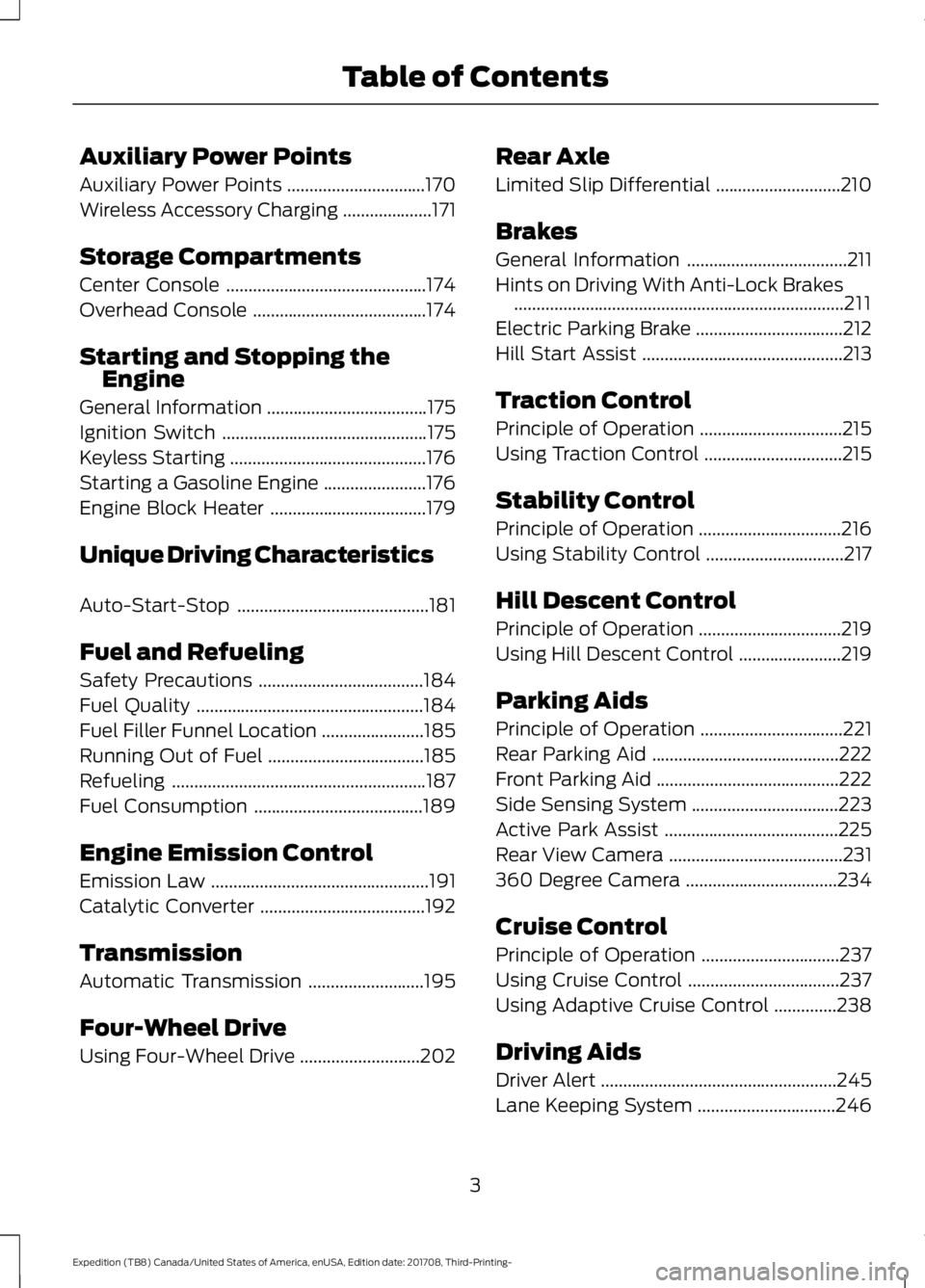
Auxiliary Power Points
Auxiliary Power Points
...............................170
Wireless Accessory Charging ....................
171
Storage Compartments
Center Console .............................................
174
Overhead Console .......................................
174
Starting and Stopping the Engine
General Information ....................................
175
Ignition Switch ..............................................
175
Keyless Starting ............................................
176
Starting a Gasoline Engine .......................
176
Engine Block Heater ...................................
179
Unique Driving Characteristics
Auto-Start-Stop ...........................................
181
Fuel and Refueling
Safety Precautions .....................................
184
Fuel Quality ...................................................
184
Fuel Filler Funnel Location .......................
185
Running Out of Fuel ...................................
185
Refueling .........................................................
187
Fuel Consumption ......................................
189
Engine Emission Control
Emission Law .................................................
191
Catalytic Converter .....................................
192
Transmission
Automatic Transmission ..........................
195
Four-Wheel Drive
Using Four-Wheel Drive ...........................
202Rear Axle
Limited Slip Differential
............................
210
Brakes
General Information ....................................
211
Hints on Driving With Anti-Lock Brakes ........................................................................\
..
211
Electric Parking Brake .................................
212
Hill Start Assist .............................................
213
Traction Control
Principle of Operation ................................
215
Using Traction Control ...............................
215
Stability Control
Principle of Operation ................................
216
Using Stability Control ...............................
217
Hill Descent Control
Principle of Operation ................................
219
Using Hill Descent Control .......................
219
Parking Aids
Principle of Operation ................................
221
Rear Parking Aid ..........................................
222
Front Parking Aid .........................................
222
Side Sensing System .................................
223
Active Park Assist .......................................
225
Rear View Camera .......................................
231
360 Degree Camera ..................................
234
Cruise Control
Principle of Operation ...............................
237
Using Cruise Control ..................................
237
Using Adaptive Cruise Control ..............
238
Driving Aids
Driver Alert .....................................................
245
Lane Keeping System ...............................
246
3
Expedition (TB8) Canada/United States of America, enUSA, Edition date: 201708, Third-Printing- Table of Contents
Page 11 of 571
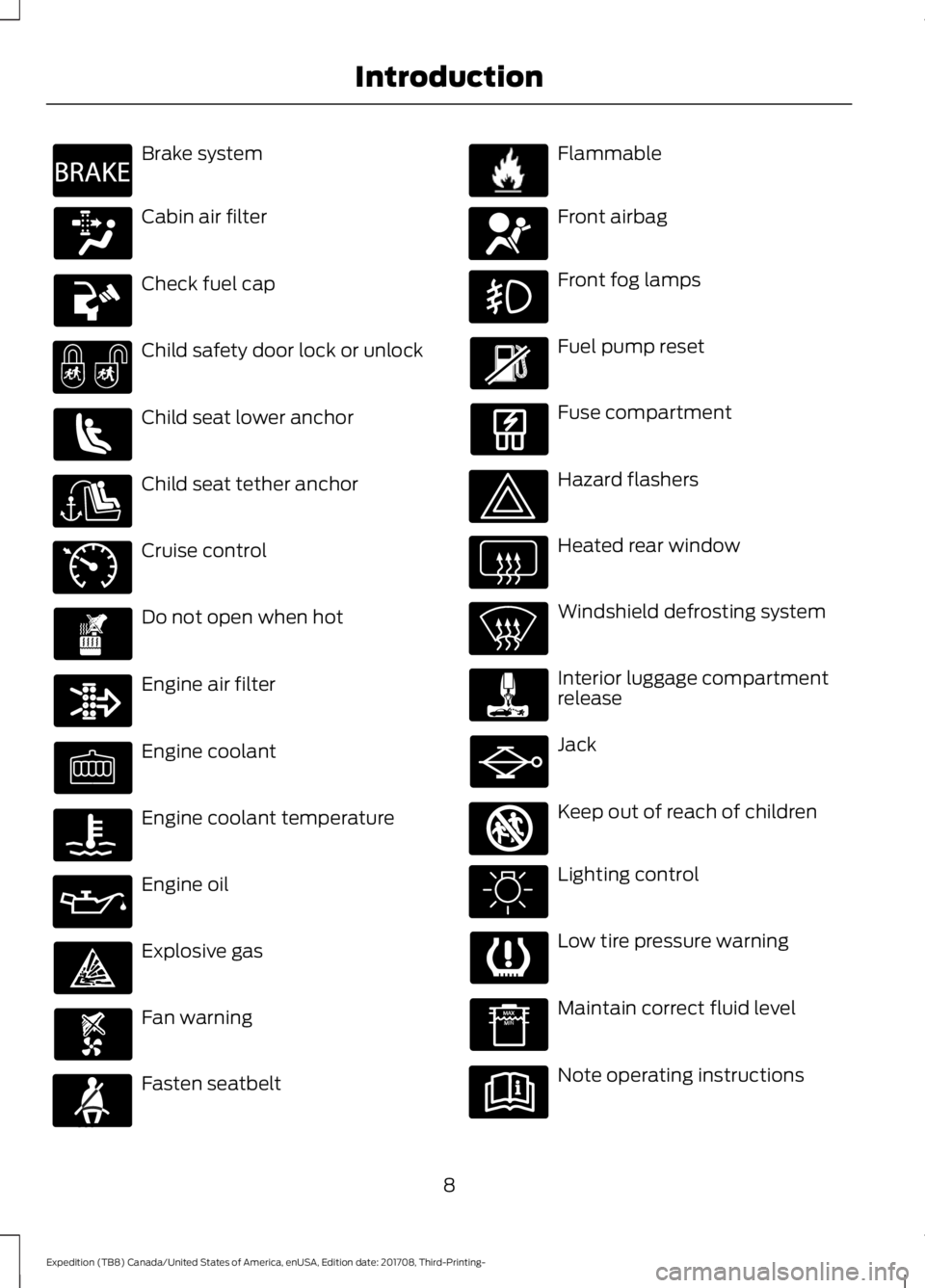
Brake system
Cabin air filter
Check fuel cap
Child safety door lock or unlock
Child seat lower anchor
Child seat tether anchor
Cruise control
Do not open when hot
Engine air filter
Engine coolant
Engine coolant temperature
Engine oil
Explosive gas
Fan warning
Fasten seatbelt Flammable
Front airbag
Front fog lamps
Fuel pump reset
Fuse compartment
Hazard flashers
Heated rear window
Windshield defrosting system
Interior luggage compartment
release
Jack
Keep out of reach of children
Lighting control
Low tire pressure warning
Maintain correct fluid level
Note operating instructions
8
Expedition (TB8) Canada/United States of America, enUSA, Edition date: 201708, Third-Printing- IntroductionE270480 E71340 E71880 E231160 E67017 E161353
Page 18 of 571

INSTRUMENT PANEL OVERVIEW
Direction indicators. See
Direction Indicators (page 93).
A
Wiper lever. See
Wipers and
Washers (page 87).
B
Information display controls.
See
Information Displays
(page 111).
C
Instrument cluster. See
Instrument Cluster (page 104).
D
Naviga
tion, media, phone.
E
Entertainment display.
F
Hazard warning flasher switch.
See Hazard Flashers (page 301).
G Audio. See
Audio System
(page 389).
H
Climate control. See
Climate
Control (page 139).
I
Rear defrost.
J
Start button. See
Keyless
Starting (page 176).
K
Voice control. See
Voice
Control (page 84).
L
Horn.
M
Cruise control. See
Cruise
Control (page 237).
N
Steering wheel adjustment. See
Adjusting the Steering Wheel
(page
82).
O
15
Expedition (TB8) Canada/United States of America, enUSA, Edition date: 201708, Third-Printing- At a GlanceE251633
Page 64 of 571

PRINCIPLE OF OPERATION
MyKey allows you to program keys with
restricted driving modes to promote good
driving habits. All but one of the keys
programmed to the vehicle can be
activated with these restricted modes.
Any keys that have not been programmed
are referred to as administrator keys or
admin keys. They can be used to:
•
Create a MyKey.
• Program configurable MyKey settings.
• Clear all MyKey features.
When you have programmed a MyKey, you
can access the following information using
the information display:
• How many admin keys and MyKeys are
programmed to your vehicle.
• The total distance your vehicle has
traveled using a MyKey.
Note: All MyKeys are programmed to the
same settings. You cannot program them
individually.
Note: For vehicles equipped with a
push-button start switch: When both a
MyKey and an admin key are present when
you start your vehicle, the system recognizes
the admin key only.
Non-configurable Settings
The following settings cannot be changed
by an admin key user:
• Belt-Minder or safety belt reminder.
You cannot disable this feature. The
audio system will mute when the front
seat occupants’ safety belts are not
fastened.
• Early low fuel. The low fuel warning is
activated earlier, giving the MyKey user
more time to refuel. •
Driver assist features, if equipped on
your vehicle, are forced on: parking aid,
blind spot information system (BLIS),
cross traffic alert, lane departure
warning and forward collision warning
system.
• Satellite radio adult content
restrictions (available only in some
markets).
Note: When you switch lane departure
warning off temporarily, it turns on at the
next ignition cycle.
Configurable Settings
With an admin key, you can configure
certain MyKey settings when you first
create a MyKey and before you recycle the
key or restart the vehicle. You can also
change the settings afterward with an
admin key:
• A vehicle speed limit can be set.
Warnings will be shown in the display,
followed by an audible tone when your
vehicle reaches the set speed. You
cannot override the set speed by fully
depressing the accelerator pedal or by
setting cruise control. WARNING: Do not set MyKey
maximum speed limit to a limit that will
prevent the driver from maintaining a
safe speed considering posted speed
limits and prevailing road conditions. The
driver is always responsible to drive in
accordance with local laws and
prevailing conditions. Failure to do so
could result in accident or injury.
61
Expedition (TB8) Canada/United States of America, enUSA, Edition date: 201708, Third-Printing- MyKey
™
Page 87 of 571
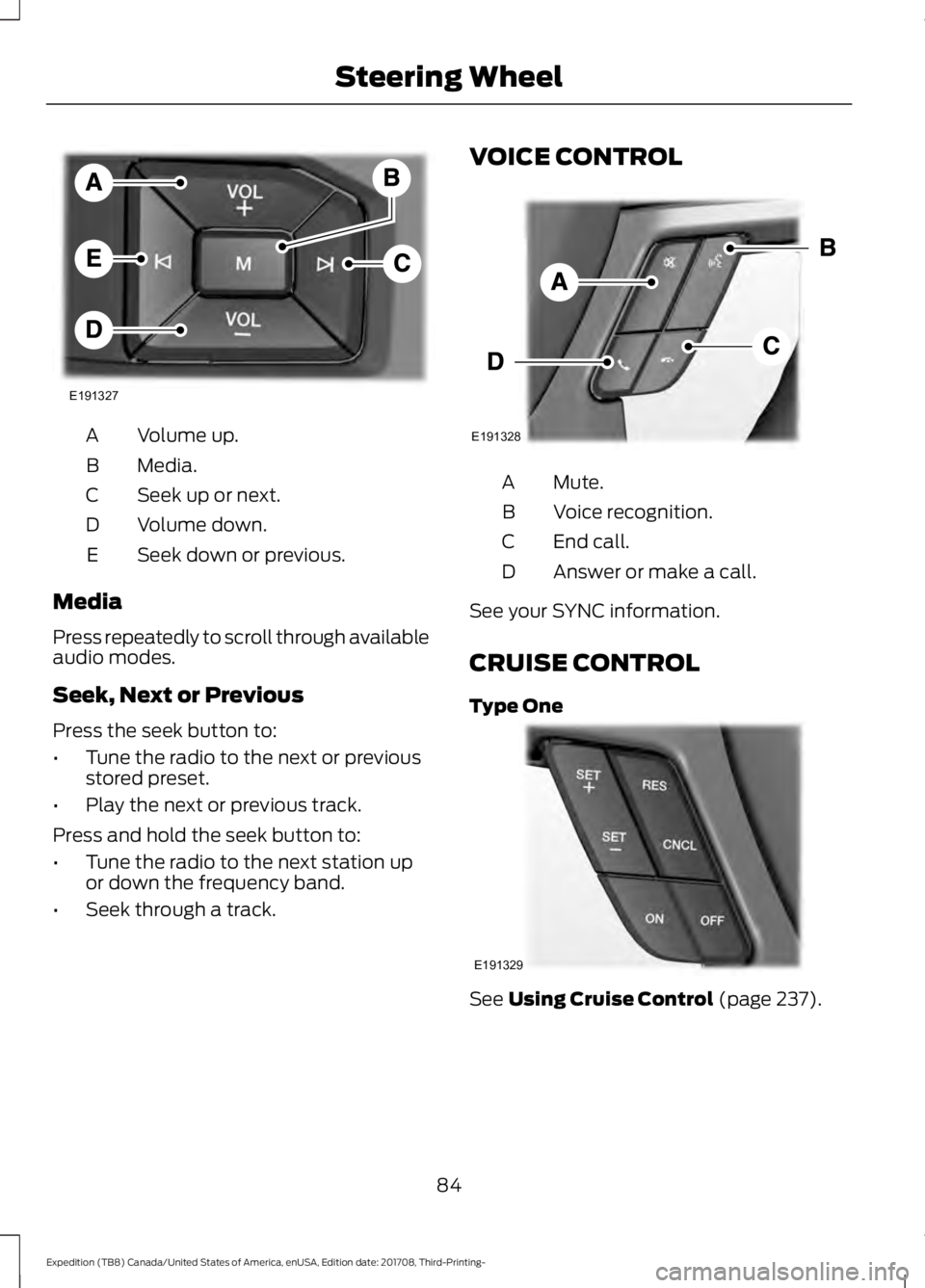
Volume up.
A
Media.
B
Seek up or next.
C
Volume down.
D
Seek down or previous.
E
Media
Press repeatedly to scroll through available
audio modes.
Seek, Next or Previous
Press the seek button to:
• Tune the radio to the next or previous
stored preset.
• Play the next or previous track.
Press and hold the seek button to:
• Tune the radio to the next station up
or down the frequency band.
• Seek through a track. VOICE CONTROL
Mute.
A
Voice recognition.
B
End call.
C
Answer or make a call.
D
See your SYNC information.
CRUISE CONTROL
Type One See Using Cruise Control (page 237).
84
Expedition (TB8) Canada/United States of America, enUSA, Edition date: 201708, Third-Printing- Steering WheelE191327 E191328 E191329
Page 88 of 571

Type Two
See Using Adaptive Cruise Control
(page 238).
INFORMATION DISPLAY
CONTROL See
Information Displays (page 111).
HEATED STEERING WHEEL
(IF
EQUIPPED)
Switch the heated steering wheel on and
off using the touchscreen. Touch the button to switch the
heated steering wheel on and
off. Note:
You can use the heated steering
wheel only when the engine is running.
Note: The system uses a sensor and is
designed to control the temperature of the
steering wheel and to prevent it from
overheating.
Note: In warm temperatures, the steering
wheel quickly reaches its maximum
temperature and the system reduces the
current to the heating element. This could
cause you to think that the system has
stopped working but it has not. This is
normal.
85
Expedition (TB8) Canada/United States of America, enUSA, Edition date: 201708, Third-Printing- Steering WheelE248613 E191336
Page 110 of 571
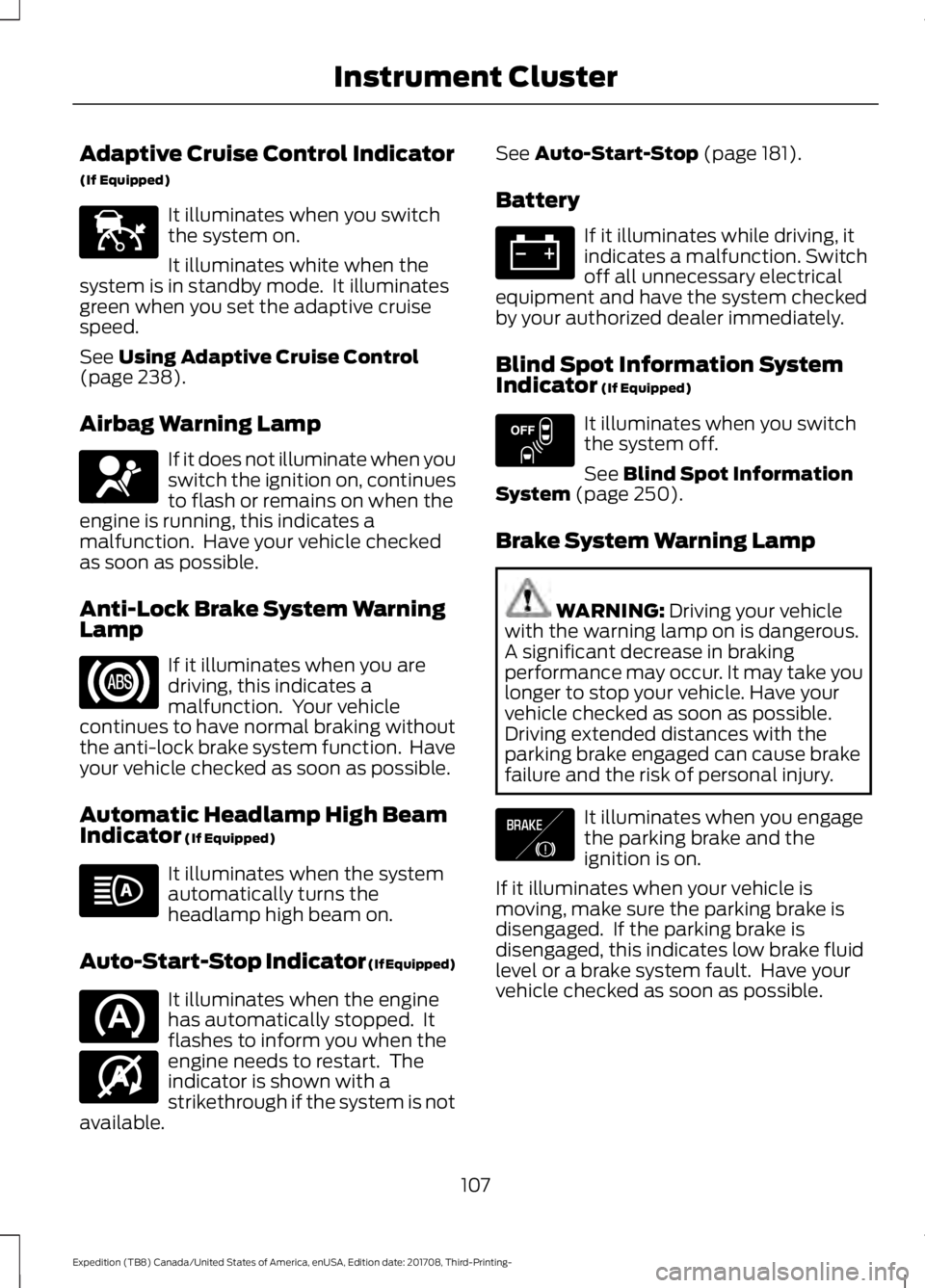
Adaptive Cruise Control Indicator
(If Equipped)
It illuminates when you switch
the system on.
It illuminates white when the
system is in standby mode. It illuminates
green when you set the adaptive cruise
speed.
See Using Adaptive Cruise Control
(page 238).
Airbag Warning Lamp If it does not illuminate when you
switch the ignition on, continues
to flash or remains on when the
engine is running, this indicates a
malfunction. Have your vehicle checked
as soon as possible.
Anti-Lock Brake System Warning
Lamp If it illuminates when you are
driving, this indicates a
malfunction. Your vehicle
continues to have normal braking without
the anti-lock brake system function. Have
your vehicle checked as soon as possible.
Automatic Headlamp High Beam
Indicator
(If Equipped) It illuminates when the system
automatically turns the
headlamp high beam on.
Auto-Start-Stop Indicator (If Equipped) It illuminates when the engine
has automatically stopped. It
flashes to inform you when the
engine needs to restart. The
indicator is shown with a
strikethrough if the system is not
available. See
Auto-Start-Stop (page 181).
Battery If it illuminates while driving, it
indicates a malfunction. Switch
off all unnecessary electrical
equipment and have the system checked
by your authorized dealer immediately.
Blind Spot Information System
Indicator
(If Equipped) It illuminates when you switch
the system off.
See
Blind Spot Information
System (page 250).
Brake System Warning Lamp WARNING:
Driving your vehicle
with the warning lamp on is dangerous.
A significant decrease in braking
performance may occur. It may take you
longer to stop your vehicle. Have your
vehicle checked as soon as possible.
Driving extended distances with the
parking brake engaged can cause brake
failure and the risk of personal injury. It illuminates when you engage
the parking brake and the
ignition is on.
If it illuminates when your vehicle is
moving, make sure the parking brake is
disengaged. If the parking brake is
disengaged, this indicates low brake fluid
level or a brake system fault. Have your
vehicle checked as soon as possible.
107
Expedition (TB8) Canada/United States of America, enUSA, Edition date: 201708, Third-Printing- Instrument ClusterE144524 E67017 E146361 E151262 E138644