2018 FORD ESCAPE Cluster
[x] Cancel search: ClusterPage 5 of 517
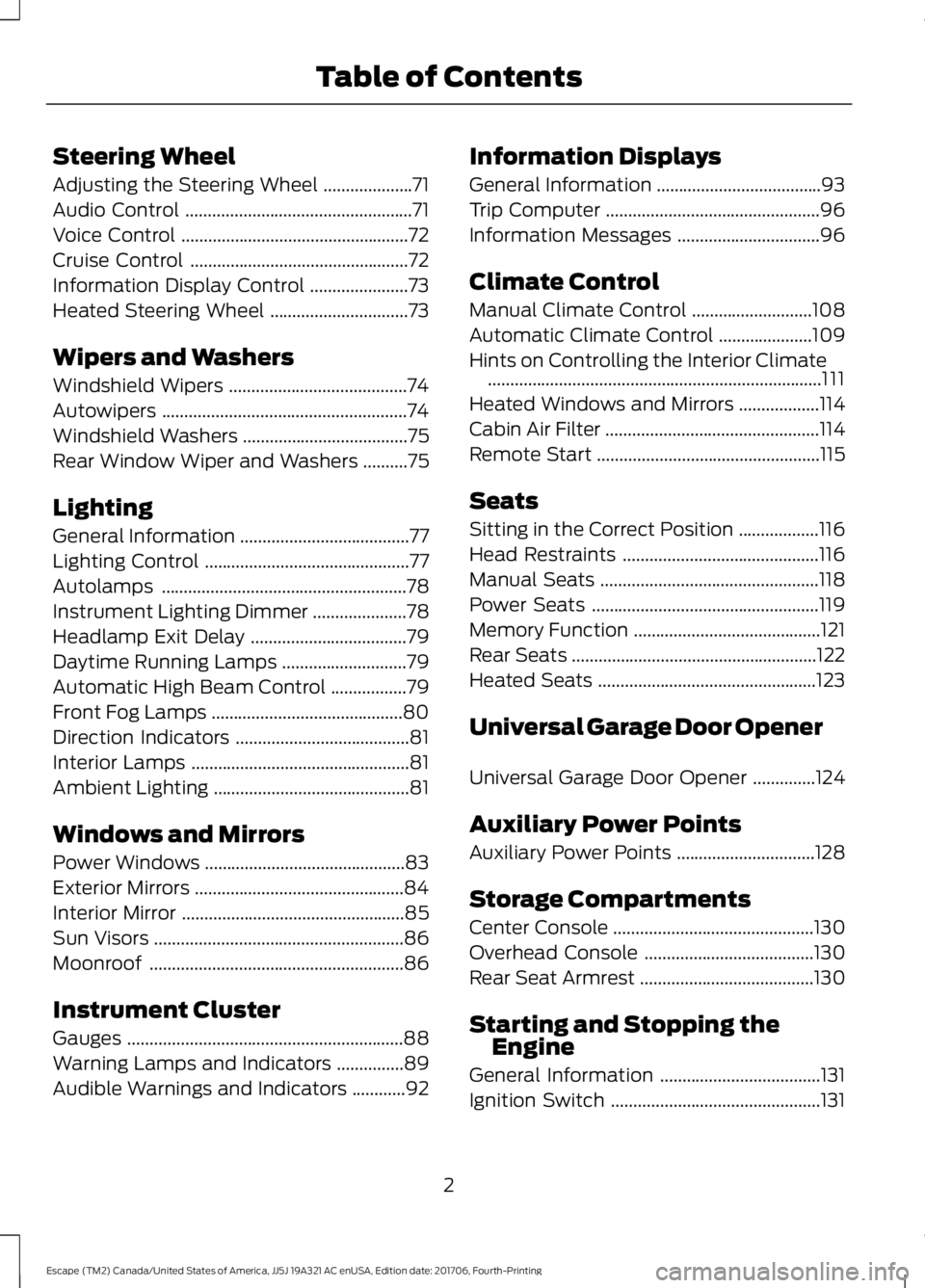
Steering Wheel
Adjusting the Steering Wheel
....................71
Audio Control ...................................................
71
Voice Control ...................................................
72
Cruise Control .................................................
72
Information Display Control ......................
73
Heated Steering Wheel ...............................
73
Wipers and Washers
Windshield Wipers ........................................
74
Autowipers .......................................................
74
Windshield Washers .....................................
75
Rear Window Wiper and Washers ..........
75
Lighting
General Information ......................................
77
Lighting Control ..............................................
77
Autolamps .......................................................
78
Instrument Lighting Dimmer .....................
78
Headlamp Exit Delay ...................................
79
Daytime Running Lamps ............................
79
Automatic High Beam Control .................
79
Front Fog Lamps ...........................................
80
Direction Indicators .......................................
81
Interior Lamps .................................................
81
Ambient Lighting ............................................
81
Windows and Mirrors
Power Windows .............................................
83
Exterior Mirrors ...............................................
84
Interior Mirror ..................................................
85
Sun Visors ........................................................
86
Moonroof .........................................................
86
Instrument Cluster
Gauges ..............................................................
88
Warning Lamps and Indicators ...............
89
Audible Warnings and Indicators ............
92Information Displays
General Information
.....................................
93
Trip Computer ................................................
96
Information Messages ................................
96
Climate Control
Manual Climate Control ...........................
108
Automatic Climate Control .....................
109
Hints on Controlling the Interior Climate ........................................................................\
...
111
Heated Windows and Mirrors ..................
114
Cabin Air Filter ................................................
114
Remote Start ..................................................
115
Seats
Sitting in the Correct Position ..................
116
Head Restraints ............................................
116
Manual Seats .................................................
118
Power Seats ...................................................
119
Memory Function ..........................................
121
Rear Seats .......................................................
122
Heated Seats .................................................
123
Universal Garage Door Opener
Universal Garage Door Opener ..............
124
Auxiliary Power Points
Auxiliary Power Points ...............................
128
Storage Compartments
Center Console .............................................
130
Overhead Console ......................................
130
Rear Seat Armrest .......................................
130
Starting and Stopping the Engine
General Information ....................................
131
Ignition Switch ...............................................
131
2
Escape (TM2) Canada/United States of America, JJ5J 19A321 AC enUSA, Edition date: 201706, Fourth-Printing Table of Contents
Page 7 of 517

Driving Hints
Breaking-In
.....................................................216
Economical Driving .....................................
216
Driving Through Water ...............................
217
Floor Mats .......................................................
217
Roadside Emergencies
Roadside Assistance ..................................
219
Hazard Flashers ..........................................
220
Fuel Shutoff ..................................................
220
Jump Starting the Vehicle .........................
221
Post-Crash Alert System ..........................
223
Transporting the Vehicle ..........................
223
Customer Assistance
Getting the Services You Need ..............
225
In California (U.S. Only) ............................
226
The Better Business Bureau (BBB) Auto Line Program (U.S. Only) .....................
227
Utilizing the Mediation/Arbitration Program (Canada Only) ......................
228
Getting Assistance Outside the U.S. and Canada .......................................................
228
Ordering Additional Owner's Literature ........................................................................\
230
Reporting Safety Defects (U.S. Only) ........................................................................\
230
Reporting Safety Defects (Canada Only) ........................................................................\
230
Fuses
Fuse Specification Chart ..........................
232
Changing a Fuse ...........................................
241
Maintenance
General Information ..................................
243
Opening and Closing the Hood .............
243
Under Hood Overview - 1.5L EcoBoost™ ........................................................................\
244
Under Hood Overview - 2.0L EcoBoost™ ........................................................................\
245 Under Hood Overview - 2.5L
..................
246
Engine Oil Dipstick - 1.5L EcoBoost™ ........................................................................\
248
Engine Oil Dipstick - 2.0L EcoBoost™/ 2.5L ..............................................................
248
Engine Oil Check .........................................
248
Oil Change Indicator Reset .....................
249
Engine Coolant Check ..............................
250
Automatic Transmission Fluid Check ........................................................................\
254
Brake Fluid Check .......................................
254
Power Steering Fluid Check ....................
255
Washer Fluid Check ...................................
255
Fuel Filter .......................................................
255
Changing the 12V Battery ........................
255
Checking the Wiper Blades .....................
257
Changing the Wiper Blades ....................
258
Adjusting the Headlamps .......................
258
Changing a Bulb .........................................
260
Bulb Specification Chart .........................
264
Changing the Engine Air Filter ...............
266
Vehicle Care
General Information ..................................
268
Cleaning Products ......................................
268
Cleaning the Exterior .................................
268
Waxing ............................................................
270
Cleaning the Engine ...................................
270
Cleaning the Windows and Wiper Blades ........................................................................\
270
Cleaning the Interior ....................................
271
Cleaning the Instrument Panel and Instrument Cluster Lens ........................
271
Cleaning Leather Seats .............................
272
Repairing Minor Paint Damage ..............
273
Cleaning the Wheels ..................................
273
Vehicle Storage ............................................
273
Wheels and Tires
General Information ..................................
276
4
Escape (TM2) Canada/United States of America, JJ5J 19A321 AC enUSA, Edition date: 201706, Fourth-Printing Table of Contents
Page 19 of 517

INSTRUMENT PANEL OVERVIEW
Instrument Panel Overview
Air vents.
A
Direction indicators. See
Direction Indicators (page 81).
B
Instrument cluster. See Gauges
(page 88).
C
Wiper lever. See
Windshield
Wipers (page 74).
D
CD slot. See
Audio Unit (page
322).
E
Information and entertainment
display.
F
Audio unit. See
Audio Unit
(page 322).
G Hazard flasher button. See
Hazard Flashers
(page 220).
H
Active park assist. See
Active
Park Assist (page 172).
I
Parking aid button. See
Principle of Operation
(page
168).
J
Heated steering wheel button.
See
Heated Steering Wheel
(page 73).
K
Auto-Start-Stop button. See
Auto-Start-Stop
(page 137).
L
Climate controls. See
Automatic Climate Control
(page
109).
M
16
Escape (TM2) Canada/United States of America, JJ5J 19A321 AC enUSA, Edition date: 201706, Fourth-Printing At a GlanceE273080
Page 49 of 517

The system consists of the following:
•
Safety Canopy curtain airbags above
the trim panels over the front and rear
side windows identified by a label or
wording on the headliner or roof-pillar
trim.
• A flexible headliner which opens above
the side doors to allow air curtain
deployment · Crash sensors and monitoring
system with a readiness
indicator. See Crash Sensors
and Airbag Indicator (page 46).
Properly restrain children 12 years old and
under in the rear seats. The Safety Canopy
will not interfere with children restrained
using a properly installed child or booster
seat because it is designed to inflate
downward from the headliner above the
doors along the side window opening.
The design and development of the Safety
Canopy included recommended testing
procedures that were developed by a
group of automotive safety experts known
as the Side Airbag Technical Working
Group. These recommended testing
procedures help reduce the risk of injuries
related to the deployment of side airbags
(including the Safety Canopy). CRASH SENSORS AND
AIRBAG INDICATOR WARNING:
Modifying or adding
equipment to the front end of your vehicle
(including hood, bumper system, frame,
front end body structure, tow hooks and
hood pins) may affect the performance of
the airbag system, increasing the risk of
injury. Do not modify or add equipment to
the front end of your vehicle.
Your vehicle has a collection of crash and
occupant sensors which provide
information to the restraints control
module. The restraints control module
deploys (activates) the front seatbelt
pretensioners, driver airbag, passenger
airbag, knee airbag(s), seat mounted side
airbags and Safety Canopy airbags. Based
on the type of crash, the restraints control
module will deploy the appropriate safety
devices.
The restraints control module also
monitors the readiness of the above safety
devices plus the crash and occupant
sensors. The readiness of the safety
system is indicated by a warning indicator
light in the instrument cluster or by a
backup tone if the warning light is not
working. Routine maintenance of the
airbag is not required.
A difficulty with the system is indicated by
one or more of the following: The readiness light will not
illuminate immediately after you
switch the ignition on.
• The readiness light either flashes or
stays lit.
• You will hear a series of five beeps. The
tone pattern repeats periodically until
the problem, the light or both are
repaired.
46
Escape (TM2) Canada/United States of America, JJ5J 19A321 AC enUSA, Edition date: 201706, Fourth-Printing Supplementary Restraints SystemE75004 E67017 E67017
Page 58 of 517

To clear all MyKeys of all MyKey settings, press the left arrow button to access
the main menu and scroll to:
Action and Description
Message
Press the OK button or the right arrow button.
Settings
Press the
OK button or the right arrow button.
MyKey
Press and hold the
OK button until the instrument cluster
displays the following message.
Clear MyKey
All MyKeys
Cleared
Note: When you clear your MyKeys, you remove all restrictions and return all MyKeys to
their original admin key status.
55
Escape (TM2) Canada/United States of America, JJ5J 19A321 AC enUSA, Edition date: 201706, Fourth-Printing MyKey
™
Page 71 of 517

3. Press and hold the liftgate control
button on the liftgate until a tone
sounds, indicating programming is
complete.
Note: You can only use the liftgate control
button to program the height.
Note: You cannot program the height if the
liftgate position is too low.
The new open liftgate height is recalled
when the power liftgate is opened. To
change the programmed height, repeat the
above procedure. Once you open the
power liftgate, you can manually move it
to a different height. You can fully open
the liftgate by manually pushing it upward
to the maximum open position.
Note: The system recalls the new
programmed height, even if you disconnect
the battery.
Obstacle Detection
When Closing
The system stops when it detects an
obstacle. Two short tones sound and the
system reverses to open. When you
remove the obstacle, you can power close
the liftgate.
Note: Entering your vehicle while the
liftgate is closing can cause your vehicle to
bounce and activate obstacle detection. To
prevent this, let the power liftgate close
completely before you enter your vehicle.
Before driving off, check the instrument
cluster for a liftgate or door ajar message or
warning indicator. Failure to do this could
result in unintentionally leaving the liftgate
open while driving.
When Opening
The system stops when it detects an
obstacle and two short tones sound.
When you remove the obstacle, you can
continue to operate the liftgate. Hands-Free Feature
Make sure you have an intelligent access
transmitter within 3 ft (1 m) of the liftgate.
1. Move your foot under and away from
the rear bumper detection area in a
single-kick motion. Do not move your
foot sideways or the sensors may not
detect the motion. Kick between the
exhaust and hitch if your vehicle is
equipped with a hitch.
2. The liftgate will power open or close.
Note: Allow the power system to open the
liftgate. Manually pushing or pulling the
liftgate may activate the system ’s obstacle
detection feature and stop the power
operation or reverse its direction, replicate
a strut failure, or damage mechanical
components.
Note: Splashing water may cause the
hands-free liftgate to open. Keep the
intelligent access key away from the rear
bumper detection area when washing your
vehicle.
68
Escape (TM2) Canada/United States of America, JJ5J 19A321 AC enUSA, Edition date: 201706, Fourth-Printing LiftgateE239081
Page 91 of 517

GAUGES
Information display
A
Speedometer
B
Engine coolant temperature
gauge
C
Fuel gauge
D
Tachometer
E
Information Display
Compass (If Equipped)
Displays the vehicle ’s heading direction.
To calibrate and set the compass zone use
the information display menu. See
Information Displays (page 93). Use the diagram to determine your
magnetic zone.
88
Escape (TM2) Canada/United States of America, JJ5J 19A321 AC enUSA, Edition date: 201706, Fourth-Printing Instrument ClusterE171213 1
2
3
4
5
678910 1112 13 14 15
E142800
Page 92 of 517

Odometer
Located in the bottom of the information
display, it registers the accumulated
distance your vehicle has traveled.
Outside Air Temperature
Shows the outside air temperature.
Trip Computer
See Trip Computer (page 96).
Vehicle Settings and Personalization
See
General Information (page 93).
Engine Coolant Temperature
Gauge WARNING:
Do not remove the
coolant reservoir cap when the cooling
system is hot. Wait 10 minutes for the
cooling system to cool down. Cover the
coolant reservoir cap with a thick cloth to
prevent the possibility of scalding and
slowly remove the cap. Failure to follow
this instruction could result in personal
injury.
At normal operating temperature, the
needle will remain in the center section.
Note: Do not restart the engine until the
cause of overheating has been resolved.
If the needle enters the red section, the
engine is overheating. Stop the engine,
switch the ignition off and determine the
cause once the engine has cooled down.
See
Engine Coolant Check (page 250).
Fuel Gauge
The fuel gauge indicates about how much
fuel is in the fuel tank.
The arrow adjacent to the fuel pump
symbol indicates on which side of your
vehicle the fuel filler door is located. Note:
The fuel gauge may vary slightly
when your vehicle is moving or on a slope.
Low Fuel Reminder
A low fuel level reminder displays and
sounds when the distance to empty
reaches
50 mi (80 km) to empty for
MyKey, and at 35 mi (60 km), 25 mi
(40 km), 10 mi (20 km) and 0 mi (0 km)
for all vehicle keys.
Note: The low fuel reminder can appear at
different fuel gauge positions depending on
fuel economy conditions. This variation is
normal.
WARNING LAMPS AND
INDICATORS
The following warning lamps and
indicators alert you to a vehicle condition
that may become serious. Some lamps
illuminate when you start your vehicle to
make sure they work. If any lamps remain
on after starting your vehicle, refer to the
respective system warning lamp for further
information.
Note: Some warning indicators appear in
the information display and operate the
same as a warning lamp but do not
illuminate when you start your vehicle.
Adaptive Cruise Control
(If Equipped) The speed control system
indicator light changes color to
indicate what mode the system
is in. See Using Adaptive Cruise Control
(page
183).
On (white light): Illuminates when you
switch on the adaptive cruise control
system. Turns off when you switch off the
speed control system.
89
Escape (TM2) Canada/United States of America, JJ5J 19A321 AC enUSA, Edition date: 201706, Fourth-Printing Instrument ClusterE144524