2018 FORD ESCAPE sync phone
[x] Cancel search: sync phonePage 448 of 517

AppLink Issues
Possible solution(s)
Possible cause(s)
Issue
Switch Bluetooth off and then on to reset
it on your phone. If you are in your vehicle,
SYNC 3 should be able to automatically re-
connect to your phone if you press the
"Phone" button.
There is a Bluetooth issue
on some older versions
of the Android operating
system that may cause
apps that were found on
your previous vehicle
drive to not be found
again if you did not
switch Bluetooth off.
My Android
phone is
connected, my
app(s) are
running, I
restarted them,
but I still cannot
find any apps.
Unplug the USB cable from the phone, wait
a moment, and plug the USB cable back in
to the phone. After a few seconds, the app
should appear in SYNC 3's Mobile Apps
Menu. If not, "Force Close" the application
and restart it.
You may need to reset
the USB connection to
SYNC 3.
My iPhone is
connected, my
app is running, I
restarted the
app but I still
cannot find it on
SYNC 3.
Increase the Bluetooth volume of the
device by using the device's volume control
buttons which are most often found on the
side of the device.
The Bluetooth volume on
the phone may be low.
I have an
Android phone.
I found and
started my
media app on
SYNC 3, but
there is no
sound or the
sound is very
low.
Force close or uninstall the apps you do not
want SYNC 3 to find. If the app has a "Ford
SYNC" setting, disable that setting in the
app's settings menu on the phone.
Some Android devices
have a limited number of
Bluetooth ports that
apps can use to connect.
If you have more AppLink
apps on your phone than
the number of available
Bluetooth ports, you will
not see all of your apps
listed in the SYNC 3
mobile apps menu.
I can only see
some of the
AppLink apps
running on my
phone listed in
the SYNC 3
Mobile Apps
Menu.
445
Escape (TM2) Canada/United States of America, JJ5J 19A321 AC enUSA, Edition date: 201706, Fourth-Printing SYNC™ 3
Page 449 of 517
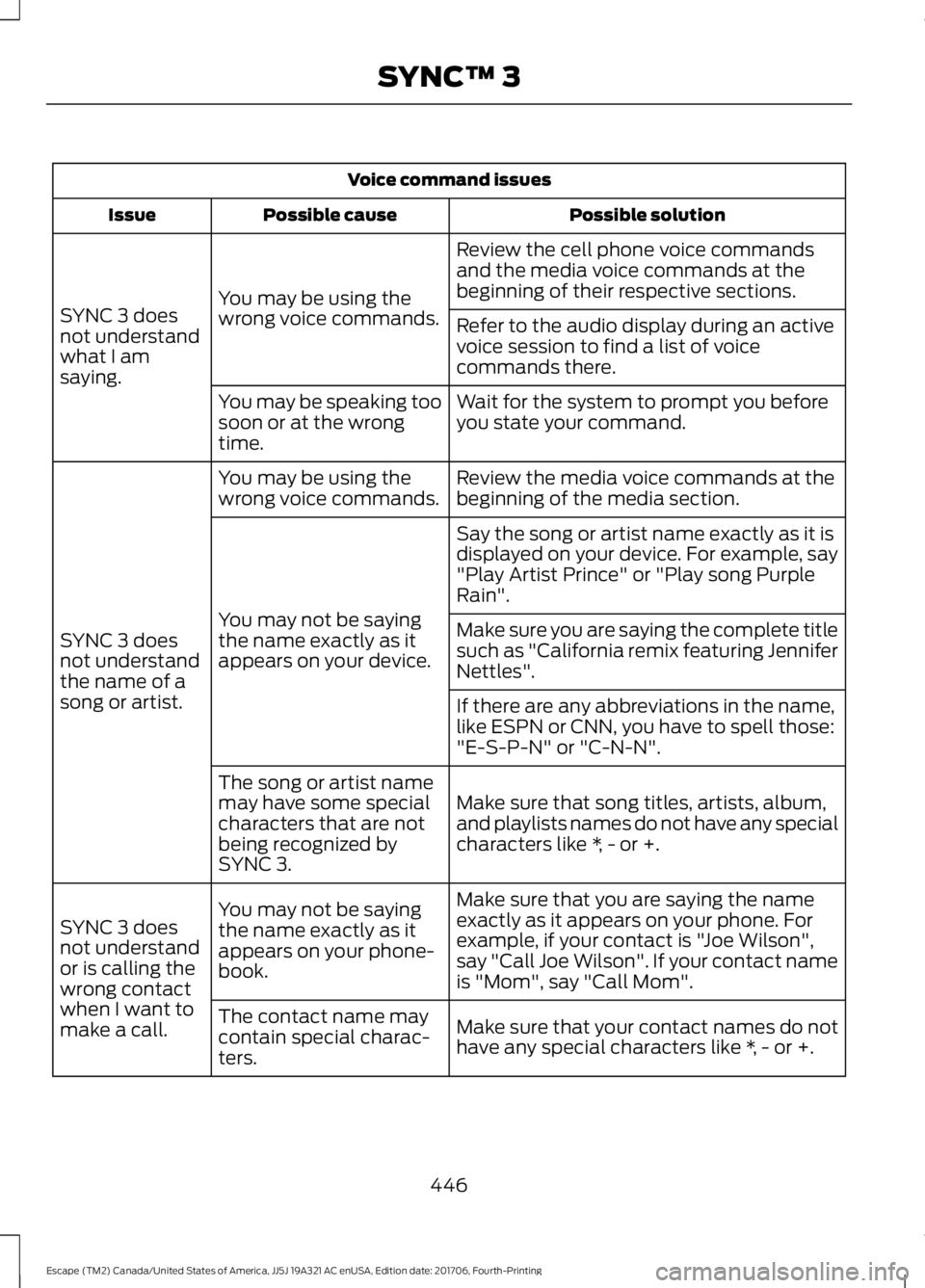
Voice command issues
Possible solution
Possible cause
Issue
Review the cell phone voice commands
and the media voice commands at the
beginning of their respective sections.
You may be using the
wrong voice commands.
SYNC 3 does
not understand
what I am
saying. Refer to the audio display during an active
voice session to find a list of voice
commands there.
Wait for the system to prompt you before
you state your command.
You may be speaking too
soon or at the wrong
time.
Review the media voice commands at the
beginning of the media section.
You may be using the
wrong voice commands.
SYNC 3 does
not understand
the name of a
song or artist. Say the song or artist name exactly as it is
displayed on your device. For example, say
"Play Artist Prince" or "Play song Purple
Rain".
You may not be saying
the name exactly as it
appears on your device. Make sure you are saying the complete title
such as "California remix featuring Jennifer
Nettles".
If there are any abbreviations in the name,
like ESPN or CNN, you have to spell those:
"E-S-P-N" or "C-N-N".
Make sure that song titles, artists, album,
and playlists names do not have any special
characters like *, - or +.
The song or artist name
may have some special
characters that are not
being recognized by
SYNC 3.
Make sure that you are saying the name
exactly as it appears on your phone. For
example, if your contact is "Joe Wilson",
say "Call Joe Wilson". If your contact name
is "Mom", say "Call Mom".
You may not be saying
the name exactly as it
appears on your phone-
book.
SYNC 3 does
not understand
or is calling the
wrong contact
when I want to
make a call.
Make sure that your contact names do not
have any special characters like *, - or +.
The contact name may
contain special charac-
ters.
446
Escape (TM2) Canada/United States of America, JJ5J 19A321 AC enUSA, Edition date: 201706, Fourth-Printing SYNC™ 3
Page 450 of 517

Voice command issues
Possible solution
Possible cause
Issue
SYNC 3 applies the phonetic pronunciation
rules of the selected language to the
contact names stored on your cell phone.
You may not be saying
the name exactly as it
appears on your phone-
book.
The SYNC 3
voice control
system is having
trouble recog-
nizing foreign
names stored
on my cell
phone.
Helpful Hint: You can select your contact
manually. Press PHONE. Select the option
for phonebook and then contact name.
Press the soft-key option to hear it. SYNC
3 will read the contact name to you, giving
you some idea of the pronunciation it is
expecting.
SYNC 3 applies the phonetic pronunciation
rules of the selected language to the names
stored on your media player or USB flash
drive. It is able to make some exceptions
for very popular artist names (for example,
U2) such that you can always use the
English pronunciation for these artists.
You may be saying the
foreign names using the
currently selected
language for SYNC 3.
The SYNC 3
voice control
system is having
trouble recog-
nizing foreign
tracks, artists,
albums, genres
and playlist
names from my
media player or
USB flash drive.
SYNC 3 uses a synthetically generated
voice rather than pre-recorded human
voice.
SYNC 3 uses text-to-
speech voice prompt
technology.
The system
generates voice
prompts and
the pronunci-
ation of some
words may not
be accurate for
my language. SYNC 3 offers several new voice control
features for a wide range of languages.
Dialing a contact name directly from the
phonebook without pre-recording (for
example,
“call John Smith ”) or selecting a
track, artist, album, genre or playlist directly
from your media player (for example, "play
artist Madonna").
447
Escape (TM2) Canada/United States of America, JJ5J 19A321 AC enUSA, Edition date: 201706, Fourth-Printing SYNC™ 3
Page 453 of 517

General
Possible solution
Possible cause
Issue
SYNC 3 only supports four languages in a
single module for text display, voice control
and voice prompts. The country where you
bought your vehicle dictates the four
languages based on the most popular
languages spoken. If the selected language
is not available, SYNC 3 remains in the
current active language.
SYNC 3 does not support
the currently selected
language for the instru-
ment cluster and inform-
ation and entertainment
display.
The language
selected for the
instrument
cluster and
information and
entertainment
display does not
match the
SYNC 3
SYNC 3 offers several new voice control
features for a wide range of languages.
Dialing a contact name directly from the
phonebook without pre-recording (for
example,
“call John Smith ”) or selecting a
track, artist, album, genre or playlist directly
from your media player (for example, "play
artist Madonna").
language
(phone, USB,
Bluetooth
audio, voice
control and
voice prompts). SYNC 3 System Reset
The system has a System Reset feature that can be performed if the function of a SYNC
3 feature is lost. This reset is intended to restore functionality and will not erase any
information previously stored in the system (such as paired devices, phonebook, call
history, text messages, or user settings). To perform a System Reset, press and hold
the Seek Up (>>|) button while pressing and holding the Radio Power button. After
approximately 5 seconds the screen will go black. Allow 1-2 minutes for the system
reset to complete. You may then resume using the SYNC 3 system.
For additional assistance with SYNC 3
troubleshooting, refer to the regional Ford
or Lincoln website.
450
Escape (TM2) Canada/United States of America, JJ5J 19A321 AC enUSA, Edition date: 201706, Fourth-Printing SYNC™ 3
Page 512 of 517

Memory Function...........................................121
Saving a PreSet Position................................... 121
Message Center See: Information Displays................................. 93
Mirrors See: Heated Windows and Mirrors...............114
See: Windows and Mirrors................................ 83
Mobile Communications Equipment.......13
Moonroof..........................................................86 Bounce-Back......................................................... 87
Opening and Closing the Moonroof..............87
Opening and Closing the Sunscreen............86
Venting the Moonroof......................................... 87
Motorcraft Parts - 1.5L EcoBoost™.................................................303
Motorcraft Parts - 2.0L EcoBoost™................................................304
Motorcraft Parts - 2.5L..............................305
MyKey Troubleshooting
................................57
MyKey ™.............................................................53
Principle of Operation......................................... 53
N
Navigation.......................................................412 cityseeker.............................................................. 419
Destination Mode............................................... 414
Map Mode............................................................. 413
Navigation Map Updates............................... 420
Navigation Menu................................................. 417
SiriusXM Traffic and Travel Link.................. 420
SYNC AppLink..................................................... 419
Waypoints............................................................. 418
Normal Scheduled Maintenance..........458 Intelligent Oil-Life Monitor™........................ 458
Normal Maintenance Intervals.................... 459
O
Oil Change Indicator Reset
......................249
Oil Check See: Engine Oil Check...................................... 248
Opening and Closing the Hood..............243 Closing the Hood............................................... 244
Opening the Hood............................................. 243
Ordering Additional Owner's Literature
.....................................................230
Obtaining a French Owner ’s Manual.........230 Overhead Console.......................................130
P
Parking Aids
...................................................168
Principle of Operation...................................... 168
Parking Brake
..................................................161
Passive Anti-Theft System........................69
SecuriLock® ........................................................... 69
PATS See: Passive Anti-Theft System..................... 69
Perchlorate.........................................................11
Personal Safety System ™
..........................38
How Does the Personal Safety System
Work?.................................................................. 38
Phone...............................................................407 During a Phone Call........................................... 410
Making Calls....................................................... 409
Pairing Your Cell Phone for the First Time................................................................... 407
Phone Menu........................................................ 408
Receiving Calls.................................................... 410
Smartphone Connectivity................................ 411
Text Messaging..................................................... 411
Post-Crash Alert System
...........................223
Power Door Locks See: Locking and Unlocking............................. 59
Power Liftgate.................................................66 Hands-Free Feature............................................ 68
Obstacle Detection............................................. 68
Opening and Closing the Liftgate.................. 66
Setting the Liftgate Open Height................... 67
Stopping the Liftgate Movement................... 67
Power Seats....................................................119 Power Lumbar....................................................... 121
Power Steering Fluid Check.....................255
Power Windows
..............................................83
Accessory Delay................................................... 84
Bounce-Back......................................................... 83
One-Touch Close................................................. 83
One-Touch Open................................................. 83
Rear Window Lock............................................... 83
Protecting the Environment........................15
Puncture See: Changing a Road Wheel....................... 295
509
Escape (TM2) Canada/United States of America, JJ5J 19A321 AC enUSA, Edition date: 201706, Fourth-Printing Index
Page 514 of 517

Clock.......................................................................
425
Display................................................................... 436
General.................................................................. 433
Media Player........................................................ 424
Mobile Apps.......................................................... 431
Navigation............................................................ 429
Phone..................................................................... 425
Radio...................................................................... 428
Sound..................................................................... 423
Valet Mode........................................................... 437
Vehicle................................................................... 435
Voice Control....................................................... 436
Wi-Fi & Hotspot................................................. 433
Side Airbags
.....................................................43
Side Sensing System...................................170 Obstacle Distance Indicator............................ 171
Sitting in the Correct Position...................116
Snow Chains See: Using Snow Chains.................................. 291
Spare Wheel See: Changing a Road Wheel....................... 295
Special Notices................................................12 New Vehicle Limited Warranty......................... 12
Notice to Owners of Pickup Trucks and Utility Type Vehicles........................................ 13
On Board Diagnostics Data Link Connector............................................................ 13
Special Instructions.............................................. 12
Using Your Vehicle as an Ambulance............13
Using Your Vehicle With a Snowplow............13
Special Operating Conditions Scheduled Maintenance...............................................461
Exceptions............................................................ 462
Speed Control See: Cruise Control............................................ 182
Stability Control............................................166 Principle of Operation...................................... 166
Starter Switch See: Ignition Switch............................................ 131
Starting a Gasoline Engine
........................132
Automatic Engine Shutdown......................... 133
Failure to Start..................................................... 133
Guarding Against Exhaust Fumes................134
Important Ventilating Information...............135
Stopping the Engine When Your Vehicle is Moving................................................................134
Stopping the Engine When Your Vehicle is Stationary......................................................... 134Vehicles with an Ignition Key..........................
132
Vehicles with Keyless Start............................. 132
Starting and Stopping the Engine...........131 General Information........................................... 131
Steering............................................................199 Electric Power Steering.................................... 199
Steering Wheel.................................................71
Storage Compartments.............................130
Sunroof See: Moonroof...................................................... 86
Sun Visors.........................................................86 Illuminated Vanity Mirror................................... 86
Supplementary Restraints System
.........39
Principle of Operation........................................ 39
Symbols Glossary
.............................................7
SYNC™ 3........................................................376
General Information.......................................... 376
SYNC™ 3 Troubleshooting......................437
SYNC™ Applications and Services........................................................354
911 Assist............................................................... 354
SYNC Mobile Apps............................................ 356
SYNC™...........................................................338 General Information......................................... 338
SYNC™ Troubleshooting
.........................368
T
Technical Specifications See: Capacities and Specifications.............301
The Better Business Bureau (BBB) Auto Line Program (U.S. Only).......................227
Tire Care..........................................................278 Glossary of Tire Terminology......................... 279
Information About Uniform Tire Quality Grading .............................................................. 278
Information Contained on the Tire Sidewall........................................................... 280
Temperature A B C............................................ 279
Traction AA A B C............................................... 278
Treadwear............................................................. 278
Tire Pressure Monitoring System............291 Changing Tires With a Tire Pressure
Monitoring System....................................... 293
Understanding Your Tire Pressure Monitoring System ...................................... 293
Tires See: Wheels and Tires...................................... 276
511
Escape (TM2) Canada/United States of America, JJ5J 19A321 AC enUSA, Edition date: 201706, Fourth-Printing Index
Page 515 of 517

Towing a Trailer............................................209
Load Placement................................................ 209
Towing the Vehicle on Four Wheels...........................................................214
Emergency Towing............................................. 214
Recreational Towing.......................................... 214
Towing.............................................................209
Traction Control
............................................165
Principle of Operation....................................... 165
Trailer Sway Control
....................................210
Transmission Code Designation............307
Transmission...................................................151
Transporting the Vehicle
...........................223
Trip Computer.................................................96
All Value.................................................................. 96
Average Fuel.......................................................... 96
Digital Speedo...................................................... 96
Distance to E.......................................................... 96
Instantaneous Fuel............................................. 96
Resetting the Trip Computer........................... 96
Trip Odometer....................................................... 96
Trip Timer................................................................ 96
U
Under Hood Overview - 1.5L EcoBoost™.................................................244
Under Hood Overview - 2.0L EcoBoost™
.................................................245
Under Hood Overview - 2.5L...................246
Unique Driving Characteristics
.................137
Universal Garage Door Opener................124 HomeLink Wireless Control System............124
USB Port..........................................................337
Using Adaptive Cruise Control................183 Automatic Cancellation................................... 186
Blocked Sensor.................................................... 187
Canceling the Set Speed................................. 185
Changing the Set Speed.................................. 185
Detection Issues................................................. 186
Following a Vehicle............................................ 184
Hilly Condition Usage....................................... 186
Overriding the Set Speed................................ 185
Resuming the Set Speed................................. 185
Setting the Adaptive Cruise Speed.............184
Setting the Gap Distance................................ 184
Switching Adaptive Cruise Control Off....................................................................... 186Switching Adaptive Cruise Control
On........................................................................\
183
Switching to Normal Cruise Control...........188
System Not Available........................................ 187
Using Cruise Control....................................182 Switching Cruise Control Off.......................... 182
Switching Cruise Control On.......................... 182
Using Four-Wheel Drive.............................155 Driving in Special Conditions With
Four-Wheel Drive........................................... 155
Using MyKey With Remote Start Systems
...........................................................57
Using Snow Chains......................................291
Using Stability Control................................167
Using SYNC™ With Your Media Player............................................................359
Accessing Your USB Song Library...............363
Bluetooth Devices and System Settings............................................................ 365
Connecting Your Digital Media Player to the USB Port.......................................................... 359
Media Menu Features...................................... 362
Media Voice Commands................................ 360
USB 2..................................................................... 365
Voice Commands for Audio Sources.........366
Using SYNC™ With Your Phone............342 Accessing Features through the Phone
Menu.................................................................. 347
Accessing Your Phone Settings................... 350
Bluetooth Devices.............................................. 351
Making Calls........................................................ 346
Pairing a Phone for the First Time...............343
Pairing Subsequent Phones.......................... 344
Phone Options during an Active Call.........346
Phone Voice Commands................................ 344
Receiving Calls................................................... 346
System Settings................................................. 352
Text Messaging.................................................. 348
Using Traction Control
................................165
Switching the System Off............................... 165
System Indicator Lights and Messages.......................................................... 165
Using a Switch..................................................... 165
Using the Information Display Controls............................................................. 165
Using Voice Recognition...........................340 Audio Voice Commands................................. 390
512
Escape (TM2) Canada/United States of America, JJ5J 19A321 AC enUSA, Edition date: 201706, Fourth-Printing Index