2018 FORD E SERIES window
[x] Cancel search: windowPage 4 of 323

Introduction
About This Manual..........................................5
Symbols Glossary............................................5
Data Recording..................................................7
California Proposition 65..............................9
Perchlorate.........................................................9
Ford Credit..........................................................9
Replacement Parts Recommendation...........................................................................10
Special Notices...............................................10
Mobile Communications Equipment............................................................................12
Environment
Protecting the Environment.......................13
At a Glance
Instrument Panel Overview.......................14
Child Safety
General Information......................................15
Installing Child Restraints...........................16
Booster Seats.................................................20
Child Restraint Positioning.........................22
Seatbelts
Principle of Operation..................................25
Fastening the Seatbelts.............................26
Seatbelt Height Adjustment.....................27
Seatbelt Warning Lamp and IndicatorChime............................................................28
Child Restraint and SeatbeltMaintenance...............................................28
Seatbelt Extension.......................................29
Supplementary RestraintsSystem
Principle of Operation.................................30
Driver and Passenger Airbags....................31
Crash Sensors and Airbag Indicator.......36
Airbag Disposal..............................................36
Keys and Remote Controls
General Information on RadioFrequencies.................................................37
Remote Control..............................................37
Replacing a Lost Key or Remote Control..........................................................................39
Doors and Locks
Locking and Unlocking...............................40
Security
Passive Anti-Theft System........................43
Steering Wheel
Adjusting the Steering Wheel..................45
Voice Control..................................................45
Cruise Control.................................................45
Wipers and Washers
Windshield Wipers.......................................46
Windshield Washers....................................46
Lighting
General Information.....................................47
Lighting Control..............................................47
Instrument Lighting Dimmer....................48
Daytime Running Lamps...........................48
Direction Indicators......................................48
Windows and Mirrors
Power Windows............................................49
Exterior Mirrors...............................................49
Interior Mirror..................................................50
Sun Visors........................................................50
Instrument Cluster
Gauges...............................................................51
Warning Lamps and Indicators................52
1
E-Series (TE4) Canada/United States of America, enUSA, Edition date: 201712, Second Printing
Table of Contents
Page 6 of 323

Economical Driving......................................114
Driving Through Water................................115
Floor Mats........................................................115
Roadside Emergencies
Roadside Assistance...................................117
Hazard Flashers............................................118
Fuel Shutoff....................................................118
Jump Starting the Vehicle.........................119
Transporting the Vehicle............................121
Customer Assistance
Getting the Services You Need...............122
In California (U.S. Only).............................123
The Better Business Bureau (BBB) AutoLine Program (U.S. Only)......................124
Utilizing the Mediation/ArbitrationProgram (Canada Only).......................125
Getting Assistance Outside the U.S. andCanada........................................................125
Ordering Additional Owner's Literature.........................................................................126
Reporting Safety Defects (U.S. Only)..........................................................................127
Reporting Safety Defects (Canada Only)..........................................................................127
Fuses
Fuse Specification Chart..........................129
Changing a Fuse...........................................137
Maintenance
General Information...................................139
Opening and Closing the Hood..............139
Under Hood Overview...............................139
Engine Oil Dipstick.......................................141
Engine Oil Check...........................................141
Oil Change Indicator Reset......................142
Engine Coolant Check...............................142
Automatic Transmission Fluid Check.........................................................................146
Brake Fluid Check........................................149
Power Steering Fluid Check....................150
Washer Fluid Check....................................150
Changing the 12V Battery..........................151
Checking the Wiper Blades......................152
Changing the Wiper Blades.....................152
Adjusting the Headlamps.........................153
Removing a Headlamp..............................154
Changing a Bulb...........................................154
Bulb Specification Chart..........................156
Changing the Engine Air Filter................158
Vehicle Care
General Information...................................159
Cleaning Products.......................................159
Cleaning the Exterior..................................159
Waxing..............................................................161
Cleaning the Engine.....................................161
Cleaning the Windows and Wiper Blades..........................................................................161
Cleaning the Interior...................................162
Cleaning the Instrument Panel andInstrument Cluster Lens.......................162
Repairing Minor Paint Damage..............163
Cleaning the Wheels..................................163
Vehicle Storage............................................164
Wheels and Tires
General Information...................................166
Tire Care..........................................................167
Using Snow Chains.....................................185
Tire Pressure Monitoring System..........186
Changing a Road Wheel...........................189
Technical Specifications...........................192
Capacities and Specifications
Engine Specifications - 6.2L...................194
Engine Specifications - 6.8L...................194
Motorcraft Parts - 6.2L..............................195
3
E-Series (TE4) Canada/United States of America, enUSA, Edition date: 201712, Second Printing
Table of Contents
Page 9 of 323
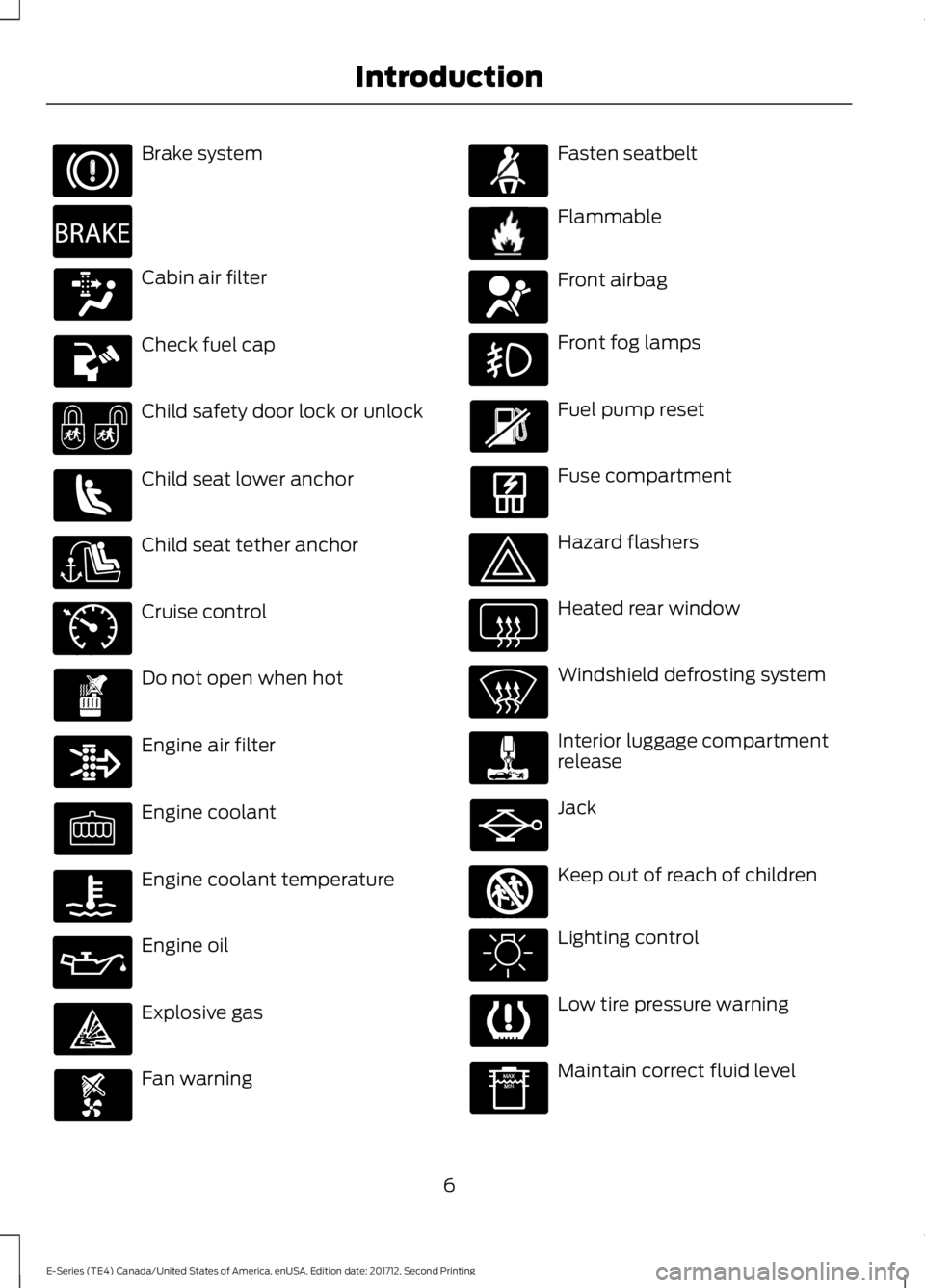
Brake system
Cabin air filter
Check fuel cap
Child safety door lock or unlock
Child seat lower anchor
Child seat tether anchor
Cruise control
Do not open when hot
Engine air filter
Engine coolant
Engine coolant temperature
Engine oil
Explosive gas
Fan warning
Fasten seatbelt
Flammable
Front airbag
Front fog lamps
Fuel pump reset
Fuse compartment
Hazard flashers
Heated rear window
Windshield defrosting system
Interior luggage compartmentrelease
Jack
Keep out of reach of children
Lighting control
Low tire pressure warning
Maintain correct fluid level
6
E-Series (TE4) Canada/United States of America, enUSA, Edition date: 201712, Second Printing
Introduction E270480 E71340 E71880 E231160 E67017 E161353
Page 10 of 323

Note operating instructions
Horn control
Panic alarm
Parking aid
Parking brake
Power steering fluid
Power windows front/rear
Power window lockout
Requires registered technician
Safety alert
See Owner's Manual
See Service Manual
Service engine soon
Passenger airbag activated
Passenger airbag deactivated
Side airbag
Shield the eyes
Stability control
Windshield wiping system
Windshield wash and wipe
DATA RECORDING
Service Data Recording
Service data recorders in your vehicle arecapable of collecting and storingdiagnostic information about your vehicle.This potentially includes information aboutthe performance or status of varioussystems and modules in the vehicle, suchas engine, throttle, steering or brakesystems. In order to properly diagnose andservice your vehicle, Ford Motor Company(Ford of Canada in Canada), and serviceand repair facilities may access or shareamong them vehicle diagnosticinformation received through a directconnection to your vehicle whendiagnosing or servicing your vehicle.Additionally, Ford Motor Company (Fordof Canada, in Canada) may, wherepermitted by law, use vehicle diagnosticinformation for vehicle improvement orwith other information we may have aboutyou, (for example, your contactinformation), to offer you products orservices that may interest you. Data maybe provided to our service providers suchas part suppliers that may help diagnosemalfunctions, and who are similarlyobligated to protect data. We retain this
7
E-Series (TE4) Canada/United States of America, enUSA, Edition date: 201712, Second Printing
Introduction E270945 E139213 E231159 E231158 E270849 E270850 E167012 E138639 E270969
Page 52 of 323
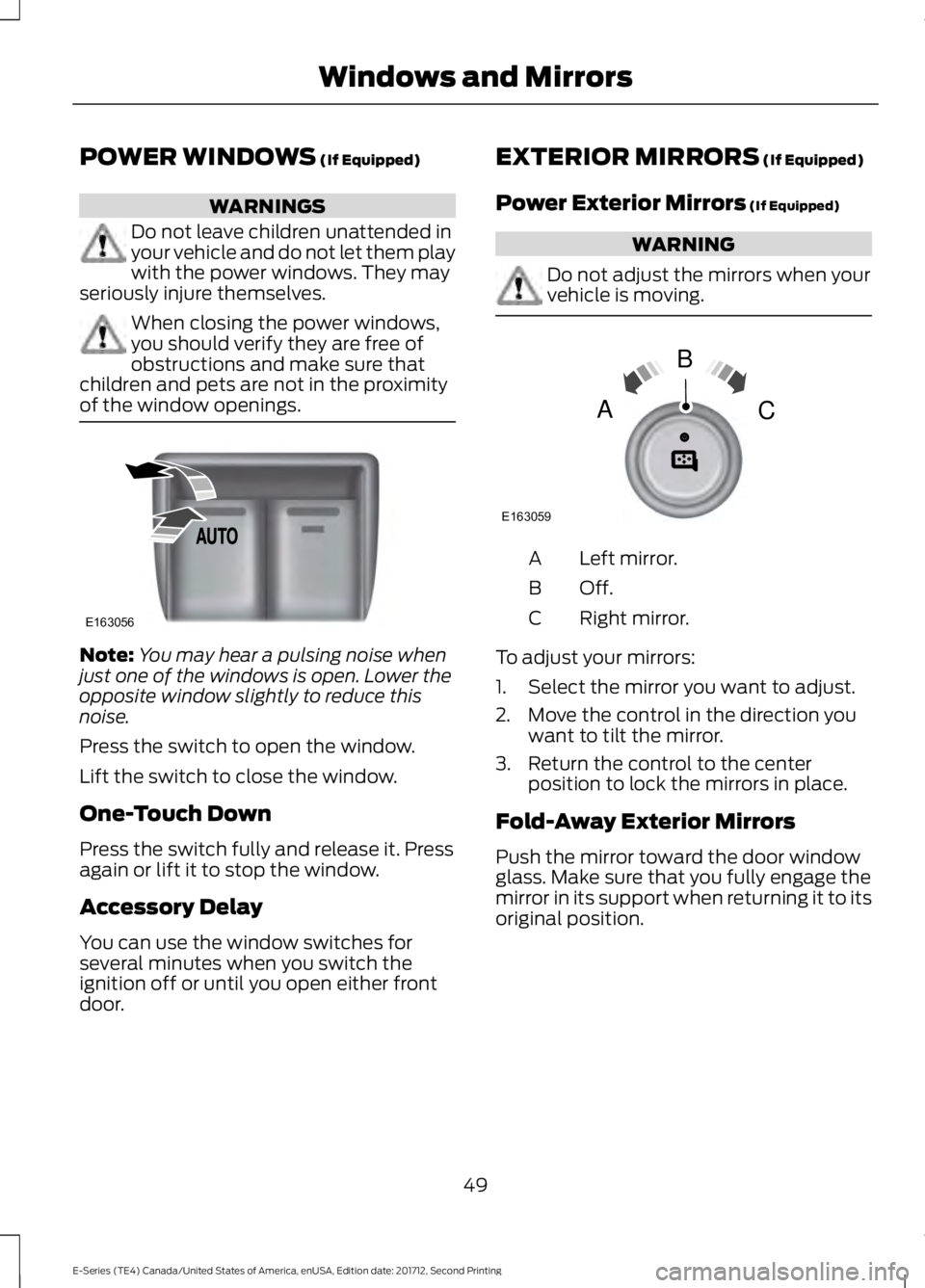
POWER WINDOWS (If Equipped)
WARNINGS
Do not leave children unattended inyour vehicle and do not let them playwith the power windows. They mayseriously injure themselves.
When closing the power windows,you should verify they are free ofobstructions and make sure thatchildren and pets are not in the proximityof the window openings.
Note:You may hear a pulsing noise whenjust one of the windows is open. Lower theopposite window slightly to reduce thisnoise.
Press the switch to open the window.
Lift the switch to close the window.
One-Touch Down
Press the switch fully and release it. Pressagain or lift it to stop the window.
Accessory Delay
You can use the window switches forseveral minutes when you switch theignition off or until you open either frontdoor.
EXTERIOR MIRRORS (If Equipped)
Power Exterior Mirrors (If Equipped)
WARNING
Do not adjust the mirrors when yourvehicle is moving.
Left mirror.A
Off.B
Right mirror.C
To adjust your mirrors:
1. Select the mirror you want to adjust.
2. Move the control in the direction youwant to tilt the mirror.
3. Return the control to the centerposition to lock the mirrors in place.
Fold-Away Exterior Mirrors
Push the mirror toward the door windowglass. Make sure that you fully engage themirror in its support when returning it to itsoriginal position.
49
E-Series (TE4) Canada/United States of America, enUSA, Edition date: 201712, Second Printing
Windows and MirrorsE163056 E163059
B
AC
Page 53 of 323

Telescoping Mirrors (If Equipped)
This feature lets you extend the mirrorabout 3 in (75 mm). It is useful whentowing a trailer. You can manually pull outor push in the mirrors to the desiredposition.
INTERIOR MIRROR (If Equipped)
Manual Dimming Mirror
WARNING
Do not adjust the mirrors when yourvehicle is moving. This could resultin the loss of control of your vehicle,serious personal injury or death.
Pull the tab below the mirror toward youto reduce the effect of bright light frombehind.
Automatic Dimming Mirror (If Equipped)
WARNING
Do not adjust the mirrors when yourvehicle is moving. This could resultin the loss of control of your vehicle,serious personal injury or death.
The mirror dims to reduce the effect ofbright light from behind. It returns tonormal when the bright light from behindis no longer present or if you shift intoreverse (R).
Do not block the sensors on the front andback of the mirror.
Note:A rear center passenger or raised rearcenter head restraint could prevent lightfrom reaching the sensor.
SUN VISORS (If Equipped)
Illuminated Vanity Mirror (If Equipped)
Lift the cover to switch the lamp on.
50
E-Series (TE4) Canada/United States of America, enUSA, Edition date: 201712, Second Printing
Windows and MirrorsE163061 E162197
Page 63 of 323

1. Determine which magnetic zone youare in for your geographic location byreferring to the zone map.
2. Press and release the SELECT/RESETstem to scroll through the informationdisplays until the message centerdisplays HOLD RESET FOR SETUPMENU.
3. Press and hold the SELECT/RESETstem to get into the setup menu. Pressrepeatedly to scroll through the setupmenu until COMPASS ZONE XXappears in the information display.
4. Press and hold the SELECT/RESETstem for approximately two secondsto go to the next zone, then release.
5. Press and hold to go up by one zonethen release. Repeat this until youreach the desired zone.
6. To exit the procedure, release theSELECT/RESET stem and allow thesetup timer to expire.
Compass calibration adjustment
Note:For optimum calibration, drive to anopen, level location away from largemetallic objects or structures. Switch off allnon-essential electrical accessories (heatedrear window, heater, A/C, map lamps, wiper,etc.) and make sure all the doors are closed.
Note: If you press the SELECT/RESET stemduring the calibration or three minuteselapse since the beginning of the calibrationwithout driving the vehicle, the informationdisplay reverts back to normal operationand CAL displays until you complete asuccessful calibration.
1. Press and release the SELECT/RESETstem to scroll through the informationdisplays until HOLD RESET FOR SETUPMENU appears.
2. Press and hold the SELECT/RESETstem to get into the setup menu. Pressit repeatedly to scroll through the setupmenu until HOLD RESET FORCALIBRATION appears in theinformation display.
3. Press and hold the SELECT/RESETstem for approximately two secondsuntil the information display enters thecompass zone adjustment mode.
4. Press and hold the SELECT/RESETstem until CIRCLE SLOWLY TOCALIBRATE appears in the informationdisplay.
5. Slowly drive the vehicle in a circle lessthan 3 mph (5 km/h) until the CIRCLESLOWLY TO CALIBRATE messagechanges to CALIBRATIONCOMPLETED. This may require up tofive circles to complete the calibration.
TBC MODE (if equipped)
Allows you to choose the trailer brakemode.
LANGUAGE = ENGLISH / SPANISH /FRENCH
Allows you to choose which languageappears in the information display.
Waiting four seconds or pressing theSELECT/RESET stem cycles theinformation display through each of thelanguage choices.
Press the SELECT/RESET stem to set thelanguage choice when the language youwant appears.
HOLD RESET FOR SYSTEM CHECK
The information display begins to cyclethrough the vehicle systems and providesa status of the item if needed. Somesystems show a message only if acondition is present.
60
E-Series (TE4) Canada/United States of America, enUSA, Edition date: 201712, Second Printing
Information Displays
Page 68 of 323

Manual Climate Control (If Equipped)
Fan speed control: Adjusts thevolume of air circulated in thevehicle.
A
Temperature control: Adjuststhe temperature of the aircirculated in your vehicle.
B
NORM A/C: Turn to switch theair conditioning on or off. UseA/C with recirculated air toimprove cooling performanceand efficiency.
C
OFF: Turn to switch the systemon and off. When the system isoff, it prevents outside air fromentering the vehicle.
D
Air distribution control: Turnto switch air flow from thewindshield, instrument panel, orfootwell vents on or off.
E
MAX A/C: Turn for maximumcooling. Recirculated air flowsthrough the instrument panelvents and air conditioning turnson.
F
HINTS ON CONTROLLING THE
INTERIOR CLIMATE
General Hints
Note:Prolonged use of recirculated air maycause the windows to fog up.
Note:You may feel a small amount of airfrom the footwell air vents regardless of theair distribution setting.
65
E-Series (TE4) Canada/United States of America, enUSA, Edition date: 201712, Second Printing
Climate ControlE194171