Page 10 of 244
INSTRUMENT PANEL
1. Adjustable side air diffusers 2. Left stalk: direction indicators, main beam headlights, flashings 3. Instrument
panel 4. Steering wheel controls 5. Right stalk: windscreen wiper / windscreen washer, setting of the rain sensor sensitivity
level 6.Uconnect™7. Control buttons 8. Passenger front airbag (where provided) 9. Adjustable central air
diffusers 10. Glove compartment 11. Climate controls 12. Buttons on the central console: seat heating, USB port + AUX
port (where provided) panel, socket/cigarette lighter 13. Ignition switch 14. Driver front airbag 15. Steering wheel
controls 16. Control panel: front fog lights (where present), rear fog lights, headlight alignment adjustment, iTPMS reset, ESC
OFF (where present).
1P03036J001
8
KNOWING YOUR CAR
Page 11 of 244
Right hand drive versions
1. Adjustable side air diffusers 2. Right stalk: windscreen wiper/windscreen washer, setting of the rain sensor sensitivity
level 3. Instrument panel 4. Steering wheel controls 5. Left stalk: direction indicators, main beam headlights,
flashings 6.Uconnect™7. Control buttons 8. Passenger front airbag (where provided) 9. Adjustable central air
diffusers 10. Glove compartment 11. Climate controls 12. Buttons on the central console: seat heating, USB port + AUX
port (where provided) panel, socket/cigarette lighter 13. Ignition switch 14. Driver front airbag 15. Steering wheel
controls 16. Control panel: front fog lights (where present), rear fog lights, headlight alignment adjustment, iTPMS reset, ESC
OFF (where present).
2PDX6J008H
9
Page 17 of 244
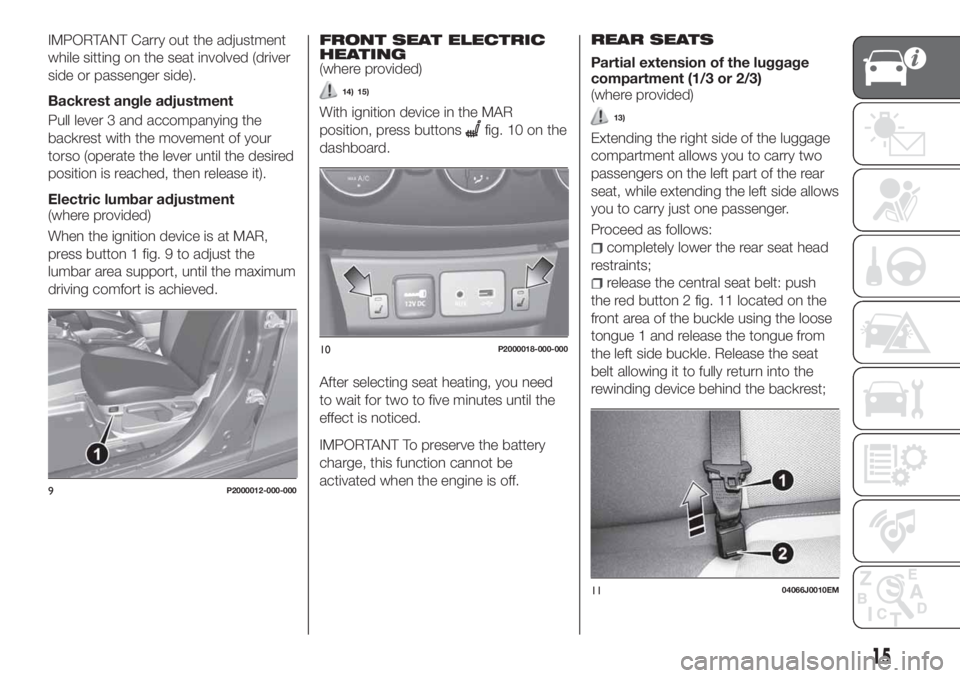
IMPORTANT Carry out the adjustment
while sitting on the seat involved (driver
side or passenger side).
Backrest angle adjustment
Pull lever 3 and accompanying the
backrest with the movement of your
torso (operate the lever until the desired
position is reached, then release it).
Electric lumbar adjustment
(where provided)
When the ignition device is at MAR,
press button 1 fig. 9 to adjust the
lumbar area support, until the maximum
driving comfort is achieved.
FRONT SEAT ELECTRIC
HEATING
(where provided)
14) 15)
With ignition device in the MAR
position, press buttons
fig. 10 on the
dashboard.
After selecting seat heating, you need
to wait for two to five minutes until the
effect is noticed.
IMPORTANT To preserve the battery
charge, this function cannot be
activated when the engine is off.REAR SEATS
Partial extension of the luggage
compartment (1/3 or 2/3)
(where provided)
13)
Extending the right side of the luggage
compartment allows you to carry two
passengers on the left part of the rear
seat, while extending the left side allows
you to carry just one passenger.
Proceed as follows:
completely lower the rear seat head
restraints;
release the central seat belt: push
the red button 2 fig. 11 located on the
front area of the buckle using the loose
tongue 1 and release the tongue from
the left side buckle. Release the seat
belt allowing it to fully return into the
rewinding device behind the backrest;
9P2000012-000-000
10P2000018-000-000
1104066J0010EM
15
Page 19 of 244

HEADRESTS
FRONT HEAD
RESTRAINTS
16)
Adjustment
They can be adjusted to 4 height
positions (completely raised /
2 intermediate positions / completely
lowered).
Upward adjustment: raise the head
restraint until it clicks into place.
Downward adjustment: press button 1
fig. 13 and lower the head restraint.
Removal
Proceed as follows to remove the head
restraint:
tilt the backrest (to prevent it from
coming into contact with the roof);
press both buttons 1 and 2 fig. 13 at
the side of the two supports, then
remove the head restraint.
IMPORTANT Always reposition the
head restraints if they have been
removed before starting to drive
normally.
REAR HEAD RESTRAINTS
16)
Adjustment
Two side and one central head
restraints (where provided) can be
height-adjusted to 3 positions
(completely raised / intermediate /
completely lowered) are provided for
the rear seats
Upward adjustment: raise the head
restraint until it clicks into place.Travelling with the head restraints in the
not-in-use position (all low) occupied
rear seats is not advised.
On some versions, the label shown in
fig. 14 reminds the passenger using the
rear central seat to correctly adjust the
head restraint by lifting it up to one of
the two possible positions.
IMPORTANT To permit maximum
visibility for the driver, if the head
restraints are not used, they are moved
to the rest position: fully down.
Downward adjustment: press button 1
fig. 15 and lower the head restraint.
Removal
Proceed as follows to remove the head
restraint:
raise the head restraint to its
maximum height;
1304076J0001EM
1404076J0002EM
1504076J0003EM
17
Page 20 of 244

press buttons 1 and 2 fig. 15 at the
side of the two supports, then remove
the head restraint.
NOTE For versions with folding rear
backrests, use the release device to
fold the backrests approx. 45 degrees
to make it easier to remove the head
restraints.
IMPORTANT Always reposition the
head restraints if they have been
removed before starting to drive
normally.
WARNING
16)Head restraints must be adjusted so
that the head, rather than the neck, rests
on them. Only in this case they can protect
your head correctly. Any removed head
restraints must be repositioned correctly, in
order to protect the occupants in the event
of impact: follow the instructions above.
STEERING WHEEL
17) 18)
ADJUSTMENTS
The steering wheel can be adjusted
both in height and axially.
To adjust the position bring the lever 1
fig. 16 down to position B after which
the steering wheel can be adjusted to
the most suitable position and
subsequently locked in this position by
bringing lever 1 to position A again.
WARNING
17)All adjustments must be carried out
only with the car stationary and engine
stopped.
18)It is absolutely forbidden to carry out
any after-market operation involving
steering system or steering column
modifications (e.g. installation of anti-theft
device) that could adversely affect
performance and safety, invalidate the
warranty and also result in the car not
meeting type-approval requirements.
1604086J0001EM
18
KNOWING YOUR CAR
Page 25 of 244

The display located on the instrument
panel provides a visual indication of the
adjusted position.
Position 0: one or two people on
the front seats;
Position 1: 4 or 5 passengers;
Position 2: 4 or 5 passengers + load
in the luggage compartment;
Position 3: driver + maximum
admissible load stowed only in the
luggage compartment.
IMPORTANT Check the headlight
alignment each time the weight of the
load transported changes.INSTRUMENT PANEL AND
CONTROL BUTTON
GRAPHIC BRIGHTNESS
ADJUSTMENT
The brightness for the instrument panel
and the control buttons can be
adjusted using the main menu on the
instrument panel (refer to the
“Reconfigurable Multifunction Display”
paragraph).
WARNING
20)The daytime running lights are an
alternative to the dipped headlights for
driving during the daytime in countries
where it is compulsory to have lights on
during the day; where it is not compulsory,
the use of daytime running lights is
permitted.
21)Daytime running lights cannot replace
dipped beam headlights when driving at
night or through tunnels. The use of
daytime running lights is governed by the
highway code of the country in which you
are driving. Comply with legal
requirements.
INTERIOR LIGHTS
FRONT CEILING LIGHT
Singe-bulb ceiling light
To switch on/off the ceiling light press
the fig. 27 button:
pressed to 1: interior ceiling light
always off;
pressed to 2: interior ceiling light
always on;
position 0: the interior ceiling light
switches on when a door is opened.
Multi-bulb ceiling light
Switch 1 fig. 28 is used to switch on/off
the ceiling light bulbs.
Switch 1 positions:
central position: lights 2 and 5 switch
on/off when the doors are
opened/closed;
2604126J0003EM
27F1B0043C
23
Page 31 of 244
AUTOMATIC CLIMATE CONTROL SYSTEM
Controls
1 - passenger compartment temperature adjustment knob; the set temperature is shown on the display;
2 - MAX A/C function on button;
3 - climate control compressor on/off button;
4 - button for activating the MAX DEF function (fast front window defrosting/demisting);
5 - climate control system on/off button;
6 - fan speed adjustment knob; the set speed is shown on the display;
7 - air distribution selection buttons;
8 - heated rear window on/off button;
34P2000028-000-000
29
Page 33 of 244

ELECTRIC WINDOWS
23)
Driver side front door controls
All windows can be controlled from the
driver side door panel fig. 35.
1: front left window opening/closing.
"Continuous automatic" operation
during the window opening/closing
stage;
2: front right window opening/
closing. "Continuous automatic"
operation during the window opening
stage;
3: enabling/disabling of rear door
electric window controls;
4: right rear window opening/closing
(if present);
5: left rear window opening/closing
(if present).Window opening
Push the buttons to open the desired
window fig. 36.
When any of the buttons on front or
rear doors is pressed briefly, the
window moves in stages; if the button
is held down, "continuous automatic"
operation is activated (if present).
If the button is pressed again, the
window will stop in the desired position.
Window closing
Lift the buttons to close the desired
window fig. 37.When any of the buttons on front or
rear doors is pressed briefly, the
window moves in stages; "continuous
automatic" operation is possible only for
the windows of the front driver's side
door.
The rear door windows can only be
closed in stages.
Rear manual
(for versions/markets, where provided)
To open and to close the window, use
the relevant handle 1 fig. 38.
3504166J0001EM
36F1B0067C
37F1B0068C
31